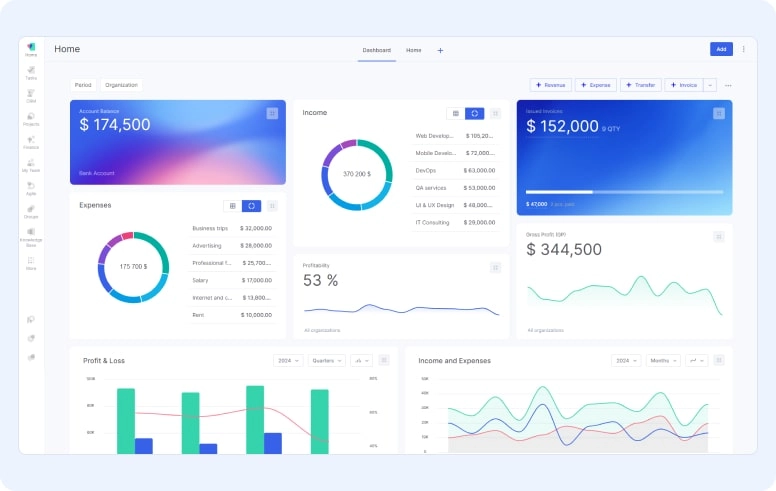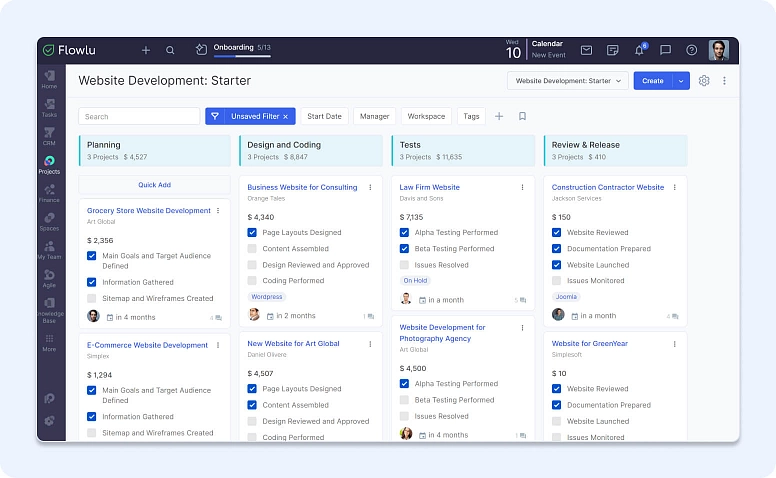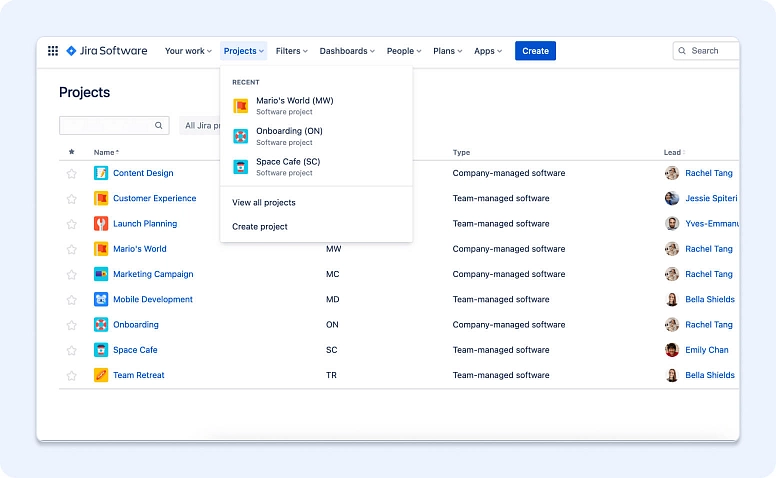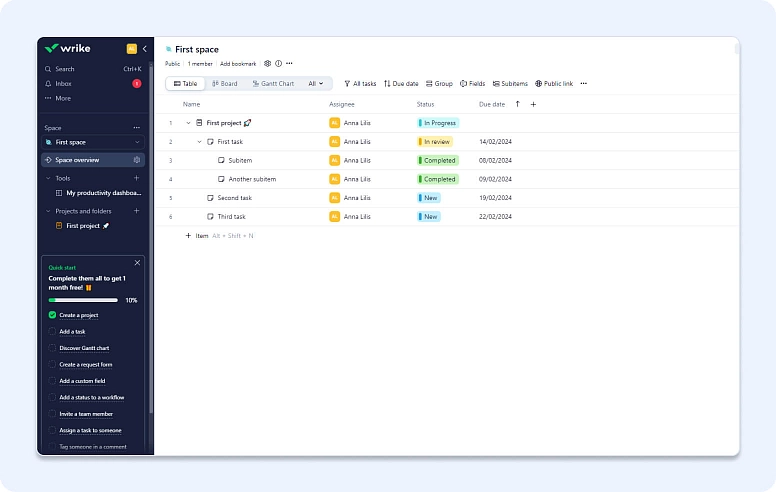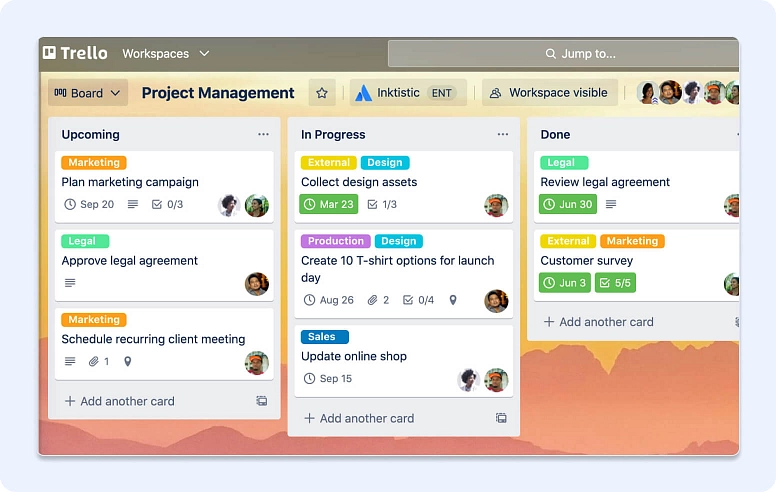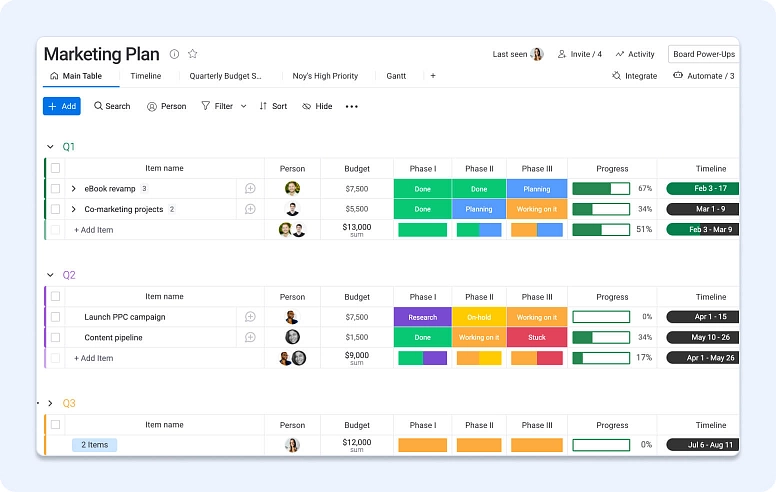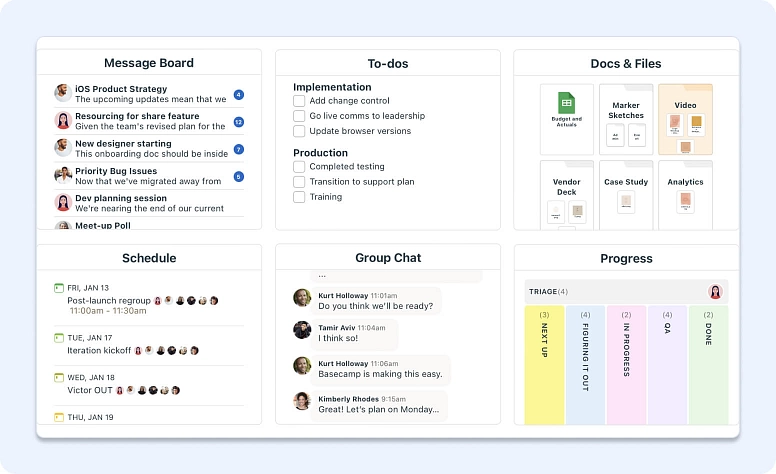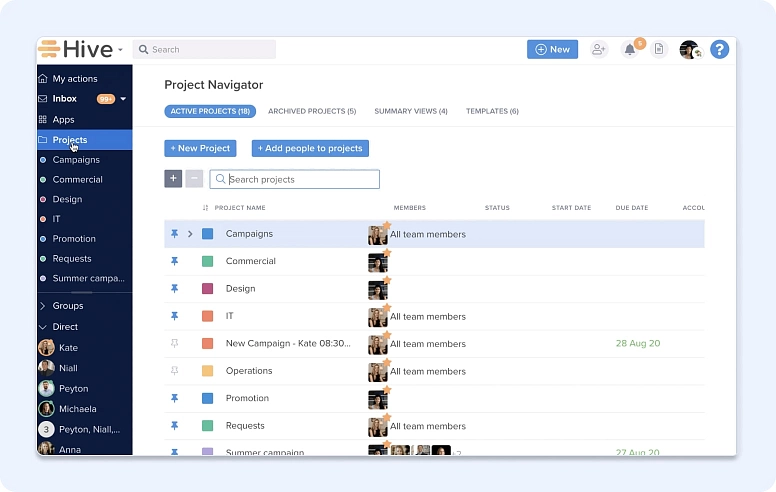9 Best Alternatives to Asana for Project Management in 2025
Asana has long stood as a towering figure in this domain, offering a suite of features designed to streamline tasks, enhance communication, and foster collaboration across various business environments.
However, as the adage goes, "One size does not fit all." This truth resonates loudly in the quest for project management solutions, where the unique needs of businesses often seek refuge in the diversity of alternatives available beyond the familiar horizons of Asana.
Understanding Asana
Known for its flexibility, intuitive design, and comprehensive feature set, Asana has carved out a significant niche in the project management software landscape. Asana has evolved from a simple task management app to a robust project management solution, supporting teams across the globe in organising, tracking, and managing their work.
Asana's strengths lie in its comprehensive feature set, user-friendly design, and strong focus on collaboration, making it a popular choice for a wide range of teams and projects. However, its limitations become apparent when companies require specialised functionalities not covered by Asana, such as native budget management, invoicing, client portal, knowledge management, or advanced CRM features. Additionally, while Asana's pricing is competitive, it can become costly for larger teams or those requiring advanced features available only in higher-tier plans.
Finding the Best Alternatives & Competitors to Asana
The pursuit of tools similar to Asana is not merely about finding a replacement; it's an exploration for a tool that resonates with the specific rhythms and flows of your team's work. Whether it's due to budget constraints, the quest for specific functionalities, or the desire for a platform that aligns better with your team's size and dynamics, the journey towards the ideal project management solution is both critical and complex.
This article aims to illuminate the path by showcasing the top project management tools like Asana in 2025, each meticulously selected to enhance your team's efficiency, collaboration, and overall productivity. From comprehensive platforms offering a wide array of features to niche tools designed for specific project management philosophies, this list is your gateway to discovering a world of possibilities that extend beyond the boundaries of Asana.
As we navigate through this exploration, we will dive deep into what makes each alternative stand out, their unique offerings, pricing models, and how they compare to Asana in addressing the multifaceted needs of modern teams. Whether you're a project manager seeking to optimize your workflow, a team leader aiming to foster better collaboration, or a business owner in search of a tool that scales with your vision, this guide is designed to assist you in making an informed decision. Join us on this journey as we explore top software similar to Asana that could redefine the way your team collaborates, plans, and executes projects in 2025.
Top 9 Asana Competitors & Alternatives
The search for Asana replacements often begins when teams encounter limitations or when specific project management needs are not fully met by Asana's offerings. Whether it's the need for an affordable solution, different feature sets, or a tool that caters to a specific industry or methodology, the project management applications market is rich with options. Each app similar to Asana brings its unique strengths to the table, catering to the diverse needs of modern companies.
In the following sections, we will explore these platforms in detail, providing insights into how they compare to Asana in terms of features, usability, pricing, and the unique value they offer to teams looking for a project management solution that better fits their specific requirements.
#1: Flowlu: The All-Encompassing Business Management Suite
Flowlu positions itself as more than just a project management tool; it's an all-encompassing suite designed for comprehensive business management. With its wide array of features, Flowlu stands out as a top choice for businesses seeking a holistic approach to manage their operations, including project management, customer relationship management (CRM), finance, and collaboration. This integration of multiple business functions into a single platform makes Flowlu a potent alternative to Asana, especially for organisations looking for a broader set of tools.
Overview and Key Features
Flowlu offers an impressive range of features that cater to various aspects of business management:
-
CRM and Sales: A robust CRM system helps manage customer interactions, sales pipelines, and invoices, providing a 360-degree view of your business relationships.
-
Project Management: Comprehensive project management tools include task assignments, time tracking, automation, Agile and Scrum project management, and workflows, allowing teams to plan, execute, and monitor projects efficiently.
-
Financial Management: Flowlu comes equipped with invoicing, expense tracking, financial forecasting, and budget management features, ensuring that companies can keep a close eye on their financial health.
-
Collaboration Tools: Features such as team chat, knowledge bases, client portal, mind maps and collaborative workspaces facilitate seamless communication and information sharing within teams.
-
Customizable Dashboards: Users can tailor dashboards to track the most relevant metrics and KPIs, making it easy to monitor business performance at a glance.
-
Reporting & Analytics: Flowlu provides insights into project progress and team productivity through various reporting tools.
-
Integrations: It integrates with a variety of other tools, enhancing its functionality and adaptability to different workflows.
Pricing Model
Flowlu offers a zero-charge plan for small teams, making it accessible for startups and small companies. The free version includes basic CRM, project management, and financial tools. For more advanced features and larger teams, paid plans start at $29 per month, providing access to additional modules, more extensive CRM capabilities, and advanced financial management tools.
Strengths and Considerations
One of Flowlu's main strengths is its comprehensive feature set, which covers nearly every aspect of running a business. This makes it an ideal choice for businesses that want to manage all their operations in one place, without the need to juggle multiple tools.
Ideal Use Cases
-
Small to Medium-Sized Businesses (SMBs): SMBs that require a versatile tool to manage different facets of their business will find Flowlu’s all-in-one approach highly beneficial.
-
Businesses Seeking Integrated Financial Tools: Organizations that want to integrate their financial management with project management and CRM will appreciate Flowlu’s comprehensive financial tools.
-
Teams Looking for Customization: Teams needing customizable dashboards and reports to track specific metrics and KPIs will benefit from Flowlu’s flexibility.
#2: ClickUp
As we look into the array of online PM tools that stand as Asana competitors, ClickUp emerges as a versatile contender, known for its adaptability and comprehensive feature set. Designed with the aim of replacing all other productivity tools with a single application, ClickUp offers a unique blend of functionality and customization that caters to a wide range of project management needs.
Overview and Key Features
ClickUp is a unified platform that combines task management, document sharing, goal setting, and time tracking into one seamless interface. Its key features include:
-
Customizable Views: From Kanban boards and Gantt charts to simple lists and calendars, ClickUp allows teams to view their projects in the format that suits them better.
-
Advanced Task Management: With features such as task dependencies, multiple assignees, and custom statuses, ClickUp enables detailed task organization.
-
Built-in Document and Wiki: Teams can create and share documents directly within the platform, facilitating better knowledge management and collaboration.
-
Automation: ClickUp's automation features help streamline repetitive tasks, saving time and reducing manual effort.
-
Integration: A wide array of integrations with other tools ensures that ClickUp fits seamlessly into any tech stack.
Pricing Model
ClickUp's pricing model is designed to be accessible to teams of all sizes, with a generous zero-charge forever plan that offers unlimited tasks and users. For teams requiring advanced features, paid plans start at $5 per member per month, providing additional functionality such as unlimited storage, advanced reporting, and access to more integrations.
Ideal Use Cases
ClickUp shines in environments where flexibility and customization are paramount. It's particularly well-suited for:
-
Teams across various industries: Given its adaptability, ClickUp can be tailored to fit the needs of marketing teams, developers, HR departments, etc.
-
Businesses looking for an all-in-one tool: Organizations aiming to consolidate their productivity apps into a single platform will find ClickUp's comprehensive feature set appealing.
-
Projects requiring detailed task management: The depth of ClickUp's task management features makes it ideal for complex projects with multiple dependencies and stakeholders.
As we continue to explore the top programs, ClickUp stands out as a robust option for those seeking to customize their project management experience to the fullest, offering a blend of features that cater to a wide array of project management scenarios.
#3: Jira
In the landscape of PM applications, Jira is distinguished by its agile-centric approach, making it a favorite among software development teams and project managers who prioritize flexibility in their workflows. Originally designed to track bugs and issues, Jira has evolved into a robust project management tool that supports various agile methodologies, including Scrum and Kanban.
Overview and Key Features
Jira's strength lies in its ability to adapt to the complex and dynamic nature of development projects. Its key features include:
-
Agile Methodology Support: With built-in Scrum and Kanban boards, Jira facilitates agile project management, allowing teams to plan sprints, track progress, and adapt to changes swiftly.
-
Customizable Workflows: Teams can define their workflows, statuses, and transitions, ensuring that Jira's functionality aligns with their specific project management processes.
-
Advanced Reporting and Analytics: Jira provides detailed insights into project performance, team velocity, and issue resolution times, helping teams to continuously improve.
-
Integration with Developer Tools: Seamless integration with code repositories, continuous integration/continuous deployment (CI/CD) pipelines, and other developer features make Jira a comprehensive solution for development projects.
Pricing Model
Jira offers a zero-charge plan for small teams (up to 10 users), which includes essential features such as agile reporting, customizable workflows, and unlimited projects. For larger teams and additional functionality, paid plans start at $7.50 per user per month, offering expanded capabilities such as project automation, advanced permissions, and premium support.
Ideal Use Cases
-
Coding Teams: Jira is ideally suited for teams engaged in development, especially those using agile methodologies such as Scrum or Kanban.
-
Projects Requiring Detailed Tracking: Projects that benefit from granular issue tracking, version control, and release planning will find Jira's capabilities particularly valuable.
-
Organizations with Complex Workflows: Teams that require highly customized workflows to accommodate complex project management processes will appreciate Jira's flexibility.
#4: Wrike
Wrike stands out in the project management software arena with its comprehensive toolkit that caters to a wide range of project planning and execution needs. Its versatility makes it an excellent choice for teams looking for detailed control over their projects, from planning phases to final execution.
Overview and Key Features
Wrike is known for its robust set of features that support detailed project planning, collaboration, and reporting. Key features include:
-
Customizable Workflows: Wrike allows teams to create custom workflows that match their project management styles, ensuring flexibility across various tasks and projects.
-
Real-Time Collaboration: With document editing, shared calendars, and instant messaging, Wrike facilitates seamless collaboration among team members.
-
Integrated Time Tracking: Unlike Asana, Wrike includes built-in time tracking for tasks and projects, enabling teams to monitor project progress and productivity accurately.
-
Advanced Reporting: Wrike offers comprehensive reporting features, providing insights into project performance, team productivity, etc., through customizable dashboards and reports.
Pricing Model
Wrike offers a zero-charge plan suitable for small teams, which includes basic task management features and simple integrations. Its professional plan, aimed at teams requiring extensive project planning features, starts at $9.80 per user per month. For organizations needing even advanced features, such as portfolio management and custom fields, Wrike provides business and enterprise plans with custom pricing.
Ideal Use Cases
-
Medium to Large Teams: Wrike's extensive feature set is particularly well-suited for medium to large teams that require detailed project planning and execution capabilities.
-
Marketing and Creative Projects: Teams working on marketing campaigns or creative projects will find Wrike's customizable workflows and collaboration features highly beneficial.
-
Project Managers Needing Detailed Reporting: Wrike's advanced reporting and dashboard capabilities offer project managers deep insights into their team's performance and project progress.
#5: Smartsheet
Smartsheet distinguishes itself in the project management space with its intuitive, spreadsheet-like interface combined with powerful PM capabilities. This unique blend makes it an attractive option for teams that are already comfortable with spreadsheets but require advanced project management features.
Overview and Key Features
Smartsheet's core appeal lies in its familiar interface, which closely resembles that of traditional spreadsheets, but with added functionalities tailored for project management, such as:
-
Gantt Charts and Kanban Boards: Beyond its spreadsheet view, Smartsheet offers Gantt charts and Kanban boards for visual project tracking.
-
Automation: Smartsheet enables teams to automate repetitive tasks and set up notifications for task deadlines and changes, enhancing project efficiency.
-
Collaboration Features: With features such as file sharing, comments, and real-time collaboration, Smartsheet facilitates seamless communication among team members.
-
Extensive Integrations: Smartsheet integrates with a wide array of other tools, ensuring it can fit into various tech ecosystems.
Pricing Model
Smartsheet's pricing starts with a Standard plan at $7 per user per month (with a minimum of three users), offering core features suitable for small to medium-sized teams. For larger organizations or those requiring advanced features such as resource management and portfolio view, Smartsheet provides a Business plan and custom-priced Enterprise solutions.
Ideal Use Cases
-
Teams Familiar with Spreadsheets: Smartsheet is ideal for teams that prefer the flexibility and familiarity of spreadsheets but need robust PM capabilities.
-
Complex Project Planning: With its advanced features such as Gantt charts and automation, Smartsheet excels in managing complex projects requiring detailed planning and tracking.
-
Organizations with Diverse Tech Stacks: The extensive integration capabilities of Smartsheet make it a good fit for organizations using a variety of other apps.
#6: Trello
Trello stands out for its simplicity and visual approach to project management, making it a popular choice among teams looking for an intuitive and user-friendly tool. Its Kanban-style boards offer a straightforward way to organize tasks and track project progress at a glance.
Overview and Key Features
At its core, Trello utilizes boards, lists, and cards to represent projects, tasks, and subtasks, respectively. This simple yet effective structure allows teams to customize their project workflows visually. Key features include:
-
Drag-and-Drop Interface: Trello's easy-to-use interface enables team members to move tasks across different stages of a project effortlessly.
-
Power-Ups: Trello's integrations, known as Power-Ups, extend the functionality of boards with features such as calendar views, automation, and more.
-
Collaboration Features: Commenting, attachments, and checklists on cards facilitate collaboration and ensure that all project-related information is centralized.
Pricing Model
Trello offers a zero-charge plan that includes unlimited cards, lists, and up to 10 boards per team, making it accessible for small teams and personal projects. For additional features such as unlimited boards, advanced checklists, and custom backgrounds, Trello's paid plans start at $10 per user per month.
Ideal Use Cases
-
Small Teams and Startups: Trello's simplicity and no-cost plan are perfect for small teams and startups looking to organize their projects without a steep learning curve.
-
Creative Projects: For projects where visual organization and collaboration are key, such as content creation or marketing campaigns, Trello provides an ideal platform.
-
Personal Task Management: Individuals looking for a simple tool to manage personal tasks and small projects will find Trello's no-cost plan perfectly suited to their needs.
#7: Monday.com
Monday.com offers a highly customizable project management app like Asana platform that adapts to various team collaboration needs. Its flexibility and visually appealing interface have made it a favorite among businesses looking to streamline workflows and enhance team productivity.
Overview and Key Features
Monday.com's strength lies in its ability to be customized to fit a wide range of project types and workflows. Key features include:
-
Customizable Workflows: With Monday.com, teams can create workflows that match their specific processes, using a variety of column types and automation.
-
Visual Project Tracking: The platform offers multiple views, including Kanban, Gantt, and calendar, allowing teams to visualize their projects in the way that works better for them.
-
Advanced Collaboration Features: Monday.com facilitates team collaboration with features such as document sharing, integrated communication features, and the ability to mention team members in updates.
Pricing Model
Monday.com provides a zero-charge plan for up to two users, making it a great option for individuals or small teams just starting out. For advanced features and larger teams, paid plans start at $8 per user per month, with pricing tiers that add additional functionality like automation and integrations.
Ideal Use Cases
-
Mid to Large-Sized Teams: Monday.com's scalable platform is well-suited for mid to large-sized teams across various industries, from marketing to app development.
-
Complex Projects Requiring Customization: Teams managing complex projects that require tailored workflows and extensive collaboration will benefit from Monday.com's flexibility.
-
Organizations Seeking an All-in-One Solution: With its broad range of features, Monday.com serves as an all-in-one solution for project management, team collaboration, and workflow automation.
#8: Basecamp
Basecamp presents itself as a streamlined, web-based project management solution that emphasizes simplicity and direct communication. Known for its straightforward approach to managing projects, Basecamp combines to-do lists, file sharing, forums, and scheduling into one cohesive platform, making it particularly appealing for teams and businesses focused on clear and efficient communication.
Overview and Key Features
One of Basecamp's hallmark features is its unique client-access capability, which allows businesses to share project progress directly with clients without requiring them to navigate through the entire project workspace. This feature ensures that clients stay informed and engaged, fostering transparency and trust. Other key features include:
-
Message Boards: For centralized discussions, reducing reliance on scattered email threads.
-
To-Do Lists: For task assignment and tracking, ensuring everyone knows what needs to be done.
-
Schedule: A high-level view of project timelines and deadlines, accessible to the whole team.
-
Docs & Files: A single repository for all project documents, making it easy to find and share information.
Pricing Model
Basecamp adopts a fixed pricing model, charging a flat fee of $99 per month, regardless of team size. This includes unlimited projects and users, making it a cost-effective solution for larger teams. However, smaller teams or individual freelancers may find this pricing less appealing compared to platforms that offer zero-charge tiers or pricing based on the number of users.
Ideal Use Cases
-
Service Businesses: Agencies and service providers that need to keep clients in the loop on project progress will find Basecamp’s client-access feature invaluable.
-
Teams Seeking Simplicity: Teams that prioritize straightforward project management without the need for complex features.
-
Large Teams: Given its fixed pricing model, Basecamp offers great value for larger teams looking for a comprehensive, all-in-one collaboration tool.
#9: Hive
Hive emerges as a powerful competitor of asana with its user-friendly design, comprehensive feature set, and innovative approach to PM. Designed to adapt to the workflows of diverse teams, Hive stands out for its email integration and community-driven feature development, making it a dynamic platform that evolves with its users' needs.
Overview and Key Features
Hive’s standout feature is its email integration, which allows users to send and receive emails directly within the platform, streamlining communication and ensuring important messages don't get lost in the shuffle. Additional key features include:
-
Action Cards: Transform tasks into actionable items, complete with attachments, subactions, and deadlines.
-
Automated Workflows: Automate repetitive tasks to save time and reduce manual errors.
-
Flexible Project Views: Choose from Gantt, Kanban, calendar, and table views to manage projects in the way that suits you best.
-
Analytics: Gain insights into team productivity and project progress with customizable reports.
Pricing Model
Hive’s pricing structure is designed to accommodate teams of all sizes, with a free plan for small teams and freelancers. Paid plans start at $12 per user per month, offering additional features such as external users, time tracking, and advanced analytics.
Ideal Use Cases
-
Dynamic Teams: Teams with varying project management needs that require a flexible and adaptable tool.
-
Companies Looking for Email Integration: Organizations seeking to streamline communication by integrating email directly into their project management tool.
-
Community-Driven Organizations: Teams that appreciate a platform which evolves based on user feedback and requests, ensuring the tool remains at the forefront of project management innovation.
Flowlu vs Asana
While Asana excels in project management and team collaboration, offering a streamlined and user-friendly experience, Flowlu takes it several steps further by integrating project management with CRM, financial management, and more. For companies looking for a tool that not only helps manage projects but also supports broader business operations, Flowlu presents itself as the premier choice for PM products like Asana, offering depth, versatility, and a comprehensive suite of features that go beyond traditional project management.
Flowlu’s positioning as the number one Asana tool alternative reflects its capability to cater to the diverse needs of modern companies, providing them with a unified platform to manage their projects, finances, customer relationships, and internal collaboration, all under one roof.
Why Choose Flowlu?
While each project management tool we've explored offers unique benefits tailored to different team needs and project scopes, Flowlu emerges as the premier choice for those seeking a comprehensive Asana analog. With its superior blend of features that extend well beyond traditional project management into CRM, financial management, and extensive collaboration capabilities, Flowlu stands out as the most holistic solution for companies aiming to centralize their operations.
Flowlu’s user-friendly design ensures that despite its wide array of features, teams can navigate the platform with ease, making the most of its functionalities without a steep learning curve. This accessibility, combined with the platform's scalability, makes Flowlu an ideal match for companies of all sizes—from startups to large enterprises looking for an all-in-one solution to manage their projects, customer relationships, and financials seamlessly.
The value Flowlu offers, underscored by its flexible pricing model and the robust zero-charge plan, positions it not just as an alternative but as a superior choice for teams and companies seeking to optimize their productivity and streamline their processes. Flowlu is more than just a project management tool; it's a comprehensive business management platform designed to support your team's success and growth in a competitive landscape.
Choosing Flowlu means investing in a platform that will not only meet your project management needs but also enhance your business operations across the board, providing a solid foundation for efficiency, collaboration, and growth.
Conclusion: Navigating the Future of Project Management
As we conclude our study of the top Asana equivalents in 2025 and present you with comparison of tools similar to Asana, it's clear that the landscape of project management apps is both vast and varied. Each tool we've discussed offers a unique set of features, pricing models, and user experiences, highlighting the importance of choosing a platform that aligns with your specific business needs, team sizes, and project complexities. The journey to finding the right project management solution is not merely about selecting a tool with the most features or the lowest price; it's about discovering a system that resonates with the way your team works, enhances your productivity, and ultimately contributes to the success of your projects.
As you reflect on these Asana similar free software options, consider not only the immediate needs of your team but also the potential for growth and change. The digital age is marked by rapid evolution, not just in technology, but in the way we work. The shift towards remote and hybrid work models, the increasing complexity of projects, and the ever-present demand for greater efficiency make it imperative to choose a project management tool that can adapt and scale with you.
In closing, remember that the search for the perfect project management tool and companies similar to asana is an ongoing journey. As your team grows and your projects evolve, your needs may change, prompting a reevaluation of the tools at your disposal. Stay informed about new developments in project management applications, and be open to experimenting with different platforms to find the perfect fit for your team. The goal is not just to manage tasks and deadlines but to create an environment where creativity, collaboration, and efficiency thrive.
Teams seek alternatives to Asana when they encounter limitations in its offerings, require specific functionalities not covered by Asana such as native invoicing, client portal, or advanced CRM features, or when Asana's pricing becomes prohibitive for larger teams or those needing advanced features.
Selecting the right project management tool involves considering your team's size, the complexity of your projects, and the specific features you need to streamline your workflow. Trial periods can be invaluable in testing whether a tool suits your team before making a commitment.
Flowlu provides an all-encompassing business management suite, integrating project management, CRM, financial management, and collaboration features into a single platform, making it ideal for companies seeking a holistic approach to manage their operations.
Yes, most PM platforms offer data migration options from Asana, either natively or through third-party services. This process typically involves exporting your data from Asana into a compatible format (usually, CSV) and then importing it into the new tool. Check the Flowlu support documentation or contact customer service to understand the specific steps and compatibility.
Absolutely, there are several free tools like Asana that offer robust project management features. Free apps for personal use such as Flowlu, Trello, Wrike, and ClickUp have zero-charge versions that are perfect for small teams or individual users. While these no-cost plans may have some limitations in terms of features or the number of users, they often provide sufficient functionality for basic project management needs and sometimes can help you achieve better results than Asana but for free.
The features you should look for depend on your team's needs but generally include task management, collaboration features, time tracking, file sharing, and reporting capabilities. Advanced features might include custom workflows, integration options, and scalability to accommodate team growth. Prioritize features that align with your project management methodology and enhance your team's efficiency.
Convincing your team to switch to programs similar to asana involves highlighting the benefits of the new tool and addressing any concerns they may have. Demonstrate how the alternative can better meet your project needs, improve productivity, or offer a more intuitive user experience. Offering training sessions or resources can also help ease the transition and ensure everyone feels comfortable with the new tool.
Yes, there are numerous companies similar to Asana that offer project management apps for enterprises, catering to a wide array of systems including Mac, Windows, and Android devices. These firms have developed technologies that go beyond being mere clones of Asana, providing unique features and functionalities tailored to different types of enterprise needs.
Their websites showcase a variety of applications that ensure seamless collaboration and management of tasks, even supporting offline work to maintain productivity without constant internet access. These companies have created platforms that stand out in the crowded market of project management sites, offering solutions that leverage the latest in technology to meet the complex demands of modern enterprises.