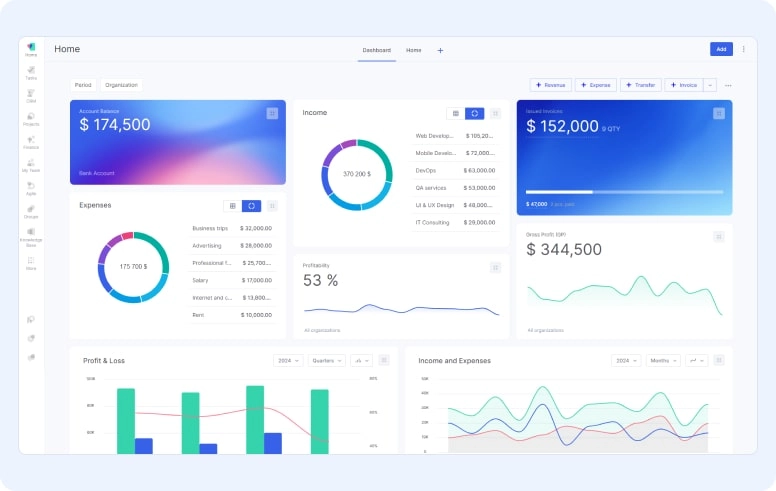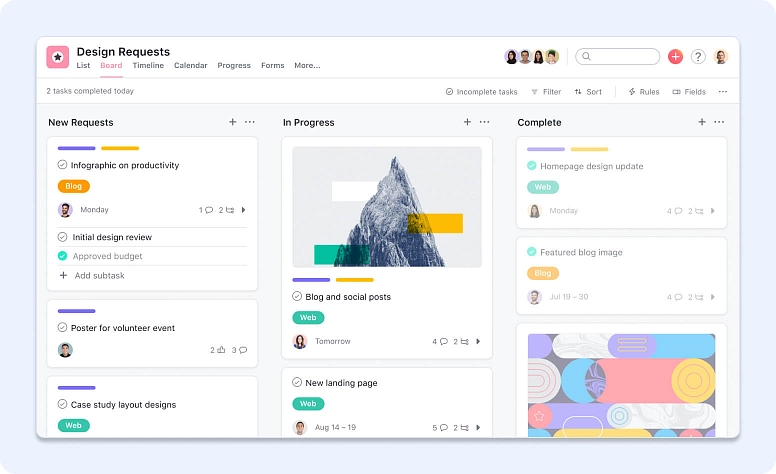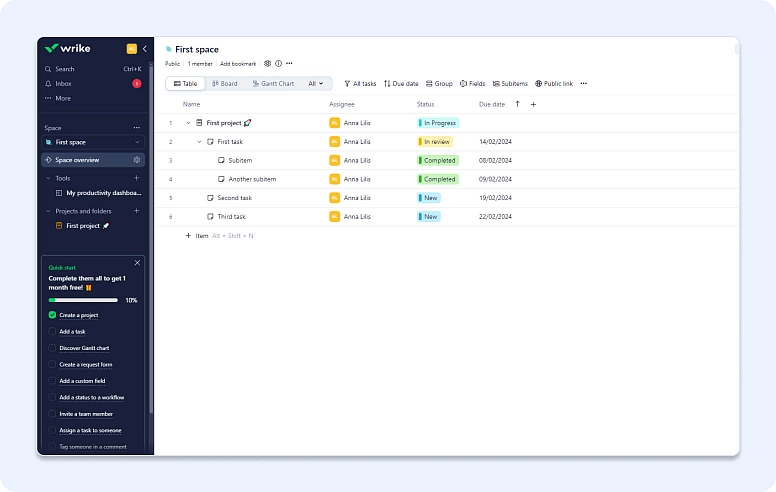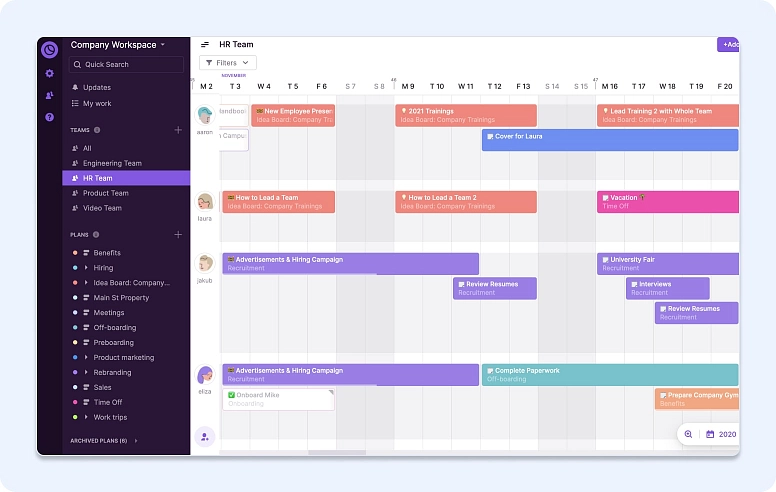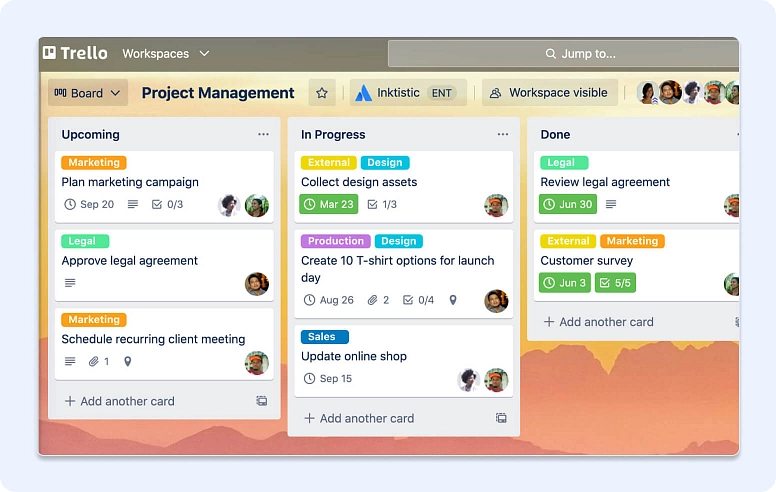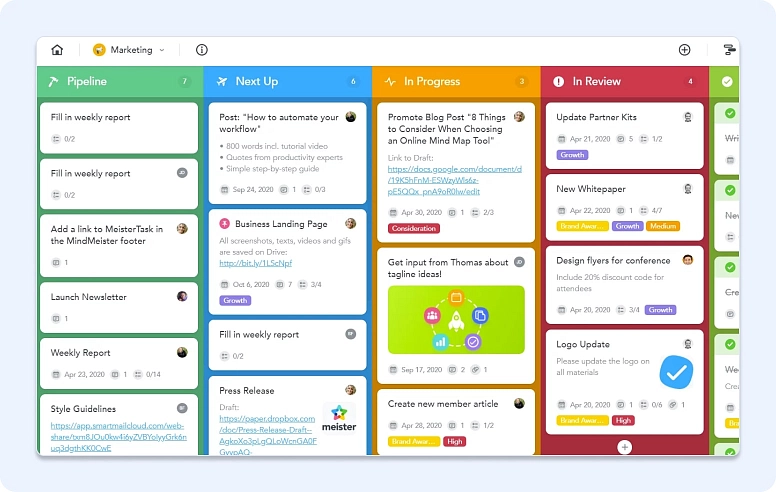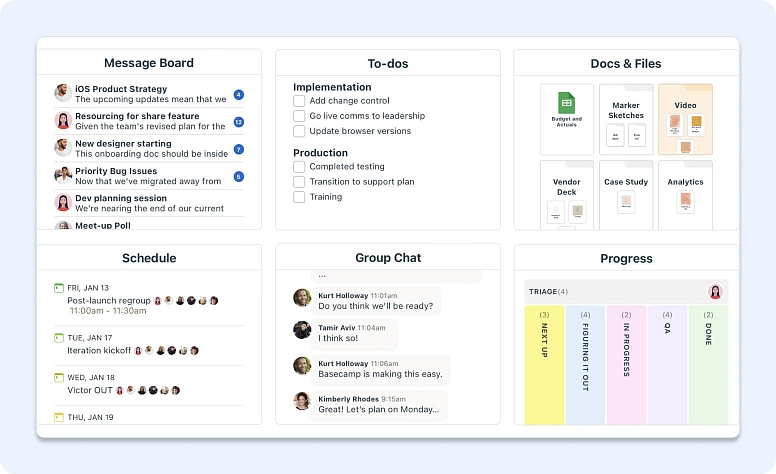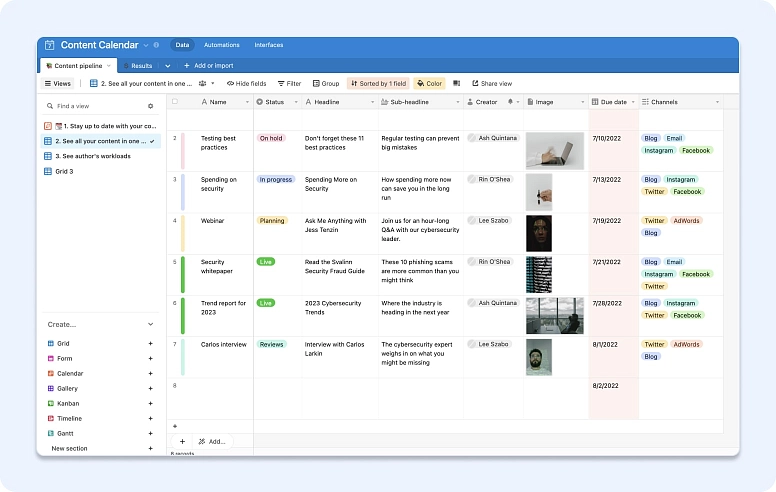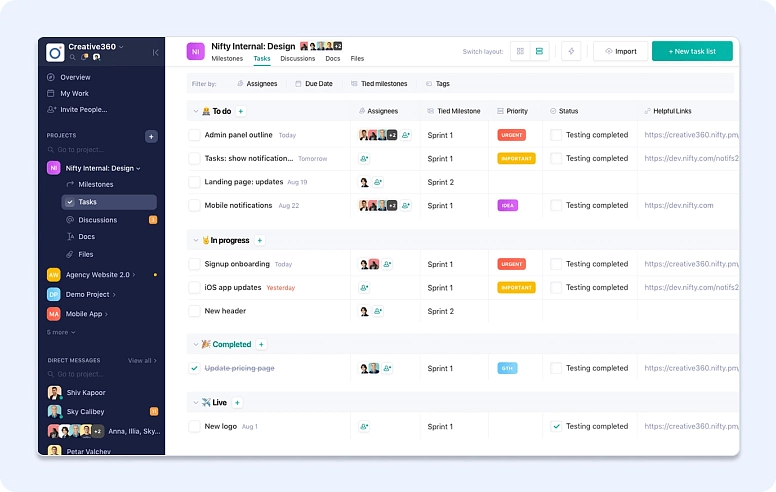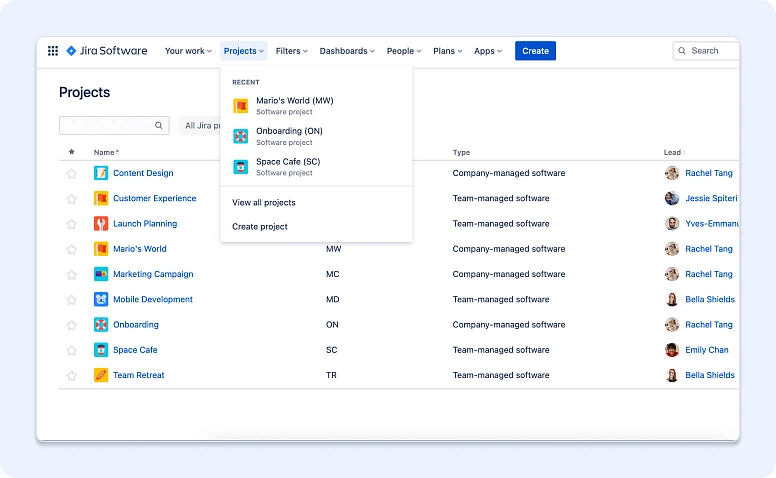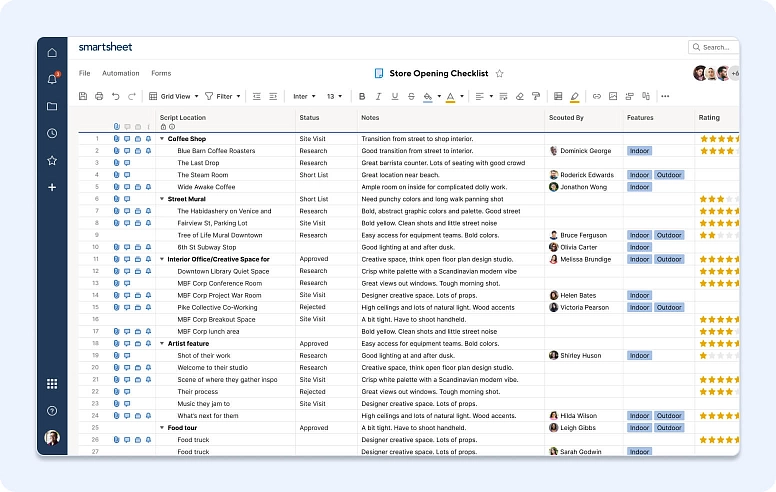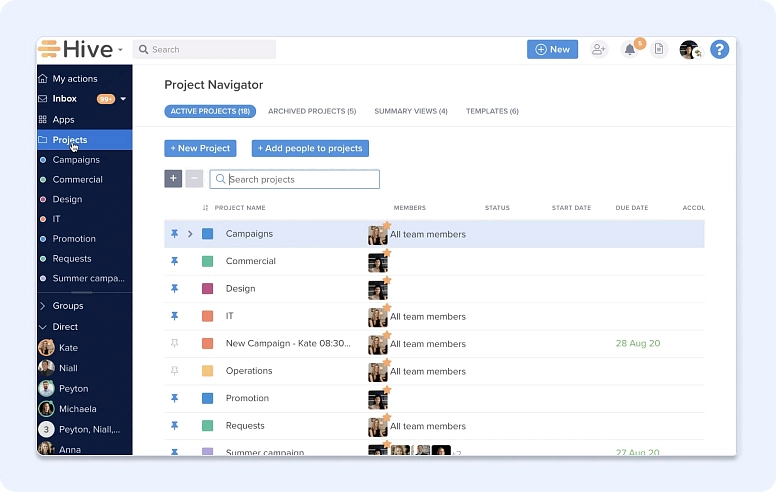Best ClickUp Alternatives & Competitors in 2025
If you're searching for apps like ClickUp that can better fit your team's dynamics or offer a more intuitive interface, you're in the right place. We've handpicked the most efficient and user-friendly alternatives, ensuring that you find the best ClickUp alternative to streamline your workflows.
Whether it's managing remote teams, handling multiple projects, or simply looking for a new digital tool, these alternatives to ClickUp are set to revolutionize the way you work. Join us as we delve into a world of options leading to smoother, more effective project management.
Why Look for the Best ClickUp Alternative?
Before we delve into the alternatives, let's first discuss some of the limitations that ClickUp users have faced. Understanding these limitations will help us better appreciate the benefits and features offered by the alternatives.
One of the primary concerns raised by ClickUp users is the complex user interface. Although it looks nice, the many functions can make it hard to navigate and use effectively. Users have also found ClickUp overwhelming due to its extensive features. The software tries to do everything, which can lead to a scattered and confusing experience for some users.
Users have reported performance lags, especially when working with large projects or when numerous tasks and integrations are in use. This can slow down workflow and affect productivity.
ClickUp's pricing model, although competitive, can escalate quickly for larger teams or those requiring advanced features. This aspect leads some businesses to explore more cost-effective or value-aligned alternatives.
While ClickUp offers a mobile app, some clients find its functionality limited compared to the desktop version. This can hinder productivity for teams that rely heavily on mobile access.
ClickUp frequently updates its platform to introduce new features and improvements. While this is generally positive, the constant changes can sometimes be disruptive to established workflows and require users to adapt continuously.
Lastly, ClickUp has a steep learning curve, especially for users with limited technical capabilities. The vast array of features and possibilities for setup can be overwhelming, and some users have had to rely on YouTube videos and external resources to get started.
The 13 Best ClickUp Competitors or Alternatives in 2025
Dive into a curated selection of robust platforms designed to elevate your project management and team collaboration beyond what ClickUp offers – let's explore the optimal tools for streamlining workflows in 2025.
#1: Flowlu
Flowlu is an all-in-one solution for managing tasks and teams effortlessly. With Flowlu, you can say goodbye to messy workflows and hello to organized productivity. This powerful tool, similar to ClickUp, offers a comprehensive suite of features designed to enhance your workflow and boost collaboration within your team. With Flowlu, you get lots of cool features to make life easier. You can see your tasks in different ways, like lists or boards, and customize them however you like. There are also templates to save you time and automation to handle repetitive tasks for you.
One main feature of Flowlu is that you can handle your finances right inside the tool. Send invoices, accept payments online, and even predict your projects' profitability. Plus, you can impress your clients with a professional portal. Managing tasks is super fast with Flowlu. Make a new task, add details, and assign it to someone – it's that simple. And if you ever get stuck, instant messaging keeps everyone on the same page.
With Flowlu, you can visualize your workflow with Scrum and Kanban boards, making it easy to see what's going on at every stage. It's like having your own personal assistant to help you stay organized and efficient.
Key Features of Flowlu:
- Comprehensive CRM tools for lead and opportunity management.
- Organized customer data and sales funnel visualization.
- Project workflows for streamlined collaboration.
- Invoicing and estimating capabilities for financial management.
- Team chat and collaborative workspaces for efficient communication.
- Automation rules to eliminate routine tasks.
- Client portal for better customer communciation.
- Mind maps and knowledge base for sharing and storing information.
Pros of Flowlu:
- Intuitive and easy-to-use software interface.
- Highly customizable platform adaptable to specific business needs.
- Integration with third-party applications enhances functionality.
- Affordable pricing structure suitable for small to medium-sized businesses.
Cons of Flowlu:
- The steep learning curve for new users.
- It’s mobile app may lack some features.
Pricing:
Flowlu provides a free plan tailored for individual users with basic features and 1GB of storage. Users can choose from various tiers, such as the Team plan starting at $29 per month (billed annually) for up to 8 users, or opt for higher tiers like the Enterprise plan for unlimited users and expanded storage starting at $199 per month.
#2: Asana
Asana is a solid alternative to ClickUp, especially for teams that work across different functions. With Asana, managing projects becomes less hassle thanks to its multiple view options. You can see tasks in lists or on boards, and there's even a calendar view. This makes it easy for you and your team to track what needs doing and when. Customization is another big plus with Asana. It lets you tweak the system to fit your specific workflow needs. That means whether you're handling marketing campaigns, product launches, or anything else, you can set it up in a way that works best for your process.
Communication tools are baked into Asana, too; they help everyone stay on the same page without switching between apps. For remote teams looking at ClickUp alternatives free or paid ones – Asana could be their go-to choice. Its task management features simplify collaboration no matter where each member is located. Plus, various pricing plans make it accessible whether you have just started or are scaling up operations.
Key Features of Asana:
- Tailored workflows for simple management of complex tasks.
- Various project views available: list, timeline, board, and calendar.
- Automate workflows to reduce time spent on repetitive tasks.
- Access real-time project insights through reports.
- Manage team workloads to prevent overburdening.
Pros of Asana:
- Simplicity and ease of use.
- Custom roles and permissions.
- Integrations with over 200+ tools.
Cons of Asana:
- Relies heavily on integrations for advanced features.
- Expensive compared to other tools.
- Limited customization in reporting.
Pricing:
Asana offers a free plan for basic use. To unlock all features, you have the option to upgrade the Premium plan for $10.99 per user per month (billed annually) or consider the Business plan.
#3: Wrike
Wrike stands out with enterprise-grade features that could improve your project management game. If you're seeking a ClickUp alternative, this tool ticks many boxes with its workflow automation and customizable options. You can view projects in multiple ways, tailor dashboards for different needs, and have teams work together in real time. The platform is versatile enough for detail-focused teams that need structure without getting bogged down by complexity.
Users appreciate Wrike's built-in form builder and the unique three-pane layout, which makes information easy to navigate – a big plus for busy project managers who cannot afford missteps. This system aims to streamline your processes from start to finish, making it more straightforward for everyone involved to stay on their A-game.
Key Features of Wrike:
- Custom workflows to streamline work processes.
- Multiple project views, like Kanban and Gantt Chart.
- Automation to save time on recurring tasks.
- Real-time team collaboration with @mentions and comments.
- Collaborate on projects and share feedback.
Pros of Wrike:
- In-built form builder for interactive forms with conditional logic.
- Three-pane view layout for a quick overview of projects.
- Customizable dashboards for 360-degree visibility.
Cons of Wrike:
- Not an intuitive user interface.
- Expensive for startups and small teams.
- Lack of in-built live chat.
Pricing
Wrike's free plan offers core task management features. You can change to the Team plan for $9.80 per user per month for more advanced team management features.
#4: Toggl Plan
Toggl Plan is a useful tool for managing tasks and work planning. It offers a simple, easy, and intuitive interface that enables you to track tasks or projects, set deadlines, and organize your projects effectively. However, Toggl Plan does not have a free version, and inviting clients or external users requires a paid plan.
If your projects are relatively simple and you don't mind paying a bit for a user-friendly tool, Toggl Plan can be a suitable alternative to ClickUp. However, if you're working on more complex projects, you may want to consider other options.
Key Features of Toggl Plan:
- Simple drag-and-drop timelines for project planning.
- Work timelines and team timelines.
- Task cards for easy task management.
- Timesheets for analyzing time spent on each task.
- Integrations with other software.
Pros of Toggl Plan:
- Simple, colorful, and user-friendly interface for visual project and resource planning.
- Easy-to-use drag-and-drop interface for task management.
- Dedicated customer support team.
Cons of Toggl Plan:
- Lack of team collaboration capabilities like chat and task comments.
- Limited project management capabilities compared to other tools.
- Complicated user onboarding.
Pricing
The Team plan from Toggl Plan starts at $8 per user month with annual billing. A Business plan is also available for $13.35 per user per month. You can try it for free for 14 days.
#5: Trello
Trello stands out as one of the top picks for project managers and team leaders. It's all about tracking tasks with ease. Imagine moving cards across a board—it's that simple but powerful. The basic plan is accessible on the wallet at just USD 5 per user each month when billed yearly. Trello isn't just about pretty boards; it also plays well with other apps, making your work even smoother. Need to get things done without hassle? Trello's your friend.
With its Kanban-based layout, anyone can jump in and start organizing work quickly. And it doesn't matter what kind of projects you have—Trello adapts to fit them all. Plus, people love how user-friendly it is and how quick it is to solve problems. Its neat features and pricing give ClickUp serious competition for keeping teams on track.
Key Features of Trello:
- Simple-to-use Kanban board for task management.
- Transform tasks into cards and effortlessly move them across various project stages using drag and drop.
- Access workflows and playbooks to aid in getting started.
- Use Butler automation to streamline repetitive tasks.
- Seamlessly integrate with other commonly used software.
Pros of Trello:
- Simple-to-use Kanban board.
- Built-in automation to save time.
- Free plan with unlimited integrations.
Cons of Trello:
- Limited in-built project management capabilities like time tracking and project reporting.
- Lack of task dependencies.
- No in-built project and team communication features.
Pricing
Trello offers a free plan for basic use. To access team collaboration features, you can upgrade to paid plans starting from $5 USD per user/month when billed annually.
#6: MeisterTask
Meistertask stands out with its easy-to-use interface. It lets you make and track project plans that suit your team's style. This tool shines for remote teams, as it can shape how they do things. With Meistertask, setting up roadmaps is simple: drag and drop to get everything in place. This app offers neat options like automatic tasks and an agenda view that keeps your day organized. Also, the Kanban board is the main view here – perfect for visual tracking tasks moving from start to finish.
Even when you're on the go, Meistertask has covered you with apps for iPhone and Android users. Private chats inside projects help everyone stay on the same page while ensuring no detail slips through. The ability to dive into deep conversations about work or quickly chat makes collaboration easier. Plus, real-time updates happen across all devices, so everyone knows what's happening immediately.
Key Features of MeisterTask:
- Kanban-style project boards for visual team progress tracking.
- Gantt-style timeline for aligning teams and identifying bottlenecks.
- Time tracking for analyzing the time spent on tasks.
- Real-time collaboration with task comments and @mentions.
- Creative project reports with MeisterTask Reports.
Pros of MeisterTask:
- Agenda for personal task management.
- Visually pleasing interface.
- Mobile apps for iOS and Android.
Cons of MeisterTask:
- Limited customization options are available.
- Certain features are difficult to locate and disabled by default.
- Lack of multiple project views.
Pricing
MeisterTask offers a Basic plan with core task management features for free. To access all features for all users, you can upgrade to the Pro plan for $6.49/month per user.
#7: Basecamp
Basecamp stands out as a top pick for teams working remotely. It combines all your project management needs under one roof, making it easy to track tasks and deadlines. This app gets praise for its flat-rate pricing model that lets unlimited users join in without extra cost—meaning your entire team can jump on board without worrying about the budget. Users love how simple Basecamp is to learn and use, with an interface that feels intuitive from day one. If you're looking for smooth sailing from start to finish, this might be your go-to tool.
Plus, you can tag and organize items quickly, which helps keep everything clear. On top of basic task tracking, Basecamp goes further with advanced automation and customization options. Picture having a dashboard where you can see everything necessary at a glance—with tagging systems and relational databases that help manage complex projects like a pro.
Key Features of Basecamp:
- One-page dashboard for projects, assignments, and schedules.
- To-do lists for keeping track of work.
- Basecamp's built-in real-time group chat (Campfire).
- Shared schedule for seamless team coordination.
- Seamless integration with other software products.
Pros of Basecamp:
- Neat, intuitive, and user-friendly interface with easy navigation.
- Accessible from anywhere - web, iOS, and Android.
- Excellent customer support.
Cons of Basecamp:
- Limited project analytics and customization options.
- No multiple project views and time-management features.
- Doesn't allow adding tags or labels to to-do tasks.
Pricing
Basecamp provides two plans: Basecamp at $15 per user and Basecamp Pro Unlimited at $299 per month, offering unlimited users. Both plans come with a 30-day free trial.
#8: Airtable
Airtable stands out with its combination of spreadsheet ease and database power. Project managers love how they turn complex data into clear visuals like grids, calendars, and Kanban boards. However, they might miss having in-app chats or detailed report tools when coordinating with their teams. This tool is excellent for those who want to see their projects in different ways.
You can switch views easily to manage your work better. But if talking directly within tasks is essential, you may need a different app. Airtable's robust spreadsheets allow smooth planning, but remember that you won't get built-in communication features here.
Key Features of Airtable:
- Enhance workflows using AI technology.
- Transfer data to and from other applications.
- Manage, link, and distribute vital business data using Airtable's relational database.
Pros of Airtable:
- User-friendly interface with a flexible and scalable data model.
- Enterprise-grade deployment, security, and data governance.
- Pre-built apps for quick team setup.
Cons of Airtable:
- Expensive paid plans.
- Not suitable for small-sized organizations.
- Designed for enterprises.
Pricing
Airtable offers a free plan with limited functionality. Paid plans start from $20 per seat per month billed annually. For advanced admin operations, consider the Enterprise plan.
#9: Monday.com
Monday.com is an impressive project management tool that offers a customizable dashboard with relational databases and advanced automation capabilities. It provides a sleek and visually pleasing interface, making it easy to navigate and understand. Monday.com provides three dedicated suites, such as a CRM, a work management tool, and a development management platform.
Compared to ClickUp, Monday looks sleeker and offers animations and pop-ups to help users familiarize themselves with the tool. While ClickUp provides an extensive list of templates, Monday focuses on a more simplified and customizable approach.
Key Features of Monday:
- Automate tasks without coding to save time.
- Effortlessly integrate with various tools.
- Enable real-time collaboration with a powerful engine.
- Use multiple task views to monitor projects and progress.
- Use dashboards for visual project tracking.
Pros of Monday.com:
- Easy to use.
- Effortless task tracking.
- Detailed comments history.
Cons of Monday.com:
- Certain features are limited to paid plans.
- It is not recommended for solopreneurs or freelancers.
- Lack of flexibility.
Pricing
Monday.com offers a free plan with limited functionality for up to 2 users. The paid plans begin with Basic at $8 per seat per month, followed by Standard at $10 per seat per month, and Pro at $19 per seat per month for additional features.
#10: Nifty
Nifty is a solid choice for project managers working with teams and clients from afar. Features like time tracking, roadmap milestone automation, and recurring tasks make collaboration smooth and efficient. Its intuitive user interface lets you bookmark essential project screens so nothing gets lost in the shuffle. People who use Nifty often say they love its easy use.
They also praise its effective reminders that keep everyone on track without nagging. Yet it's true that Nifty doesn't do everything; detailed reporting isn't its most vital point, especially when stacked against others like ClickUp or Jira. But don't worry if your workflow is unique; Nifty flexes to fit different management styles by letting you customize it just right for your team's rhythm.
Key Features of Nifty:
- Time tracking for detailed project and team performance insights.
- Roadmap milestones for real-time automation.
- Recurring tasks for better task management.
Pros of Nifty:
- Makes collaboration across teams and clients smooth.
- Comprehensive and intuitive user interface.
- Ability to bookmark project screens.
Cons of Nifty:
- The subtask assignee is automatically assigned to the main task.
- Loading times are excessively slow.
- No reminder for recurring tasks.
Pricing
Nifty offers a free plan for up to two projects. For advanced features, you can upgrade to higher plans starting from $39 per month.
#11: Jira
Jira is the go-to option for software development teams looking for a powerful ClickUp alternative. It is packed with features that make managing complex coding projects simpler. With Jira, you get tools tailored to track and manage issues effectively. It supports Scrum, Kanban, and DevOps methods right out of the box. Plus, it lets you easily create custom workflows, assign resources efficiently, and keep tabs on everything with its progress tracking.
Teams love Jira's drag-and-drop automation—it makes project management smoother than ever. They can build their dashboards and roadmaps, too. And if your team worries about bugs messing up your flow of work, breathe easy—Jira is known for being bug-free. Even better: it comes with a Free plan for small teams or a Standard plan at an affordable price per user if you need advanced features.
Key Features of Jira:
- Customizable workflows for agile project management.
- Scrum and Kanban boards for visualizing project progress.
- Advanced issue tracking and management.
- Extensive integration capabilities.
- Powerful reporting and analytics.
Pros of Jira:
- Robust, agile project management features.
- Highly customizable workflows.
- Integrations with a wide range of tools.
Cons of Jira:
- The steep learning curve for new users.
- Less user-friendly interface compared to ClickUp.
- Higher cost for larger teams.
Pricing
Jira offers a no-cost plan for up to 10 users. For more advanced features and larger teams, you can upgrade to paid plans starting at $7 per user per month.
#12: Smartsheet
Smartsheet is an alternative to ClickUp for teams that prefer a spreadsheet-style project management tool. It provides powerful and user-friendly interface features for project management and collaboration. Smartsheet's data visualization capabilities, such as bar graphs, pie charts, and heat maps, transform raw data into easily understandable visual representations.
Smartsheet's shortest learning curve, ample storage space, and user-friendly simplicity make it a great alternative to ClickUp.
Key Features of Smartsheet:
- Resource management for effective resource planning.
- Automation to fuel your growth.
- Built-in templates and template sets.
- Smartsheet SPI.
Pros of Smartsheet:
- Simple and easy to use.
- Highly accessible.
- Effective team collaboration.
Cons of Smartsheet:
- Expensive paid plans.
- Not suitable for small-sized organizations.
- Designed for enterprises.
Pricing
Smartsheet offers a free plan with limited functionality. Paid plans begin at $14 per user per month, billed annually. For more advanced features, consider the Business plan or Enterprise plan.
#13: Hive
Hive is a project management software that boosts team productivity and work efficiency. Its customizable "Summary view" lets you easily manage tasks and work with your team. You'll find automated workflows, various views for projects, analytics, chat features, notes, and comments that help everyone stay on the same page. Plus, Hive plays well with other apps you may already use.
Many users like Hive because it offers different ways to lay out projects and has an in-built chat for quick team communication. It's also big on providing workflows and templates that save time. However, some people feel the mobile app could be better; sometimes, things move slowly in the system, and if you only have a few people on your team, it might seem a bit expensive since they charge per user monthly. Users often praise how easy to understand Hive is from start to finish.
Key Features of Hive:
- Automated workflows and AI Assist for streamlined task management.
- Multiple project views to monitor projects and tasks.
- Analytics for project status and reporting.
- In-built chat for team communication.
- Integrations with other software.
Pros of Hive:
- Project layout options.
- In-built chat for team communication.
- Project workflows and templates.
Cons of Hive:
- The mobile version doesn't stand out.
- Sluggish response time.
- Per-user fees can be costly for small teams.
Pricing
Hive's Free plan offers limited features. For advanced features, you can upgrade to the Team's plan, which costs $12/month. Enterprise plans are also available for enhanced security.
How These Alternatives Compare to ClickUp
Each ClickUp alternative flaunts its unique blend of features in project management tools—some mirroring ClickUp's strengths, others charting new territories entirely.
We'll dive into how these alternatives stack against ClickUp's robust task management and collaboration suite, pointing out where they sync in harmony and break new ground.
Similarities
Many ClickUp alternatives have features for managing tasks and teamwork. Apps like Flowlu or Trello offer some free services and more options if you pay. It lets people work together in real-time, making it great for staying updated on projects. Flowlu even lets you set up tasks to happen automatically. Tools for working with your team are similar, too.
With apps like Airtable, Flowlu and Jira, everyone can share ideas and chat within the app itself. This helps keep all project talk in one place. Most of these tools also work on phones and tablets, so you can check on work even when away from your computer.
All these programs aim to make project management more effortless. They allow teams to look at their projects differently, like using timelines or lists. This means whatever way you like viewing your work, chances are there's an app that fits just right for you and your team.
Differences
Apps like ClickUp have different strengths. For example, Flowlu is excellent because it's easy to use and has a chat inside the app. This means you can talk with your team quickly without leaving your work. Flowlu makes focusing on what the team needs to do simple and helps everyone communicate better. Asana stands out from ClickUp by helping teams work together in unique ways that fit their style. It shows how projects are doing with reports that give updates in real-time.
Apps such as these come with excellent tools and ways of making work easier, which are not always found in ClickUp. Choosing a tool for managing projects means looking at what each one can do differently from others. Some might be cheaper or have more ways to change things so they fit just right for your team. It's essential to find an app that works well with other tools you already use, like Google Drive or Dropbox, and one where it's easy for everyone to learn how to use it fast.
Top Features to Consider in a Best ClickUp Alternative
When hunting for companies like ClickUp, it's critical to zero in on solutions that streamline project management and champion robust collaboration and adaptability. Picking the right platform means finding a sweet spot—where intuitive design meets tailored functionality—so your team can soar without missing a beat.
Project Management Capabilities
A good ClickUp alternative will help you manage all parts of your projects. You want a tool that maps out the life cycle from start to finish. Look for software that lets you set goals, make plans, and check on progress with dashboards. It should let you break big tasks into smaller chunks. Your team can stay on track if the tool uses Kanban boards or Scrum methods. Apps similar to ClickUp often offer these features for better task management. Flowlu shines in this area with its easy layout and agile workflow options. Choosing one with mobile applications is brilliant, too. This way, your team can update work anytime, anywhere.
Team Collaboration Features
Team collaboration features are essential in ClickUp analogues. They help teams talk, share ideas, and get work done together. Good software lets you manage tasks, set up meetings, and send messages in one place. With tools like chat rooms, to-do lists, and calendars, everyone knows what's going on.
ClickUp competitors often come with communication tools that can replace apps like Slack and email. For example, Flowlu has an excellent chat feature. It also has to-do's for keeping everything organized. When your team works better together, projects move faster and easier!
Customization and Flexibility
Customization and flexibility in your project management tools can make a big difference. They let you set up things just how your team likes them. This means making unique workflows, using particular forms, or changing views to better control work. Flowlu has these options to help different teams work together well. But it's not only about working with others quickly.
Apps like Flowlu keep things simple with Kanban boards so you can see task progress at a glance. Flowlu offers a "List view" that helps manage tasks and teamwork all in one spot. A tool that bends to fit your style is vital for staying on top of everything without stress.
Top Considerations for Specific Needs and Use Cases
Think about your team's daily tasks. What tools do they use the most? Maybe they rely on Google Workspace for sharing files or HubSpot for tracking customer interactions. The suitable ClickUp replacement meshes seamlessly with these services.
Look for apps with easy integrations or plugins with the software you already use. Consider how your team works, too. If you follow Agile methodology, pick a tool supporting sprints and backlogs. For those in creative fields, options with rich text editors and visual project views might be essential. It's all about finding a match that ticks off all the boxes for your unique needs without any headaches.
Conclusion
In conclusion, exploring the various ClickUp alternatives can seem overwhelming, but it's a crucial step toward optimizing your project management process. Each of the 13 alternatives discussed offers a unique blend of features, pricing, and user experiences, catering to various needs and preferences.
Whether it's Flowlu's CRM project management tool, Airtable's spreadsheet-based system, or Trello's intuitive Kanban boards, these tools provide different angles to project management and team collaboration. Remember, the best tool is not just about a comprehensive feature list or a competitive price point. It's about finding a solution that aligns with your team's workflow, integrates seamlessly with your existing tools, and is intuitive enough to require minimal onboarding time.
Customer support is also crucial, as reliable assistance can significantly enhance your team's efficiency and software adoption. Ultimately, the goal is to choose a platform that replaces ClickUp and elevates your project management capabilities. The right tool should catalyze productivity, fostering seamless collaboration, efficient task management, and a streamlined workflow that propels your team toward success.
Ready to take your project management to the next level? Try Flowlu today and discover a seamless solution that streamlines workflows, boosts collaboration, and simplifies task management. Take control of your projects and propel your team towards success with Flowlu!
Companies similar to ClickUp like Flowlu and Asana offer free basic plans that work great as a ClickUp alternative. These provide collaboration tools and project management features – perfect for teams needing a free option.
Yes, definitely! Apps such as Flowlu, Monday.com and Trello provide user-friendly interfaces and robust automation, making them strong contenders for teams looking deeper into collaboration tool options.
If privacy is critical for your team, consider Flowlu, Basecamp or Wrike; these platforms prioritize secure data handling and solid work management software choices.
A good ClickUp alternative is one that aligns with your team's specific project management needs, preferences, and workflow, offering the right balance of features, usability, and integration capabilities.
Most project management tools offer import options or migration guides. Check the support resources of your chosen tool for detailed instructions.
When searching for a suitable substitute, one might consider platforms that offer robust functionalities similar to ClickUp but with distinct features or UX. For those using personal computing environments such as Mac or Windows, finding a tool that offers seamless compatibility with their operating system is crucial.
Additionally, the capability to access key features offline becomes a significant factor for professionals constantly on the move. This ensures that productivity remains uninterrupted, regardless of online availability.
The digital realm is filled with various types of productivity sites and technologies, each designed to enhance efficiency and collaboration within teams. From sophisticated PM websites that mimic the comprehensive nature of ClickUp to more streamlined tools that focus on specific aspects of project tracking, the options are plentiful.
Some tools may prioritize an open-source model, allowing for greater customization and community-driven enhancements, while others might offer proprietary solutions with unique features not found in typical ClickUp clones. In conclusion, finding the right ClickUp alternative requires a careful examination of how well a tool aligns with your team's workflow.
Flowlu is a powerful project management tool that offers detailed task management, real-time collaboration, and customizable dashboards. Its strengths lie in its ability to cater to the needs of small and medium-sized teams and complex projects, with advanced features such as time tracking, workload management, and in-depth reporting. Flowlu's advanced functionalities make it a great alternative for those requiring more detailed project control, financial management and reporting.