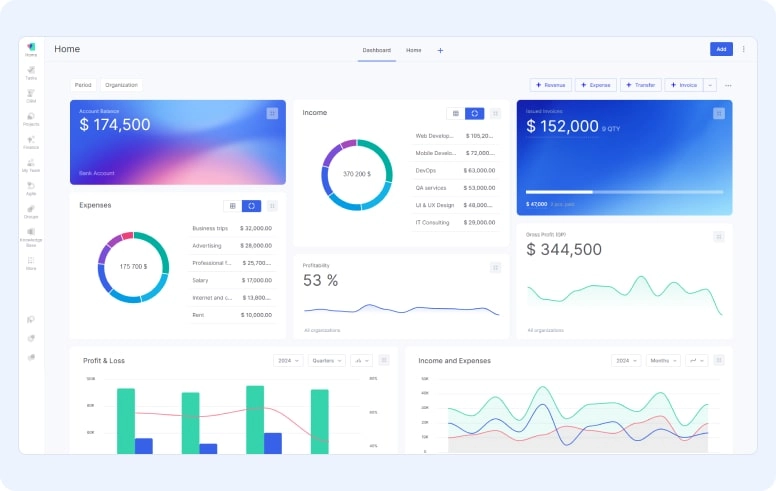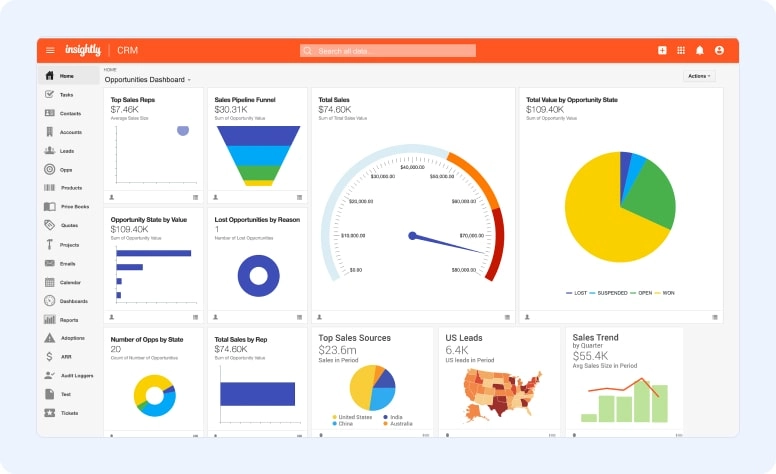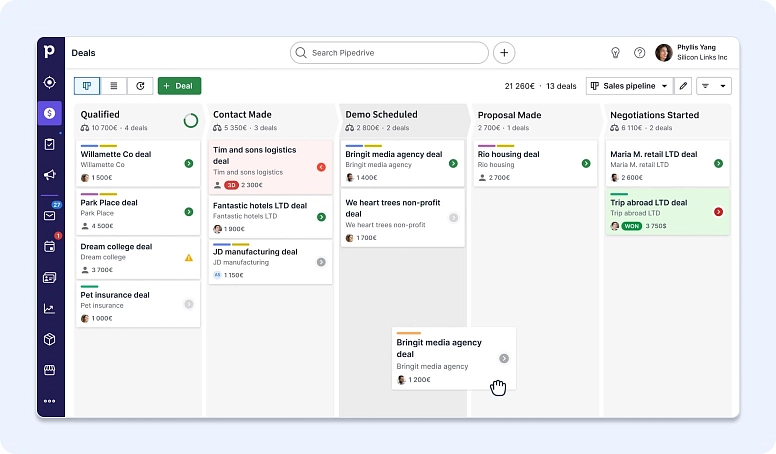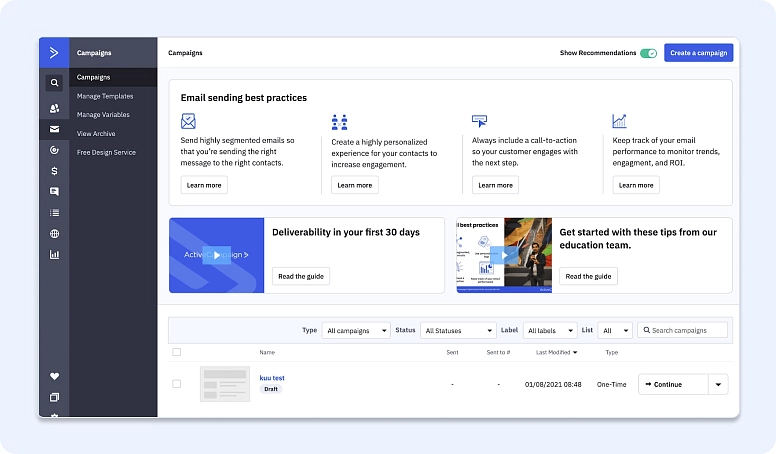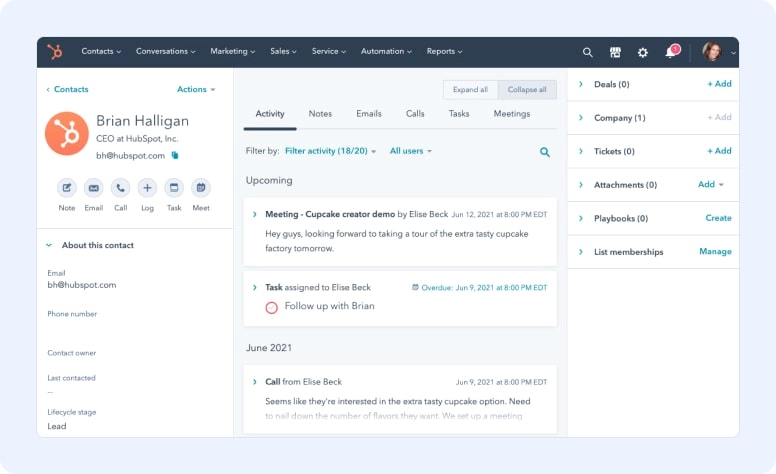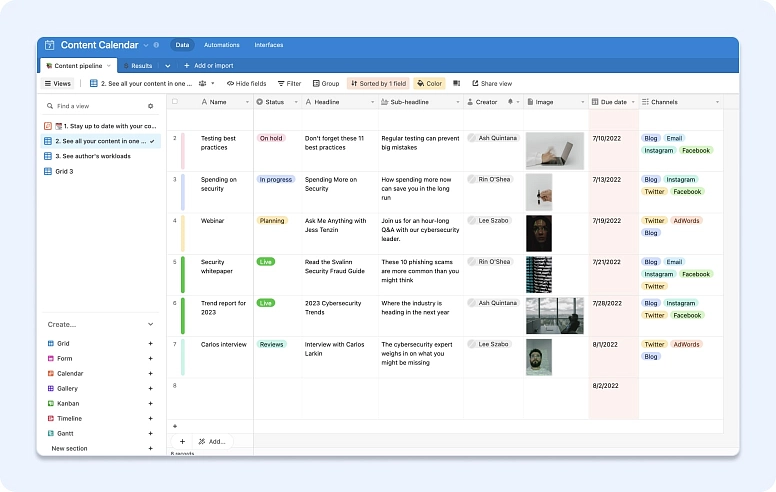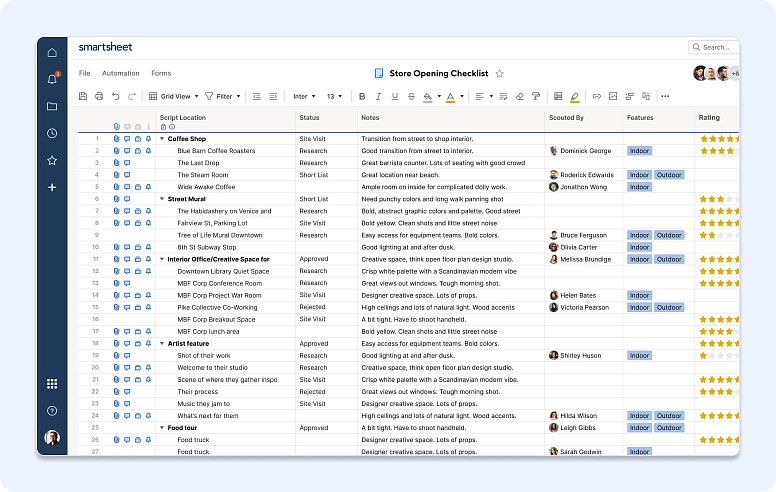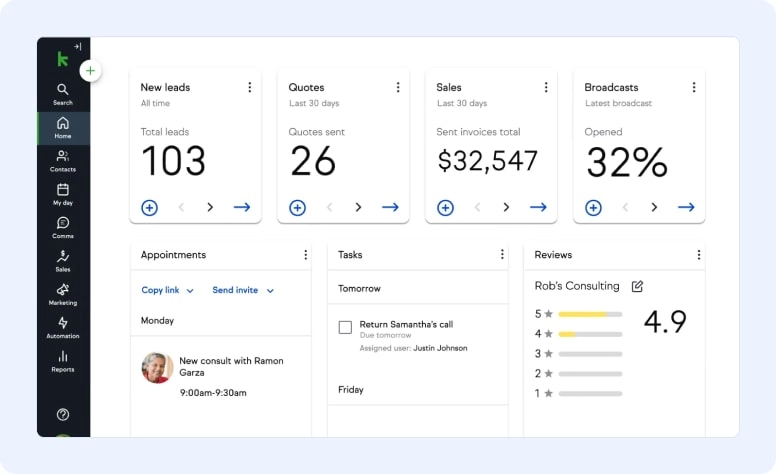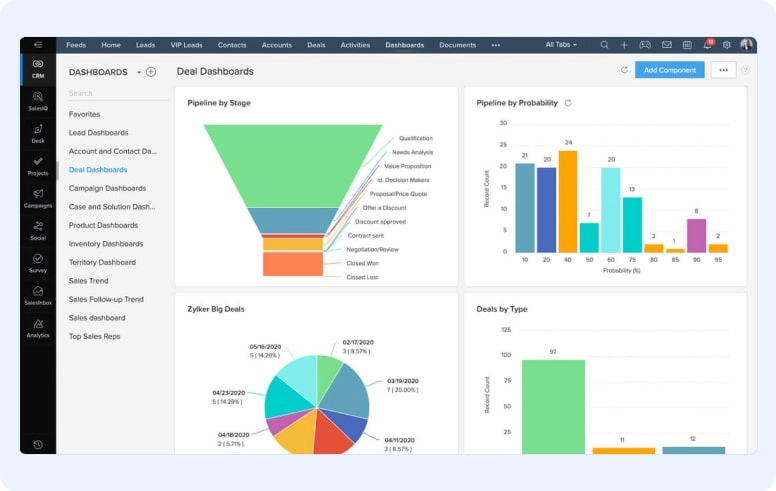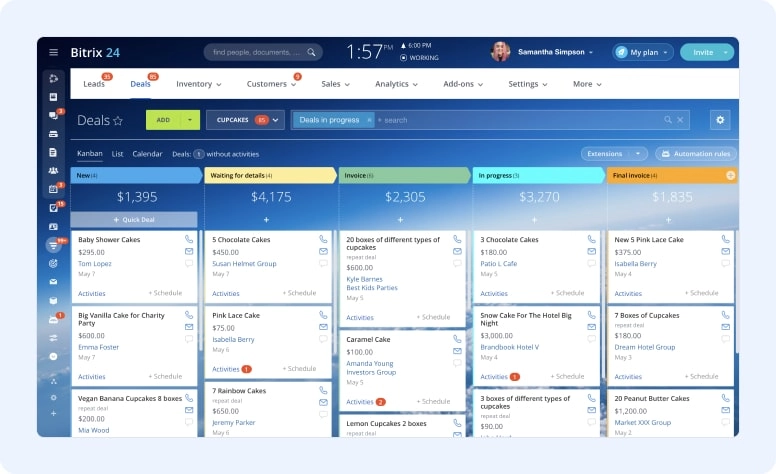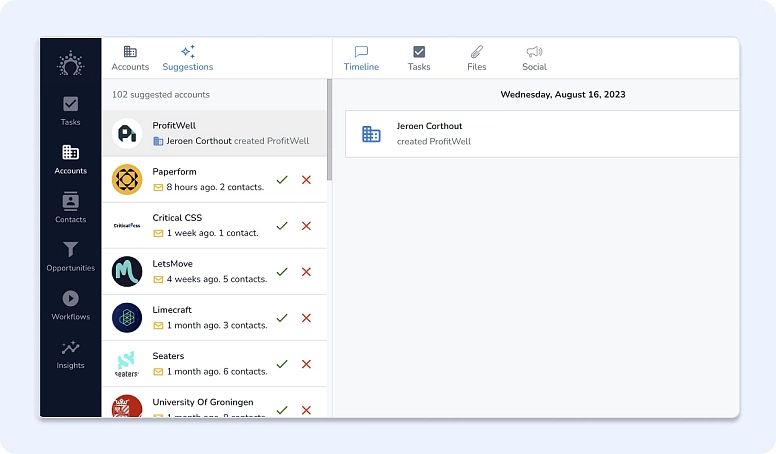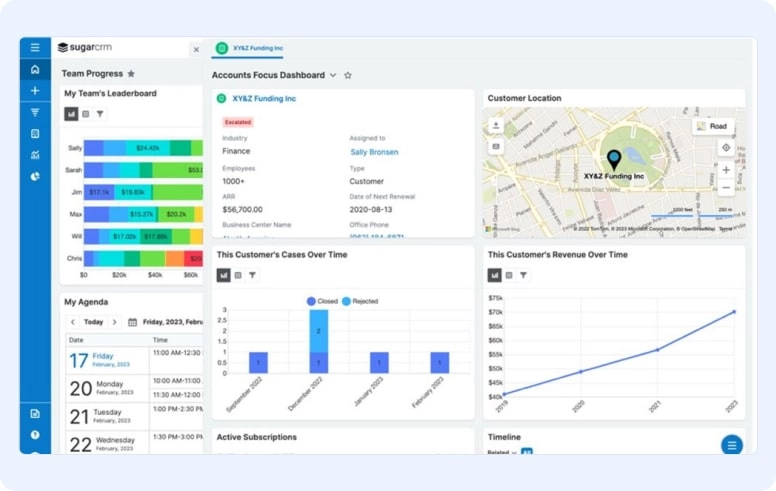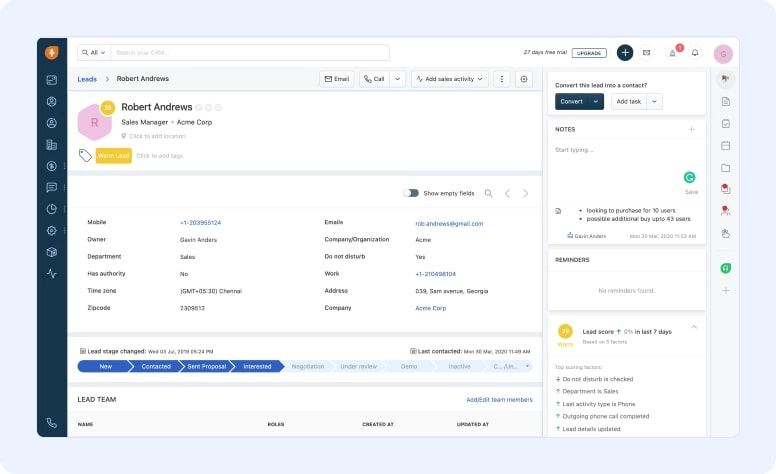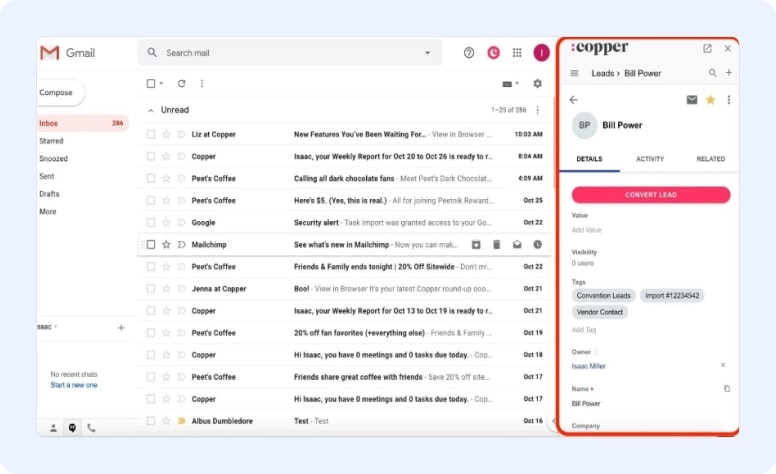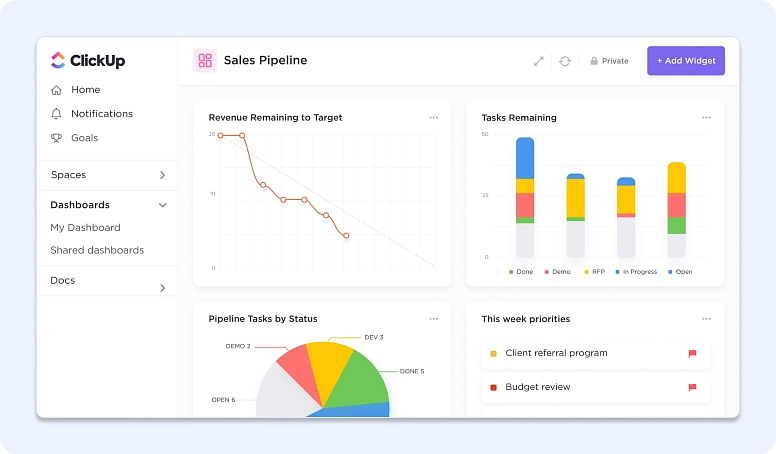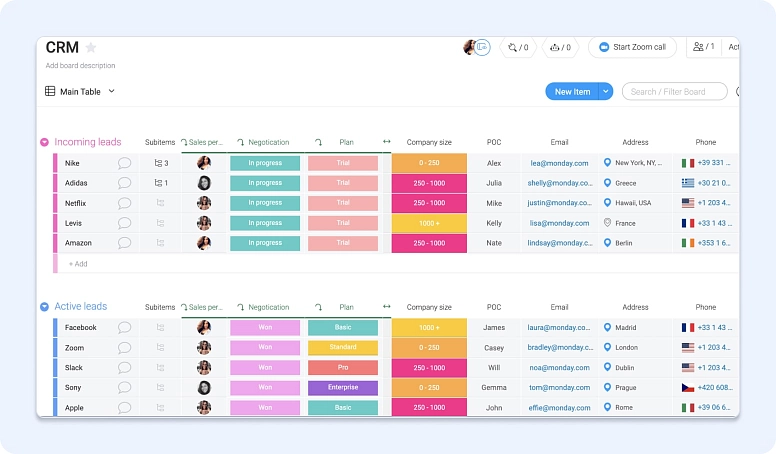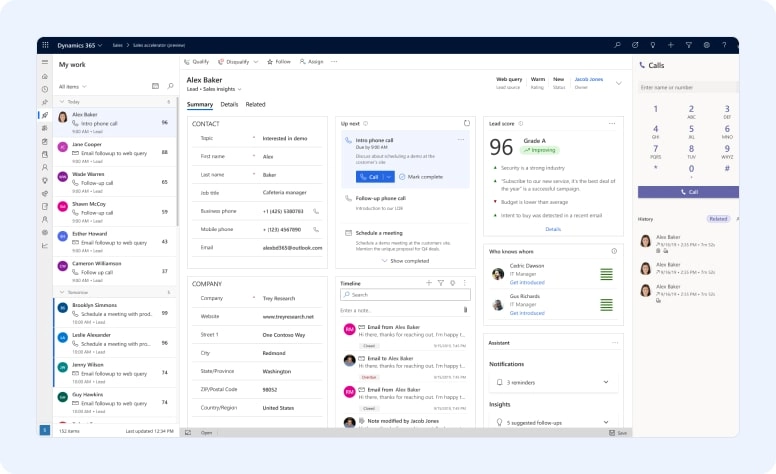18 Best Salesforce Alternatives for Small Businesses
However, several Salesforce competitors and analogues in the market offer similar functionalities and can be considered viable options for businesses. This article will explore the top 18 Salesforce competitors and alternatives in 2025. Whether you're looking for scalability, affordability, or niche-specific solutions, these equivalents can provide you with a seamless CRM experience. Let's dive in and find the perfect fit for your business!
What is Salesforce?
Salesforce is a comprehensive suite designed to streamline business processes, enhance customer engagement, and drive sales growth. By offering a unified platform for marketing, sales, commerce, and service, Salesforce enables businesses to create a 360-degree view of their customers, fostering deeper connections and personalized experiences.
By centralizing customer information and interactions, Salesforce provides valuable insights that help businesses anticipate customer needs, tailor their communications, and build lasting relationships. Through advanced analytics and reporting tools, businesses can track customer behavior, preferences, and trends, enabling them to make informed decisions and strategize effectively.
Why You Might Want to Switch to Salesforce Competitor
While Salesforce offers many tools and features to centralize customer data and automate sales tasks, it may not be the best fit for every company. Salesforce's interface has a steep learning curve, limiting the platform's agility and the team's ability to make changes.
Integration can be cumbersome and slow, especially for smaller businesses, due to complex functionalities and high costs. The TCO of Salesforce includes subscription costs and customization, integration, and maintenance expenses. Moreover, Salesforce's broad applications make it less suitable for businesses seeking a strong focus on customer experience (CX). Luckily, several cheaper Salesforce alternatives are available that provide simpler interfaces, easier customization, and more affordable pricing.
When searching for the best alternative to Salesforce CRM, it is crucial to consider certain factors that align with your business requirements. Here are the key aspects to keep in mind:
- Features: Evaluate the features provided through every alternative and become aware of the ones that are important to your organization. Look for features like contact and lead management, pipeline tracking, automation, and reporting functionalities·
- Ease-of-use: Ensure that CRM software programs like Salesforce are user-friendly and easy to navigate. A steep learning curve can avoid user adoption and productivity. Look for intuitive interfaces and customizable workflows that align together with your group's preferences.
- Customization: Each business has its own distinct needs, making it crucial to select a CRM system that may be custom-designed to one particular requirement. Look for options that provide big customization options, permitting you to adopt the CRM on your workflows and processes.
- Integrations: Consider the other Salesforce similar tools and software your organization uses and ensure that the CRM alternative seamlessly integrates with them. Integration capabilities enhance productivity and streamline data management across different platforms.
- Scalability: As your business grows, the requirements for your CRM system may change over time. Select a CRM alternative that can scale with your organization and accommodate future growth. Avoid the hassle of switching platforms by choosing a scalable solution from the start.
- Pricing: Evaluate the pricing plans of each alternative and compare them with your budget and long-term goals. Be mindful of any potential price increases as your business expands. Take advantage of free trials to test the CRM before committing.
The 18 Best Salesforce CRM Alternatives in 2025
Now, let's explore the top 18 best free salesforce alternatives that could offer you robust CRM functionalities and help you enhance your consumer relationships.
#1: Flowlu
Flowlu is the ultimate all-in-one online business management software designed to revolutionize your enterprise operations. Seamlessly integrating project and task management, CRM, knowledge, and report management, Flowlu is a compelling choice for corporations of all sizes. With Flowlu, you could streamline your project workflow and client communication like never before. Automate your workflows, communicate effortlessly with your team and customers, and make sure every step is done perfectly. Say goodbye to miscommunications and hello to enhanced productivity.
Flowlu stands out as a comprehensive CRM platform, designed to meet the diverse needs of modern businesses. With its intuitive interface, extensive customization options, and robust feature set, Flowlu is redefining what businesses can expect from a CRM solution. Setting up a Flowlu account is straightforward, and the platform offers resources and tips to help businesses maximize the value they derive from their CRM investment.
Best Features:
-
Manage opportunities, sales funnels, and customer interactions effortlessly.
-
Track project progress, prioritize tasks, and forecast revenue while monitoring costs.
-
Convert ideas into tasks, assign them to teammates, and analyze performance.
-
Maintain client’s records, visualize data, and gain deep insights into sales workflows.
-
Send customized invoices and quotes, get paid online, and automate billing processes.
-
Build internal knowledge bases and external client portals.
-
Generate professional-looking documents and contracts online in a few clicks.
-
Brainstorm and organize ideas efficiently using mind maps or custom lists.
-
Adapt Flowlu to fit your business needs with extensive customization options, from dashboards to workflows.
-
For those seeking customization, Flowlu's API allows for tailored integrations, making it a versatile tool for any business model.
Limitations:
-
The steep learning curve for new users due to the extensive feature set.
Flowlu Pricing:
-
Free plan: $0
-
Team Plan: $29 / month
-
Business Plan: $59/ month
-
Professional plan: $119/ month
-
Enterprise Plan: $199 / month
#2: Insightly
Insightly presents a CRM solution hosted on the cloud, featuring tools for customer support and marketing activities. Its CRM system allows users to manage contacts and sales opportunities and monitor all customer touchpoints. Insightly enables the mapping of relationships, giving users insight into the links among individuals, entities, and initiatives. It also facilitates the monitoring of tasks, establishment of key objectives, and automation of processes for managing projects.
The software's reporting and analytics tools enable businesses to measure performance, identify trends, and optimize their operations. Insightly also offers apps, integrations, and a knowledge base to enhance sales and project management processes.
Best Features:
-
Report sharing and scheduled email delivery.
-
Microsoft Power BI integration for advanced reporting.
-
Workflow automation for business process automation.
-
Sales process streamlining and manual work reduction.
-
Enterprise plan features: product pricing, direct quoting.
-
Offers over 250 integrations with business apps and an API.
Limitations:
-
Live support options are not included in the plans.
-
The telephony feature is built-in but comes at an additional cost.
Insightly Pricing:
-
All-in-One Plus: $349 per month
-
All-in-One Professional: $899 per month
-
All-in-One Enterprise: $2,599 per month
#3: Zendesk Sell
Zendesk is a leading customer service tool that helps companies of all sizes deliver customer experiences. With comprehensive tools and a large marketplace of integrations, Zendesk empowers support teams to engage with customers efficiently and effectively. The platform offers a native omnichannel solution that enables seamless customer interactions across many channels, including live chat, email, social media, and phone.
With Zendesk's reporting and analytics capabilities, businesses can gain valuable insights into customer behavior and proactively address customer issues. The platform offers a knowledge base and extensive service level agreements (SLAs) and operational level agreements (OLAs) to ensure consistent and efficient customer support.
Best Features:
-
Visualize and manage sales opportunities across different stages.
-
Organize and monitor customer journeys.
-
Gain insights into sales performance and trends.
-
Connect to your email for communication tracking.
-
Access CRM features on the mobile app while on the move.
Limitations:
-
Limited customization options are available for certain fields.
-
Occasional bugs and glitches may occur in the mobile app.
Zendesk Sell Pricing:
-
Suite Team: $55 per agent/month
-
Suite Growth: $89 per agent/month
-
Suite Professional: $115 per agent/month
-
Suite Enterprise: Contact sales
-
Suite Enterprise Plus: Contact sales
#4: Pipedrive
Pipedrive is a CRM software designed to help sales teams manage leads, track communication, and automate sales methods.The platform's visual sales pipeline lets users monitor deals at various stages, discover potential bottlenecks, and get a clear assessment of their sales progress.
Pipedrive offers an automation tool to streamline repetitive administrative duties, and email monitoring notifies customers when their emails are opened, offering insights into target market engagement. The platform also offers reporting and analytics to empower teams and optimize their performance.
Best Features:
-
Effortlessly monitor deals across different stages.
-
Sync and track emails directly within the CRM.
-
Generate reports and extract insights on sales performance.
-
Receive notifications for critical tasks and follow-ups.
-
Tailor workflows to align with your unique requirements.
Limitations:
-
The analytics and reporting capabilities may not be as comprehensive as desired by some users.
-
Certain automation features are not as extensive compared to alternative options.
Pipedrive Pricing:
-
Essential: $14.90/month per user
-
Advanced: $27.90/month per user
-
Professional: $49.90/month per user
-
Power: $64.90/month per user
-
Enterprise: $99.00/month per user
#5: ActiveCampaign
With its comprehensive suite of functions, ActiveCampaign is best for organizations of all sizes. Seamlessly control your contacts, streamline your email advertising and marketing, and effortlessly track customer behavior to identify significant engagement. Experience unrivaled control over your campaigns with active campaign's intuitive automation tools. From personalized electronic mail campaigns to computerized sales approaches, this platform empowers you to create targeted campaigns that resonate with your target audience. Plus, the seamless integration with third-party tools enhances its functionality, allowing you to optimize your workflows.
Best Features:
-
Automate campaign management by tailoring it to customer behavior.
-
Craft and send personalized email campaigns.
-
Streamline contact management and automate sales procedures.
-
Identify and rank potential leads based on engagement.
-
Track user activity on your website and during events.
Limitations:
-
It lacks the level of flexibility in contact management that some users desire.
-
The software has a challenging learning curve for automation and advanced features.
ActiveCampaign Pricing:
-
Plus: $19/month
-
Professional: $49/month
-
Enterprise: Contact sales for pricing
#6: HubSpot
HubSpot serves as a platform for inbound marketing, sales, and customer service, crafted to assist companies in drawing in and interacting with clients. Initially focused on inbound marketing, HubSpot has expanded its suite of tools to offer a CRM system that centralizes customer data, tracks interactions, manages leads, and analyzes sales pipelines.
For customer service, HubSpot provides a knowledge base for businesses to create and share informative articles. It also offers ticketing tools to help teams manage and prioritize support requests. HubSpot's real-time chat and automated chatbot features support interactions with customers. The platform offers reporting and analytics, AI and automation, apps and integrations, and a knowledge base to enhance marketing and customer service efforts.
Best Features:
-
Integrates contact management, marketing, sales, and customer service tools.
-
Automates repetitive tasks to streamline the sales process.
-
Manages customer inquiries and support tickets.
-
Provides access to hundreds of HubSpot integrations.
CRM Limitations:
-
The prices are steep, particularly for startups seeking a CRM.
-
The free plan lacks sufficient customization features.
HubSpot CRM Pricing:
-
Free forever: Free
-
Starter: $50/month
-
Professional: $500/month
-
Enterprise: $1,200/month
#7: Airtable
Airtable is a flexible spreadsheet-based CRM alternative that customizes databases for numerous use cases. With Airtable, you can collaborate with team members in real time and integrate with third-party tools for extended functionality. The platform allows you to organize and track projects, create custom customer databases, and customize how data is displayed. Airtable offers different pricing plans, which include a forever plan, making it an attractive choice for businesses searching for a flexible CRM solution.
Airtable seamlessly integrates with popular services which include Dropbox, Box, Evernote, and Google Drive. Its shareable tables permit users to add changes without difficulty. Additionally, a built-in chat tool helps conversation amongst users collaborating on tables.
Best Features:
-
Develop tailored customer databases for different purposes.
-
Collaborate with team members in real time.
-
Incorporate third-party tools and services to enhance functionality.
-
Organize and monitor projects with task and deadline management.
-
Customize the display of data with various view options.
Limitations:
-
It has limited features to some other CRM salesforce competitors
-
Integrating with other products can be challenging.
Airtable Pricing:
-
Free forever: Free
-
Plus: $10/month per user
-
Pro: $20/month per user
-
Enterprise: Contact sales for pricing
#8: Smartsheet
Smartsheet is a spreadsheet-based CRM alternative that allows you to create smart spreadsheets for many purposes, including basic CRM tasks. While not as complex as some alternatives, it provides valuable functionalities for sales and project management. Smartsheet enables you to plan, track, and manage projects with Gantt charts and task lists. You can collaborate in real-time, create visual reports and dashboards, and streamline repetitive processes with automated workflows. But that's not all. Smartsheet also simplifies repetitive processes with automated workflows, saving you time and effort.
Best Features:
-
Plan and monitor projects using Gantt charts and task lists.
-
Collaborate in real-time and exchange files with team members.
-
Obtain a distinct visual depiction of your sales process.
-
Automate repetitive tasks with streamlined workflows.
-
Generate visual reports and dashboards.
Limitations:
-
Mastering some of the more sophisticated functionalities presents a significant challenge.
-
Some users report a lack of automation features.
Smartsheet Pricing:
-
Free forever: Free
-
Pro: $7/month
-
Business: $25/month
-
Enterprise: Contact sales for pricing
#9: Keap
Keap offers a variety of automation tools, positioning it as a top choice among Salesforce substitutes for small enterprises. Its tools combine CRM, email marketing, and sales automation to help businesses simplify their operations. Users have the capability to create and automate custom email campaigns, categorizing their audience by tastes and prior engagements.
Keap's CRM system allows businesses to track leads, manage contacts, and monitor sales pipelines. Keap further provides tools for e-commerce, allowing companies to establish digital stores, oversee stock levels, and handle transactions. Moreover, the application includes functionalities for scheduling appointments, permitting customers to make bookings directly.
Best Features:
-
Automate sales procedures and oversee contacts.
-
Create and execute focused email marketing campaigns.
-
Recognize and rank leads according to engagement and behavior.
-
Incorporate with online retail platforms to monitor sales activities on the web.
-
Enable clients to book appointments online.
Limitations:
-
The price may be prohibitive for some users.
-
The interface and setup process can be confusing for some customers.
Keap Pricing:
-
Pro: $199/month
-
Max: $289/month
-
Max Classic: Contact sales for pricing
#10: Zoho CRM
Zoho provides a suite of business software applications designed to meet various needs, including CRM, email marketing, accounting, and project management. Zoho CRM encompasses sales and marketing automation, analytics, and multichannel communication. It also offers a customer service platform that helps agents manage tickets and enables self-service for customers.
Zoho's AI-driven assistant, Zia, provides predictive sales analytics, lead scoring, and sentiment analysis, helping businesses make informed decisions and prioritize their efforts. The platform also aids knowledge management by helping customer service teams create, organize, and share content. Zoho CRM offers reporting and analytics, AI and automation, apps and integrations, and a knowledge base to enhance sales and customer service processes.
Best Features:
-
Automate repetitive tasks to streamline sales processes.
-
Engage with customers across various channels.
-
Analyze sales performance and trends using analytics and reporting tools.
-
Establish automated workflows for enhanced efficiency.
-
Use mobile apps such as Salesforce to access CRM features.
Limitations:
-
Performance may occasionally be laggy.
-
The free plan lacks sufficient customization options.
Zoho CRM Pricing:
-
Free forever: Free
-
Standard: $14/month per user
-
Professional: $23/month per user
-
Enterprise: $40/month per user
-
Ultimate: $52/month per user
#11: Bitrix24 CRM
Bitrix24 is a collaboration platform that combines various business tools, making it a suitable free alternative to Salesforce-like software. With both cloud-based and on-premise options, Bitrix24 offers flexibility in choosing a deployment method that best suits your organization. Its CRM system provides sales automation, analytics, and tools for managing customer interactions. The system's capabilities for managing projects and tracking tasks enable groups to organize, align, and track progress on projects as they happen. Tools for communication such as messaging, video calls, and a social intranet enhance collaboration among team members.
Bitrix24 also offers document management, workflow automation, and time-tracking functionalities.
Best Features:
-
Engage in communication and collaboration with team members.
-
Automate sales and marketing processes.
-
Use project and task management tools integrated within the CRM.
-
Connect with customers through various channels.
-
Store and share documents.
Limitations:
-
Some users find the user interface overly complex, especially for advanced features.
-
Some users report occasional slowdowns in performance.
Bitrix24 CRM Pricing:
-
Basic: $49/month
-
Standard: $99/month
-
Professional: $199/month
-
Enterprise: $399/month
#12: Salesflare
Salesflare is a user-friendly CRM software designed for small and medium-sized organizations. It focuses on automating data entry and simplifying the sales process. Salesflare enables the monitoring of email openings, link activations, and interactions with contacts. You can organize and manage customer contact information, receive reminders for follow-ups, and schedule meetings seamlessly. Salesflare provides a clean and intuitive interface, making it easy to navigate and use. The software offers different pricing plans, making it suitable for businesses with varying needs.
Salesflare seamlessly integrates with Google Workspace and Microsoft Office 365, capturing emails, meetings, signatures, and social data. It operates within your email interface, allowing you to manage customers without switching platforms. It tracks customer interactions and website visits automatically and facilitates personalized outreach through automated email sequences.
Best Features:
-
Organize and manage customer contact information.
-
Receive reminders when follow-ups are due.
-
Schedule meetings seamlessly with integration options.
-
Visualize and manage sales opportunities.
Limitations:
-
The software has limited reporting features compared to some Salesforce competitors.
-
The mobile app isn't as feature-rich and performant as it could be
Salesflare Pricing:
-
Growth: $29/month per user
-
Pro: $49/month per user
-
Enterprise: $99/month per user
#13: SugarCRM
SugarCRM is a flexible CRM application that provides tools for marketing and customer support. Its sales automation tools help sales teams manage leads, opportunities, and accounts, ensuring potential deals are nurtured and tracked through the sales pipeline. SugarCRM's reporting and analytics capabilities enable businesses to derive insights from their data and make well-informed decisions.
For customer support, SugarCRM offers a case management system that assists agents in tracking and resolving customer inquiries. The system's features for automating marketing encompass management of campaigns and email marketing, enabling companies to focus on their target audience and evaluate the return on investment from their marketing activities. SugarCRM also provides reporting and analytics, apps and integrations, and a knowledge base to enhance sales and customer service processes.
Best Features:
-
Provides easy-to-use, visually appealing dashboards.
-
Offers detailed reports for analyzing data and performance.
-
Uses AI for data-driven insights and recommendations.
-
Highly customizable to fit specific business needs.
-
Easily integrates with other business-critical systems.
Limitations:
-
Steeper learning curve compared to some simpler CRM solutions.
-
Some clients have experienced intermittent issues or malfunctions with the software.
-
Integration with certain third-party applications may require additional development effort.
SugarCRM Pricing:
-
Sell: starts at $49 per user/month
-
Serve: starts at $80 per user/month
-
Enterprise: starts at $85 per user/month
-
Market: starts at $1000 per month for 10,000 contacts
#14: Freshsales
Freshworks is a tech firm offering an array of cloud-hosted business software, featuring products like Freshsales and Freshdesk. Freshsales is tailored for sales units, aiding in lead management, deal tracking, and sales workflow automation. It provides functionalities such as lead prioritization, monitoring emails, and automating sales tasks to streamline sales representatives' workflows.
Freshdesk, on the other hand, is designed for customer service, facilitating the handling of customer queries and support tickets. It supports multi-channel engagement, enabling businesses to connect with customers through various platforms. Freshworks offers reporting and analytics, AI and automation, apps and integrations, and a knowledge base to enhance sales and customer support processes.
Best Features:
-
Customer service CRM has a ticketing system for all channels.
-
Sales CRM with a visual pipeline and lead prioritization.
-
CRM for email marketing campaigns and website optimization.
-
Ability to migrate data from Salesforce's main competitors like HubSpot.
-
Full integration with Slack in Freshsales for private chat channels.
Limitations:
-
Less customization than competitors to Salesforce.
-
The cost of purchasing all five products in the premium plans can be high.
Freshworks Pricing:
-
Freshdesk Free: $0 per month (up to 10 agents)
-
Freshdesk Growth: $15 per agent/month
-
Freshdesk Pro: $49 per agent/month
-
Freshdesk Enterprise: $79 per agent/month
#15: Copper
Copper is a CRM solution hosted in the cloud, designed to integrate flawlessly with Google Workspace. Copper integrates seamlessly with apps such as Gmail and Google Calendar, enabling users to oversee their customer interactions without the need to switch among various applications. Within their email environment, users can access contact information, refresh CRM data, and incorporate new prospects. The platform streamlines data input by automatically recording interactions and updating the CRM with pertinent details. Copper's visual sales pipeline allows sales teams to manage leads and opportunities, track deal progress, and identify potential bottlenecks.
Best Features:
-
Easy-to-use CRM tailored for small and medium-sized businesses.
-
Focus on lead management and customer relationship growth.
-
Seamless integration with Google Workspace for automatic email and interaction logging.
-
Centralized view of email threads, past interactions, and tasks.
-
Automated reminders for contacting leads and following up on deals.
Limitations:
-
It might not provide the same level of sophisticated functionalities as certain other CRM systems.
-
Limited customization options in comparison to other CRMs like Salesforce.
-
Pricing plans might be considered expensive for smaller businesses or startups.
Copper Pricing:
-
Basic: $25 per user/month (billed annually)
-
Professional: $59 per user/month (billed annually)
-
Business: $119 per user/month (billed annually)
#16: ClickUp
ClickUp is the all-in-one project management and CRM platform designed to streamline your business operations. Seamlessly integrate your tasks and customer relationship management activities with this versatile tool. With ClickUp, you'll enjoy contact management, lead tracking, sales pipeline monitoring, and extensive customization options to suit your unique business needs.
But that's not all—ClickUp goes above and beyond by offering robust CRM reporting capabilities. Generate detailed reports and acquire valuable insights into your sales performance, allowing you to make well-informed decisions based on data. Plus, with different pricing plans available, including a Free Forever Plan, ClickUp is the ideal solution for businesses of all sizes.
Best Features:
-
Establish, allocate, and monitor tasks for individuals or teams.
-
Track time spent on tasks and projects.
-
Enhance teamwork and communication within the platform.
-
Assign tasks and track progress toward specific goals.
-
Collaborate and share documents seamlessly within the CRM.
Limitations:
-
Certain functionalities could demand considerable effort to master.
-
Programs like Salesforce might sometimes slow down during intricate operations.
ClickUp Pricing:
-
Free Forever Plan: Free
-
Unlimited Plan: $7/month per user
-
Business Plan: $12/month per user
-
Enterprise Plan: Contact for pricing
#17: Monday Sales CRM
Monday Sales CRM emerges as a formidable Salesforce replacement, offering a highly intuitive interface, customizable workflows, and a plethora of integration options. It's designed to cater to businesses of all sizes, providing a scalable solution that grows with your enterprise. Monday Sales CRM stands out with its highly customizable interface, intuitive design, and a suite of features that cater to a wide array of business requirements. It promises a user-friendly experience without compromising on functionality.
Best Features:
-
Customizable workflow templates for various processes.
-
Time tracking to meet deadlines efficiently.
-
Lead capturing tools and automation.
-
Dashboards for quick insights into project status.
-
Integrations with popular tools and apps.
Limitations:
-
It is not ideal for complex and large-scale projects due to lacking advanced features.
-
It is considered expensive for smaller organizations or teams with limited budgets.
-
Users desire more advanced reporting and analytics features.
Monday.com Pricing:
-
Free: $0 per month (2 seats)
-
Basic: $9 per seat/month
-
Standard: $12 per seat/month
-
Pro: $19 per seat/month
#18: Microsoft Dynamics 365
Microsoft Dynamics 365 is an extensive suite of products that includes CRM, customer service, and enterprise resource planning (ERP) software. The platform integrates smoothly with other Microsoft products, such as Microsoft 365 and Teams, allowing businesses to maximize their current ecosystem. Microsoft Dynamics 365's intelligent routing capabilities automate workflows by routing leads, opportunities, and cases to the most appropriate team members.
The platform incorporates knowledge management tools that facilitate the creation, organization, and access to information within the system. With AI-powered analytics and actionable insights, businesses can make data-driven decisions and tailor their strategies. Microsoft Dynamics 365 offers reporting and analytics, AI and automation, apps and integrations, and a knowledge base to streamline sales and customer service processes.
Best Features:
-
Cloud-based CRM ecosystem for organizations of all sizes.
-
Focus on Sales, Field Service, and Customer Service.
-
Strong integrations with Microsoft Office 365 offerings like Teams, Outlook, Excel, and Word.
-
Available for both SaaS deployment and on-premises.
Limitations:
-
The steep learning curve for new users.
-
High initial setup and customization costs.
-
Requires significant training and ongoing support for effective utilization.
-
Some users might feel that the interface is overwhelming or cluttered.
Microsoft Dynamics 365 Pricing:
-
Customer Service Professional: $50 per user/month
-
Customer Service Enterprise: $95 per user/month
-
Field Service: $95 per user/month
-
Remote Assist: $65 per user/month
Tips for Selecting the Right Salesforce Alternative for Your Small Business
To select the right Salesforce alternative for your small business, consider the following tips:
- Identify your specific CRM needs and prioritize them accordingly.
- Evaluate the scalability of the alternative CRM solution to accommodate your business growth.
- Seek recommendations from other small businesses in similar industries.
- Take advantage of free trials and demos to assess the usability and features of the alternative CRM platforms.
- Consider the long-term costs, including implementation, training, and ongoing support.
- Look for a solution that integrates well with existing business applications and tools.
- Evaluate the quality of customer support and resources the alternative CRM vendor offers.
Conclusion on Finding the Best Salesforce Alternative for Your Small Business
Choosing the right CRM software for your small business is a vital decision that can significantly impact your sales and customer management processes. While Salesforce is a leading CRM platform, it may not always be the best fit for small businesses due to its complexity and cost. Small businesses can explore Salesforce equivalents such as Flowlu, Zoho CRM, HubSpot CRM, Pipedrive, and more by considering factors like specific requirements, scalability, ease of use, and cost.
Remember that each alternative has its benefits and drawbacks, so it's important to carefully evaluate their features and suitability for your business. By doing so, you can find the best Salesforce alternative that meets your small business's unique needs and budget, ultimately helping you streamline your sales and customer management efforts. Start exploring the various Salesforce alternatives today and find the perfect fit for your small business!
Ready to revolutionize your business operations? Try Flowlu today for free and streamline your project management and CRM tasks like never before.
A CRM suitable for small businesses typically offers simplicity, affordability, and scalability. It should have essential features like contact management, lead tracking, and communication tools tailored to the needs of small teams. Additionally, integrations with other commonly used business tools and ease of use are crucial factors. Look for a solution that doesn't overwhelm you with unnecessary features but provides enough flexibility to grow alongside your business.
When looking for Salesforce alternatives, businesses often seek solutions that are not mere clones but offer better and more tailored functionalities. These alternatives should be compatible across various platforms, including Mac, Android, and Windows, ensuring seamless operation offline and online. They aim to provide a simple user interface, making navigation and task management more straightforward than ever. These sites and technologies are designed to cater to a diverse range of industries, offering specialized features for each type of business, ensuring that every organization, except perhaps the most niche, can find a suitable CRM alternative to Salesforce.
While some alternatives may not offer the extensive level of customization found in Salesforce, many CRM platforms provide a high degree of flexibility. Look for solutions that offer customizable fields, workflows, and reporting options to tailor the CRM to your specific business needs. While the depth of customization may vary, you can often achieve a suitable level of adaptability with alternative CRM options.
Yes, many CRM providers offer data migration services or tools to help you transfer your data from Salesforce to their platform. It's essential to research the migration process for each alternative CRM and ensure compatibility with your existing data format. While the complexity of migration may vary depending on the platforms involved, most reputable CRM providers prioritize seamless data transition to minimize disruption to your business operations.
Choosing the best CRM for your small business involves assessing your specific requirements, budget, scalability needs, and user experience. Take into account elements like the availability of personalization features, user-friendliness, the ability to integrate with other tools, the quality of customer service, and the variety of pricing options. Additionally, take advantage of free trials or demos to test the CRM's features and usability before making a decision.
Yes, there are several free alternatives to Salesforce that cater to the needs of small businesses. Some popular options include Flowlu, HubSpot CRM, Zoho CRM Free Edition, and Freshsales Free Plan. While these free versions may have limitations compared to paid versions or Salesforce, they often provide essential features like contact management, lead tracking, and basic reporting. Evaluate the features and cons of each free CRM option to determine which best aligns with your business requirements and budget.
Salesforce faces strong competition from various CRM providers in the market. Some of the notable Salesforce biggest competitors include Flowlu, Zoho CRM, HubSpot CRM, Pipedrive, Microsoft Dynamics 365, and SugarCRM. These competitors offer alternative solutions that cater to different business needs and budgets.
Yes, there is a list of top Salesforce competitors that businesses can refer to when exploring alternative CRM options. Strong salesforce CRM competition list includes Flowlu, Microsoft Dynamics 365, Zoho CRM, HubSpot CRM, Pipedrive, Insightly, Freshworks CRM, and many more.
Flowlu distinguishes itself with its all-in-one approach, combining project management, financial tools, and CRM features in a single platform, making it a versatile choice for businesses of all sizes.