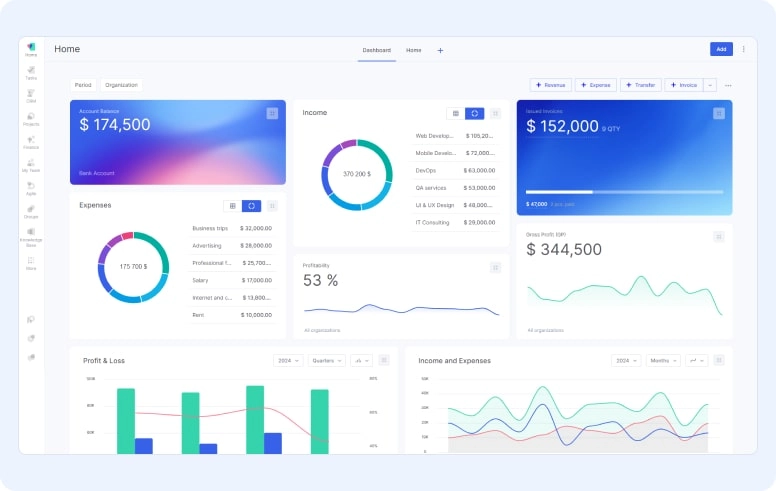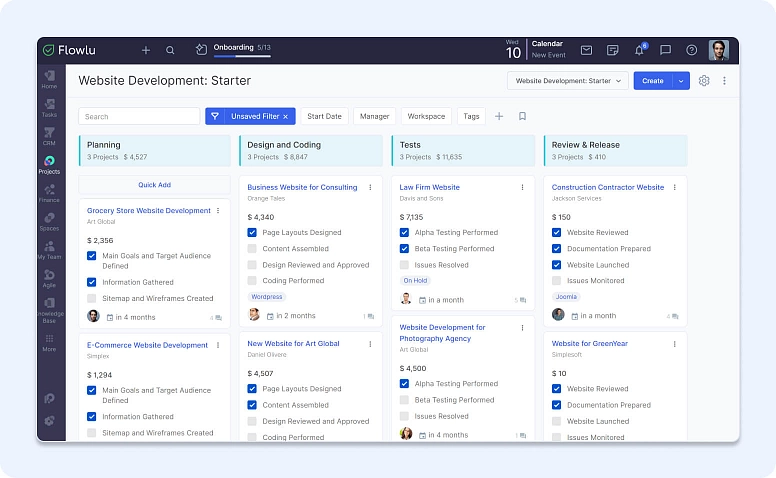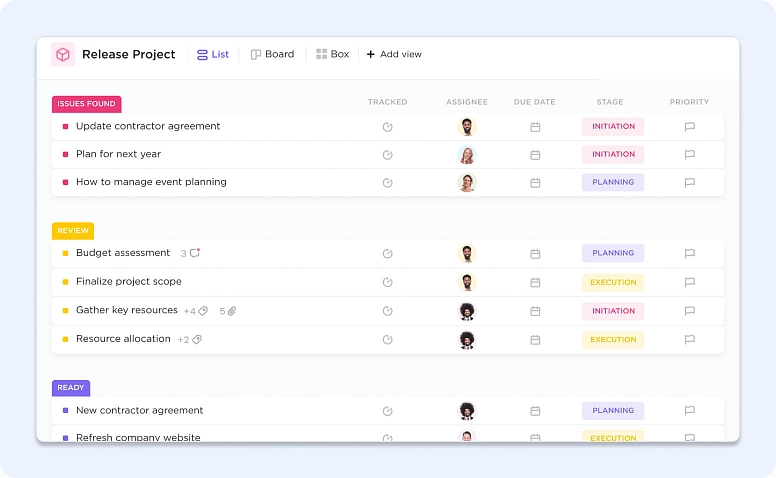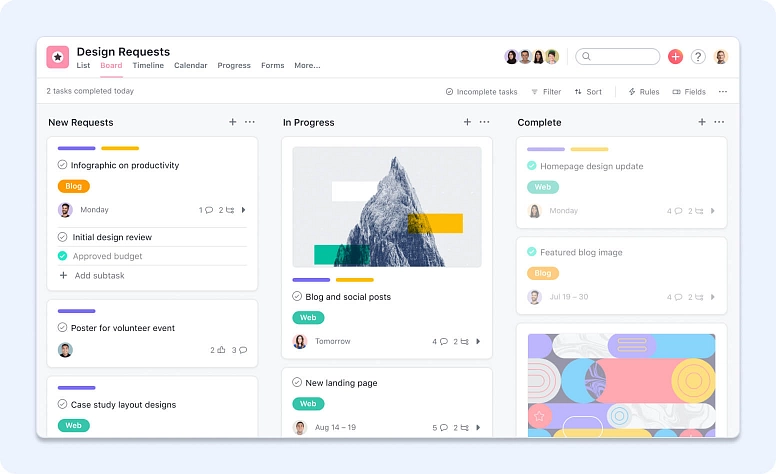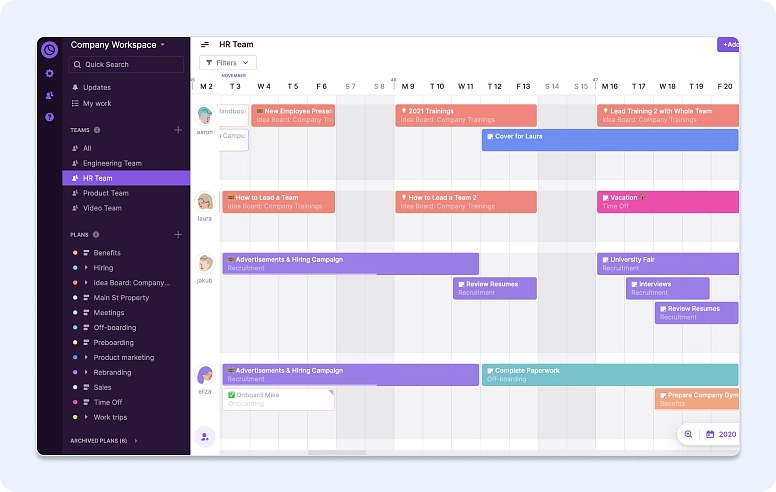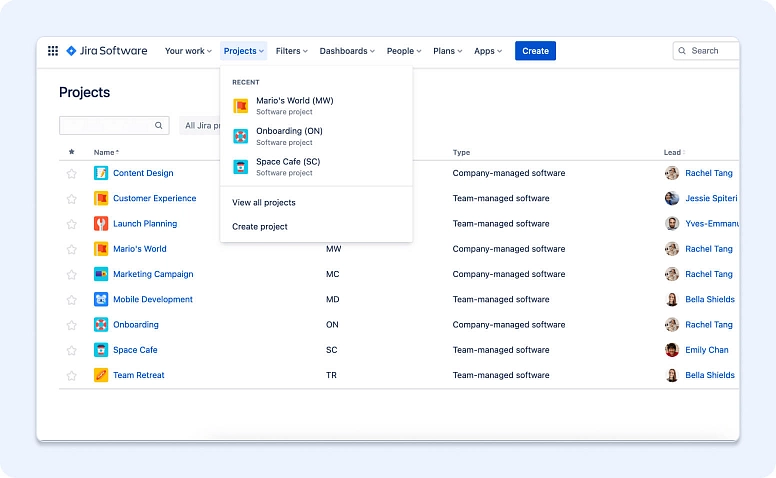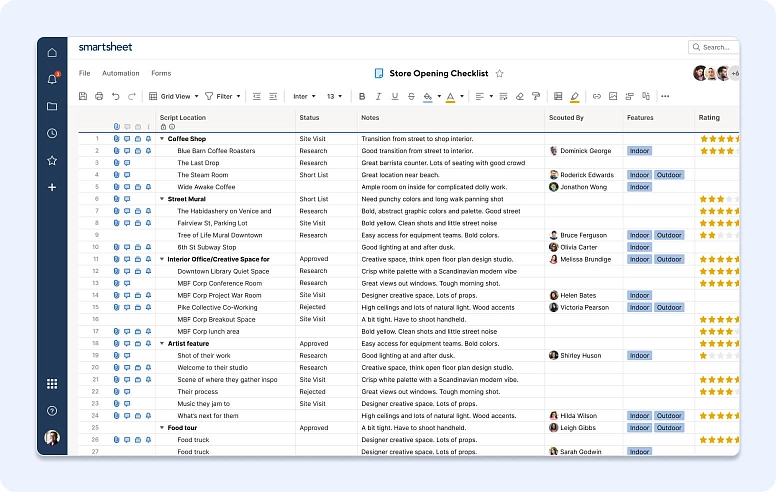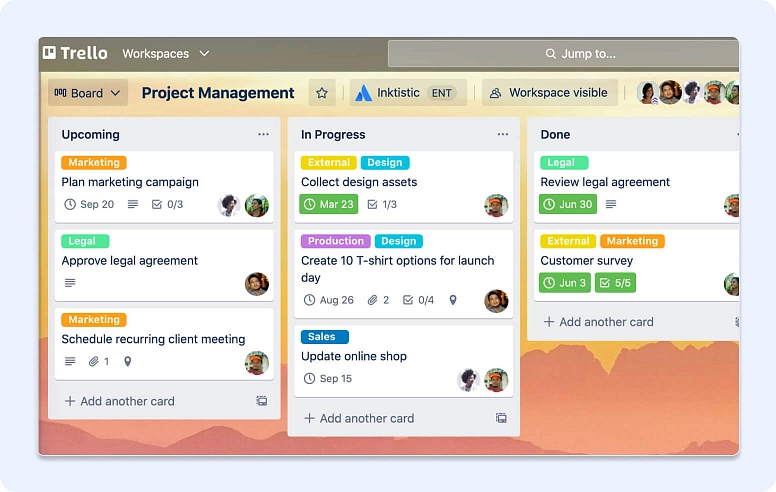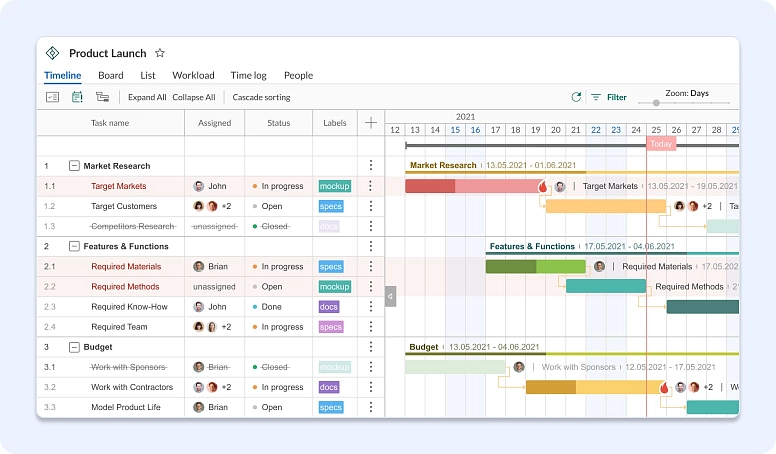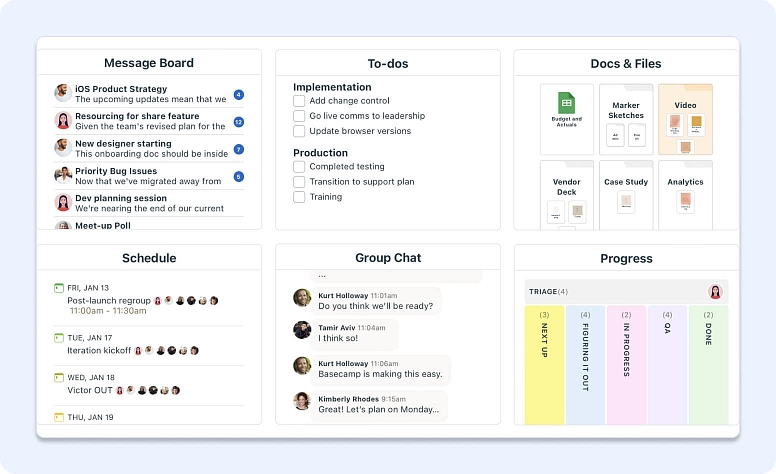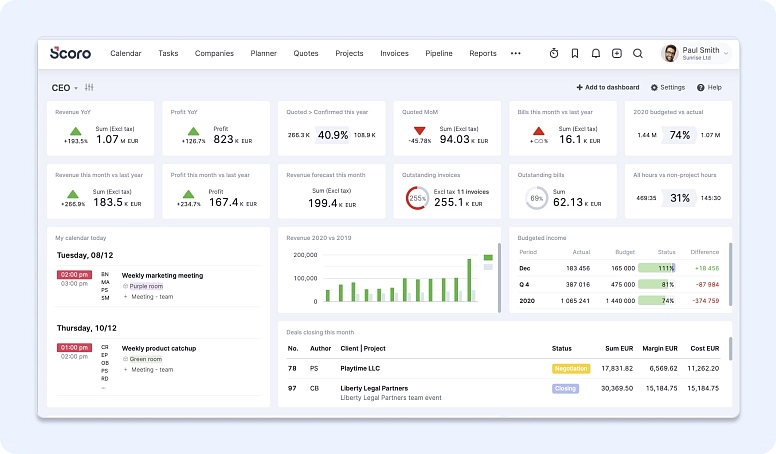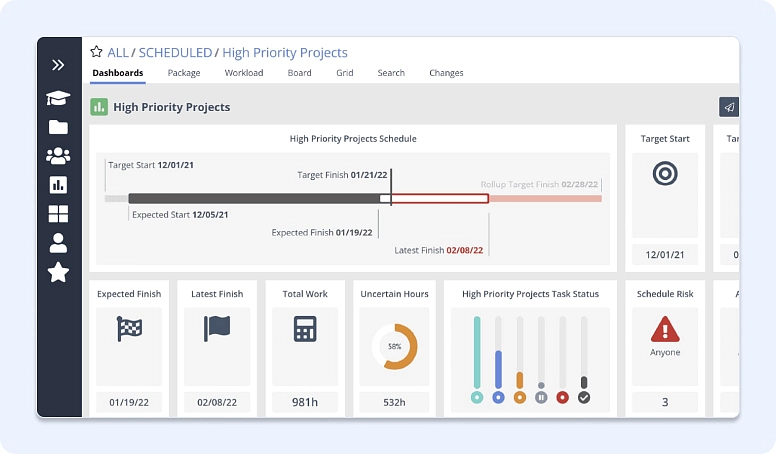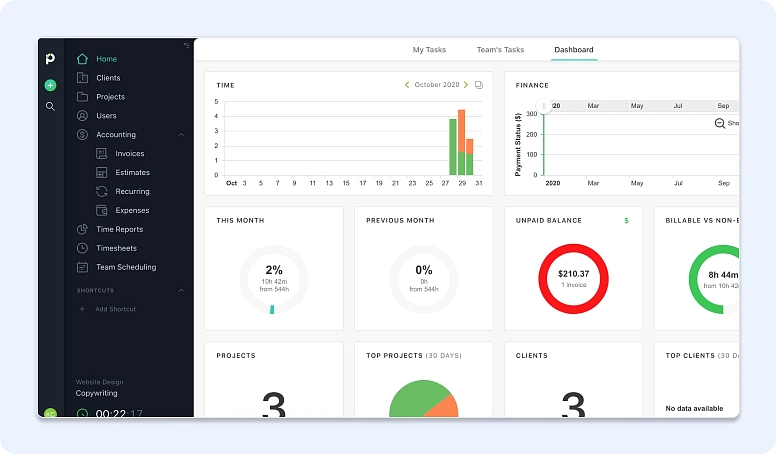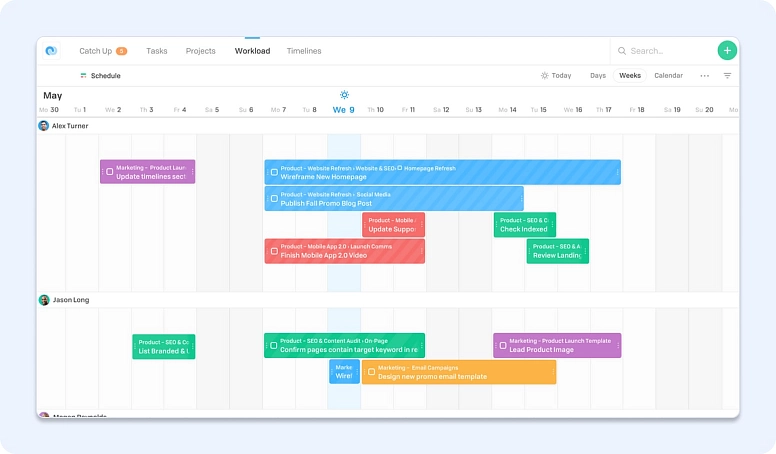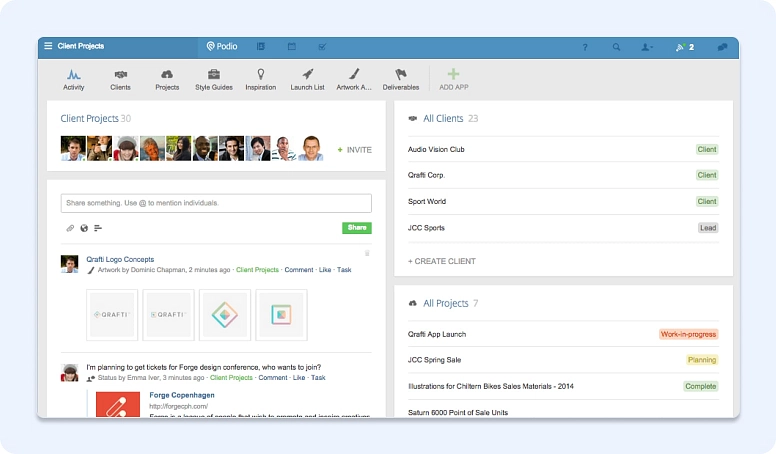Top 14 Alternatives to Wrike for Project and Task Management
This article will explore the top 14 alternatives to Wrike for project management in 2025. When managing tasks, finding the right software that fits your team's workflow and meets your project management needs is crucial. Whether it's due to budget constraints or feature requirements, those analogues provide precise capabilities and advantages that can be the best fit for your team.
What is Wrike?
Wrike is a cloud-based project management platform tailored for teams, whether they're big companies or small agencies. It facilitates organizing projects and duties effectively, which is particularly beneficial for remote groups. With features like Gantt charts, calendars, and workload perspectives, teams can stay on top of their workloads and time limits. Wrike permits the easy structuring of projects, duties, and folders or even automates task management based on progress.
It also gives specialized versions like Wrike for Marketers, which incorporates templates and equipment tailored for marketing groups. Wrike integrates with diverse tools like Salesforce, Dropbox, and Slack, making collaboration seamless. It's priced per user monthly, making it accessible for teams of all sizes.
Why Explore Wrike Competitors?
While Wrike offers a range of features and benefits, there are certain factors that may lead you to explore other project and task management tools. One of the main reasons is pricing. Wrike's pricing plans may be expensive, specifically for small startups or businesses on a restricted budget. Additionally, if you want specific features not covered in Wrike's offerings, it could be important to search for options that are higher than your needs.
Another reason to not forget options for Wrike is the choice for a different consumer experience. Each assignment management tool has its own interface and workflow, and what works well for one group won't be the best for any other. By exploring special alternatives, you could find a tool that matches your team's possibilities and boosts productivity.
Key Considerations for Selecting an Alternative to Wrike
When exploring tools similar to Wrike, it's critical to not forget several factors to make certain you pick the right solution to your tasks and project management necessities.
- Features and Functionality: Assess the integration functionalities of each Wrike replacement. Look for programs that provide the full overview of your work progress and enhance team collaboration. Consider whether or not the application offers customization options to tailor it to your precise necessities.
- Ease of Use and Adoption: Consider the benefit of use and adoption to your group. Look for tools with intuitive interfaces and consumer-pleasant workflows to minimize the getting-to-know curve. Consider whether or not the tool gives education or assistance to onboard your team efficiently.
- Integration Capabilities: Evaluate the combination functionalities of every option. Seek gear that seamlessly combines together with your modern systems, like CRM software, accounting software, or different assignment management tools. Consider whether or not the tool gives an API for custom integrations.
- Scalability and Flexibility: Consider the scalability and flexibility of every alternative. Look for tools which can grow with your organziation and accommodate changing requirements. Consider whether the software gives exceptional pricing degrees or plans to deal with unique team sizes and needs.
- Cost and Value for Money: Check the value of every opportunity and value for money. Consider not simply the preliminary fee of the tool but also any ongoing prices or fees. Search for tools that strike very good stability between capabilities and affordability, and determine whether they offer a free trial or demo for checking out before making a dedication.
- Customer Support and Reputation: Consider the customer support and reputation of every alternative. Look for software that provides responsive customer support and features excellent popularity for reliability and security. Consider checking out reviews from different users to apprehend the device's recognition within the enterprise.
By taking these factors into account, you can select a Wrike free alternative that aligns with your team's requirements and enhances project management effectiveness.
Best Wrike Alternatives for Project and Task Management in 2025
Now that we have discussed why you might consider alternatives to Wrike and the factors to consider when choosing one, let's dive into the top 14 alternatives for project and task management.
#1: Flowlu
Flowlu is a cloud-based all-in-one solution tailored for businesses of any size, offering a variety of features to streamline processes from lead generation and sales to project management and invoicing. With Flowlu, teams can efficiently manage projects and events, leads and contacts, pipelines and cash flow. The platform allows users to track tasks, log meetings and phone call notes, and delegate tasks to team members. Flowlu's integrated communication tools aim to simplify the process, making it easier for teams to stay connected.
With its focus on user-friendliness, customization, and value, Flowlu is well-positioned to meet the needs of a diverse range of businesses. Whether you're a small team looking for a scalable solution or a larger organization in need of a more intuitive platform, Flowlu offers a compelling suite of features that merit consideration.
Flowlu integrates with popular apps like Google Drive and Zendesk and payment solutions like PayPal, Stripe, and Skrill. The platform is available on a monthly subscription basis, with mobile applications for Android and iOS. Support is available through email, a knowledge base, and community forums, establishing Flowlu as a comprehensive CRM solution for businesses.
Pros:
-
Comprehensive project management features, including Kanban board, time tracking, Agile and Scrum PM tools, and document management.
- Financial control tool for tracking sales, managing expenses and payments, invoicing and estimating, budgeting and forecasting.
-
Task management features with task templates, subtasks, and recurring tasks.
-
Collaboration tools like team chat, project chat, comments, knowledge base, client portal and mentions.
-
Built-in CRM with opportunity management, email and telephony integrations, customizable pipelines and sales automation.
-
Mind mapping tool for visually organizing ideas and strategies.
- Flowlu is designed with user experience in mind, featuring an intuitive interface that simplifies navigation and task management. This user-friendly design helps reduce the learning curve for new users, enabling teams to get up to speed quickly.
- Businesses can tailor the platform to their specific needs through extensive customization options. From custom fields and workflows to personalized dashboards, Flowlu allows users to adapt the software to their unique project management and operational requirements.
Cons:
-
Initial setup and navigation can be overwhelming for new users.
Flowlu Pricing
-
Free plan: $0
-
Team Plan: $29 / month
-
Business Plan: $59/ month
-
Professional plan: $119/ month
-
Enterprise Plan: $199 / month
#2: ClickUp
ClickUp is a comprehensive productivity platform that combines collaboration tools, project tracking, reporting dashboards, workflow creations, and document organization. It is known for its versatility and is among the most popular project management software available. The Free package provides a wide array of functionalities, such as collaborative documents, whiteboards, Kanban boards, limitless tasks, and Sprint management. These features make ClickUp stand out as a highly flexible project management tool.
For larger or multiple teams, ClickUp offers three paid plans with additional features for greater customization. Users can choose from multiple views for project tracking, such as list view, board view, or Gantt view. The platform also allows for customization of color, topics, and descriptions to customize workspaces. While ClickUp has an extensive range of features, it could have a steep learning curve and lacks some features compared to its competitors. However, it is still considered a highly capable and affordable project management tool that can replace multiple other apps.
Pros:
-
Regular updates with customer-requested features.
-
Comprehensive task management, time management, and collaboration tools.
-
Unique features like in-app video recording.
-
A free trial is available, albeit requiring contact with support.
-
Versatile project tracking views (list, board, Gantt).
-
Customizable workspaces for tailored user experience.
Cons:
-
Support can be unhelpful, with live chat redirecting to a chatbot and help center.
-
For some users, the platform's broad array of functionalities might seem daunting.
ClickUp Pricing
-
Free Plan: Free
-
Unlimited Plan: $7/month per user
-
Business Plan: $12/month per user
-
Enterprise Plan: Contact for pricing
#3: Asana
Asana stands out as a top choice for small and medium-sized teams, presenting a number of features that cater to diverse group desires. One of Asana's strengths is its type of project views, including Kanban boards, calendars, and workload overviews. This flexibility enables team members to pick out the view that suits them exceptionally and helps encompass extra stakeholders in the undertaking method.
Moreover, Asana supports automation and integrations, enhancing crew performance. Users can set up due dates and get hold of automated notifications in Slack. Overall, Asana's user-friendly interface and comprehensive functions make it a precious asset for groups aiming to simplify their project management workflows.
Pros:
-
It integrates with third-party offerings which include Slack and Zapier.
-
In-app messaging for streamlined communication.
-
Supports Agile project management.
-
Helpful for planning sprints and product launches.
Cons:
-
You can assign only one task to one team member.
-
Advanced features require higher-tier plans
Asana Pricing
-
Personal: $0 Free forever
-
Starter: $10.99/month
-
Advanced: $24.99/month
#4: Toggl
Toggl is a flexible time-tracking device designed to streamline time management for individuals and teams alike. It goes beyond simple time tracking, supplying functions for task control, invoicing, and workflow optimization. Users admire Toggl's adaptability, making it suitable for freelancers monitoring billable hours or team leaders overseeing project time and profitability. Regardless of the tasks or industry, Toggl's all-in-one solution guarantees correct timekeeping and productiveness insights.
The features of Toggl include Toggl Track, its flagship product, which is accessible through desktop and mobile apps and a browser extension. Toggl Track allows customers to effortlessly track time across devices with features like time reporting, billing, undertaking tracking, and team workload management. With Toggl, users can generate productivity reports, track billable hours, assign tasks, and display group workloads correctly. Toggl's intuitive interface and wide range of functions make it a treasured tool for improving time control and increasing productivity.
Pros:
-
The free version offers simple, effective time-tracking.
-
Intuitive, user-friendly interface.
-
Cross-platform compatibility (Windows, Mac, iOS, Android).
-
Integrations with other tools like Wrike, Asana, Trello, Slack.
-
Customizable reports for analyzing time entries and projects.
Cons:
-
Offline sync requires internet access to sync data.
-
Manual time tracking can be cumbersome.
-
Complexity with juggling multiple complex projects.
Toggl Pricing
-
Free: $0/month
-
Starter Plan: $9/month
-
Premium Plan: $18/month
-
Enterprise Plan: Contact for pricing
#5: Jira
Jira Software is a versatile tool for agile teams to streamline their collaboration. With assistance from numerous methodologies like Scrum and Kanban, it caters to different team preferences. One of its key capabilities is the project roadmap, which provides a clean evaluation of ongoing tasks. The project board's drag-and-drop interface simplifies PM and fosters powerful team collaboration.
Users can effortlessly create user stories and issues, plan sprints, and assign tasks. Integration with numerous business apps enhances its functionality, allowing users to access various tools. The availability of a mobile app ensures that groups can stay connected and efficient simultaneously as on the move.
Pros:
-
Highly customizable workflows, allowing teams to tailor the software to fit their specific project needs and processes.
-
Ability to seamlessly integrate with a multitude of other tools and platforms.
-
Granular tracking of bugs, tasks, and enhancement requests, coupled with extensive reporting features.
Cons:
-
As projects grow in size and complexity, Jira can sometimes experience performance slowdowns.
-
The cost could be a barrier for small groups or emerging businesses.
Jira Pricing
-
Free: $0
-
Standard:$81.15 per month
-
Premium: $160 per month
-
Enterprise: Contact Sale
#6: Smartsheet
Smartsheet is a versatile tool for task assignment and collaboration, presenting dynamic features and flexibility for projects. While its interface resembles a spreadsheet, it offers much more functionality, making it ideal for managing projects, tracking tasks, and fostering teamwork. Despite its unfamiliarity, learning Smartsheet unlocks many possibilities, from PM to CRM and online collaboration.
Developed by way of Smartsheet Inc., the app builds upon traditional spreadsheets like Google Sheets or Microsoft Excel, transforming them into robust project management solutions. Its customizable nature lets customers tailor it to their unique desires, whether budget tracking, marketing campaign management, or collaborative work. Smartsheet allows customers to streamline workflows, track development and coordinate efforts seamlessly. Its intuitive design and sturdy functions make it a powerful tool for people and groups seeking to raise productivity and effectively manage initiatives.
Pros:
-
Clean and simple spreadsheet-like interface.
-
Wide range of highly customizable templates.
-
Critical path analysis for tracking projects.
-
Real-time commenting and reporting.
-
Advanced automated workflows for efficiency.
Cons:
-
Complex interface for users without spreadsheet experience.
-
Basic features in the free plan are limited for small teams.
Smartsheet Pricing
-
Free: $0 per user/month
-
Pro: $7 per user/month
-
Business: $25 per user/month
-
Enterprise: Contact Us
#7: Trello
Trello is a project management tool crafted with simplicity as its core principle. It uses a Kanban-style layout, making it smooth for teams to manage their tasks. Every task is depicted by a card, which may be personalized with info consisting of the assignment's title, description, assigned team member, attachments, and labels. Trello's desktop interface and mobile app provide flexibility, enabling team members to stay connected and informed while on the move.
The intuitive nature of Trello's boards simplifies undertaking delegation and monitoring individual progress. While it excels for smaller projects with straightforward workflows, it may become cumbersome for larger projects with many interconnected parts. However, Trello allows the creation of separate boards for greater complex initiatives, maintaining clarity and company. With functions like undertaking templates for ordinary projects, Trello empowers teams to manipulate their workloads and closing dates successfully.
Pros:
-
Efficient management of multiple projects with remote teams.
-
Collaboration and planning in one platform.
-
Adaptable web-based platform for various devices and platforms.
-
User-friendly interface, suitable for novice users.
Cons:
-
Better suited for smaller teams and simpler tasks.
-
Basic features are free, but advanced capabilities require paid plans.
-
Limits on file uploads and automation may necessitate upgrading.
Trello Pricing
-
Free: $0 Per user/month
-
Standard: $5 Per user/month
-
Premium: $10 Per user/month
-
Enterprise: $17.50 Per user/month
#8: GanttPro
GanttPRO is a task management platform designed to simplify complex tasks for teams. Its main feature, the Gantt chart, visually represents task dependencies for better project understanding. Users can also opt for grid, board, or portfolio views for organization flexibility. The grid view displays vital project details like statuses, start dates, and progress. In contrast, the board view offers a Kanban-style interface for easy task management.
The portfolio view provides a comprehensive overview of all projects. GanttPRO facilitates task planning with dependency management and robust filtering options. Milestones and project calendars enhance project monitoring. Integration with Slack, Google Drive, and Jira Cloud streamlines workflow and mobile apps for Android and Apple to ensure accessibility on the go. With these features, GanttPRO empowers teams to collaborate efficiently and achieve project success.
Pros:
-
Intuitive user interface.
-
Comprehensive learning center and one-on-one support.
-
Easy sharing of customized reports and progress.
-
Ability to select specific tasks to share.
-
Flexible task assignment options.
Cons:
-
Limited integrations, mainly restricted to Slack and Microsoft Teams for basic plans.
-
Additional integrations like Jira Cloud and API require higher-tier plans.
GanttPro Pricing
-
Basic: $7.99 /month
-
PRO: $12.99 /month
-
Business:$19.99 /month
-
Enterprise: Get a Quote
#9: Basecamp
Basecamp is a renowned application for managing projects and facilitating communication among remote teams, ideal for enterprises of various scales. While its pricing might be a bit high for smaller businesses, larger companies can find value in its Pro Unlimited plan, offering additional storage, priority support, and onboarding assistance. Despite not being ranked among the best project management software, Basecamp comes highly recommended for remote teams due to its robust communication tools, including message boards, real-time group chat, and automatic check-ins.
Prospective buyers can enjoy a 30-day trial without providing credit card details, granting access to all features such as 500GB of storage, unlimited projects, 24/7 support, and real-time chat with no contracts. Basecamp boasts an intuitive interface, making creating and managing projects easy. With all project management features conveniently located in one place and team communication readily accessible at the top of every page, Basecamp ensures seamless collaboration.
Pros:
-
All-in-one platform for team communication and project management.
-
Effective communication tools streamline collaboration.
-
Hill Charts offer unique visualization for project progress.
-
The client access feature enhances transparency and client engagement.
-
Free account option for teachers and students.
Cons:
-
A lack of customization options may limit adaptability for some users.
-
Higher per-user and monthly costs compared to competitors.
-
Missing key features that some teams may require.
Basecamp Pricing
-
$15/user per month
-
Unlimited users $299/month
#10: Scoro
Scoro is a powerful work management software designed for service organizations tired of juggling multiple tools and struggling with scattered workflows. With its consumer-pleasant interface, Scoro enables streamlined project control, time tracking, collaboration, invoicing, and reporting in one area. By consolidating those critical functions, Scoro simplifies operations, permitting corporations to pay attention to their core objective: task and financial management.
With real-time progress monitoring and useful resource allocation, Scoro permits companies to stay on top of their initiatives and maximize productivity. Its information-driven insights provide valuable analytics, assisting companies make informed decisions and power booms. Scoro provides a reliable method to optimize operations, enhance profitability, and ensure long-term success for groups, consultancies, and other corporations in a competitive panorama.
Pros:
-
Complete management system designed for creative and professional service industries.
-
Streamlines work and eliminate routine tasks.
-
Project management tools for creating budgets, allocating work, and managing meetings, tasks, invoices, and expenses.
-
Real-time tracking of team progress.
-
Automatic late invoice reminders for unpaid balances.
Cons:
-
Complexity may require a learning curve for new users.
-
Advanced features may not be necessary for smaller businesses or teams.
-
Integration with other tools or platforms may be limited.
Scoro Pricing
-
Starting from $26.00/month
-
Pricing model: Subscription
-
Free Trial: Available
#11: LiquidPlanner
LiquidPlanner is a powerful project management tool to streamline team coordination and optimize project outcomes. Its innovative scheduling engine effortlessly manages uncertainties, making sure responsibilities are assigned to the right people at the right time. Users gain from automated resource leveling and intuitive visuals that monitor organizational bandwidth, assisting in becoming aware of bottlenecks and optimizing team workloads.
Integrated time monitoring presents actual-time insights, improving time control techniques. With its Monte Carlo simulation, LiquidPlanner gives predictive scheduling with 90% confidence, permitting proactive hazard mitigation and on-time project shipping. Trusted by way of customers and recognized among the top Resource Management software solutions, LiquidPlanner empowers teams to plan, expect, and carry out past expectations in the long run using achievement in task execution.
Pros:
-
Helps clarify priorities and empowers team members to be accountable.
-
Facilitates seamless collaboration among team members.
-
Provides stakeholders with a realistic plan for project delivery.
-
Offers rich data for creating winning strategies.
-
Provides workload reports to maximize resource utilization.
Cons:
-
It may have a steep learning curve for new users due to its advanced features.
-
The software's complexity might be overwhelming for some users or projects.
LiquidPlanner pricing
-
Essentials: $15/month per user
-
Professional: $28/month per user
-
Ultimate: $42/month per user
#12: Paymo
Paymo is a complete work and project management tool tailored for small to medium-sized businesses. It facilitates seamless remote work by presenting essential functions along with project planning, scheduling, team collaboration, document proofing, and time monitoring, all within a unified platform. With Paymo, users can effortlessly create tasks, assign tasks to multiple group members, and keep task templates for future use. Monitoring project progress is simplified through various task views, including List, Table, Board, Calendar, and Gantt Chart.
Additionally, Paymo offers a built-in timer and desktop and mobile applications for convenient time tracking and accurate timesheets for improved productivity insights. The platform also includes project accounting functionalities, enabling users to track expenses, generate automated client invoices, and manage financials effectively. With three paid plans and a free option for single users, Paymo caters to diverse business needs while ensuring transparency and timely payments.
Pros:
-
Free intuitive platform for single users and team managers.
-
Robust resource management features.
-
Offers Kanban boards for visual project tracking.
-
Time tracking functionality for easy client billing.
-
User-friendly interface, making it easy to onboard team members.
-
Suitable for small to mid-sized teams with simpler project requirements.
Cons:
-
Not suitable for cross-functional agile teams handling complex projects.
-
May lack advanced features compared to more robust project management tools.
-
Limited scalability for larger teams or projects.
Paymo pricing
-
Free: $0
-
Starter: $9.90/user per month
-
Small Office: $15.90/user per month
-
Business: $23.90/user per month
#13: Flow
Flow is a project management software that emphasizes simplicity, intuitive design, and ease of use. It's designed to help teams plan projects, prioritize tasks, collaborate effectively, and stay on track with deadlines. Flow offers task assignments, project timelines, and an overview of project progress, aiming to streamline project management processes.
Pros:
-
Clean, user-friendly interface for users at all levels of expertise.
-
Built-in chat and discussion threads, directly linked to specific tasks or projects.
-
Users can view projects and tasks in various formats, including list, board, and calendar views.
Cons:
-
Lacks extensive customization or in-depth analytics, which might be necessary for complex projects.
-
Its range of integrations may not be as extensive as Wrike's.
-
For smaller teams or projects, Flow's pricing model may represent a significant investment.
Flow Pricing
-
Basic: $6/ month
-
Plus: $8/ month
-
Pro: $10/ month
#14: Podio
Podio is a versatile assignment management tool that gives more customization alternatives than Wrike, making it a great alternative for groups searching out dependent flexibility. While not the most cutting-edge tool, it is reliable and enhances team collaboration effectively. One of Podio's key strengths is its ability to customize project statuses, admin access, and assignment systems more freely than different assignment control software programs.
Owned by Citrix Systems, Podio integrates well with other Citrix programs, making it a convenient choice for users already in the Citrix ecosystem. However, Podio's interface might not be as intuitive as some users would like, notwithstanding comparisons to Facebook. Project managers may require some initial guidance to understand and utilize its features fully. Podio is a dependable tool for teams seeking a customizable project management solution.
Pros:
-
Robust resource management features.
-
It offers Kanban boards for visual project tracking.
-
Time tracking functionality for easy client billing.
-
Suitable for small to mid-sized teams with simpler project requirements.
Cons:
-
Podio's user interface can sometimes feel cluttered, especially as projects and workspaces grow in complexity.
-
Users may find themselves overwhelmed by the options available, leading to a steeper learning curve.
Podio pricing
-
Free: $0
-
Basic: $7.20/user per month
-
Plus: $11.20/user per month
-
Premium: $19.20/user per month
Conclusion
Choosing the right project and task management tool is essential for the success of your projects and the productivity of your team. While Wrike is a popular choice for project and task management, it's essential to explore alternatives that can better cater to your team's specific requirements. Flowlu is the top alternative that provides a range of features and functionalities to streamline your team's workflows. It is a compelling choice, particularly for businesses looking for an all-in-one solution that encompasses not only project management but also CRM, financial management, and knowledge sharing capabilities.
Ready to streamline your project and task management with Flowlu? Sign up for a free trial today and experience the power of comprehensive project management features, financial management tools, collaboration features, and more. With Flowlu, you can take your team's productivity to the next level. Try Flowlu now and see the difference it can make for your projects!
While exploring Wrike alternatives, it's essential to recognize that no single option serves as a perfect clone, each bringing its own set of features and technologies to the table. These alternative sites diverge from Wrike in various ways, offering unique tools and functionalities tailored to different project management needs. Whether it's through a more intuitive user interface, advanced collaboration features, or specialized task management systems, each website presents a distinct approach to organizing work, except they all share the common goal of enhancing productivity and project oversight.
When making your decision, take into account aspects such as cost, functionality, compatibility with other tools, and the ability to grow with your needs. Remember to use free trials to test the alternatives before committing to a subscription. You can find the best Wrike alternative that aligns with your project and task management needs by evaluating these alternatives.
Most alternatives offer import functionalities allowing you to seamlessly migrate your data from Wrike. Check the documentation or contact customer support for the chosen alternative for detailed instructions.
Yes, for example, Flowlu’s external portal offers collaboration functions that permit you to work with external stakeholders, clients, or contractors. You can assign tasks, share files, and communicate successfully in the tool.
Yes, all of the alternatives have mobile apps available for iOS and Android devices. This allows you to manage your tasks and tasks at the pass, ensuring productivity even when you're away from your desk.
Yes, most of the alternatives mentioned in this article offer integrations with famous software like Wrike, Slack, Trello, Google Drive, and more. These integrations permit you to streamline your workflow and eliminate the need for manual data transfer between different tools.
Yes, all of the options provide customer support via numerous electronic mail, stay chat and phone channels. Some alternatives similar to Wrike offer complete documentation, tutorials, and community forums to assist you in maximizing the tool's potential.