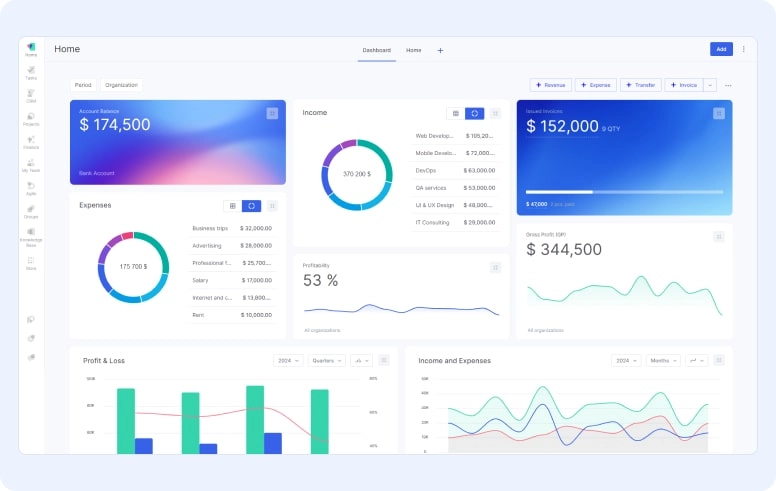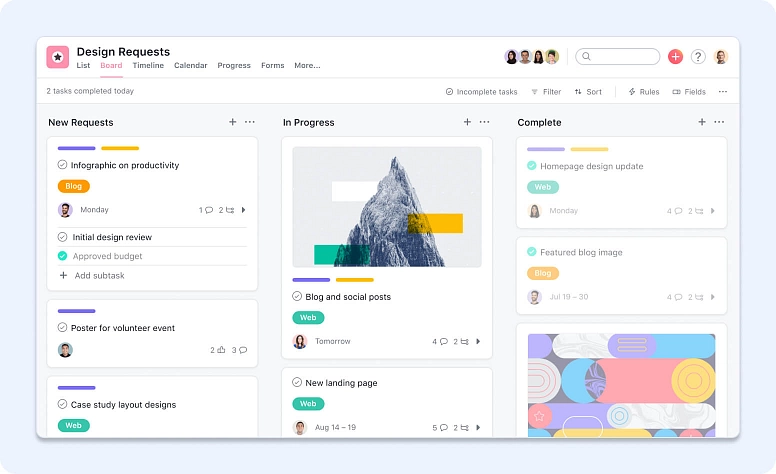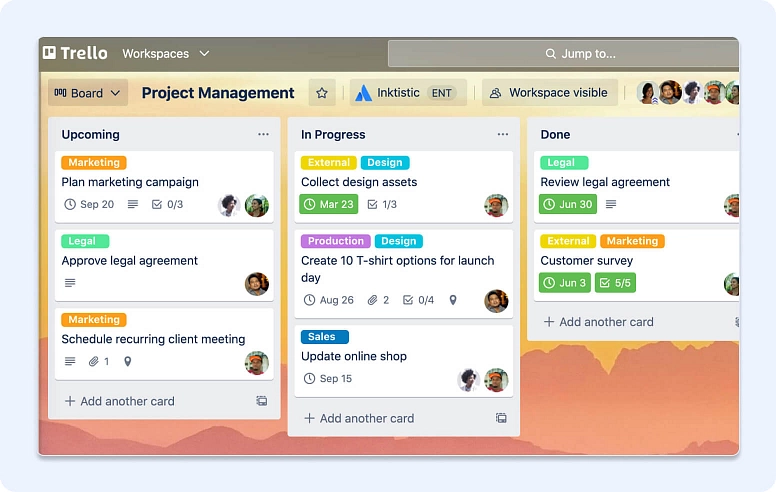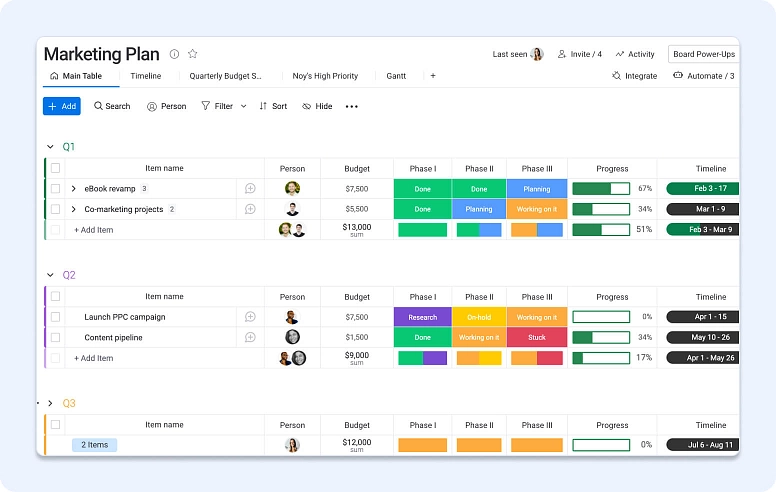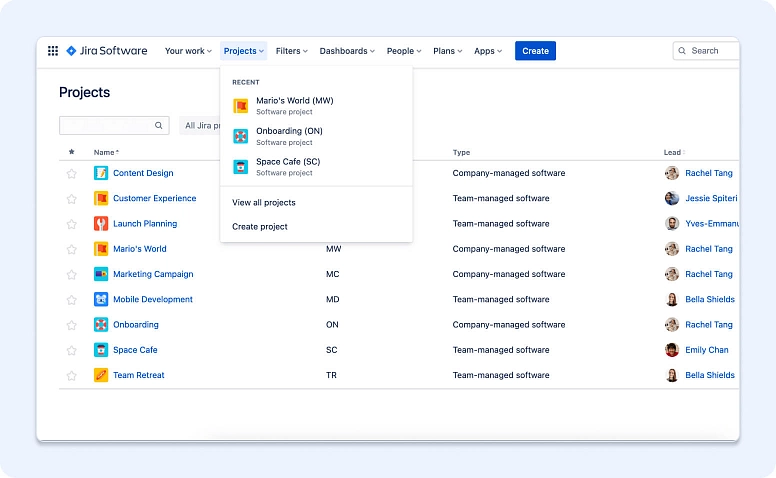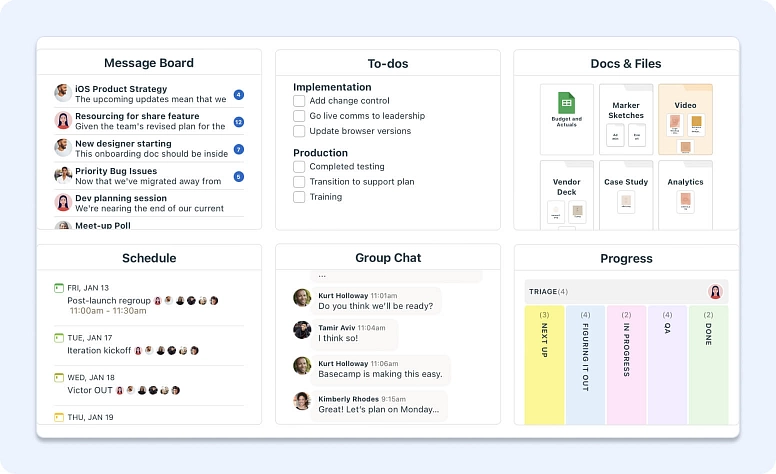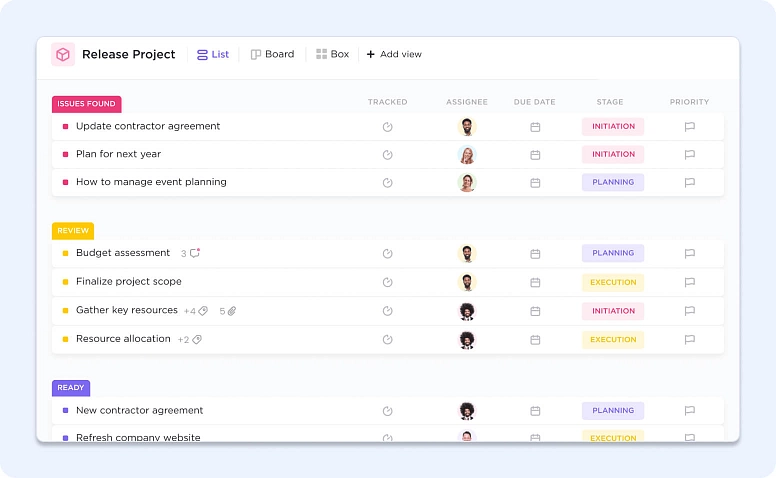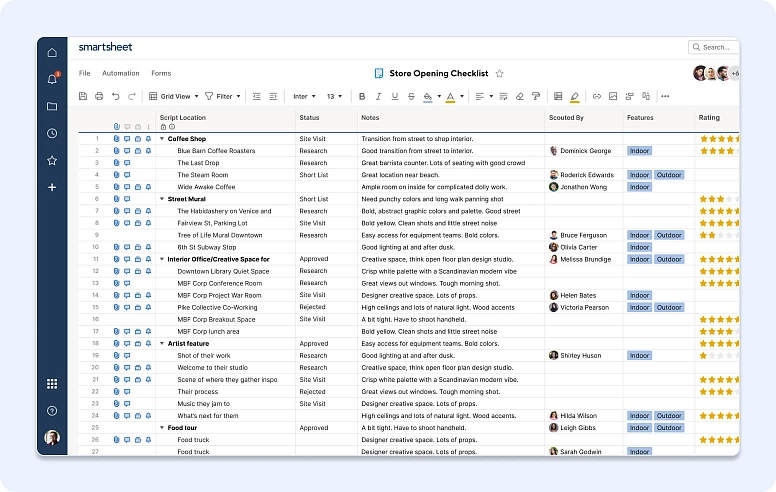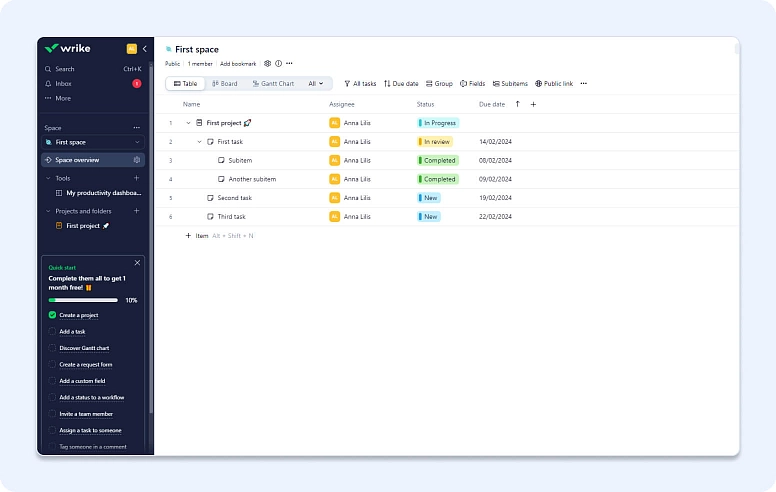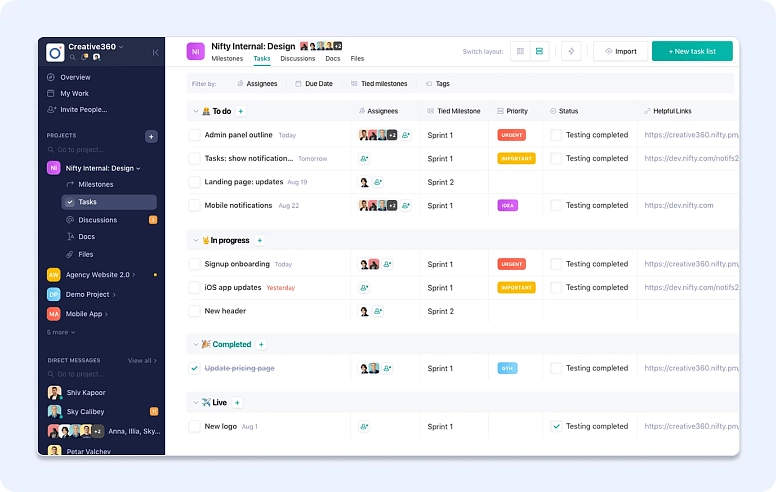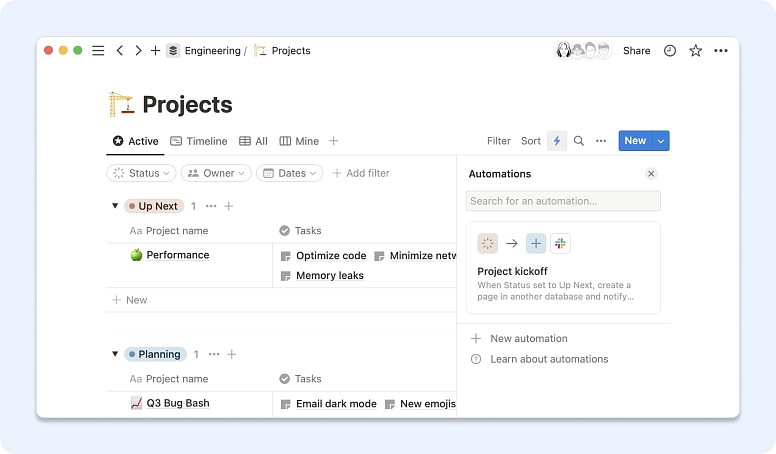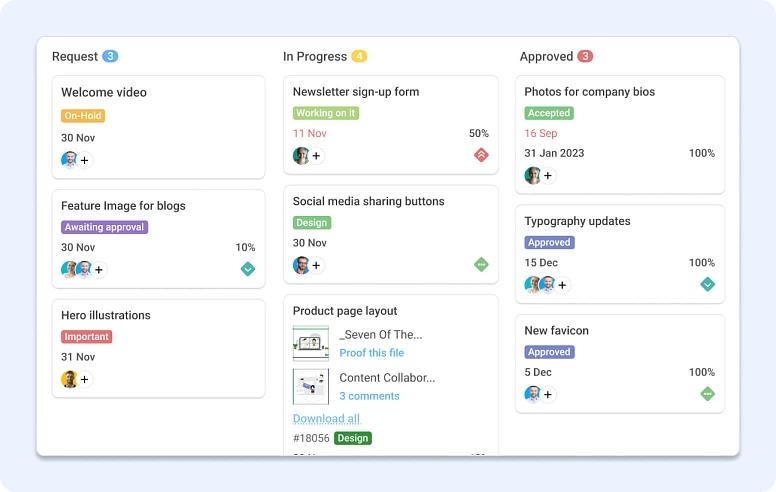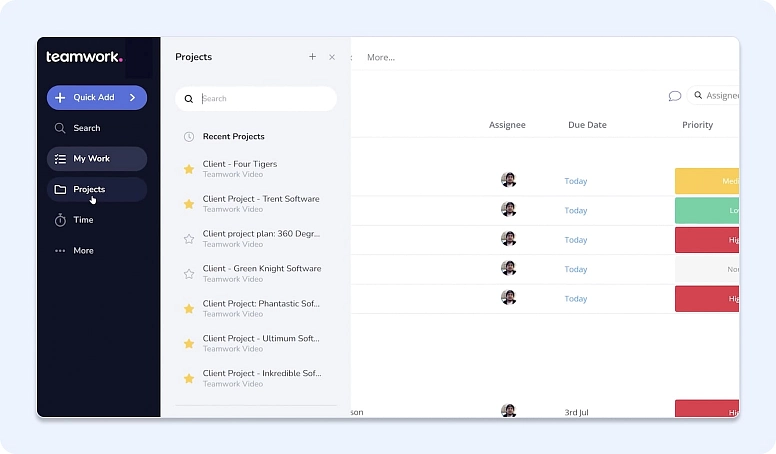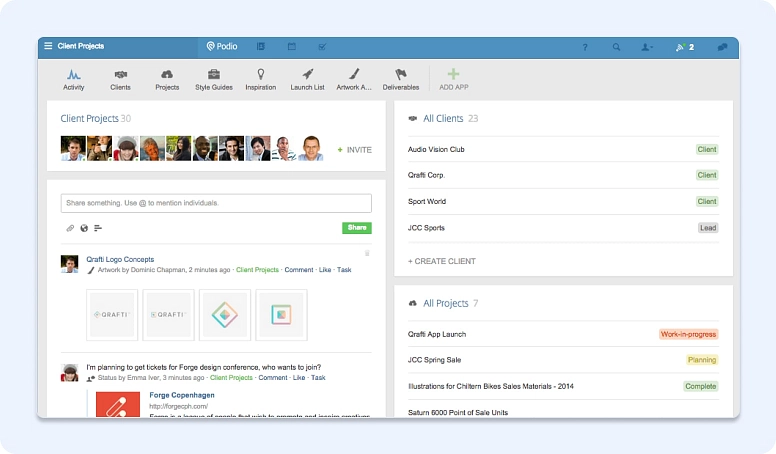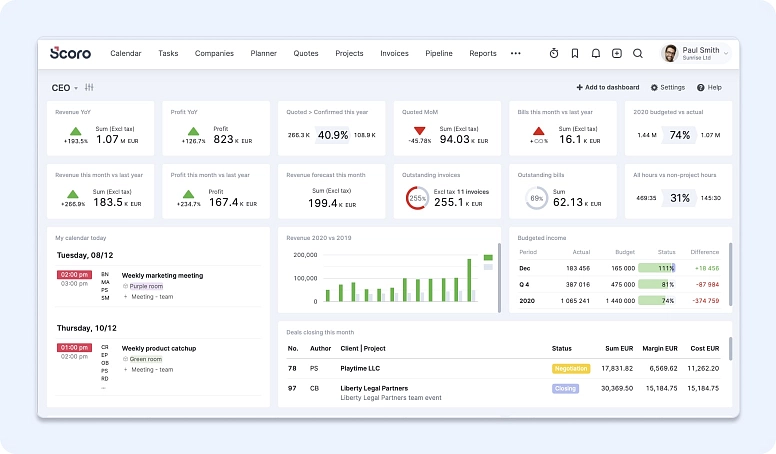Best Zoho Projects Alternatives for Business Management
Before diving into alternatives, it's crucial to understand what Zoho Projects brings to the table. It's known for its comprehensive project management features, including task management, time tracking, and collaboration tools. However, Zoho’s limitations, such as certain integration challenges and scalability issues, might prompt businesses to explore other options.
Reasons to Consider Alternatives to Zoho Projects
Limitations in Scalability: As businesses grow, their project management needs become more complex. Zoho Projects, while suitable for small to mid-sized projects, may not scale as effectively for larger enterprises with intricate project structures. This limitation necessitates the exploration of more scalable Zoho Projects analogues that can better accommodate growth without compromising on performance.
Integration Challenges: In an ecosystem where businesses rely on a myriad of tools, seamless integration is key. Zoho Projects may fall short in integrating smoothly with certain third-party applications, leading to workflow disruptions.
Cost Considerations: Zoho Projects offers a tiered pricing structure, which can be appealing for small to medium-sized businesses. However, as businesses scale and require more advanced features, the costs can escalate. This prompts the need to explore cheaper Zoho Projects alternatives that offer similar or superior functionality without breaking the bank.
User Interface and Experience: A common critique of Zoho Projects pertains to its user interface and navigation. Users often report a steep learning curve, which can hinder team adoption and productivity. An intuitive user experience is essential for ensuring that team members can adopt and fully leverage the capabilities of a project management tool.
Customer Support: Customer support is a crucial aspect of any software tool, and Zoho Projects offers various channels for assistance. However, the level and responsiveness of support can vary, potentially impacting client satisfaction and problem resolution. Several alternatives to Zoho Projects excel in their customer support offerings, providing extensive resources, responsive support teams, and vibrant user communities.
Advanced Features and Innovation: Innovation in PM tools is rapid, with new features and capabilities constantly emerging. Zoho Projects, while comprehensive, may lack certain advanced features found in other platforms, such as artificial intelligence (AI)-based analytics, advanced automation, and more sophisticated risk management tools.
Top 15 Alternatives & Competitors to Zoho Projects
The market offers a plethora of project management tools and Zoho’s alternatives, each with its unique strengths. We'll delve into fifteen notable alternatives that stand out in terms of features, usability, and overall value.
#1: Flowlu
Flowlu is known for its all-encompassing approach to project and business management, integrating features like task management, project planning, CRM, invoicing, knowledge base, client portal, and even mind mapping into a single platform. Its versatility makes it suitable for companies looking to centralize their operations and improve efficiency by managing all their processes in one place.
Pros:
-
Comprehensive Feature Set: Flowlu offers a wide range of features beyond traditional PM, including financial management tools, CRM capabilities, and knowledge bases, making it a versatile tool for comprehensive business management.
-
Project Management Excellence: With Flowlu, project management is elevated through advanced planning tools, customizable project workflows, financial forecasting, and real-time tracking, enabling teams to deliver projects with unprecedented efficiency and precision.
-
Collaboration and Communication: With built-in messaging, comment sections, and collaboration tools, Flowlu facilitates seamless communication within teams and with clients, ensuring everyone is aligned and informed.
-
Customization and Scalability: The platform allows for significant customization of workflows, fields, and processes, ensuring it can adapt to the growing and changing needs of a business.
-
Flowlu for Different Industries: Flowlu's versatility is evident in its success across various industries. From tech startups to marketing agencies, businesses have leveraged Flowlu to optimize their PM processes, as illustrated in Flowlu’s case studies.
-
Financial Management Features: Flowlu's financial management suite, encompassing budgeting, invoicing, and forecasting, integrates seamlessly with projects, providing a comprehensive overview of a project's financial health.
-
Customer Relationship Management: The integrated CRM functionality within Flowlu ensures a seamless connection between project management and customer relations, enabling businesses to manage leads and opportunities without leaving the platform.
-
Time Management and Efficiency: Flowlu's time tracking and reporting features empower teams to manage their time more effectively, fostering a culture of productivity and accountability.
-
Community and Support: Flowlu's dedicated support team and extensive knowledge base provide users with the resources they need to maximize the platform's potential, fostering a supportive community of Flowlu users.
Cons:
-
Potentially Underutilized Features: For businesses looking solely for project management, some of Flowlu's extensive features may go unused.
Pricing:
Flowlu offers a free plan with basic features suitable for small teams or startups. Paid plans start from around $29 per month for the Team plan, which includes additional features like finance management and CRM. The pricing scales up with more advanced plans, offering expanded capabilities for bigger teams and enterprises, with custom pricing available for large or complex requirements.
Flowlu's blend of PM, CRM, and financial tools make it a robust alternative to Zoho Projects, especially for businesses looking for an all-in-one solution to manage various aspects of their operations seamlessly.
#2: Asana
Asana serves as a substitute for Zoho and is renowned for its intuitive design and robust task management features. It excels in facilitating team collaboration and project visualization, with a user-friendly interface that makes it accessible to teams of all sizes.
Pros:
-
Intuitive Interface: Asana's user-friendly design makes it easy for new users to adapt and navigate through its features, improving team onboarding.
-
Robust Task Management: With detailed task options, including subtasks, due dates, and assignees, Asana ensures every project detail is accounted for.
-
Versatile Integration: Connects seamlessly with a wide range of systems, enhancing its functionality and making it a central hub for project management.
Cons:
-
Learning Curve for Advanced Features: While basic functions are straightforward, fully leveraging Asana's more complex capabilities can require some learning.
-
Limited Free Version: Asana's free tier might be restrictive for larger teams or those needing advanced features, necessitating a paid upgrade.
Pricing:
Asana offers a free basic version, ideal for individuals or small teams. Paid plans start from approximately $10.99 per user per month when billed annually, providing additional features like advanced search, custom fields, and increased integration options.
#3: Trello
Trello's simplicity and visual kanban boards make it a favorite for quick project setup and collaboration. It's particularly suited for small to medium-sized teams looking for a straightforward, drag-and-drop interface and a free Zoho Projects alternative.
Pros:
-
Ease of Use: Trello's simple, drag-and-drop interface makes managing tasks straightforward and visually appealing.
-
Flexibility: Boards, lists, and cards can be customized to fit various project types and workflows, from software development to content planning.
-
Integration Capabilities: Power-Ups enhance Trello boards with features like calendar views, automation, and more, though some require a premium plan.
Cons:
-
Limited Functionality for Complex Projects: Trello's simplicity might be a drawback for more complex projects requiring detailed task management and reporting.
-
Dependency on Power-Ups: While Power-Ups add significant functionality, relying on them too much can make boards cluttered and less intuitive.
Pricing:
Trello's basic version is free, offering unlimited cards and boards with some limitations on Power-Ups and file attachments. Paid plans start at around $5 per user per month, billed annually, unlocking advanced features and integrations.
#4: Monday.com
Monday.com offers a highly customizable platform that adapts to various project and workflow types. Its strength lies in its versatility, with numerous templates and integration options available. It is considered a viable replacement for Zoho, catering to similar project management needs.
Pros:
-
High Customization: Provides the flexibility to customize workflows, boards, and dashboards, making it versatile enough to accommodate a wide range of project requirements.
-
Comprehensive Features: Offers a wide array of online tools for project tracking, resource management, and time tracking, suited for complex projects and larger teams.
-
Integration and Automation: Features powerful automation and integration capabilities, reducing manual work and streamlining processes.
Cons:
-
Price Point: Monday.com can be on the pricier side, especially for small teams or startups with limited budgets.
-
Initial Setup Time: Customization options, while beneficial, can require a significant upfront time investment to set up effectively.
Pricing:
Monday.com offers a limited free plan for up to two users. Paid plans start from around $8 per user per month (billed annually) for the Basic plan, with more advanced plans offering additional features and capabilities.
#5: Jira
Jira is the go-to for software development teams, with its agile PM features, including scrum and kanban boards. It's designed to streamline the development process and enhance team productivity.
Pros:
-
Agile and Scrum Support: Jira is designed with software development in mind, offering comprehensive support for Agile methodologies, including Scrum and Kanban boards.
-
Advanced Reporting: Provides detailed reports and insights into team performance, sprint progress, and project statuses, helping teams optimize their workflows.
-
Customizable Workflows: Allows for the customization of workflows to match specific project requirements and team workflows.
Cons:
-
Complexity: Jira's extensive features can be overwhelming for new users or non-technical team members, requiring time to learn and adapt.
-
Cost for Larger Teams: While Jira offers a free tier for small teams, costs can escalate as teams grow and require more advanced features.
Pricing:
Jira offers a free plan for up to 10 users, which includes basic features suitable for small teams. Paid plans start at $7.50 per user per month for the Standard plan, offering expanded project capabilities and support.
#6: Basecamp
As a counterpart to Zoho, Basecamp stands out for its simplicity and focus on communication. It's ideal for teams looking for a straightforward tool that combines PM with internal communication features.
Pros:
-
Simplified Communication: Basecamp centralizes project communication, reducing reliance on external email and messaging apps and keeping all project discussions in one place.
-
All-in-One Tool: Combines to-do lists, file storage, scheduling, and messaging in a single platform, making it easy to manage projects without juggling multiple tools.
-
User-Friendly: Known for its simplicity and ease of use, Basecamp is accessible to teams of all technical levels.
Cons:
-
Limited Advanced Features: Teams requiring detailed task management, time tracking, or complex project planning might find Basecamp's features too basic.
-
No Free Tier: Unlike some alternatives, Basecamp does not offer a free version, which might deter smaller teams or individuals from adopting it.
Pricing:
Basecamp's pricing is straightforward, with a flat rate of $99 per month for unlimited users and projects, making it a cost-effective option for larger teams but potentially expensive for smaller groups.
#7: ClickUp
ClickUp aims to be a unified platform for project management, document storage, and communication. Its versatility and feature richness make it a strong contender against Zoho Projects.
Pros:
-
Versatile Project Management: ClickUp is designed to accommodate a wide range of project types and sizes, offering versatile task and PM tools.
-
Comprehensive Feature Set: It includes features for task management, document storage, goal setting, and time tracking, aiming to be an all-in-one workspace.
-
Customizable Views: Users can choose from various views (e.g., list, board, calendar) to match their preferred project management style.
Cons:
-
Feature Overload Can Overwhelm: The extensive array of features might be overwhelming for some users, potentially complicating the user experience.
-
Learning Curve: Due to its broad functionality, new users may require time to fully grasp and utilize ClickUp's capabilities effectively.
Pricing:
ClickUp offers a free version with limited features. Its paid plans start at $5 per user per month, offering a more extensive feature set for advanced PM needs.
#8: Smartsheet
Smartsheet stands as a comparable choice to Zoho and combines traditional project management features with spreadsheet-like functionality, offering unique flexibility.
Pros:
-
Spreadsheet-Like Interface: Appeals to users familiar with Excel, offering a smooth transition with enhanced PM capabilities.
-
Robust Automation and Integration: Smartsheet's powerful automation tools streamline repetitive tasks, while its integrations facilitate seamless workflows.
-
Comprehensive Collaboration Features: The platform supports extensive collaboration through shared views, comments, and attachments directly within sheets.
Cons:
-
Steep Learning Curve: The advanced functionalities and unique spreadsheet-based approach may require significant time to master.
-
Pricing Model: For smaller teams or individuals, the cost may be prohibitive, especially when advanced features are needed.
Pricing:
Smartsheet's plans start at around $14 per user per month, with more comprehensive capabilities available in higher-tier plans, including broader automation and integration options.
#9: Wrike
Wrike emerges as a comparable option to Zoho and emphasizes collaboration and custom workflows, with a strong focus on team interaction and real-time updates.
Pros:
-
Flexible Project Views: Wrike offers multiple project views (list, board, Gantt, etc.), catering to various user preferences and project types.
-
Advanced Customization: Users can customize workflows, dashboards, and reports, aligning the tool with specific project requirements.
-
High-Level Collaboration Tools: Features like real-time updates, document editing, and integrated communication tools enhance team coordination.
Cons:
-
Interface Complexity: The array of features and customization options might overwhelm new users, necessitating a learning phase.
-
Cost Barrier for Full Functionality: Access to the most powerful features requires premium plans, which might be beyond the budget of smaller teams.
Pricing:
Wrike offers a free basic plan for small teams. Paid plans start at approximately $9.80 per user per month, with advanced features and support available in higher-tier packages.
#10: Nifty
Nifty is a project management tool designed to streamline workflows, enhance team collaboration, and align project objectives with team activities. It offers an intuitive interface that combines task assignments, milestone tracking, document sharing, and communication tools in a single platform.
Pros:
-
User-Friendly Interface: Nifty's interface is modern and intuitive, making navigation and project management accessible for users of all skill levels.
-
Comprehensive Dashboard: The dashboard provides a holistic view of project progress, team workload, and deadlines, facilitating better project oversight.
-
Integrated Communication Tools: Built-in chat and discussion forums encourage seamless communication among team members, directly within the context of projects and tasks.
Cons:
-
Limited Customization: Compared to Zoho Projects, Nifty might offer fewer customization options for tasks and projects, which could be a limitation for teams with very specific workflow requirements.
-
Integration Options: While Nifty supports various integrations, Zoho Projects, being part of the Zoho ecosystem, might offer a broader range of in-house integration options with other Zoho apps.
Pricing:
Nifty offers a tiered pricing structure to accommodate teams of different sizes and needs, including a free starter plan with basic features. The paid plans introduce more advanced features, increased storage, and higher limits on projects and team members. Pricing for paid plans typically starts at a monthly fee per user, with discounts available for annual commitments.
#11: Notion
Notion is more than a project management tool; it's a flexible workspace that combines notes, tasks, databases, and wikis. Its versatility is its strength when compared to Zoho Projects.
Pros:
-
Versatile Workspace: Notion combines notes, databases, kanban boards, and wikis in one platform, offering unparalleled flexibility.
-
High Customization Potential: Users can create and customize their templates, adapting the tool to fit numerous use cases and workflows.
-
Affordable for Individuals and Small Teams: Notion's pricing is competitive, particularly for personal use or small teams, making it an accessible option.
Cons:
-
Can Be Overwhelming: The vast array of features and customization options might be daunting for users looking for a straightforward project management tool.
-
Collaboration Features Can Be Limited: While Notion is great for organization and planning, its real-time collaboration features are not as developed as some dedicated project management tools.
Pricing:
Notion offers a free personal plan with basic features. Team plans start at $8 per user per month, providing additional collaboration tools and controls.
#12: ProofHub
ProofHub offers a centralized platform for task management, document storage, and communication, aiming to reduce the need for multiple tools. This solution presents itself as a parallel to Zoho for users seeking variety.
Pros:
-
All-in-One Solution: ProofHub provides project planning, collaboration, and organization features in one centralized platform, reducing the need for multiple tools.
-
Flat Pricing Model: Unlike many competitors, ProofHub offers a flat pricing structure, making it easier for teams to manage costs as they scale.
-
Simple User Interface: The platform is designed for ease of use, facilitating quick adoption across teams with varying levels of tech-savviness.
Cons:
-
Limited Third-Party Integrations: Compared to other tools, ProofHub's integration ecosystem is relatively limited, potentially complicating workflows that rely on numerous external applications.
-
Feature Depth: While ProofHub covers a broad range of functionalities, it may lack the depth in certain areas that some specialized tools provide.
Pricing:
ProofHub's pricing starts at $45 per month for the Essential plan, with the Ultimate Control plan priced at $89 per month, offering unlimited users and projects.
#13: Teamwork
Teamwork is tailored for agencies and service providers, with features designed to facilitate client work, project tracking, and team collaboration. It provides a viable alternative to Zoho Projects, especially for teams that manage multiple client projects.
Pros:
-
Client-Focused Features: Teamwork includes client-specific functionalities like client portals, making it ideal for agencies and service providers.
-
Comprehensive Project Management Tools: The platform offers a full suite of features, including task management, time tracking, and invoicing.
-
Customizable for Various Workflows: Teamwork's flexibility allows it to adapt to different project types and methodologies, from traditional to Agile.
Cons:
-
Learning Curve: The breadth of features can make the platform daunting for new users, requiring time and training to fully leverage its capabilities.
-
Pricing Can Add Up: While Teamwork offers a free tier, accessing the full range of features necessitates higher-tier plans, which can become costly for larger teams.
Pricing:
Teamwork's free plan supports up to five users. Paid plans start at $10 per user per month, with more advanced features and integrations available at higher pricing levels.
#14: Podio
Podio stands out for its customizable workspaces and emphasis on social collaboration features. It offers a flexible platform that can be tailored to a wide range of project types. For those exploring options beyond Zoho, this product merits attention.
Pros:
-
Highly Customizable: Podio allows users to tailor apps and workflows extensively, making it suitable for a vast range of project types and business processes.
-
Integrated Social Collaboration Tools: The platform emphasizes social features, including chat and activity streams, fostering team communication and collaboration.
-
Affordable for Small Teams: Podio's pricing is competitive, particularly for small teams looking for a customizable project management solution.
Cons:
-
Complexity with Customization: The very flexibility that makes Podio powerful can also make it complex to set up and manage, especially for users without technical expertise.
-
Limited Built-In Project Management Features: While highly customizable, Podio may require more setup and integration to function as a comprehensive project management tool compared to out-of-the-box solutions.
Pricing:
Podio offers a basic free plan for up to five users. Paid plans start at $9 per user per month, offering additional features like automated workflows and advanced reporting.
#15: Scoro
Scoro combines project management with time tracking, billing, and reporting, offering a comprehensive work management solution. Its breadth of features makes it a strong competitor to Zoho Projects, particularly for businesses looking for an all-in-one platform.
Pros:
-
Comprehensive Business Management: Scoro combines project management with CRM, invoicing, and time tracking, offering a holistic view of business operations.
-
In-Depth Reporting and Analytics: The platform provides detailed reports and dashboards, enabling data-driven decision-making.
-
Customizable to Fit Various Industries: Scoro's versatility makes it suitable for a range of industries, from creative agencies to consulting firms.
Cons:
-
Premium Pricing: Scoro's comprehensive feature set comes at a premium price point, which may be prohibitive for smaller businesses or startups.
-
Complexity: The extensive functionalities and customization options can lead to a steep learning curve, requiring dedicated time to master.
Pricing:
Scoro's pricing starts at $26 per user per month for the Essential plan, with more advanced plans offering additional features for larger teams and more complex requirements.
Conclusion
Finding the right Zoho Projects alternative means aligning a tool's features and capabilities with your business's specific needs. In search for the best Zoho Projects replacements, Flowlu emerges as a strong contender, with its comprehensive features, ease of use, and customer-centric approach. This application provides similar functionalities to Zoho, offering an alternative experience.
Plus, Flowlu is more than just a project management tool; it's like the Swiss Army knife for businesses. With its array of features and a dedicated mobile app, it helps to streamline your operations, enhance collaboration, and turbocharge your productivity.
From task management to financial tracking, it's got everything you need to keep your projects on track and your team in sync. But it's not just about the number of features; it's how seamlessly they all work together. Whether you're a small startup or a sprawling enterprise, Flowlu offers a compelling solution to manage your projects and business efficiently.
As alternatives to Zoho, the following products cater to similar needs with its unique offerings: Flowlu, Asana, Trello, Monday.com, Basecamp, and Jira. These platforms offer a range of features for task management, team collaboration, project tracking, and reporting, catering to different team sizes and project complexities similar to Zoho.
When assessing which alternative to Zoho Projects might best align with your business needs, it's essential to consider several factors. Look for products that complement your team's workflow, offer the necessary features for your project management style, have a mobile application and fit within your budget. Evaluate the software's scalability, user interface, integration capabilities with other tools you use, and the level of customer support provided.
Migrating data from Zoho Projects to another tool can range from straightforward to complex, depending on the compatibility and features of the new tool. Most reputable project management platforms offer import tools or services to facilitate data transfer. It's wise to check the availability of migration guides, consult with the new tool's support team, and possibly run a test migration to ensure data integrity.
Transitioning from Zoho Projects to Flowlu is streamlined, thanks to comprehensive support resources and a user-friendly migration toolkit, ensuring a smooth transition for businesses ready to make the switch. This platform is an equivalent alternative for users considering a switch from Zoho.
Exploring alternatives to Zoho Projects reveals a diverse landscape of project management solutions that cater to various technologies and user preferences. For those seeking a clone of the Zoho experience but with specific modifications, numerous sites offer tailored options. Whether you're a Mac aficionado, a dedicated Windows user, or someone who needs robust Android support, there's a platform designed for your type of device.
These alternatives not only replicate the core functionalities found on the Zoho Projects website but also introduce unique features, such as enhanced offline capabilities. This means that, except for internet connectivity, users can maintain productivity in virtually any environment, ensuring that project management is seamless across different operating systems and devices.
Alternatives to Zoho Projects vary in their suitability for large enterprises. When evaluating options, large organizations should prioritize scalability, security features, customization options, and the ability to support a large number of users and complex projects. Enterprise-grade solutions often provide dedicated account management and advanced compliance features that cater to the needs of larger businesses.
The costs of Zoho Projects alternatives can widely vary, encompassing free, freemium, and subscription-based models. When comparing costs, consider not only the base price but also the cost per user, any additional fees for advanced features or add-ons, and potential long-term expenses as your team or needs grow. Some programs may offer a lower starting price but could become more expensive as you scale or require more functionality.
Planning the transition to a new PM tool from Zoho involves careful consideration to minimize disruption. Start by defining your core requirements and involving key stakeholders in the decision-making process. Prepare a comprehensive migration plan that includes data transfer, user training, and a period for adjustment. It's also prudent to have contingency plans in place and to choose a time for the transition that minimizes impact on ongoing projects.