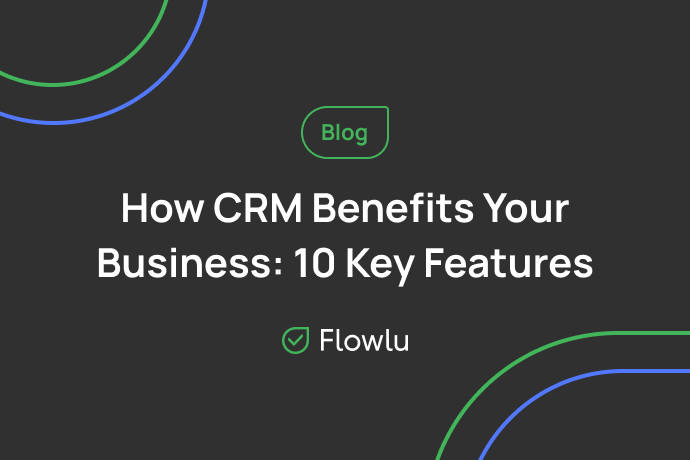CRM Software Challenges: 5 Horror Stories to Learn Lessons
Spookie season is in full swing, and we still have to work. But some spookie things can happen, not even in October, but literally at any time. And it’s mostly relevant when you work with CRM systems because a huge amount of customers’ data, without proper management, can turn into a complete mess.
Common CRM issues and challenges haunt us everywhere. And the less experience you have, the more likely you’ll make a mistake, and the small problem will turn into a nightmare.
In this article, we’ll reveal 5 haunted CRM horror stories. I hope they'll help you understand common CRM hardships, how to avoid them, or at least deal with them.
Don’t be scared, they won’t hurt you if you’re brave enough to learn from others’ mistakes.
Story #1: When CRM Implementation Goes Wrong
“It’s a cold, dark night, and I'm halfway to implementing new CRM software for our business processes. I’m absolutely sure that the implementation process goes well. But wait, I’m almost done, and I can finally see that all those modules, sales funnels, automations, and other tools I’ve set up are barely working. But the real nightmare comes when no one of your teammates understands what to do with all those tools.
The next day, after implementing a CRM, I came to the office and saw that all departments were stuck, no one understood what to do or how a new system worked. Congratulations on me! My company has faced some of the most popular challenges of CRM implementation, and they’ll be haunting us for a very long time like a ghost“.
Lucky for you, it’s just a story, but it still can come to reality. First, let’s figure out all the mistakes made during the CRM implementation process:
- There were no professional implementation services.
- Lack of user adoption.
- Bad software pick.
- There were no implementation or adoption strategies.
How to avoid it?
Let’s analyze all the mistakes made one by one.
1. First, we see that the implementation was done by one of the employees. Maybe with some CRM experience, but experience does not really matter when you’re starting with new CRM software because new software means new challenges to handle. In that case, to avoid this common CRM adoption problem, you should consider getting some help from the company that made this CRM app or looking for CRM implementation professionals and business analytics.
2. The next problem faced was bad user adoption. But what does that mean exactly? In a nutshell, the CRM adoption challenge is a problem of general staff not being familiar with new software and processes. The reason of this problem is mostly in the following fields:
- Not enough staff training.
- Lack of documentation related to changes in internal processes.
- Not keeping key managers and heads of departments involved in the implementation process.
3. Wrong software is also a very common case of implementation challenges. To avoid this problem, you need to clearly understand the needs of your team when choosing a CRM. It’s better to discuss requirements with all departments, decide the features that need to be included, and also keep an eye on the possibility of integrating this CRM with other apps your team uses.
4. By the end of the story, we see that the whole company is stuck with new software. Even if the implementation went wrong, there is always a way to avoid struggles in the work of a whole company. You may probably wonder how. The answer is pretty simple. You just need to implement new software iteratively in all departments. For example, the sales department is testing the software first for one week. If there are no major errors, implement it to another department.
Story #2: Migration Ends Up With a Data Loss
CRM migration is part of the overall implementation process. If you’ve been using a CRM before, you should move your data from one software to another. If not, you should compose all your data from documents and Excel files to transfer it to CRM software. It sounds like it’s not so tricky, right?
But even a simple data migration can turn into the nightmare of every manager. Our next story is exactly about this situation:
“It was the finish line of our implementation process, and I needed to migrate the data from our previous CRM software to a new one. It sounds pretty easy with all those CSV import and export things, I thought…
I wasn’t so experienced with all that migration, and I haven’t checked if there are any backups to restore my data in case of errors. The process was a little rushed because of my boss, so all I did was download customer data to one single CSV file, and then I deleted our account to prevent data leaks. Thinking about uploading all that data to our new system the next day, I went home. The night was peaceful, but the real horror awaited me the next day.
When I got to the office, I turned on my computer and decided to check out the file with all the data. When I opened it, I saw that it was a complete mess. Some names had symbols instead of letters, and since we had more than 1,000,000 customers, it’s simply impossible to manually fix it. When I reached out to the support team of our previous CRM to restore data, they said that we’ve completely deleted our data and there is no way to restore it. I was terrified…”
How to avoid it?
Nobody wants to lose any worthy data because of human factors. To avoid it, always test the import and export of your CRM software. Before picking a new CRM solution, take some time to learn if there are backup tools available and how long the system can store the data after its complete deletion.
Story #3: You Found a Perfect CRM, but it Turned Out to not be GDPR-Compliant
“I always thought that the more knowledge and information you have, the stronger you are. Anyway, we live in a modern world where security is important too. When I started to use CRM software, I didn’t really care about my new system being GDPR-compliant. I thought that there was nothing wrong with collecting all the data for an unlimited period of time.
One day, I received a huge penalty, which affected my company in the worst way. I was wondering why, but the answer is very clear. I was so greedy for data that it turned out to be outdated, and I exceeded all possible storage limitations. It cost me too much…"
How to avoid it?
Before starting to use a CRM, always check if it's GDPR-compliant. Also, you need to always keep an eye on your CRM database. Don’t let the information be outdated, and check the allowed storage for your database. Believe us, you don’t want to pay huge fees just because you didn’t pay much attention to data storage regulations.
Story #4: The Lost Customer
“At the beginning of my salesperson career, I wasn’t so concerned about the difference between leads and customer databases. It was a critical fault for me. One day, I had to call all the leads waiting for my consultation. One by one, the list of leads was almost complete. But the last one was life-changing.
The call was going as always. I asked the lead some pre-sale questions and some contact information to fill out the client’s card in my CRM system. For no reason, as I thought, the person on the other end of the phone was a little confused, but I haven’t paid much attention to it. A few days after the call, I saw that one of our current clients refused to renew our contract. When I checked his CRM card, I could sweat because the information of this client was identical to the information of the lead I called a few days ago and treated as a cold lead”.
How to avoid it?
Most modern CRMs support data merging, so if you have multiple look-alike contacts, you can merge them. Frankly, repeated data is one of the most common CRM challenges, so it’s extremely important to turn leads into clients once they become so and also merge duplicates.
Story #5: Stuck in the Non-Scalable CRM
“I’ve always heard that one of the main challenges faced by CRM is that the system is not scalable, and one day you can face the fact that the system doesn’t cover all your needs anymore. But I didn’t pay much attention to such a problem; for me, it was something illusionary.
One rainy day, when I just did things around my CRM system, I found out that I exceeded storage limitations. Though I had an Enterprise plan, I started having claustrophobia. When I reached out to the support team, they said that they’re still a small company, their servers are not so capacious, and they can’t expand my storage. The next day I found out that I exceeded storage limitations; it was the last straw…”
How to avoid it?
Before starting to use a CRM, make sure that it’s scalable. You need to have the possibility to expand your storage limits, the number of entities, and the number of users. It also has to provide you with tools to link all needed integrations via third-party integrations or with an open API.
How to Deal with Common CRM Problems: Summary
Some challenges of relationship management can be really spooky. We hope that all the stories you’ve explored today haven’t scared you a lot. To deal with all those challenges, you should think about them up ahead, so they won’t be waiting for you around the corner. All the lessons you’ve learned from these stories can help you avoid such situations while working with your CRM system.
- Cost. CRM software can be expensive, especially for small businesses.
- Complexity. CRM systems can be complex to set up and use.
- Data migration. Moving data from existing systems to a new CRM system can be time-consuming and challenging.
- User adoption. It can be difficult to get employees to adopt a new CRM system, especially if they are not comfortable with change.
There are a number of ways to overcome the cost of CRM software, including:
- Choose a cloud-based CRM system. Cloud-based CRM systems are typically less expensive than on-premises CRM systems.
- Look for open-source CRM solutions. There are a number of open-source CRM solutions available that are free or low-cost.
- Negotiate with vendors. Most CRM vendors are willing to negotiate on price, so don't be afraid to ask for a discount.
- Choose a CRM system that is easy to use. There are a number of user-friendly CRM systems available that are designed for non-technical users.
- Implement the CRM system gradually. Don't try to implement all of the features of the CRM system at once. Start with the most important features and add more features as needed.
- Get training from the CRM vendor. Most CRM vendors offer training on how to use their software. This training can help you and your employees get the most out of the CRM system.
- Cleanse your data before migrating it. This will help to ensure that your data is accurate and complete.
- Use a data migration tool. Data migration tools can help you to automate the data migration process.
- Test your data after migrating it. Make sure to test your data after migrating it to the new CRM system to ensure that it was migrated correctly.