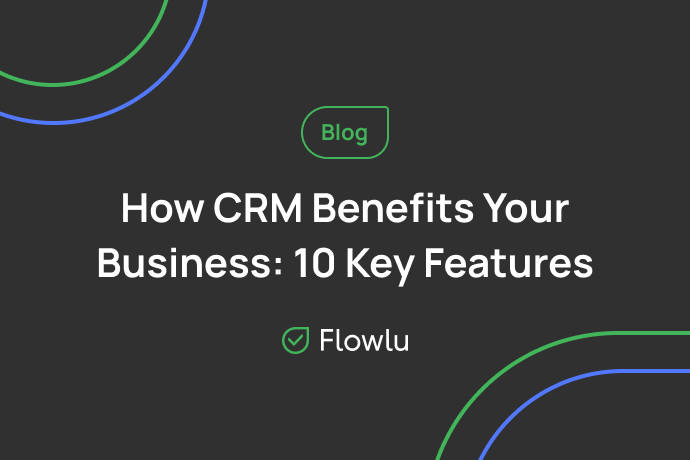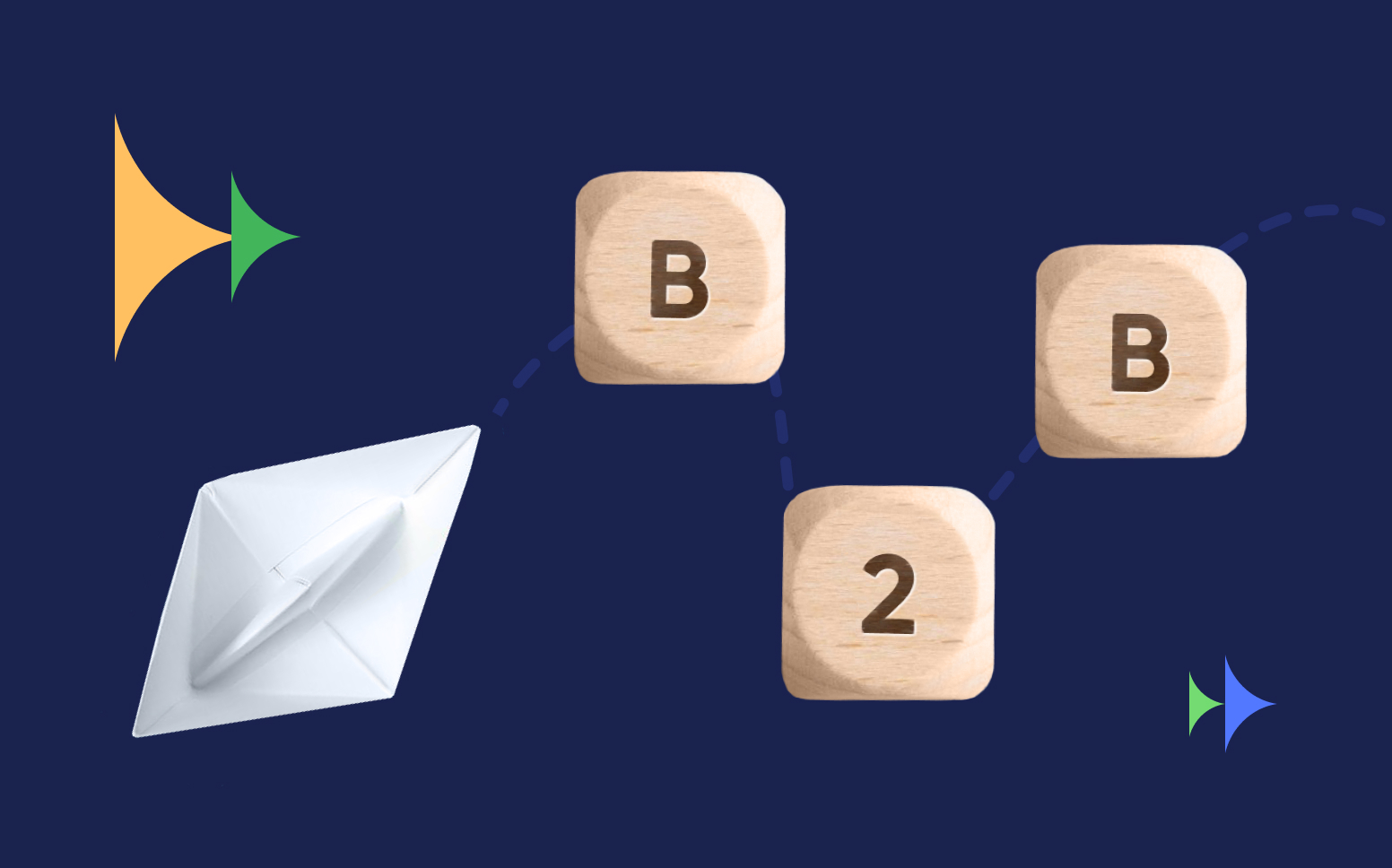6 Simple CRM Tips and Tricks for SMBs
Running a small business is no easy task. There are a million and one things to think about, and it can be tough to keep track of everything. Customer relationship management (CRM) is one area often overlooked, but it is crucial for businesses of all sizes.
Here are six CRM tips and tricks for choosing and using a CRM system for your small business:
1. Create Some Workflows
One of the most powerful features of a CRM system is its ability to automate repetitive tasks. This can free up your time to focus on more important things.
Look for a CRM system that allows you to create workflows. You can automate tasks like sending follow-up emails, scheduling and sending market materials. CRM best practices for any size organization ought to revolve around making a reliable client experience, and work processes are a decent place to start. In addition, assuming your representatives see every department’s tasks, cooperation will become easy.
2. Track Your Leads ASAP
When running a small business, tracking your leads as soon as possible is essential. This allows you to stay organized and efficient in your sales process. There are a few different ways to do this, so find the best method for you and your team.
One way to track leads is by using a CRM system. This can be helpful if you have a lot of leads and need to keep track of them all in one place. You can also use a spreadsheet or other type of tracking system. Whichever method you choose, make sure it’s easy to use and updated regularly.
Another way to track your leads is by using a sales pipeline. This is a great way to see where your leads are in the sales process and how close they are to becoming customers. It can also help you prioritize your sales efforts. Whatever method you choose, tracking your leads is essential to the success of your small business.
3. Consider Integration Capabilities
Did you know that most CRM systems offer integration capabilities? This means that you can connect your CRM system to other business applications you use, such as your email marketing platform. This can save you a lot of time and effort by automating tasks and making it easier to manage your data.
Ask your provider if you’re unsure whether your CRM system offers integration capabilities. They should be able to tell you what applications are compatible and how to set up the connection.
Integrating your CRM system with other business applications can save time and effort by automating tasks and making it easier to manage your data. So if your CRM system doesn’t offer this capability, ask your provider about that.
4. Performing Regular Audits of Customer Information
Regular audits of customer information are essential for any business, but especially for small businesses. By auditing your customer data regularly, you can ensure that the data is accurate and up-to-date, which can help you make better decisions about your marketing and sales strategies.
There are a few different ways to audit your customer data. One option is to review the data yourself regularly manually. This can be time-consuming, but it’s an excellent way to examine your data and identify any discrepancies closely.
Another option is to use automated tools for auditing your customer data. There are several different software programs available that can help you with this task. These programs can save you a lot of time and effort and help you identify errors you may not have noticed yourself.
5. Establishing a Sales Funnel
Sales funnels are essential to any business, yet small businesses often overlook them. A sales funnel is simply a way to track and monitor the progress of your sales prospects from initial contact to final sale. By tracking each process step, you can better identify where your prospects are getting stuck and what needs to be done to move them along.
6. Easy Integration with Existing Business Software
As your business grows, you’ll likely need to start using more software to help manage different aspects of the company. This can be anything from bookkeeping and accounting to project and customer relationship management (CRM).
As you start integrating more software, you’ll want to remember how well they will work together. Choosing the first CRM software you come across, or the cheapest one can be tempting. However, if it doesn’t integrate well with other software you’re using, it can cause more problems than it’s worth.
Conclusion
Clients love when organizations give them customized treatment and draw in with them on the things they like. CRMs can assist organizations with doing this.
At the point when you use a CRM, it needs to be more than just a registry of client information. You can improve relationships and business flows significantly with the client support you provide.
CRM stands for Customer Relationship Management. It is a system that helps businesses manage their interactions with customers. CRM systems can help businesses track customer contact information, sales leads, and customer support tickets. They can also help businesses automate tasks, such as sending follow-up emails and scheduling appointments.
CRM can help SMBs improve their customer service, increase sales, and save time. By using CRM, SMBs can:
- Track customer contact information and history
- Manage sales leads
- Automate tasks
- Get insights into customer behavior
Here are some simple CRM tips and tricks for SMBs: choose the right CRM system for your business, set up your CRM system properly, use your CRM system regularly and get help from a CRM expert.
Here are some of the benefits of using CRM for SMBs: improved customer service, increased sales, saved time.