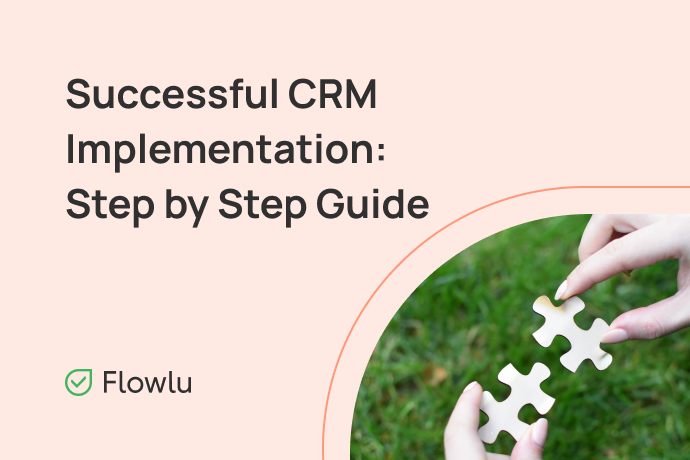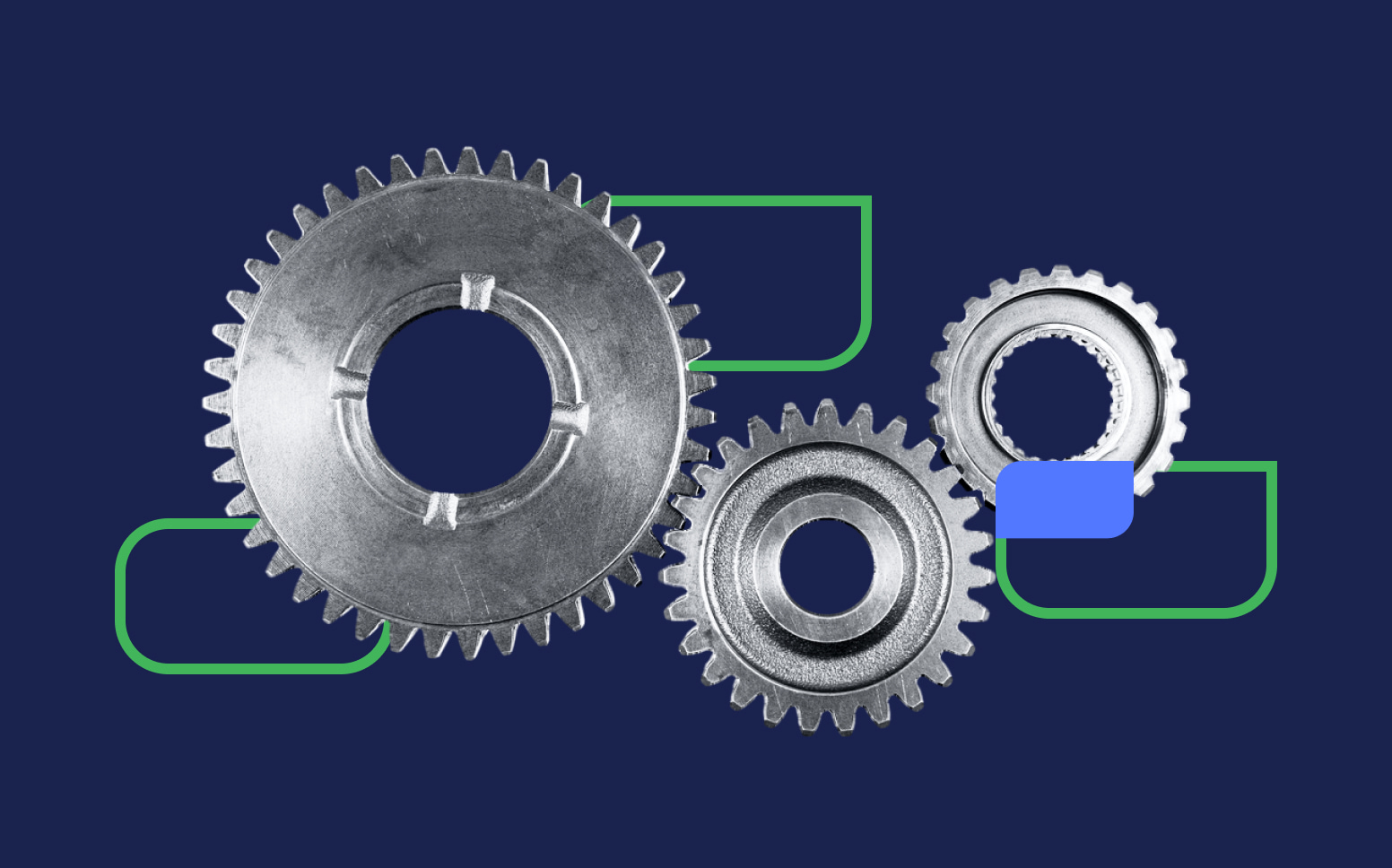CRM vs. Spreadsheets: Key Differences and Benefits
Countless small businesses have long relied on spreadsheets to manage their customer relationships and interaction. However, as time passes and digital technology advances, new business management solutions, such as CRM software, emerge.
In this post, we’ll look at the key distinctions between spreadsheets and more complex tools like CRM, as well as explore who could benefit from a customer management solution such as this.
Why It’s Hard to Say Goodbye to Spreadsheets
Because spreadsheets are so familiar to many of us, you may get the impression that this is the most convenient tool, and its capability is sufficient to handle SMBs’ operations. Undoubtedly, spreadsheets have their own advantages:
- It is an easy-to-navigate solution, clear to everybody who has an experience with a computer.
- Spreadsheets allow you to easily recalculate formulas once the data has been updated, which makes it simple to organize and analyze information.
- They are inexpensive or require no special costs at all (if we’re talking about Google spreadsheets, for example).
However, it’s worth mentioning that advanced spreadsheet skills, such as Microsoft Excel, are not common, and only a few people today are true experts in spreadsheet management. As a result, when entering formulas into the spreadsheets, mistakes can often occur.
Spreadsheet difficulties that you used to be able to solve become daunting when your company’s goals and your business expand. For example, your teammates may accidentally overwrite a formula. Alternatively, you may need to change information about one client across many spreadsheets, which is time-consuming. Not to mention that, while spreadsheet cells are configurable, familiar, and capable of holding a large quantity of data, they eventually become cumbersome for data management.
At some point, you may notice that you spend hours scrolling through hundreds, if not thousands of rows and columns every day. The user-friendly CRM interface, on the other hand, shows information in a more clear manner, making it easier to study it and make conclusions.
Let’s take a closer look at CRM compared to spreadsheets to identify the major differences and benefits.
What is CRM?
Let’s begin with the fundamentals and define what a CRM is. CRM stands for customer relationship management. Such software provides tools to build and streamline your relationships with the prospects and clients. CRM maintains client information, sends notifications to remind you of future tasks, and protects a customer base from accidental deletion. As a result, by utilizing CRM, you may elevate your client interaction and assure consumer satisfaction with your company.
11 Reasons to Shift From Spreadsheets to CRM
CRMs can be represented as a set of interconnected tables for data entry with a clean UI. They make collecting data and searching for information a breeze. But what is the main difference between a CRM and a spreadsheet? CRM has a significant advantage over spreadsheets because of its versatility. Let’s have a look at what your CRM software can help you achieve.
1. Keep Everything in One Place
The CRM’s interface allows you to operate from a single window. Without a CRM, you’ll find yourself working in many spreadsheets at the same time, duplicating data and wasting a bunch of resources. CRM provides you with a centralized location where all data is connected and clickable, making it simple to get the information you want.
2. Secure Your Customer Base and Data
You can afford to keep data open if you operate in a small team and fully trust each member. However, in today’s world of remote work and employee outsourcing, protecting your company operations is critical. Spreadsheets are also an extremely unreliable instrument in terms of security.
To begin with, formulas can be corrupted by human mistake and can only be repaired for recent modifications, making it difficult to determine the root cause. Second, spreadsheets may be copied, shared, and even deleted by anybody. Using a CRM, you may adjust access privileges and trace the complete history of activities. Flowlu, for example, offers a Recycle Bin from which practically any data may be recovered with ease.
3. Keep Track of All Customer Interactions
The client record comprises a complete chronological history of communication, including product demonstrations, phone conversations, and emails, among other things. This is especially useful if a salesperson gets sick or decides to leave, handing all of his present opportunities to another salesperson.
With this vital knowledge, the new assignee will be able to continue nurturing the prospect toward the sale without any interruptions. Working with clients will no longer depend on a single person. Plus, all the information you need will be securely kept in a single hub that is accessible 24 hours a day, seven days a week.
4. Plan Your Activities
Usually CRM software is not limited to tracking contacts and managing opportunities, and also includes tools for task planning. This is intended to help users reduce manual actions. For example, you have a new customer’s phone number and plan to contact him again in a week. You can set a task not to forget about the upcoming call.
5. Capture Requests Automatically
You can collect all of your clients’ information in one place and track work requests across all channels, such as emails, phone calls, or embedded website forms. As a result, no client request will be overlooked. With CRM, you’ll be able to answer incoming inquiries more rapidly, increasing your company’s revenue.
6. Attach Files
You may attach any file to a customer or opportunity record in CRM. Upload call scripts, illustrations, documents or any other information for easy access.
7. Calculate Data
CRM uses formulas to do necessary calculations (much like Excel) and displays the results in the appropriate record. Formulas can be quickly altered, but access to them will be clearly specified, and no one will be able to accidentally hamper calculations.
8. Work Remotely
If you keep spreadsheets on office PCs, the employee will be unable to rapidly handle the problem once they leave the office. Even if online access to Google Sheets is enabled, using them from a mobile device may not always be straightforward. CRM typically includes mobile applications tailored to such cases of remote work.
9. Easily Collaborate With Your Team
There’s no need to go through the spreadsheet for comments and notes because the CRM often offers a user-friendly chat with private and group conversations. You may also leave comments directly on the client’s CRM account.
10. Gain Insights With Reports
To store data in a spreadsheet, you need to standardize data entry and even seek the assistance of a tech-savvy teammate to help you build reports and visual charts. And with CRM, you can access reports in your account with only a few clicks and no technical assistance at all. All information is updated in real time and may be easily filtered.
11. Get Support As Needed
As a rule, you may always ask for help and obtain relevant advice or guidance from a real person if you’re having problems or have questions about how to utilize the CRM. When dealing with spreadsheets, you’ll need to do your own research and spend time selecting the right source.
Checklist: Will You Benefit From Using CRM?
Spreadsheets have two major benefits: they may be free (Google Sheets) and they are extremely simple to use for data management. These are valid reasons, especially for a small business or startup company. A CRM, on the other hand, may be free as a spreadsheet, or require a small fee, but the benefits of adopting a CRM may significantly help you in growing your business and boosting team productivity.
Answer a few brief questions in this checklist to see if you need a CRM. We created it based on our users’ experiences, customer feedback, and our own observations inside the Flowlu team.
- You deal with a lot of calls, emails, and messages every day.
- You're interested in retaining customers and want to convert them into repeat customers.
- You have different categories of customers (e.g., VIP or long-term) that you need to work with in a special way.
- You have a staff of more than 3 people and would like to set up different access rights to the customer database and data.
- You need reports to analyze the work of managers or tracking at which stages of the funnel customers leave.
- Security and safety of your customer base is important to you.
- You have competitors in the market, you are not a unique supplier.
If you agree with more than three statements, you should consider CRM implementation. But if you’re a solopreneur or micro business with just two employees, and you don’t need to keep a database as customers come to you on a regular basis (for example, if you own a small grocery store), then CRM may be redundant for your business.
See Also: How Renovation Brokers Moved From Spreadsheets to Flowlu
Bottom Line
Let’s summarize the key problems that a CRM may address.
- CRM alleviates concerns regarding data security and confidentiality.
- CRM aids in building strong relationships with your clients.
- CRM software helps to automate your daily operations and reduce manual work.
- CRM also makes processes more transparent, providing supervisors with an overview of sales team accomplishments and keeping the team accountable.
Sign up for Flowlu for free today and see how your small business can benefit from implementing a CRM solution! You may test CRM for 14 days with unlimited capabilities before deciding on a subscription package. Flowlu’s advanced CRM tools can help you grow your business and boost sales team’s productivity!
CRM stands for Customer Relationship Management. It is a system that helps businesses manage their interactions with customers. CRM systems can help businesses track customer contact information, sales leads, and customer support tickets. They can also help businesses automate tasks, such as sending follow-up emails and scheduling appointments.
A spreadsheet is a type of software that allows users to create and edit tables of data. Spreadsheets can be used to track data, such as customer contact information, sales leads, and customer support tickets. However, spreadsheets are not designed to manage customer relationships.
Here are some of the key differences between CRM and spreadsheets:
- CRM systems are designed to manage customer relationships, while spreadsheets are not.
- CRM systems offer a wider range of features than spreadsheets, such as lead management, sales tracking, and customer support.
- CRM systems are more scalable than spreadsheets, meaning they can be used by businesses of all sizes.
- CRM systems are more secure than spreadsheets, meaning your customer data is protected.
Here are some of the benefits of using CRM over spreadsheets:
- CRM systems can help you improve your customer service by providing you with a central location to store customer data and track customer interactions.
- CRM systems can help you increase your sales by providing you with a better understanding of your customers and their needs.
- CRM systems can help you save time by automating tasks, such as sending follow-up emails and scheduling appointments.
- CRM systems can help you make better decisions by providing you with insights into your customers and your sales performance.