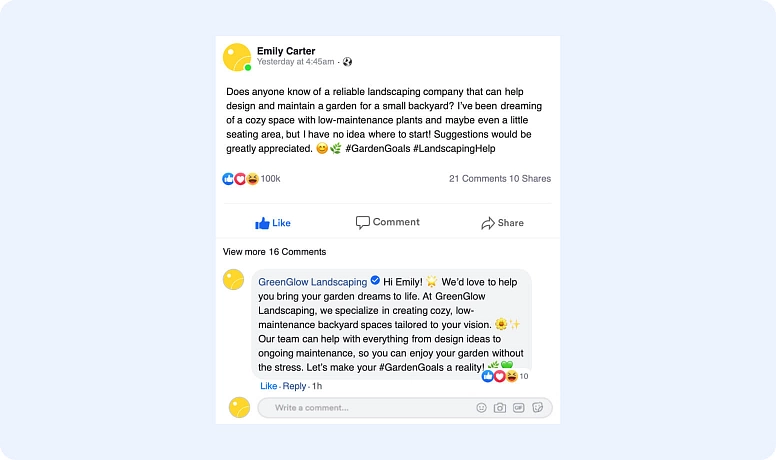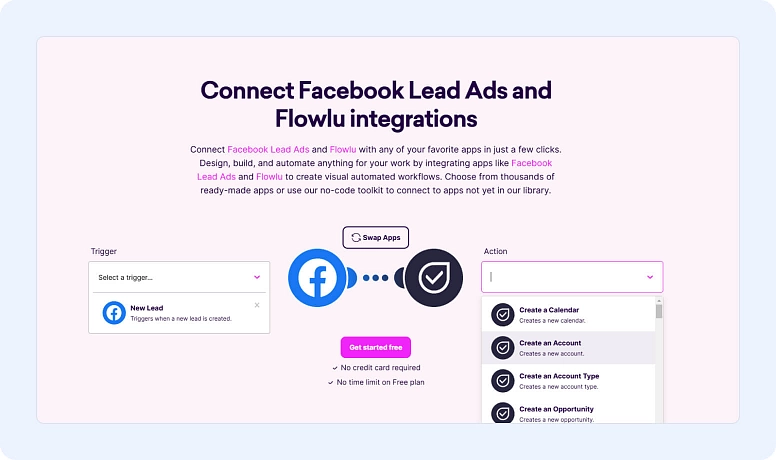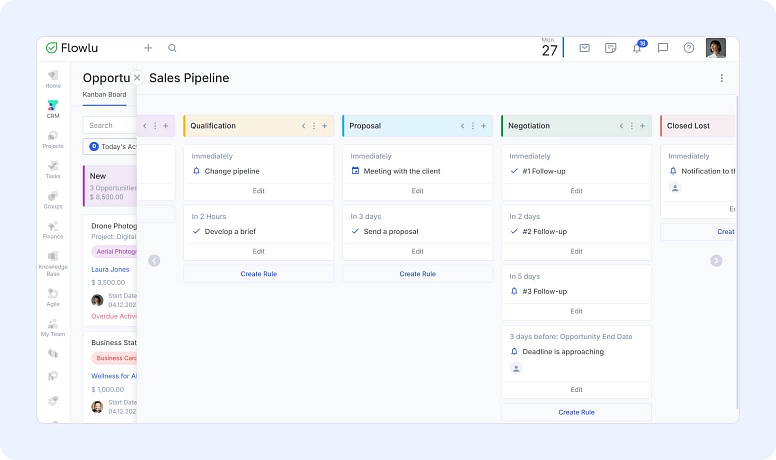How to Integrate Your Social Media Strategy with CRM Systems
By integrating Social Media with CRM, you get access to superior analytics and automation capabilities that can help you reach even the most ambitious marketing and sales goals.
So, let’s understand what this integration is about and learn how to do it properly.
What is Social CRM?
The concept of Social CRM is about combining traditional customer management capabilities of CRM tools with the powerful communication and interaction of social media platforms.
So, along with your traditional data collection of customer interactions (including their info and communication with them), Social CRM also benefits from real-time interactions (e.g. monitoring social media content) with your customers.
This way, you can monitor and manage the two-way interaction between your brand and customers by better understanding their sentiments and effectively communicating with each customer on multiple platforms, including social media.
The Difference Between Social CRM and Traditional CRM
When using a traditional CRM approach, you’re usually focusing more on the mechanical process of obtaining and nurturing leads. In this case, the following aspects of your process become a priority:
- Lead scoring: the practice of prioritizing your leads based on the business value you expect from them as well as the probability of closing the deal.
- Pipeline management: the process of creating a pipeline (list of phases that your leads go through during their lifetime) and focusing on the day-to-day maintenance of it.
- Sales forecasting: the usage of past sales data along with forecasting models to predict the number of closed deals in the future along with the total amount of new revenue generated.
While social CRM includes all of these aspects, it does not stop here and adds a layer to the process of obtaining and nurturing leads.
Specifically, Social CRM adds the following to the mix of CRM practices:
- Advanced data analysis: Specialized tools can gather and analyze customer behavior and preferences based on their social media activity.
- Real-time interactions: These tools also constantly monitor target customer activity on social media and send you alerts if there is a need for you to answer a specific post or interact with the prospect in any other way.
- Global social monitoring: Social CRM also includes the concept of monitoring different social platforms in general and identifying the overall sentiment or emerging trends that require your attention.
Overall, Social CRM is not a fundamentally different approach to managing customer relations. Instead, it’s a practice of enhancing your current approach with better data and interactivity.
And there’s a good reason many companies adopt this approach. We live in the era of social media, and integrating social media data and interactions into your CRM processes can increase your retention rate by up to 26%.
The Benefits of CRM and Social Media Marketing Integration
The better you know your customers, the more likely you are to ensure a smooth transition for them from prospects to paying customers. So, integrating social media into your customer management workflow looks like a promising endeavor, considering all the timely data you can get about them.
The practice of Social and CRM integration comes with a wide variety of benefits. These three, however, are the most prominent ones.
Real-time Engagement
Social media is the platform where your target audience will share their thoughts, needs, and frustrations. With proper social CRM integration, you can instantly find these posts and interact with them.
Imagine a situation where you’re running a landscaping business, and someone from your target audience posts about their need for such a service. That post is a great place to showcase your company and offer your services.
All it takes is one quick comment like the one above to drastically increase the chances of this prospect considering hiring you.
Better Data Analytics
Data analytics has become a must-have in the world of sales and marketing. After all, companies that embrace analytics end up with a 20% increase in their ROI.
Social media is a gold trove of customer data. So, by integrating it with your CRM workflow, you get access to additional analytics capabilities that can significantly improve the quality of your decision-making as well as your interactions with prospects.
Some of the social media data points that you can use in your CRM workflow include:
- Post engagement: Likes, shares, and comments of target users under your posts. You can combine this with your traditional CRM data (e.g. their email reply rates, purchase history) to get a complete overview of the customer behavior and sentiment.
- Customer interests: You can look at the communities where your target audience is active, as well as the topics they like to post about. It will give you a better understanding of what they are interested in and let you customize your messages to them accordingly.
- Direct messages: Sometimes, prospects prefer communicating with your brand via social media DMs instead of email or phone conversations. Social integration will add this conversation data to your CRM and store it along with messages from other channels. This way, you have the entire communication history of your prospects stored in a single place.
While these three present the most valuable data points, they are only the tip of the iceberg, as you can track and monitor many other types of social data based on the capabilities of your tools.
Better Marketing Automation
Many CRM tools come with advanced drip campaign features. They allow you to set up a sequence of messages sent to prospects based on their behavior.
Social media integration significantly expands this capability in two ways.
First, you can set up a drip campaign step where you send a message to your prospect over social media. As mentioned, some people prefer social media DMs to email. So this way, you are increasing the chances of them seeing and responding to your message.
Secondly, you can also create a conditional logic based on a prospect's behavior on social media. For example, after they have downloaded your white paper on email marketing, your drip campaign can monitor their posts on social media on mentions of that white paper or the topic of email marketing. As soon as the prospect makes such a post, the campaign can automatically send a follow-up message to them and offer a demo of your email marketing tool.
Step-by-step Guide on Integrating CRM in Social Media Strategy
Integration of a CRM practice with Social Media might seem overwhelming at first. However, the reality is far less complicated than you might think. By looking at the various ways many of the experts we have worked with do this integration, we have come up with this 6-step list.
1. Have Clear Goals
Every successful endeavor in sales and marketing starts with a properly defined goal. I mean, if you don’t know what to achieve, how can you tell if the result was a success?
We recommend starting by asking yourself the following key questions:
- What do I want to achieve through social media marketing?
- Am I aiming to drive brand awareness, generate leads, or deepen customer engagement?
- Which social platforms hold the most valuable audience for me?
For instance, if you’re leading an email marketing SaaS tool, your answers would be the following:
- I want social media posts to be the starting point of my customer’s journey through our sales funnel.
- LinkedIn is where most of my target audience is.
Afterwards, based on your answers, start developing your goals. My recommendation is to follow the SMART structure when setting goals. Here’s an example:
By the end of Q2, launch a social media engagement integration for the CRM, increasing lead conversion rates by 15%. Achieve this by onboarding 1,000 users through a targeted campaign, including training materials and 2 webinars.
This goal is:
- Specific as it clearly states what needs to be done.
- Measurable as it shows how exactly to measure success (2 webinars, 1,000 users, etc.).
- Achievable as you know your team can realistically do it.
- Relevant as it aligns with what you want to achieve.
- Time-bound as you want to have it done by the end of Q2.
With clear goals like this, you are laying the proper groundwork for your integration efforts as you can see why you want it to happen in the first place and how to tell if the integration and running a CRM with Social Media was a success.
2. Pick the Right CRM Tools
There’s a large selection of tools that easily integrate with social platforms from which you can choose. So, instead of pointing at specific tools, let me help you pick them.
You can use the following criteria to evaluate the CRM tools available to you:
- Does it help you achieve the goals you had originally set?
- How easy is it to integrate with the social platforms you want to use?
- Does it have the necessary automation features for your social platform? For instance, specific tools might be good at working with Instagram but lack the LinkedIn message automation that you wanted.
Finally, check their analytics suite and see if they can track and report on the metrics you’re interested in. For example, Flowlu offers robust social media integrations, automation features, and real-time analytics, making it an excellent option for businesses of any size.
3. Connect Your Social Account to The CRM
There are several ways you can manage the connectivity.
Some CRM tools come with built-in integrators. You just log into your social account from inside the tool, and it connects automatically.
For others, you need to use an API-based integration service. Most of the time, you can use tools like Make, Zapier, Pabbly, etc., which are full of integration solutions for different tools.
The final option is to download the dedicated extension of your CRM and use it on your social media platform.
4. Set Up Your Automations
As soon as you have your integration set up, you can now start creating automated workflows for the following types of tasks:
- Generating leads: you can automatically add a lead to your CRM tool when someone posts a mention of your brand.
- Nurturing leads: you can assign a “high intent” tag to users who have actively engaged with your brand.
- Client support: you can open tickets and send them to the relevant people once clients complain about your brand on social media.
Apart from that, you can also set up drip campaigns based on user behavior and send them timely messages on social media.
5. Turn On Social Listening
Apart from automating your journey with social media, you are also able to augment your monitoring and analytics capabilities with this kind of integration.
For instance, your social listening feature can detect, analyze, and report the following:
- The overall sentiment of posts that mention your brand name.
- Trends in terms of changing needs in your market.
- Types of campaigns your competitors are running, as well as user sentiment towards their brand.
All of this information will be available in your CRM tool, letting you keep track of everything happening on social media related to your target audience.
6. Track Your Effectiveness and Optimize
No matter how well you set up the Social Media CRM integration and build your automations, there will always be room for improvement.
So I suggest setting up a series of regular meetings (monthly or bi-monthly) where you gather with your team and look at the performance metrics of your automations (e.g. CTR, open rate, etc.) and the issues you have experienced with the integrations.
The result of these meetings would be a list of ideas on how to improve your process and get the most out of your social media marketing efforts paired with your CRM.
You then implement these changes, measure again next month, and come up with new ideas if needed.
Common Social Media CRM Integration Challenges
Despite the many benefits Marketing automation with social CRM integration comes with, there are certain challenges that you are likely to face, too. So, let me share a couple of them, along with tips on how to overcome each one.
- Privacy: Using user behavioral data can potentially breach GDPR or CCPA compliance. So, please check with a legal adviser before integrating.
- Data Overload: You can easily import too much data into your CRM and create a mess. So, plan what you want to track and only import the necessary data points.
- Naming Consistency: It’s common to import similar data that already exists in your CRM, such as emails or locations. To make sure you have no duplicates, match the data point names in your integration tool and CRM.
Finally, there’s the resistance to change from your team. For that, rely on training and introduce the new processes slowly.
Conclusion
Integrating social media into your CRM workflow is an amazing way to boost your marketing and sales performance. Thanks to this integration, you get access to more analytics data, advanced automations, as well as the ability to connect with your target audience using the channel they prefer.
So, make sure to consider this integration as the next step in the evolution of your CRM flow.
Combining social media with your CRM system lets you track customer interactions on both platforms in one place. It helps you respond quickly to messages, understand customer preferences through their social activity, and improve how you manage relationships. It’s like having an extra layer of information to make smarter decisions about how to engage with your audience.
You’ll need a CRM tool that supports social media integration and access to your social media accounts. Many tools have built-in features or work with services like Zapier to connect the two. It’s also a good idea to decide what kind of data you want to track and how you’ll use it before setting everything up.
Traditional CRM focuses on managing customer data like emails, phone calls, and purchase history. Social CRM adds a social media angle—things like tracking customer interactions on platforms, monitoring what people say about your brand, and responding to posts or messages. It’s the same foundation but with extra insights and tools for better engagement.