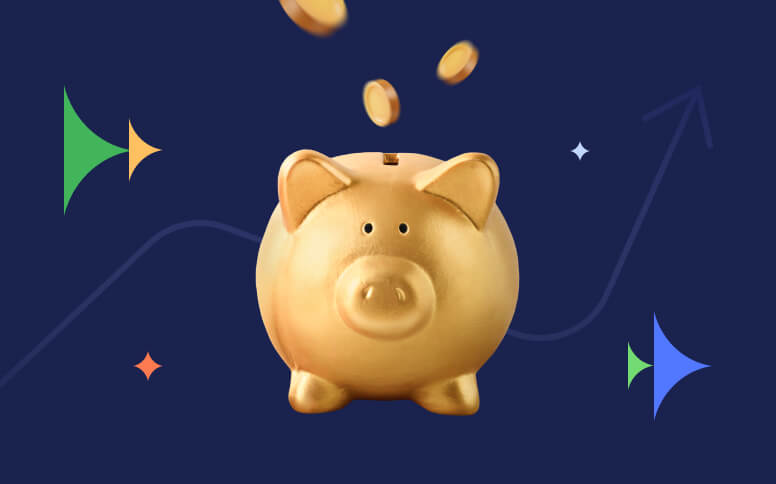Best Invoice Apps in 2024: Top 16 Invoicing & Billing Software

Are you looking for the best free recurring billing software or want a top-notch paid solution—it doesn’t really matter. In today’s article, we’ll review the best apps for creating invoices, their benefits, and how to pick the best business invoice app.
What is Invoicing software?
Invoicing software, or invoice processing application, is an app to streamline your recurring invoicing operations. It also includes invoice-creating apps, where you can create, customize, send, and store your invoices.
Invoice processing tools are aimed at automating most of the processes related to invoicing and expense management. It helps to track revenues and expenses, manage lists of products, invoice clients, set recurring invoices, and so on. But among all these features, one of the most important parts of such software is that online invoice management software can help manage overall finances. Once it tracks revenues you receive from your clients, some invoicing software allows you to track expenses as well, so you can establish complete financial management within one single app.
Digital invoice software with features for recurring billing can also send email reminders to your clients, so they won’t forget about the next payment.
To understand invoice and estimate programs better, let’s dive into how they benefit companies.
How Invoice Processing Software Benefits Businesses?
When you manage your invoices manually, they can easily turn into errors. What kind of errors do you wonder about? For example: wrong calculations, customer’s data loss, inappropriate invoice format, and so on.
The invoice tracking app helps to avoid such mistakes and organize the perfect invoice proceeding process. Basically, a good invoicing tool should cover simple invoicing and also data storage, so you can easily refer to past invoices. But the best program to make invoices should do more than that. It should be integrated with the CRM system and also have billing and recurring billing options. What’s more, for the best invoice online software, it’s important to be integrated with payment processing tools so you can record cash flow.
So, in a nutshell, how does software to create invoices benefit businesses of all sizes?
- it helps to reduce manual to-dos, such as calculations, sending reminders, invoice emails, collecting payments, etc;
- it helps to create and customize invoices, keep them on-brand, so customers will perceive your invoices more professionally;
- it helps to automate some invoicing processes, such as data collection, invoice creation, mailing activities, etc;
- it helps to keep data organized, so you can always refer to past invoices, re-send them, track if an invoice is partially paid, and so on;
- & more!
When we figure out how an online invoicing platform benefits companies, it’s time to find out how to define and pick the best invoice billing software.
How to Pick the Best Invoice Creating App?
In most cases, the best solution is to pick an invoice payment app based on the experiences of other users. That’s simply why most people who’re looking for top invoice software base their decisions on online invoicing software reviews.
If you’re wondering how to identify the best invoice processing software, here are some points to help you understand if the invoice software app is worth trying.
An app to generate invoices should have some features, without which it’s simply impossible to facilitate invoicing efforts. But what should they be? The best apps for invoices and receipts should include the following features:
- User-friendly interface and usability. It should be easy to understand for users of any experience, because not only professional bookkeepers work with invoice and estimate programs, but regular employees as well.
- Online-payments. All invoices are created to receive money, after all. That’s why apps for billing should be integrated with payment processing systems.
- CRM. Most small billing software does not include CRM features. However, integration with CRM makes it much simpler to streamline communication with clients and regular invoicing. Invoice tracker apps such as Flowlu offer customer resource management tools that help manage not only customers’ data, but also send invoices and keep track of related products and services.
- Complex invoicing toolkit. The best invoice making app should have not only simple invoice templates, automated calculation features, and invoice sending. It also should have options to create custom invoices, store and add products, integrate your mailing services, and also have collaboration tools to communicate with teammates while managing invoices.
To help you find the best app to make invoices, we tested some of the invoice web applications and highlighted pros of each software and which software is more usable.
Most of the apps for billing clients provide trial periods, so you can explore all the features on your own and decide which invoice web app suits your business the best.
What is the Best Software to Create Invoices?
Flowlu
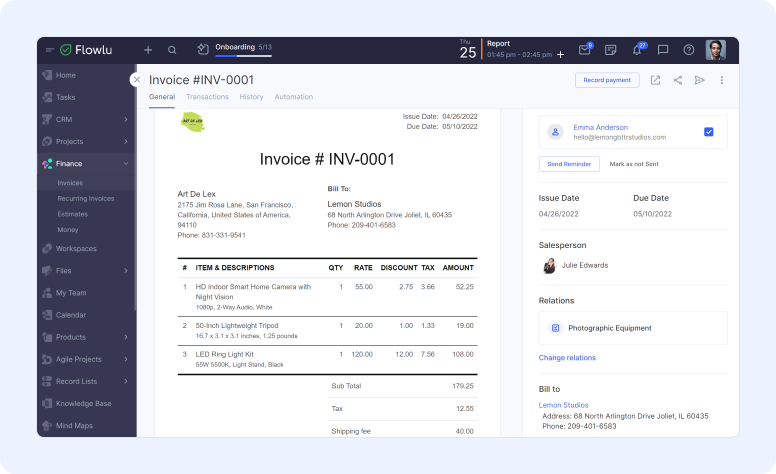
Popular for its all-in-one toolkit and user-friendly interface, Flowlu is a good option if you need to track billable tasks, finances, CRM and invoice your clients at the same time. Flowlu won’t let anything stay out of your sight. For its versatility, Flowlu is stated as the best invoicing system. Flowlu offers template builder for invoices and low invoice software price.
Best for: teams of all sizes and industries, who’re seeking to manage projects, invoice clients, use billing and financial tools within one single software. If you’re working online, it’s the best cloud invoice tool, because Flowlu is a SaaS-based software. Flowlu is also counted as the best office invoice software, because it’s integrated with almost all popular office apps to manage regular to-dos, including accounting apps and payment processing systems, such as PayPal, Stripe, etc.
FreshBooks
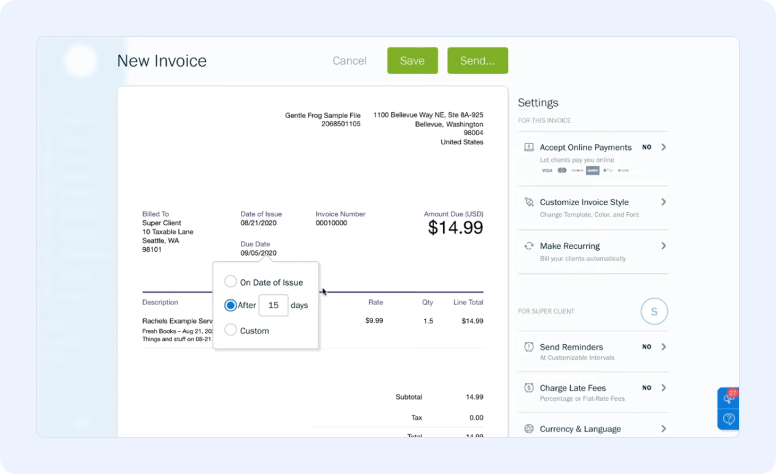
Known for its user-friendly interface, FreshBooks is a great option for freelancers and small businesses. It offers features like invoicing, expense tracking, time tracking, and project management.
Best for: small and medium teams or solopreneurs, who’re seeking for user-friendly software with a basic invoicing toolkit.
Zoho Invoice
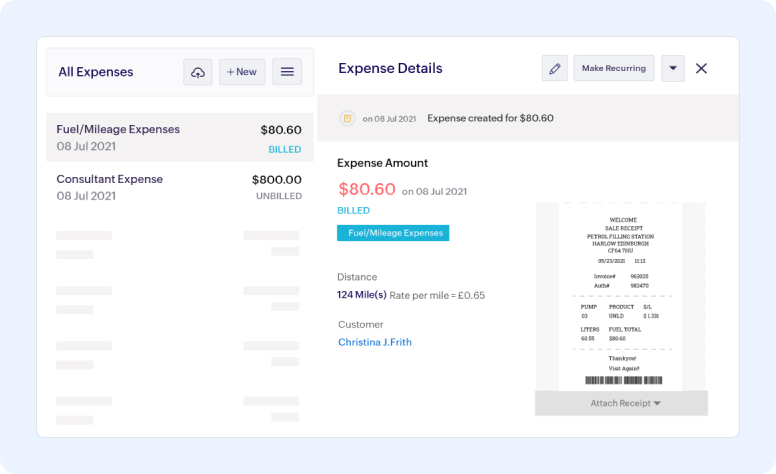
A free invoicing solution with paid plans for additional features, Zoho Invoice is a good choice for budget-conscious businesses. It includes customizable invoices, recurring billing, online payments, and reporting.
Best for: a good option for those who're looking for company invoice software. If you’re also looking for a free invoicing app with a basic toolkit, Zoho invoice can cover all your needs with no fees. Zoho Invoice has an intuitive interface and according to the fact that it works since 2008, it’s one of the most trusted web based invoice managers.
Square Invoices
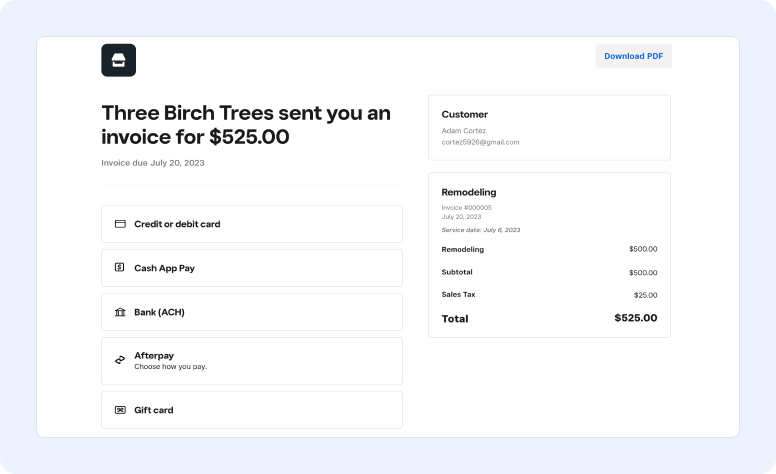
Part of the Square ecosystem, Square Invoices is a free and easy way to send invoices and accept payments. It integrates with Square Point-of-Sale systems and offers features like mobile invoicing and customer management.
Best for: businesses who’re looking for free invoicing tools with limited features. If you have a large amount of clients and invoices to send, Square Invoices offers unlimited invoicing storage, which makes it one of the top invoicing apps. If you’re not intending to customise your invoices, because Square offers it on paid subscriptions only, it’s exactly your pick.
Xero
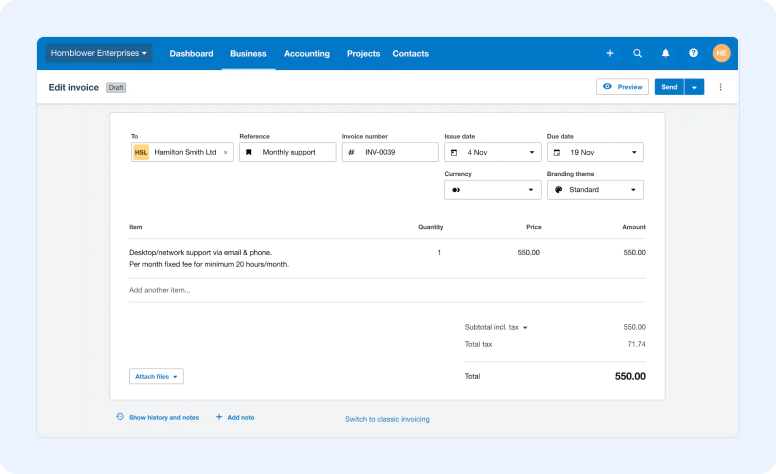
A cloud-based accounting solution with a strong invoicing module, Xero is well-suited for growing businesses. It offers features like invoicing, expense tracking, bill payments, inventory management, and payroll.
Best for: self-employed, small companies, and solopreneurs, who’re seeking for a small business billing software. Its affordable prices and intuitive interface makes it a simple billing system.
QuickBooks Online
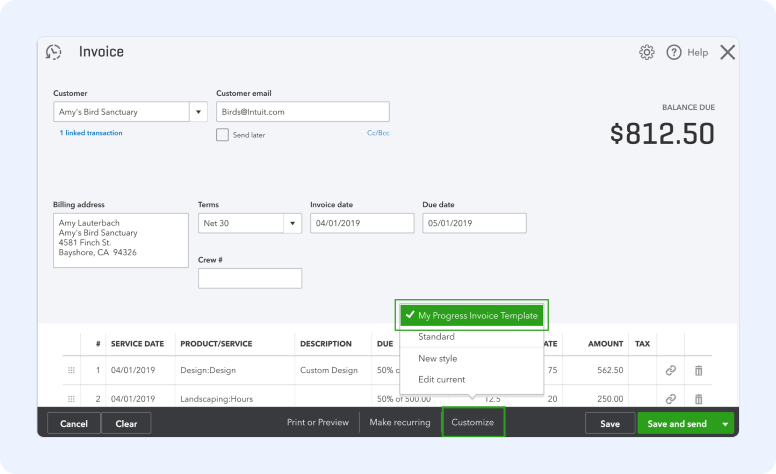
A popular choice for small and medium businesses, QuickBooks Online offers a comprehensive suite of accounting features, including invoicing, expense tracking, bill payments, inventory management, and payroll.
Best for: businesses which need a comprehensive toolkit for accounting and invoicing as well. It’s a good invoice software for those who already has experience in accounting and invoicing, and provides professional features, mostly suitable for financial experts.
Wave
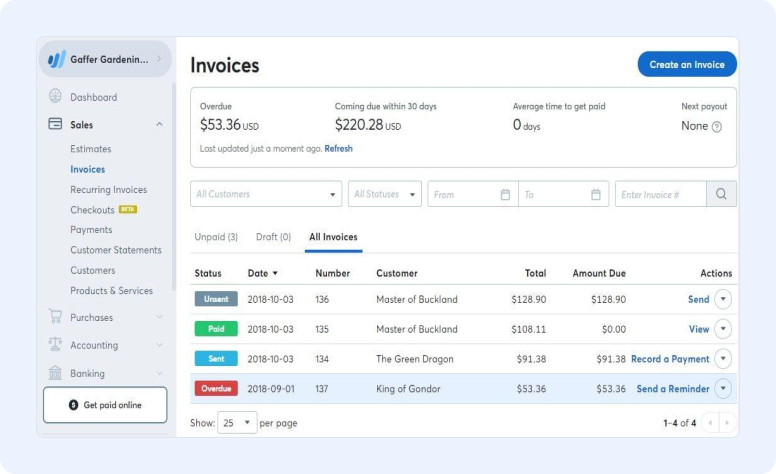
Free for invoicing and basic accounting, Wave is a good option for freelancers and solopreneurs. It offers features like invoicing, expense tracking, receipt scanning, and bank connections.
Best for: solopreneurs and small businesses or freelancers, who need just a simple toolkit of a business invoice app.
Bill.com
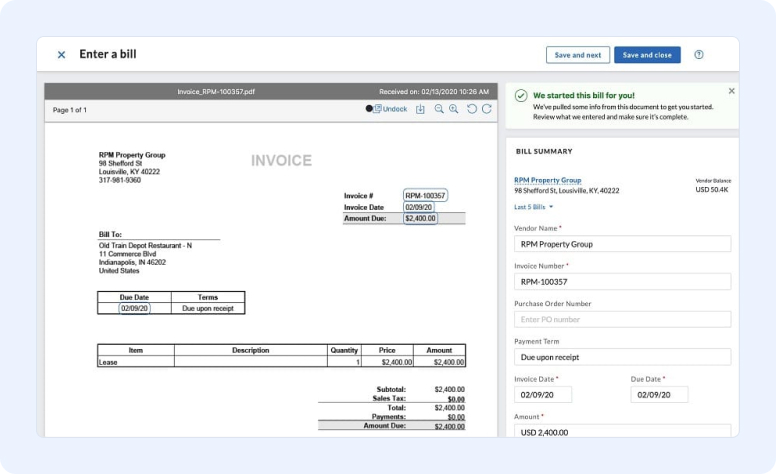
Designed for automating accounts payable (AP) and accounts receivable (AR), Bill.com is ideal for businesses processing a high volume of invoices. It offers features like electronic invoicing, online payments, and approval workflows.
Best for: small companies and entrepreneurs in the US and Canada. It has lots of invoicing options, intuitive interface, and a toolkit apart from simple invoicing. However, most of the features in Wave are paid ones.
Stripe Billing

A powerful subscription billing solution, Stripe Billing is ideal for businesses with recurring revenue models. It offers features like subscription management, dunning management, and revenue recognition.
Best for: companies who run subscription-based business. Stripe provides lots of tools to streamline invoicing activities and is counted as the best invoicing software. It’s a simple invoicing system with the option to do recurring invoices.
Salesforce Revenue Cloud
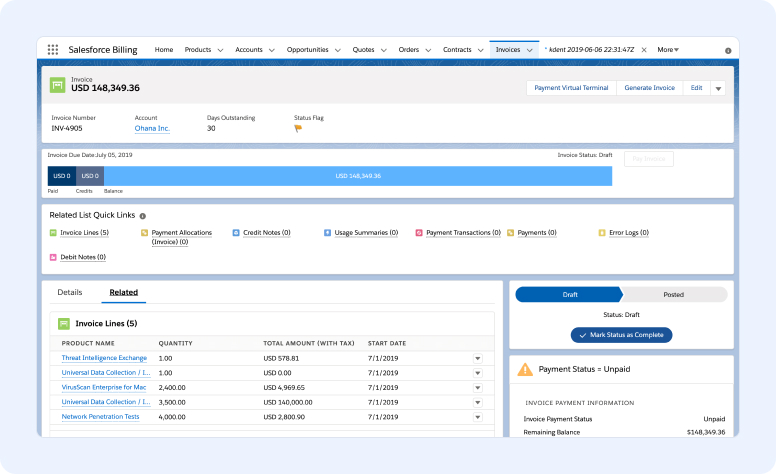
Part of the Salesforce CRM platform, Revenue Cloud offers a comprehensive suite of billing and revenue management features for large enterprises with complex billing needs.
Best for: businesses who’re looking for the app for billing clients integrated with a CRM system at the same time. It’s mostly suitable for large companies and businesses with complex financial operations and invoicing.
NetSuite ERP
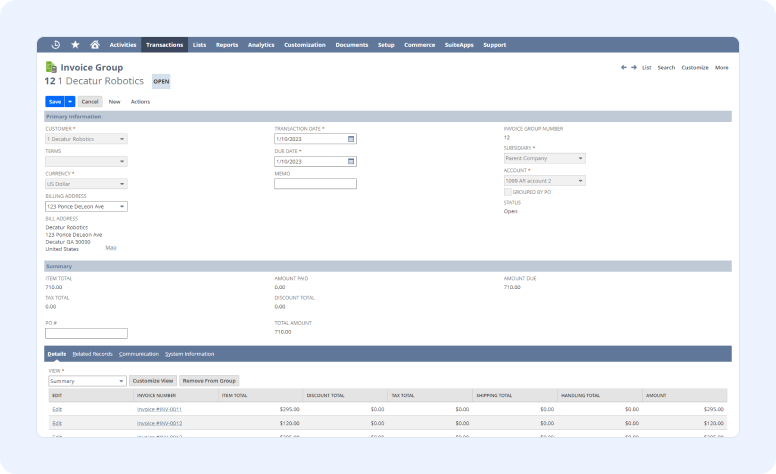
A comprehensive enterprise resource planning (ERP) system with a robust billing module, NetSuite ERP is suitable for large businesses with complex financial operations. It offers features like invoicing, order management, inventory management, and financial reporting.
Best for: companies with the need of invoice and payment apps integrated to the whole suite of management tools. Since such toolkits are mostly required by large enterprises, NetSuite is the best app for invoicing clients of large businesses.
Scoro
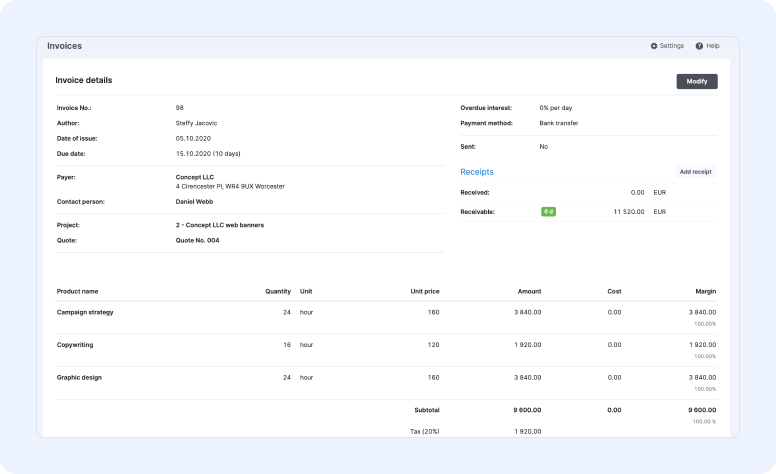
An all-in-one business management solution, Scoro is a good choice for agencies and professional services firms. It offers features like invoicing, project management, time tracking, and reporting.
Best for: since Scoro is an all-in-one business management solution with a large toolkit, it mostly suits large businesses. In addition to simple invoicing, it also has recurring billing options, which makes Scoro the best software for invoice and billing.
Agiled
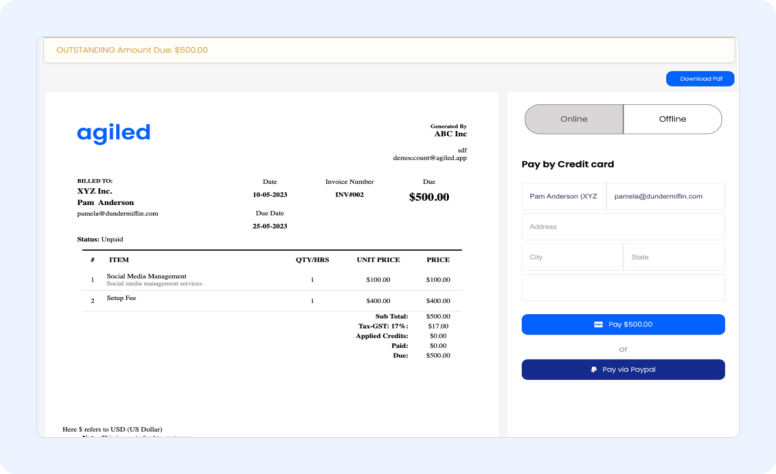
A cloud-based project management and invoicing solution, Agiled is well-suited for creative and marketing agencies. It offers features like invoicing, time tracking, project management, and resource management.
Best for: agencies which provide different services. Agile is suitable for small and medium teams who want to manage projects and invoice clients within one software to make invoices.
Bill4Time
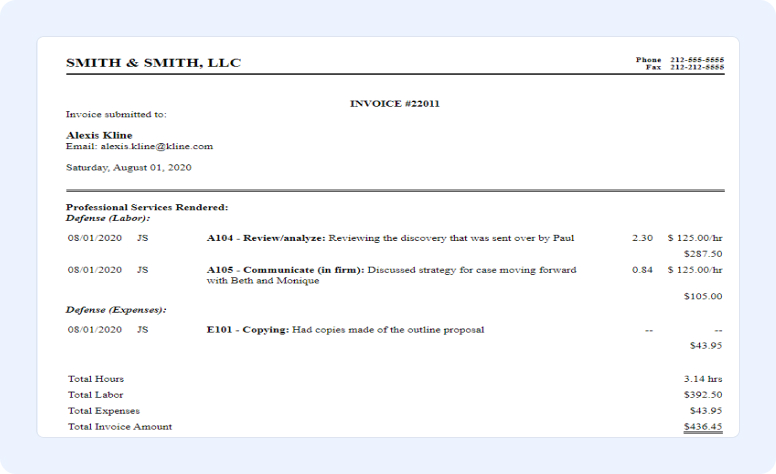
Designed for professional services firms, Bill4Time offers a comprehensive suite of time tracking and billing features. It's ideal for law firms, accounting firms, and businesses that bill by the hour.
Best for: service-based teams, which need to invoice clients based on time spent on service-providing activities. Since it’s created specially for billing, it makes this software the easiest invoicing software.
SuiteDash
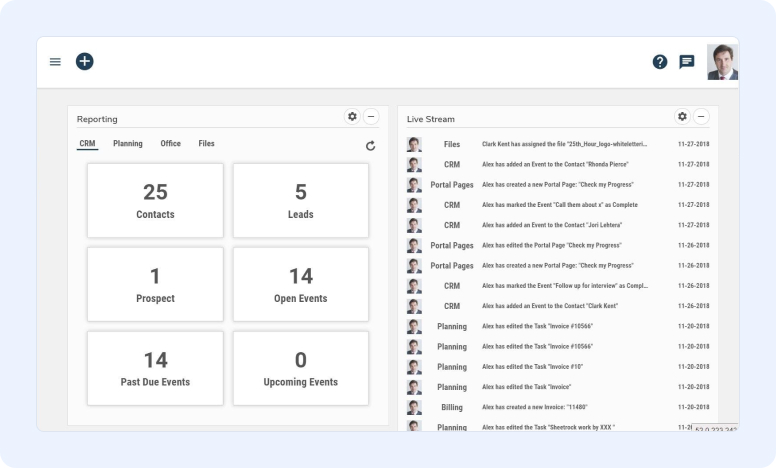
A free and open-source invoicing and CRM solution, SuiteDash is a good option for businesses that want a self-hosted solution. It offers features like invoicing, quotes, opportunities, and customer management.
Best for: companies, who are looking for an easy to use invoice software with native CRM integration. It’s a good option for medium and large businesses with the need for the self-hosted business invoice app.
Bookipi
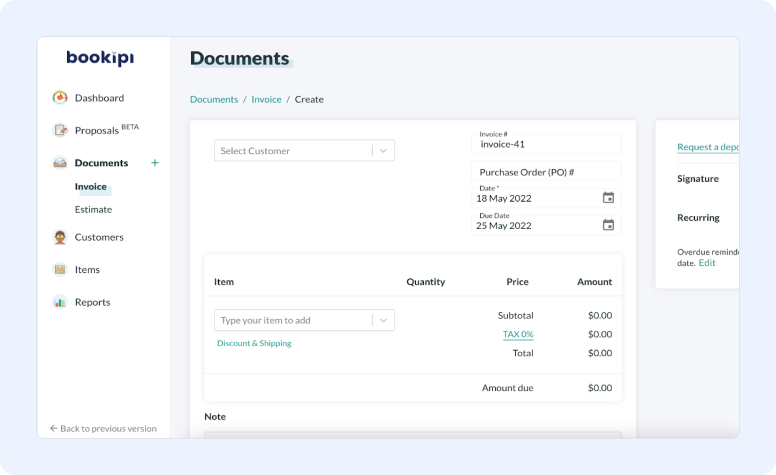
A cloud-based bookkeeping solution with a built-in invoicing module, Bookipi is a good choice for small businesses that need help with bookkeeping. It offers features like invoicing, expense tracking, bill payments, and bank reconciliation.
Best for: professional bookkeepers in need of an invoicing module. Mostly suitable for small business and solopreneurs. If you need accounting and invoicing tools, then Bookipi is the best invoicing system for you.
Best software to make invoices: Summary
This comprehensive guide explored the top 16 invoicing and billing software options in 2024, highlighting their unique features, pricing structures, and user reviews. Whether you're a freelancer seeking a simple solution or a large enterprise requiring advanced functionalities, there's a perfect invoicing app waiting to be discovered.
Remember, the best invoicing app for you depends on your specific needs and budget. Consider the factors we discussed throughout this guide to make an informed decision. By investing in the right invoicing software, you can free up valuable time, improve your cash flow, and focus on what matters most – running your business.
Invoice apps offer numerous benefits, including increased efficiency, faster payments, improved organization, professional invoice design, and easier expense tracking.
Invoice app pricing varies depending on features and functionality. Some offer free plans with limited features, while others have paid tiers with additional functionalities. There are also commission-based options for processing transactions.
Consider factors like your business size, budget, need for additional features like expense tracking or client management, and the ease of use of the software.
Look for invoice apps that utilize secure data encryption and comply with industry security standards to protect your financial information.