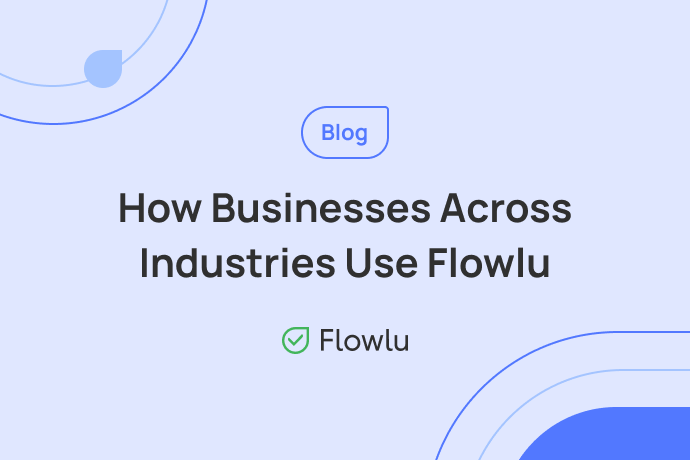What is a Kanban Board and How to Use Flowlu for It?
A Kanban Board is a handy Agile tool for a clear visual representation of your work progress. It is a part of the Kanban method and is designed to help teams easily manage tasks and identify possible obstacles. The classic Kanban board consists of cards arranged in columns. Each column indicates a certain task state that together create a production cycle or any other specific process.
From Japanese, the word “Kanban” is translated as “visible sign.”
The first Kanban system was devised by Toyota engineer Taiichi Ohno in the late 1940s. The Kanban methodology became an essential part of Toyota’ just-in-time (JIT) production control systems. This system aids to eliminate overstocking of materials at each stage of the production. Toyota wanted to maximize efficiency of production workflow by reducing bottlenecks that could cause delays.
Based on Toyota’s experience, other companies started to use Kanban for production of goods, and then gradually Kanban began to be used in all sorts of areas as well. Today, Kanban methodology is adapted to completely different industries—IT agencies, construction companies, business consulting, product delivery, educational organizations, you name it.
Why use Kanban board
Kanban board is an effective tool which can be applied to almost any process. Here are the most common benefits of using a Kanban board:
Bottlenecks Identification. Kanban board allows you to determine the roadblocks in your processes. WIP (Work in Progress) limits let you find such bottlenecks on the board— these would be the stages where the tasks are piled up. Limits make such trouble spots immediately visible and help drive tasks that are “jammed” on a way to completion.
Visibility and Transparency. With the Kanban board, each team member can gain an overview of the whole project. By taking a peek, everyone can quickly get answers to the most crucial questions: what’s every team member doing, what will they do next, which tasks have already taken more time than planned, etc. Work processes became absolutely transparent, as any employee can easily see the current stages and task status.
Sharp Focus. Multitasking is a good thing, but Kanban implies that there is a limit to the tasks that can be performed simultaneously. This means that one team member can work on only 2–4 tasks at a time, which allows them to better concentrate on the crucial job and make the utmost efforts to complete the task.
Workload Management. The team lead can quickly assess the workload and evaluate productivity of each team member, as well as determine when a specific task will be finished and who needs a new assignment. The Kanban board especially comes in handy when working with remote workers and freelancers—the board will quickly indicate what they are occupied with and how fast the tasks are being completed.
Moving Cards Brings Joy. Once you’ve finished a task, you go to the board, and move it to the next column. We noticed that this ritual usually brings positive emotions and a sense of completion to the project team.
Scrum vs. Kanban: What’s the difference?
Kanban is often confused with the Scrum methodology. They are often defined as equivalent frameworks but that’s not entirely true. Both methodologies are based on Agile, which is why both Scrum and Kanban comprises small independent teams of 5–9 people. In such teams, there is no one from outside imposes how to organize the work on the product. Since the team is independent and self-managed, all members are responsible for both success and failure. Both methodologies suggest that the team works in a single space, or a common room to encourage collaboration between team members… and that’s where the similarities end.
Flowlu is a perfect tool for implementing Kanban methodology to your company as it supports Kanban boards for both project and task management.
Projects
Each project has a specific pattern of how the things are done. In Flowlu, we call such patterns a project workflow. You can manage several projects created by the same workflow on one single board. The columns on the board reflect the project stages, and each Kanban card represents a project. The project workflow board is a reliable solution for handling similar projects with the same structure simultaneously. Let’s dive into a step-by-step guide for managing several projects on a Kanban board.
Step 1. Visualize processes
Outline all main stages, milestones and tasks for a specific project type. Then, create a project workflow board with predefined stages, milestones and a set of tasks. You can learn more on how to do it in our guide on Flowlu project workflows.
Step 2. Create a project
Create a project from the project workflow board. Specify the budget, team, deadlines, stages and tasks. Check the completed milestones once all the tasks included are done.
Step 3. Limit incomplete work
The next step on the way to implementing Kanban is the WIP limit, which means limiting unfinished work at each stage of project delivery. Set a limit on the number of projects taken up at the same time. For example, each team can lead up to two projects at a time. Once the work is completed, a team can start a new project. If something hinders the project delivery (e.g., overdue payments), then the project card is returned to the first stage, and the team selects a new project.
At the first stage, where new orders are placed, you can agree to add up to 8 cards. And if the number of cards becomes less than 4, then you probably need to boost sales and increase marketing activities. You can choose any numbers that are true for your specific business.
After limiting the amount of unfinished work, the team strives to meet the set goals and create an ongoing workflow. Exceeding or reducing the allowable number of projects at each stage indicates that there are troubles in the process and it needs to be reviewed.
By checking milestones on the project card, the manager understands the amount of work completed at each stage and how soon it will go on to the next stage.
Step 4. Prioritize the projects
Only the most critical and important projects should be moved from the first column. And the priority of projects, until they are taken into work, can be changed at any time, depending on the customers’ needs.
Step 5. Implement changes
Business processes are changing all the time. Your teammates may constantly remove the unessential assignments or add new tasks needed to complete a specific project. In Flowlu, you can modify the project workflow board at any time—add new steps or delete redundant ones. The new pattern can be automatically applied to all existing projects or new ones only.
If you carry out several types of projects, you can create any number of workflow boards for each type of project.
Tasks
Each project supports multiple tasks view including Kanban board view. The Kanban board is one of the best tools for planning tasks and tracking project progress. Let’s take a look at the main steps:
Step 1. Select the task workflow
A column indicates the current state of the work. Each company or department adapts the board to its needs, so the columns might vary. Flowlu lets you customize the task workflows and create your own statuses. Instead of basic categories like “To Do”, “In Progress,” and “Complete,” you can set up your own states for the tasks to match your project requirements.
Step 2. Define the tasks
Once you specify the stages, you need to create the tasks. On a Kanban board, each card represents a task a team needs to complete for a specific project. Each task card displays priority, planned and actual time, deadline date, tags, task owner and assignee.
Step 3. Manage flow
When you look at the board, you can see at a glance what the project progress is. You can move task cards along the board and easily keep track of their status. You can also move the high-priority tasks up to the top—this will help indicate which of them need to be completed first.
Step 4. Limit work in progress
The basic principle of Kanban is that the amount of unfinished work must be limited in order to prevent “piling up.” Discuss with the team how many total tasks can be worked on simultaneously at each stage. For example, if the first column (backlog) is piled up with a large number of tasks, the “In progress” column is full, and the “Done” column is mostly empty, you can see that the team is overloaded. Then, it is advisable to limit the number of tasks assigned.
Step 5. Gather feedback
Meet with your team regularly and discuss the challenges they face, as well as their successes and failures. There are no strict rules for that—you can meet weekly or every morning, once a month, or even online if that is more comfortable for your team. The choice is yours. The most important thing is that each meeting should include brainstorming the thoughts and ideas on how to optimize the current workflow.
Step 6. Improve processes
Each Kanban team is always in ongoing pursuit of achieving perfect processes. The main goal is to speed up the card journey across the board. To do that, they’re constantly experimenting: changing the limit, re-prioritizing, and so on. However, you should remember that if you want to change the system, you have to make the changes for the whole team. Implement one innovation, monitor the effect, and only then move on to the next experiment.
Final Thoughts
Kanban board is a powerful yet simple tool which helps you streamline task management and give you complete visibility into your project progress. With boards, your team can be more productive and always see their contribution and value to the project due to the task visualization. It ensures that no one is over- or underworked and helps you to improve your processes.
A Kanban board is a visual tool that helps teams track the progress of work. It is made up of columns that represent different stages of the workflow, such as "To Do", "In Progress", and "Done". Tasks are represented by sticky notes or cards that are moved between columns as they progress through the workflow.
Flowlu is a project management tool that can be used to create and manage Kanban boards. It provides a number of features that make Kanban more effective, such as:
- The ability to create custom columns and swimlanes
- The ability to set due dates and priorities for tasks
- The ability to track the progress of tasks
- The ability to collaborate with team members
Kanban can offer a number of benefits for teams, including:
- Increased transparency
- Improved efficiency
- Reduced stress
- Improved quality
- Increased customer satisfaction
To get started with Kanban, you will need to:
- Choose a Kanban board tool.
- Identify the different stages of your workflow.
- Create a Kanban board with columns that represent each stage.
- Start adding tasks to your Kanban board.
- Move tasks between columns as they progress through the workflow.