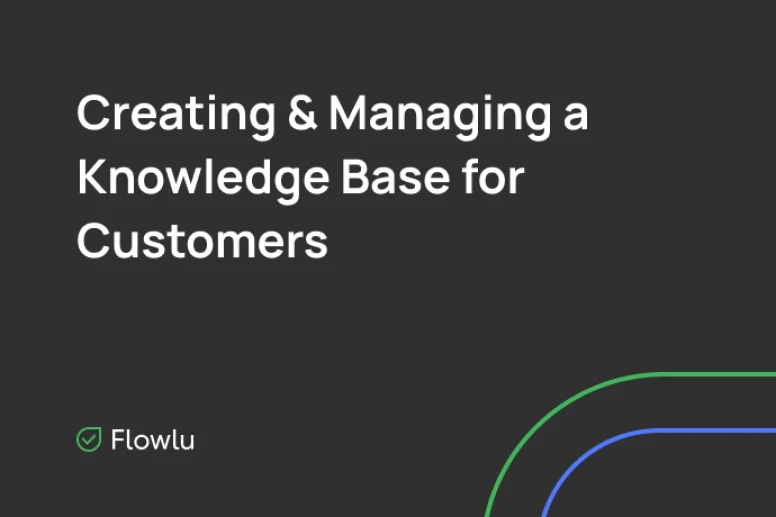How to Create a Knowledge Base for Customers: A Step-By-Step Guide
Time is precious, so why should your clients waste their time and time of your support team on asking FAQs and then waiting for personal assistance? Surely, there is a way your clients can help themselves and in shorter time.
To avoid support team work overload and a bunch of customers’ complaints, there is a solution — Self-Service Knowledge Base. Just by adding some visualized step-by-step instructions, you can streamline your customer service and increase their loyalty, because they always know that there is an answer for most of their questions and they can get fast access to that.
What is a Customer Service Knowledge Base?
Knowledge Base is a collection of articles that answer some frequently asked questions. There are two types of Knowledge Bases:
- Internal Knowledge Base.
- External Knowledge Base.
Internal is the one that helps your employees to find some useful information, SOPs, guidelines and policies. As we have a comprehensive article on how to create a knowledge base for your company, we recommend you checking out some useful tips there.
But our todays’ agenda is a knowledge base for customers, which is an external one. External knowledge base helps your client to quickly find an answer to their question, or even a whole guide on how to set something up.
With Flowlu, you can create your own external knowledge base, populate it with comprehensive articles, divided into specific groups, and supplement it with pictures, videos, or links to a whole set of guidelines from your blog.
Why You Need It?
You might wonder: Why do I need an external knowledge base? People can just contact the Support Team or submit a ticket, nobody wants to solve the problem by themself.
According to the statistics, around 51% of app users and companies’ clients prefer self-support through knowledge base and over 50% think that it’s better to solve their problems by themselves rather than contacting the support team. Still have any doubts?
Rather than waiting for 10 minutes, or maybe 10 hours or even days, you can find an answer immediately at any time you need it. Clients want their problems to be solved as soon as possible, and it does not always mean a personal approach. That’s why you need your own knowledge base — to deliver information quickly and clearly.
Creating a knowledge base for your business will take lots of time and effort, but believe us, long-term returns will be more profitable, because a strong connection with clients is a key to successful business.
How To Create A Knowledge Base For Self-Service Support
The best way is to find a user-friendly software that can help to organize your own knowledge base for self-service support. Knowledge base has to be not just informative, but well-designed and organized as well. Here are 6 simple steps that will help you to create the best knowledge base for your clients:
Step 1. Define the structure
First of all, you have to understand what you should put into your knowledge base. The best decision is to rely on customers’ opinions and insights. You might know everything about your brainchild, but your new clients barely know anything about your product, so carefully look through their questions and find the most frequently asked ones. After all FAQs are found, write simple, but informative answers (or ask a Support team member to do that).
The next step is to create a “Getting Started” guide to onboard your new clients. Remember that your knowledge base structure has to go from simple things to more complicated ones, gradually becoming more elaborative.
Simply, you can create 5 types of content for your external knowledge base:
- FAQs.
- Manuals.
- Guides.
- Onboarding articles.
- Company background and corporate culture.
Note that even if you’ll cover all things, some people will come up with new questions. That’s why the “Support” button should be implemented to each page of your knowledge base. To learn how to successfully set up your external knowledge base, look through our Help Center. Step
2. Follow a single design
It provides more loyalty and recognition when you use your own brand style. If you already have a company style, implement it to your Knowledge Base. But if not, it’s time to add some creativity and customize the knowledge base according to your needs.
With Flowlu, you can customize it with ease, adding your own brand style and logo to make it recognizable. User-friendly navigation is a part of a design as well. Flowlu has a search box to make it easy to find any relevant information. Don’t forget to make headings simple and based on the experience of your clients, look for keywords, so it will be possible for clients to find information within reach.
Step 3. Write simple headings
As it was mentioned before, simple heading is a part of success. Look for how your clients use specific words, what kind of questions they’re asking. Follow keywords in every heading to make it easy-to-reach. Customers rarely formulate their questions in a complicated way, so make your articles easy-to-search.
Often, clients are using such phrases:
- “How to…”
- “Use Cases of…”
- “What is…”
- “Why and How…”
It’s important to adjust the full name of your products or services features if you’re writing a guideline, because cases of using other names for already existing features can lead to some misunderstandings. It can simply be hard to reach the information if you’re using different names.
Step 4. Add articles
When the structure is defined, all headings are written and the brand style is implemented, it’s time to compose articles. Everyone creates different content, but there are some basics you should follow to make your articles easy-to-read. After all, the main goal is to be simple and helpful, so there is no time for experiments.
The key principles every article should cover:
- It should be easy to read. Clients come to your knowledge base to solve some problems they face, so the best article is the one that was written in plain English. Try to avoid academic language and add more useful information. Use lists, bolds and italics, because it helps to keep information structured. Moreover, short paragraphs are better to focus on important things.
- Deliver results. Article should cover the problem, so by the end of it, the person has to gain a new experience that’ll help to solve the problem.
- Value. You don’t have to add more than your customers need. Every word and sentence should contain an insight.
- Step-by-step structure. Doesn’t matter if it’s a guide or just an article, all information should be given gradually to make it easy-to-understand.
- Links. Don’t add extra information to an article, if you have to mention that’s not related to the main point of your manual. Just attach some links to your blog posts or other knowledge base articles.
Step 5. Add visual content
Visual aspect is essential even for informative writing. Moreover, sometimes it’s hard to understand something just by reading the text, so it’s better to add some pictures or even how-to-do videos.
Find some topic easy to explain in words? Just take some screenshots, highlight the main information and support it with a small follow-up text.
With Flowlu, you can add any type of visual content that you need. Want to add some screenshots? Or the whole video to carefully overview the subject? If it has to be informative, it doesn’t mean that it should be boring, so you can use any tools for articles’ organization and customization.
Step 6. Publish it on your website
Your content is ready, but what’s next? The next step is to publish it! To make it easy for clients to reach required information, you can set tags.
Flowlu settings allow you to set permission to access knowledge base for certain users or groups through Client Portal.
Moreover, you can share your knowledge base via an external link. In this case, readers do not need to be a part of your Flowlu account in any way. Plus, you can export and place your knowledge base on your website. Although the knowledge base will be located on your website, you need to update it in your Flowlu account. Any changes of information will be immediately reflected on your website. Please learn more about creating an external knowledge base in our Help Center.
Best Practices For Managing Your Knowledge Base
We’ve sorted out all essential steps of creating your own knowledge base for self-support service, but it has to be managed. Once you’ve added some information, you have to regularly revise it and keep updated.
How to keep information in the knowledge base relevant? With Flowlu, you can edit each article at any time.Here are some tips on how to do that:
- Keep it updated. New interface already implemented? Or you’re running a law firm and changing your workflow with some new legislation? Update your knowledge base with some brand new articles and screenshots. If you think that there is some slight update that doesn’t affect your guides — you’re wrong. It might be something insignificant for you, but for new clients it’s a whole problem to find a button if it was placed in another place, but knowledge base screenshots say otherwise.
- Visualize everything. Even if you think that text is enough, sometimes it’s better to support it with some screenshots, so it will be easier for clients to figure out how things work.
- Share it! Doesn’t matter if it’s a question in your Facebook community or a Support ticket — don’t be afraid to share your knowledge base. It will help your clients to understand that they can rely not only on personal interaction like support chats, calls or social media communities, but also on knowledge base information. But don’t forget your links to lead to relevant articles to avoid misunderstanding.
- Arrange articles by user and clients’ experience. As it was mentioned, first of all you have to create onboarding and introductory articles. Then FAQs and guidelines for basics. Most advanced information should be at the end of an article or knowledge base.
Knowledge Base Software
As you can see, creating and managing your own external knowledge base is a tough task, but to make it simple, there is Flowlu! Here you can find a ready-to-use knowledge base solution, everything you need is to add your own content.
Share your Knowledge with Clients
Share accesses and give permissions — Flowlu gives you an opportunity to help your clients in many ways. Knowledge Base is accessible from any device, regardless if it’s a PC or a mobile app. As far as Flowlu is cloud-based, all information is always on your hand. Clients can find their answers even if they’re out of computers.
Easily search for topics
Prevent your customers from long searching. To make it easier to reach information, we’ve added a handy searching box to let your customers find everything they need just by keywords. There are also built-in SEO options for your articles and a user-friendly rich editor included.
Collaborate with your clients
Set up permission rights for clients to let them communicate through comments. It can help you to improve your articles or point out some things that you can take into account while developing client service. Permission settings are available for the Client Portal.
All knowledge in one place
You can create as many knowledge bases as you need. Set up permissions, organize everything and put things in their places — only you can decide what kind of journey for your clients it will be.
Conclusion
Knowledge Base is an amazing way to organize information for your clients in one place. It can help you to save your time and money, make your client solve their problems on their own and help your Support Team to focus on more important tickets. If it is well-designed, it provides lightning-fast access to all useful information 24/7. Try our comprehensive Knowledge Base solution with a free 14-days trial period and explore the whole new way to improve your customer service.
A knowledge base is a collection of articles, documents, and other resources that provide information about a product, service, or topic. Knowledge bases are often used by businesses to help customers find answers to their questions, troubleshoot problems, and learn more about their products and services.
There are many benefits to creating a knowledge base, including:
- Improved customer self-service.
- Reduced customer support costs.
- Improved customer satisfaction.
- Increased brand awareness.
There are many ways to create a knowledge base. You can use a purpose-built knowledge base software, or you can use a content management system (CMS) like WordPress or Drupal. If you're not sure where to start, there are many resources available online that can help you create a knowledge base.
Here are a few tips for creating a successful knowledge base:
- Make sure your knowledge base is easy to use. The navigation should be clear and easy to follow, and the articles should be well-written and easy to understand.
- Keep your knowledge base up-to-date. As your products and services change, so should your knowledge base. Make sure to update your articles regularly to ensure that they're providing accurate and up-to-date information.
- Promote your knowledge base to your customers. Let them know that it exists and how they can use it. You can promote your knowledge base on your website, in your marketing materials, and in your customer support communications.