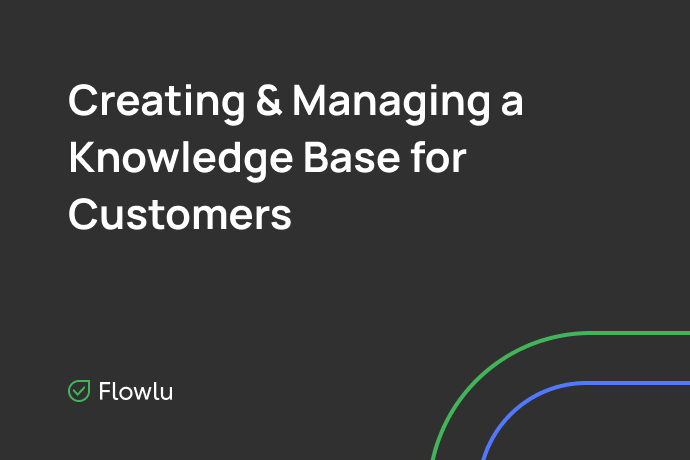How to Build Effective Company Knowledge Base
Information is an extremely valuable asset of any business. Over time, however, as the company grows and accumulates knowledge, it turns out to be increasingly challenging to handle it. Plus, if the data is poorly structured and scattered across various resources, then, instead of being useful, information becomes a significant burden for the company.
An internal knowledge base is a database that captures your team’s most valuable information and serves as the repository where all data is well-organized and structured. It can be internal regulations and policies, guidelines, an archive of implemented projects, a collection of useful articles — anything you consider important.
Why Do You Need One?
Centralized place. If there is no single repository where all company information stored, the employees can spend more than 30% of their time looking for the right documents. Let’s say, a salesperson needs to send a product presentation to a potential client. He tries to find up-to-date information, but can’t get the answer to his question. He ask his coworker for assistance which also leads to distracting her from the main work.
If this salesperson doesn’t find the required information, he needs to prepare everything from scratch, which results not only in excessive time consumption but also duplication of information within the company. A good knowledge base helps you to preserve the internal knowledge ensuring all vital information is easily searchable and accessible. It prevents you from wasting time searching for documents and lets you spend more time doing meaningful work.
Acquiring New Skills. The number of new tools and approaches, methods and techniques is increasing exponentially. So in order for your company to be competitive, employees need to constantly acquire new skills. In many companies, there is often a case when one employee has learned something new or taken the course but he does not share his knowledge with the others. The rest of the teammates will have to learn the same information by trial and error.
The situation is exacerbated when employees quit and take their valuable knowledge with them. The knowledge base enables you to store this information and expertise and exchange it with your team, helping your business to boost its efficiency and grow your knowledge assets. Therefore, important information will never be limited to one person.
Quicker Onboarding. When a new employee is hired, somebody needs to onboard them and show them the ropes. This means that one of your teammates has to show the new hires how to use the equipment or explain how to solve this or that problem, or anything pertinent to day-to-day operations. Apart from spending some time whenever a new worker is hired, there is also a risk of missing out on something in the process.
The newcomers need instant access to the company’s knowledge to start bringing value at the earliest without any supervision. With a knowledge base, there is no need to divert coworkers’ attention from work. It gives easy access to knowledge for new employees, provides standardized training and speeds up onboarding time.
How to Create a Knowledge Base
Decide What to Include
You need to identify all the resources available in the company and gather them in one place. These can be courses, as well as various instructions, sets of rules, frequently asked questions, guidelines, tips and recommendations, training videos, newcomer’s guides, best practices, etc. Most likely, you will find that there are several sources of the same knowledge, and some information is duplicated at different resources. Creating a single database is a great opportunity to get rid of “junk”, to tidy up all the content and standardize the information.
Then, ask as many of your colleagues as you can what information they need daily, analyze their workflows and common issues. Identify how much of this information is already available and what needed to be created from scratch. Make a list of all your observations and determine the main topics that you can cover in your knowledge base.
Choose Software
Today, you can find tons of great options for company knowledge management. The main purpose of any knowledge base is to reduce the time to search for information and get an answer to common questions at any moment. When choosing the best knowledge base software for your team, you should consider a couple of things. It should provide a handy text editor, categories and tags for structuring your information, a search bar to get all questions answered as quickly as you can, comments for collaboration and customization options.
Flowlu’s knowledge base is easy to set up and use and includes a wide range of features to create helpful content. You can organize your articles on multiple levels with a structured page tree to help your teammates easily find what they need. Flowlu also lets you customize the knowledge base and provides SEO options for creating external help centers.
Think About Structure and Design
The simple structure and clever design will help you save time and find the right article in less time. Bear in mind your team’s needs and determine the structure of your future knowledge base. Consider adding a separate category for each of your roles or departments. These will be the general categories. You can also create a different knowledge base for each of the departments.
Then, divide all your content into subcategories. Decide on the number of article levels but be careful not to get too specific as it might eventually become confusing to populate such a knowledge base. Create tags to make it simple to navigate through the repository and improve search results. Finally, define the design of the front page — brand colors, logo, header images.
Assign Authors and Editors
If you want to keep your knowledge base relevant and full of valuable information, decide on who will write new posts and edit the existing articles. Encourage your coworkers to contribute by publishing the first articles in the knowledge base yourself and showing what they should look like and contain. Your teammates will gradually get involved and start writing articles according to the example set by you.
Motivate your employees to share their knowledge by including an incentive. For example, when your colleagues reach a particular number of articles published, they receive a bonus. Or, you can always make it mandatory for the team heads to write at least one article per week ????
Spark Collaboration
Let your teammates suggest corrections and give feedback via page comments. Your employees can help each other by identifying what their articles are missing, or what should be removed or added. Listening to the team feedback and making amendments is an excellent way to boost coworker engagement.
In Flowlu, you can evaluate other work by rating how useful content really is or leave a comment to a teammate to enhance the quality of written materials. Imagine, one of your salespersons reads the freshly published article by a newcomer and notices that some vital information about negotiation techniques is missing. So he mentions him in a comment and leaves his suggestions. This way your employees are working as a community and contributing to the company growth.
Best Practices
Keep Your Knowledge Base Easy
Having a strong knowledge base, you need to ensure that your content is easy to comprehend. When you draft a new article, always keep in mind who the content is for and what the goal is. Besides, most of the knowledge base software provides you with an intuitive editor to include pictures, tables, lists, videos and more to make your article as simple and clear as possible.
Integrate It With Your CRM
If you’re using an Intranet, CRM or any other software, instead of switching between programs, you can integrate your knowledge base and view all the information in one single place. If you’re Flowlu’s user, you do not need to set up any integration. The knowledge base is already built-in in your account allowing you to create an easy-to-navigate knowledge base specific for your needs. Flowlu makes it simple for non-technical users to save and maintain any type of data in a single spot.
Create a Style Manual
Guide your coworkers and let them know what to publish by creating a style guide. Include the notes on overall tone and voice, explain how to format your articles, what kind of titles they should use, how the screenshots should look like, etc. You can also include some useful links to grammar and punctuation guidelines or a blog post on how to write an effective article. The style guide should be simple and easy to access from anywhere in your knowledge base.
Conclusion
The main purpose of creating and using the company knowledge base is to reduce time and effort for solving common issues, such as training of employees or onboarding. If your company already works in business management software, such as Flowlu, it is most convenient to manage your knowledge base on your corporate portal as well. In this case, all information for your employees will be structured and available in one single place.
A company knowledge base is a collection of information that is used to help employees find answers to their questions and problems. It can include articles, documents, videos, and other resources.
There are many benefits to building a company knowledge base, including:
- Increased employee productivity: Employees can find answers to their questions quickly and easily, without having to interrupt their work to ask for help.
- Reduced training costs: Employees can learn about new products, services, and procedures on their own, without having to attend training sessions.
- Improved employee satisfaction: Employees appreciate being able to find the information they need when they need it, without having to ask for help.
- Enhanced customer service: Employees can provide better customer service when they have access to the information they need.
There are many ways to build a company knowledge base. You can use a purpose-built knowledge base software, or you can use a content management system (CMS) like WordPress or Drupal. If you're not sure where to start, there are many resources available online that can help you build a knowledge base.
Here are a few tips for building a successful company knowledge base:
- Make sure your knowledge base is easy to use. The navigation should be clear and easy to follow, and the articles should be well-written and easy to understand.
- Keep your knowledge base up-to-date. As your products and services change, so should your knowledge base. Make sure to update your articles regularly to ensure that they're providing accurate and up-to-date information.
- Promote your knowledge base to your employees. Let them know that it exists and how they can use it. You can promote your knowledge base on your intranet, in your employee handbook, and in your training materials.