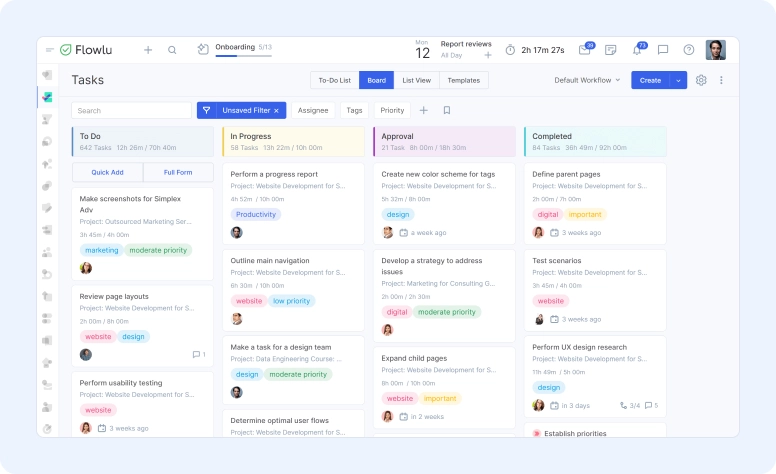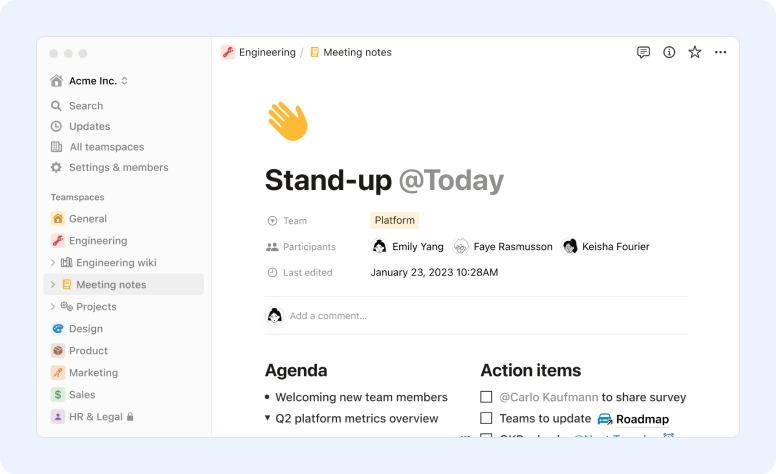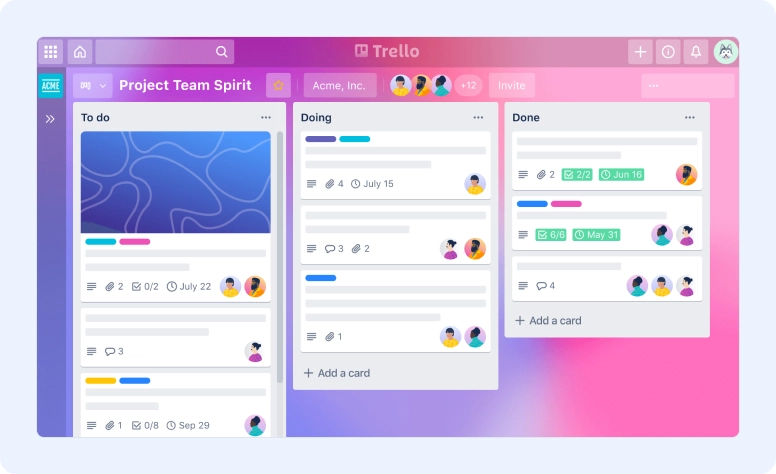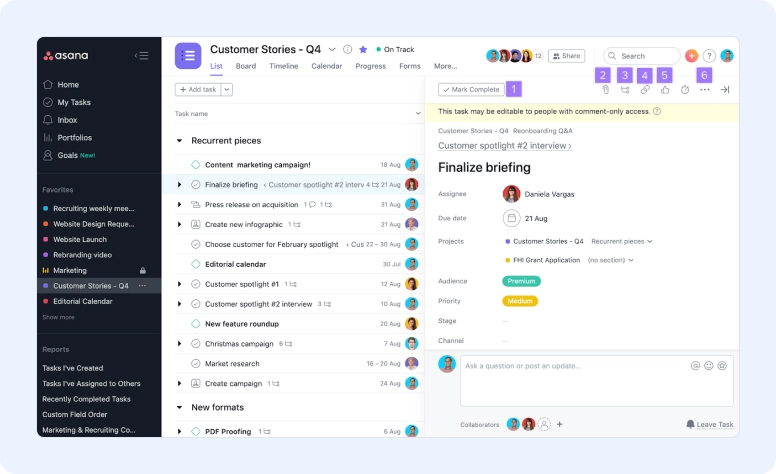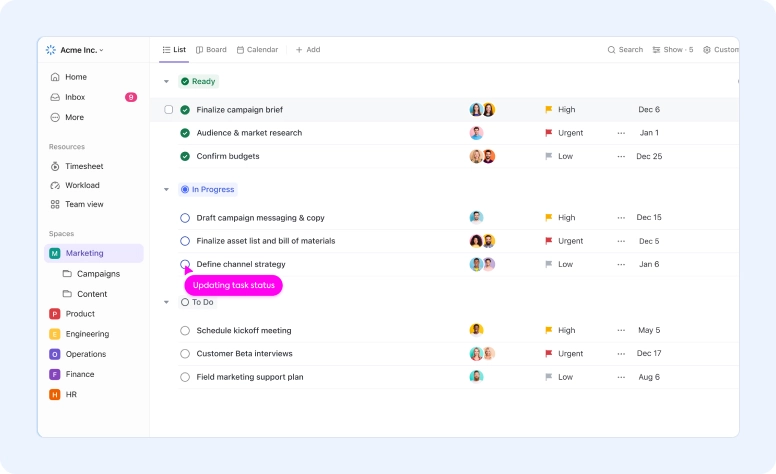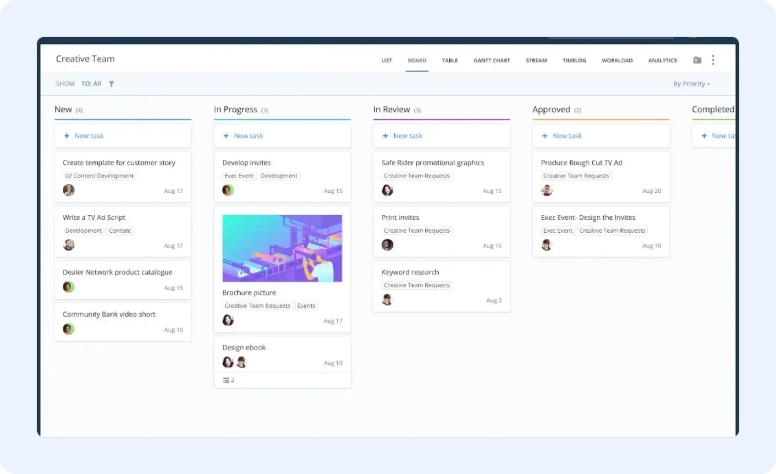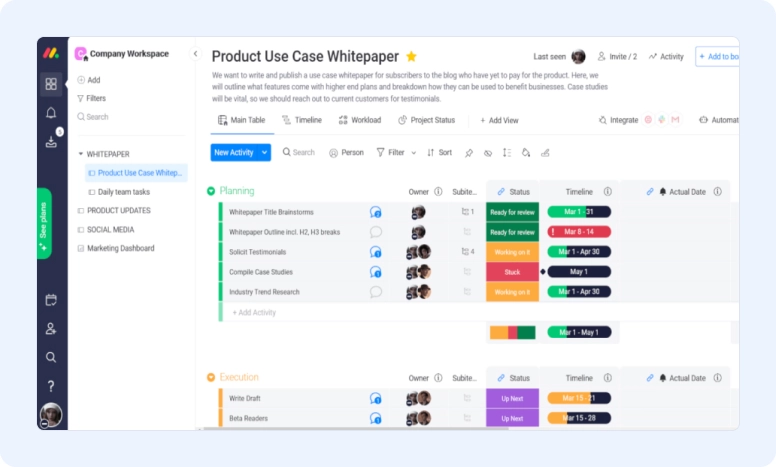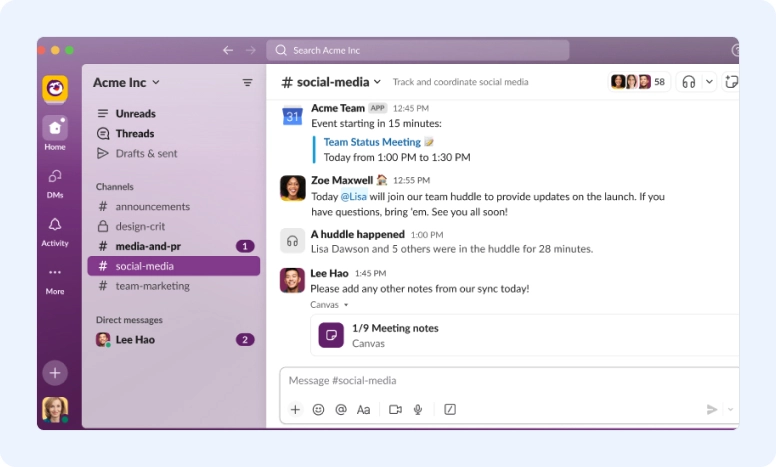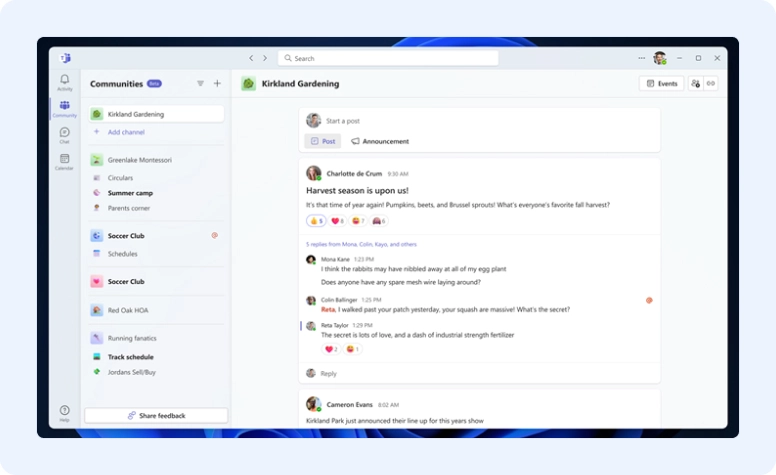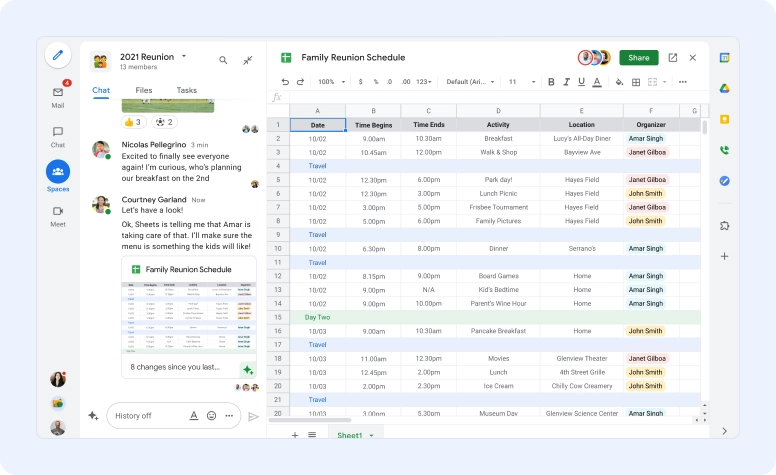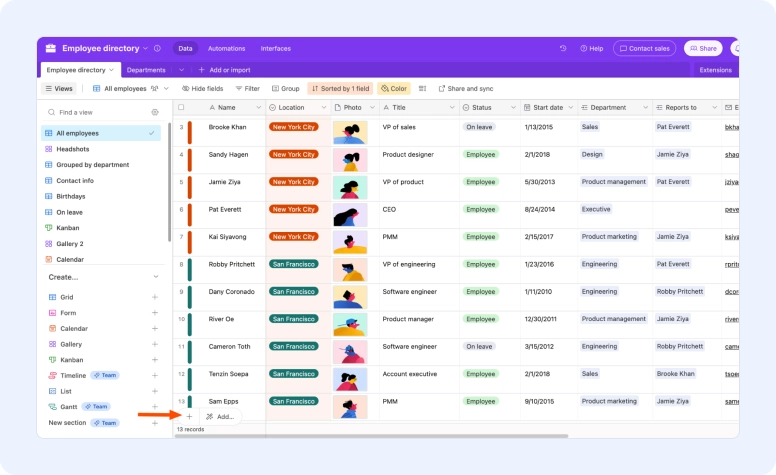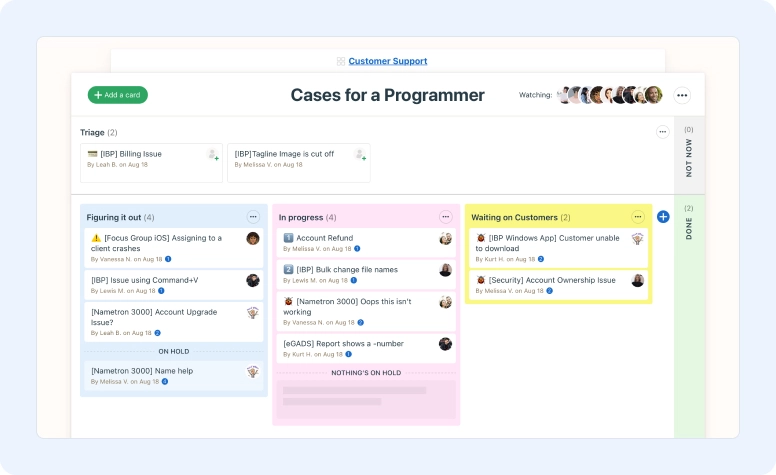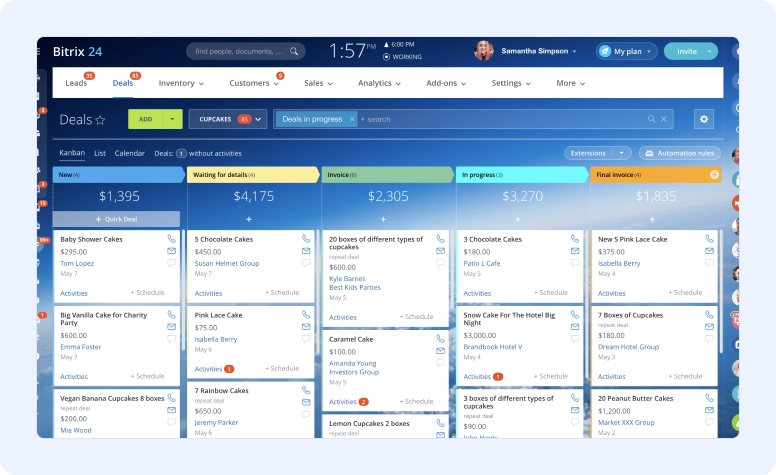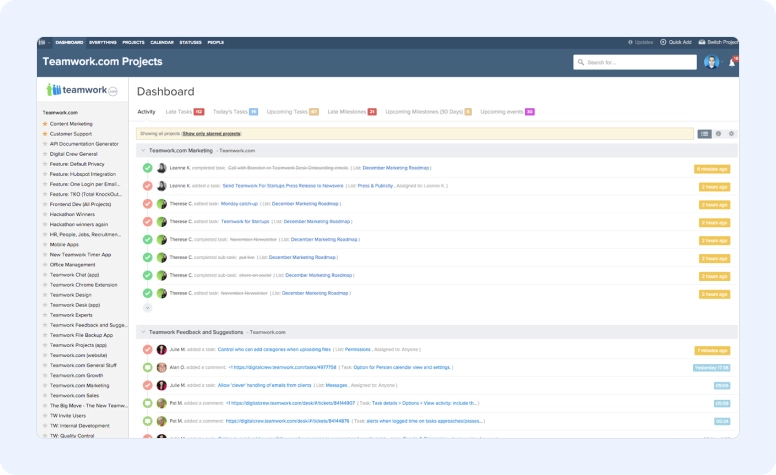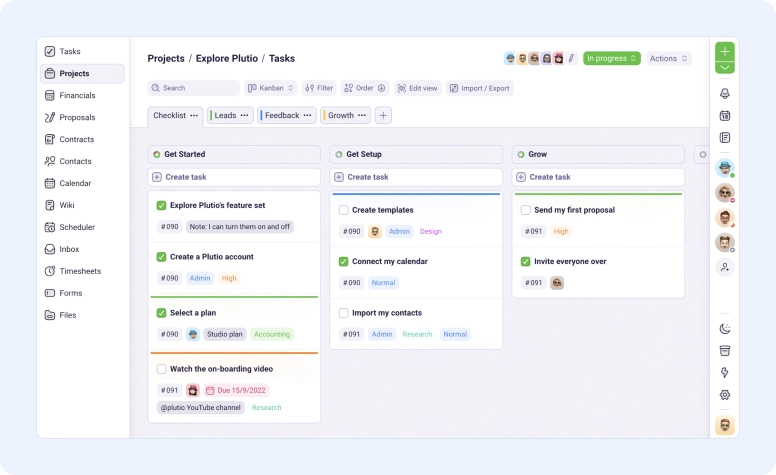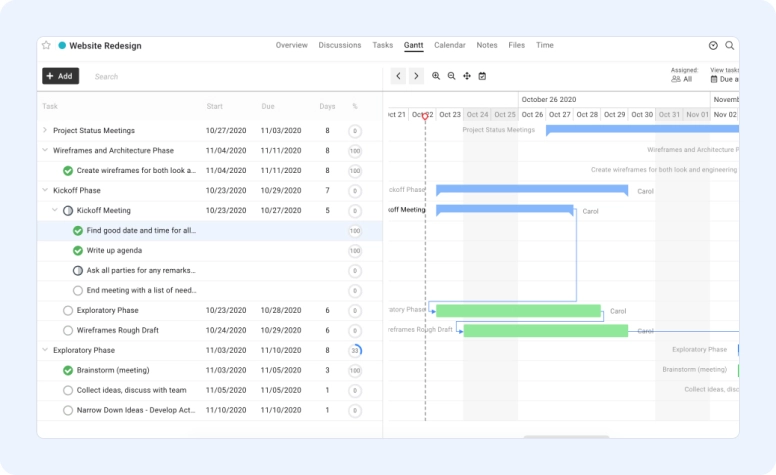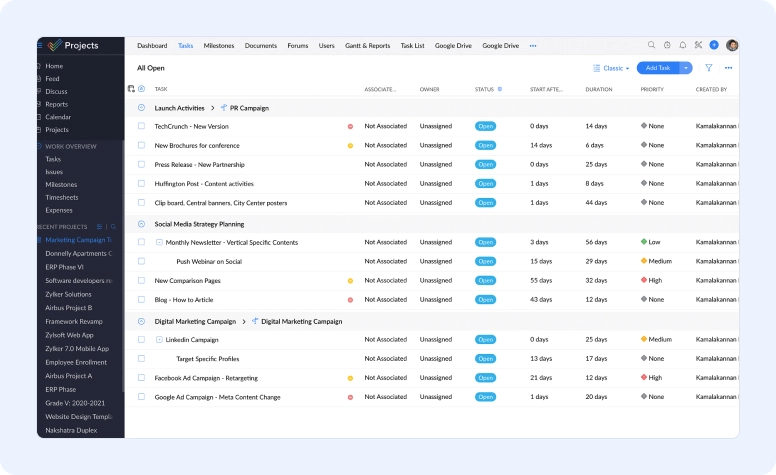17 Team Management Software to Boost Your Productivity
One day, each team faces the fact that management and organization processes are not that simple. After releasing that fact, the time is coming to move forward and optimize communication, it’s exactly the time to start searching for a software to organize your workflow.
What is Team Management Software?
Sometimes, regular meetings and physical boards with tasks are not enough to keep your team organized, and that’s the time when team organization software is coming to help you.
When you take communication to a higher level, it’s time to think about group management software. But first of all, you should think about what needs you want to cover with such tools. Ask yourself and your teammates: what’s the biggest communication struggle in your team?
When you completely understand what communication issues need to be solved, you can decide which features you need, and what kind of team coordination software you need.
But before deciding what kind of team management features you require, it’s better to explore common features of such software.
Best Team Organization Tools Features
Indeed, team coordination software is not only about to-do lists and simple task management. Each software has its own toolkit to manage teams. First of all, the toolkit depends on the size of a team.
But there are some common features, which are similar for all applications aimed to help teams boost their productivity and communication. What are they?
Here is the list of features, which need to be 100% surely included to any best team software:
-
Scheduling and calendar – Google Calendar integration, event planning, company calendar, notifications.
-
Communication tools – built-in chat, mobile app, comments, company feed, group and project chats. document sharing.
-
Task and project management – centralized access to tasks and projects, with boards for better visibility, and user roles to quickly set access to creation entities for each user.
-
Storage - centralized data storage is important to keep the whole team on the same page and save time on communication.
-
Reports and dashboards – widgets and unified analytics, customizable dashboards, and time tracking lists will help to understand on what stage your team currently is.
Of course, it’s better to have them all in a united team management suite such as Flowlu. Flowlu has all the team communication essentials, such as file sharing, built-in chat, CRM module, integration with email services and messengers, customizable dashboards, and a mobile app.
Beyond that, Flowlu offers a complete toolkit of task and project management features, financial tracking tools, remote team management capabilities, knowledge base, and much more. Literally everything in Flowlu is collaborative, so you’re always on the same page with your teammates.
However, there are plenty of team productivity software that can be counted as the best software for team management. Let’s explore the full list of them!
Best Management Tools for Teams
Flowlu
Flowlu is an all-in-one business management software with endless possibilities to enhance your team productivity. Not without reasons, Flowlu is also known as one of the best team organisation tools.
Key features of Flowlu:
-
Project Management: offers tools for planning, tracking, and executing projects. This includes features like task management, Kanban boards, and online mind maps to brainstorm and visualize ideas.
-
CRM (Customer Relationship Management): helps businesses manage their client interactions. It allows you to track leads, opportunities, and deals, and automate workflows to streamline the sales process.
-
Collaboration Tools: offers a variety of features to help teams work together effectively. These include instant messaging, a company feed (similar to Facebook), and a workspace app for centralizing information and communication within departments.
-
Knowledge Management: provides a knowledge base for storing and sharing important information within the company. This can be helpful for onboarding new employees, documenting procedures, and keeping everyone on the same page.
-
Third-party Integrations: integrates with various popular tools like Slack, Gmail, and payment processing systems, allowing you to connect your workflows.
Flowlu Pricing:
-
Free. This subscription plan is completely free and allows you to build simple interactions between your team, such as chat messaging, company feed, coordination processes, and task visibility.
-
Team: $39 monthly or $29 per month annually. Allows to build interaction not only within the team but also invite your clients to project discussions, invoicing, and task management via the Client Portal. This plan can boost team communication with multiple email integrations.
-
Business: $74 monthly or $59 per month annually. Starting with the Business plan, you can manage not only teammates, but their roles and access rights as well. Also, you can start tracking time for tasks and projects, and create invoices based on the time spent.
-
Professional: $149 monthly or $119 per month annually. Professional plan is a top-notch solution for anyone who needs a team tracking software with the ability to manage external users the same as you do with your teammates. Professional plan is also including the customization package, so you can white label your Flowlu portal.
-
Enterprise: $249 monthly or $199 per month annually. Enterprise plan includes everything from the subscription plans mentioned above, and also includes IP whitelisting and custom domain, so you can make sure your whole team is on the same board.
Notion
Notion without a doubt mentioned as one of the best software for teams. It includes endless possibilities to customize your workspace and ensure productive teamwork.
Key features of Notion:
-
Templates Galore: offers a vast library of pre-made templates for common use cases like project management, meeting agendas, habit trackers, and more. You can also customize these templates or create your own from scratch.
-
Powerful Note-taking: rich text editor lets you capture ideas, format text, and embed multimedia like images and videos. You can also organize notes hierarchically for easy navigation.
-
Public and Private Sharing: Control who can see your workspace. Share specific pages publicly or keep things private within your team
Notion Pricing:
-
Free Plan: This plan is forever free and allows for unlimited personal use. It includes features like unlimited pages and blocks, basic web clipping, and limited integrations.
-
Personal Pro ($5 per month, billed annually): This plan is ideal for individual power users who need more than the free tier offers. It includes features like unlimited guests, file uploads up to 5 MB, version history, and advanced web clipping.
-
Team Plan ($8 per user per month, billed annually): This plan is designed for teams who want to collaborate on projects and share information securely. It includes all the features of Personal Pro, plus team workspaces, permission controls, and advanced guest access.
-
Enterprise Plan (custom pricing): This plan is for large organizations with specific needs. It includes all the features of the Team Plan, plus additional security features, priority support, and custom billing options.
Trello
Trello is a great free option, but its paid plans offer additional features, such as power-ups (add-ons) and automation.
Key features of Trello:
-
Boards, Lists, and Cards: Trello uses a board system with lists and cards. Boards represent your projects, lists represent stages within the project, and cards represent individual tasks. This visual layout makes it easy to see the overall flow of your project and track progress.
-
Collaboration Features: Trello is built for collaboration. You can easily share boards with team members, assign tasks, and track progress in real-time. Activity logs keep everyone informed about changes made to the board.
-
Power-Ups: Trello offers a variety of "Power-Ups" which are essentially add-ons that provide additional functionality. These can be used for things like voting, automating tasks, integrating with other tools, and more.
Trello Pricing:
-
Free Plan: This plan is suitable for basic personal use or small teams. It allows for unlimited boards, cards, and lists. However, you'll have limited storage (10MB per attachment) and Power-Ups (additional features) compared to paid plans.
-
Standard Plan ($5 per user, per month billed annually, or $6 per user, per month billed monthly): This plan is ideal for small teams who need more organization and collaboration features. It includes unlimited storage per attachment, custom board backgrounds and templates, and up to 10 Power-Ups per board.
-
Premium Plan ($10 per user, per month billed annually, or $12.50 per user, per month billed monthly): This plan caters to businesses that need advanced project management features. It offers all features of the Standard Plan, plus team boards collections, private boards, advanced automation capabilities, and unlimited Power-Ups per board.
-
Enterprise Plan (custom pricing): This plan is designed for large organizations with specific needs. It includes all functionalities of the Premium Plan, along with enhanced security features, priority support, and custom integrations.
Asana
Asana offers paid plans with portfolios, reporting, and custom fields.
Key features of Asana:
-
Task Management: Breaks down work into manageable chunks with clear owners, due dates, and detailed descriptions.
-
Project Organization: Organize tasks into projects to create a shared workspace for your team.
-
Multiple Project Views: Visualizing your projects in different ways to suit your needs. Choose from list, calendar, timeline, Kanban board, or Gantt chart view.
-
Customizable Fields: Tailors Asana to your specific workflow by creating custom fields for tasks, allowing you to capture information relevant to your project.
Asana Pricing:
-
Free Plan (Forever Free): This plan is suitable for individuals or small teams of up to 10 people. It allows for basic task management features like creating tasks, assigning them to team members, and setting due dates. However, you'll have limitations on features like advanced reporting, automation, and integrations with other tools.
-
Basic Plan ($10.99 per user, per month billed annually, or $13.49 per user, per month billed monthly): This plan is ideal for teams who need more than the free tier offers. It includes features like unlimited projects and tasks, timelines, custom fields, and mobile apps.
-
Premium Plan ($24.99 per user, per month billed annually, or $30.49 per user, per month billed monthly): This plan caters to businesses that need advanced project management features. It offers all features of the Basic Plan, plus team dashboards, workload management, reporting & analytics, and advanced automation capabilities.
-
Business Plan (Custom Pricing): This plan is designed for large organizations with specific needs. It includes all functionalities of the Premium Plan, along with additional security features, priority support, and custom integrations. Pricing for this plan is not publicly available and needs to be negotiated with Asana sales.
ClickUp
ClickUp, as one of the best team software, offers features such as increased storage space, mind maps, and advanced reporting.
Key features of Clickup:
-
Subtasks and Dependencies: Break down complex tasks into smaller, manageable subtasks and establish dependencies to ensure a logical workflow.
-
Real-time Collaboration: Work on projects simultaneously with your team and see changes reflected instantly.
-
Comments and Chat: Communicate directly on tasks with comments and mentions, keeping everyone on the same page.
-
Guest Access: Grant access to external collaborators without needing a full ClickUp account.
Clickup Pricing:
-
Free Forever Plan: This plan allows for unlimited members, making it attractive for personal use or small teams. However, it has limitations on features like storage space, integrations, and automations.
-
Unlimited Plan ($7 per user, per month billed annually, or $8 per user, per month billed monthly): This plan is a good starting point for teams that need more features than the free plan offers. It includes unlimited storage, 100 integrations, 250 custom fields per space, and guest access.
-
Business Plan ($19 per user, per month billed annually, or $22 per user, per month billed monthly): This plan caters to businesses that need advanced project management features. It offers all features of the Unlimited Plan, plus advanced reporting, workload management, mind maps, Gantt charts, and increased automation capabilities.
-
Enterprise Plan (Custom Pricing): This plan is designed for large organizations with specific needs. It includes all functionalities of the Business Plan, along with additional security features, priority support, and custom integrations.
Wrike
Wrike offers features such as custom workflows, time tracking, and resource management.
Key features of Wrike:
-
Planning and Scheduling: Create project plans, assign tasks, set deadlines, and track progress visually with features like Gantt charts and Kanban boards.
-
Customizable Dashboards: Design personalized dashboards to monitor project health, track important metrics, and gain insights at a glance.
-
Built-in Communication Tools: Facilitate communication within your team through comments, mentions, and a real-time activity stream.
Wrike Pricing:
-
Free Plan: This plan is suitable for freelancers or very small teams with limited needs. It offers basic task management features like creating tasks, assigning them, and setting due dates. However, it has limitations on storage, collaborators, and functionalities.
-
Team Plan (Price per user per month): This plan targets small teams who need more features than the free tier offers. It typically includes functionalities like workload management, shared team folders, and basic reporting.
-
Business Plan (Price per user per month): This plan caters to businesses that need advanced project management features. It likely includes everything in the Team Plan, plus additional features like custom workflows, advanced integrations, and security controls.
-
Enterprise Plan (Custom Pricing): This plan is designed for large organizations with specific needs. It likely includes all functionalities of the Business Plan, along with additional security features, priority support, and custom integrations. Pricing for this plan is usually not publicly available and needs to be negotiated with Wrike sales.
Monday.com
For those who need to manage their time more effectively, Monday.com's paid plans offer advanced time tracking capabilities. Additionally, complex projects can benefit from the power of automation and integrations with other business tools, both of which are available in the paid tiers.
Key features of Monday.com:
-
Boards, Groups, and Items: Information is organized into customizable boards with groups and items. You can visualize workflows with different views like Kanban boards, calendars, or timelines.
-
Real-time Collaboration: Work on projects simultaneously with your team and see changes reflected instantly, fostering better communication and transparency.
-
Updates and Activity Stream: Stay informed about project developments through an activity stream that keeps everyone in the loop.
Monday.com Pricing:
-
Free Plan (Forever Free): This plan allows for up to 2 seats (users) and is suitable for personal use or very small teams. It offers basic project management features like boards, lists, and cards. However, it has limitations on storage, integrations, and automations.
-
Basic Plan ($9 per user, per month billed annually, or $10.80 per user, per month billed monthly): This plan is a good starting point for small teams who need more features than the free plan offers. It includes unlimited boards, 200 automations per month, mobile apps, and basic integrations with other tools.
-
Standard Plan ($12 per user, per month billed annually, or $14.40 per user, per month billed monthly): This plan is the most popular option and caters to teams who need more advanced features and functionalities. It offers everything in the Basic Plan, plus 1,000 automations per month, column formulas, calendar views, and advanced integrations.
-
Pro Plan ($19 per user, per month billed annually, or $22.80 per user, per month billed monthly): This plan is ideal for businesses that need the most powerful features for complex projects. It offers everything in the Standard Plan, plus guest access, time tracking, advanced reporting & analytics, and priority support.
-
Enterprise Plan (Custom Pricing): This plan is designed for large organizations with specific needs. It includes all functionalities of the Pro Plan, along with additional security features, dedicated customer success management, and custom integrations. Pricing for this plan is not publicly available and needs to be negotiated with Monday.com sales.
Slack
Slack is a popular collaboration hub designed specifically for businesses. It aims to replace traditional email communication with a more streamlined and efficient approach. Also, Slack can be integrated with Flowlu, a perfect software for managers.
Key features of Slack:
-
Organized Communication: Slack uses channels, which are topic-based chat rooms, to keep conversations organized and relevant. This eliminates the clutter of endless email threads and ensures everyone on a project stays informed.
-
Real-time Collaboration: Team members can work together in real-time, see messages and updates instantly, and respond quickly. This fosters better communication and faster decision-making.
-
Direct Messaging: In addition to channels, Slack allows for direct messaging between individuals or small groups for more focused conversations.
-
File Sharing: Easily share documents, images, and other files directly within conversations or channels.
Pricing:
-
Free Plan (Forever Free): This plan allows for unlimited users and channels, making it suitable for small teams or casual use. However, it has limitations on message history (only the most recent 10,000 messages are searchable), integrations, and storage space.
-
Pro Plan ($7.25 per user, per month billed annually, or $8.75 per user, per month billed monthly): This plan is ideal for teams who need more features than the free tier offers. It includes unlimited message history, 10GB of file storage per team, guest access, and advanced integrations with other tools.
-
Business+ Plan ($12.50 per user, per month billed annually, or $15 per user, per month billed monthly): This plan caters to businesses that need advanced features for larger teams and data security. It offers everything in the Pro Plan, plus priority support, compliance features, and increased storage space.
-
Enterprise Grid (Custom Pricing): This plan is designed for large organizations with complex needs and strict security requirements. It includes all functionalities of the Business+ Plan, along with additional features like single sign-on (SSO), enhanced data residency options, and dedicated account management. Pricing for this plan is not publicly available and needs to be negotiated with Slack sales.
Microsoft Teams
Microsoft Teams is a cloud-based collaboration platform offered by Microsoft. It's designed to be a central hub for teamwork, communication, and project management.
Key features of Microsoft Teams:
-
Team Chat and Meetings: Conduct real-time chats with individuals or groups, and facilitate video conferencing with screen sharing and recording capabilities.
-
File Sharing and Collaboration: Collaborate on documents, spreadsheets, and presentations directly within Teams, leveraging Microsoft 365 integration.
-
Task Management and Planning: Assign tasks, track progress, and manage deadlines using built-in tools. Integrate with other project management apps for more complex workflows.
Microsoft teams Pricing:
-
Free Plan: Includes basic features like team chat, video conferencing for up to 60 minutes, and 5 GB of cloud storage per user. Suitable for small teams with limited collaboration needs.
-
Microsoft 365 Business Essentials: Starts at $4 per user per month (billed annually). Provides core Microsoft 365 applications like Word, Excel, PowerPoint, and OneDrive cloud storage (1 TB per user) alongside Teams functionality.
-
Microsoft 365 Business Standard: Starts at $6 per user per month (billed annually). Offers all features of Business Essentials, plus additional features in Teams like call recording and phone calling capabilities.
-
Enterprise Plans: Microsoft offers more comprehensive plans with advanced features like increased storage, security controls, and eDiscovery capabilities for larger organizations. Pricing varies depending on the specific plan and customization.
Google Workspace
Google Workspace offers communication tools such as eDiscovery for email, and phishing and malware protection.
Key features of Google Workspace:
-
Real-time Collaboration: Multiple users can work on documents, spreadsheets, and presentations simultaneously, fostering teamwork and streamlining workflows.
-
Chat and Meet: Integrated chat functionality for instant messaging within teams and Google Meet for video conferencing.
-
Integration with other Google tools.
Pricing:
-
Google Workspace Individual ($9.99 per user, per month billed monthly, or $99.99 per year billed annually): This plan is ideal for freelancers or solopreneurs who need basic productivity tools like Gmail, Docs, Sheets, Slides, and Drive with limited storage.
-
Business Starter ($6 per user, per month billed annually, or $7.20 per user, per month billed monthly): This plan is a good starting point for small teams who need basic collaboration features. It includes everything in the Individual plan, plus business email with custom domain name, 30 GB pooled storage per user, video conferencing, and basic security features.
-
Business Standard ($12 per user, per month billed annually, or $14.40 per user, per month billed monthly): This plan caters to businesses that need more advanced features and storage space. It offers everything in the Business Starter plan, plus 2 TB pooled storage per user, advanced video conferencing features, eDiscovery and compliance tools, and enhanced security controls.
-
Business Plus ($18 per user, per month billed annually, or $21.60 per user, per month billed monthly): This plan is ideal for businesses that require the most powerful features and storage. It includes everything in the Business Standard plan, plus 5 TB pooled storage per user, Vault for eDiscovery and archiving, and additional data loss prevention controls.
-
Enterprise (Custom Pricing): This plan is designed for large organizations with specific needs and security requirements. It includes all functionalities of the Business Plus plan, along with additional features like data loss prevention (DLP) for mobile devices, endpoint management, and priority support. Pricing for this plan is not publicly available and needs to be negotiated with Google sales.
Airtable
Airtable is known for its unique blend of spreadsheet functionality and relational database capabilities, making it a versatile tool for various project management and data organization needs. It’s also HIPAA compliant and can be counted as the best team planning software for the healthcare industry.
Key features of Airtable:
-
Building Block Approach: Airtable organizes information into "bases" which contain multiple "tables." Tables house your data like rows in a spreadsheet, but with more flexibility.
-
Relational Power: Airtable allows you to link data across different tables, similar to relational databases. This enables you to create connections between related information and gain a more holistic view of your data.
-
Variety of Views: Airtable offers a variety of views to visualize your data in different ways. Choose from calendar views for scheduling, Kanban boards for project management, or classic spreadsheet layouts for data manipulation.
-
Guest Access: Share your bases with others and control access levels. Grant editing permissions to team members or provide view-only access for external collaborators.
Airtable Pricing:
-
Free Plan (Forever Free): This plan is suitable for individuals or very small teams just getting started. It allows for basic functionality like creating bases (spreadsheets on steroids), adding collaborators, and using basic record views (kanban boards, calendars, etc.).
-
Team Plan ($20 per user, per month billed annually, or $24 per user, per month billed monthly): This plan is designed for teams who need more features and capabilities. It includes everything in the Free Plan and expanded limitations.
Basecamp
Basecamp's team organizer paid plans offer additional features, such as client portals, advanced automation, and custom branding.
Key features of Basecamp:
-
Real-time Chat: "Campfires" provide a real-time chat functionality within projects, allowing for quick questions, discussions, and instant communication.
-
Direct Messages: Send private messages to individual team members for focused communication.
-
Automatic Check-ins: Schedule automated check-in questions to gather updates from team members and keep projects moving forward.
Pricing:
-
Basecamp Business: This plan costs a flat rate of $99 per month and allows for unlimited users. It's a good option for teams of any size that need a simple and affordable project management tool.
-
Unlimited Projects: This plan is billed annually at $299 per month (which comes out to $3,588 per year) and also allows for unlimited users. The key difference here is the storage space - you get a whopping 5TB compared to the 500GB offered in the Business plan. This plan is ideal for teams that need to store a lot of files.
It's important to note that Basecamp doesn't offer a freemium plan anymore, although there is a 30-day free trial available for the Business plan.
Bitrix24
Bitrix24 is known as one of the best team management tools. It unites all the team and project management essentials, and also includes CRM capabilities.
Key features of Bitrix24:
-
Intranet and Team Collaboration: a company intranet to share company news, announcements, and documents.
-
Instant Messaging and Video Calls: communicate with team members in real-time using instant messaging and video conferencing.
-
Task and Project Management: create, assign, and track tasks with deadlines, subtasks, and dependencies to manage projects effectively.
-
Contact Management: store customer contact information, including company details, sales stages, and interaction history.
Pricing:
-
Free: This plan is ideal for small teams or businesses just starting out. It includes 5 GB of storage, unlimited leads and contacts, and basic CRM and project management tools.
-
Start+: This plan costs $24 per month for 2 users and includes 10 GB of storage, all the features of the Free plan, plus telephony, email, and calendar integration.
-
CRM+: This plan costs $69 per month for 6 users and includes 25 GB of storage, all the features of the Start+ plan, plus marketing automation, sales analytics, and lead scoring.
-
Project+: This plan costs $69 per month for 24 users and includes 50 GB of storage, all the features of the CRM+ plan, plus project management tools, Gantt charts, and time tracking.
-
Standard: This plan costs $99 per month for 50 users and includes 100 GB of storage, all the features of the Project+ plan, plus a company intranet, knowledge base, and document management.
-
Enterprise: This plan is for businesses with 50 or more users and requires a custom quote. It includes all the features of the Standard plan, plus unlimited storage, additional support, and a dedicated account manager.
Teamwork
Teamwork.com is a project management platform designed for creative and client-focused work. But it also includes some powerful team management tools.
Key features of Teamwork:
-
Project & Task Management: Organize projects, assign tasks, set deadlines, and track progress visually.
-
Real-time Collaboration: Work on projects simultaneously with your team and see edits instantly.
-
Client Collaboration: Include clients in projects with controlled access, fostering transparency and better communication.
-
File Sharing & Proofing: Share files, collaborate on documents, and streamline client feedback loops.
-
Time Tracking & Budgeting: Track project time and manage budgets for better resource allocation and cost control.
Pricing:
-
Free Forever: This plan is completely free and allows for up to 5 users. It includes basic task management features, file storage, and communication tools.
-
Deliver: This paid plan starts at $11 per user, per month (price may vary slightly). It offers everything in the Free Forever plan, plus additional features like time tracking, milestones, and workload management.
-
Grow: This plan costs $19.99 per user, per month. It includes everything in the Deliver plan, along with more advanced features like project budgeting, custom fields, and advanced reporting.
-
Scale: This is a custom enterprise plan with features tailored to large organizations. Pricing is not publicly available and requires contacting Teamwork for a quote.
Plutio
Plutio is a perfect option for team planning software. Its pricing is quite low but the app is a centralized suite for all your management and communication activities.
Key features of Plutio:
-
Centralized Hub: Manage projects, tasks, and communication from a single platform, fostering better organization and team visibility.
-
Visual Boards: Visualize project workflows with Kanban boards, making it easy to track progress and identify bottlenecks.
-
Real-time Chat: Communicate directly with team members and clients within projects through a built-in chat functionality.
Pricing:
-
Studio: This plan is well-suited for smaller teams. It allows you to invite unlimited clients for collaboration but has a limit of 10 contributors included in the base price. Extra contributors can be added for $5 per month each, with a maximum of 50 contributors allowed on this plan. Studio also doesn't include white-labeling by default, but that can be added as an additional feature.
-
Agency: This plan caters to larger teams. Similar to Studio, it offers unlimited clients. However, Agency includes 30 contributors and allows for up to 100 total contributors with the additional $5 per month per contributor charge. Unlike Studio, white-labeling is included in the Agency plan, while Single Sign-On remains an add-on feature.
Proofhub
Pricing:
-
Essential: This plan starts at $45 per month billed monthly (or $50 if billed annually). It allows you to manage up to 40 projects and includes core features like task management, discussions, file sharing, and time tracking.
-
Ultimate Control: This plan costs $89 per month billed monthly (or $99 if billed annually). It includes everything in the Essential plan, but removes the limit on the number of projects you can manage.
Zoho Projects
Zoho Project is one of the team management programs which is also integrated with task and project management tools.
Key features of Zoho Projects:
-
Customizable fields: Tailor Zoho Projects to your specific needs by creating custom fields for tasks to capture relevant information.
-
Subtasks and dependencies: Break down complex tasks into smaller subtasks and establish dependencies to ensure a logical workflow.
-
Discussions and comments: Communicate directly on tasks with comments and mentions to keep everyone informed and on the same page.
-
File sharing: Upload and share relevant documents, images, and files directly within projects for easy access and centralized information.
Pricing:
-
Free Plan: This plan is suitable for small teams or individual users with basic project management needs. It allows for up to 3 users, task management features, and basic collaboration tools like Gantt charts.
-
Premium Plan: This paid plan costs $5 per user per month (billed monthly). It offers all the features of the free plan, with increased user capacity and additional functionalities like custom fields, reports, and integrations with other Zoho applications.
-
Enterprise Plan: This plan costs $10 per user per month (billed monthly). It includes everything in the Premium plan, along with even higher user capacity, advanced security features, and priority support.
- Increased productivity: Streamlining tasks and workflows saves time and allows teams to focus on core duties.
- Improved communication and collaboration: Centralized platforms facilitate communication and keep everyone on the same page.
- Enhanced accountability: Clear task visibility fosters ownership and responsibility for deliverables.
- Better remote work support: Tools enable effective collaboration and project management regardless of location.
- Easier document sharing and management: Centralized document storage ensures everyone has access to the latest versions.
- Task management: Assigning tasks, setting deadlines, and tracking progress.
- Project management: Planning, scheduling, and monitoring project progress.
- Communication tools: Chat, video conferencing, file sharing, and discussion boards.
- Collaboration tools: Real-time document editing and shared workspaces.
- Reporting and analytics: Tracking team performance and identifying areas for improvement.
Team management software pricing varies depending on features, number of users, and billing plans. Many options offer free tiers or trials, with paid plans typically starting at affordable rates. Consider the potential return on investment in terms of increased productivity and efficiency.
- Identify your team's needs: Determine the key challenges you want to address and desired functionalities.
- Research different solutions: Explore available options and compare features and pricing.
- Start with a free trial: Test drive a few options to see which one best suits your team's needs.
- Get your team involved: Encourage team participation throughout the selection and implementation process.