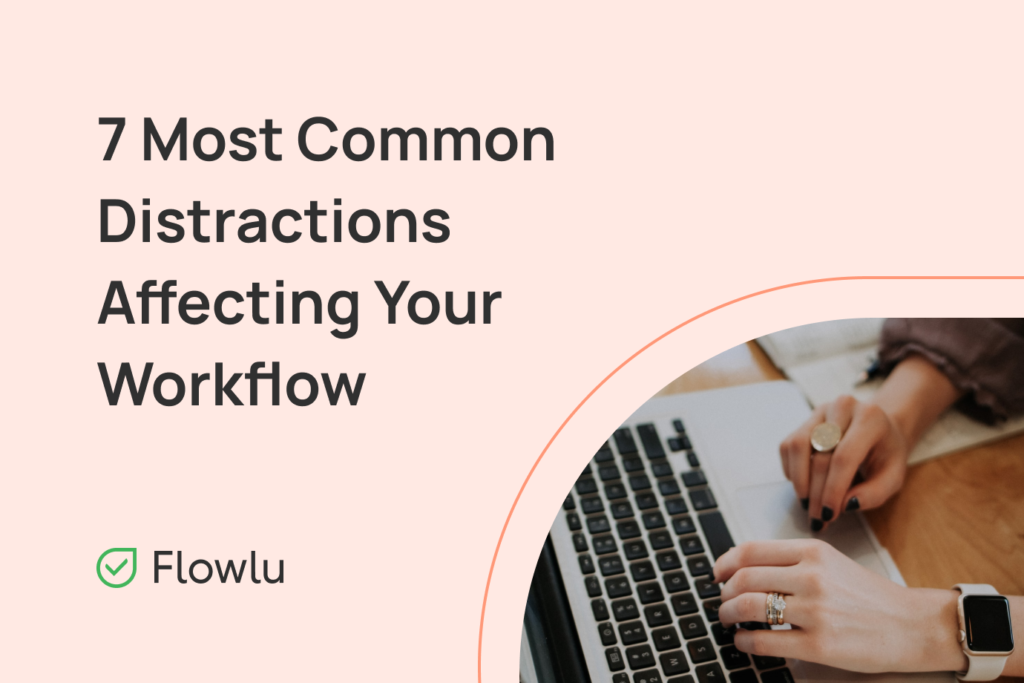8 Tips to Follow on a Virtual Team Collaboration
Remote working is one of the most significant digital transformations that happened over the pandemic period. Many organizations allowed their employees to work from home over this period. But then, it has become evident that remote working is here to stay, although many organizations have opened up.
There are various benefits that organizations and employees get when they work from remote locations. However, remote working can also be a challenge, especially when it comes to team collaboration. Every worker must know how they can contribute to effective virtual team collaboration.
Here are some tips to follow:
1. Plan Meetings Regularly
There are several decisions to make as a team, even when working from different locations. You may need to brainstorm, align goals or even agree on goals regularly. This helps ensure every task that you collaborate on succeeds. However, you cannot do that if you do not plan regular virtual team meetings.
You should ensure that there are a reasonable number of meetings within a certain period. For instance, one monthly meeting that takes a strategic rather than tactical focus is ideal. Craft a plan for the meeting, assign one person to facilitate it, and then ensure that you discuss everything in the agenda.
2. Train Your Team for Collaboration
Collaboration is a skill that one needs to learn and master. Not everyone can collaborate well with other people, especially when working from different locations. Therefore, effective collaboration requires you to train your team for this skill and ensure they make the most of it in their work locations.
Besides, training should not be a one-time thing. You should ensure that you train your team constantly and ensure that they are updated, especially when it comes to new technologies. This will help ensure that the team’s productivity remains the same when they go to their virtual work environments.
3. Messaging With Your Team
Messaging is one of the best ways to communicate as a team. You can use several collaboration tools that allow teams to send messages instantly. Some excellent examples of such tools include Slack, Teams, and Flock. But then, messaging can consume a substantial amount of time if not moderated.
Check and reply to the most urgent messages immediately after you open the application. This will make it easy for you to take control of your time to avoid wasting it on non-significant messages. You should also solve some other issues on call if they seem difficult to solve over a chat.
4. Use Team Management Software
Team leaders have several tasks to do, including onboarding new team members, sometimes from remote locations. One way to ensure this runs smoothly is by using software that supports membership management online. Thankfully, member and team management software is readily available online today. Flowlu lets you easily manage your team, their workloads and communication. It allows you create a centralized hub for your entire team collaboration.
The main challenge for team managers is to find the best association management software. With the wide variety of options available online, finding one that meets your firm’s HR needs can be challenging. The best thing is that checking out association management software reviews online can help you find the best.
5. Stay in Touch via Video
There are several ways to communicate when working from remote locations. But then, video has emerged as one of the best ways to communicate when collaborating with other team members. This is because it allows you to use body language and demonstrate the urgency of your message to recipients.
Numerous collaboration tools available online can help you communicate through video. Depending on the tool you use, you can hold a video conference of as many as 50 team members. This makes it easy for every team player to stay on track and ensures that every project runs smoothly.
6. Share Documents
Another essential thing to do is to ensure that you share documents as a team. Collaboration tools such as Slack, Google Docs, Teams, etc., allow virtual teams to share documents. Ensure every document is self-explanatory so that other team members don’t waste time seeking clarification.
Besides, most collaboration tools allow you to set deadlines for the review of shared documents. Indicating deadlines help teams make decisions as fast as possible. Also, turn on track changes to allow people to make changes or leave comments on the document.
7. Centralize Your Content
One of the best ways to collaborate is by centralizing everything. Having team communication, tasks, documents, etc., in one location makes it easy for you and your team to collaborate. This means that team members do not need to switch applications to find content as everything is centralized.
Centralizing your content makes it easy for you as a team to brainstorm amongst yourselves. It also makes it easy for you to reach conclusions and make various decisions quickly. Most collaboration tools come with a feature that allows team leaders to centralize everything they use in their daily workflow.
8. Keep Teams Small
It can be tempting to have a big team when you resort to remote working. However, research shows that remote teams collaborate better when they are small. Thus, team managers must keep their teams to 20 or fewer members to ensure maximum collaboration and better productivity.
One problem of having a big team is a lack of accountability. It can be challenging to hold everyone accountable when you have like 100 members in a team. Other things such as communication and scheduling of meetings may also get affected when an organization has a big team.
Conclusion
Collaboration is an essential factor to look into when working with a virtual team. It is easy for people working on the same project from different locations to lose track, unlike in the same office environment. That makes it essential for team managers to ensure everyone has the right collaboration skills and tools.
You can never collaborate well if you lack tools or skills. Tools, for instance, streamline processes and reduce the time one could have spent on specific tasks. The skills help team members make the most of the tools and ensure that they remain as productive as working from one office.
About the Author
Dan has hands-on experience in digital marketing since 2007. He has been building teams and coaching others to foster innovation and solve real-time problems. Dan also enjoys photography and traveling.