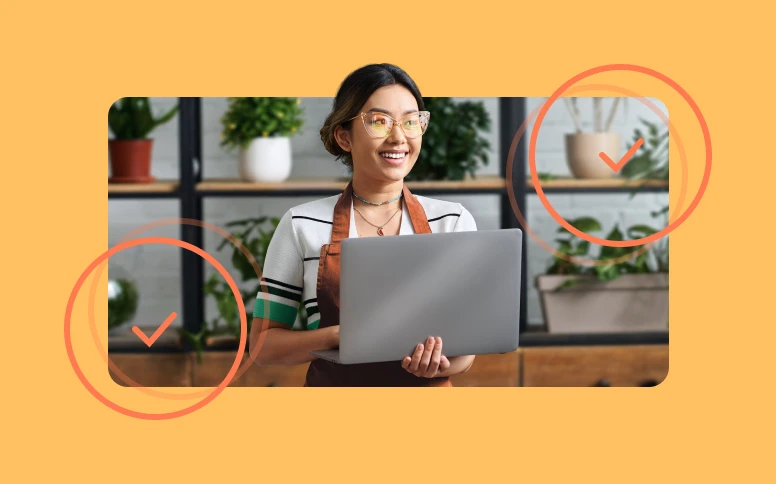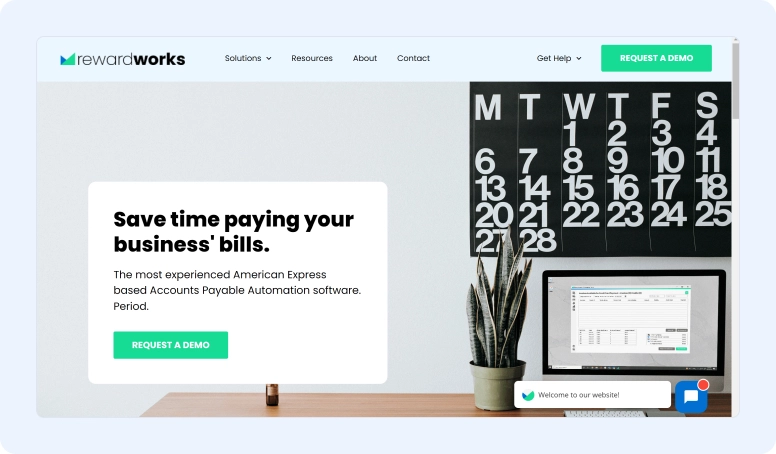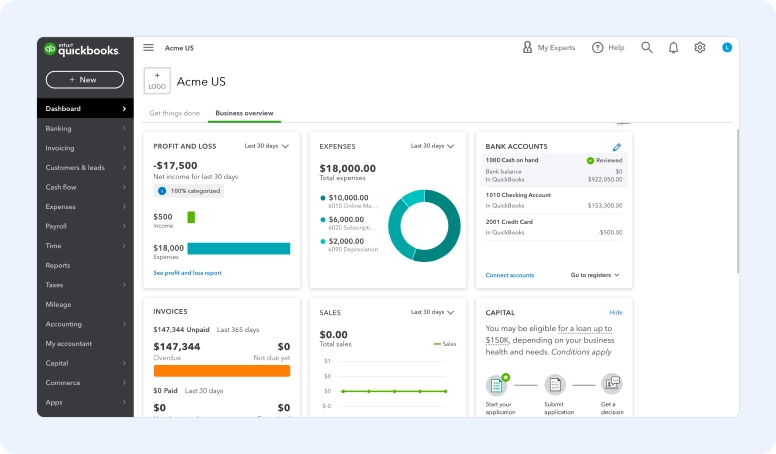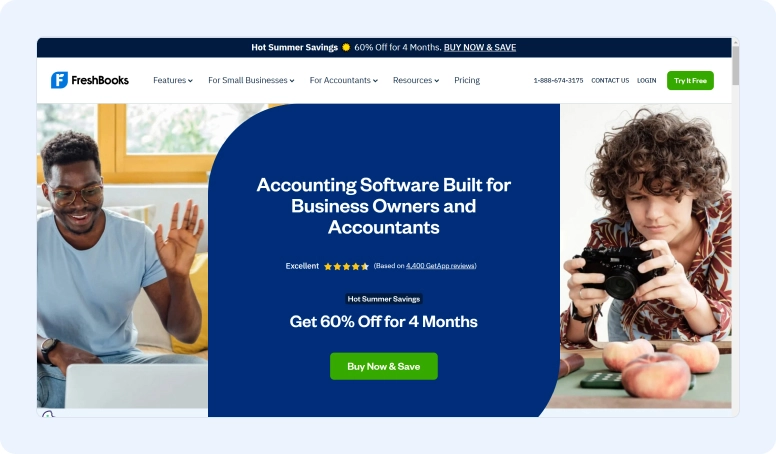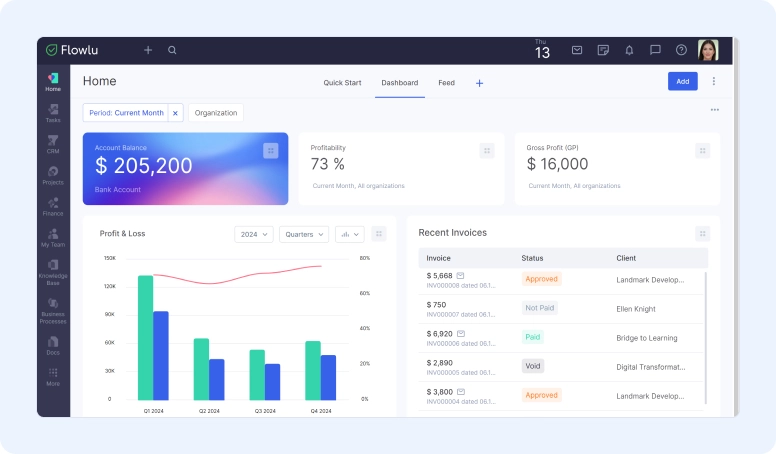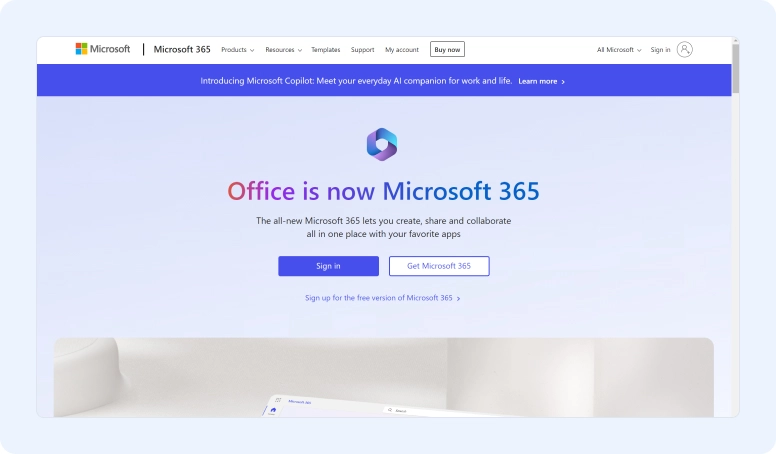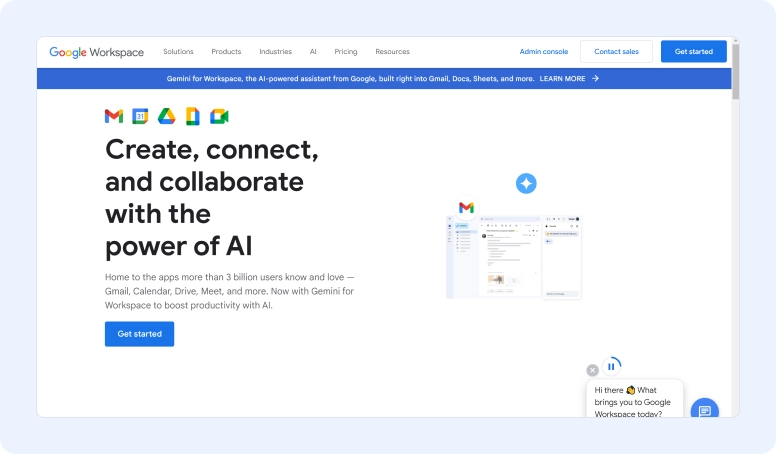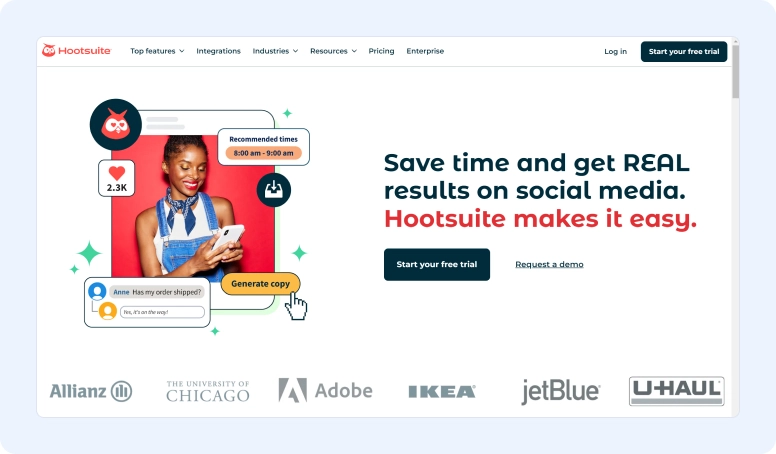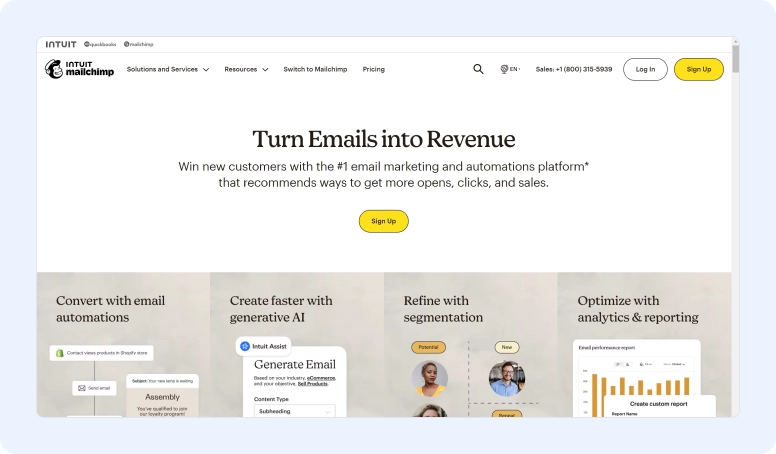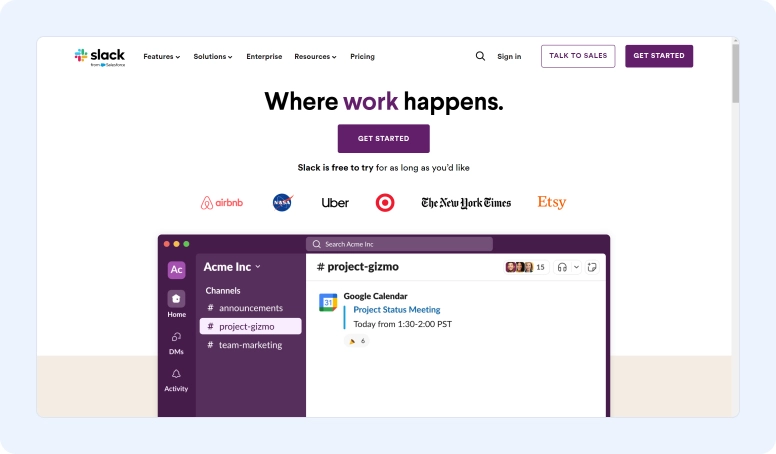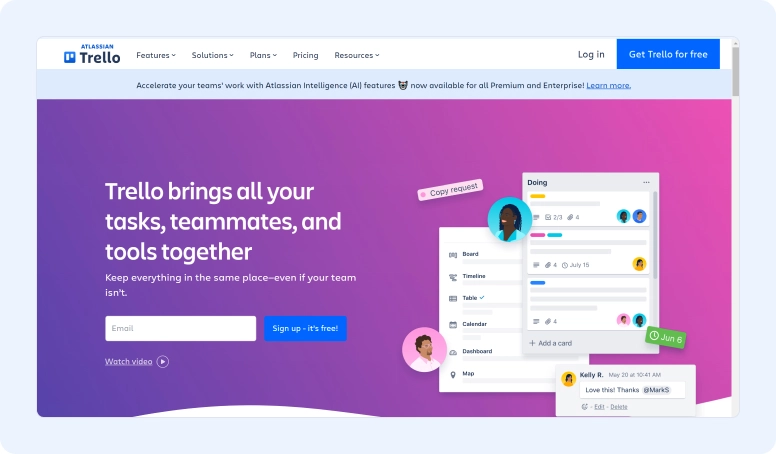Top 11 Apps for Small and Medium Business
Today, SMBs need to use the right tools if they are to remain relevant in competitive marketplaces. This article looks at some of the very best apps, all of them chosen based on their ability to meet the diverse needs of small and medium-sized businesses.
From accounting and finance to customer relationship management (CRM), productivity, and beyond, these apps are designed to streamline processes, boost efficiency, and help SMBs thrive in today's competitive markets.
Accounting and Finance Apps
Good accounting practices have always been essential to the success of a business. The latest generation of accounting and finance apps has transformed this from being one of the most challenging factors in business management to a relatively simple process that can – with a few clicks – streamline processes and optimize financial performance.
Here we look at the best accounting and finance apps for SMBs:
1. Rewardworks
Rewardworks is a cutting-edge accounts payable automation solution designed to streamline financial operations for all sizes of businesses. With its intuitive interface and robust features, Rewardworks simplifies the invoicing process, reduces manual errors, and accelerates payment cycles.
Reasons SMBs should consider Rewardworks include:
- Automates invoice processing: Automates the entire accounts payable process, from receiving invoices to payment approval, saving time and minimizing errors.
- Enhances financial visibility: Gain real-time insights into cash flow, outstanding invoices, and payment statuses, empowering better financial decision-making.
- Improves vendor relationships: Streamline communication with vendors, track payment histories, and ensure timely payments, fostering stronger vendor relationships.
- Integrates seamlessly: It integrates seamlessly with existing accounting systems, ERP software, and other business tools, ensuring smooth data flow and compatibility.
2. QuickBooks
QuickBooks is a name that is synonymous with fully featured accounting packages and is trusted by millions of SMBs across the globe. With its comprehensive suite of financial tools and user-friendly interface, QuickBooks simplifies accounting tasks and enables SMBs to manage their finances with ease.
Key benefits to SMBs include:
- Streamlines invoicing and expense tracking: Easily create and send invoices, track expenses, and manage cash flow in one place, saving time and ensuring accuracy.
- Simplifies tax preparation: Generate reports, track deductions, and organize receipts effortlessly, making tax season less daunting and more manageable.
- Facilitates payroll management: Calculate payroll, manage employee records, and generate pay stubs with ease, ensuring compliance and accuracy.
- Offers integrations and scalability: QuickBooks integrates seamlessly with hundreds of business apps and scales with your business, adapting to your evolving needs and workflows.
QuickBooks is a reliable and efficient accounting solution that helps businesses manage their finances confidently, streamline operations, and achieve their financial goals with ease.
3. FreshBooks
FreshBooks is a leading accounting software designed specifically for small businesses and freelancers. Its user-friendly platform and robust features make it easy to manage invoices, expenses, and client relationships, allowing SMBs to focus on growing their business.
Key benefits for SMBs include:
- Effortless Invoicing and Billing: Generate professional invoices, send automated payment reminders, and accept online payments to streamline the billing process, ensuring quicker payments and enhanced cash flow.
- Streamlines expense tracking: Capture expenses on the go, categorize expenses for tax purposes, and generate expense reports effortlessly, saving time and reducing errors.
- Enhances client communication: Stay connected with clients through the FreshBooks portal, share project updates, and collaborate on documents, fostering stronger client relationships.
- Provides actionable insights: Monitor business performance with customizable reports, track project profitability, and make informed decisions to drive business growth.
FreshBooks is a user-friendly and comprehensive accounting suite that is perfect for smaller operations or the growing number of freelancers in the workplace.
Essential Business Apps
In this section, we look at some of the apps that are essential for modern businesses to remain efficient and competitive. These are important as more and more businesses move to remote working practices. Fundamentally, hybrid workers are seeking more flexibility, these apps play a large role in enabling this.
4. Flowlu
Flowlu is a comprehensive business management software that combines CRM, project management, and invoicing tools into one platform. With Flowlu, SMBs can streamline their workflows, track leads, manage projects, and create professional invoices with ease.
Key benefits to SMBs include:
- All-in-one business solution: Flowlu offers a suite of tools including CRM, project automation, invoicing, and more, eliminating the need for multiple software subscriptions.
- Streamlined project management: Easily create and assign tasks, track progress, and collaborate with team members in real-time, ensuring projects stay on schedule and within budget.
- Robust CRM functionality: Track leads, manage customer interactions, and nurture relationships through customizable pipelines and automated workflows, helping SMBs close deals faster.
- Professional invoicing and billing: Generate branded invoices, track payments, and automate billing processes, ensuring timely payments and improved cash flow.
Flowlu is a leading light in the “Swiss Army Knife” approach to business apps. It’s a feature-rich app that streamlines operations and cuts software costs by negating the need for multiple subscriptions.
5. Office 365
It is impossible to curate a list such as this without mentioning the workhorse that is the Microsoft Office suite. Office 365 is the subscription version of the suite and is a cloud-based suite of productivity tools, designed to help SMBs collaborate, communicate, and stay productive from anywhere, on any device.
Key selling points for SMBs to consider include:
- Seamless collaboration: Share and co-author documents in real-time, conduct virtual meetings, and collaborate with colleagues across different locations.
- Enhanced communication: Stay connected with colleagues and clients through Outlook email, Teams chat, and video conferencing, ensuring effective communication and collaboration.
- Accessible from anywhere: With cloud storage and mobile apps, access documents, emails, and calendar appointments from any device, enabling flexible work arrangements and remote collaboration.
- Built-in security and compliance: Protect sensitive data, control access permissions, and ensure compliance with industry regulations, providing peace of mind for SMBs.
Microsoft Office has been the go-to productivity suite for decades. However, the latest generation is much more than just the core apps we typically associate with the suite, it has developed into a feature-filled suite that is perfectly adapted to the way we work today.
6. Google Workspace
Workspace is Google’s answer to Office 365. It offers a suite of cloud-based productivity tools including Gmail, Google Drive, Docs, Sheets, and more, designed to enhance collaboration and productivity for SMBs.
Key benefits for SMBs to consider include:
- Seamless integration: Access emails, documents, and calendar events from a single platform, streamlining workflows and improving efficiency.
- Real-time collaboration: Work on documents simultaneously with team members, track changes, and comment in real-time, facilitating seamless collaboration and version control.
- Centralized file storage: Store and share files securely on Google Drive, ensuring easy access and collaboration across teams, regardless of location.
- Customizable and scalable: Customize your Google Workspace experience with add-ons and extensions, and scale your subscription as your business grows, ensuring flexibility and adaptability.
Google Workspace provides SMBs with a versatile and collaborative platform to streamline their workflows, enhance communication, and improve productivity.
7. Termly
Termly offers essential consent management solutions and policy generation for SMBs, enabling them to easily and affordably align their website with applicable privacy laws. Trusted by over 2 million businesses, Termly helps SMBs create privacy policies, cookie policies, consent banners, and other necessary website policies right from one convenient dashboard.
Key benefits to SMBs include:
- 9 legal policy generators help SMBs make any document their site needs, from privacy policies to terms and conditions to disclaimers and more.
- Create custom consent banners with opt in and opt out buttons to match your brand style and attract user consent.
- Enable multi-language support so your users in other parts of the world are presented with consent banners in their native language.
- Regional consent settings help SMBs easily configure their CMP so users in specific regions are presented with a consent banner that aligns with the applicable laws.
- Script auto-blocking enables SMBs to align with privacy laws like the GDPR and prevents the website from collecting data before the user gives explicit permission.
- Compatibility with essential third-party tools and services, like the IAB TC F v2.2, Google Consent Mode v2, and Microsoft UET Consent Mode.
Termly is easy to install, and their tools are backed by their legal team and data privacy experts. With Termly, you get solutions you can trust.
Marketing and Social Media Apps
Excellent marketing and solid social media tactics are essential for SMBs looking to thrive in competitive marketplaces. These apps help streamline marketing efforts, manage social media presence, and analyze campaign performance.
8. Hootsuite
Hootsuite is a leading social media management platform that helps SMBs manage their social media presence across multiple networks. With Hootsuite, businesses can schedule posts, monitor social media conversations, and analyze performance metrics all in one place.
Key features include:
- Schedule posts in advance: Plan and automate social media content, ensuring consistent engagement with your audience.
- Monitor social media activity: Track mentions, comments, and messages across various platforms.
- Analyze performance: Access detailed analytics to measure the success of social media campaigns and optimize future efforts.
Hootsuite simplifies social media management, enabling SMBs to boost their online presence efficiently.
9. Mailchimp
Mailchimp is a powerful email marketing platform that allows SMBs to create, send, and analyze email campaigns. Known for its user-friendly interface and being feature-rich, Mailchimp helps businesses connect with their audience and drive engagement.
Key points include:
- Create professional emails: Use customizable templates and a drag-and-drop editor to design eye-catching emails.
- Automate campaigns: Set up automated email workflows to nurture leads and engage customers at the right time.
- Performance Tracking: Monitor and analyze campaign metrics, including open rates, click-through rates, and conversions, to optimize and refine your strategy.
Mailchimp empowers SMBs to execute effective email marketing campaigns and grow their customer base.
Human Resources and Team Management Apps
The way we work has changed radically in just a few short years. Today, teams are just as likely to be scattered across the globe than congregated in a single office. For SMBs, this opens up doors of opportunity, but it does come with challenges.
HR and team management apps can help address these challenges by streamlining communication, enhancing collaboration, and improving overall team efficiency.
10. Slack
Slack is a leading team collaboration platform designed to streamline communication and enable easy collaboration within SMBs.
Key features include:
- Real-time messaging: Communicate instantly with team members through direct messages and channels, ensuring quick and efficient collaboration.
- File sharing: Share documents, images, and other files directly within conversations, making it easy to access and discuss important materials.
- Integration with other tools: Connect Slack with other productivity apps like Google Drive, Trello, and Office 365 to centralize workflows.
Slack enhances team communication and coordination, making it an invaluable tool for SMBs managing remote or distributed teams.
11. Trello
Trello is a versatile project management tool that helps SMBs organize tasks, projects, and team collaboration. Built around an intuitive, card-based interface, Trello makes it easy to track progress and manage workflows.
Key features include:
- Visual task management: Use boards, lists, and cards to visually organize tasks and projects, making it easy to see what needs to be done.
- Team collaboration: Assign tasks, set deadlines, and add comments to keep everyone on the same page and ensure accountability.
- Integration capabilities: Connect Trello with other productivity tools such as Slack, Google Drive, and Office 365 to streamline and enhance your workflows.
Trello simplifies project management and enhances team collaboration, making it an essential tool for SMBs to stay organized and productive.
Optimizing Your Business with Essential Apps
The modern workplace has evolved rapidly in the last few years. This is a process that continues and is reshaping how we work on an almost daily basis. Small and medium businesses must embrace these changes or risk losing out to the competition.
Choosing the right apps for your business can help you remain relevant and competitive in such circumstances. From accounting programs like RewardWorks to CRM suites like Flowlu the right apps can help your business adapt and thrive in any business environment.
Specialized apps are becoming increasingly important for SMBs to remain relevant and competitive by optimizing various aspects of business management, from accounting and finance to customer relationship management and productivity.
- All-in-one business solution: Combines CRM, project management, and invoicing tools.
- Streamlined project management: Enables task creation, tracking, and collaboration.
- Robust CRM functionality: Manages customer interactions and automates workflows.
- Professional invoicing and billing: Generates branded invoices and automates billing.
Choosing the right apps helps SMBs remain relevant and competitive by optimizing business operations, improving efficiency, and adapting to the rapidly evolving workplace environment.