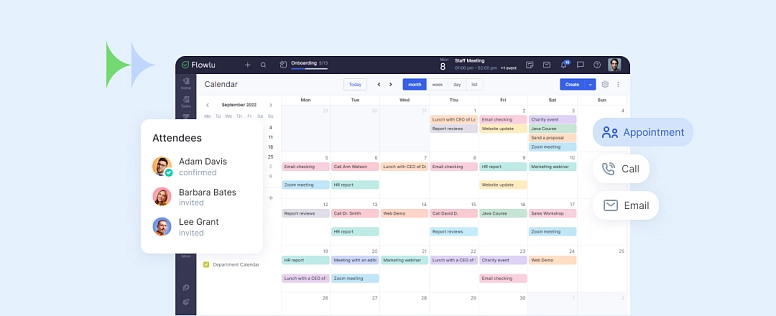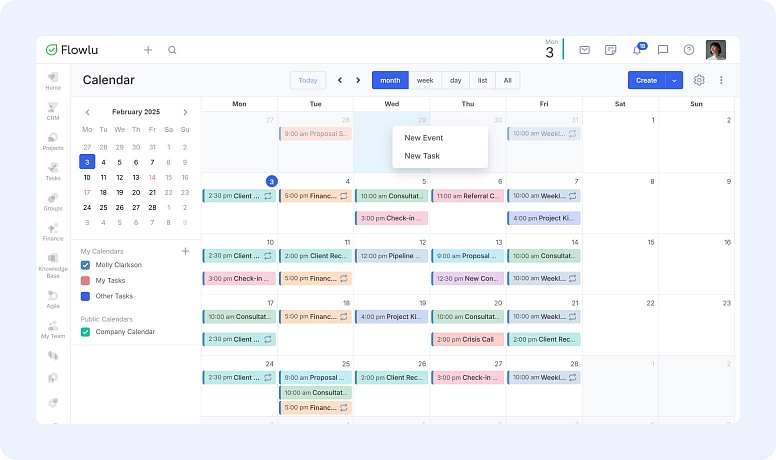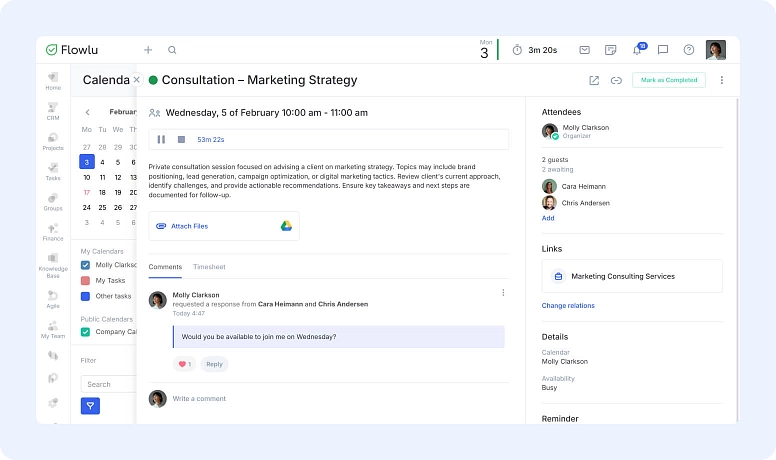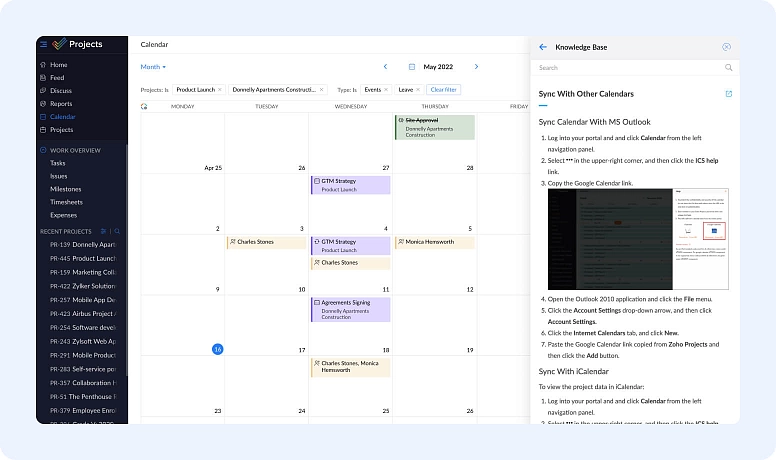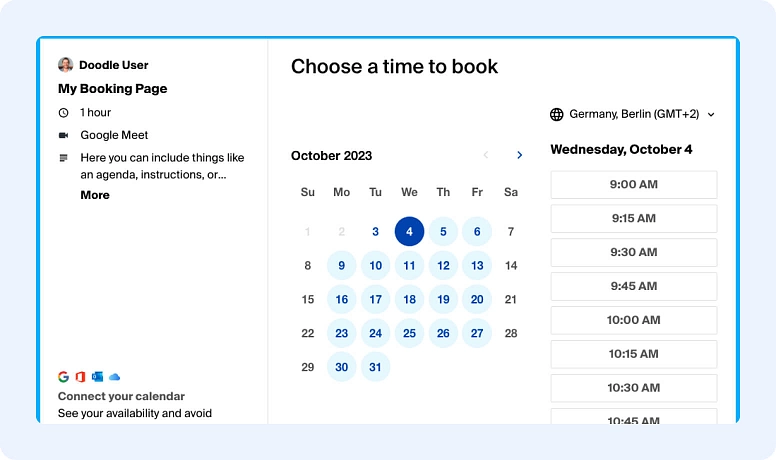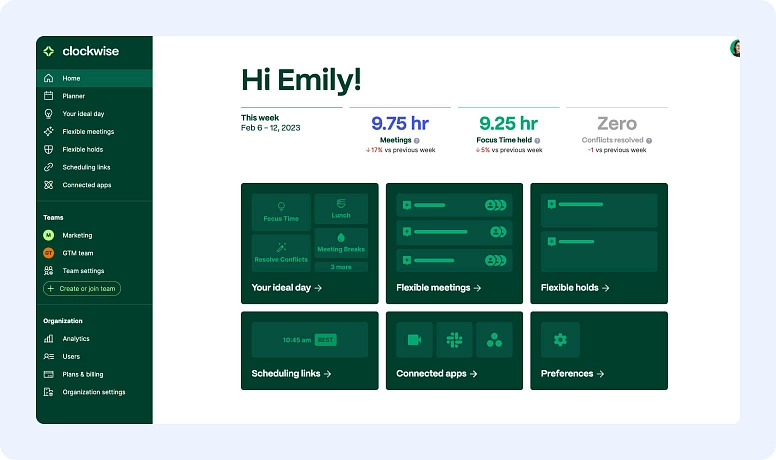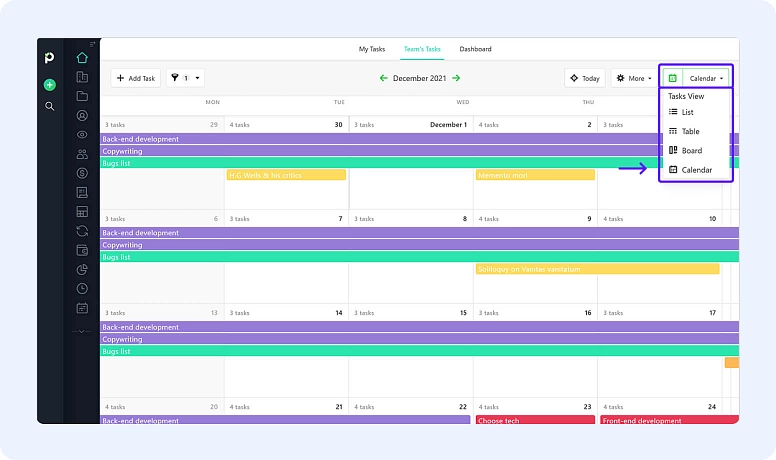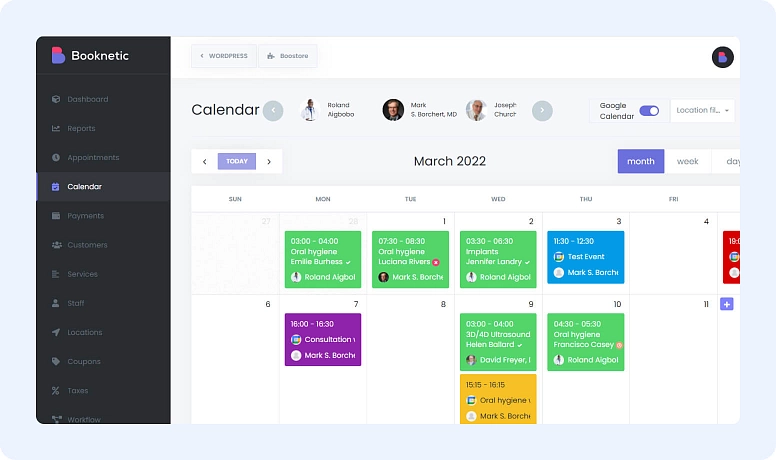Best Calendar Management Tools in 2025 to Stay Productive
Prioritizing and setting up the time needed for each task is a great way to make sure that you do everything you need to do each day.
The good news is that you’re not alone. We all have to do this and there are many different calendar management tools that can help you on your way. You just need to find the one that calls for you.
What is a Calendar Management Tool?
Before we show you the best calendar management tools in 2025, it’s important to first define what a calendar management tool is.
Simply put, this is a software that everyone can use to help you with the organization of your own schedule. You can see it as the place where you can see all your commitments, appointments, tasks, and deadlines.
As you can imagine, there are many different calendar management solutions you can use. However, there are certain key functions or features that they all have.
8 Features a Calendar for Organization App Needs to Include
If some years ago we all had our laptops with us all the time, this is no longer true. Having your smartphone or tablet with you is now the present. Therefore, it makes all the sense to use a calendar management app that works on smartphones, tablets, and laptops that can sync all your information.
But what are the most important features of the best apps for calendar management?
#1: Integration:
When you decide to use a calendar planning tool, you want to make sure that you don’t waste a lot of time adding your appointments, tasks, deadlines, notes, and others. So, it’s important that the app that you choose integrates well with calendar apps, task management, email, and others.
#2: Automation:
This is another important feature that the calendar management tool you pick should include. Options like recurring events, reminders, and even scheduling are just some of the automatic features your app should include.
#3: Data Security:
You want to ensure that all your data, both personal and professional, is protected.
#4: Artificial Intelligence (AI):
We are living in a time where AI is a part of our lives. So, why not look for such a feature in your calendar management app? You should look for one that uses NLP (natural language processing).
#5: Ease of Use:
It goes without saying that ease of use is crucial. The app that you choose should be intuitive and it should take minimal steps to do what you need. It should also include user-friendly menus and deliver a quick setup so you can start using it right away.
#6: Customization:
A good calendar management platform should allow a high degree of customization. We don’t all have the same kind of appointments, tasks, and notes. You may prefer color-coding tasks or create a specific custom view. Ultimately, the app is the one that needs to adapt to your needs.
#7: Share & Collaboration:
When you’re looking for a calendar management system for work, you want to make sure that it includes collaboration and sharing functionalities.
#8: Works on Multiple Platforms:
When choosing a calendar management software, you want to make sure that it works across different devices. It should sync all your information allowing you to use it no matter if you’re on your desktop, laptop, tablet, or phone.
Now that you know what to look for, it’s time to show you the best calendar management tools in 2025.
6 Best Calendar Management Tools in 2025
#1: Flowlu
When you’re looking for the best calendar management software in 2025, Flowlu is your best option. Filled with features to make your life easier including integrations, reminders and automation, Flowlu is also incredibly easy to use.
This online calendar management tool is perfect for individuals and teams, and for small and big companies. After all, there are many collaboration tools inside to make sure everyone is on the same page. With a lot of positive feedback, you may want to consider trying it. You’ll see that using this tool is a strategy that doesn’t require a lot of time and spending a lot of time building calendars. Instead, your decisions regarding apps to be integrated, advanced features, an event or other to be included, and insights will certainly be easier to program. And you can have all these unified in the same tool.
One of the best things about Flowlu is that you can start for free without even adding a credit card.
In addition to its main features, Flowlu has some great extras that make it even more useful:
- Project Management Integration: You can link projects directly to calendar events, making it easy to see deadlines and track progress all in one place.
- Customizable Views: You can switch between daily, weekly, and monthly views on the calendar, so it fits how you like to work and what your team needs.
- Team Collaboration: With the built-in chat and real-time updates, working on calendar events and tasks becomes much simpler. You don’t have to jump between different apps to stay aligned.
- Time Zone Support: For teams spread across different time zones, Flowlu automatically adjusts your calendar to the right time zone, so everyone is always on the same page.
- Recurring Events: You can set up repeating tasks or events easily, so you don’t need to update things like meetings or reports manually each time.
- Time Tracking: Flowlu’s built-in time tracker lets you monitor how much time you and your team spend on different tasks and projects. You can track time directly from calendar events, ensuring accurate billing, productivity insights, and better time management.
- Mobile Support: Flowlu has mobile apps for iOS and Android, so you can keep track of your calendar, tasks, and projects even when you’re on the move. Whether you’re in a meeting or traveling, you’ll always be able to check your schedule and stay updated with what the team’s doing.
With all these features, Flowlu isn’t just a calendar—it’s a full project and team management tool that helps you stay on top of everything. Whether you’re working with a small group or a bigger team, it helps you stay organized and get things done.
#2: Zoho Projects
Another great option for calendar management is Zoho Projects. With a simple interface, you can easily manage a list of projects and keep track of your time in a simple way. You’ll also be glad to know that this tool offers task dependencies, not to mention digital customizable calendar views. This last feature can be hugely important.
You can try out this calendar tracking software for $5 per user each month.
#3: Doodle
If you’re someone who has a lot of meetings every day, you should definitely consider Doodle as your planning calendar software. This software allows time zone adjustments and you can do a quick meeting setup. On the negative side, Doodle doesn’t include any features for project management and customization isn’t something you can do here. However, in what concerns events, Doodle helps.
You can start using Doodle for free and then escalate to a premium plan that starts at $6.95/month.
#4: Clockwise
Clockwise is another popular tool for calendar management in 2025. If you’re looking to improve your time management, Clockwise may be the best app for you. After all, it comes with time zone adjustments and automatic meeting scheduling. One of the things we like about this app is that it can automatically rearrange a meeting and schedule it into your most productive hours.
Notice that while Clockwise is a good tool, it’s more meant for helping individuals and not teams.
You may try Clockwise for free.
#5: Paymo
In case you have a small business or if you’re a freelancer, Paymo is a calendar organizer software that you should consider. After all, it includes some invoicing features as well as scheduling and time tracking. However, some of these features may be very basic for some users.
The pricing of Paymo starts at $9.95 per user/month.
#6: Booknetic
If you are used to working with WordPress, you’re going to love Booknetic. After all, it is an appointment booking system made for WP. From deposit payments to automated online bookings and recurring appointments, there’s a lot you can do with this software.
To start using Booknetic, you need to pay $79.
While there are other calendar management tools like Preskale, we believe that we mentioned the best ones.
Bottom Line
Having an internal calendar management tool is no longer an option for many of us; it’s a must. You can have your entire life planned inside a good platform and make the most of your time. Not only you’ll notice that your stress levels will be reduced as you’ll increase your focus and productivity at the same time.
It’s a win-win situation and the outcome is always positive. You can see the use of this kind of resource as a strategic coordination approach to facilitate the lives of all professionals and departments such as sales and presales inside your company, and optimize processes. Interactions between members as well as between support and a client or customer will also improve.
By understanding and using different mechanisms to maintain everything organized and streamlined you are taking a step forward in the right direction. Overall satisfaction and efficiency will improve. When you use these plans to build a calendar, you’ll get your time optimized and this will show to external people. Software solutions like Flowlu help make this all come together, giving you the structure and flexibility you need to stay organized and focused.
Ultimately, the best product for you depends on your needs. However, Flowlu is one of the best calendar management tools in 2025 and it’s great for both big and small businesses, no matter if you’re an individual or a team managing bookings, time and resources.
While there are some calendar management software free, you can easily understand that the paid ones have more and better time management features that can be useful and save you a lot of time. But it’s great to be able to test paid software without even adding a credit card like in the case of Flowlu. Flowlu’s enablement is easy, simple, and fast.
Ultimately, it depends on what you prefer. However, for most people, it may be a bit complicated to have multiple calendar tools for time management. It’s better to choose just one calendar tool that fits you than multiple ones. Besides, you can always look for a calendar app that offers integrations like Flowlu.