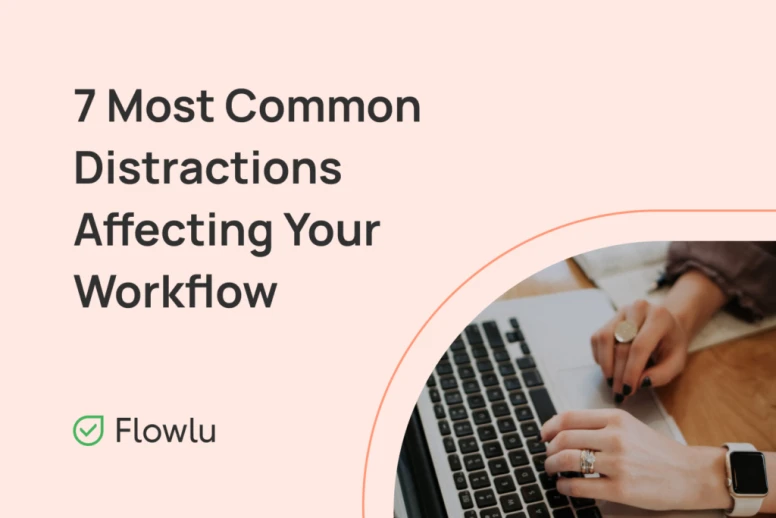7 Distractions Disrupting Your Workflow
Identifying distractions is the first step toward improving one’s workflow. This article will cover 7 common distractions disrupting workflow and how businesses can improve it.
Outdated Work Tools
Let’s start with outdated work tools. For one, you do not want to have your employees stuck on slow computers. Most of the work is carried out on computers. Imagine a graphic designer or a video editor working on a sluggish device when they need to use resource-demanding software.
A poorly optimized computer is also more prone to cybersecurity threats. Putting sensitive data at risk or potentially losing data to a malware attack can set someone’s work back for days, if not weeks.
Besides computers, it is also crucial to keep track of the latest work software trends. If there is better software with new features that could help with work, investing in such software is a worthwhile consideration.
Poor Email Inbox Management
If most work communication is carried out via emails, it does not take too long before the frequency of received emails reaches critical mass, particularly when we are talking about an employee who has to manage multiple inboxes for general inquiries.
Many emails are likely irrelevant, a result of spam. Nevertheless, it is still necessary to look through everything, so you do not miss an important message.
To improve email management efficiency, try to disable desktop or smartphone notifications, so you are not distracted. Dedicate time to checking emails. Perhaps you have certain hours of the day where you are not as productive. If so, it makes sense to check emails early in the morning, after lunch, or at the end of your work.
Finally, if the internal communications in the company are done via emails as well, it would be much better to use Flowlu or alternative communication platforms that let users submit and receive messages instantly.
Time Spent Browsing the Internet Mindlessly
Procrastination is often a productivity killer. In the age of digital information, people are keen to spend time on the internet, even when they are working.
Would a short break of 5 minutes browsing the internet really hurt? The problem is that these 5 minutes can suddenly turn into 10 or 15 minutes. And if these procrastination instances occur multiple times throughout the day, it is pretty clear how detrimental they are to one’s workflow.
Showing trust in your employees is commendable, but if mindless internet browsing is clearly affecting employee productivity, it is imperative to introduce some changes.
The obvious solution is to block websites that get in the way of employee productivity. Internet browsers usually have the feature to block websites, but IT departments can also utilize third-party tools to prevent access to distracting websites.
Presence of Personal Technology
Unfortunately, blocking access to mindless internet browsing completely is not really possible because of personal technologies.
Most, if not all, employees bring smartphones to work, and it is not like employers have the right to take away personal employee belongings. Such practices would not bode well and would backfire right away.
The tricky thing is to figure out a strategy that would make both parties happy—employees get to keep their personal belongings and employers get to feel no need to worry about distractions and workflow.
Perhaps it would make sense for upper management to keep a closer eye on their department and talk to employees who spend too much time looking at their smartphones. Or maybe there should be an “honor” system that encourages employees to promise not to use smartphones as much.
It is understandable that you might have an emergency or an important appointment not related to work, and keeping a smartphone with you for such cases is necessary. However, if you spend time checking social media or reacting to random notifications from smartphone apps instead of focusing on your work, these things have to stop.
Lack of Communication
Poor communication internally or across different departments can be quite distracting. In fact, it might leave some employees flabbergasted, not knowing what they should do.
Imagine a situation when you need clear instructions from upper management, but you receive lackluster details because someone decided to half-ass their task. And what about instances when you need information from a coworker but cannot reach them because they do not bother responding to your messages or phone calls?
Of course, such instances are not necessarily related to one’s poor attitude, but if the behavior repeats itself and spreads in different environments, the overall atmosphere in the company will suffer.
Communication issues should be reported to the right departments that can hopefully address them. If necessary, there should be training programs throughout different departments to help improve communication and build a stronger company culture.
Chatty Coworkers
Chatty workers might randomly appear near your desk and start talking to you. They might be on a break or on the way to another department and decide to stop for a quick chat.
The problem might not seem that big if there are only a few instances of short conversations between employees. However, if someone is clearly spending more time gossiping than working, they are jeopardizing not just their own work. They are also affecting the productivity of others.
Some people like to work from home precisely because they do not have to deal with chatty coworkers. However, if you have to be in the office, do not stand idly by and address the problem if your coworkers are distracting you too much.
Shortfalls in Personal Well-Being
Shortfalls in personal well-being are tricky because you cannot find a universal solution for people who have different problems.
One thing is certain, though. If employees struggle with sleep, health, workload, personal life, and so on, it is natural that they will have a hard time staying productive at work.
Even if the progress is slow, it is crucial to make little steps and improve different aspects of your life so that you do not have to suffer at work. If an employee needs help finding the right work and life balance, they should not hesitate to seek professional help.
The article identifies outdated work tools, poor email inbox management, mindless internet browsing, presence of personal technology, lack of communication, chatty coworkers, and shortfalls in personal well-being as key distractions.
Outdated work tools, such as slow computers, can significantly hinder the efficiency of tasks, especially for jobs requiring resource-demanding software, leading to a decrease in overall productivity.
Poor communication can lead to confusion and lack of direction, affecting employee morale and productivity, and potentially causing significant delays in project completion.
Yes, personal devices like smartphones can be a major distraction, especially when used for non-work-related activities like social media and random notifications during work hours.