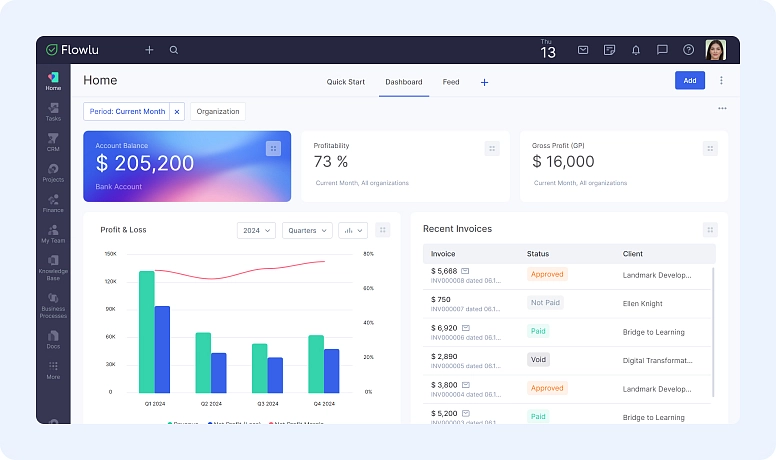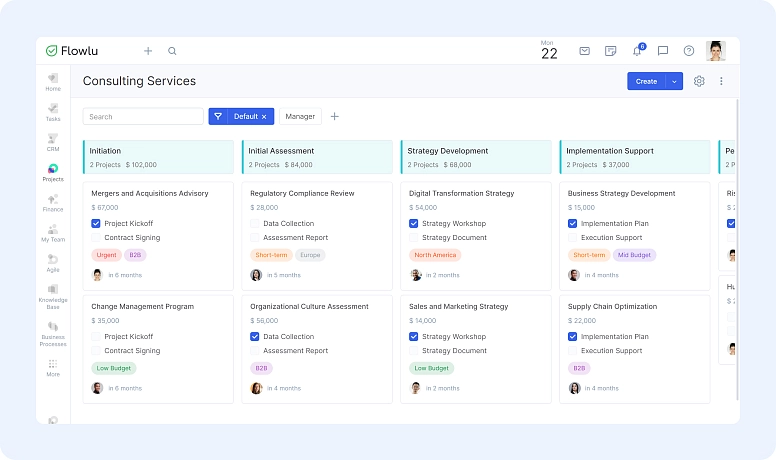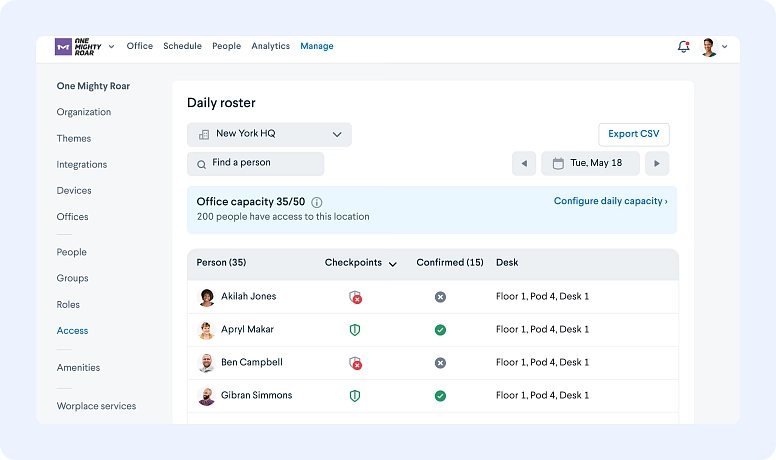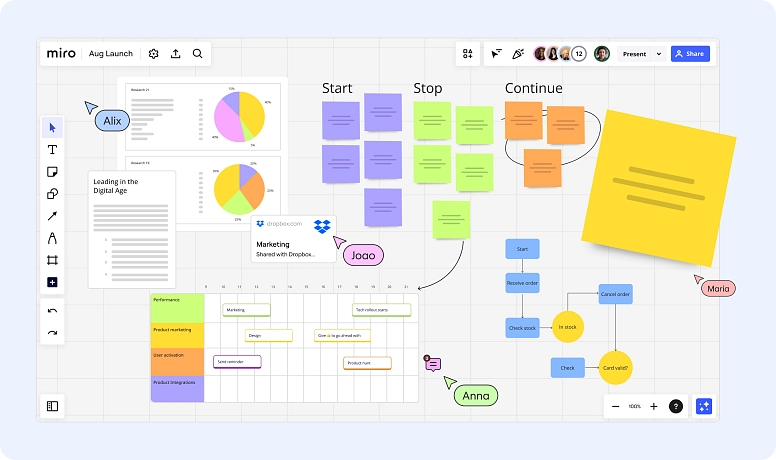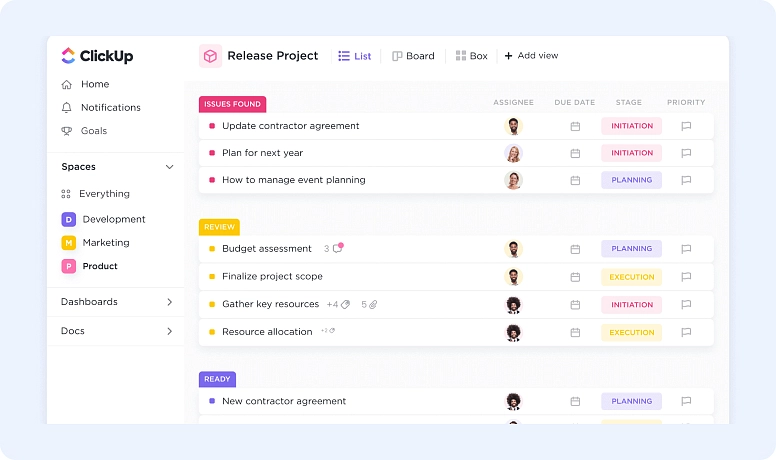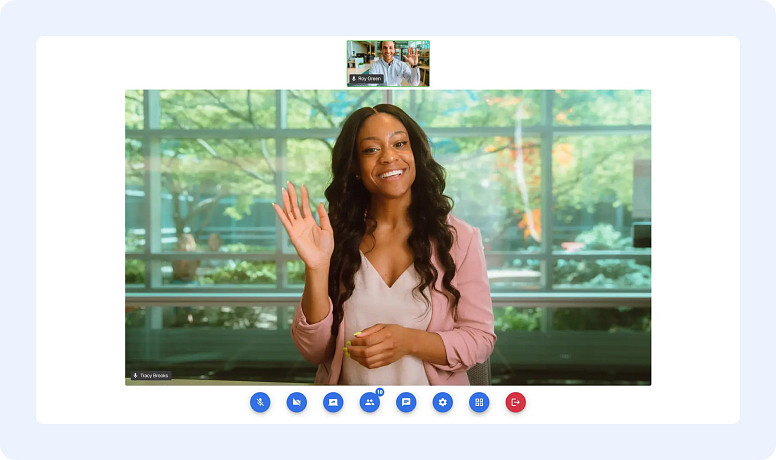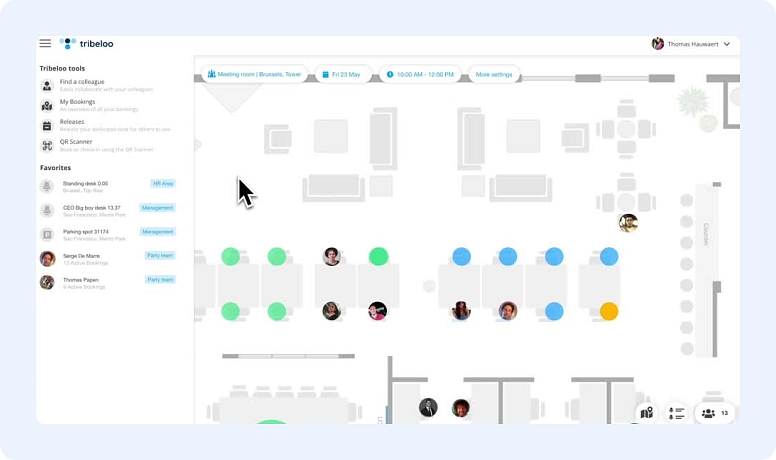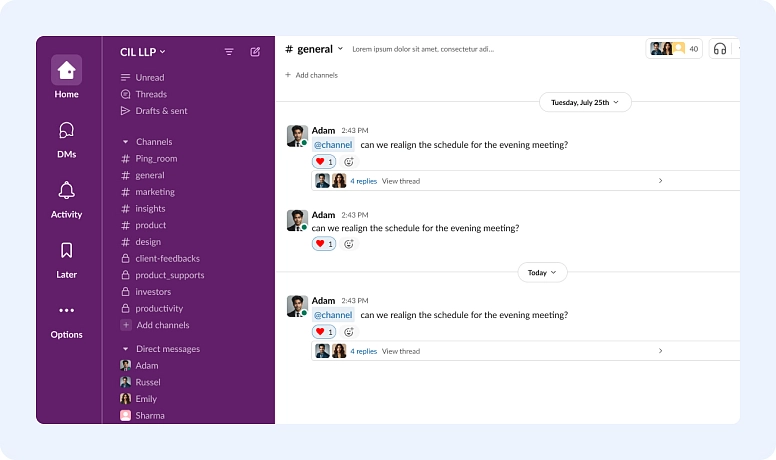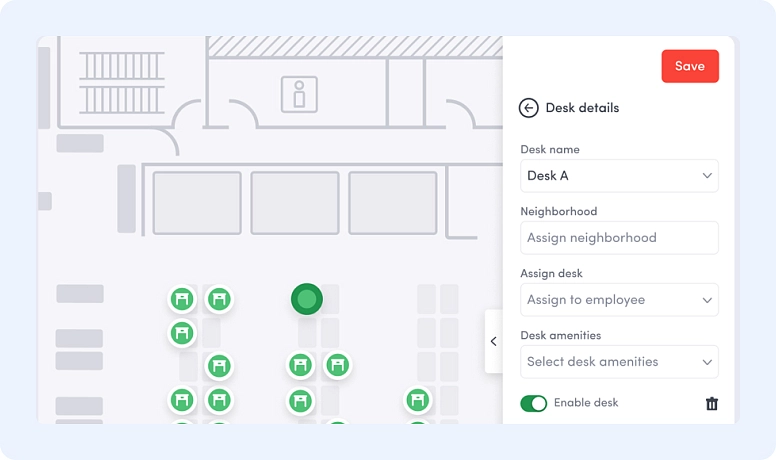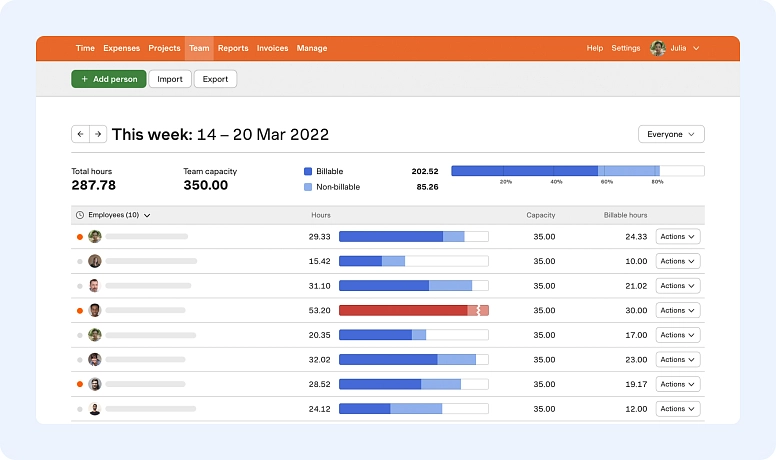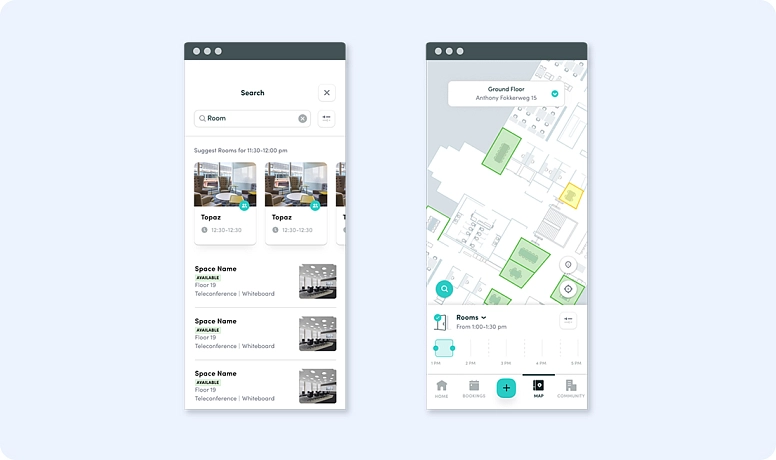10 Best Hybrid Work Technology Tools in 2025
The first thing that probably comes to your mind is what exactly is a hybrid work technology tool. Well, even though the name is new, this is a phenomenon that has been increasing for years but it was driven especially after the COVID 19 pandemic.
Simply put, a hybrid work technology tool is just a tool to help those who work between the traditional offices and the work from home workers. Overall speaking, businesses have teams working at home and teams working on-site. And some businesses even allow employees to work some days at the office and some at home. However, these teams need to communicate and work together as when they shared the same space. Therefore, it’s necessary to find the right hybrid team tools to help with this communication that leads to more efficiency and productivity.
Even though more and more companies are adopting the hybrid environment (no matter if employees only work at the office, at home, or share their time between both), there are still many problems in terms of logistics. For example, when there is a meeting at the office, all employees need to attend it. However, when you are working from home, you can establish your own schedule and you may not be available at the time of the meeting. This means that you’ll need to postpone what you had scheduled to attend it.
What Is Hybrid Workplace Technology?
As you can easily see by its name, hybrid work software is a tool to help remote teams work together with on-site teams, with efficiency and productivity. These kinds of tools for hybrid workspaces make communication and collaboration easier and also help optimize processes.
When you are looking for the best hybrid work tools, you want to make sure they include the following features:
#1: Comprehensive Dashboards:
Both team managers and team leaders need to use a dashboard where they can see all the information at a glance. After all, they need to optimize processes by removing redundancies and reviewing workloads.
#2: Instant Collaboration:
We don’t have to tell you about the importance of collaboration nowadays. If it’s already important in more traditional workplaces, it’s even more in hybrid workplaces.
#3: Integrations:
When choosing a hybrid work tool, you want to ensure that it allows integrations with, at least, key work applications so work can run smoothly.
#4: Document Management:
Another feature that the hybrid workplace software you pick needs to include is doc management. You want to make sure that you can have a central hub that allows you to store all your company’s documents and that authorized employees can have access to.
#5: Performance Tracking:
While we’re displaying performance tracking as the last feature you need to have in a hybrid work tool, it’s still very important. It’s crucial to have a tool that monitors your projects and delivers updates, statuses, and deliverables. But that’s not all. If you can manage to find a tool that has a built-in time tracking may also be very helpful. After all, it allows each person to be accountable for their work.
The Challenges of Hybrid Work
Hybrid work isn’t all roses. Yes, it promises to bring happier employees that are more productive. However, there are some challenges that need to be addressed. These include:
- Lack of decision-making based on data
- Weak implementation
- Inadequate technology
To ensure that you overcome these challenges, you need to know your employees and your business well. Without this data, you can’t have a model working well. When you access this data, you’ll be able to determine the best hybrid work model for your business and implement it. But your job won’t be over. You’ll need to use the right hybrid work tech with the features we mentioned above.
10 Best Hybrid Office Technology Tools in 2025
#1: Flowlu:
With a simple, intuitive, and easy-to-use platform, Flowlu is the best technology for hybrid workforce in 2025. No matter your business type or size, no matter the number of employees and teams, Flowlu is scalable and delivers everything you need.
For starters, Flowlu makes workplace communication and collaboration seamless. After all, from a chat to smart notifications, comments, mentions, and more, you won’t miss a thing on this platform. And you don’t need any previous experience or coding knowledge at all. Users can simply use the drag-and-drop feature, delivering the essential flexibility you need.
With Flowlu, it couldn’t be easier to improve the efficiency and productivity of hybrid teams. Since everyone can access the dashboard using the web or the app, all team members—whether working remotely or in the office—stay on the same page with live updates. This means you’ll always be on top of the project's progress, available locations, control and share docs and feedback, get analytics, and more.
Flowlu also includes hybrid-friendly project management tools, so teams can track tasks, plan sprints, and set clear deadlines no matter where they’re working. The dedicated hybrid work template helps structure workflows, ensuring remote and in-office employees stay aligned. Time tracking and workload management features make it easy to balance responsibilities across different work environments. The built-in time tracking tool allows employees to log their hours, track billable time, and stay accountable without extra hassle. Managers can quickly see how resources are being spent and adjust workloads if needed.
Flowlu isn’t just about project management. It also has built-in document storage and knowledge management, so teams can quickly find files, collaborate on content, and keep important company resources in one place. Plus, with powerful integrations, Flowlu connects seamlessly with the tools businesses already use, reducing the need to switch between different apps. The shared calendar feature helps teams coordinate schedules, book meetings, and set deadlines in one place, making sure no one misses important updates or meetings.
From managing and running all kinds of projects to tracking and reports, not to mention the huge number of integrations you can have, Flowlu is the best option when you are looking for the best hybrid workplace software tool in 2025.
#2: Robin:
With a simple and easy to use platform, Robin delivers a live view of the office. Whenever an employee needs to go to the office, he can immediately see who’s there and even share his data to improve collaboration and communication. All the employee needs to do is to launch the Robin app.
As the manager or leader, you can then analyze this info (as well as the data of all other employees) and not only better understand the use rates but also plan the future allocations better.
#3: Miro:
Miro is another great option for hybrid work. This visual collaboration tool can certainly help businesses with hybrid and remote teams work together. After all, it allows project planning, flowcharting, prototyping, and more.
One of the most popular features of this software is Miro boards. With these boards, you can easily write, attach notes, attach files, draw images, and add comments. And they are updated on the spot.
Of the things we really like about Miro is that it allows plenty of integrations and comes with many different templates to help you get started immediately.
#4: ClickUp:
With ClickUp’s platform, you can have your on-site and remote teams working together as if they were sharing the same physical location.
Within ClickUp, you can see all the data centralized in just one place to streamline projects and improve communication and collaboration at the same time. You can also take the time to plan deliverables and timelines and assign workloads,monitor, and adjust them accordingly.
One of the things we like about this software is that it comes with real-time collaboration features, including whiteboards. Besides, it offers hundreds of integrations with the most popular tools on the market.
#5: Zoom:
Zoom is definitely one of the most popular tools in this list. After all, it had a huge boost with the COVID 19 pandemic when people used it for virtual meetings. In fact, even students used Zoom for homeschooling during that period. Fortunately, it has evolved a lot since then.
Today, Zoom allows you to have virtual meetings, and delivers a wide range of video conferencing tools. One of the tools you can use is screen-sharing which can be extremely helpful in a discussion. But more than this, this platform also features the Whiteboard, file sharing, team chat, and even polls to encourage workplace collaboration. You’ll notice how your employees will show their satisfaction and may even give you workflows insights and for your business to become even better.
#6: Tribeloo:
One of the main features of Tribeloo is the inclusion of desk booking solutions. You can use this software to book a desk the day before ensuring you get the one you want by simply using the web or the app, depending on what you prefer. You’ll be glad to know that you can have people from your own team sitting next to you, thanks to the “neighborhoods” feature. You may also use Tribeloo to find colleagues, get fixed deals, set up private bookings, and more.
While Tribeloo doesn’t offer a lot of integrations, you can sync it with Google Calendar or Outlook.
#7: Slack:
When Slack was developed, its main goal was to make team and workplace communication simple. So, as you can imagine, this is one of the best platforms you have for team communication. From chatting to virtual communities, sharing files, leaving comments, and reacting, it has it all. But in case you want to speak to someone in specific, you can use direct messages.
When talking about hybrid office software, you want to make sure that the software you choose features whiteboards for streamlining ideas and brainstorming. And Slack also has it - the Slack Canvas.
#8: Envoy:
Envoy is a workspace management platform that allows you to schedule and book desks in advance. The main goal is to maximize the spaces available and ensure that employees are well organized when they come to the office to work.
One of the things that we really like about Envoy is that it allows you to do a lot more. You can send announcements, pinpoint workplace distractions, create workplace maps, and it may even help coordinate hybrid work schedules.
#9: Harvest:
It’s not uncommon to think about what your coworkers are doing at their workplace or why they are taking so long to complete their tasks. Sometimes, you may even think they’re not actually working; they are procrastinating. If this is the case of your company, you may want to consider Harvest.
Harvest is a great hybrid work tool that allows you to track time like no other tool on the market. After all, you can monitor the time you spend working on a specific task.
In case you’re a team manager, you’ll love Harvest. You will get detailed reports with a lot of visual clues.
#10: Host by CBRE:
CBRE stands for Coldwell Banker Richard Ellis, an investment and real estate company that offers office occupier services all over the world. With Host, you can lease, rent, or even invest in workplaces that are scalable to ensure they meet your business needs.
In case you want to try Host, you’ll get an app where you can easily book a conference room, a desk, or any other meeting rooms you need. One of the things that you’ll like about Host is that you can easily integrate it with Google Calendar and Microsoft Outlook. This way, you can get automatic reminders of meetings or any other online or digital events.
Bottom Line
There’s no question that hybrid work has turned out to be a very successful strategy for some businesses and companies. Not only they can save some costs as they can have their teams working efficiently and proactive as never before. However, for this to happen, you need to provide your employees with the best hybrid workplace management software so they can do their jobs - Flowlu.
Allow your employees to feel the culture of your company and let flexible scheduling lead the way. Once they see everyone has something in common and that no matter where they’re located they can still enhance their productivity.
Simply put, a hybrid work model is just an arrangement between an employee and the company within which the employee works in the office but he also works at home. As you can imagine, this changed a bit how HR works.
Ultimately, you need to find hybrid office tools that let both employees who are working at home and the ones who are working at the office to communicate and collaborate. So, you may need a cloud-based management platform and a software that allows this kind of communication and collaboration. Having an open platform that provides all desks and rooms available at any time is crucial. You’ll then be able to rate the usage to maximize your resources.
When some people work in the office and others work remotely, it’s easy for them to feel disconnected. To keep everyone involved, make sure remote employees are included in conversations and meetings. Run meetings as if everyone is remote so no one feels left out.
Creating casual ways for people to connect also helps. A quick chat, a virtual coffee break, or a group message for non-work topics can make remote employees feel part of the team. Recognizing good work is important too—a simple “Nice job on that project” in a team chat can go a long way.
Keeping people engaged comes down to good communication, regular check-ins, and making sure everyone has a chance to contribute.