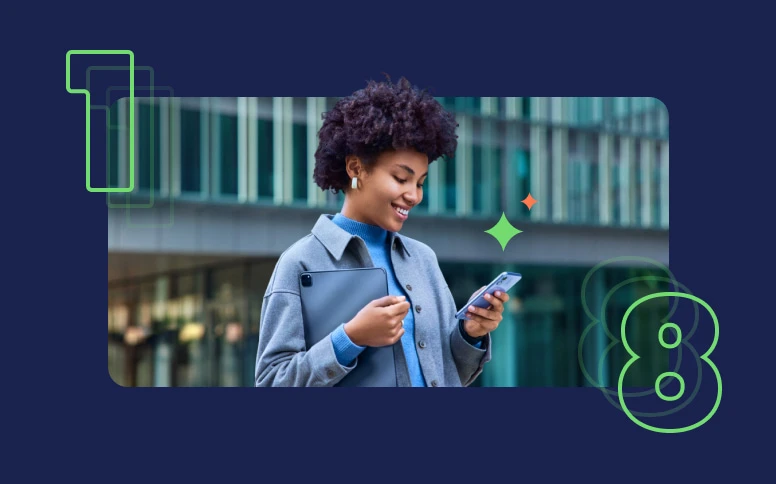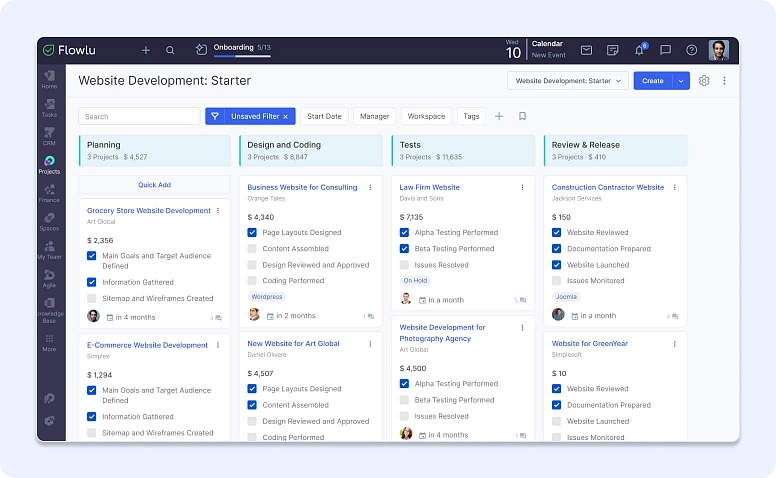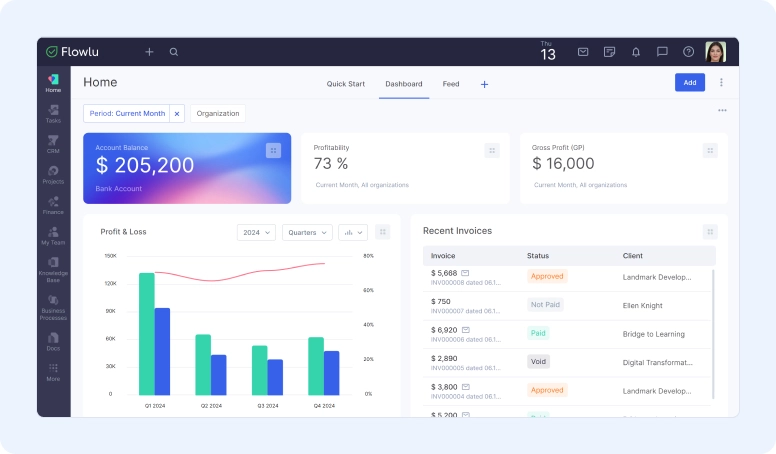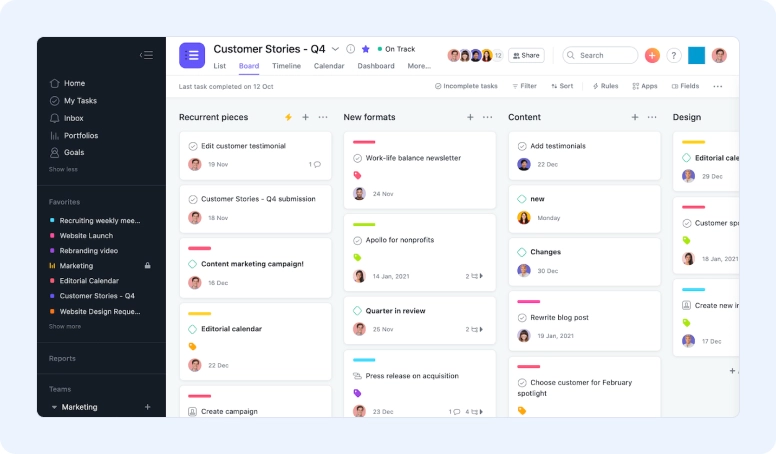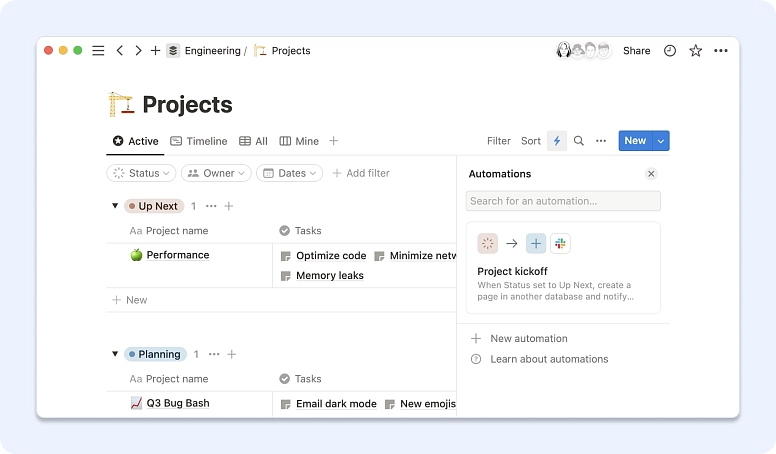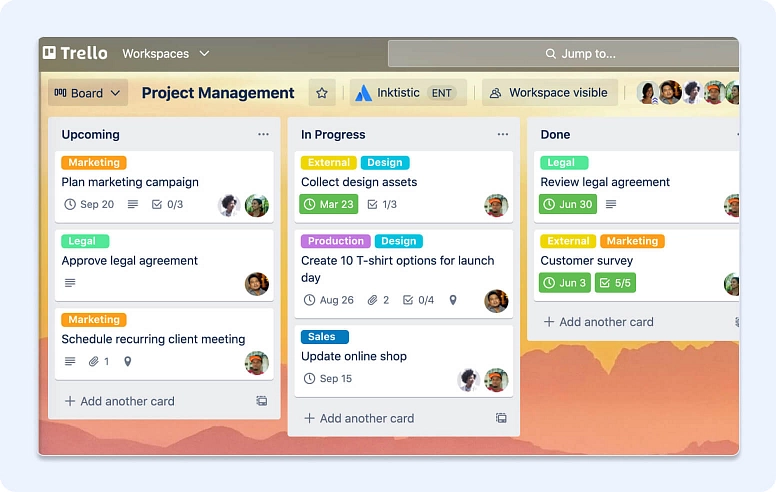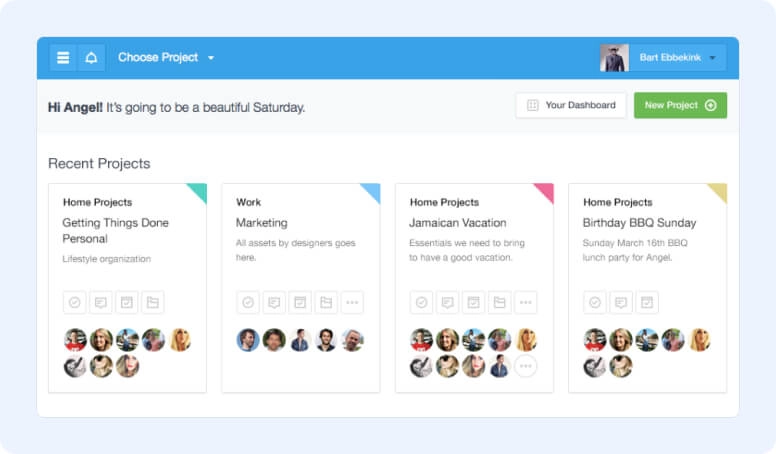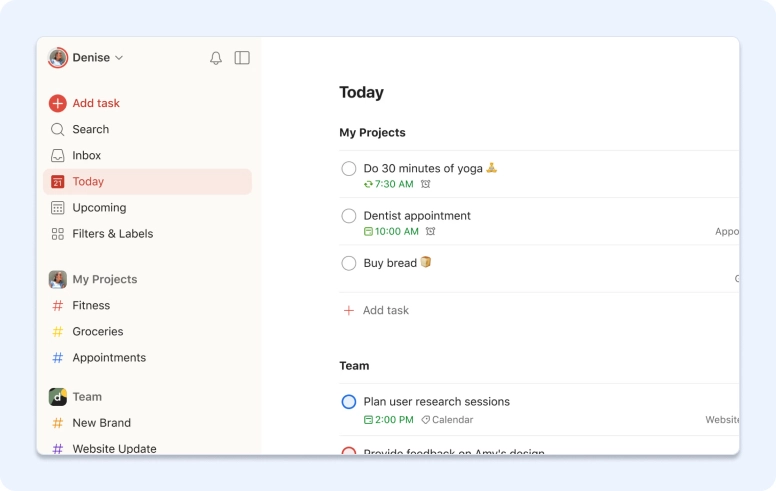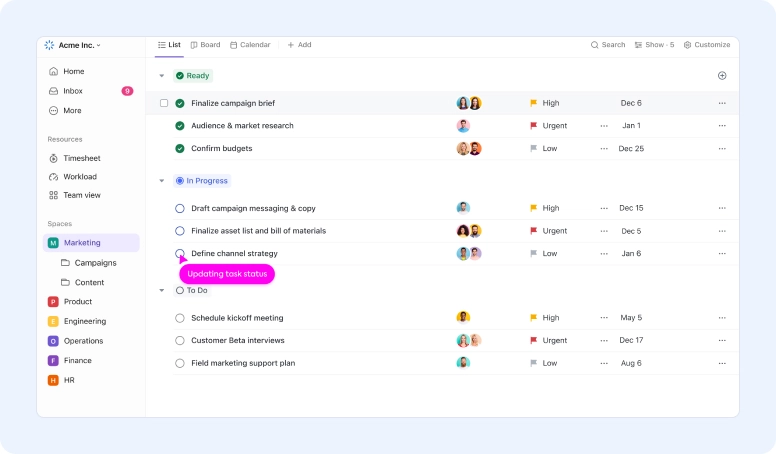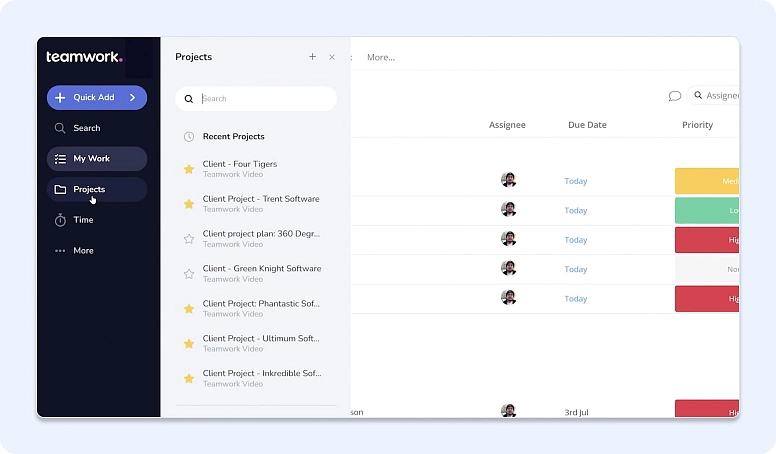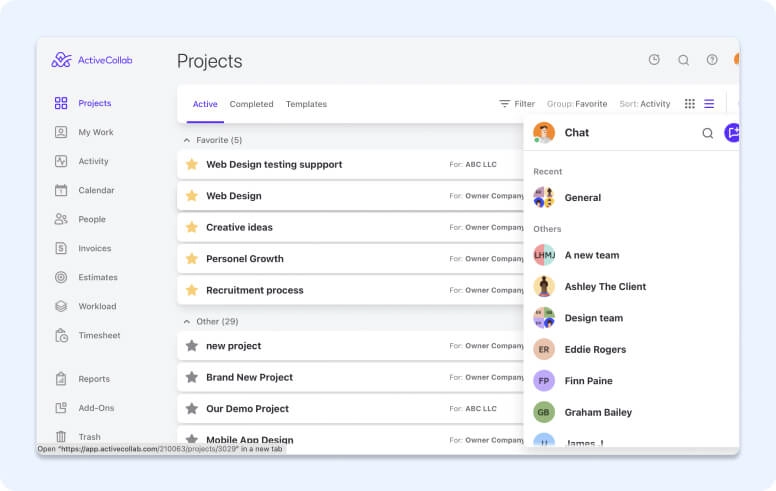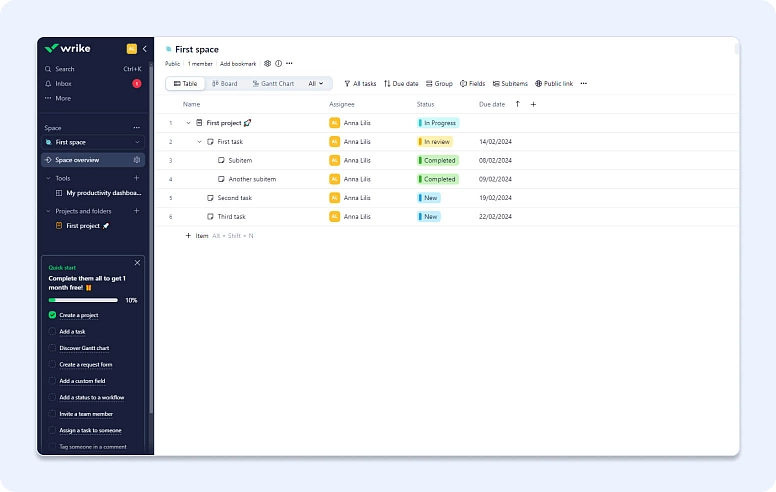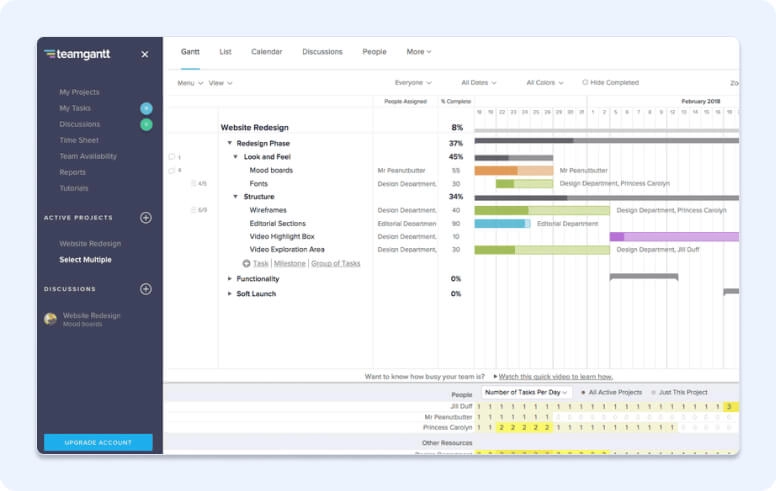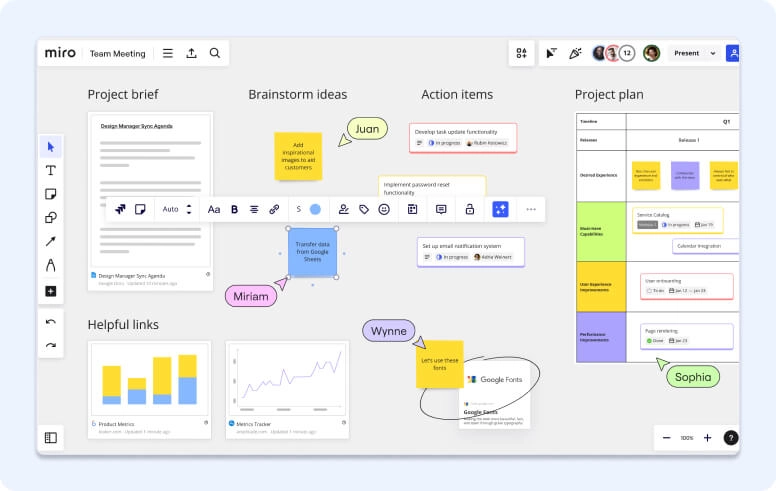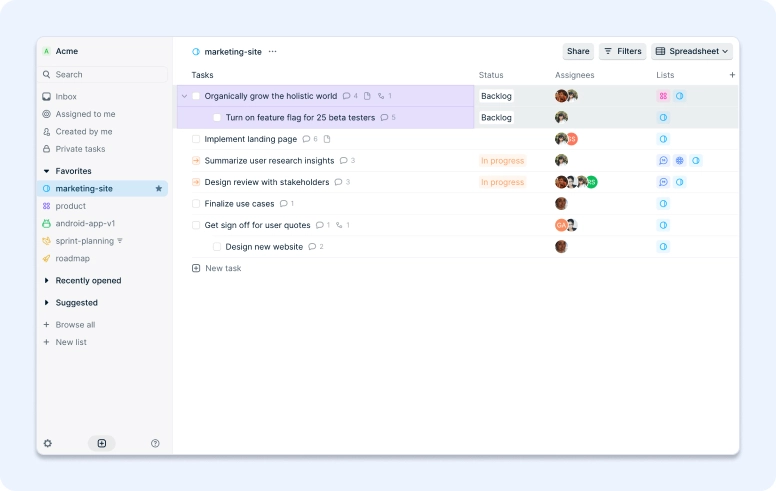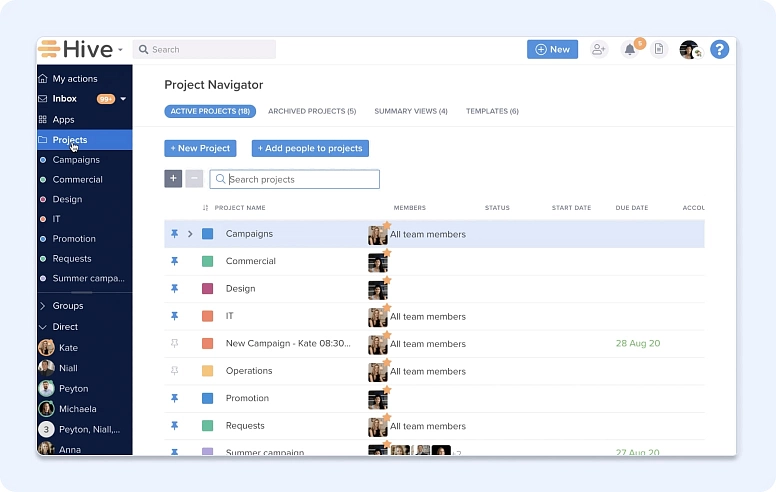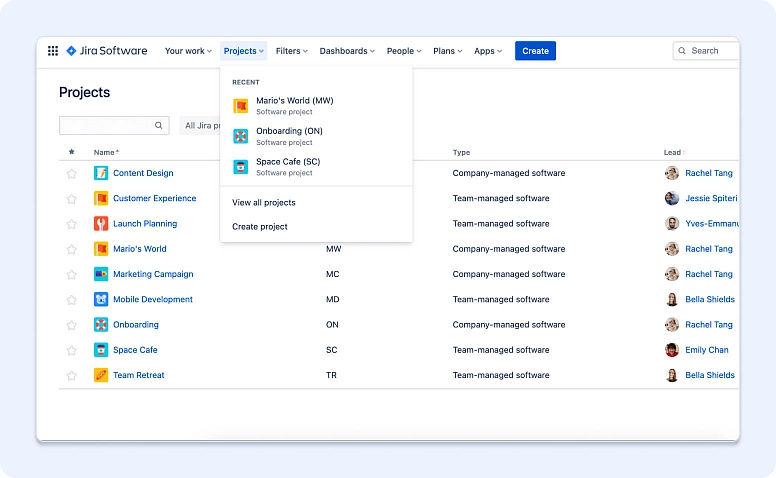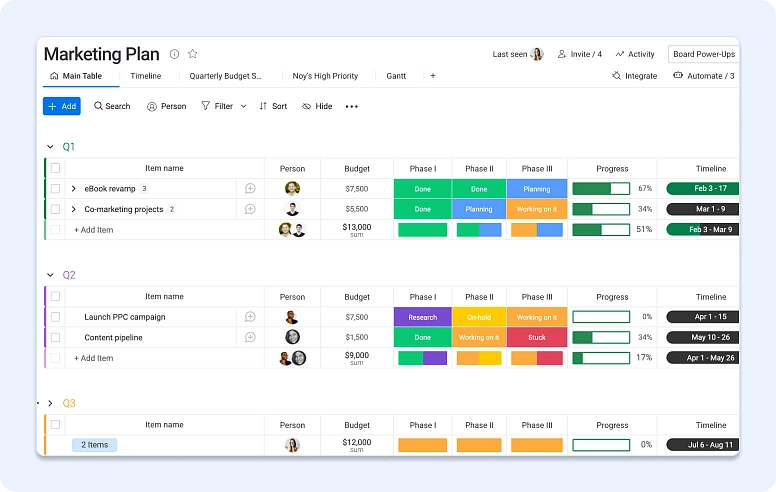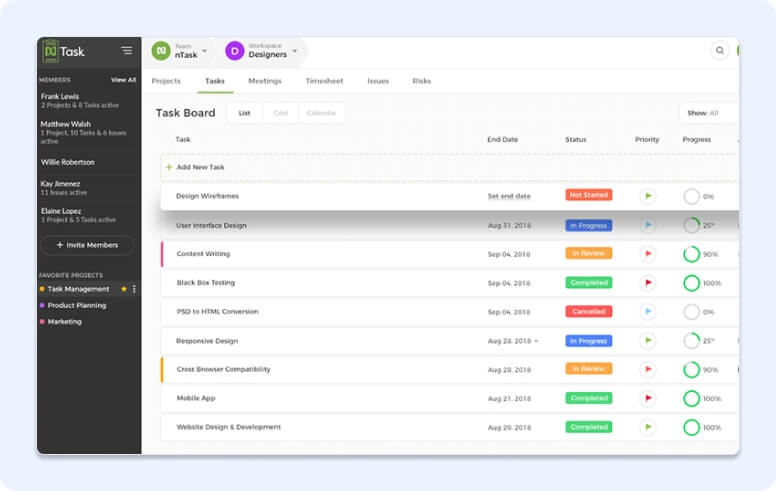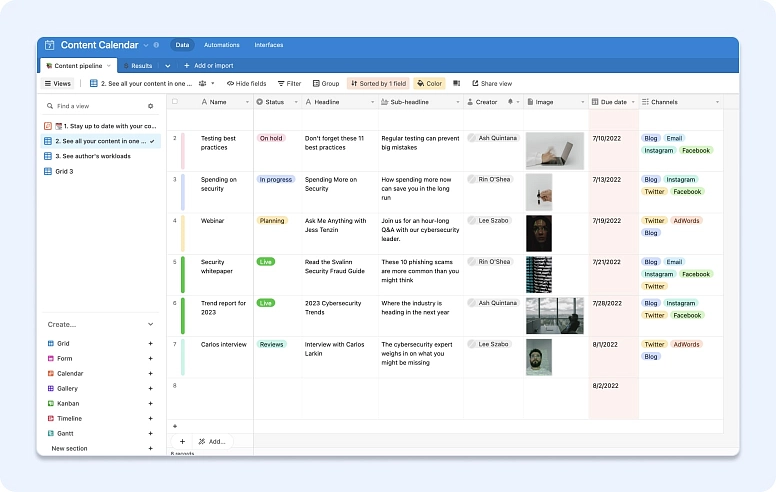18 Best Freeware Project Management Software
Either using a pen and paper system, a Kanban board, or a calendar view, we all have our own preferences and working style. And this is perfectly fine. In fact, this is one of the reasons why there are so many different project management software on the market. Each one tailors specific features and delivers different things.
Managing multiple projects at the same time is not easy. Sometimes, when you're just starting or when you're managing a big project, managing just one project is more than enough and it may give numerous problems and headaches when you don't have the right tool on your side.
There's no question that inefficiencies and bad communication can be devastating for a project and, for the company in general. It may have a severe impact on the entire company or organization and this is something you need to avoid at all costs. You want to make sure that you can always contact your team from the first min and until the projects reach an end.
What Is Free Project Management Software?
As you can easily tell by its name, a free project mgmt software is a tool that can help you manage a project. This means that it can help a project manager manage all the tasks, information, resources, and activities related to a project. It delivers the structure and organization the project manager needs as well as the company to keep everyone on the same page.
While project management software may include only the best free PM tools, almost all include the next features:
-
task lists, chat, and whiteboards;
-
resource allocation;
-
reports.
The best part of using a project mgmt app is that you can run a huge number of projects at once in most of them and streamline them. As we said earlier, depending on your preferences and needs, you may prefer a free manufacturing project management software that only allows you to handle one project at a time. But this depends entirely on you.
When you are looking for a good organization software free, you'll see that there are some free and some paid tools. The paid ones usually offer more resources. They may allow you to handle more projects at the same time, offer more storage, offer special features, or simply allow more team members. However, it may be the case that you don't even need a paid project management software.
Ultimately, and no matter if it is a completely free project management software or a paid one, with a project management tool, you'll be able to have far better collaboration, avoid miscommunication, and keep everyone on the same page more easily.
9 Main Features a Project Management Tool Needs to Include
#1: Collaboration Features:
An easy project management tool for free needs to always include collaboration tools. The truth is that you need others to help you complete your projects. So, there needs to be a way to collaborate and communicate with your team using such a tool. This can be easily done by using a free team software where you should be able to type under or on a box so the whole team stays together. This is also the place where you can analyze sprints and any fields that are missing.
#2: Unlimited Projects:
Even though you may be a project manager who only handles huge projects, one at a time, it's important that you still have the ability to manage more than one project at the same time. Having a guide inside the software that you can follow and that is able to show how to proceed in all situations and even giving some tips may be a good option as well.
#3: Flexibility:
Just like handling multiple projects at the same time is a must, full flexibility is crucial. You always want to have the ability to change the tasks, their priorities, the people responsible for them, the way you look at your projects, among other things.
#4: Integrations:
A good project management tool needs to allow integrations. Even though it may not allow many different ones, it needs to, at least, allow integrations with the most popular tools like Slack, Gmail, Google, Zapier, Github, document storage, and calendars, among others.
#5: Needs To Be Hosted:
The best free project planning tools are always hosted by the companies that provide them. Even though there are some self-hosted project management tools available on the market, it's better to stick with the ones that are hosted.
#6: Manage Docs:
When you're working on a project, you know you need to handle many different docs. Not only handle them but also share them with others. So, this is another important feature that a good online project tracking software should include. You need to be able to send and receive docs easily as well as store them and find them.
#7: Scheduling Features:
Managing a project successfully means that you need to keep track of everything. So, a project status app is a must. You absolutely need scheduling to ensure that you deliver the project on time.
#8: Task Management Features:
Adding tasks, subtasks, prioritizing, tracking spent time and other related features are crucial when you're managing a project using a free organizational software.
#9: AI Tools:
Artificial Intelligence is here to help you. So, why shouldn't it be a part of your free project management tracking tool? With AI tools, you can easily do repetitive tasks quickly without errors.
3 Additional Considerations When Choosing The Best Project Management Tool
#1: Ease of Use:
When you're looking for a tool to help you manage your projects, you want to make sure that you get one that includes easy to use project management tools. If it's not easy to use, you won't use it at all. All the time you spent on your research and the money you paid for it (in case the online project planner tool you picked is paid) goes down the drain.
You want to make sure that the tool that you pick has a simple navigation where you can easily find what you're looking for. It also needs to be intuitive and user-friendly. Remember that you're not the only one who will be using it. Your teammates, stakeholders, and others will also use it and they may not be as techy as you are.
#2: Scalability:
As a project manager, you should be looking for a free project organizer that helps you along the way; not just a tool for this specific project you are working on at this moment. Therefore, it's important that the free project management platform that you select allows you to keep increasing your activity, to grow your business.
#3: Price:
The price is always a sensitive subject. At the same time, you know that if you want a good free project planner app you need to pay for it but you also don't want to spend a fortune on just one single tool. Free production management software do exist but they’re not all the same. Just like the ones that aren’t free aren’t the same.
When you're deciding about the best project planning freeware for you and your needs, you need to evaluate all its benefits as well as all its costs. Don't forget that some of these tools have add-ons and even recurring expenses. Always remember that there are good project creator free and cheap project management tools that deserve a second look as well as there are others that are expensive.
6 Top Benefits of Good Free Project Management Software
As you might already know, there's no question that using an online project planner for free brings a lot of benefits. After all, it's a great way to boost productivity and keep everyone on the same page.
Since a project management software features a lot of tools that help you work as a team and know what everyone is doing at what time, and how the project is going at every single stage, you'll be recognized as a project manager who knows what he is doing. After all, you comply with all the requisites including the delivery date. You are on top of all the news whether on-site or at home. After all, your head is always in your projects and every min counts to reading everything.
With a project management tool, you can not only do the most practical tasks such as adding and prioritizing tasks as well as you can also take advantage of the free project monitoring tools. But you need to remember that the best free work management software doesn’t need to be complicated or difficult to use; in fact, you need the best free simple project management software.
Here are the 6 top benefits of free project management software:
#1: Better Time Management:
With the ability to add, delete, edit, and prioritize tasks, you will be able to improve your team and your time management. After all, just think about the less time you'll spend on administrative tasks today.
#2: Improve Ownership and Accountability:
When working with a team, it's important that everyone knows their own role and what's expected from them. With good project management apps, you can do this easily. You can assign each task to someone specific, for example, and be on top if the person did what was supposed to do or not, in time. Many project managers found their team had not done their taks the hardest way. You can prevent this from happening to you.
#3: Information All in the Same Place:
One of the main benefits of using a free marketing project management software is that you can access all the information you need when you need from one single place. All the information is centralized which avoids confusion and misunderstandings.
#4: Labor Costs Are Reduced:
Unfortunately, resources are limited and labor is no exception. The truth is that you just can't afford to hire everyone you need. You need to be picky and hire only those who can complete tasks. But since you have everything detailed inside the free web based project management software you're using, your team will need fewer hours to complete each task assigned. Ultimately, you'll end up saving money on labor since you know what everyone is doing on a daily or weekly basis.
#5: Allocate Your Resources Better:
While you may have a lot of people who can complete a task, some tasks are more specific and should only be completed by people with the right expertise and skills. By using a project management system, you can easily assign these specific tasks to these people. No matter if you’re looking for the best free personal project management software or the best free project management tools for small business, resource allocation is always important.
#6: Increased Collaboration:
Managing a project is not easy. It involves a lot of communication and collaboration. This means that you need to have a place where this collaboration is centralized and a project management tool is perfect. The best free project tracker allows you to make comments, add remarks, ask questions, answer, have chat rooms inside, among other features.
The 18 Best Free Project Management Tools
Now that you already know what you should look for in a project management software, it's time to take a closer look at the best free project management software on the market.
#1: Flowlu:
When you're looking for the best free project management tools on the market, you need to take a closer look at Flowlu.
Flowlu is a complete solution for project management and includes all the free software management tools and features you may ever need. Featuring a simple and highly intuitive dashboard, you can easily find anything you want.
When you are managing a project or many, you want to make sure that you are on top of what's happening all the time, no matter where you are. This is one of the reasons why Flowlu is the perfect solution for you. You can access it from anywhere and see all the information you need. With Flowlu, you can immediately see how your project is going. You may use deadlines, milestones, time spent on tasks, and others. And to visualize it, nothing better than using a Kanban board with all the information you need.
One of the things that we like about Flowlu is that this free cloud project management really saves you time. After all, you can easily create your own free project workflow management with it. Just come up with specific predefined tasks and respective milestones and tasks, and save time for your team. Besides, with just an issue log or backlog, you can see what you need to do related to your project. This may be a suggestion, an improvement, a bug, or a problem.
With Flowlu, adding information and tasks to each one of your projects is incredibly easy. But more than defining tasks and assigning them, you'll be glad to know that with Flowlu you may also store your documents in a secure way. From agreements to inventory, letters, or any other documents you need can be stored and organized inside Flowlu.
One of the reasons why we believe Flowlu is the best free project planning software on the market is because of all the different features it offers. With this online system, you can keep track of the project's cash flow and invoice your clients directly from the platform. Notice that Flowlu is available on both PC, Android, and iOS systems.
In case you're wondering about security, you don't need to worry about it. The truth is that all your information is stored and encrypted using the TLS protocol when you're using Flowlu. Flowlu is definitely a top of the class tool.
Top Features
-
Create your own project workflows and set up predefined tasks, milestones, and processes that ensure consistency, allowing your team to hit the ground running on every project.
-
Custom Task Views: Flowlu offers different task views, including List, Board (Kanban), Calendar, Gantt chart, and more.
-
With built-in time tracking, Flowlu lets you estimate and track the time spent on each project task.
-
Flowlu offers powerful automation tools to reduce repetitive tasks. You can set up custom workflows that automatically trigger actions based on specific conditions.
-
Get real-time notifications about your project and task progress, deadlines, and any changes.
-
Numerous collaborative tools: From shared Kanban boards to in-app messaging and document sharing.
-
Store, manage, and organize all your documents, making this easy to access important information when you need it.
-
The platform ensures that your data is encrypted and stored safely, giving you peace of mind that your project information is protected.
-
Allows multiple integrations with tools like Slack, Google Calendar, Make (Integromat), Stripe and so on.
-
You can create invoices directly from the platform, track project budgets, and monitor cash flow.
Pricing Plans
-
Free: Up to 2 users and 1 GB storage
-
Team: For $29/month, up to 8 users and 10GB storage
-
Business: For $59/month, up to 16 users and 50GB storage
-
Professional: For $119/month, up to 25 users and 100GB storage
-
Enterprise: For $199/month, unlimited users and 1000GB storage
Target Audience
Flowlu is the best free project management software for personal use, small teams, a good free project management software for small business, and large companies. It's flexible and customizable to ensure that you access all the features you need. With tons of collab tools, Flowlu is one of the most powerful solutions. With an easy setup process, you can explore and control every detail of your projects. Besides, you can upgrade if you require more users or space.
#2: Asana:
Asana is one of the most popular project management tools on the market. Featuring a decluttered and user-friendly dashboard, you can easily find what you're looking for. Even if you never used a project organiser app before, you'll find it incredibly intuitive and you won't have any problems using it right away without any extra tutorial.
Considered by many free project management sites as the best free project planner, Asana already comes with some pre-built templates that can help you get started with your projects even faster. You can easily create sub-lists and sections, add and prioritize any tasks you need, and you can even have a list that is only shared with specific people if you want.
One of the things that we like about this free project management software with a timeline is that everything related to projects is easy to do. From managing them to keeping track of their progress are seamless processes. You can see it as the basecamp of your projects. Just like collaboration is made easy. You can communicate with your teammates, assign tasks, and leave comments if you want.
Top Features
-
Time tracking and free workload management software help you manage your resources better
-
Centralize all your information within Asana and its integrations including zendesk, emails, events
-
Use templates, rules, forms, and bundles to turn your workflow more manageable and automated
-
Use AI for answers, edits, summaries, and more
-
Get a complete overview of your projects using calendars, timelines, boards, Gantt charts, and lists
Pricing Plans:
-
Personal: $0
-
Starter: $13.49/month per user
-
Advanced: $30.49/month per user
-
Enterprise: Custom pricing
-
Enterprise+: Custom pricing
Target Audience:
While Asana is a personal project management software, Asana should be considered as a team project management software.
#3: Notion
When you're looking for the best project management freeware in 2025, one of the best options that you have is Notion.
This tool is very versatile and flexible and delivers everything you can imagine. From managing your projects to collaboration, you can do it all within this platform. Notion includes many different features including task management, knowledge management, calendars, Kanban boards, custom databases, among many others.
Since this already comes with templates and an easy-to-use interface, you won't have any problems starting your projects here.
Top Features:
-
Integrations with many popular tools
-
Access on mobile devices and desktop
-
Collaboration is a must with the ability of @mentions and comments
-
Completely customizable dashboards
-
Notion AI available for documentation
-
Many different templates available.
Pricing Plans:
With the free version of Notion you can collaborate with up to 5 guests, have unlimited blocks and pages, and sync across devices for up to 1,000 blocks per month.
Target Audience:
Notion is a great tool for APIs, analytics, and reporting.
#4: Trello:
Trello is another popular and easy project management software that has been on the market for many years now. Featuring a Kanban Board, this is the main area of your work area. And you'll love it. It's user-friendly and intuitive to make sure you can start using Trello right away.
You can start by choosing a template from various categories or simply start a new board from scratch. It's completely up to you. You can then add your tasks, sub-tasks, lists, add attachments, notes, prioritize them in any way you want, and more. You can create a different board for each one of your projects (better when you're handling big projects) or a different card for each inside the same board.
As you complete tasks, all you need to do is to drag them to the right column list to be considered done.
Top Features
-
Seamlessly visualize your projects at a glance with cards, lists, and boards
-
Trello cards are a must
-
Automate rules using AI
-
Keep your data organized by using lists, details, due dates, colors, attachments, among others
-
Many different templates to get started faster
Pricing Plans
-
Free: $0
-
Standard: $6/month per user
-
Premium: $12.50/month per user
-
Enterprise: $17.50/month per user for 50 users
Target Audience:
Trello is a great option when you want to manage projects visually.
#5: Freedcamp
Even though Freedcamp is not as popular as other project management tools we're referring to in this list, you should still consider it and take a closer look at this free cloud project management software. In fact, many websites have recently said that its UI is running perfectly and that you can rest assure that setting up Freedcamp is one of the best alternatives
With Freedcamp, you get a wide range of CRM capabilities that includes sales, news, events, and others. We can even say that Freedcamp is more a CRM project management software free than a project management program itself but you can use it for this function as well.
Featuring a very intuitive dashboard, you can easily manage all your clients, invoices, and other CRM functionalities. Besides, it also integrates a good communication channel. You are able to communicate with your team as well as you may assign private tasks.
One of the things that we really like about Freedcamp is that you can view your projects using different views including Gantt chart, Kanban board, and lists.
Top Features
-
Many free project management resources
-
Team collaboration is included with discussion boards
-
Easily monitor and schedule your tasks using the calendar view
-
Use sticky notes on more important tasks
-
Free cloud project management tool to store and manage your documents
Pricing Plans
If you want to join the free version of Freedcamp, you'll be able to access discussion boards, time tracking, personal task manager, password manager, subtasks, and unlimited users and tasks.
Target Audience
This easy project tracker is a good option for a CRM.
#6: Todoist
You may be wondering why we listed Todoist here. After all, it’s not new to you that this is a free project management software for one person. Well, the truth is that even though this app is usually considered as personal project management tools free, you can still use this for work and project management. After all, this is a basic project management software you can use but it also includes some special ones like the ability to have different prioritization levels on tasks.
One of the things that we really like on the Todoist free management app is that you always get your reminders. After all, you can choose to get them by SMS, push notifications, or email. You can be sure that you won't miss a deadline or forget about doing something ever again. However, we have to mention that if you're considering the free version of the Todoist app, you won't get any collaboration tools.
Top Features
-
Great collaboration features for teams
-
Allows integrations with some popular apps
-
Define a different priority level and due dates on tasks
-
Best free project tracking tools with easy-to-read graphs
-
Get reminders and update via push notifications, SMS, and on email inbox
Pricing Plans
If you're looking to use this personal project management app free, you can have up to 5 people per project and 80 active projects at the same time. You are able to define 4 different priority levels for your tasks and add recurring due dates. With the free version, you can have sub-tasks and sub-projects and access everything in more than 10 platforms.
Target Audience
This app is especially good for personal productivity. However, if you're considering to sign up for the paid version of Todoist, you may consider it for work also.
#7: ClickUp:
If you have never used a free organizational software before, ClickUp is a great one to start with since you don’t need to learn a lot. Featuring a simple interface, this offers a lot on its free plan. After all, there are no limits to the tasks and users you have. Even though with the free plan you may only use the list view, you have 11 different task views available. They include Kanban view, calendar, Gantt charts, and others.
One of the things that we like about ClickUp is that the dashboards are completely customizable. And since this top free project management tools includes more than 20 widgets, you are able to add the ones that make more sense to you to highlight the most important details about your project.
Adding tasks, details, sub-tasks and even adding attachments couldn't be done more easily.
Top Features
-
No limits on tasks and users in the free plan
-
Many different views are available
-
20 widgets to customize your project board app
-
Many integrations available
Pricing Plans
One of the best things about ClickUp is that its free version includes many different features, not to mention unlimited users and tasks. In case you don't want to have any limits, ClickUp has an Unlimited Plan that delivers unlimited dashboards, lists, permissions, and guests, and you can have both the Gantt and calendar views as well to add to the timeline view that is already available on the free version. All this for $7 per user per month.
Target Audience
ClickUp is one of the best options for customized task views and one of the best free team project management software.
#8: Teamwork
As you can easily tell by its name, Teamwork Projects is one of the best free online project management software that is more tailored for companies that need premium support. However, and if you want, you can still use its free version. However, you may find it a bit limited, especially if you compare it with other options in this list.
With Teamwork Projects, you can have as many projects as you want and get a view of them with Gantt charts. Besides, adding tasks and editing them is incredibly easy since the interface is simple to use and intuitive.
One of the things that we like most about Teamwork Projects is that communication is all done inside the tool. This saves a lot of time and is very practical. In addition, it prevents misunderstandings.
Top Features
-
Effective document management that includes file storage
-
Easy creation of tasks and subtasks as well as their assignment
-
Communication inside the software
-
Visualize your project timeline with Gant chart
-
Billing and time-tracking features
Pricing Plans
In case you're considering the free version of Teamwork Projects, you can have 2 active projects, color themes, subtasks, and limited task boards.
Target Audience
Teamwork Projects is one of the best for client management & milestones.
#9: ActiveCollab:
ActiveCollab is a very easy-to-use project management software that features a simple but intuitive design, a great usability, and Kanban boards.
If you're looking for a free team management software that allows you to know every detail about a project at a specific time or communicate with your team no matter where you are, ActiveCollab is a great option.
With ActiveCollab, you can easily turn your projects into tasks and subtasks, define deadlines, assign tasks to your teammates, and even invite clients if you feel the need. All this can be done inside the platform.
Top Features
-
Multiple projects at the same time
-
Simple, intuitive interface
-
Easy to use project management software
-
Communicate inside the app
-
Use automation to save time
-
Interactive Gantt chart for timekeeping
-
Keep track of your project finances through this project budget management software free
Pricing Plans
-
Free plan: Unlimited projects and tasks and up to three members
-
Plus plan: for $9.50/month (for 3 members) and add Gantt and calendar views, project templates and recurring tasks.
Target Audience
ActiveCollab is the best free project tracking software and is more suited for freelancers and small agency teams. It can also be considered as the best free project management software for small teams.
#10: Wrike:
If you need to deal with stakeholders all the time and need software to keep track of projects, then Wrike is definitely for you. No matter if your clients are internal or external, this group project organizer keeps everyone up to date on everything. And the best part is that it's easy to use.
One of the things that we really like about Wrike is that you can create interactive dashboards if you want. And in case you may be wondering why you would like to create them, well, this may be a great way to share information with your clients. And while we're talking about creating new things, you can also build custom reports as well as share different types of project views. Wrike is definitely an affordable project management software.
Top Features
-
Organize your projects in Spaces features and use projects, folders, and tasks to catalog data.
-
Use different visualizations including Gantt charts, Table View, Kanban Board, Workload Charts, and Calendar view.
-
Use a request form to begin a project or task.
-
Use AI to boost your productivity even more.
-
Manage your stakeholders easily using live document proofing, editing, cross-tagging, and others.
Pricing Plans
-
Free: Unlimited projects and users
-
Team: $9.80/month per user
-
Business: $24.80/month per user
-
Enterprise: Custom pricing
-
Pinnacle: Custom pricing
Target Audience
Wrike is an easy project management app specifically designed for spreadsheet-like features.
#11: TeamGantt:
If you're a fan of Gantt charts, then you are at the right spot. TeamGantt is for you.
TeamGantt is an online project software that only uses Gant charts. For instance, it uses Gantt charts feature to see the tasks that may overlap as well as the people who are responsible for them.
One of the things that we really like about TeamGantt is that it does a great job measuring individual and team progress. Usually, this kind of software uses milestones but this one does a great job this way.
Top Features
-
Manage your teammates and their time to boost the productivity of the entire team.
-
Free project management software with time tracking.
-
Schedule tasks using Gantt charts feature.
-
Free project management software with dependencies.
Pricing Plan
In case you're considering the free version of TeamGantt, you'll be able to work on one single project at a time. Your limitation is set to 3 users as well as you can only expect to find basic project planning and collaboration.
Target Audience
TeamGantt is an online pm software meant for people who are looking for visual project timelines.
#12: Miro:
When you are a fan of whiteboards, then Miro is for you. Ultimately, you can see this project management tool app as a problem-solver. Its whiteboard can be very handy when you're brainstorming online, for example.
One of the best things about using Miro is that you are able to do it in real-time with your team. You can easily create sticky notes, make digital drawings, and even create mind maps. But more than this, Miro is also a great tool to store and organize what comes out of the brainstorms and is not used.
While we could also mention other important parts of free process management tools, the truth is that Miro tends to fail in most of them.
Top Features
-
Incredible tool to create product plans, journey maps, simplified flowcharts, project estimations, and dependency maps.
-
Generate summaries, code, mind maps, and diagrams using Miro Assist.
-
Collaboration is improved with the features available inside the platform.
-
Free team management platform, includes conversations inside the program.
Pricing Plans
-
Free
-
Starter: $10/month per user
-
Business: $20/month per user
-
Enterprise: Custom pricing
Target Audience
Miro is suited for whiteboard-based ideation.
#13: Height:
If the projects that you need to manage usually need the use of AI, then Height is the right system for you. The truth is that even though many of the best free pm software on the market already use AI, Height stands out. According to the experience of other users, this can automatically detect duplicate checklists, tasks, create subtasks from messages, suggest task improvements, and many more. This can really boost your productivity.
You may also integrate many popular apps with Height to improve your productivity even more.
Top Features
-
Amazing AI features that will certainly boost your productivity
-
4 different views (Gantt, Kanban, calendar, and spreadsheet)
-
Allows many integrations including paymo, etc
Pricing Plans
-
Free Plan: Unlimited users and tasks, Gantt, Kanban, spreadsheet, and Calendar views, and AI for task management.
-
Team Plan: For $6.99/user/month, you have unlimited lists and custom attributes, 100 MB file uploads, complete search history, and much more.
Target Audience
This is the best project planner application when you need a lot of AI features.
#14: Hive:
Hive is a popular free team project management app that is perfect for teams and task management. This comes with built-in email but also a chat that team members can use to communicate directly with each other. You may even use the email as part of the free marketing project management tools.
Featuring a simple and highly intuitive interface, Hive also includes all the standard task management features you need to use when managing a project to ensure an easy onboarding.
One of the things we really like about Hive is not only its simplicity but its ability to connect with other popular apps.
Top Features
-
Many collaboration tools including email and chat inside the platform
-
Different views of your projects
-
Get detailed task management by using action cards
-
Dashboard with analytics
-
Integrates with many different apps
Pricing Plans
If you are thinking about using Hive's free version, you are able to expect to get unlimited projects, tasks, storage, and collaborative note. You'll also be able to take advantage of the different views of your projects using Gantt charts, Hanban boards, table, and calendar views. You may use email directly inside the platform as well as native chat messaging.
Target Audience
Hive is a good project planning software for task management.
#15: Jira:
Jira is a good free project management software for teams that can help you manage issues, track bugs, and, above all, manage your projects effectively. Tested by many project managers, Jira’s visibility has been increasing year after year.
One of the main differences between Jira and other free pm software in this list is that Jira is specially built for Agile and Scrum. Even though you may still use the Kanban view, it's important that you keep this in mind.
One of the things we like about Jira is that you are able to start using it right away with just a click or two. Unlike other tools, when you open it for the first time, it will ask you some questions regarding your project and deadlines. Based on your answers, Jira will tell you the best project template for you as well as the methodologies you should use.
In case you're going with a Scrum project, you'll be able to use free tools to track project progress directly in a Scrum board that you can then customize. Notice that you may integrate Jira with many different apps.
Top Features
-
Specially built for engineers and developers (privacy is always garanteed)
-
From a pull request, you can create issues and assign tasks
-
Use color indication for time tracking
-
Break down more complex tasks using Scrum boards
-
Many templates available for this project tracking app
-
Solve code deployment issues faster using the Incident Investigation Dashboard
-
More than 1,000 integrations
Pricing Plans
-
Free Plan: Unlimited projects on one site and up to 10 users. You can use both Kanban and Scrum boards
-
Standard Plan: For $7.75/user/month you get more permissions, 250 GB of file storage, among other features.
Target Audience
Jira is one of the best options for Agile development teams and if you’re looking for an engineering project management software free.
#16: Monday.com
Monday.com is one of the most popular project management software apps mentioned by leaders and in stories all over the world by the press. With a lot of examples of companies that have been using it, this robust software is making an extensive list of managers happy. It’s not by chance that many recommend this service.
Featuring an intuitive dashboard, Monday.com is a good software project management tools free for both individuals and companies. In fact, it can be used by companies of all sizes since it can handle that many projects. This means that one can be sure that Monday.com will fit their needs.
One of the things that we like about Monday.com is that it allows teams to have more than 10 views of their projects and they can use this project progress app to keep an eye on them all. These include the Gantt chart, calendar view, and Kanban board, among others. You may even switch between views, depending on your project.
One of the things that we really don't like about Monday.com is that teams can only access some features if they are paying for the higher plan. And we're not talking about exclusive features but automation and integration features that are, in most cases, available in the free versions of other project planner software free in this list.
Top Features
-
Includes more than 10 different ways to view your projects including Gantt charts, and Kanban boards, among others
-
Easily automate your workflows without using any code
-
More than 30 widgets are available to make your dashboard ready for you
-
Use AI to generate content and automate work to make everything super quick
-
Free project management collaboration tools inside
Pricing Plans
-
Free
-
Basic: $12/month per seat
-
Standard: $14/month per seat
-
Pro: $24/month per seat
-
Enterprise: Custom pricing
Target Audience
Monday.com is a good project software free for workflow automation, brainstorming, and security.
#17: nTask
nTask is a popular and tested free IT project management software that is perfect when you have to deal with complex workflows.
nTask gives teams a few workspaces to create and you are able to customize them completely. This is a great feature since it allows you to highlight the most important data for you. So, whenever you take a look at your workspace, you'll immediately see all the information you want. However, some prominent communication features are lacking in nTask. After all, a huge part of good project management is to make sure that everyone is on the same page by continuously communicating with the team and having a clear picture of what's happening with the project at every single step.
This free project management and time tracking software allows teams to do everything related to project planning, time tracking, task management, risk management, and project budgeting. However, if you're only considering the free version, you need to know that you won't be able to use the Gantt charts or the reporting tools.
Top Features
-
Complete task management
-
Adjust your project risk by using risk management tools
-
Follow-ups and scheduling
-
This free project timeline software works with Gantt charts
-
Cost and budget management
Pricing Plans
In case you're considering using the free version of nTask, you'll be able to use unlimited workspaces and tasks. You are able to check the free version that is available to up to 5 users and you may use meeting management features, issue tracking, and timesheets.
Target Audience
nTask is a good free project tracking software for goal tracking.
#18: Airtable:
Airtable is a different group project planner. In fact, some even call it a fancy spreadsheet. Well, it may seem like a spreadsheet or a low cost project management software when you first open it, but it can look completely different as soon as you customize it. Users are able to either pick one from the many templates available or create your own project by yourself, from scratch.
While you may think that the customization ends here, we have to say that it just starts here. With Airtable, teams are able to customize everything that they see. Data validation, field types, headers, everything. And to make sure that nothing is missing, you can go to the Marketplace and take a closer look at the different apps that you are able to integrate.
Top Features
-
Build good reporting systems with the development tools included
-
Populate records using shareable forms
-
Build and share custom interfaces by using the Interface Designer tool
-
Integrates with many popular apps
-
Automation with Javascript functionality
-
Sharing information is easy
Pricing Plans
-
Free: Unlimited bases, up to 5 users, 1,000 records per base, and 6 view options, including grid, calendar, and Kanban
-
Team Plan: $20/user/month for 50,000 records per base, 20GB of attachments, Gantt and timeline view, and more.
Target Audience
Airtable is one of the best free management software for spreadsheet-based projects and building a customized app.
Bottom Line
As you can see, a project management software can be extremely useful and helpful no matter if you are managing one project, multiple, or if you simply want to handle your personal tasks in a different way.
No matter where you stand, you are able to see that you have plenty of options. Depending on your goals, purpose, and objectives, one software may work better than the other for you. All you need to do is a comparison between one vs the other. Remember that all of them have their own cons. However, if we have to pick one, we have to go with Flowlu. It's incredible how such a simple dashboard and such an intuitive interface can offer so much.
As a customer, you have all the information you need when you need it. Add, remove, adapt, edit, integrate with other apps, and more. Managing one project or multiple is very similar when you're using Flowlu. Add as much information as you need to the screen, communicate as much as you want with your teammates, and keep everything organized as you like within Flowlu. You can even start recording some conversations with this SaaS.
Finding a totally free project management software may be a very difficult task. And even if you do find it, almost certainly it will only offer a free basic project management software that includes some basic features of a project organiser.
With Flowlu, teams are able to try it for free to see how they feel inside this free cloud based project management. Teams can try out the cloud based project management tools free and decide if this is really the best free project management software for small business like one or other project planning site say.
Free project management software is a tool that helps project managers and teams manage tasks, resources, and collaboration without the need for a paid subscription. These tools typically offer essential features such as task lists, scheduling, collaboration, and reporting, and are designed to streamline project workflows and enhance productivity.
When choosing the best free project management software, consider factors like ease of use, scalability, collaboration features, and integration with other tools. It's important to evaluate the specific needs of your team or project, such as task management, document sharing, or time tracking, to select the software that best fits your requirements.
Key features to look for in free project management tools include collaboration capabilities, task management, scheduling, document management, and integrations with other software. Flexibility and the ability to manage multiple projects simultaneously are also important considerations.
Yes, free project management software often comes with limitations, such as a cap on the number of users, projects, or storage space. Paid versions usually offer additional features like advanced reporting, increased storage, more integrations, and the ability to handle larger teams and multiple projects.
While some free project management software options can be used by large teams, they may have limitations that affect scalability, such as restricted features or user caps. For larger teams or more complex projects, it may be beneficial to explore paid plans that offer enhanced functionality and support for bigger operations.
The four recent trends in project management software include the rise of AI tools, improved collaboration features, better mobile access, and more ways to customize your workflow. These trends are making project management easier by taking care of repetitive tasks, helping teams communicate more smoothly, allowing you to manage projects from anywhere, and letting you set up the software just the way you like it. All of this adds up to less hassle and more focus on getting the job done.