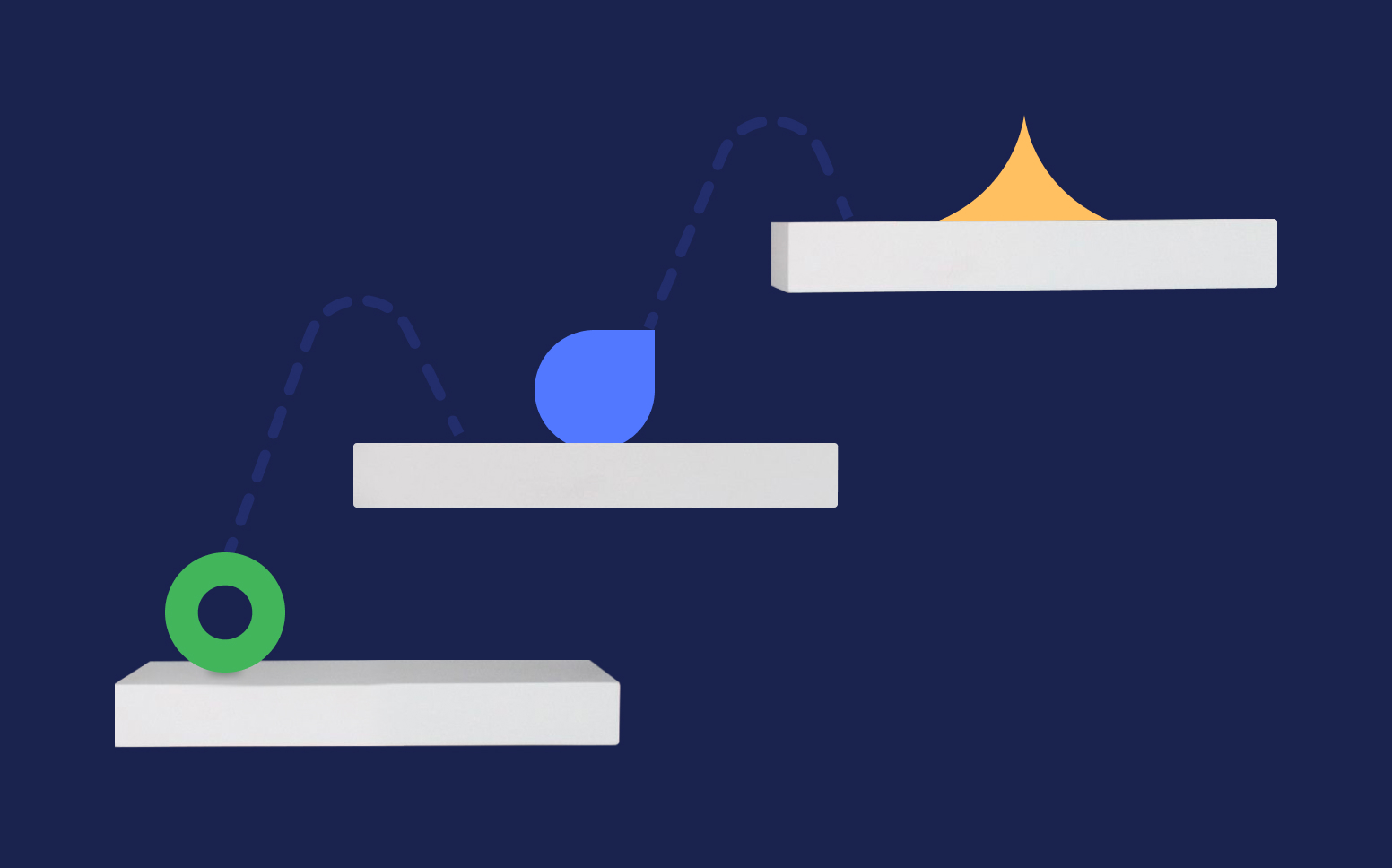9 Data Security Measures Every Project Manager Should Implement
- What You Need to Know About Data Security
- Safeguard Your Data With These Measures
- 1. Create a Central Repository
- 2. Utilize VPN
- 3. Control User Access Privileges
- 4. Install an Antivirus Software
- 5. Ensure Data Encryption
- 6. Have a Firewall
- 7. Train and Educate Your Workforce
- 8. Maintain Proper Password Hygiene
- 9. Back Up Your Data Regularly
- In a Nutshell
Unfortunately, in today’s data-driven digital world, data has become more vulnerable to physical threats and cyber-attacks. This concern has also ballooned with the rise of hybrid and remote work arrangements.
That said, businesses are becoming more critical in protecting their data. Per Gartner’s study, global security spending would reach $133.7 billion in 2022. This is a good step to securing data. However, it’s crucial that project managers step up and work alongside employees and their companies’ management in keeping an eye on security threats and trends.
What You Need to Know About Data Security
Data security means protecting information from corruption, loss, or unauthorized access. It requires employing safeguarding measures to prevent illicit access to databases, websites, and devices.
Some examples of data are the following:
- Personal identity records
- Customer records
- Intellectual properties
- Research and development assets
- Financial data
Data security also encompasses every aspect of information security. This includes the physical security of hardware and/or storage devices, administrative controls, and the logical security of software apps. It also includes the policies and procedures of businesses.
If not protected, compromised data may result in damaged business reputation and reliability, revenue loss, productivity loss, downtime, and potential liabilities that may lead to expensive lawsuits. Some businesses are also impelled to face their horrendous fate—bankruptcy.
Since we don’t want those to happen, it’s important to understand that data security is a serious concern that should not only be in place. It must be strengthened and continuously monitored.
Safeguard Your Data With These Measures
To help you ensure that your company’s data has layers of protection, we’ve listed down critical security measures that you can implement. Employing these can even help improve your project performance. So, let’s read on!
1. Create a Central Repository
First things first. Start protecting your data by identifying the confidential and sensitive information that needs to be protected. Once you’ve also located them, do an inventory for reference and tracking purposes.
Keep the critical data that you have in a highly secure centralized location that is constantly monitored by your cybersecurity team. By having central storage, you get to select who can access them and be able to track the movements and suspicious activities around your repository.
2. Utilize VPN
Known as Virtual Private Network, VPN is another good layer of protection for businesses using an internet connection. VPN essentially funnels your IP address and data through another safe connection that’s in between your internet connection and the actual website that you need to access. It masks online activities from third parties.
VPN is most helpful for companies with remote or hybrid setups. Public connections are typically unsafe, and hackers can easily use them to collect the private data of users. So, if you’re working in a coffee shop and are connecting to a public internet connection, VPN can help safeguard your data.
3. Control User Access Privileges
Not everyone needs to have access to your company’s most critical data. Such data must not also be easily accessible.
In this light, it’s best to limit user access privileges. You can start by classifying your data according to its levels of sensitivity. Have your IT or cybersecurity team reevaluate all permissions to check if your sensitive data can be accessed by unauthorized employees. From there, ask them to only provide keys to those who are permitted to exclusively access your data.
If you’re utilizing a CRM solution, make sure it allows you to set the user permissions the way your business requires. In Flowlu, you can protect all sensitive data like invoices, customers, opportunities, project financial information and effectively hide it from any employee needed with the flexible access rights for modules.
4. Install an Antivirus Software
Another good layer of protection that’s worth investing in is an antivirus program. A high-caliber software is indispensable to protect your data. Acting as the first line of defense against data threats, antivirus software prevents, detects, blocks, and eliminates viruses, adware, worms, trojans, among others.
Before you install one, make sure to choose a reliable solution provider with foolproof security. But note that it’s best to go for the premium version because free antivirus software will only deliver basic protection. Choose the one that also offers email protection and blockage of harmful downloads, since there are many data attacks lurking around our inboxes.
If you want to double up your security measures, ensure that your software also has anti-malware, adware, and spyware properties. If not, you can opt for extra software with these. Anti-malware works as the final frontier that shields against unwanted software designed with malicious intent or a.k.a. “malware”.
5. Ensure Data Encryption
Encryption is the process of encoding information to block access to unauthorized people. Only those with access keys can read or utilize encrypted data.
With encryption, cybercriminals find it hard to exploit data leaks or even access data. While this solution isn’t 100 percent impenetrable, it keeps data secure in many ways, especially if implemented effectively.
The good thing about encryption is that it is designed with a worst-case scenario in mind. In case your data gets stolen (hopefully not), the hacker won’t still be able to decrypt the data or decipher it because of the lack of a decryption key. This is a smart security measure you can consider employing.
6. Have a Firewall
In addition to online cyber-attacks, there are also data security threats that travel from computer to computer. They can locate a computer with unpatched vulnerabilities and penetrate through that system without the knowledge of the user. This is what worms and Trojan horses (also “bots”) do.
While it’s an old technique, installing a firewall is still worth doing to secure your data. A firewall keeps your network secure by managing internet traffic coming in and out of your network. Providing defense against outside cyber-attackers, it shields your computer or network from unscrupulous activities or unnecessary network traffic.
A web app firewall can also aid in preventing malicious software from accessing a network or device via the internet.
7. Train and Educate Your Workforce
There are two huge threats commonly faced by employees: phishing links and ransomware.
It’s good to have cybersecurity technologies in place. It’s even better to ensure that your company’s data protection policies are up-to-date and on top of everyone’s mind.
However, it’s best to also be proactive in preventing data security issues. To do this, project managers must consider providing regular training courses for employees and educating them about cybersecurity practices. This will help them improve their vigilance, recognize threats, act swiftly as soon as there are risks, and report social engineering or phishing attacks.
Project managers should make sure that all their team members are aware of the security threats and how to manage the potential risks. Start setting rigorous yet reasonable data access policies to keep all activities in check.
8. Maintain Proper Password Hygiene
A compromised password paves the way for hackers or cybercriminals to penetrate a system and steal information. Knowing this, it’s crucial to encourage your team to practice intelligent habits in terms of creating, storing, and sharing passwords. Set policies in place to ensure that everyone in your team knows how to create strong and unique passwords.
According to Microsoft’s password creation guidelines, personal data like birth date or full name, common words spelt backwards, and a common sequence of characters and numbers should not be used as your password. A password must be hard to guess with around 10 to 12 characters. Ideally, it should also contain a combination of upper- and lower-case letters, numbers, and symbols to make it hack-proof.
Finally, switch on two-factor authentication to beef up security. This setting involves another step for users to go through before they can log in to an account. Verification is typically sent by a system to a linked email address or mobile number.
9. Back Up Your Data Regularly
Let’s admit it. Data management can be arduous especially if there are massive amounts. It’s even hard to do regular backups because they take so much of our time. However, it’s crucial to understand that data also becomes at risk if you and your team aren’t backing up your data regularly.
Start scheduling regular backups to proactively keep your data secured. This will surely help your data get protected against one of the most common cyber-attacks today—ransomware. If you have a backup ready, you can easily restore and retrieve your data after a malicious attack or a natural disaster.
If you want to keep it simple, you can also utilize secure cloud storage to make copies of your data. Another service that may come in handy is the Disaster-Recovery-as-a-Service (DRaaS). DraaS solutions enable businesses to make IT infrastructure backups without spending for more infrastructure and management. Consider also secured SaaS tools for improved security.
In a Nutshell
Data security is the practice of safeguarding digital and tangible information from unauthorized access, corruption, and theft.
An ideal project manager should properly and proactively implement data security measures to ensure robust data protection. This protection spans against insider threats, viruses and malware, cybercriminal activities, and human error. Ultimately, consider these nine tried-and-tested tips to ensure that your online and offline data have optimum levels of protection.
The key measures include creating a central data repository, utilizing VPN, controlling user access privileges, installing antivirus software, ensuring data encryption, having a firewall, educating the workforce on cybersecurity, maintaining proper password hygiene, and regularly backing up data.
VPN (Virtual Private Network) secures internet connections, especially in remote or hybrid work setups. It funnels the IP address and data through a safe connection, masking online activities and protecting data from unauthorized access.
Regular training helps employees recognize and respond to threats like phishing and ransomware, improving their vigilance and ability to act swiftly against potential security risks.
Proper password hygiene prevents unauthorized access to systems and data breaches. It involves creating strong, unique passwords and using two-factor authentication for additional security.