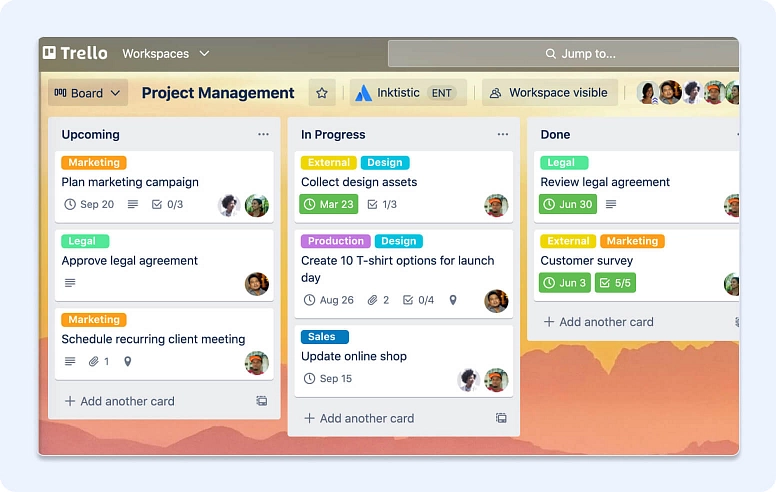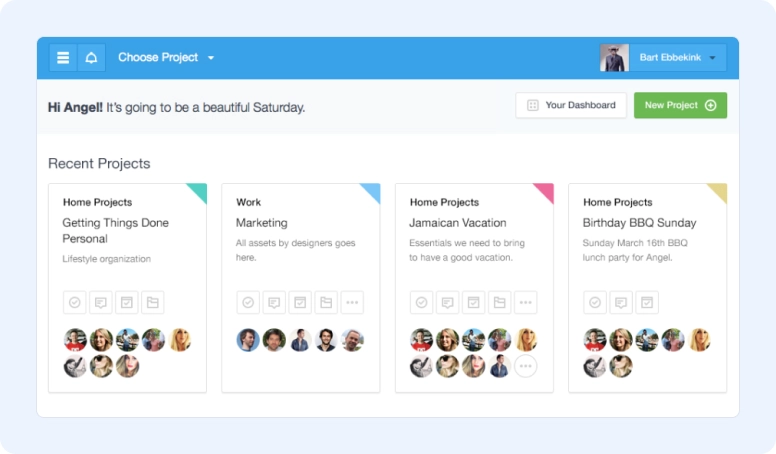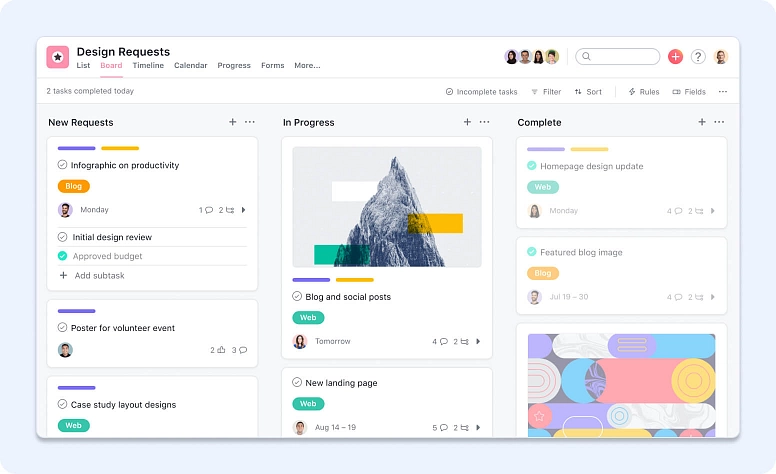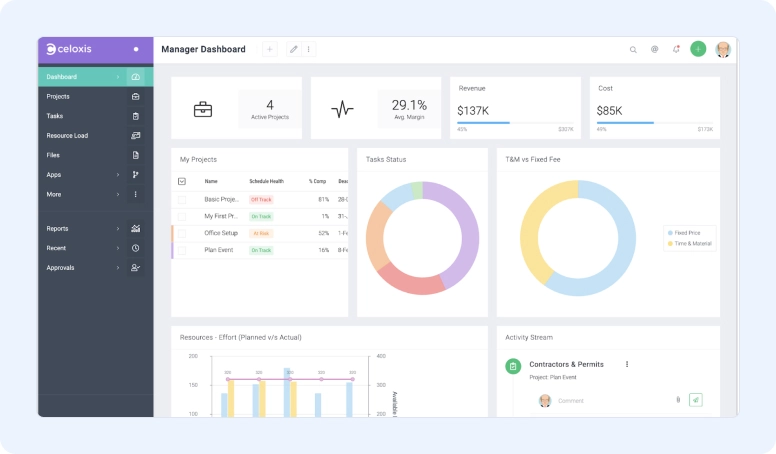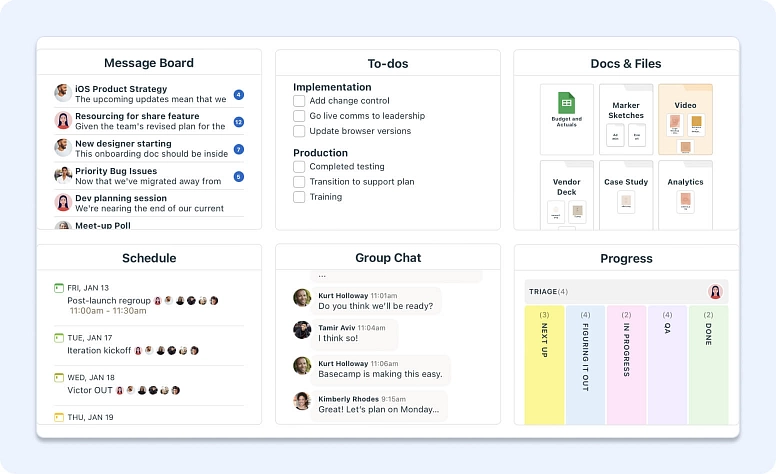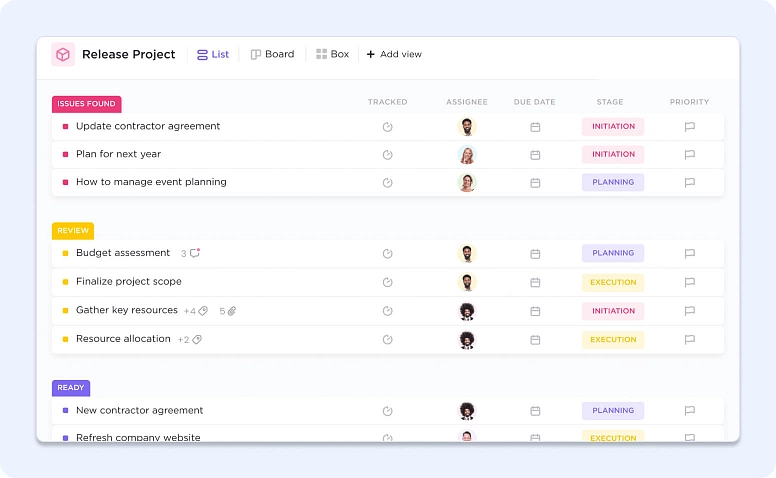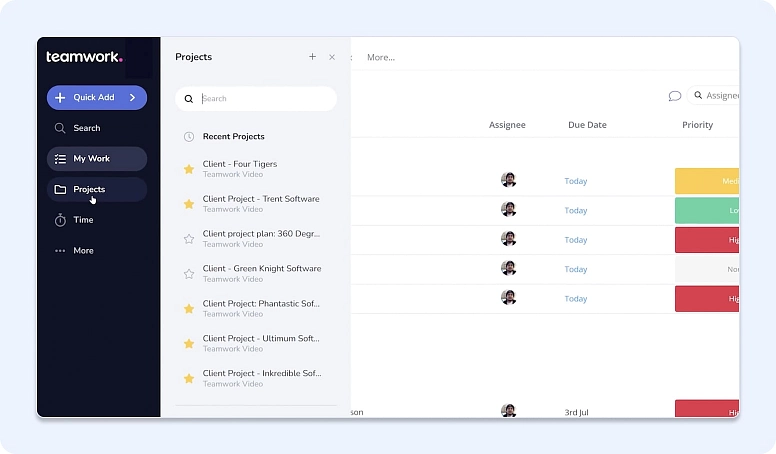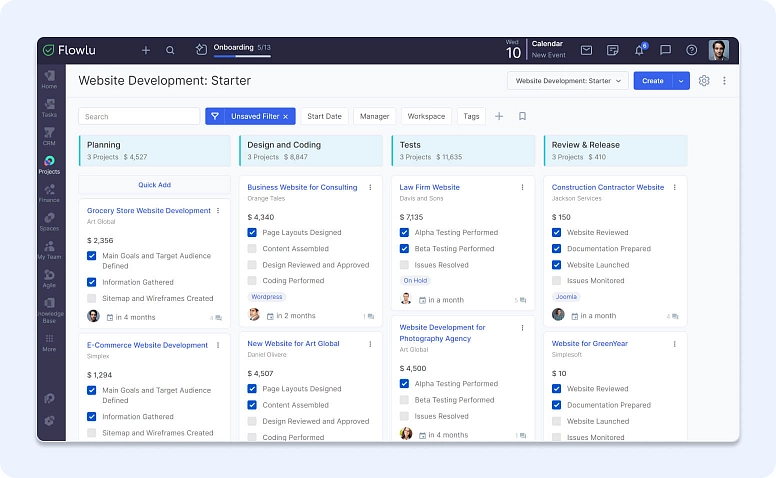The Ultimate Guide to Project Management for Non-Profit Organizations
We will then delve into the essential key elements of NGO or nonprofit project management software to explore the unique challenges that demand tailored PM guidelines. However, this guide seeks to simplify the process by giving you some ideas and suggestions on choosing the best nonprofit project management software.
What Is Project Management?
Project management is the disciplined way of guiding a small group of people toward the realization of certain objectives defined by time, scope, and budget constraints. You can easily complete the job correctly, on time, and within budget while maintaining your sanity. Your mental ability, together with other resources, talents, equipment, and strategies, makes everything run smoothly.
There are various types of PM software, including desktop, web-based, integrated, and client-server software. The number of people involved and the number and size of projects determine which type to use.
The primary areas of project management are planning, documentation, execution, and communication. Planning involves defining the goals of a project and identifying the tasks that will need to be undertaken to achieve the objectives. Documentation is the record-keeping component of the project. Execution is where the actual work is done. Communication ensures that all members of the project are aware of the project’s progress. The project manager coordinates and controls these elements; he allocates the tasks and ensures the project is on schedule and within budget.
Benefits of PM Tools for Nonprofit Organizations
Adopting PM tools can bring numerous benefits to nonprofit organizations, enabling them to operate more effectively and achieve their missions. Here are some key advantages:
-
Improved Efficiency: PM tools help streamline processes and reduce administrative burdens. Automated task management, scheduling, and time tracking features allow teams to focus on high-impact activities rather than administrative tasks.
-
Enhanced Collaboration: These tools provide platforms for team members to communicate, share documents, and collaborate in real-time, regardless of their location. This fosters a collaborative environment, ensuring that everyone is aligned and working together effectively.
-
Better Resource Management: With features like budgeting, financial tracking, and resource allocation, PM tools help nonprofits manage their resources more efficiently. This ensures that funds are used effectively and that projects are completed within budget.
-
Increased Accountability and Transparency: PM tools provide visibility into project progress and individual contributions. This transparency enhances accountability among team members and helps build trust with stakeholders and donors.
-
Data-Driven Decision Making: Reporting and analytics features in project management tools provide valuable insights into project performance. Nonprofits can use this data to make informed decisions, optimize processes, and demonstrate impact to donors and stakeholders.
-
Scalability and Flexibility: These tools can scale with the organization's growth and adapt to changing needs. Whether managing a small project or a large, complex initiative, PM tools offer the flexibility to handle various scenarios.
-
Enhanced Donor Management: Many PM tools include features for donor and fundraising management, helping nonprofits build and maintain strong relationships with donors. This can lead to more successful fundraising campaigns and sustained support.
By implementing project management best practices and utilizing effective tools, nonprofit organizations can enhance their operational efficiency, improve project outcomes, and better achieve their missions.
Key Features of Project Management Software
Let's talk about what makes PM software so great for nonprofits. When picking nonprofit or NGO project management software, it's crucial to find features that align with the unique needs of nonprofit organizations. These features help ensure everything runs smoothly and can make a significant difference in achieving your goals.
1. Task Management
Effective task management is essential for keeping projects on track and boosting productivity. With task management features, you can:
-
Create, assign, and prioritize tasks.
-
Set deadlines and reminders.
-
Track progress with visual tools like Kanban boards and Gantt charts.
-
Ensure that team members are accountable and focused on their responsibilities.
2. Time Tracking
Time tracking features help nonprofits use their resources wisely. By monitoring how time is spent on various tasks and projects, you can:
-
Optimize resource allocation.
-
Identify time-consuming activities that may need streamlining.
-
Ensure that projects stay within the planned schedule.
-
Report accurately on time investment to stakeholders and funders.
3. Collaboration Tools
Collaboration tools enhance communication and teamwork, which is vital for the success of nonprofit projects. These tools enable team members to:
-
Communicate in real-time through chat and discussion boards.
-
Share files and documents securely.
-
Coordinate efforts across different locations and time zones.
-
Foster a collaborative culture, ensuring everyone is aligned and informed.
4. Reporting and Analytics
Reporting and analytics features provide valuable insights into project performance. With these tools, you can:
-
Generate detailed reports on various project aspects.
-
Analyze data to identify trends, strengths, and areas for improvement.
-
Make data-driven decisions to optimize project outcomes.
-
Demonstrate impact and transparency to donors and stakeholders.
5. Fundraising and Donor Management (Optional)
Fundraising and donor management features are crucial for maintaining strong donor relationships and securing funding. These features help you:
-
Manage donor information and interactions.
-
Track fundraising campaigns and progress.
-
Segment donors for targeted communication.
-
Enhance donor retention and engagement.
6. Budgeting and Financial Management
Budgeting and financial management ensure transparency and accountability in handling funds. These features allow you to:
-
Plan and monitor budgets for various projects.
-
Track expenses and financial transactions.
-
Generate financial reports for stakeholders.
-
Ensure compliance with financial regulations and donor requirements.
7. Customizable Workflows
Customizable workflows enable charities to tailor PM processes to their specific needs. This flexibility helps you:
-
Streamline unique organizational processes.
-
Automate repetitive tasks to save time.
-
Adapt quickly to changing project requirements.
-
Ensure that workflows align with organizational goals and strategies.
8. Integration Capabilities
Integration capabilities allow PM software to connect with other tools and platforms you use. This feature helps you:
-
Sync data across different applications.
-
Enhance productivity by reducing manual data entry.
-
Ensure seamless collaboration across various tools.
-
Create a cohesive technology ecosystem that supports your operations.
9. Mobile Accessibility
Mobile accessibility ensures that team members can access PM tools on the go. With mobile features, you can:
-
Stay connected and productive from anywhere.
-
Manage tasks and communicate in real-time.
-
Ensure that field teams and remote workers are integrated into project activities.
-
Increase overall flexibility and responsiveness.
Together, these features help charities achieve their missions more effectively by enhancing efficiency, improving communication, and providing valuable insights. By choosing project management application with these capabilities, nonprofits can streamline their operations and focus on making a positive impact in their communities.
Best Project Management Software For Nonprofits
Picking the perfect project management software for nonprofit organizations is super important because it helps them get things done better, work smarter, and tackle projects like a boss. There are many options, so finding one that is a good fit for charities is key.
Check out the guide below for an overview of the best nonprofit project management software options. This guide covers their unique features, pricing, and who they are designed for. Whether you’re a small charity or a larger organization, these tools can help you achieve your goals more efficiently.
Small Nonprofits
Finding affordable yet powerful nonprofit project management tools is key for small nonprofits. The following options offer a range of features that can help small organizations manage their projects effectively without breaking the budget.
The options include:
-
Trello
-
Freedcamp
-
Asana
Trello
Have you ever heard of Trello? It's a cool PM tool that uses cards and boards to help teams organize tasks visually. It's simple and flexible, making it perfect for small charities.
Unique Features:
-
Display of project status with boards, lists, and cards.
-
Customizable task reordering through an intuitive drag-and-drop mechanism.
-
Integrate and optimize your operations.
Pricing Plans:
-
Free Plan: Provides features that are adequate for a small team.
-
Standard Plan: $5 per user/month with advanced checklists and custom fields.
-
Premium Plan: $10 per user/month with features such as calendar view and admin controls.
Target Audience:
-
Small charities require an easy-to-use, graphical PM tool with customization capability for tasks.
Freedcamp
Freedcamp is a wonderful choice as well. It offers a multitude of PM tools that many charities require beyond simple task management. So, check it out!
Unique Features:
-
Subtasks and milestones, fully-fledged task management.
-
Interactions like discussions, file sharing, and timekeeping duties.
-
Google Drive, Dropbox, and major integrations.
Pricing Plans:
-
Free Plan: For project management with fundamental features.
-
Basic Plan: $1.49 per user/month plus storage.
-
Business Plan: $7.49 per user/month with professional features, including project templates and integrated CRM.
Target Audience:
-
Every tiny nonprofit needs a full-featured online PM system to collaborate and help keep everyone on track.
Asana
Asana is a robust, full-featured PM platform designed to help diverse teams plan, organize, coordinate, and efficiently manage all work from inception to completion. It is especially well-suited for flexible, resource-constrained small nonprofits needing to seamlessly integrate complex projects and tasks across dispersed groups and calendars.
Unique Features:
-
Task and project tracking with customizable timelines and boards.
-
Templates to streamline repetitive workflow automation.
-
Over 100 integrations, including tools like Microsoft Teams, Slack, and Google Workspace, to optimize cross-application collaboration.
Pricing Plans:
-
Free Basic Plan: Supports up to 15 users for fundamental coordination.
-
Premium Plan: Unlocks advanced timeline views and reporting at $10.99 monthly per user.
-
Business Plan: Provides tools like goal management and sophisticated integration options for $24.99 per user/month.
Target Audience:
-
Scalable with pay-as-you-grow affordability and interoperability across ecosystems, Asana equips small charities conducting multifaceted programs on tight budgets with visibility and control through all phases of their important work.
Midsize to Large Nonprofits
Midsize to large nonprofits require an advanced PM system to handle all their complicated tasks. These organizations need tools with advanced features, extensive integrations, and robust support to manage their projects efficiently and get things done right. Here are some top PM program picks for mid-size to big nonprofits.
The options include:
-
Celoxis
-
Basecamp
-
ClickUp
-
Teamwork
Celoxis
Celoxis is an all-in-one PM tool to manage complex projects and large teams efficiently. It includes a lot of nifty tools for planning, tracking, and working together.
Unique Features:
-
Built-in Gantt charts and resource allocation for more advanced project planning.
-
Project tracking and reporting in real-time.
-
Task workflows and dashboard customizations.
-
Connects to over 400 apps, including Google Drive, Microsoft Project, and Salesforce.
Pricing Plans:
-
Manager Plan: $25 per user/month, billed annually.
-
Team Member Plan: $15 per user/month, billed annually, plus add-ons.
-
On-Premise Plan: Contact them for pricing.
Target Audience:
-
Larger nonprofits or mid-range organizations looking for a large-scale PM solution with extensive customization and integration.
Basecamp
Basecamp is a popular PM tool due to its simple interface and powerful features. If managed correctly, it can be used for even very large teams, up to thousands. The central part of the tool is the ability to collaborate in teams using boards to track a project.
Unique Features:
-
All-in-one platform for message boards, to-dos, file storage, and scheduling.
-
Hill Charts for visual project progress tracking.
-
Client access for transparent communication and collaboration.
-
Connects to over 75 apps.
Pricing Plans:
-
Basic Plan: $15 per user/month.
-
Pro Unlimited: Unlimited users for $299/month, billed annually.
Target Audience:
-
Midsize to large charities that need a straightforward, flat-rate PM tool for extensive team collaboration and client interaction.
ClickUp
ClickUp is a highly versatile PM tool that offers a customizable workspace to accommodate the diverse needs of midsize to large charities. Its extensive features and integrations make it a powerful tool for managing complex projects.
Unique Features:
-
Customizable task views (list, board, calendar, and Gantt).
-
Goal tracking and progress measurement.
-
Time tracking and workload management.
-
Over 1,000 integrations, including Slack, Trello, and Google Workspace.
Pricing Plans:
-
Free Plan: Basic features for personal use.
-
Unlimited Plan: $5 per user/month with advanced features and integrations.
-
Business Plan: $12 per user/month with additional customization and automation features.
Target Audience:
-
Midsize to large charities seeking a flexible and highly integrative PM solution.
Teamwork
Teamwork is a powerful PM tool designed to help larger teams manage their projects more effectively. It offers a range of features focused on enhancing team collaboration and productivity.
Unique Features:
-
Task management with subtasks, milestones, and dependencies.
-
Time tracking and billing for project accounting.
-
Collaboration tools, including messages, files, and notebooks.
-
Integration with various apps like Slack, HubSpot, and QuickBooks.
Pricing Plans:
-
Free Plan: Limited features for up to 5 users.
-
Deliver Plan: $9.99 per user/month with essential PM features.
-
Grow Plan: $17.99 per user/month with advanced features and integrations.
Target Audience:
-
Midsize to large charities that need a comprehensive PM tool with strong collaboration and time-tracking capabilities.
Flowlu: The Premier Choice for Nonprofits
Flowlu is one of the best choices when it comes to project management software for nonprofit organizations. Flowlu has a suite of features for project planning, collaboration, and general efficiency that are tailored to the needs of non-profit organizations. Here are additional reasons why it is well worth considering Flowlu for project management in this field:
Main Features
Flowlu's vast capabilities allow for the management of charitable organizations, especially for those that rely on many different methods of income.
-
All-in-One Platform: With Flowlu, NGO business management becomes much easier. All operations of nonprofit organizations are fully covered in one platform, which includes project management, CRM, invoicing, and team collaboration.
-
Task Management: Flowlu's intuitive interface makes creating, assigning, and tracking tasks easy. Using Kanban boards, Gantt charts, and task lists, you can also visualize project progress.
-
Custom Workflows: This feature is important for nonprofit workflow management program. Tailor workflows to fit your organization’s specific needs, ensuring that processes are streamlined and efficient.
-
Collaboration Tools: Keep your team connected with built-in chat, discussion boards, and file sharing, ensuring seamless communication and collaboration.
-
Financial Management: Manage your budget, track expenses, and generate invoices directly within Flowlu, making financial management straightforward and transparent.
-
Reporting and Analytics: Gain insights into project performance with comprehensive reporting tools, helping you make data-driven decisions.
Usability
Flowlu is designed with user experience in mind, making it easy for nonprofit teams to get up and running quickly:
-
Intuitive Interface: The clean, user-friendly interface ensures team members can easily navigate the platform, reducing the learning curve.
-
Customizable Dashboards: Personalize dashboards to display the most relevant information for each user, improving efficiency and focus.
-
Mobile Accessibility: Flowlu's mobile app allows team members to access it on the go and stay connected and productive from anywhere.
Value
Flowlu offers exceptional value for nonprofit organizations, providing a rich feature set at an affordable price:
-
Free Plan: Charities can start with Flowlu’s free plan, which includes essential PM tools, making it accessible for organizations with limited budgets.
-
Affordable Pricing: Flowlu’s paid plans start at just $29 per month for up to 8 users, offering advanced features and scalability as your organization grows.
-
Cost-Effective: By consolidating multiple tools into one platform, Flowlu eliminates the need for additional program subscriptions, saving nonprofits money in the long run.
Project Management Best Practices for Nonprofit Organizations
Nonprofit organizations can benefit significantly from adhering to best practices in project management. Here are some key best practices tailored specifically for nonprofits:
-
Define Clear Objectives and Goals: Start by setting clear, achievable objectives for each project. This ensures that all team members are aligned and working towards the same outcomes. Objectives should be specific, measurable, attainable, relevant, and time-bound (SMART).
-
Engage Stakeholders: Involve all relevant stakeholders, including donors, beneficiaries, and team members, from the project's inception. Regular updates and open communication channels help maintain stakeholder engagement and support.
-
Develop a Detailed Project Plan: Create a comprehensive project plan that outlines tasks, timelines, resources, and responsibilities. This plan should be flexible enough to accommodate changes but detailed enough to guide the project's execution.
-
Utilize Appropriate Tools: Leverage PM programs designed for nonprofits to help manage tasks, track progress, and facilitate collaboration. Tools with features such as task management, time tracking, and budgeting can significantly enhance project efficiency.
-
Monitor and Evaluate Progress: Regularly monitor project progress against the plan and make necessary adjustments. Use metrics and key performance indicators (KPIs) to evaluate performance and identify areas for improvement.
-
Foster a Collaborative Culture: Encourage teamwork and collaboration among team members. Use collaboration tools and regular meetings to ensure everyone is on the same page and working towards common goals.
-
Train and Support Your Team: Provide adequate training and resources for your team to effectively use PM tools and follow best practices. Continuous support and professional development opportunities can enhance their skills and productivity.
-
Ensure Transparency and Accountability: Maintain transparency in all project activities and ensure accountability among team members. Clear communication and documentation help build trust and ensure that everyone is accountable for their tasks.
To Sum Up
We have guided you through the nuances of PM for nonprofit organizations through an overview of the essential components and a demonstration of some excellent nonprofit PM solutions. As you can see, choosing the best software is necessary if you want to improve your nonprofit organization's performance, output, and overall goal. It would be best to think of it as looking for a tool that would be perfect for building a specific project that you have in mind.
Given the criteria, Flowlu stands out for having a wide range of features at affordable costs. Effective PM programs, like Flowlu, may work wonderfully for any size organization, be it a large non-governmental organization or a tiny nonprofit corporation supporting system initiatives.
Start with a needs analysis and select a suitable solution. Then, provide training for your team, customize the software to fit your workflows, and offer ongoing support to ensure successful implementation.
There are many available project management tools for nonprofits. These are NGO project management tools, such as Flowlu, ClickUp, and Asana, which are specifically designed to meet the needs of charitable institutions.
There are many free project management software options for nonprofits, especially those with limited budgets, that can benefit from utilizing free project management program. This software often provides essential features to assist organizations in managing tasks, collaborating, and monitoring project progress. For more advanced features, nonprofits may need to consider paid plans.
Donor and fundraising management functions are found in many non-profit PM programs. These capabilities result in better donor relationships and more successful fundraising efforts. They also help manage fundraising campaigns, keep track of donor information, and interact with supporters efficiently.
Flowlu is an excellent nonprofit PM tool because of its numerous features for task, project, and financial management, as well as collaboration and donor monitoring. Nonprofits who wish to enhance their PM will find it ideal because of its user-friendly design, customizable features, and affordable price.
You can read blogs, articles, and case studies on various PM system websites. Many companies, like Flowlu, offer demos and tutorials to help you learn how to use their tools effectively.
Yes, some PM program providers offer enterprise versions that include advanced features and integrations suitable for larger nonprofit organizations.
Consider factors like ease of use, pricing, features, and integrations with other tools you use. Reading reviews and trying out demos can also help you make an informed decision.
Most PM programs, like Flowlu, allow for customization of workflows, task types, and dashboards to suit any industry like marketing, construction, healthcare, etc.. You can often create templates and automate repetitive tasks to better align with your nonprofit’s processes.
Many PM tools include features for tracking donor information, managing fundraising campaigns, and automating email communications, helping to build and maintain strong donor relationships.
Yes, many PM system options offer integrations with other tools such as email platforms, CRM systems, and social media, ensuring seamless data flow and collaboration.
Evaluate the features, ease of data migration, integration capabilities, and user training needs. It's important to choose a tool that can grow with your organization and meet your long-term needs.