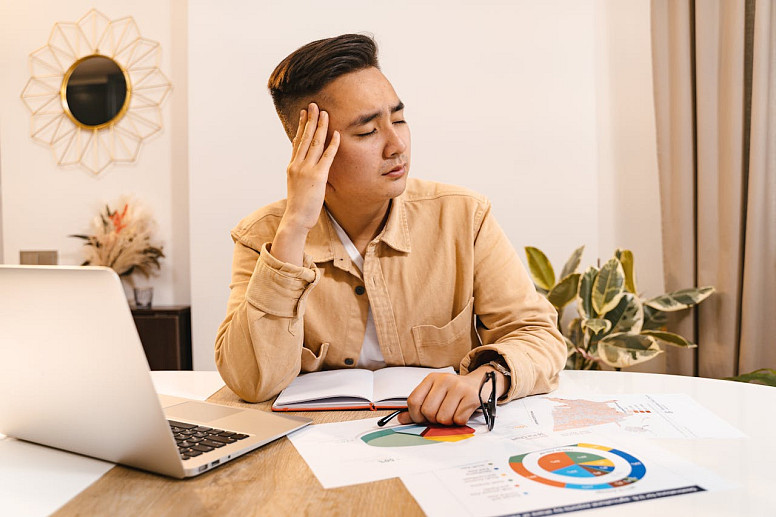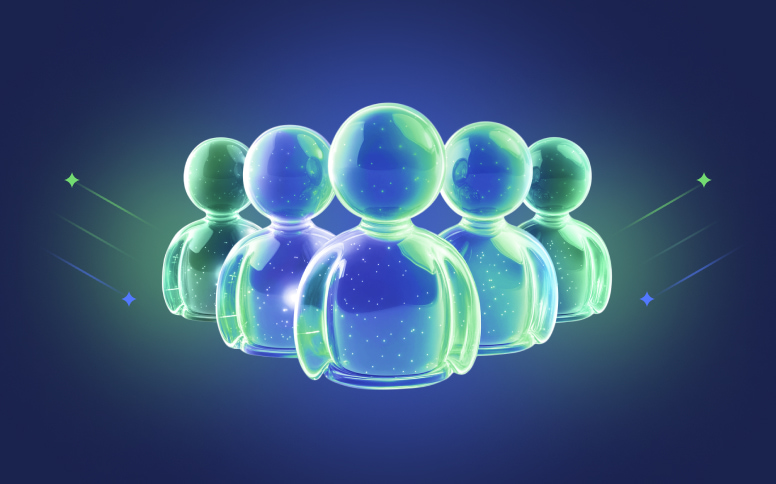Taking Control of Projects in 2025: What You Need to Know
While working on a project, you may be affected by external factors that impact cost, time, or both. As a project manager, you know these things can happen, which is why you always take precautions to be ready for unforeseen events. However, you may need a bit more—project controls.
Control of Project
Project controls are the processes, techniques, and tools that help manage six key project constraints: resources, cost, time, risk, quality, and scope. In simple terms, project control means using the right tools to help keep things on track—on schedule and within budget.
Ideally, project controls are set during the planning stage. But in practice, some PMs choose to introduce them later, during the project itself. It really depends on the manager and the type of work.
There are many tools that can support project control. Common ones include the project charter, the critical path method (CPM), a RACI matrix, and work breakdown structures (WBS). These give structure and clarity to each stage of the work.
To make things smoother, you can also use PM software. Flowlu is one option. It combines CRM and project management tools in a single platform.
With Flowlu, you get access to features like dashboards, Gantt charts, timeline, calendar, task management, and Kanban boards. These help you spot issues, notice patterns, and generate useful reports. It becomes easier to see how your project is doing—at any point in time.
Project Controls Vs. Project Management
If you think about it, project controls and project management may seem very similar. However, project management is a broader concept. The truth is that project control methods only help the PM keep track of project constraints. On the other hand, project management is much broader, as it includes all the methodologies and techniques for every stage of the project.
Control Systems in Project Management
One important thing to know about project controls is that they differ depending on the stage of the initiative.
#1: Initial Stage
In this stage, you’ll need to define key goals and objectives, set an initial cost, identify risks, and establish a schedule.
#2: Planning Stage
During this phase, you’ll need to create a detailed resource allocation plan, determine the KPIs (or other metrics) you’re going to use to evaluate outcomes and performance, and define the structure of the reports you’ll receive. Simply put, you need to put both budgeting and scheduling tools to work.
#3: Execution Stage
During this period, your main goal is to ensure everything is on track. Therefore, you want to use project controls like risk assessments, cost tracking, and real-time monitoring.
#4: Monitoring & Controlling Stage
In this step, you want to make sure your project management control system is still up to date. Simply put, you’ll need to compare what you defined at the beginning with the baseline and, if necessary, manage changes and update forecasts.
#5: Closure Stage
While you may assume that you no longer need project controls, that’s not the case. You want to ensure that you’ve reviewed the lessons learned and can apply better project controls in your next initiative.
6 Benefits of Project Controls
As you can easily see, there are many benefits to using project controls. Here are some of the most important ones:
- Costs decrease as you make decisions using the KPIs you defined from the start.
- Both cost and completion data become more accurate.
- It’s easier to assess the financial health of the project.
- Your reputation improves.
- Team members benefit from increased job satisfaction.
- You gain valuable information and insights that can be applied to future initiatives.
4 Challenges of Using Project Controls
If you’ve just started using project controls and didn’t get the results you expected, it’s important to understand that it may take time to set up responsibilities in the most effective way. Often, when things start to derail, leadership teams immediately point fingers at project controls. However, the real issue may not be whether project controls were used—but how they were implemented.
Some challenges your team may face when working with project controls include:
#1: Lack of Commitment
Sometimes, one of the biggest obstacles comes from the top of the hierarchy. When you think of control, it’s easy to assume it only involves monitoring. In reality, it also requires decision-making based on the reporting and analysis you receive throughout the process. If there’s no one responsible for making those decisions, the work is unlikely to succeed.
#2: It’s One Extra Cost
Some companies expect to see immediate returns on their investments. However, that’s not always the case with project controls. While there’s certainly a cost to implementing them, the long-term return is typically much higher. You’ll save time and resources, enhance your company’s reputation, and improve employee satisfaction—all at the same time.
#3: Confrontations May Occur
Another challenge project controls can introduce is conflict between the project controller and the team. Some team members may feel they’re being overly monitored and push back against this approach. That’s why it’s important to clearly explain what project controls are and how they benefit everyone—so the whole team is aligned.
#4: Manual Processes
Many businesses and companies tend to keep using the same old processes that are sometimes manual, but may also be outdated. As you can imagine, this can bring several problems, since you won’t be able to get a proper overview of ongoing initiatives and their controls.
What is Project Control in Project Management?
The best way to answer this question is to show you some project controls examples.
Example #1: Risk Register
As we already mentioned above, risk management is a project control. So, you can use a risk register, which is simply a document you can use to identify and keep track of the risks that may affect your initiative. When you do this, you’ll have time to find solutions before these risks become a reality. In other words, you’ll be making changes to prevent bad things from happening.
Example #2: Project Status Report
These are controls that can help you see how the project is progressing. It’s important to keep everyone in the loop—from the team doing the hands-on work to management and stakeholders.
As you can tell by its name, you’ll get a report about everything related to the project, from timelines to costs to task tracking—anything of value.
Example #3: RACI Chart
RACI charts are always important, but they are especially key when you’re working on a big, complex project, or one that involves remote workers and multiple stakeholders.
Ultimately, this is a chart that you create with the names of the people responsible, accountable, consulted, and informed in a project. This way, everyone will know what they need to do.
Example #4: Work In Progress (WIP) Report
If you have a construction company, you may use WIP reports to keep track of total costs and costs at each stage. These reports help you make informed decisions by managing risk and monitoring progress at the same time.
Bottom Line
Project controls are, without question, extremely useful for project managers and the entire business. After all, they help ensure that managers make well-informed decisions by preventing unnecessary risks and extra costs.
If you want to start using project controls in your projects, make sure you try out Flowlu.
Basically, project controls help project managers keep a project on track by managing costs and risks. With the information they provide, managers can make informed decisions to deliver projects on time and within budget.
The easiest way to start using project controls is with Flowlu’s business management software. You can easily add tasks and assign them to team members, improve collaboration and communication, and stay on top of operations and sales—all in one place. With its intuitive cloud-based dashboard, Flowlu streamlines your workflow and brings clarity to your management process.
Ideally, project controls are added during the planning stage. That’s when you set the budget, assign resources, and define the KPIs you’ll use to track progress. But in some cases, project managers apply them later—depending on how the project develops.
Not at all. Even smaller initiatives benefit from having clear controls in place. They help you manage costs, prevent delays, and keep everyone aligned—no matter the size or complexity of the work. Solid controls bring structure and clarity to your overall management process.