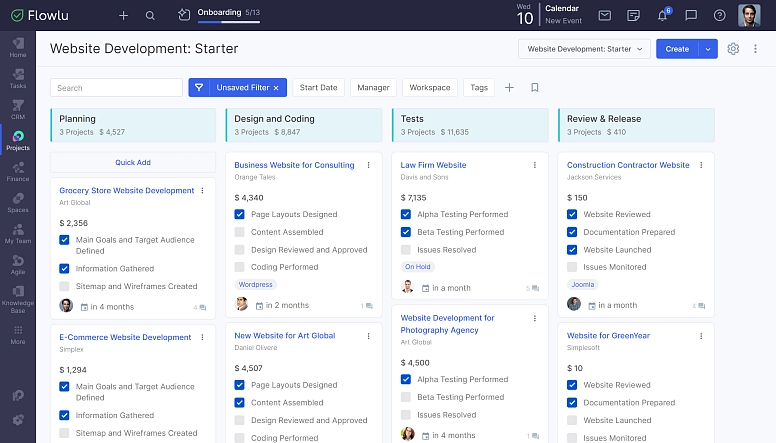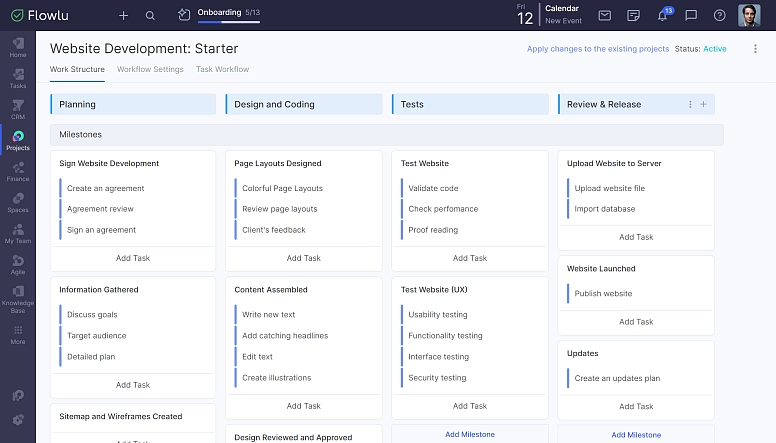The Ultimate Guide to Flowlu’s Project Workflows
To avoid wasting time creating similar projects from scratch, you can use your own orchestrated project workflows to streamline day-to-day operations.
What is project workflow?
A project workflow is a predefined pattern of how you do specific work. It’s a ready-made set of stages, milestones and tasks to make your project delivery more effective. The project workflow helps you to structure your work and track project progresses at a few clicks. Flowlu’s workflows might remind you of the checklists that help you deliver your project step by step. They outline the efforts that need to be performed and in what order.
Why utilize project workflows?
The underlying objective of a project workflow is to record all the steps and actions needed to deliver a certain project. When you enter all the vital information in a workflow, you can free up your mind and concentrate on important things.
With project workflows, you can save your team’s time and effort. Your teammates would not need to build a project from scratch. They will possess a ready-made implementation plan. So all they need to do is to act on it.
Project workflows enable you to eliminate human errors. When using a clear predefined sequence of steps, it is much easier for employees to avoid making mistakes and stick to the approved work processes.
Using project workflows, you map out the steps necessary to take a project from start to finish and put everything into a meaningful order. Workflows bring structure to your processes. You can easily revise your processes, identify weaknesses and make some improvements.
If you want to grow your business, you’ll need to automate your processes and develop certain consistency. Workflows can help you do that. Once you’ve created a workflow for a specific operation, every similar project can follow it. Workflows are also a great choice if you need to devise a standardized, easy-to-implement system.
Common use cases
Obviously, project workflows aren’t an ideal option for every existing business. Some require more individual approaches and tailored solutions. However, there are tons of operations that can and should use project workflows. The examples include:
- e-commerce software
- engineering
- marketing campaigns
- website development
- construction projects
- legal services
- interior design
- and more…
If you think that your business might put project workflows into practice, read ahead to learn how to set up them in Flowlu.
How to create and use project workflows
Let’s not make it just a dull step-by-step instruction and take a real-world example. In this blog post, we decided to go with an SEO project but you can place any other operation instead, and still get the same outcome.
Before setting up a standardized process in Flowlu, brainstorm and enumerate the main project stages on a whiteboard or piece of paper. Break stages into single steps. Try to include as many details as possible. For our SEO project, we would need four stages with checklists: Assessment, Onsite Optimization, Off-Site Optimization, Testing & Measruing.
Now let’s create a new project workflow. To create a workflow, you need to go to the Project Workflows section, click on "Create" button at the top right corner.
In the opened window, enter the name of your workflow. When you create a workflow, there are five stages by default according to PMBOK process groups: Initiation, Planning, Execution, Monitoring & Control, Closure. We will redefine them according to our SEO process.
The stages will shape a kanban board, where they will be displayed as columns.
Now let’s break down our stages into smaller items and create a checklist for each stage. It will guide our SEO specialist while implementing each project. To create smaller items we need to add new milestones. Milestone is a reference point or intermediate result and is used to facilitate monitoring of a project stage’s progress.
We highly recommend checking out our work breakdown guide that includes some great tips and tricks on how to map out your projects.
Each item can be created by clicking the Enter button. You can use drag-and-drop to move item/stages, delete them, edit them, or add new ones. The number of steps is unlimited.
Once you’ve entered the stages and outlined their checklists (milestones), define a set of tasks leading to each milestone’s completion. You can also relate your tasks only to the project stages.
Please note that all tasks created in the project workflow are only templates. They will be used to create actual tasks when creating a project by this workflow. You can change any fields and information on the tasks created in projects — this will not change the task templates.
Once, you’ve filled out all appropriate steps and tasks, go to the workflow settings. Add the description to your workflow which will clearly explain to your employees when they should utilize this very workflow. Set up the Task Workflows adn Automation.
When everything is set, check the Active box to activate your workflow. Nice job! You’ve just created your project workflow.
To start a new project by this workflow, you need to add it from the project board or by clicking on the New Project button anywhere in your account.
If the project is added from the board, then the workflow will be automatically linked to this project. If not, you must select it from the dropdown list in the Project Workflow section.
Fill in the fields for the project timeline, budget, add a customer.
Click the Save button and get to the main page of the new project. The project manager is automatically assigned to the person who created it.
While implementing your project, you will need a team that should be added in the Team section.
On the project record, you will be able to issue invoices to the client for each stage and track payments. The issued invoices can immediately be sent from your account to the client by direct link or email.
You can generate reports for each completed milestone on the Work Structure tab. After all the milestones and reports are filled out, you can export the data to Word and obtain a beautiful report that contains all the necessary information. The report can be sent to the client by email to clearly demonstrate the project’s progress.
When you complete a project, you can now be certain that nothing is missed out.
If you manage several projects at once, you can control the timelines and work progress on the workflow board. Here you can easily view if the team meets the deadline or has already completed the project.
By the way, there is no need to manually move the project from stage to stage. After all the milestones are completed, the project card is automatically moved to the next stage. You can always move it back if some tasks require changes.
To keep the board decluttered, completed projects are sent to the archive.
Now even new hires can carry out SEO optimization or any other operation as they can follow step-by-step guidelines — project workflows.
In Flowlu, you can create any project workflows to meet your team’s unique processes.
Best practices
- Use a project manager variable for tasks which can help you save some time on assigning your teammates to perform work. Select a project manager as a task assignee, collaborator or owner in the project workflow. It will be automatically substituted by the relevant person in each project created by this project workflow.
- When naming milestones, utilize nouns instead of verbs. The milestone should define an outcome, not an action on how to perform it. Each milestone can be achieved by several specific tasks. The tasks might be modified during project execution, but the milestone should stay untouched.
- Use the project workflow board to track the progress of several projects simultaneously. Create predefined sets of filters to view only specific projects at a time.
Final thoughts
Project workflows are preset sequences of certain actions that the project team follow as the project progresses from initiation to completion. They help you to eliminate errors and get things done faster. Your employees always know what to do next as they always have a ready-made plan before them no matter what project they carry out. Project workflows ensure that nothing is ever slipping through the cracks.
Photo by RF._.studio: Pexels
A project workflow is a predefined sequence of stages, milestones, and tasks designed to make project delivery more efficient. It structures your work and allows you to track progress with ease, similar to using a checklist to ensure each step of the project is completed in the correct order.
Project workflows are used to document every step needed for project delivery, saving time and effort by providing a ready-made plan for team members. They help reduce human errors by offering a clear, predefined sequence of steps and bring structure to processes, enabling easy revision and improvement.
Best practices include using the project manager variable for task assignments to save time, naming milestones with nouns to represent outcomes rather than actions, and using the project workflow board to track multiple projects.
Project workflows provide step-by-step guidelines, making it easier for new hires to perform operations like SEO optimization without prior experience. For project management, workflows ensure consistent execution of tasks, help in monitoring progress across multiple projects, and automate the progression from one stage to the next, ensuring efficiency and reducing the chances of missing important steps.