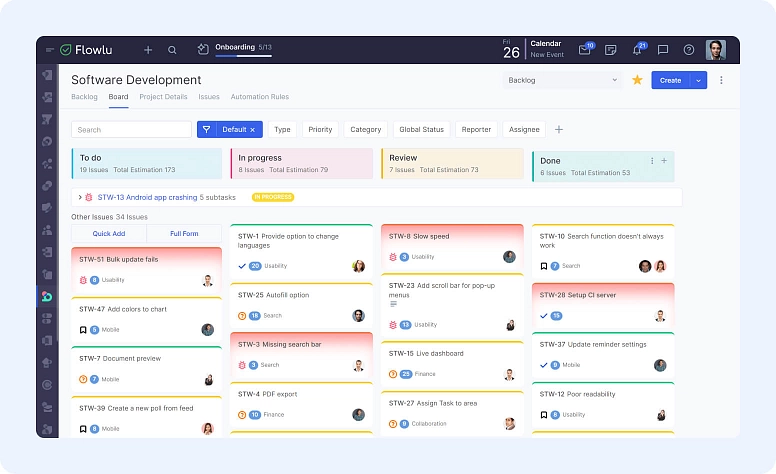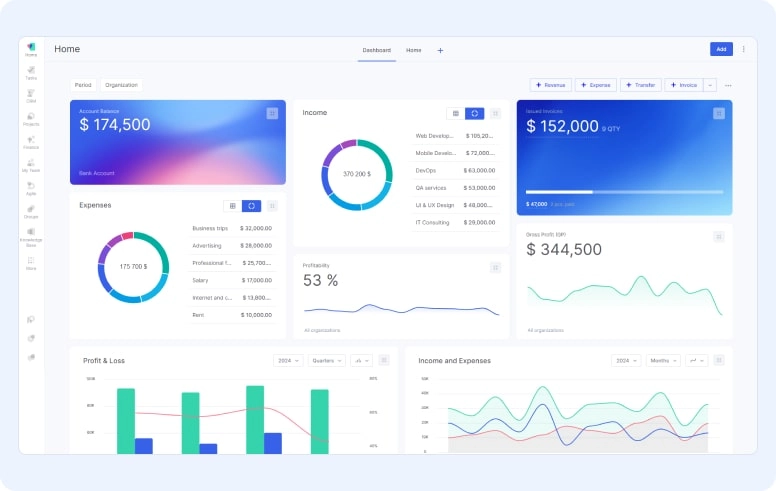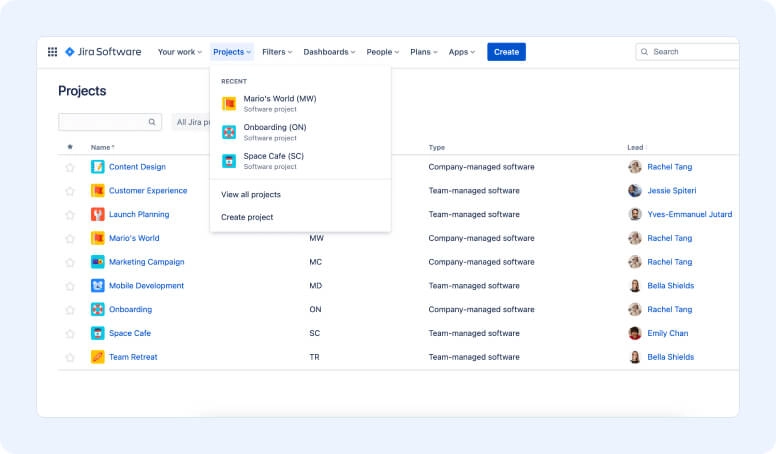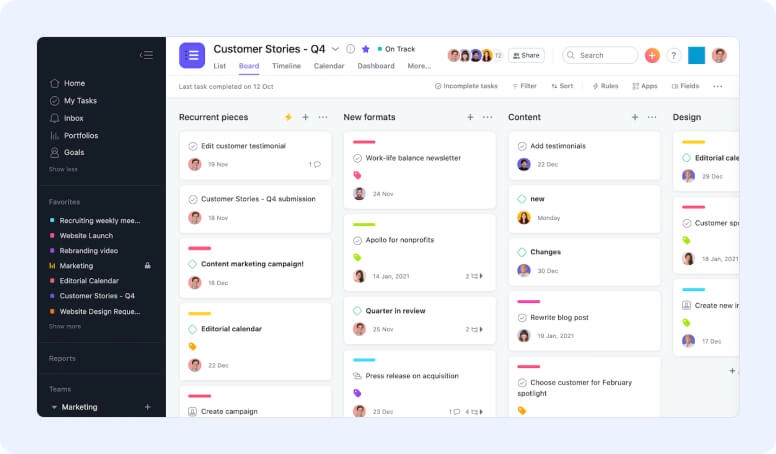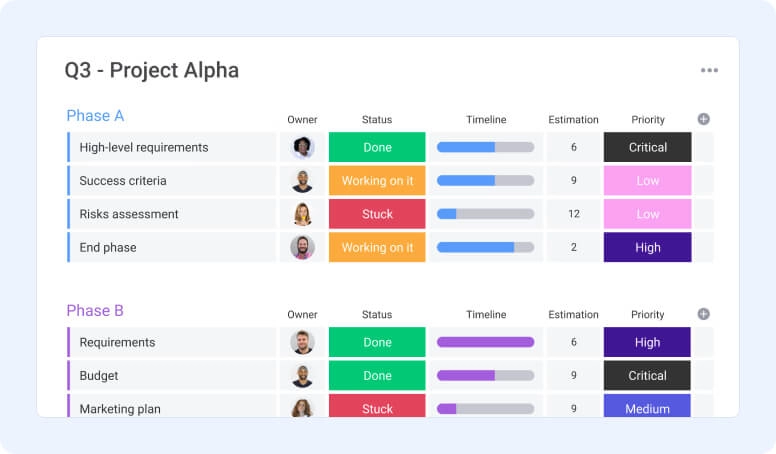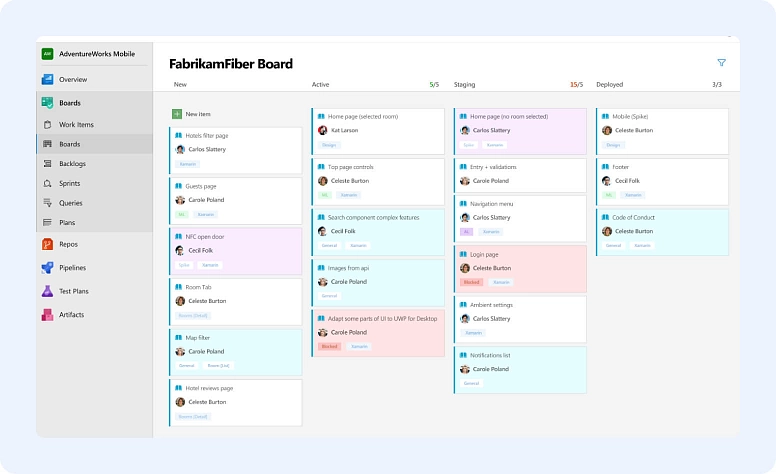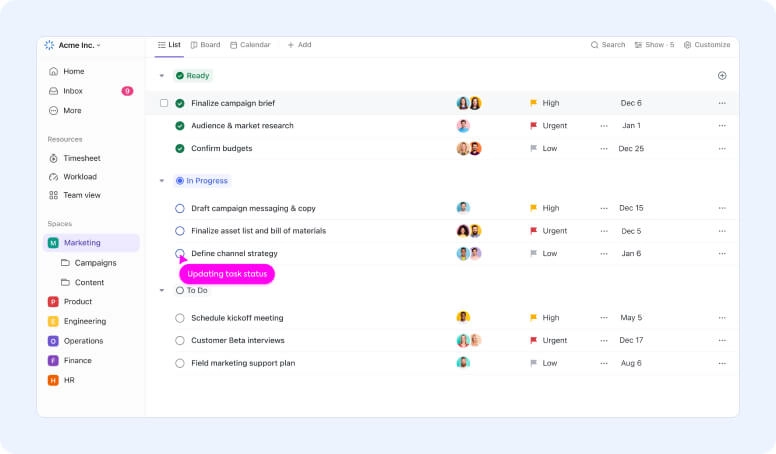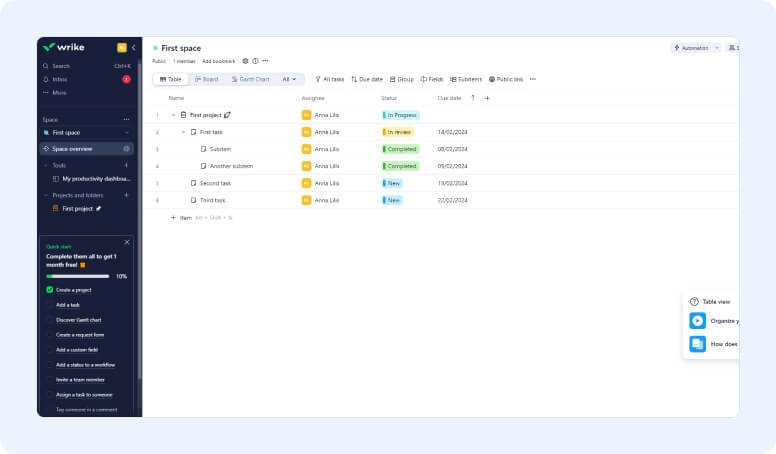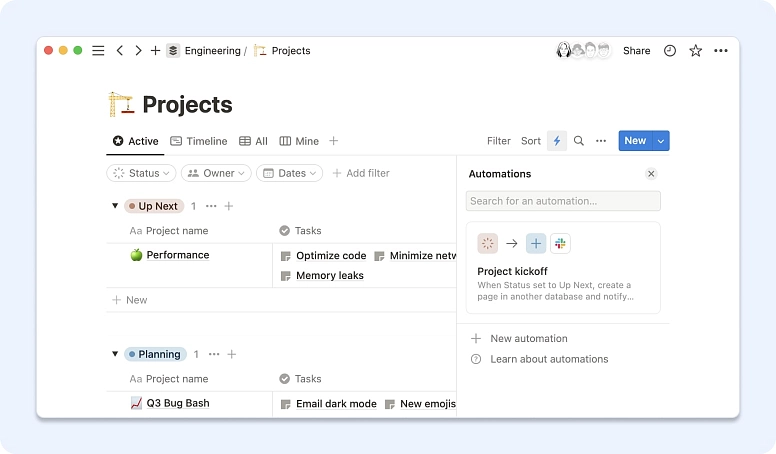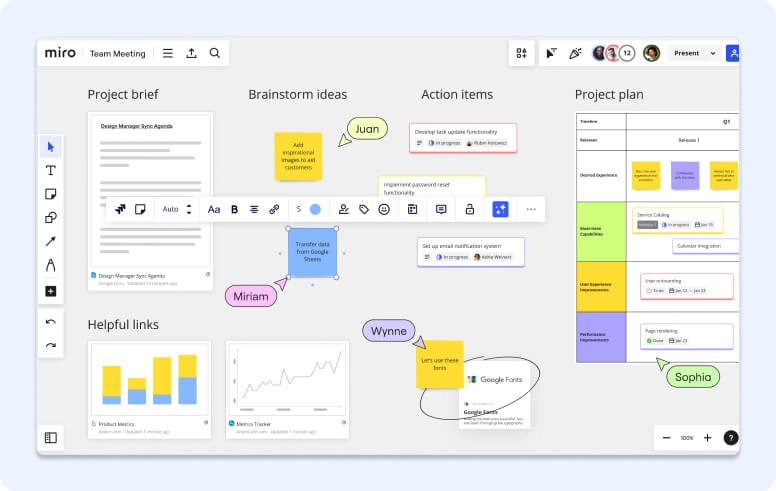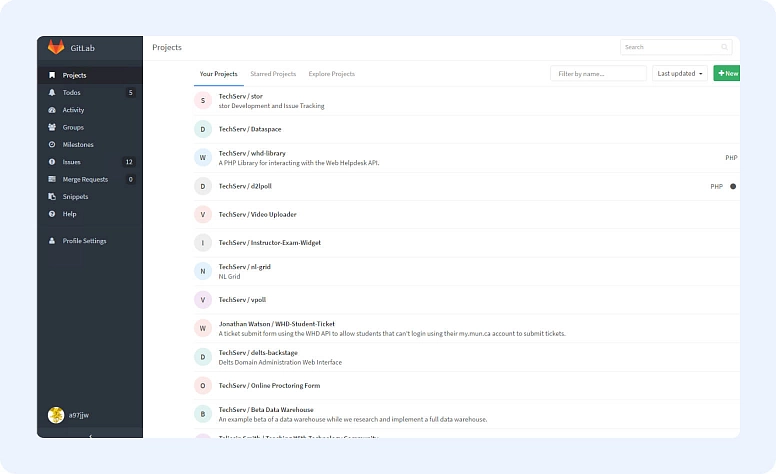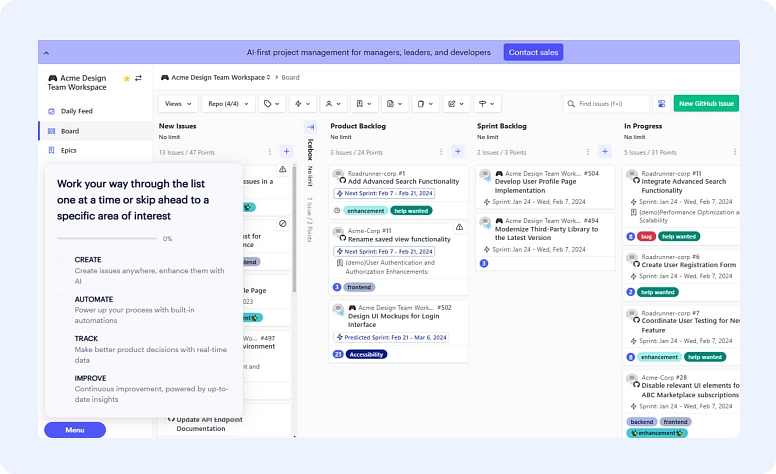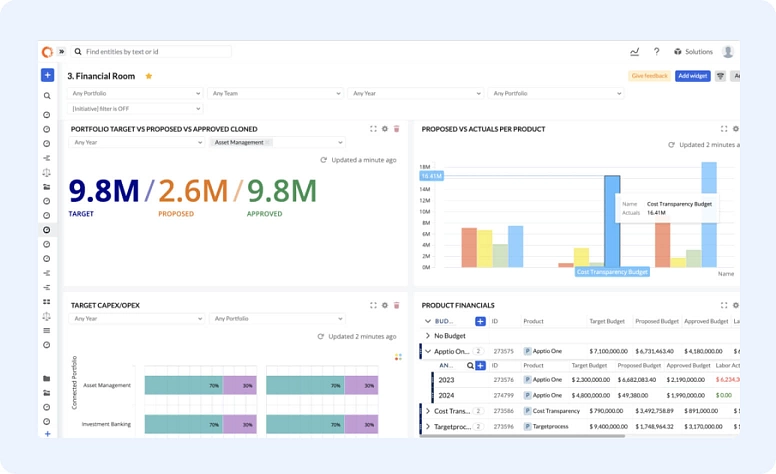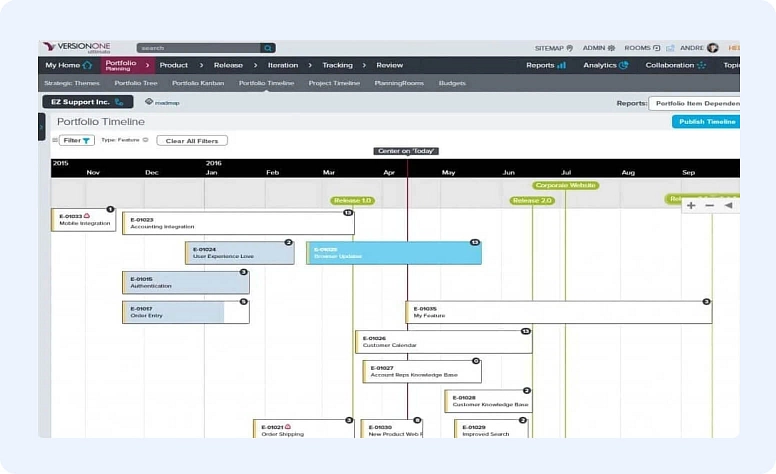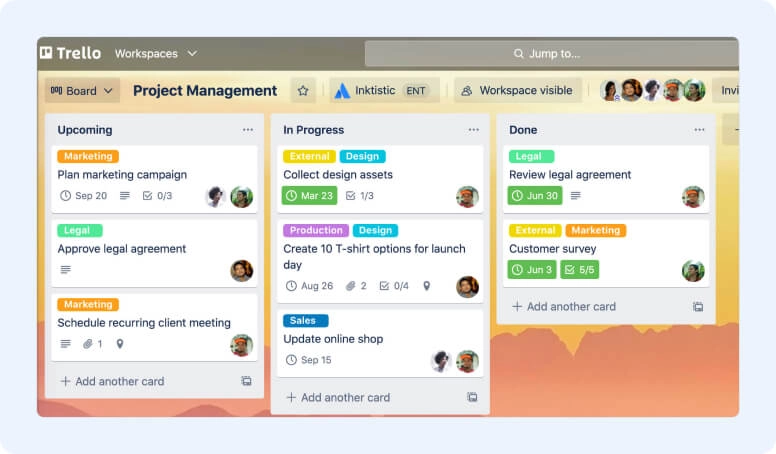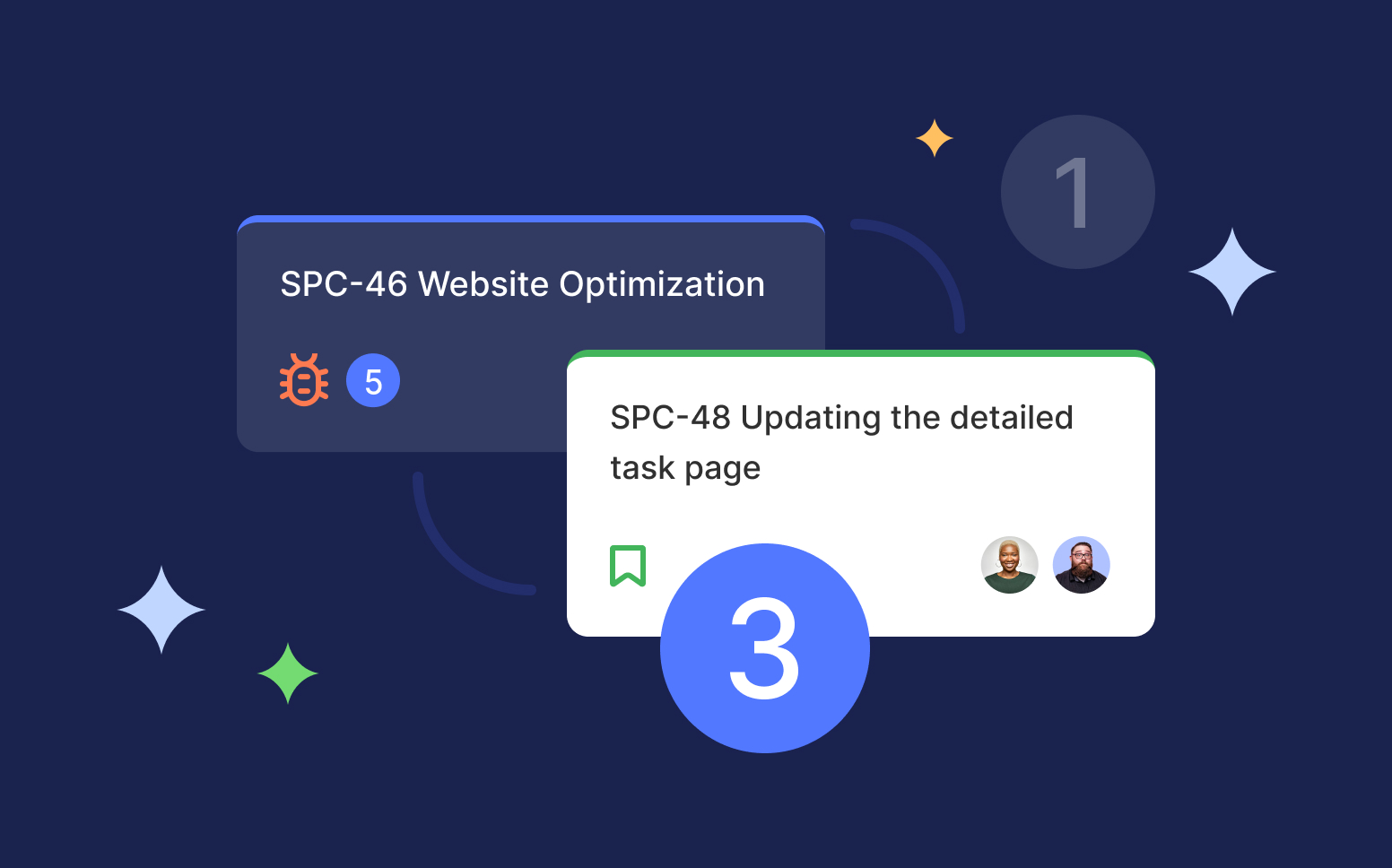Top Tools for Agile Project Management in 2025
This year, there are some exciting updates designed to make teamwork easier and productivity a whole lot better. The latest tools are designed to fit right into your current workflows, simplifying tasks without cutting corners on quality or speed.
Curious about which ones are leading the pack? We’ll walk you through some standout options, each with its own strengths. And if you’re interested in how agile teams are tackling code security, we’ve got that covered too. Let’s dive in!
Agile Project Management: Getting to Know the Basics
Before we get into the tools everyone’s buzzing about, let’s take a moment to talk about what agile project management really means. At its core, it’s a way of working that focuses on collaboration, adaptability, and constant improvement.
It basically entails:
-
Adaptability: Embracing change as projects evolve rather than sticking rigidly to initial plans.
-
Iterative Approach: Involves dividing projects into small cycles called sprints or iterations to ensure continuous delivery.
-
Customer Collaboration: Engaging clients throughout development for feedback and course correction.
-
Cross-functional Teams: Depending on the diverse expertise that works together in unison toward common goals.
-
Transparency: Making it visible at each step, with regular updates and communicating channels.
-
Continuous Improvement: Encouraging iterative enhancements based on lessons learned from each sprint.
Most of the modern agile tools turn these principles into actionable pieces by automating tasks such as backlog prioritization or giving real-time analytics for better decision-making. These platforms enhance agility through personalization with dashboards and enable seamless collaboration across the teams even while working from home.
It is through leveraging such innovation that a modern manager can build teams resilient and high performing that would stand up and battle through tough challenges.
Top 14 Agile Project Management Tools of 2024
#1. Flowlu: All-in-One Agile Solution
Flowlu is becoming a go-to choice for agile teams that need an all-in-one platform to manage their work. It's packed with features for project and task management, team collaboration (think mind maps, knowledge sharing, and built-in chat), CRM, automation, financial tools, and more—all at a price that won’t break the bank. Plus, it's super easy to use and offers solid onboarding and support to get you started.
Since launching in 2016, Flowlu has been adopted by over 20,000 businesses worldwide. It’s not just popular—it’s also highly recognized, earning accolades from platforms like Gartner, G2, and Crozdesk every year.
Key Features
- Agile Boards: Customizable Scrum or Kanban boards to visualize and manage tasks.
- Backlog Management: Organize and prioritize tasks like a pro.
- Collaboration Tools: Centralize team communication with comments, feed, and built-in chat.
- Reports: Includes tools like burn-down charts, cycle time trends, and Gantt charts.
- Retrospectives: You can set up retrospectives your way with our template builder. It comes with ready-made ideas to help you get started.
- Automation: Agile projects can be automated using automation rules to streamline workflows.
- Financial Oversight: Budget tracking and cash flow management right alongside your tasks.
- Time Tracking & Dashboards: Keep an eye on progress with widgets and visual data.
- Mind Maps & Knowledge Base: Perfect for brainstorming and centralizing team info.
- Integrations: Seamlessly connect with GitLab, Bitbucket, and more.
- Jira & Trello Imports: Easy migration if you're switching platforms.
If you’re tired of managing multiple apps or losing track of operations, Flowlu simplifies everything by putting all your tools in one place. It's especially great for businesses scaling their agile practices while keeping a handle on finances and operations.
Pricing? It’s incredibly affordable, with team plans starting at just $6 per user. For a team of 8, you’re looking at about $49 monthly—less than the cost of subscribing to multiple apps separately.
Flowlu makes scaling agile easier, more affordable, and less stressful. Whether you’re a startup or a growing business, it’s worth exploring if you want a unified solution that doesn’t cut corners.
#2. Jira: Enhanced Agile Capabilities
Jira has been around since 2002 and has made a big impact on how teams manage agile and Scrum projects. It has continued to improve over the years, becoming a trusted tool for agile teams to manage their work and stay coordinated.
And yes, it’s been criticized before, for reasons such as complexity and excessive flexibility. But recent enhancements enrich the user experience by optimizing workflow customization and providing real-time analytics crucial for strategic decisions.
Key Features
- Advanced Roadmaps: Offers dynamic plans for tracking progress across multiple projects.
- Scrum and Kanban Boards: Visualizes tasks effectively ensuring smooth execution.
- Automation Rules: Simplifies repetitive tasks with intelligent triggers.
- Integration Hub: Connects seamlessly with hundreds of apps boosting productivity.
- Comprehensive Reporting Tools: Analyzes data trends supporting informed decisions.
By streamlining processes through such features, Jira boosts collaboration among dispersed teams while integrating essential applications into unified platforms effortlessly. Talk of empowering organizations to achieve objectives more efficiently without compromising agility or innovation potential.
#3. Asana: Integrating Teams and Tasks Efficiently
Many surveys indicate it to be among the best team collaboration tools, and for good reason. Asana stands out as a powerful ally in organizing work with clarity and precision.
As of 2024, enhancements focus on seamless integration across diverse platforms, ensuring tasks align perfectly with overarching project goals.
Key Features
- Task Dependencies: Allows scheduling adjustments when one task relies on another.
- Project Templates: Provides customizable templates accelerating setup times.
- Goals Setting: Aligns daily activities directly with long-term objectives.
- Timeline View: Visualizes projects over time enhancing strategic planning.
- Team Management Tools: Facilitates easy monitoring of workloads across members.
Remarkably, Asana offers its basic package free for up to 10 team members—ideal for small teams exploring agile methodologies without budget constraints. This tool promotes efficient teamwork by integrating essential processes within an intuitive platform designed to meet modern project demands seamlessly.
#4. Monday.com: Customizable Workflows for Every Team
Here’s one most readers have probably been scrolling for. Monday.com emerges as a frontrunner in delivering adaptable solutions that fit diverse team needs effortlessly. It’s also among the top free project software you can find out there.
This year, updates emphasize versatility with new features supporting complex projects through user-friendly interfaces and enhanced automation capabilities.
Key Features
- Visual Project Boards: Presents information clearly using intuitive color coding.
- Integration Ecosystem: Links smoothly with platforms like Zoom or Salesforce enhancing connectivity.
- Automation Builder: Simplifies repetitive tasks freeing up valuable time.
- Advanced Reporting Dashboards: Offers insights through customizable analytics tools.
- Time Tracking Tools: Monitors project timelines maintaining accountability.
With its flexible design, Monday.com excels in creating bespoke workflows tailored to unique requirements. Whether managing marketing campaigns or software development cycles, it empowers teams by harmonizing collaboration across functional silos ensuring optimal resource utilization without losing sight of core objectives along the way.
#5. Azure DevOps: Comprehensive Project Management Solution
When it comes to integrating development and operations seamlessly, Azure DevOps sets a high standard. This robust platform combines agile planning tools with powerful collaboration features to streamline every phase of the software lifecycle.
Recent updates boost efficiency by refining continuous integration and delivery pipelines essential for modern development practices.
Key Features
- Repositories: Manage source code securely with integrated version control.
- Pipelines: Automate builds and deployments across multiple environments effortlessly.
- Test Plans: Facilitate rigorous testing ensuring software reliability.
- Artifacts Management: Handle packages conveniently within projects enhancing reusability.
Azure DevOps excels in fostering an environment where developers focus on innovation rather than administrative burdens. Its comprehensive suite makes it an indispensable asset for teams aiming to enhance productivity while delivering high-quality software solutions consistently.
#6. ClickUp: All-in-One Platform for Project Management
Whether you need a solution for client management or one for handling a marketing campaign, here’s a tool for you. ClickUp is designed to cater to a diverse range of project needs with unparalleled versatility.
This platform combines essential features that empower teams by optimizing productivity and organization.
Key Features
- Task Hierarchies: Structures projects using nested lists or boards ensuring clarity.
- Custom Views: Adapts display modes like Gantt charts or calendars aligning with preferences.
- Integration Flexibility: Connects with tools like Zoom, Google Workspace, enhancing workflows.
- Goal Tracking Features: Aligns team objectives within visual dashboards supporting focus.
ClickUp transforms how teams operate by consolidating scattered tasks into unified ecosystems seamlessly. Its adaptability ensures it remains relevant regardless of industry demands, making it an invaluable resource in achieving success across varied projects efficiently.
#7. Wrike: Real-time Collaboration Features
This cloud-based platform revolutionizes how teams collaborate, providing real-time updates and insights essential for dynamic project environments.
Amazingly, it also integrates with a diverse range of other handy tools, such as Slack and Microsoft Teams, for seamless communication and collaboration across multiple channels.
Key Features
- Interactive Gantt Charts: Enhance timeline management through intuitive visuals.
- Custom Workflows: Tailor processes to meet specific organizational needs effortlessly.
- Time Tracking Tools: Monitor productivity ensuring accountability throughout projects.
Wrike excels in delivering efficiency while supporting complex task coordination across departments. Factors such as pricing may prompt you into seeking its alternatives, but Wrike is a significantly powerful agile tool overall for those who can afford it.
#8. Notion.so: Flexibility in Knowledge and Task Management
Imagine a workspace that combines note-taking, project management, and database functionality into one flexible platform—enter Notion.so. Its versatility supports both personal organization and collaborative team efforts seamlessly. Notion fosters creativity by providing an adaptable canvas where ideas flourish alongside tasks without constraints.
Key Features
- Customizable Templates: Notion gives you plenty of ready-made templates for tasks, projects, and managing information. You can easily tweak them to fit how you like to work, so you don’t have to start from scratch every time.
- Rich Media Integration: You can make your workspace more engaging by adding images, videos, links, or files directly to your pages. It’s a simple way to keep everything organized and easy to find.
- Collaboration Tools: Working with a team? Notion makes it easy to share pages, assign tasks, and leave comments in real time. Whether your team is remote or in the same office, it helps everyone stay on the same page.
- Database Views: Notion lets you organize your data in different ways—like calendars, Kanban boards, lists, or galleries. You can pick the layout that works best for how you like to see and manage your projects.
This tool stands out for its user-friendly interface that accommodates varied work styles across industries efficiently, making it a great resource for modern teams aiming to boost productivity creatively.
#9. Miro: Innovative Visual Collaboration Tools
Another contender on the list is Miro, transforming collaborative processes with its cutting-edge visual tools designed for teams. Miro excels in creating digital workspaces where users brainstorm and design ideas through interactive whiteboards and diagrams. Its intuitive interface supports seamless real-time collaboration among remote members, fostering creativity without geographical constraints.
Key Features
- Templates for Everything: Need a starting point? Miro has over 300 templates ready to go. Whether you're planning a project, mapping out ideas, or managing an agile workflow, there’s probably a template to help you get started faster.
- Integrations That Save Time: With integrations like Slack or Jira, it enhances communication channels while maintaining a streamlined workflow across platforms.
- Visual Tools for Big Ideas: It doesn't mattter if it’s flowcharts, mind maps, or diagrams, Miro makes it easy to break down complex ideas into simple, visual formats that everyone can understand.
By simplifying complex projects into engaging visual formats, Miro empowers organizations to tackle challenges collaboratively, making it an indispensable tool for innovative teams seeking efficient problem-solving solutions.
#10. GitLab: Integrating Development with Project Planning
GitLab seamlessly bridges the gap between development and project management, making it an essential tool for software teams aiming for efficiency.
New patch updates and versions are released every month, continually refining its features to enhance productivity.
Key Features
- Continuous Integration/Continuous Deployment (CI/CD) Pipelines: Automate testing and deployment.
- Code Review System: Facilitates quality control through collaborative feedback.
- Issue Tracking: Organizes tasks effectively, ensuring alignment with project goals.
These elements contribute to a streamlined workflow where development processes are tightly integrated with strategic planning efforts, supporting agile methodologies robustly.
#11. ZenHub: Enhancing GitHub Workflow Management
Specifically curated for software development teams, ZenHub integrates directly with GitHub to streamline project management within code repositories.
It enhances the native capabilities of GitHub by providing a visual layer that simplifies task tracking and progress monitoring. This synergy ensures that developers stay focused on coding while maintaining alignment with project objectives.
Key Features
- Kanban Boards: Offer clear visualization of workflow status.
- Milestone Tracking: Monitors key project phases ensuring timely delivery.
- Automated Workflows: Reduces manual effort by syncing tasks effortlessly across teams.
These features create an environment where agile principles thrive, enhancing both productivity and teamwork in development processes.
#12. Targetprocess: Perfect Fit for Large-scale Agile Frameworks
Ideal for scaling agile across large enterprises, Targetprocess provides a robust solution that caters to diverse project needs.
It’s also versatile, great for software development projects and marketing teams, product management, and even IT operations projects. The tool's adaptability makes it invaluable in harmonizing cross-functional efforts within complex organizational structures.
Key Features
- Portfolio Management: Aligns strategic objectives with daily tasks.
- Visual Reports: Offers insights into progress through dynamic dashboards.
- Cross-project Dependencies: Ensures smooth coordination across related initiatives.
These elements facilitate seamless collaboration while optimizing resources efficiently throughout expansive frameworks.
13. VersionOne: Supporting Enterprise Agile at Scale
Last but certainly not least, we have VersionOne, a powerhouse for scaling agile practices within enterprises. It stands out by offering an integrated suite that enhances coordination and transparency across all levels of an organization.
VersionOne's adaptability serves diverse sectors—from software development to finance—ensuring alignment with agile methodologies.
Key Features
- Comprehensive Portfolio Management: Connects strategy to execution seamlessly.
- Real-time Dashboards: Provides instant visibility into project metrics.
- Multi-level Backlog Support: Manages tasks efficiently across numerous teams.
These attributes make it an indispensable tool in nurturing collaborative success throughout extensive projects.
#14. Trello: Simplicity Meets Functionality
There’s a big chance you’ve come across or at least heard about Trello if you've been involved in project management circles. Known for its simplicity, it packs a punch when it comes to organizing tasks effectively.
In 2024, Trello rolled out updates enhancing user experience by streamlining task visibility and board navigation—making workflows smoother than ever before.
Key Features
- Customizable Cards: Adapt cards with checklists, due dates, and attachments.
- Power-Ups Integration: Connects with tools like Slack or Google Drive effortlessly.
- Butler Automation: Executes rules based on specific triggers improving productivity.
- Collaborative Boards: Allows real-time updates fostering team alignment.
- Timeline View: Provides a visual overview of project timelines facilitating planning.
Trello thrives on integrating seamlessly into diverse work environments, boosting efficiency through easy connectivity between essential apps. Its design not only supports agile teams but empowers them to maintain focus amidst dynamic changes without missing crucial deadlines.
The Role of Code Security in Agile Tools
Some projects involve sensitive data. Data you wouldn’t want an unauthorized person to access. Protecting this information is crucial, especially within agile environments where speed and flexibility could sometimes compromise security.
Maintaining project integrity hinges on preemptively identifying vulnerabilities, ensuring every team member collaborates securely without compromising sensitive information. As agile frameworks grow complex, integrating security becomes not just necessary but pivotal.
Here’s where Static Application Security Testing (SAST) comes into play—a proactive approach that analyzes source code for potential threats early in development stages. Still wondering what is SAST? It automates detection of code vulnerabilities before deployment, essential, say when building critical applications like banking or healthcare EMR systems.
These tools streamline secure collaboration by embedding security checks directly into agile processes. Such integration prevents costly breaches and instills confidence among stakeholders knowing their data remains safeguarded against emerging cyber threats. It does so while upholding the core tenets of agility: efficiency and adaptability.
Conclusion
Agile project management tools play a vital role in enhancing team productivity and collaboration across industries. Their dynamic features empower teams to adapt, innovate, and achieve success efficiently, highlighting their indispensability in today’s fast-paced project environments. The insights above should steer you in the right direction when choosing one, based on your organization’s needs, preferences, and perhaps your budget.
If you’re after something that combines everything in one place, give Flowlu a look. It’s built to make managing projects simple and stress-free while helping your team stay organized and productive. Check out Flowlu, schedule a demo and see if it’s the right fit for you!
It depends on what your team needs, but tools like Trello and Asana are great for small teams. They’re simple to use, don’t overwhelm you with features, and have free plans to get started. If you need something more all-in-one, Flowlu is also a solid choice with features like agile boards, budgeting, and team collaboration tools.
Absolutely! Most agile tools, like Jira, Flowlu, and ClickUp, are built with remote collaboration in mind. They include features like built-in chat, real-time updates, and integrations with platforms like Slack and Zoom to make staying connected easy, no matter where your team is.
Not necessarily. While understanding agile can help you get the most out of these tools, many are designed to be user-friendly and adaptable. They usually include templates or guides to help you get started, even if you’re new to agile methods. Plus, you can learn as you go—no need to be an expert right away.