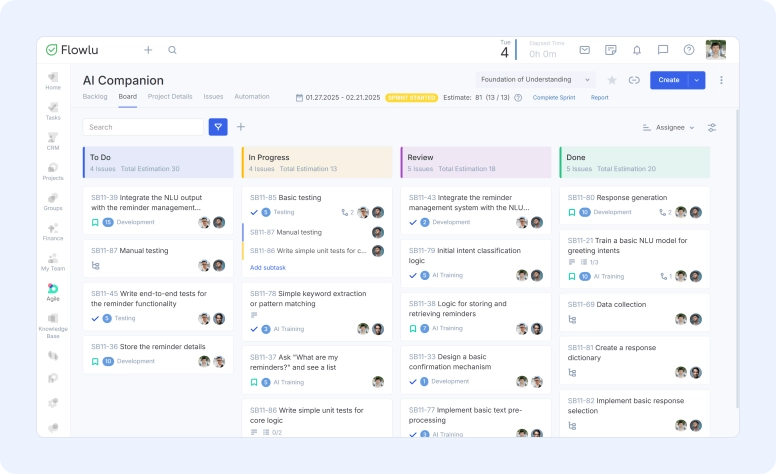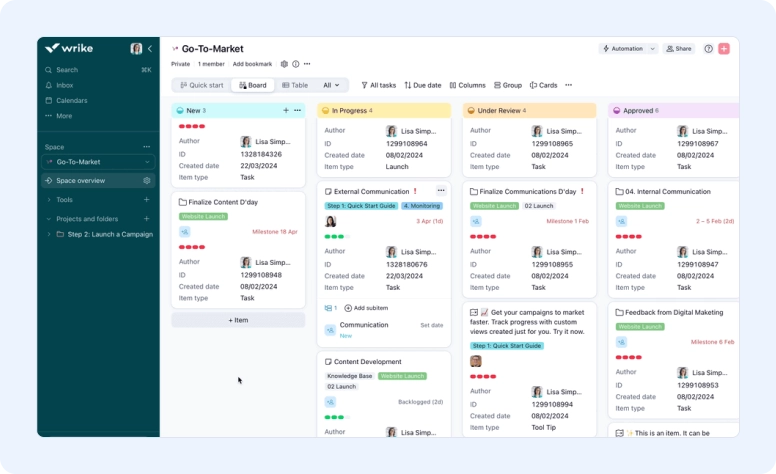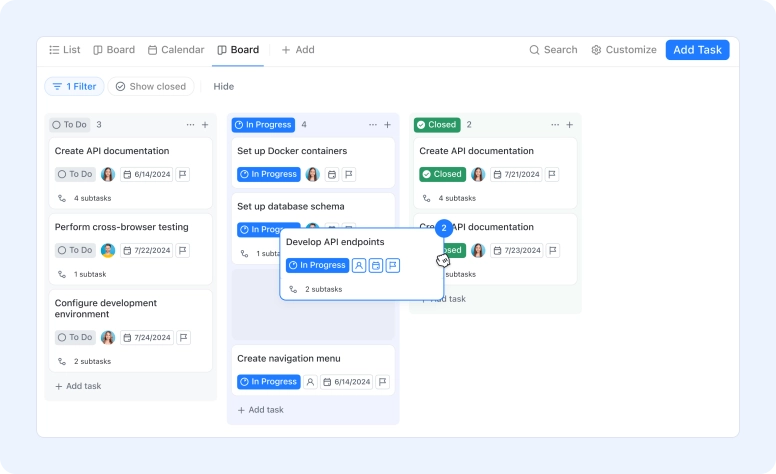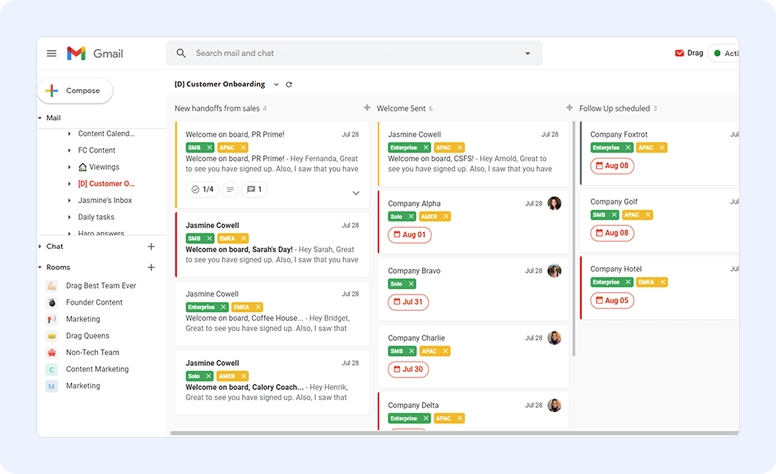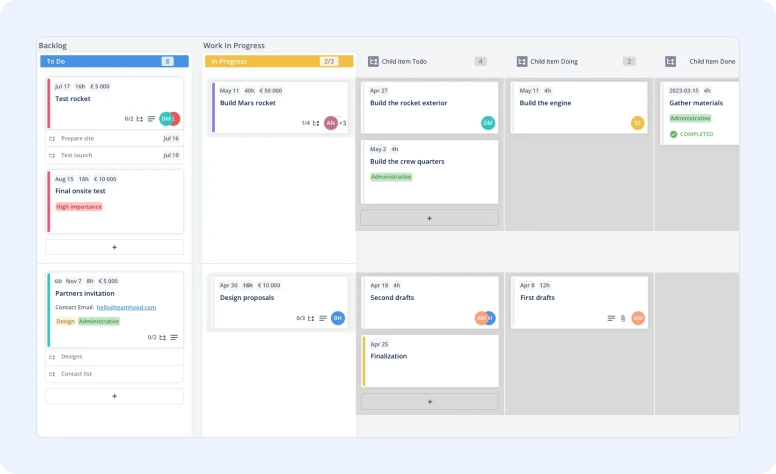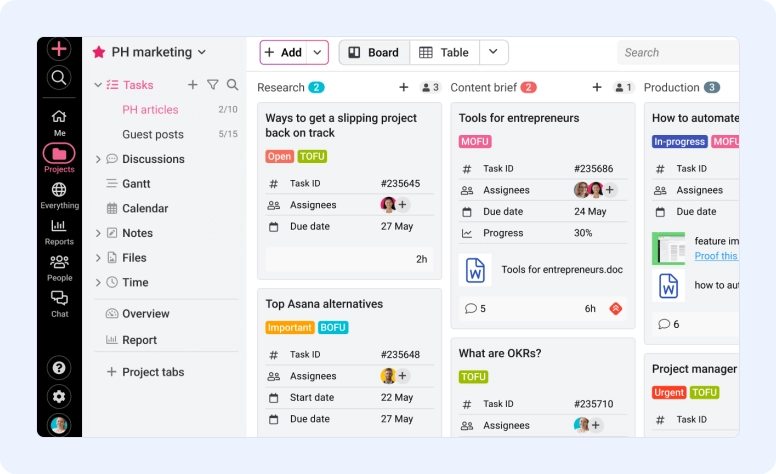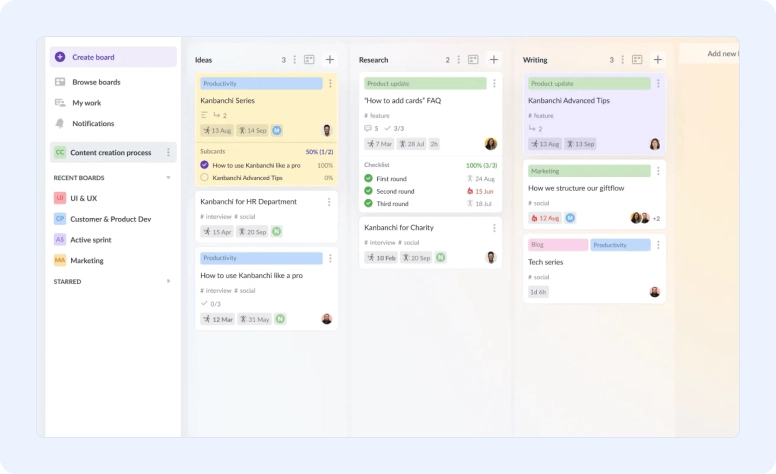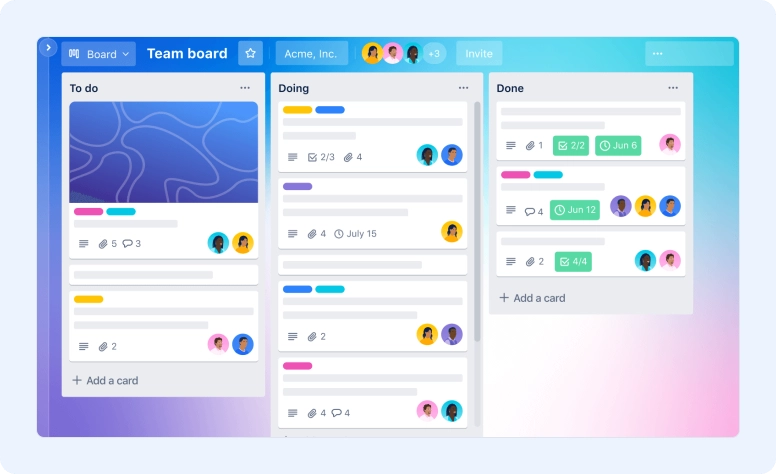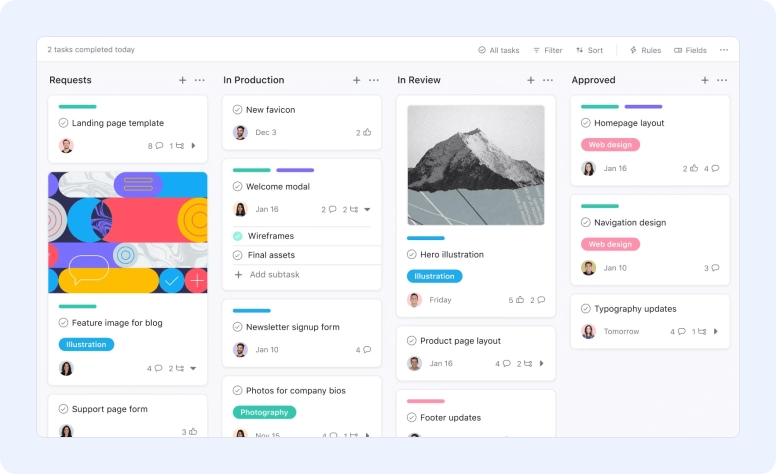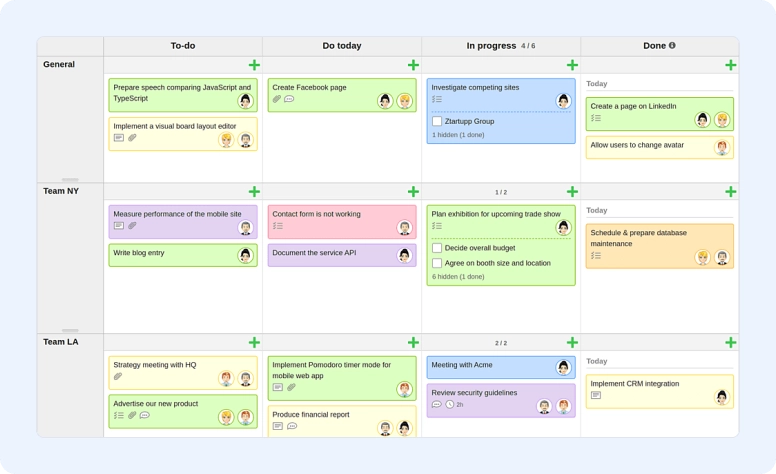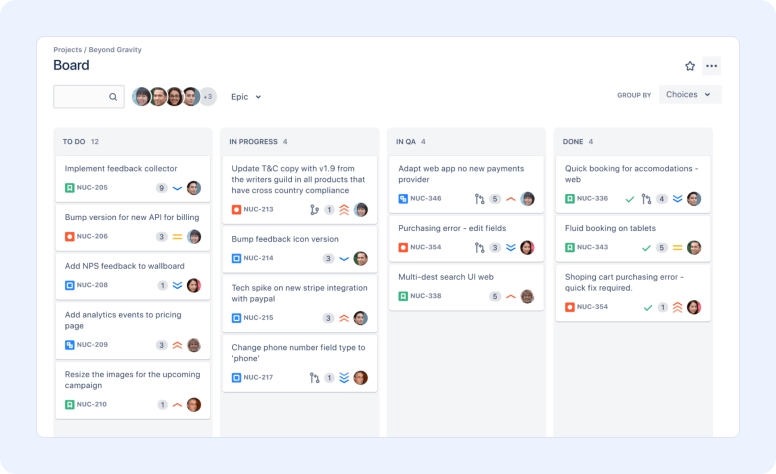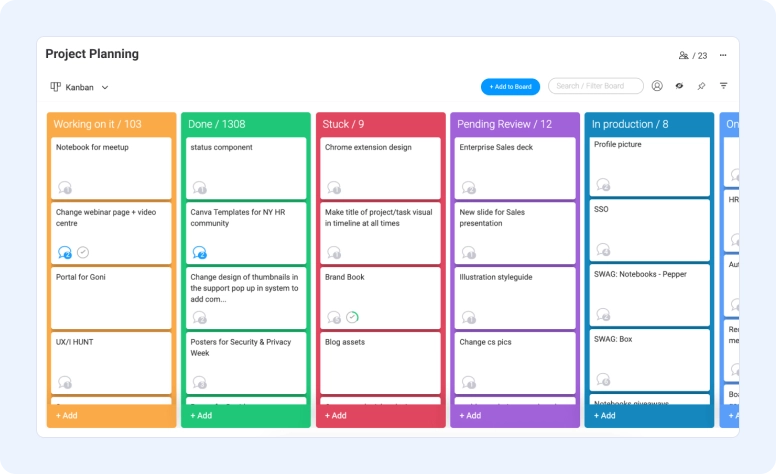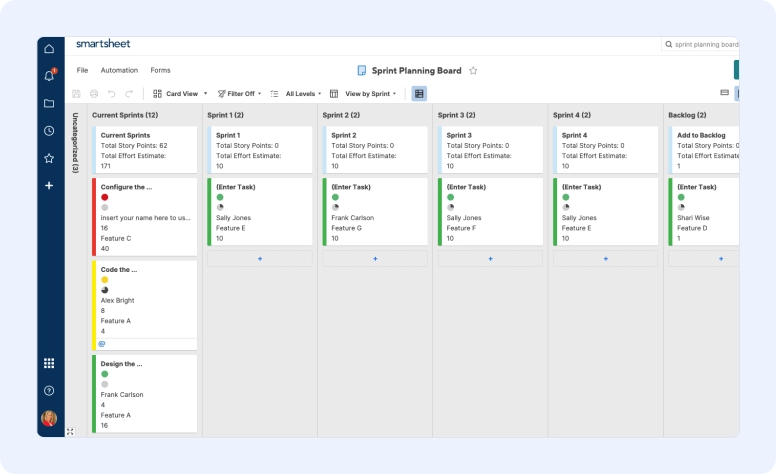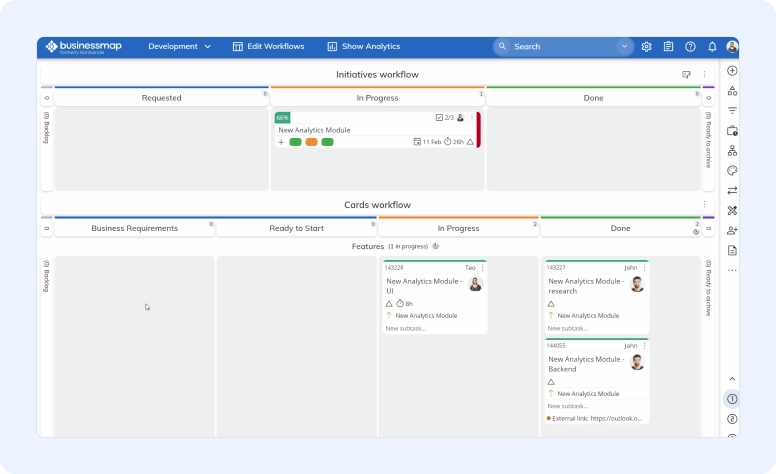16 Best Kanban Apps to Use in 2025
But seriously, there are loads of Kanban programs to choose from these days. Hard to know where to even start, right? Well, good news! We did the work for you. In this article, we’re checking out Kanban solutions to tell you the best ones, what features are must-have, and give you our honest advice. Take a quick look.
16 Best Kanban Software
-
Flowlu for the best Kanban project management software
-
Wrike for adaptability
-
ClickUp for additional views
-
Drag App for Gmail workflows
-
Teamhood for complex projects
-
Taskworld for hierarchical task management
-
ProofHub for team collaboration
-
Microsoft Planner for Microsoft 365 integration
-
Kanbanchi for Google Workspace integration
-
Trello for simple task tracking
-
Asana for basic workflow management
-
Kanbanflow for Pomodoro technique
-
Jira for IT and Scrum
-
Monday.com for work automation
-
Smartsheet for data-heavy projects
-
Businessmap for company-wide initiatives
What are Kanban Board Tools?
Kanban? Basically, it’s just a way to plan out work. Taiichi Ohno devised this scheduling system to optimize the car manufacturing process in Toyota’s factories.
And a Kanban board application? It’s just a piece of software that shows you how work flows. Makes it way easier to manage tasks and optimize operations using the Kanban method.
The standard board consists of columns showing various workflow stages, cards for individual tasks, horizontal lines or swimlanes to break down activities, and work-in-progress limits to restrict the number of tasks in each stage.
Features to Look for in Best Kanban Board Tools
Before we proceed further, let me make something clear. There’s an abundance of project management apps with integrated Kanban capabilities, and if you use one, there’s absolutely no need for a dedicated solution. However, if you really want to nail Kanban, there are some must-have features you should consider when deciding on a tool.
Look out for:
-
Graphical Representation: Clearly visualize your tasks from start to finish using the classic framework.
-
Columns & Swimlanes: Illustrate stages of a task with columns; use swimlanes to split tasks according to their type.
-
WIP (Work in Progress) Limits: Impose limitations on tasks in progress to minimize the chance of being overwhelmed, and maintain focus on what’s important.
-
Advanced Customization: Edit task cards to provide assignment explanations, attach documents and files, set deadlines, and record custom fields.
-
Seamless Collaboration: Align your team efforts with instant notifications, chats, comments, mentions, and approval requests.
-
In-Depth Analytics & Reporting: Monitor your workflow efficiency. A good Kanban board tracks metrics, such as throughput, lead time, and cycle time.
-
Scalability: Set up boards for each department or team in your organization.
-
Workflow Automation: Streamline work process by creating automation rules for stages.
How to Choose the Best Kanban App?
When deciding on the best tool for Kanban do the following:
-
Pinpoint the features you’re lacking, functions that can fill in the gap in your working processes.
-
Think about the target users; buy the product license for a small team, or the entire organization.
-
Decide what you want to achieve and how you will measure the success. For instance, you may wish for better visibility of project progress.
-
Imagine how Kanban management software fits into your organization; analyze what works well and what causes issues.
Definitive List of Best Kanban Board Software
#1 Flowlu – Kanban for Scalable Project Management
Flowlu reimagines Kanban with design and substance, as a result you get more than just task visualization. Kanban boards are available for classic projects, Agile projects, and even managing opportunities. Unlike many tools that tack on Kanban as an afterthought, the platform embraces the methodology, delivering experience that scales from small personal projects to large, cross departmental initiatives.
Kanban boards are customizable, so you can create a space that mirrors your workflows perfectly. Create your own columns to match project stages, or filter, split, and sort to instantly see what's most important. Custom fields provide you the ability to capture crucial task details, and you can also create custom issue types and relationship types to tailor the system to your exact project needs.
Going beyond basic customization and communication, Flowlu offers features for deep process optimization and unrivaled accountability. Track time spent on tasks to understand your team’s capacity, build dashboards for instant insights, calculate cycle and lead time, capitalize on other comprehensive reports, and automate to your heart’s content.
Flowlu grows with you, making it a scalable tool for teams of all sizes and industries. It has a unique blend of usability, robust functionality, and a focus on high performance. The seamless integration of customization, communication, collaboration, and advanced analytics creates a truly holistic platform for modern project management.
Pricing:
-
Free trial with unlimited access to all features for 14 days
-
Free plan with basic features
-
Team at $49 per team/month
-
Business at $99 per team/month
-
Professional at $199 per team/month
-
Enterprise plan at $329 per team/month
#2 Wrike – Adaptable Kanban for Enterprise Project Management
Wrike can be considered as one of the best Kanban project management tools thanks to its flexible nature. You can create multiple boards, add deadlines, set WIP limits, give out assignments and track task progress. Team members can enrich task cards with extra info to boost collaboration.
The tool can support a wide range of departments from IT to marketing. Its adaptability makes it a good fit for large organizations, complex projects and unusual Kanban methods. In short, it's best used in enterprise settings, not when you’re looking to manage a project with a small team.
Pricing:
-
Free trial
-
Free plan with basic features,
-
Team at $10 per user/month
-
Business at $24.80 per user/month
-
Contact the sales team to get the price for Enterprise and Pinnacle plans
#3 ClickUp – Kanban with Multi-View Management
ClickUp is a great work management software that lets you organize your work using a Kanban board view, in addition to Gantt, calendar, and mind maps. Customize columns to see your tasks in different ways: sort by stage, assignee, due date, or specific tags.
This online Kanban software has work in progress (WIP) limits making it easy to see which columns need attention from your team. Another neat feature is the ability to pull data from multiple boards in a single view, ideal for staying on top of several projects at once.
Pricing:
-
Free trial
-
Unlimited at $7 per user/month
-
Business at $12 per user/month
-
Contact the sales team to get the price for an Enterprise plan
#4 Drag App – Kanban-Powered Shared Inbox for Gmail
DragApp turns Gmail into a Kanban-style workspace, helping teams manage shared inboxes, tasks, and workflows without switching tools. Its visual Kanban boards let you organize emails, tasks, and projects in a structured way, move emails across columns, sort by priority, or track progress in different stages.
This Kanban-based shared inbox offers work-in-progress (WIP) limits, helping teams balance workloads efficiently. You can also merge multiple boards into a single view, making it easy to track different projects from one dashboard.
Pricing:
-
Free trial for 7 days
-
Starter at $10 per user/month (billed annually)
-
Plus at $18 per user/month (billed annually)
-
Pro at $24 per user/month (billed annually)
#5 Teamhood – Kanban for Complex Project Management
Teamhood is a powerful Kanban project management tool for teams across industries and sizes. It helps with task prioritization, performance tracking and reporting. Designed with the Kanban board in mind but not requiring you to follow the framework strictly.
What sets it apart from other online Kanban tools is its user interface built to handle complexity by showing more details on a screen than similar platforms. The information density makes it easier to manage work items that are shared across multiple complicated projects.
Pricing:
-
Free trial
-
Professional at $15 per user/month
-
Premium at $19 per user/month
-
Ultimate plan at $24 per user/month
-
Contact the sales team to get the price for an Enterprise plan
#6 Taskworld – Hierarchical Kanban for Task Management
Taskworld is a robust task management tool built around a shared Kanban board. Its user interface is somewhat old-school but has multiple views including minimized cards and subtask previews. Set start and due dates, track spent time and add a single card to multiple projects at once.
A key feature is its hierarchical task system with main tasks, subtasks and secondary tasks so you can break down complex projects. You can also communicate in project chats or create channels that are similar to the ones in Slack to organize discussions.
Pricing:
-
Free trial
-
Business at $15 per user/month
-
Contact the sales team to get the price for an Enterprise plan
#7 ProofHub – Kanban with Limited Features
ProofHub is a project management and collaboration tool which comes equipped with an easy Kanban board to supervise tasks. Add details and deadlines, create and customize workflows for projects, and drag and drop tasks on the board. Collaboration is supported by the ability to leave comments under tasks and mention users as well as by one-on-one or group chats.
To be the best digital Kanban board is to have WIP limits, and that’s not the case with ProofHub. Your only options are to assign priority levels to tasks or create custom labels to improve throughput. Alternatively, subscribe to individual columns and be notified when the task is moved in or out of that column.
Pricing:
-
Free trial
-
Essential at $50 a month (flat pricing)
-
Ultimate Control at $99 a month (flat pricing)
#8 Microsoft Planner – Kanban with Microsoft 365
Microsoft Planner is a simple Kanban board app included in a Microsoft 365 enterprise plan. It’s got standard features for project management like checklists, subtasks, comments, labels, due dates and time estimates. You can switch to a calendar view to plan tasks or evaluate progress using a dashboard.
The main strength of this tool lies in integration with Microsoft Teams so you can access and collaborate on boards directly within your channels. AI features like task suggestions and progress tracking are activated via the Copilot. Unfortunately, this AI companion is included in more expensive subscription plans.
Pricing:
-
Free with Microsoft 365 Enterprise plan
-
Standalone paid version starts at $10 per user/month
-
Plan with AI Copilot is priced at $30 per user/month
#9 Kanbanchi – Kanban for Google Workspace
Kanbanchi is the best online Kanban board solution intended specifically for Google Workspace users. Despite an interface that resembles something developed by Microsoft, it deeply integrates with Google apps. You can create tasks by emailing via Gmail, sync card due dates with Calendar, attach files directly from Drive, etc.
Similar to another tool on this list, you have the ability to add custom properties to cards in bulk. There’s also an integrated time tracker with one-click activation for time management. The software supports importing boards from Trello, Jira, and CSV files, so you can migrate projects easily.
Pricing:
-
Essential at $3.97 per user/month
-
Premium at $13.97 per user/month
-
Professional at $33.97
-
Enterprise plan starting at $99.95
#10 Trello – Kanban for Simple Task Tracking
Trello is a friendly online, desktop and mobile application centered around the Kanban method. It’s perfect for beginners who need to visualize uncomplicated processes and track ongoing work. In fact Trello is so closely associated with Kanban that it’s often the first tool people come across when they start to look into the methodology.
The learning curve is minimal. You can create a board and start adding columns like “To Do” and “Doing” and move between them quickly. Adding lots of cards is easy too—copy and paste a bulleted list and Trello will convert each item into a card. The tool is perfect for personal use and small teams.
While Trello excels at ease of use and visual clarity, the core functionality lacks advanced project management features like a Gantt chart, for instance. On the upside, users can customize Trello according to their specific requirements and integrate with over 100 third-party apps.
Pricing:
-
Free plan with limited features
-
Standard at $6 per user/month
-
Premium at $12.50 per user/month
-
Enterprise plan $17.50 per user/month
#11 Asana – Kanban for Basic Workflow Management
Asana is a straightforward Kanban card software for managing workflows. Switch to a basic Kanban board to see task movements and track progress. You can customize columns to fit your particular needs. Real-time updates keep everyone informed and you can create task dependencies like in a Gantt chart.
It’s a nice and simple Kanban software, yet there are noticeable features missing. Mainly, you cannot add WIP limits, track lead or cycle times. Its simplicity means it’s not suitable for complex projects or multiple teams in a large organization. In short, it’s a good tool for simple visualization of tasks and workflows.
Pricing:
-
Free plan with basic features
-
Starter at $13.49 per user/month
-
Advanced at $30.49 per user/month
-
Contact the sales team to get the price for Enterprise and Enterprise+ plans
#12 KanbanFlow – Kanban with Pomodoro Focus
KanbanFlow is a simple Kanban tool which lets you focus on getting stuff done, no distractions. The design is somewhat basic, but it’s packed with the Kanban features you actually need for project management. Think of task cards where you can add subtasks, descriptions, labels, and even time estimates.
The cool part about KanbanFlow is that it’s got an integrated Pomodoro timer to help you concentrate. You can easily manage tasks by just ticking the subtasks directly on the board. Plus, you can update multiple cards at once, which is a total lifesaver if you’re doing sprints.
Pricing:
-
Free trial
-
Free plan with basic features
-
Premium at $5 per user/month
#13 Jira – IT Kanban with Scrum Focus
Jira is a powerful tool targeted towards the IT sector, with lots of features that assist developers in managing their work. You can use it to capture issues, assign tasks and monitor team activity, with Kanban boards to track work in progress (WIP). Boards can be configured with columns, WIP limits, and made private or public.
There are many reports but most are Scrum focused like Burndown and Burn Up charts. Automation options are limited but you can set up a few rules to streamline workflows and handle repetitive tasks. If IT isn’t your specialty, it’s advisable to consider other alternatives on this list.
Pricing:
-
Free for small teams
-
Standard at $7.53 per user/month
-
Premium at $13.53
-
Contact the sales team to get the price for an Enterprise plan (801 users and above)
#14 Monday.com – Work Automation with Kanban
Monday.com is a work automation tool with a simple Kanban app as an addon. By default, it displays all your tasks in a list format, but you can switch to a board view to visualize them and customize columns. You can group by assignment, priority or status for a traditional workflow.
Visualization is the only feature worth noting. What you see is what you get as there are no swimlanes, WIP limits, or thorough reporting options. On top of that, you can’t drag and drop lists and cards as you would expect. Monday.com gives you a hint of Kanban, not the full flavor.
Pricing:
-
Free for up to 2 seats
-
Paid plans starting at $240 per seat/month
#15 Smartsheet – Enterprise Kanban
Smartsheet is a digital Kanban software for project management at the enterprise level. You can visualize items on a board divided into columns. A solid choice for many organizations looking to get out of spreadsheets and into a digital collaborative environment.
This robust Kanban platform shines at keeping data at the forefront. Powerful automation and reporting features are there to elevate workflows. Sadly, its main strengths make it an unwieldy tool for visualizing simple tasks and using traditional Kanban practices.
Pricing:
-
Free trial
-
Pro plan at $9 per user/month
-
Enterprise at $19 per user/month
-
Contact the sales team to get the price for Enterprise and Advanced Work Management plans
#16 Businessmap – Kanban for Company Planning
Businessmap is a Kanban planning tool for enterprises. It allows you to visualize work at multiple levels, so you can see company wide initiatives and individual tasks on boards split into columns. You can link work items across boards, establish business rules and set work in progress (WIP) limits.
A big benefit of this enterprise Kanban software is the ease with which you can visualize company processes and potentially reduce the need for extensive management communication. However, since it's focused on the larger picture it might not be as convenient for daily task management.
Pricing:
-
No free plan
-
Standard plan at $179 per month for 15 users, with optional scaling
-
Contact the sales team to get the price for an Enterprise and plan
Finding the Best Fit
Choosing the best Kanban board for yourself, your team or company is a major decision that will definitely impact your workflows from the way you break down tasks and prevent overload to how you communicate and collaborate with stakeholders. As this article demonstrates, the right tool for you is the one that fits your specific needs, solves your pain points and elevates your existing processes.
While Flowlu, Wrike and ClickUp stand out for their feature set and scalability, Trello and Asana are good for simpler task management and smaller teams. If you’re deep in the Microsoft or Google ecosystem, Planner and Kanbanchi are powerful Kanban software tools. Remember specialized solutions like Jira or Smartsheet are well-suited for IT teams or large enterprises.
So what to look for?
-
Do a Needs Assessment: What are your team’s current challenges, and what benefits do you want from a Kanban app?
-
Prioritize Key Features: Focus on the features in this list that matter most to your workflow.
-
Try Free Trials: Test a few of the top ones to see the UI and feature sets for yourself.
-
Scalability: How big is your team and how will you grow? Choose a tool that will grow with you.
-
Consider Integrations: Think about other software you use and how they integrate with your Kanban tool.
Take the first step towards a more organized and efficient future today. Review the list for the features you need, start a free trial to test the waters, and discuss your experiences with your team or evaluate them on your own to decide what’s best.
If you need the best Kanban board app, choose Flowlu. It offers full customization, from columns and filters to custom fields. Optimize processes with WIP limits, reporting, and Gantt charts. It's a powerful, scalable solution for any team.
A software Kanban board is a simple and powerful digital tool for managing work in teams and tracking progress on projects. You put your tasks on cards, and move those cards across columns on the board as you get things done. It makes it so much easier to see where everything is and what needs doing next.
Yes. Here are 7 examples of organizations that employ the Kanban methodology:
- Toyota to manage car production processes.
- Boeing to manage airplane production.
- Nike to standardize work practices.
- Zara to connect a distributed workforce.
- Spotify to prevent task overload.
- Apple to prioritize tasks based on needs.
- Pixar to streamline animation development.
Microsoft Planner offers standard Kanban board functionality. You can drag and drop cards, add subtasks to tasks, leave comments, assign labels, etc. Its main advantage is the seamless integration with other Microsoft products like Gmail, Drive, Calendar, and other apps.
Kanban isn't automatically better than Scrum—they're just different. They are distinct frameworks that have a particular focus.
Kanban adopts a premise centered around presenting workflow and limiting the number of tasks in progress on a physical or digital board. It’s perfect for continuous improvement and for teams that have to adapt quickly to changing priorities.
Scrum is a structured, iterative framework with defined roles, events, and short sprints. It works well for teams involved in complex projects with clearly set goals and timelines.
Which framework is better? The choice depends on the team and what they’re working on. Some teams might find Kanban’s flexibility to be the decisive advantage, while others prosper with Scrum's robust structure.