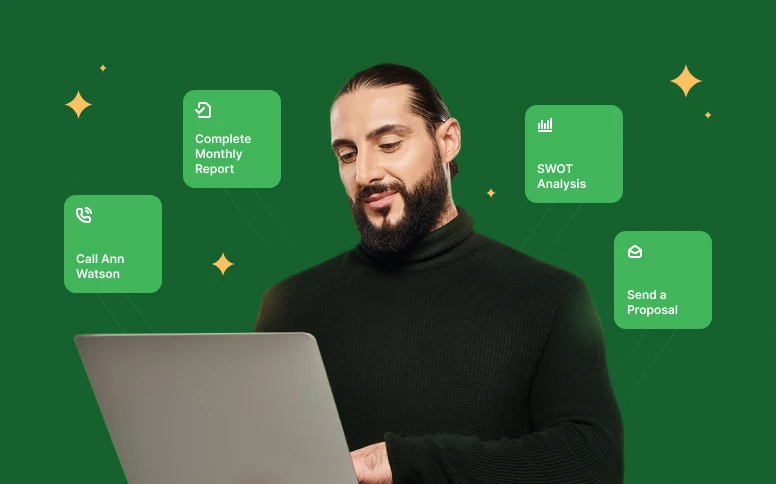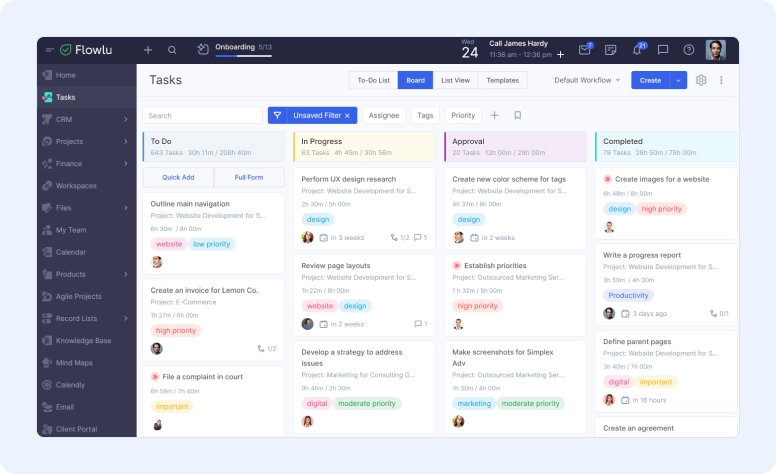Best Task Management Apps in 2025: Top 12 Task Organizers to Try
As you become a team leader, you’re responsible for all the processes around the workflow: task creation, task tracking, task review and approval, and change management as well. To handle all these to-dos, people started to create multiple task management methodologies and tools. With a growing power of technologies, task management software became an embodiment of all task planning methodologies and frameworks.
In today’s article, we’ll present you with a list of the best task management solutions in 2025. Furthermore, we’ll also explain some task management basics for you, so you can understand your needs better and make the best software pick.
What is Task Management Software?
First of all, let’s imagine all the task management processes you go through everyday. First, you need to assign the task, but analyze the workload of each teammate beforehand. Then, you need to make specifications, set priorities, etc. After that, you’re responsible for review of each iteration of the task, as well as for its approval. Then multiply all the actions we mentioned before three times and that’s it; an average day of every manager!
Therefore, task management software is aimed to handle all the processes that you do manually everyday. In general, it handles the following operations:
-
Task workflow planning
-
Time tracking
-
Team communication
-
Workload tracking
-
Organization (priorities, statuses, deadlines)
-
Workflow automation
-
File storage
-
Performance reporting
-
& more.
In a bigger perspective, when task management software meets project management like it’s in Flowlu, it can also handle budgets and financial management as well.
Among all the processes which task operation apps can handle, there are also not so obvious benefits of such tools.
Task Management Software Benefits
It doesn’t matter if you use a fully-fledged project management software or just a task management app, because some core elements are always the same and they bring you, as a manager, exact benefits.
Here is the list of top benefits that you can get from task management apps:
-
Centralized data storage. Since all the information related to clients, tasks, projects, and your documentation is located in one place, your teammates don’t need to waste time on switching between apps to find an important piece of data.
-
Different views and approaches. Many apps are offering completely different views for tasks. In flexible apps like Flowlu, you can use traditional to-do lists, GTD view, Kanban boards, or even switch to Agile projects to give your processes some extra flexibility.
-
Improved team collaboration. It’s easier not only for you, but for your teammates as well when they can quickly check tasks’ statuses and coordinate their actions with other staff.
-
Better delegation. When you see the overall workload of the team and tasks related to each single person, you can delegate and assign tasks better, without overloading the best performers.
-
Wise planning. Task management apps are also about planning. You can predefined steps for look-alike projects and processes, and instead of creating a new plan from scratch, just use premade templates.
Among all these benefits, task management software, if it was picked rashly, can be a reason for some challenges. To avoid them, you should pay attention to some points while picking a good app.
What’s to Consider When Choosing the Best Task Tracking App
Don’t rush it when you are considering a new task management software app. First, to make the best choice, you should arrange the priorities of your needs. In that case, you’ll be able to understand which software suits you the best.
Analyze Your Needs
There are many apps on the market, some of them have very specific features and suit only specific industries. It means that before picking one, you’d better make the list of features you need, and analyze your industry as well. Sometimes it's worth even taking a look at your competitors and seeing which software they’re currently using.
Analyze Company’s Size and Structure
You barely need complex software if you're a startup, but you definitely need an app that will scale with your business as you grow. When picking a task management app, considering the size of your team is extremely important. If the software is too complex and advanced for your small and non-experienced team, you'd rather lose money and time instead of having any benefits.
Now, we understand why you need to find such an app, but how to find the best app to track tasks? Let’s take a closer one at the best ones.
Top Task Management Apps: 12 Options to Try
In this article, we’re going to review task management software most popular in today’s management practice. They have different features and are suitable for different industries, but we are 100% sure that you’ll find your perfect option here.
Flowlu
Flowlu is the all-in-one online task management software aimed at helping businesses of all sizes seamlessly integrate their task and project management processes into finances, CRM, knowledge, and document management. Among all task organizers, Flowlu is the best option because it not only ensures seamless integration with other modules but can also automate your whole task workflow, including email management and communication with teammates.
If you’re working in regular communication with clients, Flowlu will be a perfect crm and task management software. Tasks can be related to your sales opportunities, the same as with projects, so you can ensure a step-by-step sales process and avoid miscommunications.
Flowlu key features
-
Automations: Flowlu can automate literally everything, tasks, projects, sales deals, finances, knowledge management, email activities, and communication with both clients and teammates. You don’t need to use additional applications to ensure that all pieces of your work are processed together, because all essential modules in Flowlu are native .
-
Customization: in Flowlu, you can customize everything, including your workflow stages, custom fields, kanban boards, and other tools that make you productive. Tasks' cards will show only the information that you need. Anytime, you can set custom fields for your tasks or projects to make sure that your team is aware of important information. Moreover, Flowlu allows you to set multiple views of your tasks, including the list view, GTD, kanban board, and more.
-
Integrations: Flowlu has lots of native integrations, including Gmail, Google Calendar, Slack, and many other apps to boost your productivity. Haven’t found something you need in the list of available integrations? Not a problem, because Flowlu has an open API to integrate it with your favorite apps.
-
Analytics: Powerful reports cover all the modules of Flowlu, while a customizable dashboard with widgets will help you to have quick access to the information you need the most.
-
Agile Projects: Development teams can successfully run their projects and track tasks or issues in the Agile module. All the tools inside are working according to the Scrum methodology, so you can easily build a project according to project management methodologies.
-
Best cross platform task management: Flowlu will handle your tasks and projects wherever you are, because it’s available in all browsers and on the mobile app, free to download on both Android and iOS. As Flowlu is one of the best task manager apps for windows, as good it is for MacOS.
Flowlu is suitable for:
-
Small and medium-sized businesses (SMBs): Affordable and comprehensive solution for managing projects, finances, and teams.
-
Marketing and advertising agencies: Manage projects, leads, client collaboration, time tracking, and invoicing.
-
Professional services firms: Manage projects, track billable hours, collaborate with clients, and offer better service through knowledge base and client portal. Since Flowlu is a CRM best task management software, it helps to seamlessly integrate communications with clients to task workflows.
-
Freelancers and consultants: Manage projects, track time, invoice clients, and win more business with proposals and contracts.
-
Creative agencies: Visual tools like mood boards and kanban boards for managing creative projects, client collaboration, and streamlined workflows.
-
Software development companies: Manage development projects, track bugs and issues, collaborate with developers and clients through sprint planning and code repositories.
-
Construction companies: Track project progress, manage budgets, and collaborate with subcontractors using Gantt charts and file sharing.
-
Non-profit organizations: Manage projects, track grants and donations, and collaborate with volunteers through budgeting and reporting features.
ClickUp
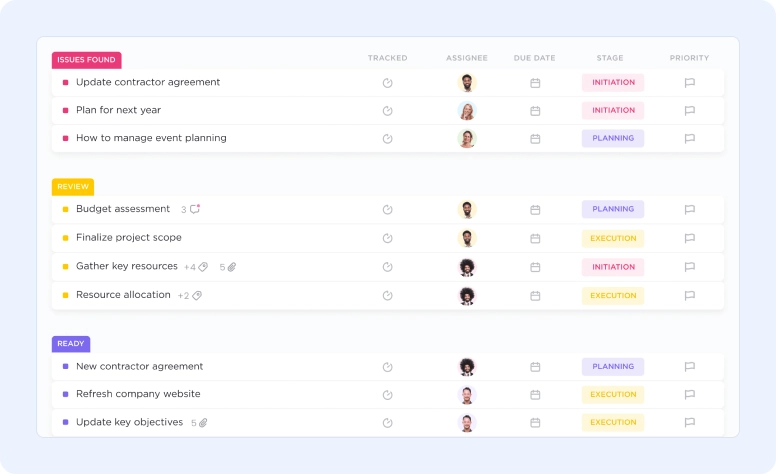
ClickUp is an online good task management app that offers a comprehensive suite of features to help teams of all sizes manage their work effectively. With its customizable views, powerful automation tools, and real-time collaboration features, ClickUp can be used to manage a wide variety of tasks, from simple to-do lists to complex projects.
ClickUp key features
-
Customizable Tasks and Projects: Users can create tasks with custom statuses, priorities, and categories, organizing them into projects or spaces tailored to their workflow.
-
Multiple Views: Offers various views for tasks and projects, including List, Board (Kanban), Calendar, Gantt, and Timeline views, accommodating different project management methodologies and personal preferences.
-
Collaboration Tools: Features collaborative tools like shared documents, task comments, mentions, and real-time chat to facilitate team communication and collaboration.
-
Time Tracking: Integrated time tracking allows users to record the time spent on tasks directly within the platform, supporting productivity analysis and billing.
-
Goal Setting and Tracking: Enables teams to set goals, track progress, and align tasks and projects with overarching objectives.
-
Automation: Provides automation capabilities to streamline repetitive tasks and processes, such as task assignments, status updates, and notifications.
-
Integrations: Supports integration with a wide range of external tools and services, including Google Calendar, Slack, GitHub, and many more, allowing users to centralize their workflow.
-
Custom Dashboards: Users can create custom dashboards to monitor key metrics, project progress, and team performance, providing a high-level overview of work and productivity.
-
Task Dependencies: Supports the creation of dependencies between tasks, ensuring that work is completed in the correct order and highlighting potential bottlenecks.
-
Advanced Security and Permissions: Offers advanced security features and customizable permissions settings to control access and protect sensitive information.
ClickUp is suitable for:
-
Agile Teams: Teams practicing Agile methodologies can benefit from ClickUp's flexible task management, sprints, and customizable workflows, supporting iterative development and continuous improvement.
-
Creative Teams: Designers, writers, and other creative professionals can use ClickUp to manage their creative processes, from idea generation to final delivery, using features like Boards and Docs.
-
Software Development Teams: With integrations for version control systems like GitHub, GitLab, and Bitbucket, ClickUp supports software development workflows, issue tracking, and release planning.
-
Marketing Agencies: Marketing teams can manage campaigns, content calendars, and client collaborations within ClickUp, customizing the platform to suit various marketing workflows.
-
Freelancers and Consultants: Independent professionals can use ClickUp to manage their projects, track time, and maintain productivity, all within a single platform.
-
Educational Institutions: Teachers, students, and administrative staff can organize courses, assignments, and administrative tasks, facilitating collaboration and communication within educational contexts.
Asana
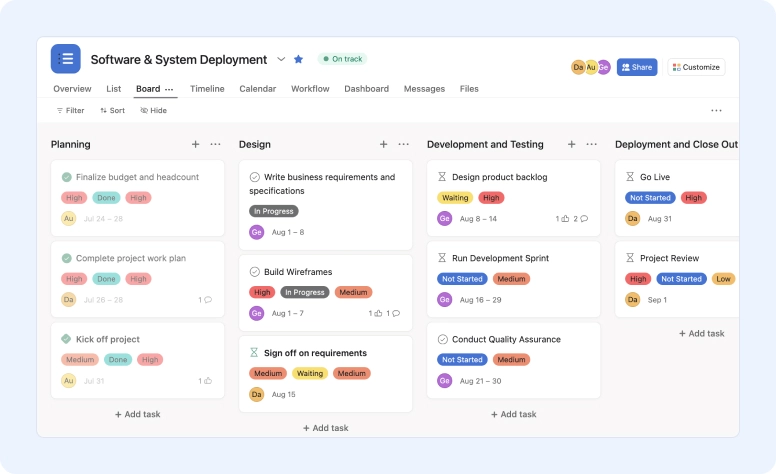
Asana is a popular and simple task manager app that enables teams of all sizes to effectively manage their work. With its intuitive interface, robust features, and seamless integrations, Asana has become a go-to solution for organizations seeking to streamline their operations and boost productivity. Since it’s very popular for teams, Asana has become one of the best apps to manage work tasks.
Asana Key Features
-
Customizable views: Choose from various views, including lists, boards, calendars, and Gantt charts, to visualize your work effectively.
-
Powerful organization tools: Create projects, sections, and tasks to structure your work and maintain organization.
-
Seamless collaboration: Assign tasks, share files, and comment on projects to foster teamwork and communication.
-
Real-time updates: Stay informed about project progress and changes with real-time updates.
-
Mobile accessibility: Access Asana from anywhere, anytime, using its mobile app for iOS and Android devices.
Asana is suitable for:
-
Large Enterprises: With its advanced features like Portfolios, Workload, and custom fields, Asana can scale to meet the needs of large organizations managing multiple teams, complex projects, and diverse workflows.
-
Marketing Teams: Asana is ideal for managing online marketing campaigns, content calendars, and collaborative creative processes, providing tools for planning, tracking progress, and ensuring timely delivery of marketing initiatives.
-
Product Development Teams: Teams involved in product development can use Asana to plan sprints, track feature development, manage bug fixes, and collaborate on product launches, leveraging its project planning and tracking capabilities.
-
Remote and Distributed Teams: The cloud-based nature of Asana makes it a great choice for teams that work remotely or are geographically distributed, as it provides a central place for task management, communication, and document sharing.
-
Educational Institutions: Teachers, academic researchers, and administrative staff can use Asana to organize educational projects, research activities, and administrative tasks, promoting better organization and collaboration within academic settings.
-
Event Planners: Asana can help event planners manage all aspects of event organization, from initial planning and vendor coordination to day-of execution details, keeping all tasks and schedules in one accessible place.
Plutio
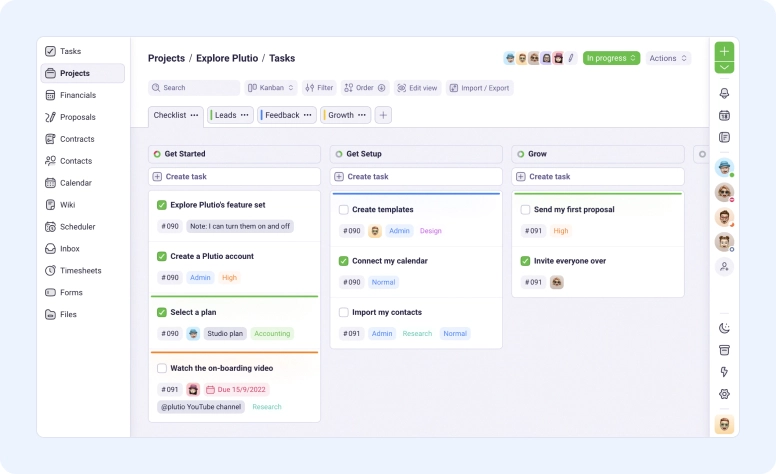
Plutio is a versatile cloud-based task management software designed to streamline business operations and enhance productivity for teams of all sizes. One of Plutio's key strengths lies in its ability to centralize various business functions into a single platform, eliminating the need for multiple tools and streamlining workflows. This unified approach promotes efficiency and collaboration, ensuring that all team members have access to real-time information and can seamlessly contribute to projects. According to the best task management software reviews, Plutio is a good option for small teams and solopreneurs.
Plutio key features:
-
Streamlined workflows: Centralize various business functions into a single platform, eliminating the need for multiple tools and streamlining workflows.
-
Enhanced productivity: Automate tasks, track progress effectively, and collaborate seamlessly to boost productivity.
-
Improved client communication: Foster stronger relationships with clients through streamlined communication and collaboration tools.
-
Data-driven decision-making: Gain insights into project performance, client interactions, and financial data to make informed decisions.
Plutio is suitable for:
-
Freelancers and Solopreneurs: Plutio offers an array of features tailored for individuals managing their business single-handedly, providing tools for project management, time tracking, invoicing, and client management all in one place.
-
Small Businesses: Small teams can leverage Plutio to streamline their operations, from project planning and task management to billing and client communication, without the need for multiple disparate tools.
-
Remote and Distributed Teams: Plutio's cloud-based platform supports remote work, enabling teams that are geographically dispersed to collaborate effectively, manage tasks, and stay connected with clients.
-
Startups: With its scalable features and flexible pricing, Plutio is well-suited for startups looking to manage their growing business needs, from project management to client relations and financial tracking.
-
Event Planners: Plutio's project management and collaboration tools can assist event planners in organizing events, keeping track of tasks, managing vendor relations, and communicating with clients.
Trello
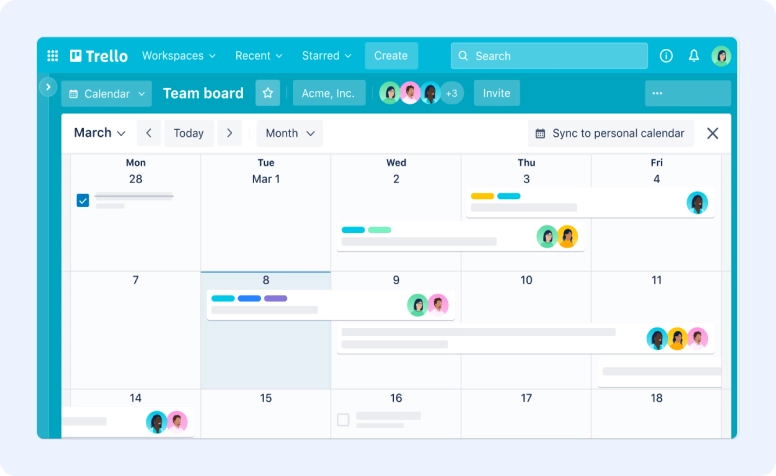
Trello is a popular cloud-based task management tool that helps teams of all sizes organize and manage their work visually. It uses a Kanban-style board system, where tasks are represented as cards and are moved through different stages of a project. Trello's drag-and-drop interface makes it easy to add, remove, and prioritize tasks, and its visual approach can help teams see the big picture and identify bottlenecks.
Trello key features
-
Kanban-style boards: Visualize your work with boards, lists, and cards.
-
Drag-and-drop interface: Easily add, remove, and prioritize tasks.
-
Customizable boards: Create boards for projects, teams, or any other purpose.
-
Multiple views: View your work in lists, boards, calendars, or Gantt charts.
-
Real-time collaboration: Collaborate with team members in real time.
-
Mobile apps: Access Trello on your iOS or Android device.
Trello is suitable for:
-
Individuals: People looking to manage personal tasks online, daily activities, or personal projects can use Trello to stay organized and keep track of their progress.
-
Agile and Scrum Teams: Teams practicing Agile or Scrum methodologies can adapt Trello to fit their workflows, using boards for sprints, backlogs, and tracking the progress of various tasks.
-
Remote Teams: Its cloud-based nature makes Trello ideal for remote and distributed teams, providing a central place for task management, collaboration, and communication, regardless of geographical location.
-
Educational Use: Teachers and students can use Trello for organizing coursework, group projects, and assignments, making it easy to track due dates and collaborate on projects.
-
Software Development Teams: While not as specialized as some other tools for development work, Trello can still be effectively used for tracking bugs, managing feature requests, and planning sprints.
-
HR and Recruitment: Human Resources teams can use Trello to track recruitment processes, onboard new employees, and manage HR-related projects and tasks.
Wrike
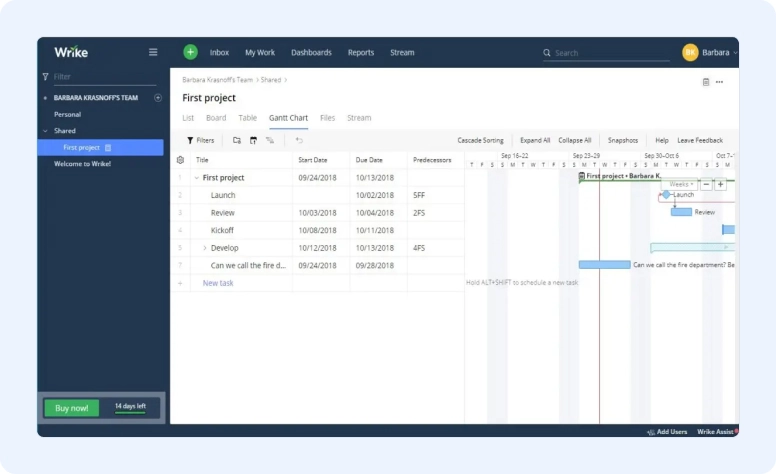
According to task management app reviews, Wrike is a powerful cloud-based task management software designed to streamline operations and enhance productivity for teams of all sizes. It offers a comprehensive suite of features that cater to a wide range of project management needs, encompassing task management, project planning, collaboration tools, and real-time reporting.
Wrike key features
-
Advanced Analytics and Reporting: Provides detailed reports and analytics, including time tracking reports, project progress, and resource allocation.
-
Interactive Gantt Charts: Users can visualize project timelines, set dependencies between tasks, and adjust schedules with drag-and-drop.
-
Task and Subtask Management: Enables detailed task management with the ability to create subtasks, set deadlines, assignees, and track progress.
-
Time Tracking: Integrated time tracking allows team members to log hours spent on tasks, facilitating accurate project billing and productivity analysis.
-
Custom Dashboards: Users can create personalized dashboards to highlight key project metrics, to-do lists, and updates.
-
Integration Capabilities: Wrike integrates with a wide range of tools such as Google Drive, Dropbox, Microsoft Office 365, and more.
Wrike is suitable for:
-
Marketing Teams: Wrike offers specialized solutions for marketing teams, including campaign planning, creative workflows, and performance tracking, making it ideal for managing marketing projects.
-
Product Development Teams: Wrike supports product development processes with features for sprint planning, backlog management, and cross-team collaboration, accommodating agile workflows.
-
IT and Software Development: IT teams and software developers can use Wrike to track software releases, manage sprints, and prioritize tasks, integrating with popular development tools for a seamless workflow.
-
Remote Teams: With its cloud-based platform and collaboration tools, Wrike is a good fit for remote and distributed teams, keeping everyone connected and aligned on project goals.
Monday.com
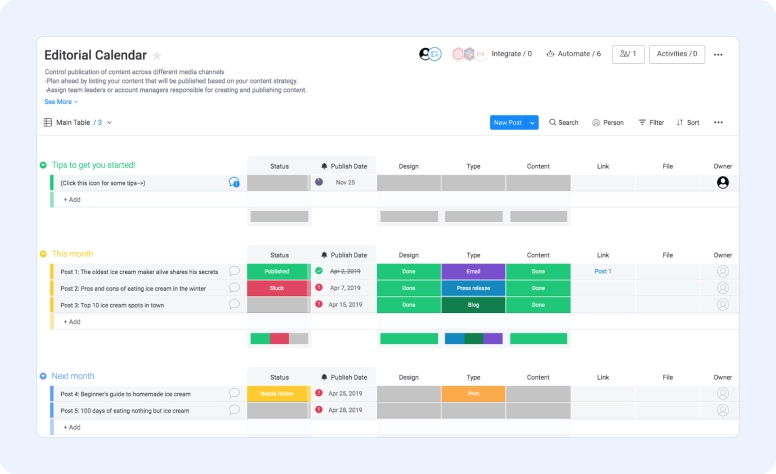
Monday.com is a visual task management software and one of the best task planning apps that helps teams of all sizes organize and manage their work. It uses a customizable board-based system, where tasks are represented as cards and can be moved through different stages of a project. Monday.com's intuitive interface and drag-and-drop functionality make it easy to add, remove, and prioritize tasks, and its visual approach can help teams see the big picture and identify bottlenecks. If you’re looking for a good task manager according to task project management reviews from users, Monday is worth trying.
Monday.com key features
-
Visual boards: Create and customize boards to visualize your work.
-
Drag-and-drop interface: Easily add, remove, and prioritize tasks.
-
Automations: Automate repetitive tasks to save time and improve efficiency.
-
Real-time collaboration: Collaborate with team members in real time.
-
Mobile apps: Access Monday.com on your iOS or Android device.
Monday.com is suitable for:
-
Project Managers and Teams: The platform's project management tools, including timeline views, Gantt charts, and Kanban boards, make it ideal for project managers and teams to plan, execute, and track projects of all sizes.
-
Marketing and Creative Teams: Monday.com offers specialized templates and features for managing marketing campaigns, content calendars, and creative projects, facilitating collaboration and ensuring timely delivery of marketing assets.
-
HR and Recruitment: HR teams can utilize monday.com for applicant tracking, employee onboarding, and managing employee records, streamlining HR processes and improving the employee experience.
-
Operations and Administration: Operational and administrative teams can manage workflows, inventory, procurement, and more, using monday.com's customizable boards and automation to optimize processes.
-
Remote and Distributed Teams: The cloud-based nature of monday.com, combined with its communication and collaboration features, makes it a great fit for remote and distributed teams, keeping everyone aligned and connected regardless of location.
Todoist
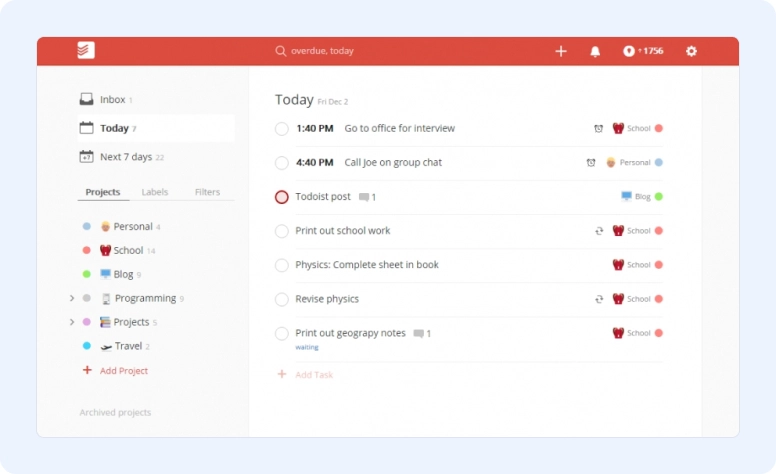
Todoist is a popular cloud-based task management tool that offers a simple and efficient approach to organizing and managing tasks. With its intuitive interface, powerful features, and cross-platform compatibility, Todoist is a versatile tool that can be used by individuals and teams of all sizes.
Todoist key features
-
Simple and intuitive interface: Todoist's clean and uncluttered interface makes it easy to add, remove, and prioritize tasks.
-
Powerful task management features: Create subtasks, set deadlines, add reminders, and track progress using Todoist's comprehensive task management features.
-
Cross-platform compatibility: Access Todoist from your computer, smartphone, or tablet using its web app and mobile apps for iOS and Android.
-
Real-time collaboration: Collaborate with team members in real time by sharing projects and assigning tasks.
-
Integrations with popular tools: Integrate Todoist with your favorite tools, such as Gmail, Slack, and Calendar, to streamline your workflow.
Todoist is suitable for:
-
People who want a simple and flexible to-do list app.
-
Students who need to manage schoolwork and personal tasks.
-
Busy professionals who need to stay organized and on top of deadlines.
-
Anyone who wants to improve their productivity and get things done.
Microsoft To Do
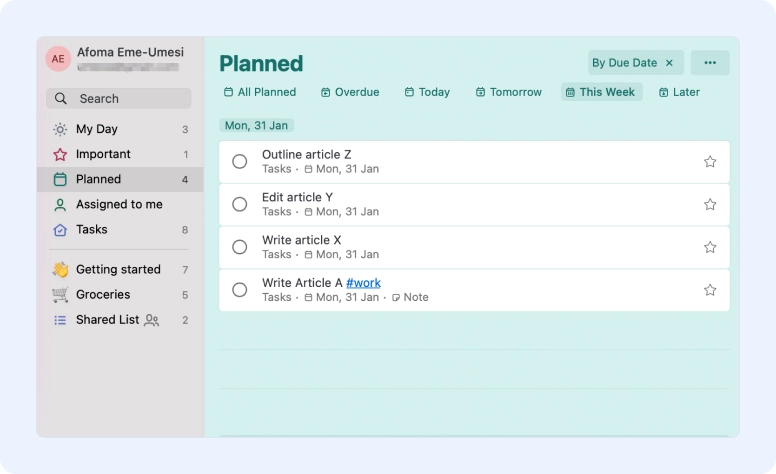
What is the best task management app Windows? Absolutely Microsoft To Do! Microsoft To Do is a cloud-based task management tool and the best task planner for Windows that seamlessly integrates with Microsoft's ecosystem of productivity apps, making it an ideal choice for users who rely on Microsoft products for their daily work. With its simple and intuitive interface, powerful features, and cross-platform compatibility, Microsoft To Do offers a streamlined approach to managing tasks and enhancing productivity. If you’re looking for the best task manager app for Windows 10, Microsoft To Do is worth it to consider.
Microsoft To Do key features
-
Integrated with Microsoft 365: Easily access and manage tasks from within Microsoft Outlook, Calendar, and Teams.
-
Simple and intuitive interface: Navigate effortlessly through Microsoft To Do's clean and uncluttered interface.
-
Powerful task management features: Create subtasks, set deadlines, add reminders, and prioritize tasks using Microsoft To Do's comprehensive features.
-
Cross-platform compatibility: Access Microsoft To Do from your computer, smartphone, or tablet using its web app and mobile apps for iOS and Android.
-
Smart Lists: Utilize Microsoft To Do's Smart Lists to automatically organize tasks based on due dates, importance, and assigned labels.
Microsoft To Do is suitable for:
-
People who want a simple and user-friendly to-do list app.
-
Users already invested in the Microsoft ecosystem (Outlook, Teams, OneDrive).
-
Students managing projects and personal tasks.
-
Casual users who need basic task management and reminder features.
-
Teams needing basic collaboration features like shared lists and task assignments.
-
Teams already heavily reliant on Microsoft tools for communication and document management.
Google Tasks
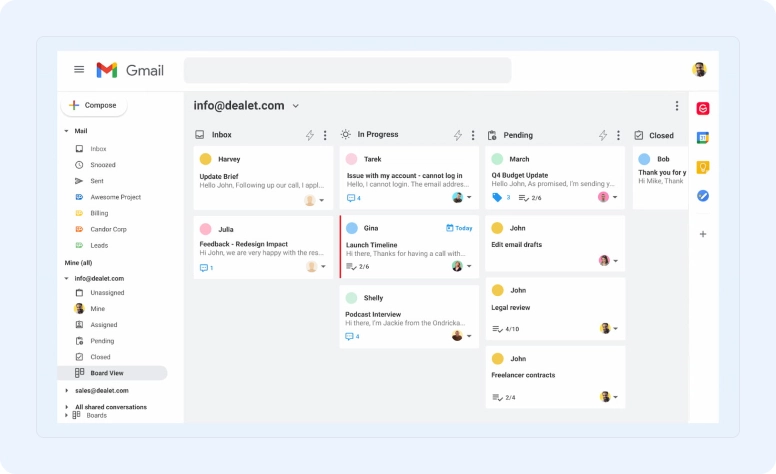
Google Tasks is a simple and integrated task management tool that is seamlessly embedded within the Google ecosystem, making it a convenient and efficient choice for Google users. With its straightforward interface, integration with other Google services, and cross-platform accessibility, Google Tasks offers a streamlined approach to managing tasks and enhancing productivity.
Google Tasks key features
-
Integration with Google Apps: Easily access and manage tasks from within Gmail, Calendar, and Drive.
-
Simple and intuitive interface: Navigate effortlessly through Google Tasks' clean and uncluttered interface.
-
Basic task management features: Create tasks, set deadlines, add reminders, and prioritize tasks using Google Tasks' essential features.
-
Cross-platform compatibility: Access Google Tasks from your computer, smartphone, or tablet using its web app and mobile apps for iOS and Android.
-
Subtasks support: Break down complex tasks into manageable subtasks for enhanced organization.
Google Tasks is suitable for:
-
People who want a simple and free to-do list app.
-
Users already heavily invested in the Google ecosystem (Gmail, Calendar, Drive).
-
Students or casual users who need basic task management and reminder features.
-
People who value integration with email and calendar for a streamlined workflow.
-
Teams collaborating on simple projects with basic needs.
-
Teams who mainly communicate and work through Gmail and other Google tools.
Habitica
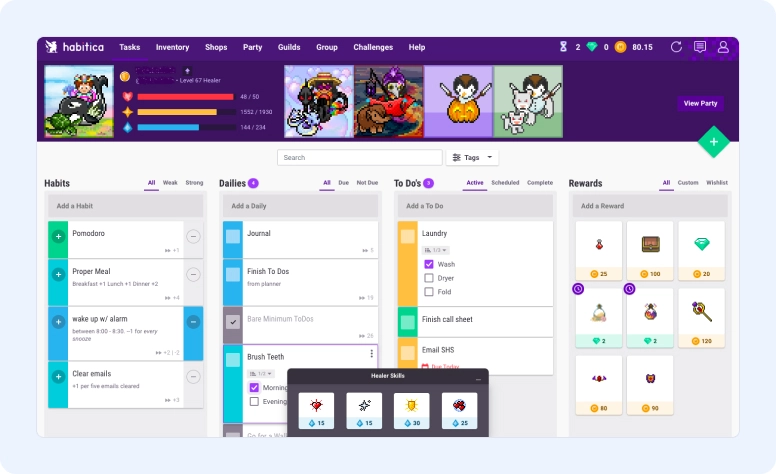
Habitica is a unique and engaging task management tool that gamifies the process of staying organized and productive, transforming everyday tasks into a captivating role-playing game experience. By incorporating elements of role-playing games, such as character customization, quests, rewards, and achievements, Habitica motivates users to tackle their to-do lists and achieve their goals.
Habitica key features
-
Gamified task management: Turn mundane tasks into engaging quests, earn rewards for completing tasks, and battle monsters as you progress.
-
Character customization: Create your personalized avatar, choose from various classes, and equip items to enhance your character's abilities.
-
Habits and rewards: Develop positive habits by tracking them in Habitica and earn rewards for consistent practice.
-
Social support and guilds: Join guilds, chat with fellow users, and seek encouragement and accountability within the Habitica community.
Habitica is suitable for:
-
People who enjoy gamification: Habitica turns task management into a fantasy RPG, making it fun and engaging for those who respond well to gamification elements like rewards, levels, and character customization.
-
Individuals wanting to build habits: Habitica focuses on both daily tasks and building positive habits, making it ideal for individuals seeking to establish routines and track progress.
-
Visually-oriented learners: Habitica's visual progress system with avatars and equipment motivates and provides a clear sense of accomplishment.
-
Those struggling with traditional methods: If standard to-do lists haven't worked for you, Habitica's unique approach might be refreshing and more effective.
Any.do
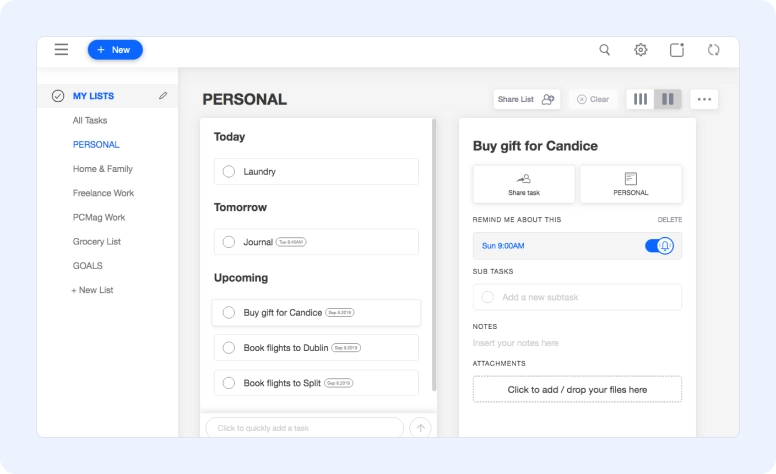
Any.do is a versatile cloud-based task management software that empowers individuals and teams of all sizes to organize, manage, and track their tasks effectively. Its comprehensive suite of features goes beyond basic task management, encompassing project management, calendar integration, and collaboration tools, making it a valuable asset for streamlining workflows and enhancing productivity.
Key Features
-
Task management with granular control: Create, assign, prioritize, and track tasks with ease.
-
Project management for seamless execution: Plan, manage, and track projects from inception to completion.
-
Client communication and collaboration: Foster stronger relationships with clients through streamlined communication tools.
-
Calendar integration for a unified view: Keep track of tasks, events, and deadlines in a single platform.
-
Integrations for enhanced functionality: Connect Any.do with your favorite tools for seamless data exchange.
Any.do is suitable for:
-
People who want a flexible and user-friendly to-do list app with multiple features.
-
Busy professionals who need to stay organized and manage multiple tasks and projects.
-
Students who want to organize schoolwork and personal tasks in one place.
-
People who prefer voice commands for adding tasks and reminders.
-
Teams needing basic collaboration features like shared lists, task assignments, and comments.
-
Teams already using popular tools like Google Calendar, Slack, and Zapier that Any.do integrates with.
To Sum Up
There are tons of online task management reviews on different software, and it’s quite hard to find software that suits you the best. However, we hope that this comprehensive article with key features and advice on how to find the best task tracker app will help you pick the app with top-notch features and 100% suitability to your industry.
The article lists Flowlu, ClickUp, Asana, Plutio, Trello, Wrike, Monday.com, Todoist, Microsoft To Do, Google Tasks, Habitica, and Any.do as the top 12 task management apps to consider in 2025.
To choose the best task management app, consider your team's size and structure, the specific features you need, and how the app integrates with your current tools. Also, consider whether the app supports your industry-specific requirements.
Yes, many of these apps offer integrations with popular tools such as Gmail, Slack, Google Calendar, and more, allowing for a more streamlined workflow.
Yes, many of the apps listed, such as Asana, Trello, and Monday.com, offer features that support remote work, making them suitable for distributed teams.