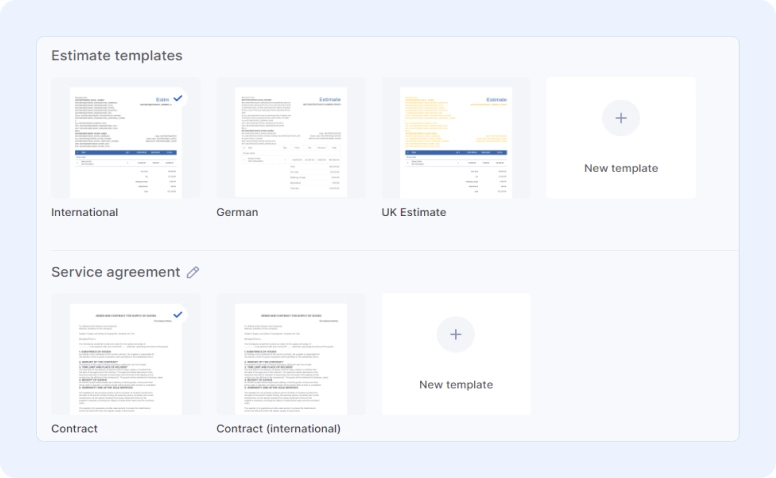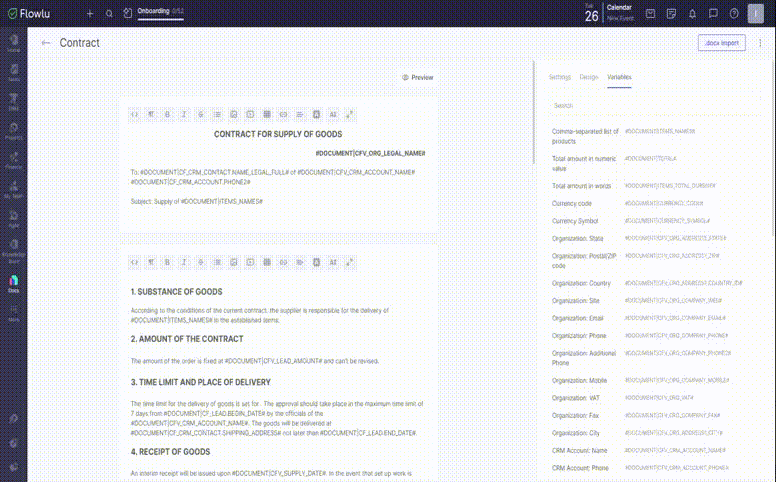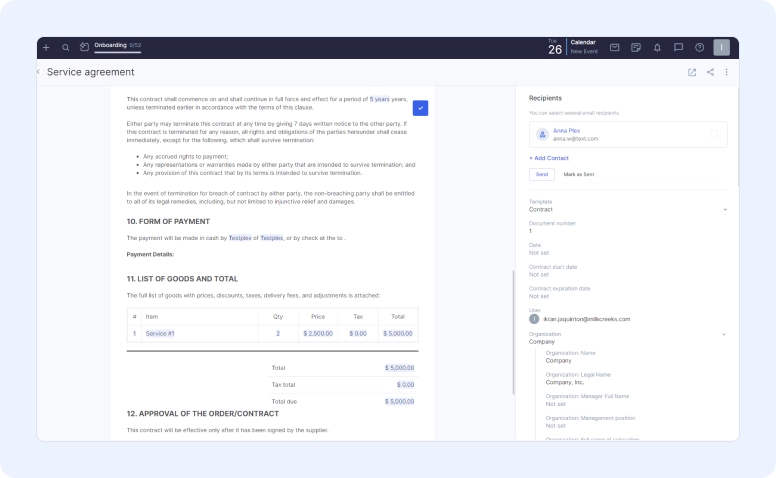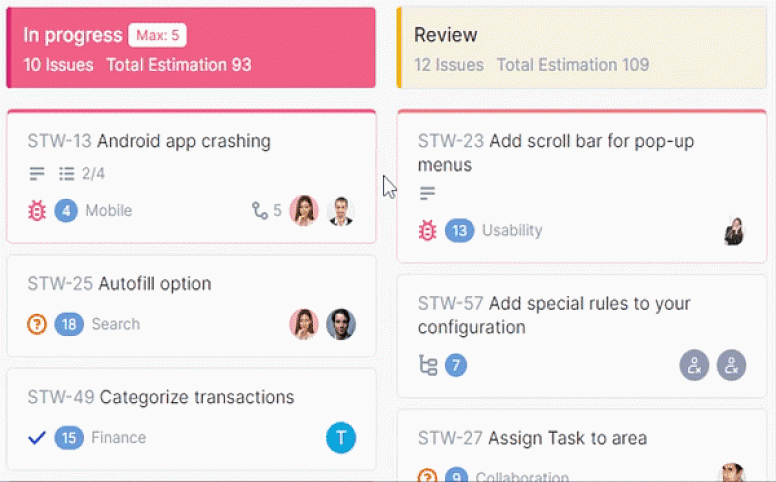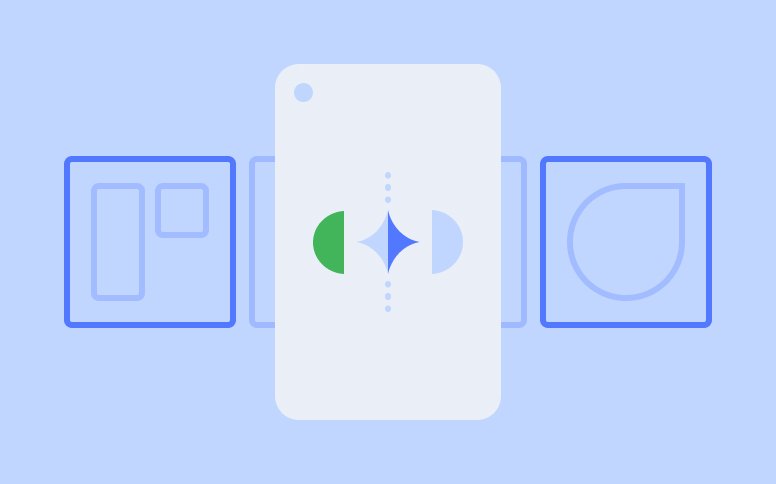Create, Customize, and Share: Meet the Highly-Awaited Contracts & Documents Builder
But the new module is not everything our team can be proud of. Let’s take a closer look at all the new features we have today:
The Docs Module + Contracts & Documents Builder
People all around the globe have successfully used Flowlu since 2016. But we know that many of you have different requirements and standards for documents. We had been receiving lots of requests to add a tool to create any types of documents within Flowlu to share them with customers. It was a long road to implementing this feature in Flowlu, but finally, it’s here!
Contracts & Documents Builder is finally available as a part of the Docs module. This module allows you to create custom document types and templates, save final drafts, and use other documents as a base for other documents.
What’s more, the Docs module will be unlimitead for all Flowlu users to explore until April 1, 2024. All users will be able to explore it in its entirety without any limits or restrictions.
Well, what’s about the tools inside the module?
Document Types
You can easily group documents under different types: contracts, NDAs, invoices, offers, etc. Some types are default, but you can create your own custom types as well.
Contracts & Documents Builder
Create any type of document with your own custom variables, mix and match blocks, and save time on manual information filling. When you create a new document type or template, you can add your own custom fields with variables from linked Flowlu entities, for example, CRM contacts. When you're creating a document from this template, all variables will be automatically filled when you link Flowlu entities with matching custom values.
A visual editor will help you make templates on-brand, add new blocks, or remove unnecessary elements. By adding the Total block, you can add the list of goods and prices. Don’t worry, the system will calculate the total price and discounts automatically ;)
Templates Editor
Templates are very handy when you need to quickly create a document, but sometimes you just need to add some minor improvements to the already-created document. In our Contracts & Documents Builder, it’s not a problem anymore. Click the pen icon in the created document and make any changes you want, from context to appearance.
Docx Import
Probably, you already have document templates that match your needs and want to use them in Flowlu. Just use the.docx import and upload it to the system. Then, you’ll be able to customize the uploaded template, add variables, etc.
The Docs module, including the Contracts & Documents Builder, will be free and unlimited until April 1, 2024, for all Flowlu users. Log in to your Flowlu account and start exploring all the newest tools. To learn more about advanced settings and other tips, explore our knowledge base.
Multi-Selecting in the Agile Module
Who said that you can use multi-actions in the list view only? Our Agile module is much more than that! Now, you can edit multiple Agile tickets at once by clicking the three-dot button and switching to the multi-selector. For example, you can bulk delete, edit, or move tasks.
All the features are already in Flowlu, so feel free to log in to your account and start exploring!
Sign up and start exploring Flowlu with a 14 day unlimited trial and find the subscription that suits you best.
Sure! You can use Flowlu on both iOS and Android smartphones.
We have a constantly updating knowledge base, where you can find all documents about our modules and find answers to all your questions.
You can book implementation services with our manager to start working on your projects without delays and save time on manual setup.