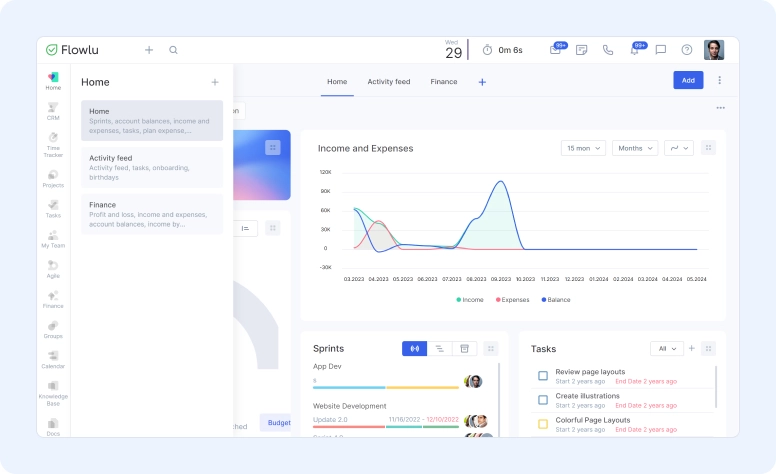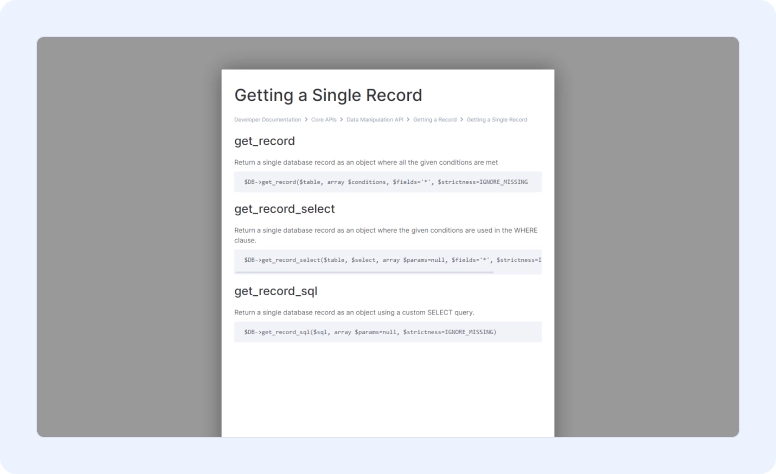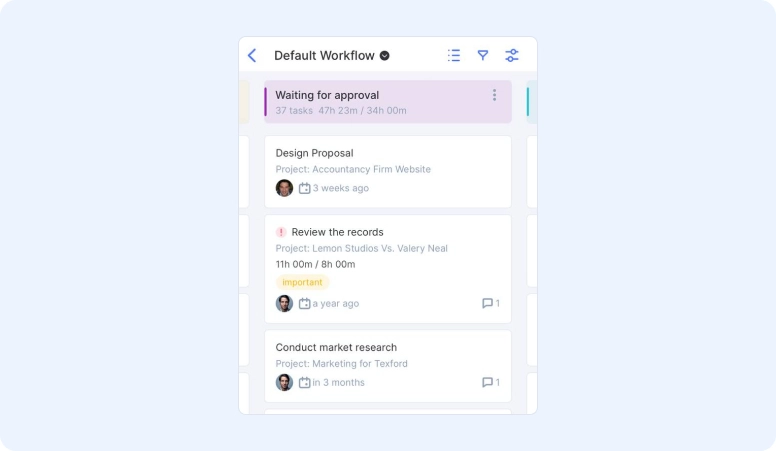What's New in Flowlu: April-May 2024 Updates
It's been a busy couple of months here at Flowlu, and we're excited to share all the new features and improvements. This blog article covers everything from April to May 2024, so whether you're a seasoned Flowlu pro or just getting started, there's something for you.
Keep reading to learn more about what's new and how it can help you take your projects to the next level!
Revamped Side Menu
Recently, Flowlu users had three options to organize their sidebar menu in Flowlu. We decided to remain the responsive sidebar only, but with some new amazing features!
Now, when you hover over a module in the sidebar, the detailed menu of that module will roll out without any clicks. It will help to save your time on clicking each entity in Flowlu, so you can reach out to whatever information you need much faster.
Printing of Knowledge Base Articles
We know that sometimes you need to present some knowledge base content physically. For example, in the following situations:
-
When you present job descriptions to an applicant;
-
when you’re presenting technical instructions to your team;
-
sharing instructions with people who’re not a part of your Flowlu portal;
-
sticking important notes from the knowledge base to the office board.
How to perform that? Simply head to your knowledge base, find the article you want to print, click the three-dot button, and that’s done!
Kanban Board for the Mobile Task Module
Kanban boards are keeping conquer Flowlu mobile app! Recently released for the mobile Agile module, it’s now available for the regular Task module as well.
Easily switch between different views just clicking one single button on the top of the task module. In addition, you can also set sorting, or display columns by priority or stages.
The board is interactive. You can create new tasks right on the board, move them between stages, add comments, change priority, assignees, etc.
SureTriggers Integration
Flowlu’s integration list was replenished with a new integration. Wondering what the integration is?
The SureTriggers team has a small gift for you. Use the code AUTOMATE20 to receive an exclusive 20% discount.
Flowlu is now integrated with SureTriggers. SureTriggers is an automation platform to integrate your favorite tools and make them work together. This app allows you to integrate Flowlu with 500+ apps and automate overall project management, CRM, invoicing, and more.
The revamped side menu saves you time by allowing you to access detailed information from each module without having to click on each individual entity. Simply hover over a module to see its menu.
Printing Flowlu knowledge base articles is easy. Navigate to your knowledge base, find the article you want to print, and click the three-dot button. You can also visit the Flowlu help center for more detailed instructions.
Yes! The Kanban board feature, previously available only for the Agile module on the Flowlu mobile app, can now be used with the regular Tasks module as well.
The SureTriggers integration allows you to connect Flowlu with over 500 other apps, enabling you to automate various project management tasks, CRM functions, invoicing, and more.