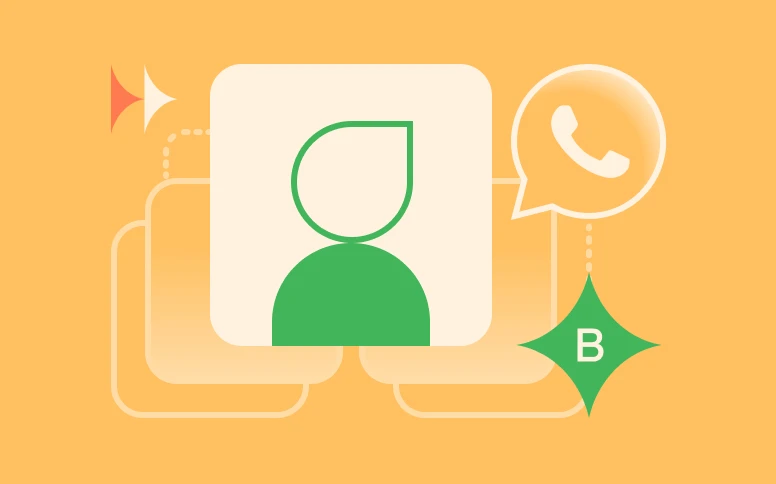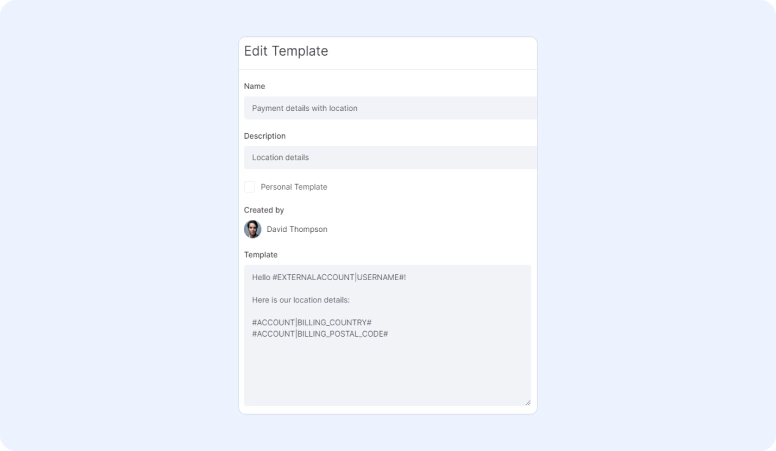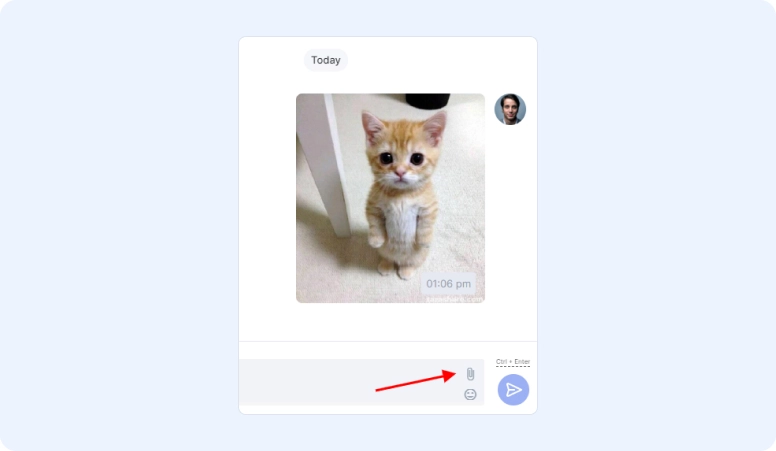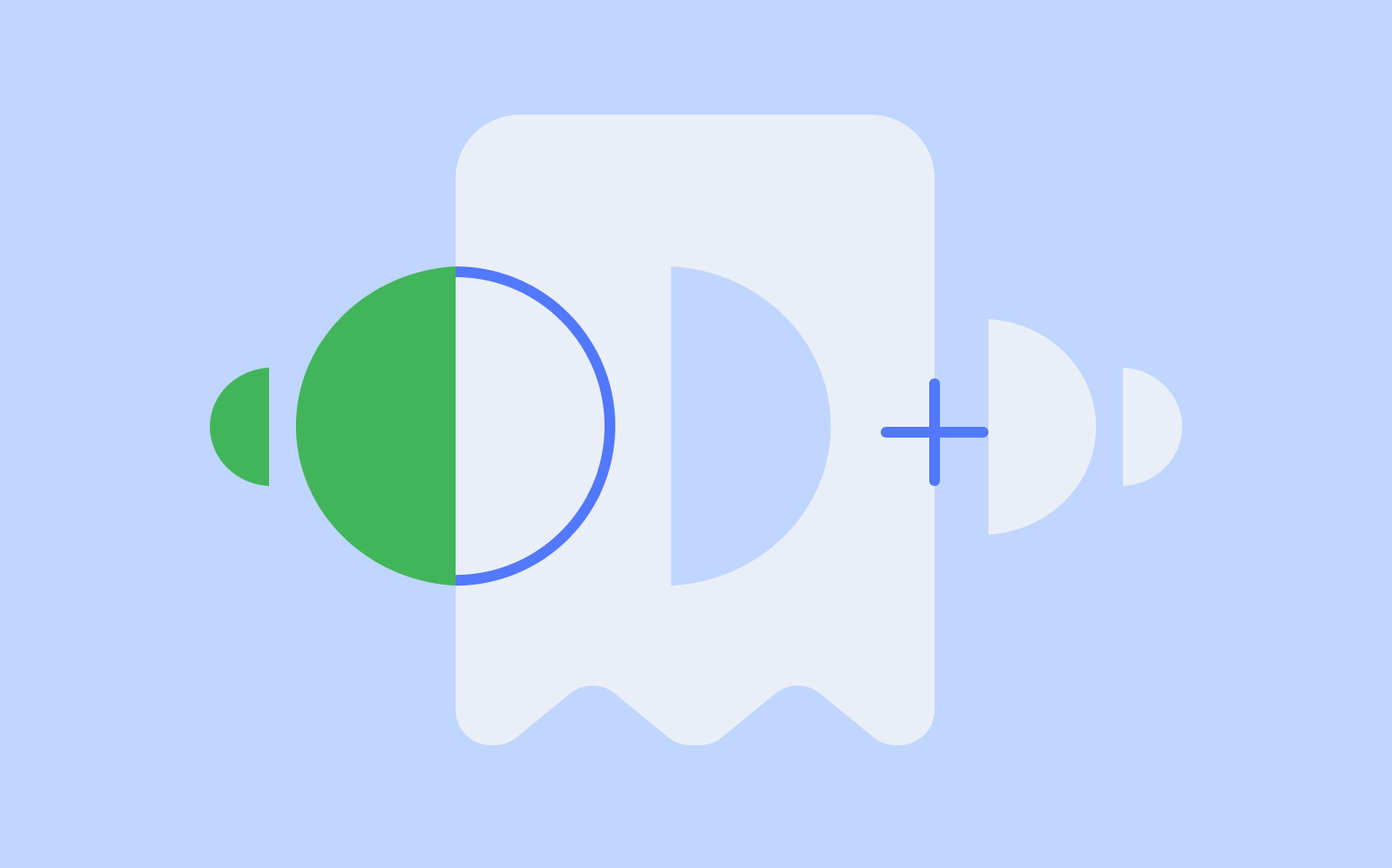Boost Your Communication With Customers With WhatsApp Business
If you already connected WhatsApp to Flowlu, connecting WhatsApp Business won’t be such a challenge for you. Prepare your Meta Business account and follow a step-by-step guide from our knowledge base.
The same as the original WhatsApp, WhatsApp business connected to Flowlu via our trusted partners from Wazzap.
With Wazzap, you can be 100% sure that your business conversations are:
- securely encrypted and won’t be observed by third parties;
- you’ll get 24/7 support from Wazzap to solve any of your questions;
- 100% of messages are delivered in a second.
How it Works in Flowlu
First, you need to install the Interactions module, which helps connect external messengers (Telegram, WhatsApp, Viber) to Flowlu. Once the connection is set, you’ll be receiving all your business messages in the built-in Flowlu chat.
Yes, the same built-in chat from which you communicate with your teammates. But now, there is also a new Customers tab, where all conversations with clients are stored together, no matter what the source is.
For better clarification, each chat has a side panel with essential details:
- related sales opportunity;
- messengers source;
- last message date;
- assignee;
- followers;
- CRM customer card;
- comments from teammates.
WhatsApp Business, as well as WhatsApp, is available for all Flowlu users for free. However, after the 3-day trial Wazzup period, you’ll need to pick one of their tariffs.
By clicking this link, you’ll receive a $10 deposit on your Wazzup account after registration.
Message Templates
Obviously, each conversation with new clients starts with the same patterns. And it’s quite boring to text the same message each time you’re starting a new conversation. And absolutely the same happens when you’re discussing payment or delivery details: all the same questions, all the same answers. Flowlu solves it like a breeze! Now, you can create message templates and quickly send them to your clients via integrations with messengers. It works for all available messengers in Flowlu:
- WhatsApp;
- WhatsApp Business;
- Telegram;
- Viber;
- & all messengers soon to be released.
Templates can be public, e.g., accessible to all teammates, or private, so only the users who created them and module administrators can access the template.
You can build templates based on variables from other entities, such as CRM contacts, sales opportunities, custom fields, bank details, etc., so one template can be applied to many customers.
To use the template, input the command by typing “/ ” and pick any template you need.
Benefits of templates:
- one template can be applied to multiple chats;
- saves time on frequently asked questions;
- comparable with variables from other modules.
Templates made via WhatsApp Business and Wazzup will be available in Flowlu as well.
File Attachment
With the first iteration of the Interactions module, you were only able to send simple text messages from Flowlu to your clients via messengers. We hear your requests, and now we have made the chat feature even more handy.
Now, you can attach files and add documents to your text messages, and clients will receive them from any source via which you’re communicating. It works for any types of documents and pictures you need to share. They can be simply attached by clicking the pin icon.
WhatsApp Business is an app designed specifically for small and medium-sized businesses to better connect with their customers. It offers tools to automate, sort, and quickly respond to messages, making communication more efficient and personalized.
Yes, you can use your current phone number for WhatsApp Business. The app allows you to migrate your existing WhatsApp account to a WhatsApp Business account, keeping your contacts and chat history intact.
Key features include business profiles providing essential information like your business description, email, address, and website; automated messages for greetings or away messages; and quick replies to frequently asked questions.
WhatsApp Business is free to download and was built with the small business owner in mind. However, for larger companies, WhatsApp offers the WhatsApp Business API, which might come with associated costs depending on usage.