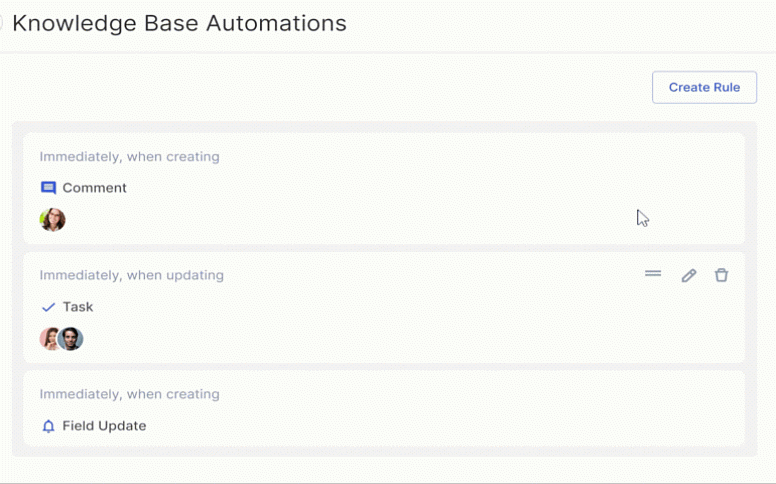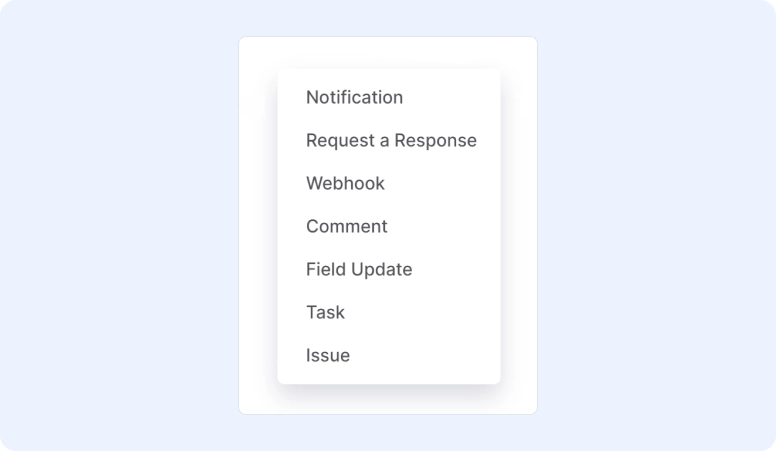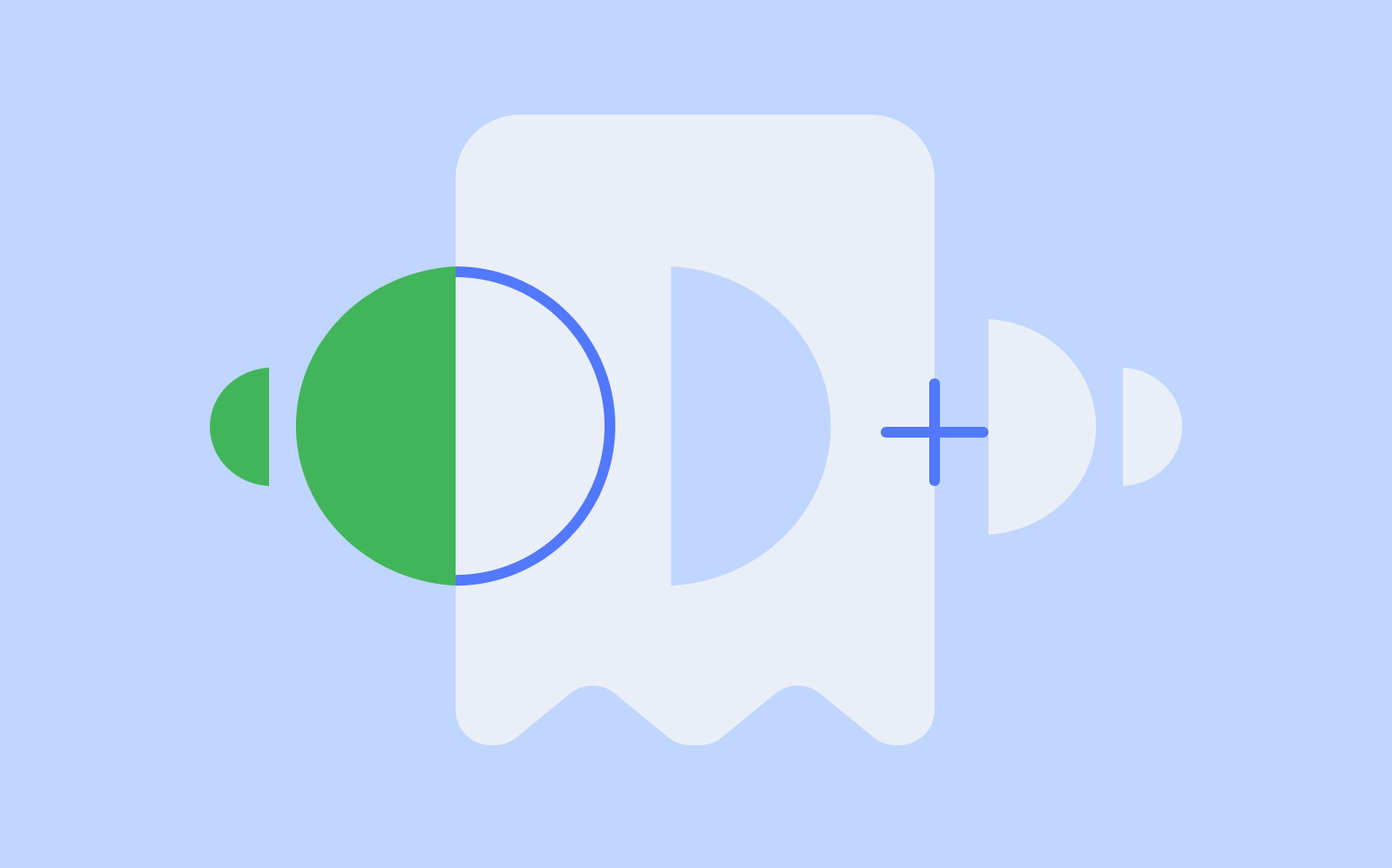Automate Your Knowledge Base Management
Automation rules have finally gotten to the Knowledge Base module! And we’re completely sure that your authors and editors will be happy to know that.
What is Knowledge Base Management Automation?
Knowledge bases can be both internal and external. Internal knowledge bases are created to help teams within one company share and keep all important information in one place. In contrast, external knowledge bases aim to help clients of businesses or users of software find answers to frequently asked questions.
Creating and managing a knowledge base is not an easy process, and in most cases, almost every member of a team is involved in this process.
Knowledge base management automations help organize the processes of revision, moderation, and organization of both new and already-created articles.
How Knowledge Base Automation Works in Flowlu
Flowlu automations will help you get notified about any knowledge base-related updates without spending time on endless chatting and checking if the work is done. But not all notifications are available.
During the first iteration, we released the following types of automation rules for knowledge base articles:
- Comment
- Notification
- Webhook
- Request a response.
- Field update
- Task
- Agile Issue
In a nutshell, these automations will help your team quickly collaborate on any updates to a knowledge base.
Use Case
Just imagine that you are running a support team, and one of your tasks is creating a help center for your customers. All of your teammates are involved in the knowledge management process and creating a help center. Once a new update is released, it’s time for them to make changes to old knowledge base articles. As a team leader, you need to revise articles once some changes are made. Checking each article to manually add all the information is an absolute no-no for you since you don’t have time to make things more complex.
What if we told you that you could be automatically notified once the article changed or was created? Or, even more, tasks can be automatically assigned to you or any other member of your team. From now on, you can build a smooth end-to-end process for an article’s revisions and approval in Flowlu. But wait! Even outside of Flowlu, because outgoing webhooks will help you stay updated about all changes in other apps as well.
We know that you can’t wait to explore new automations to their fullest, so we won't take any more time from you. Visit our knowledge base to learn more about new types of automation rules and how to use them.
Knowledge base management automation is the use of software to automate tasks related to the management of a knowledge base. This can include tasks such as creating and updating articles,categorizing and tagging articles, and managing user permissions.
There are many benefits to automating knowledge base management tasks. These include:
- Increased efficiency: Automation can free up time for knowledge base managers to focus on other tasks, such as creating new content and improving the quality of existing content.
- Improved accuracy: Automation can help to ensure that knowledge base articles are accurate and up-to-date.
- Reduced costs: Automation can help to reduce the costs associated with knowledge base management, such as the cost of hiring and training staff.
There are a few challenges associated with knowledge base management automation. These include:
- The need for accurate data: Automation can only be as good as the data that it is based on. Therefore, it is important to ensure that the data in the knowledge base is accurate and up-to-date.
- The need for technical expertise: Automation software can be complex to use. Therefore, it is important to have the technical expertise to implement and maintain the software.
- The need for change management: Automation can change the way that knowledge base is managed. Therefore, it is important to manage the change process and ensure that everyone is on board with the changes.
There are a few best practices for knowledge base management automation. These include:
- Start with a clear understanding of your needs: What tasks do you want to automate? What are your goals for automation?
- Choose the right automation software: There are a number of different automation software solutions available. Choose the solution that best meets your needs.
- Implement the software carefully: Make sure that you understand how the software works before you implement it.
- Monitor and evaluate the results: Once the software is implemented, monitor the results and make adjustments as needed.