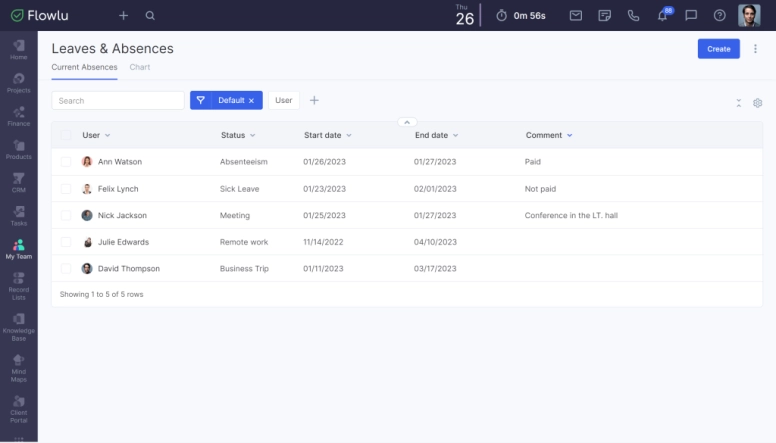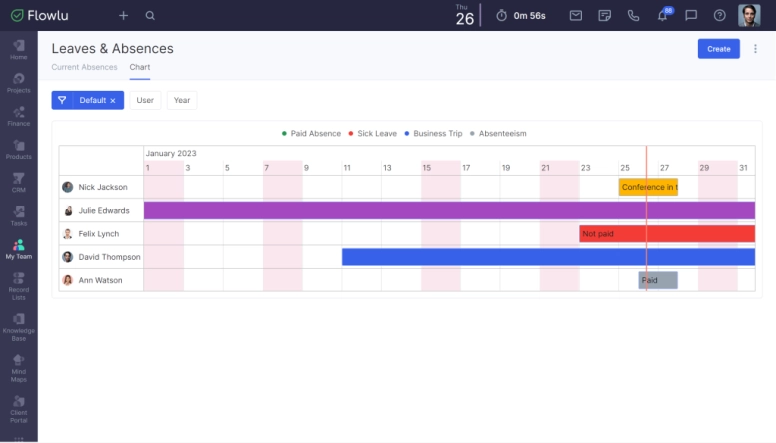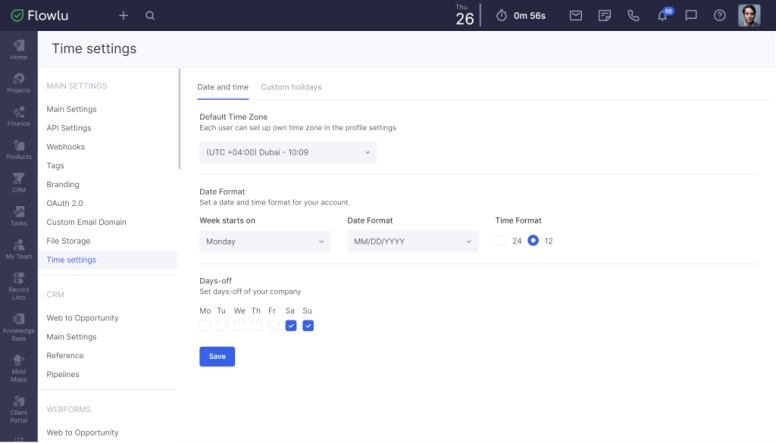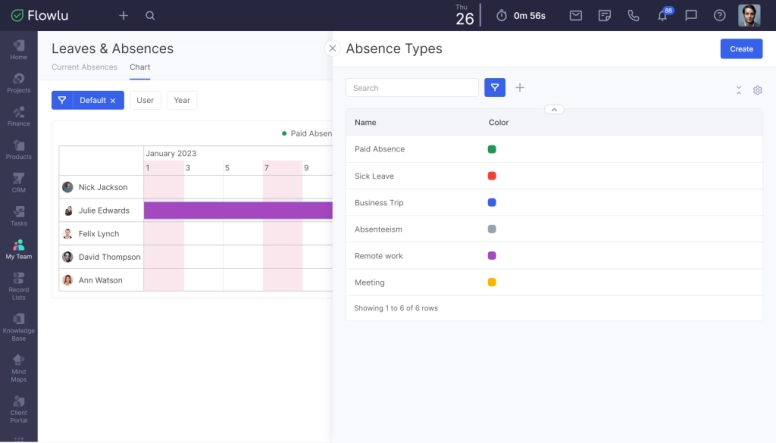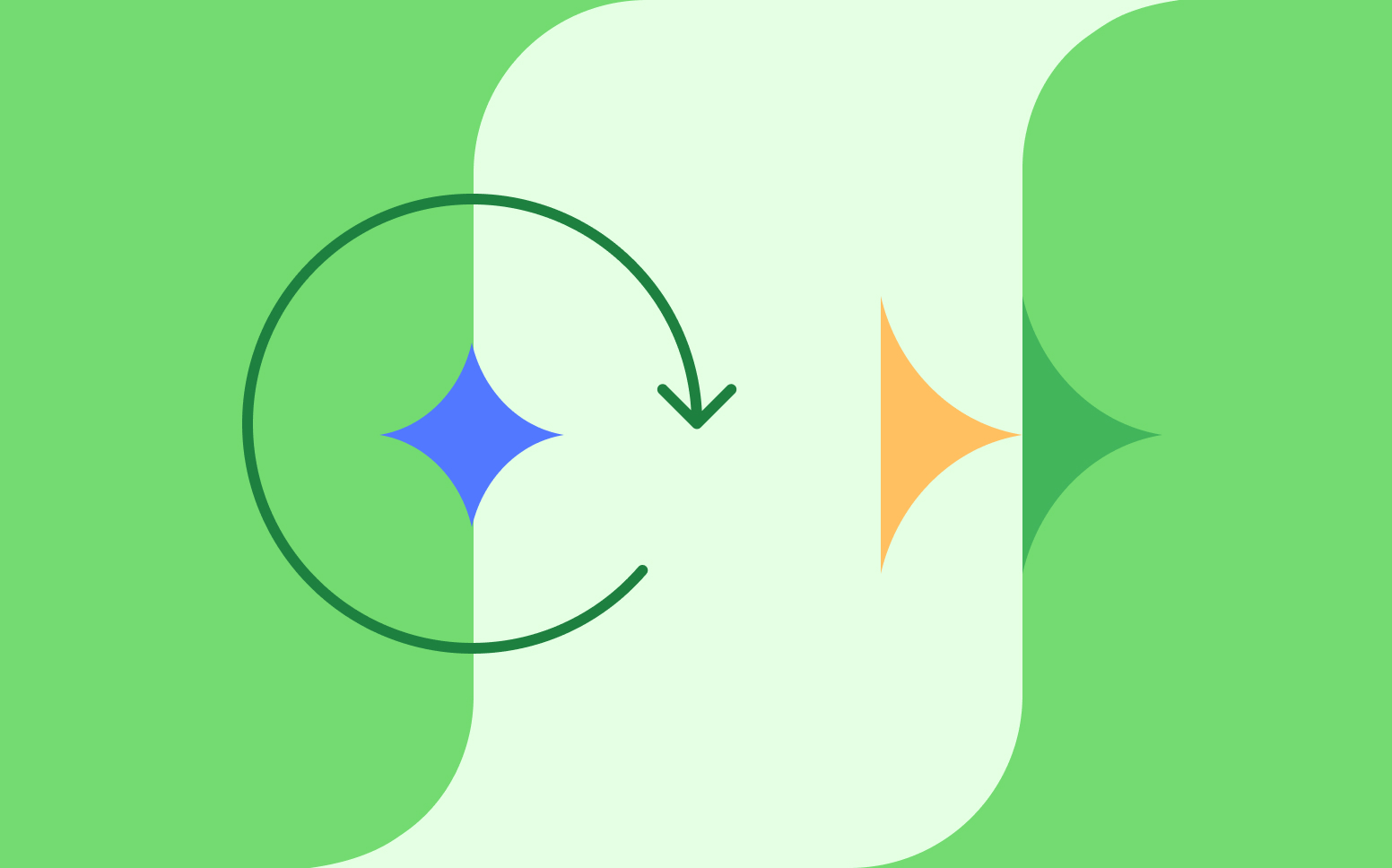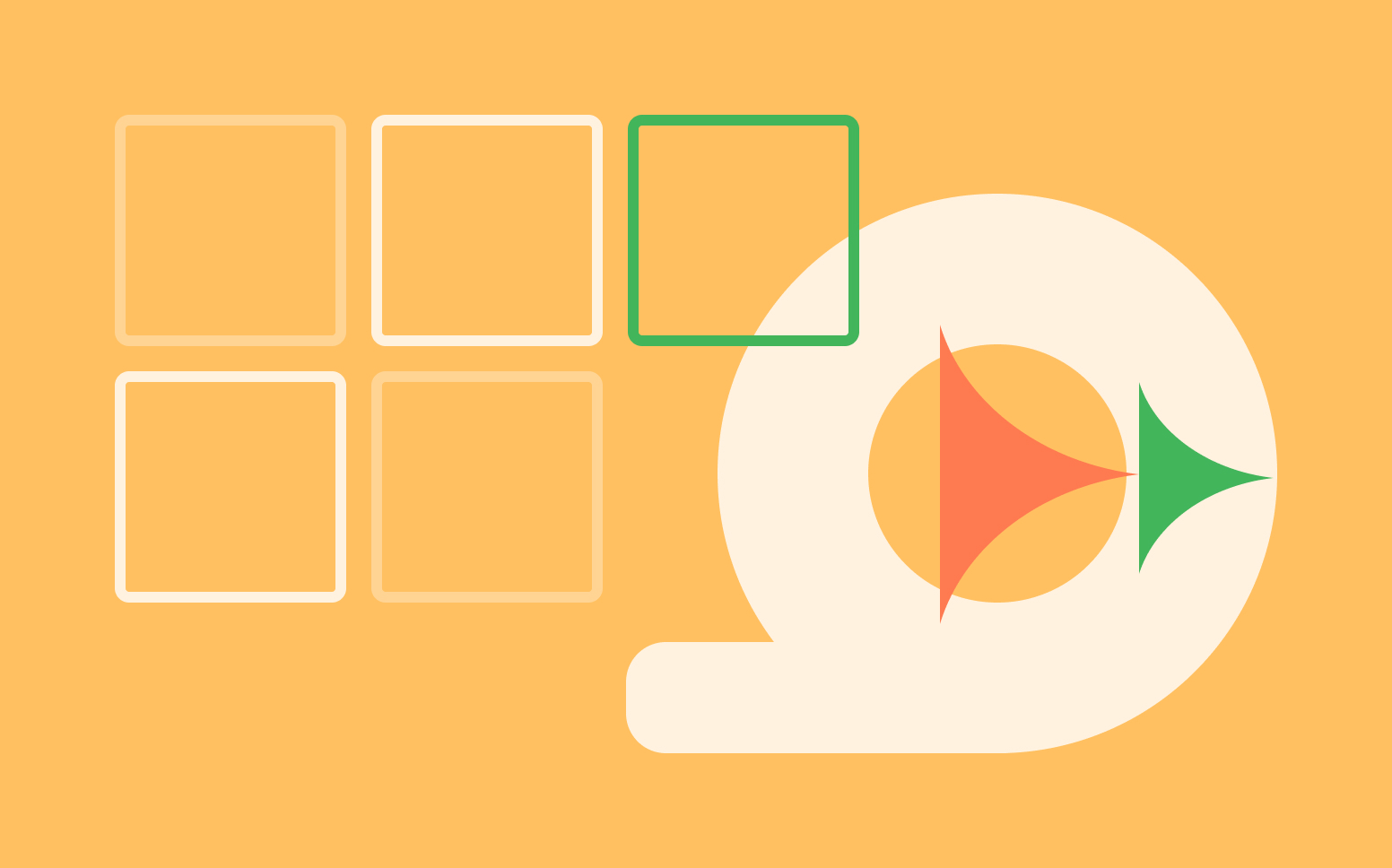Track Current Absences with the Leaves & Absences Feature
We know how hard it is to build an effective workflow if some employees are away and you don’t know exactly where they are. It won’t be such a problem with our newest feature — Leaves & Absence.
With this tool, you can easily check if an employee has a sick day, a business trip, or any other type of absence.
But a simple list of absences is not all that we have, so let’s take a deep dive into all the new tools and features.
Choose the Best Way of View
If you want to simply look at the list of current absences or you want to get a full overview of all employees who’re off today, in Flowlu you can switch to any type of view.
Current Absences
The list of absences for today. In this list, you can see who’s off, the type of absence, and the start and end dates.
Use filters to find the most important data for you. For example, who’s on a business trip now.
Absences Chart
In the chart, you can get a real-time overview of current absences. Each employee and absence type has its own color, so you won’t miss anyone!
Select the Day-Offs of Your Company
From now on, in the Portal Settings, you can select the regular day-offs of your company. While creating a task, project or any other type of activity with timeframes, day-offs of your company will be pointed out with gray color in the calendar.
Create Custom Absence Types
Except for some default types of absences, you can create your own unique ones. For example, if someone is working remotely today and you want to point it out, you can simply create a custom type of absence for this case.
One of your employees is at the meeting now? Create a custom type for such an absence, and don’t mix it up with default ones.
New features are already in your Flowlu account, so come quickly to the Apps tab and install this feature to your portal! Once it’s installed, it will appear in the My Team tab.
Sign up and start exploring Flowlu with a 14 day unlimited trial and find the subscription that suits you best.
Sure! You can use Flowlu on both iOS and Android smartphones.
We have a constantly updating knowledge base, where you can find all documents about our modules and find answers to all your questions.
You can book implementation services with our manager to start working on your projects without delays and save time on manual setup.