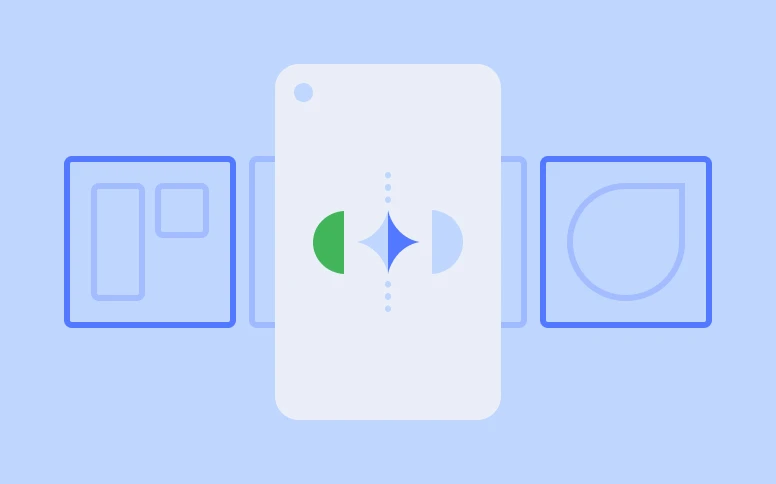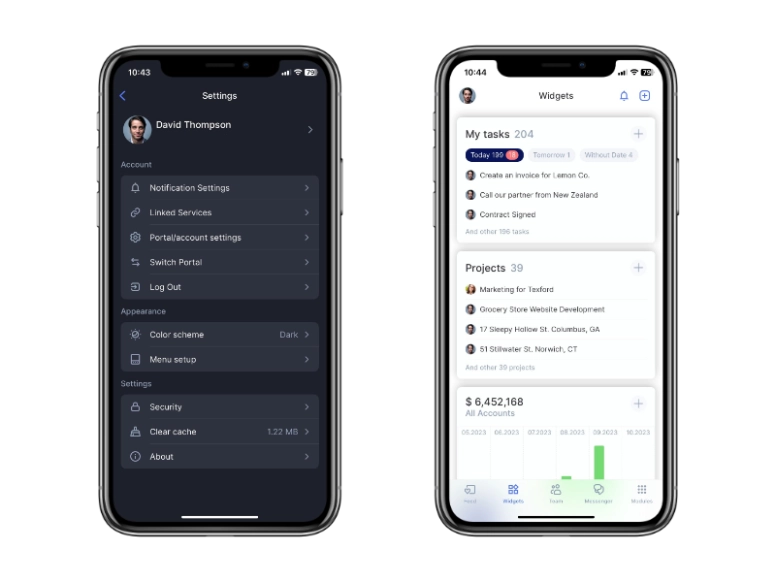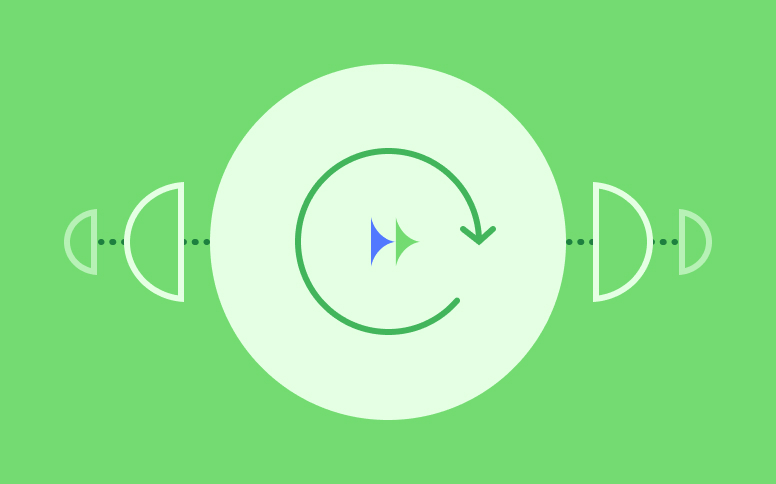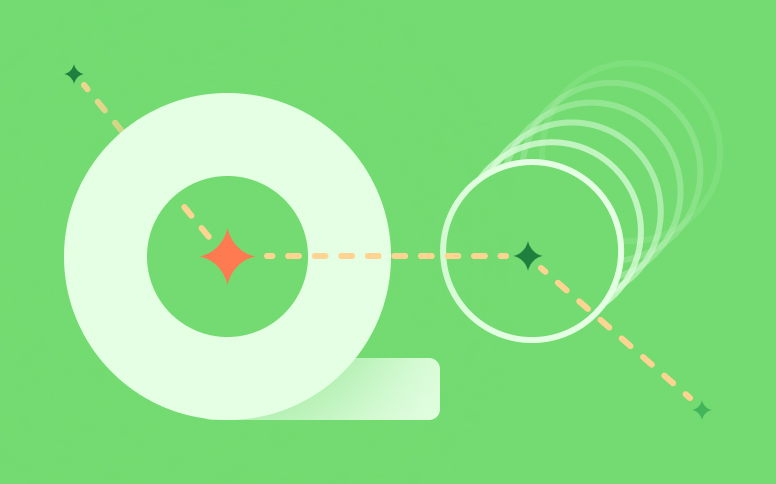Explore the Mobile App Overhaul & Trello Integration
This time last year, we released the Flowlu mobile app 2.0. We made our app closer to the web version and had been working for a whole year to make our mobile app handy and user-friendly. If you’re following our blog and social media, you know how often we’re releasing lots of small but powerful improvements.
But today it’s not just another quality-of-life update; it’s an ultimate mobile app overhaul!
Change the App Appearance in a Few Clicks
Customization is important, even if it’s not related to your business needs. It makes your working process more efficient and helps your team stay organized. After all, it just looks pretty.
Flowlu’s desktop app has had multiple color schemes for more than a year, but the mobile app was a little behind these things until now. We’ve made lots of small UI changes in the next update, and one of them is an option to choose between light and dark color schemes. Or, if you prefer app colors to match the desktop Flowlu, this option is available as well.
Small UI/UX Improvements & Face/Touch ID Login
There were no significant changes, but some small improvements came through the detailed pages of all entities, such as tasks, user profiles, opportunities, projects, etc. Now you can share entities with both internal users in the chat and via external apps as well.
Good news for all iOS users! Now, you can ensure better security for your data. Even if someone has access to your iPhone, he won’t be able to access data in the app without Face or Touch ID. In the app settings, you can also set the frequency of ID verification requests.
How to Make Your Mobile Office Look Better
You need no secret knowledge to make your mobile Flowlu workspace suit your preferences. Here is a step-by-step guide for all newbies and experienced users:
- First, download the mobile app, which is available for both iOS and Android (if you don’t have one).
- If you already have one, check if it’s updated to the latest version.
- You’re amazing! The Flowlu mobile app is ready to use with its new beautiful interface ;)
Built-in Import from Trello to Flowlu
You’ve probably heard about Trello and maybe even have a workspace in this app. Or you even use it to manage your personal tasks. But if you decide to organize all your to-dos in Flowlu, you can easily do that with our importing module that was expanded with the Trello integration.
In our knowledge base, you can find a step-by-step guide to importing tasks from Trello to Flowlu. You may not know, but we have even more than just imports from Trello in Flowlu. Want to learn which tools you can easily integrate with Flowlu? Explore the full list of available integrations.
Sign up and start exploring Flowlu with a 14 day unlimited trial and find the subscription that suits you best.
Sure! You can use Flowlu on both iOS and Android smartphones.
We have a constantly updating knowledge base, where you can find all documents about our modules and find answers to all your questions.
You can book implementation services with our manager to start working on your projects without delays and save time on manual setup.