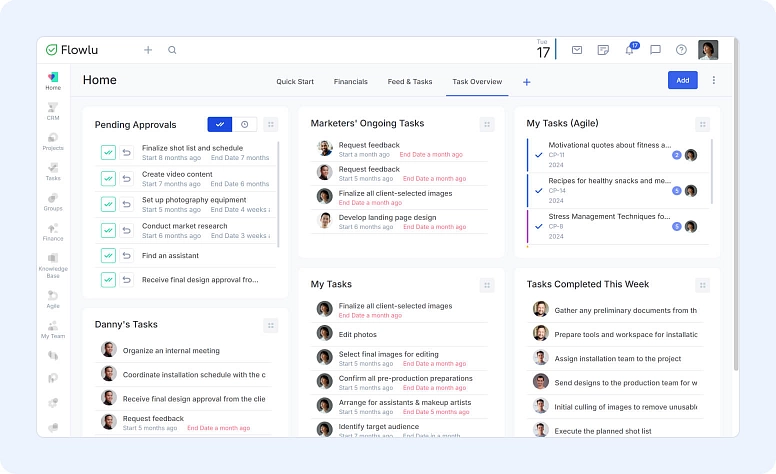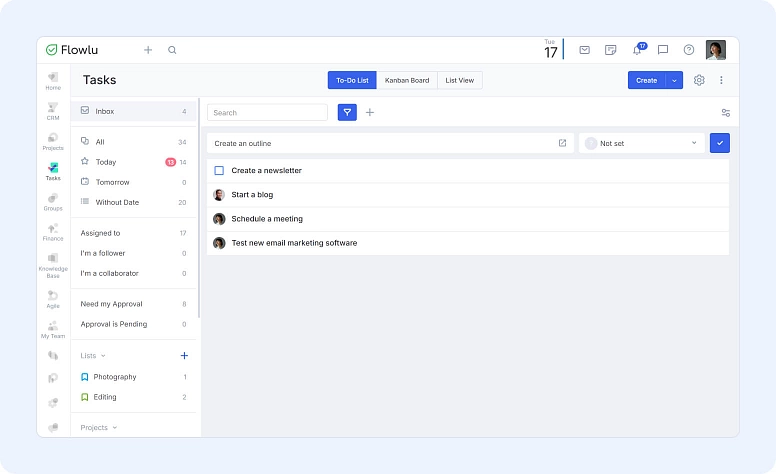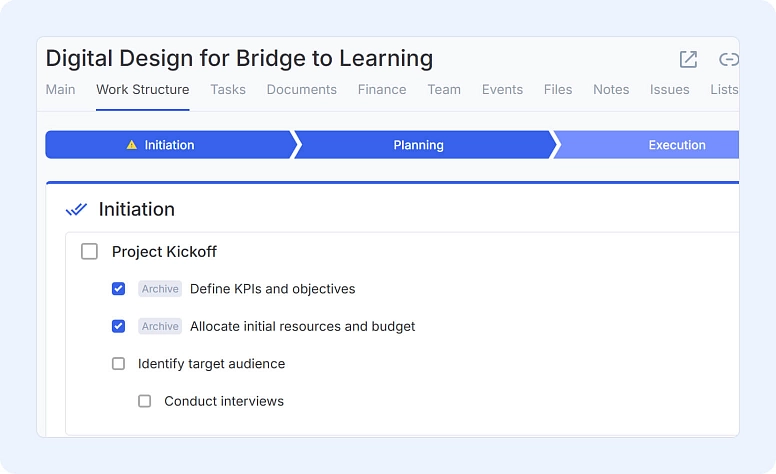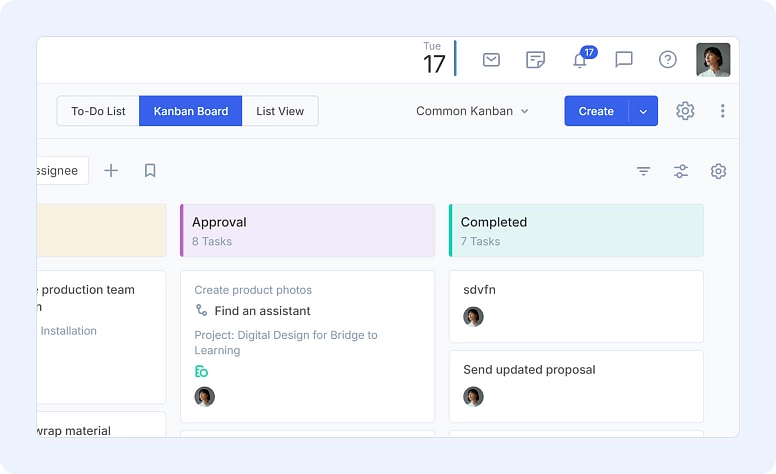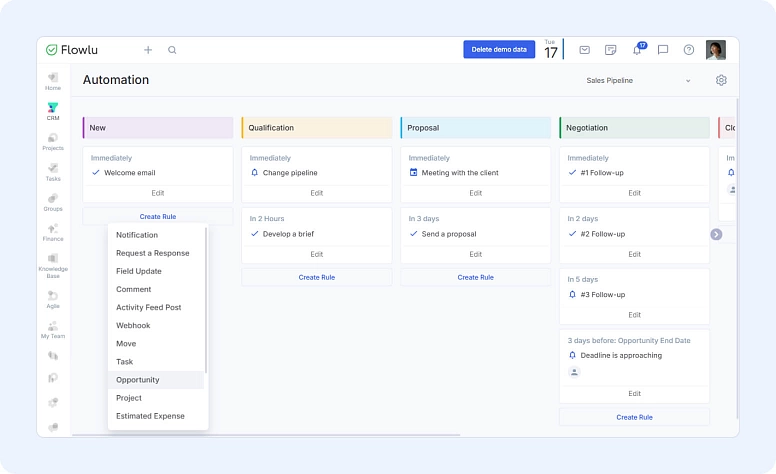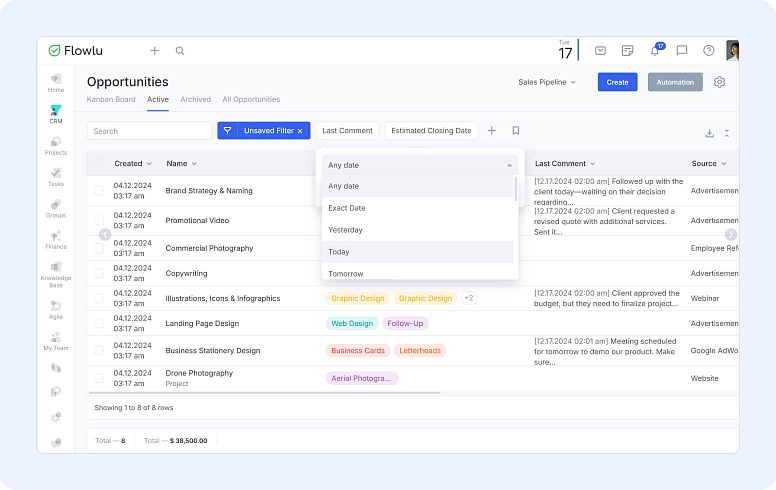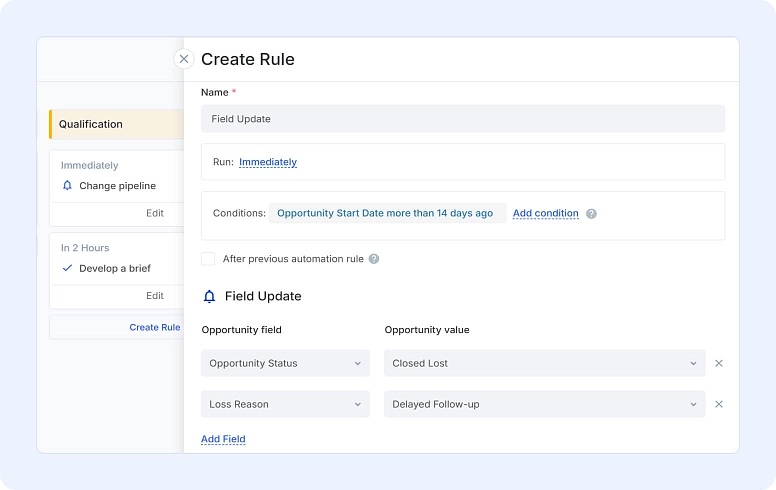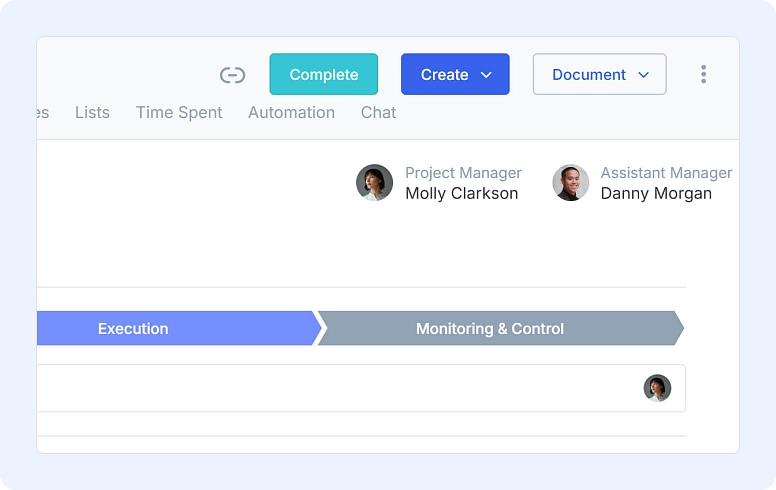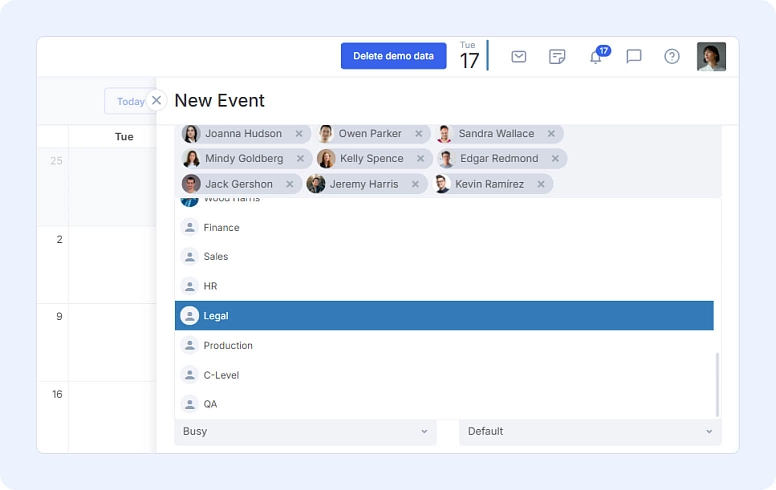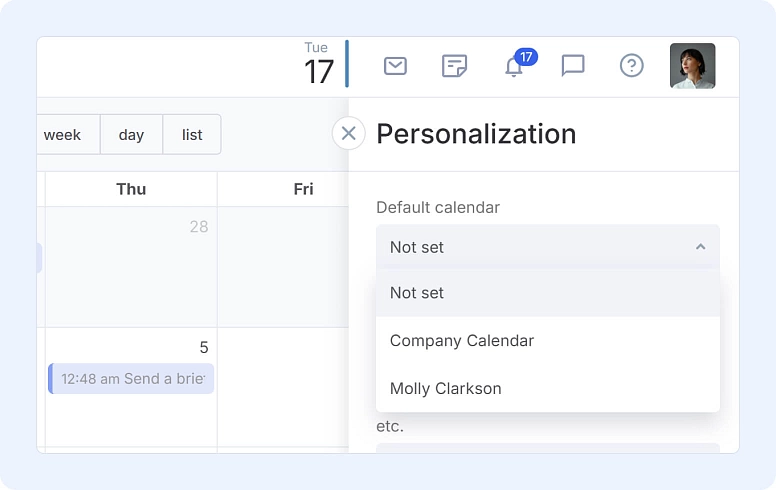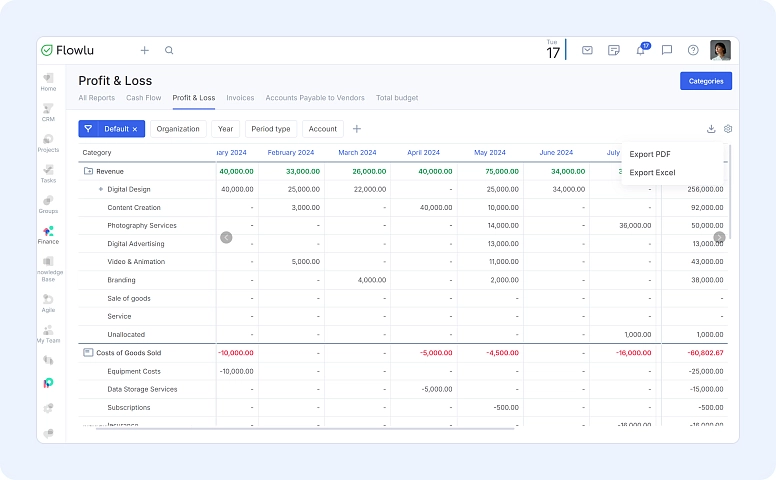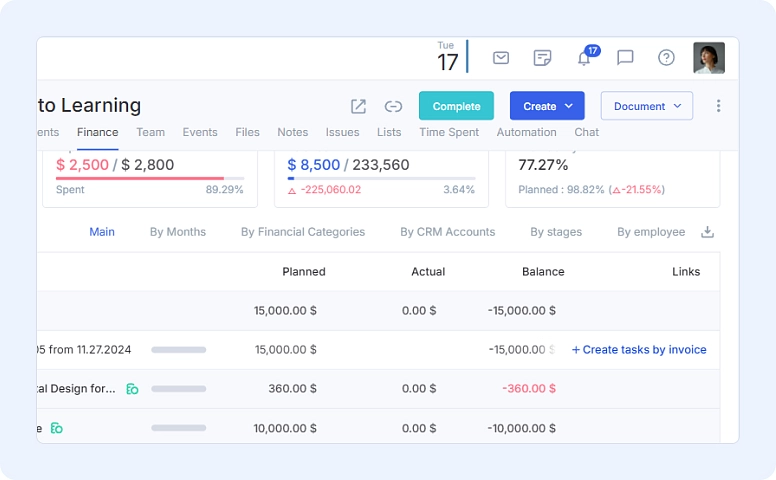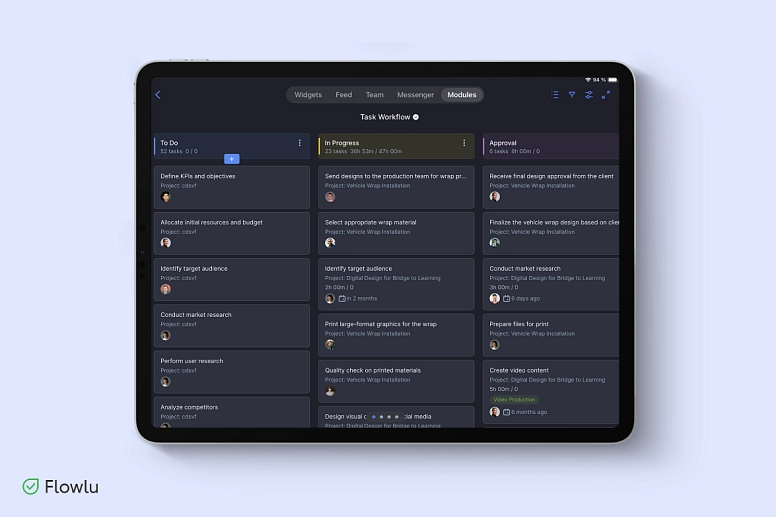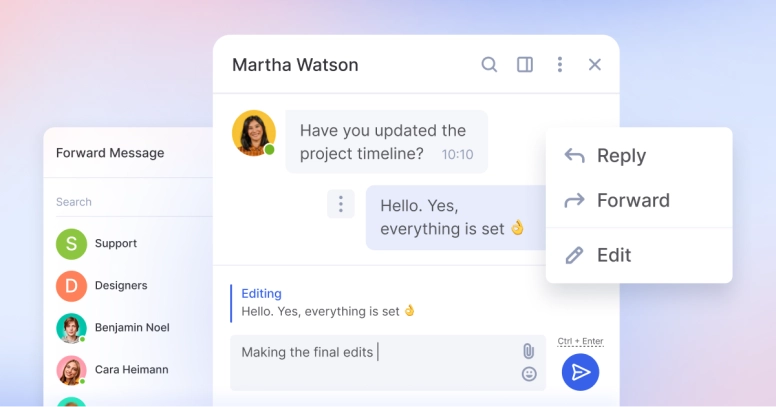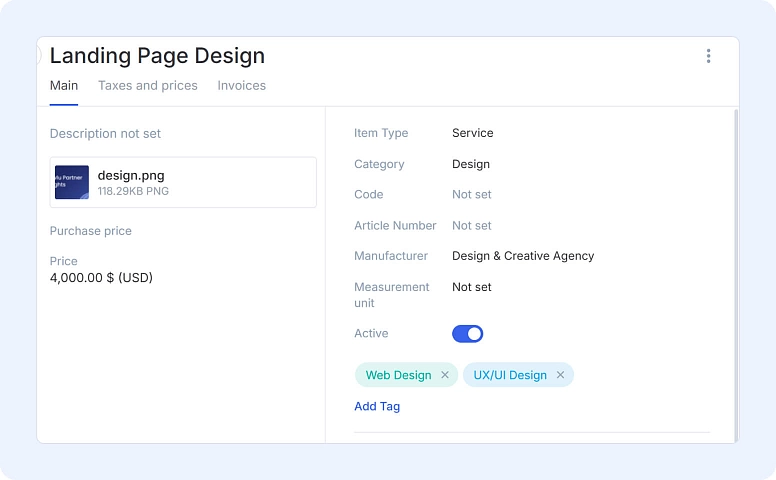Flowlu Updates Round-Up: September to Mid-December
We’ve been busy polishing and expanding Flowlu to make your workdays smoother. Here’s what’s new, organized by module so you can easily catch up on the updates that matter most.
Tasks Updates
Custom Task List Widgets
Create task list widgets tailored to your team’s needs. Filter tasks by tags, deadlines, assignees, or other parameters. This update also works for Agile Projects—customize and rename widgets as needed.
Pending Approvals Widget
No more missed approvals! Keep track of tasks that need your sign-off or task owner approval from one simple widget.
Task Inbox Fix
The Task Inbox is back on track! Create tasks on the fly, and later assign, organize, or set dates effortlessly.
Archived Task Display
Archived tasks now come with clear indicators in your project’s Work Structure. Stay organized and on top of your timelines.
Subtask Management
Update subtask statuses, reorder them, and quickly spot overdue subtasks—all from the parent task card.
Unified Kanban Board
View tasks from all workflows on a single Kanban board. Tasks are organized by system statuses for clarity and ease of management.
Task Filters Made Easier
Quickly filter tasks with no assignees by selecting "Not Set" in the assignee filter.
CRM Updates
Automatic Opportunity Creation
You can now automate opportunity creation with a new CRM rule. This is the first of many automation enhancements on the horizon.
Filter Opportunities by Last Comment
Keeping track of your opportunities just got easier. You can now sort or filter them based on the date of the last comment. No more scrolling or digging through updates.
Followers in Opportunities
We’ve added followers to the opportunities list. It’s a small tweak that makes opportunity management even smoother.
Reason for Opportunity Closure
Now, when an opportunity's status is changed to "Lost," Flowlu will prompt you to add a reason for loss. Whether it’s slow response times or other issues, you’ll get better insights for CRM reports.
CRM Reports: Archived Opportunities
View both active and archived opportunities in CRM reports. Use filters to see pipeline and status-specific data.
Project Updates
Assistant Manager Role
Need someone to handle project finances without giving them full admin rights? The new Assistant Manager role allows just that—streamlined permissions for better access control.
Project Budgets & Company Budgets
You can now link project budgets directly to one of your company budgets. It’s easier to track your overall financials and see the bigger picture in one place.
Calendar Updates
Bulk Add Users to Events
Add users in bulk to events using their roles, simplifying team scheduling.
Default Calendar Selection
Set your preferred default calendar for new events, saving time and clicks when planning your schedule.
iCal and Google Calendar Sync
Sync Flowlu events with Apple Calendar or Google Calendar in just a few steps:
- Go to your profile picture → Settings.
- Tap Calendar Synchronization.
- Follow the prompts to set up your sync.
Reports & Financials
Export P&L and Cash Flow Reports
Need to share reports? You can now export Profit & Loss and Cash Flow reports in PDF or XLS formats.
Tasks from Invoices
Turn invoices (paid or issued) into tasks and start tracking time spent on related work. Ideal for projects with prepayments.
Mobile App Updates
iPad Support + Landscape Mode
Flowlu is now fully optimized for iPads, giving you a spacious workspace. Plus, the app now supports landscape mode for both tablets and phones.
Built-In Media Player
Play audio and video files directly in the mobile app—no need for downloads.
Tags Integration
Tags are now available in detail pages, list filters, forms, and even the Kanban board for better organization on mobile.
Project Card Relations
Easily view linked opportunities right within project cards for better organization.
Copy Calendar Events
Duplicating calendar events is now available on mobile, matching the desktop functionality.
Opportunity Duplication
Easily duplicate opportunities with just a tap on your mobile app.
New Financial Widgets
Track finances directly on mobile with widgets for:
-
Invoices
-
Account Balance Over Time
-
Revenue vs. Expenses
Other Enhancements
Chat Update
-
Forward Messages: Share info quickly with teammates.
-
Reply to Messages: Respond directly to specific messages for clearer conversations.
-
Edit Messages: Fix typos or refine your message—because we all make mistakes sometimes!
Add Images to Products & Services
Enhance product and service descriptions by adding images.
Outlook Integration is Back
Outlook is now fully supported again for personal and corporate (O365) accounts. Make sure to check the updated manual to connect your accounts:
We hope these updates make your work in Flowlu smoother, faster, and more enjoyable. Got questions? Our support team is always here to help.
The Assistant Manager role allows team members to manage project finances with Project Manager permissions but without full admin rights, keeping unrelated projects hidden for better access control.
Recent updates include iPad and landscape mode support, built-in media playback, task filters, tag integration, improved subtask management, and financial widgets for on-the-go tracking.