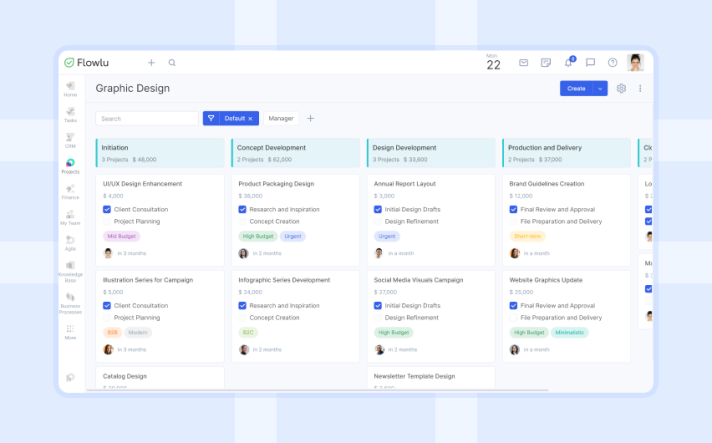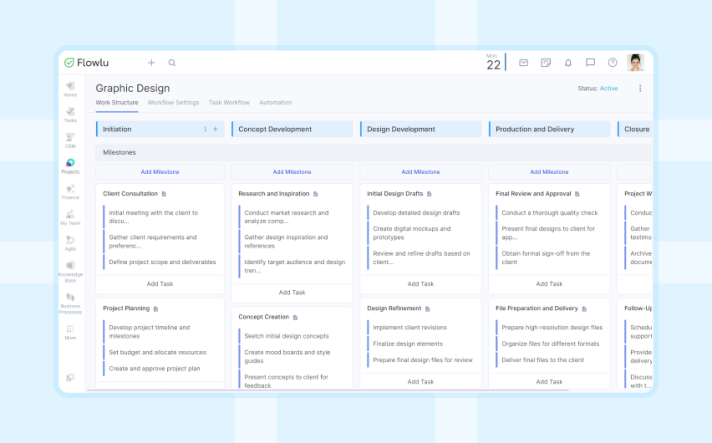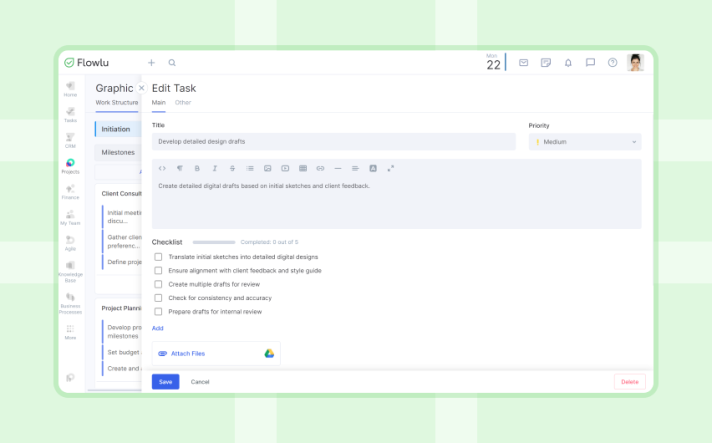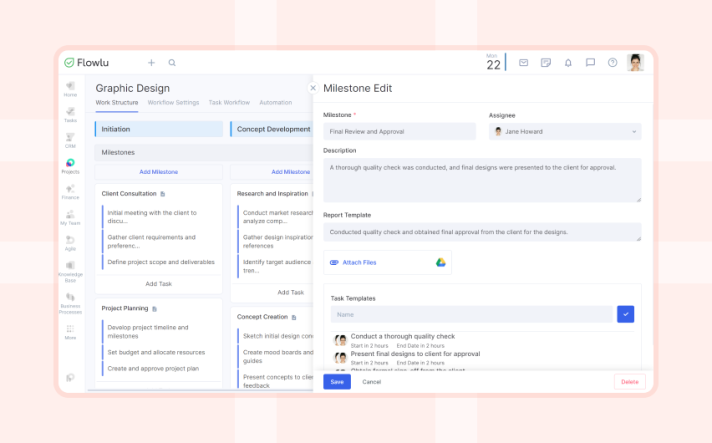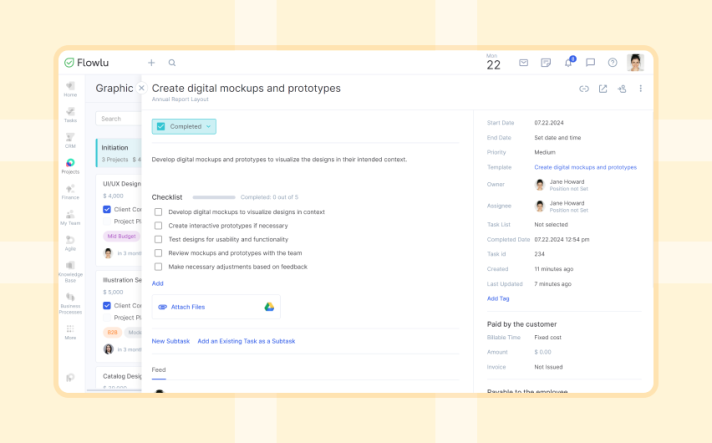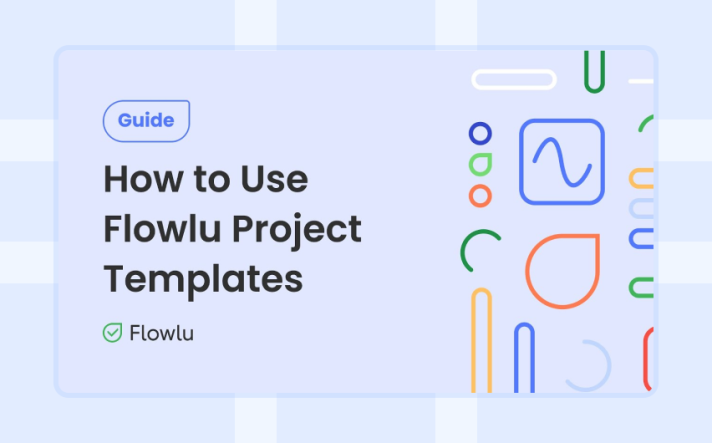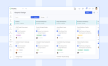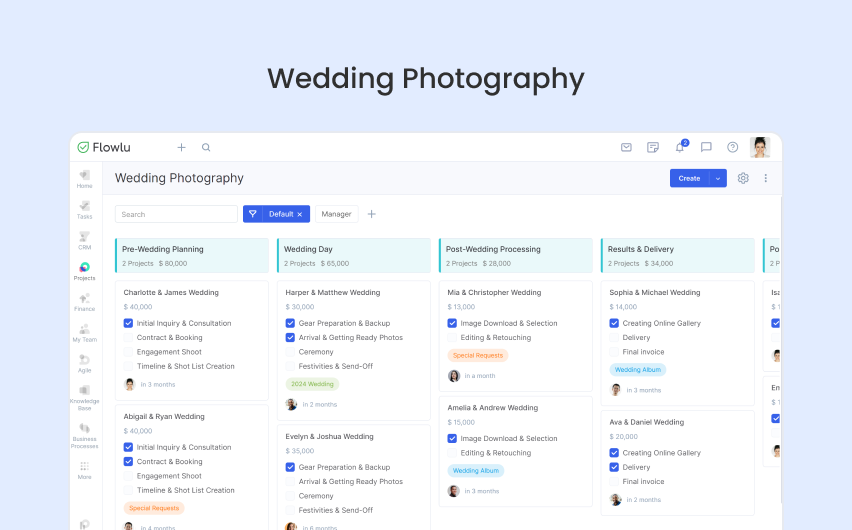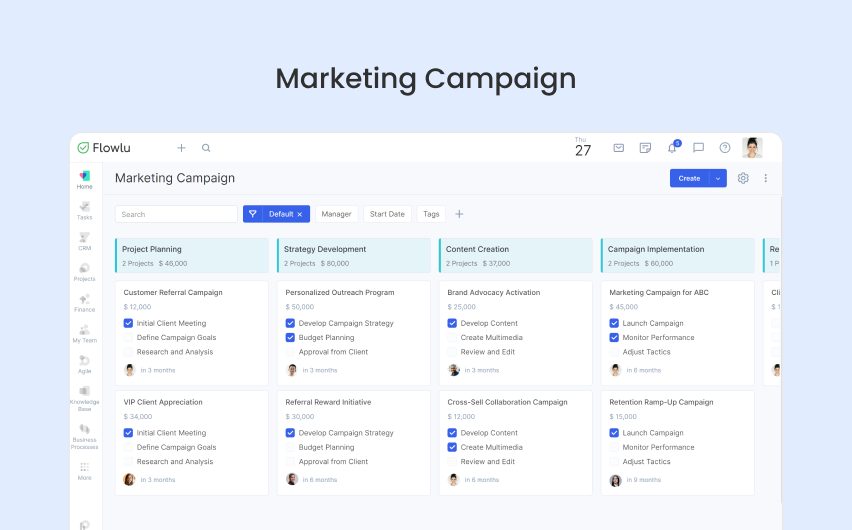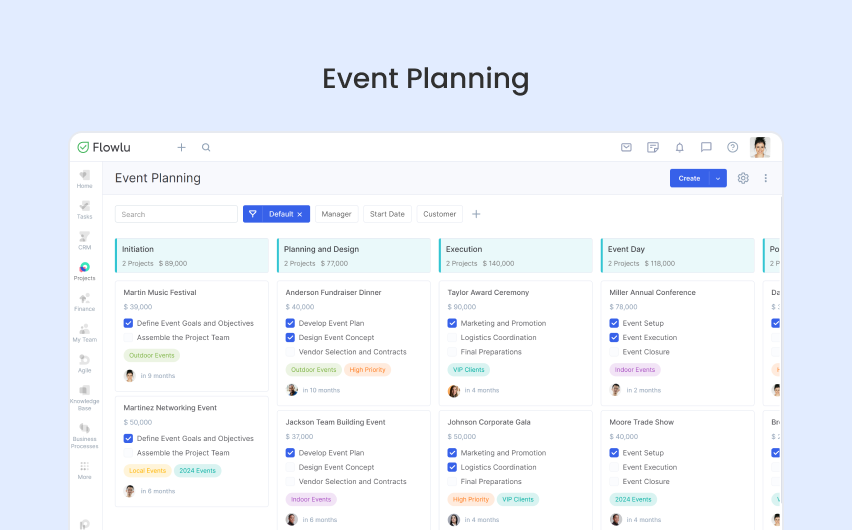Whether creating logos, marketing materials, or complete brand identities, our template offers a systematic approach to managing every aspect of graphic design projects. Flowlu supports designers throughout the entire design lifecycle, from initial brainstorming sessions to final client approvals, fostering creativity and maximizing design success.
Main Elements:
- Design Project Stages: Organize design projects into distinct phases to maintain clarity and focus throughout the design process.
- Milestone Management: Set key milestones to track design progress and celebrate achievements effectively with clients and stakeholders.
- Tasks and Checklists: Break down design tasks into actionable steps with clear instructions and checklists. This promotes thorough preparation and meticulous execution of design elements.
- Automation Tools: Automate routine design tasks such as follow-ups, client feedback collection, and version control to optimize efficiency and dedicate more time to creative design work.
- Project Brief Template: Utilize our structured design brief template to outline project objectives, stakeholders, creative requirements, and design elements clearly. This serves as a comprehensive reference for designers throughout the design project journey.
How to Use Flowlu’s Graphic Design Template:
- Access the Template: Create a new Flowlu account from this page and navigate to Project Workflows.
- Explore Template Features: Familiarize yourself with the various features offered in the Graphic Design template. These include pre-defined stages, milestone tracking, task management with checklists, and automation tools.
- Customize for Your Design Needs: Tailor the template to fit the specific requirements of your design projects. Modify stages to match your design phases, adjust milestones based on key project deadlines, and customize task descriptions and checklists to reflect your design processes.
- Initiate a New Project: Start a new design project within Flowlu by creating a new project. Define the project title, client name, creative brief, and any other pertinent information that will guide the design process.
- Collaborate with Your Team: Invite your design team members to the project within Flowlu. Assign tasks and responsibilities, set deadlines, and use task descriptions to provide context and instructions.
- Monitor Progress: Track the progress of your design efforts using milestone tracking and reporting tools available in Flowlu. Monitor task completion, evaluate timelines, and assess overall project health to ensure everything stays on track.
Easily begin using Flowlu’s project templates with our thorough video tutorial. This guide will take you through the complete process, from selecting the appropriate template to customizing it to fit your specific needs and kicking off a new project.
Streamline your design management process, enhance creativity among your team members, and deliver exceptional design projects for your clients.