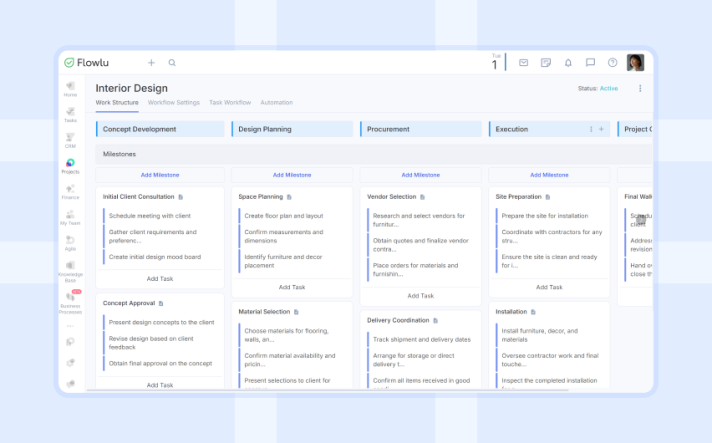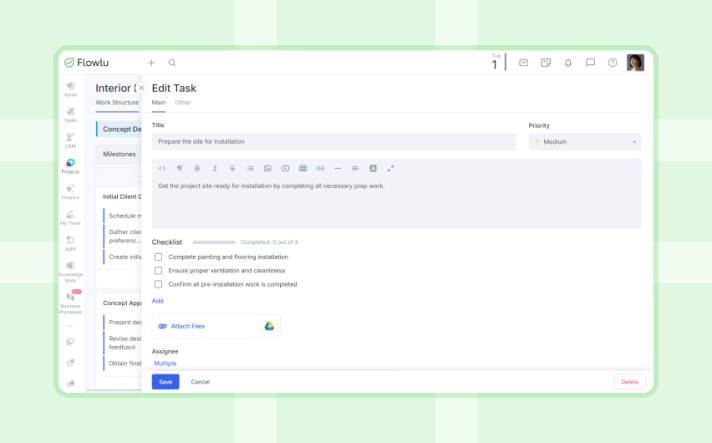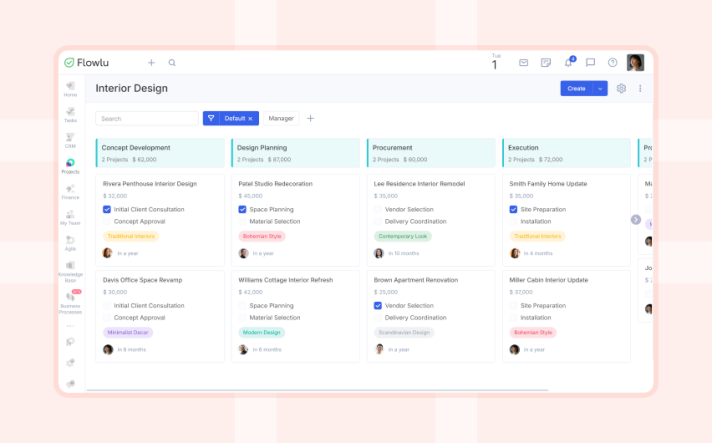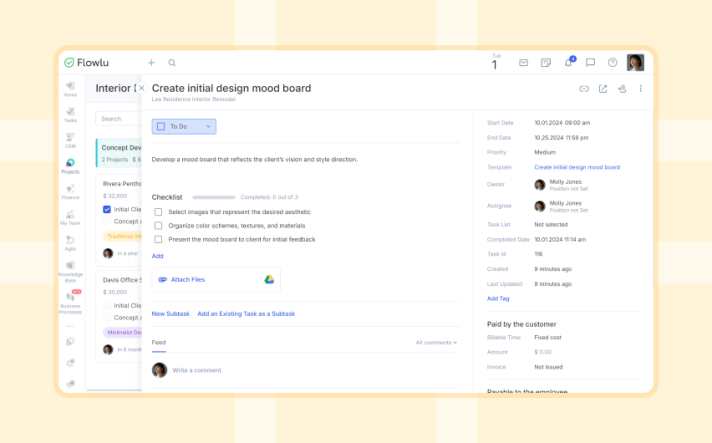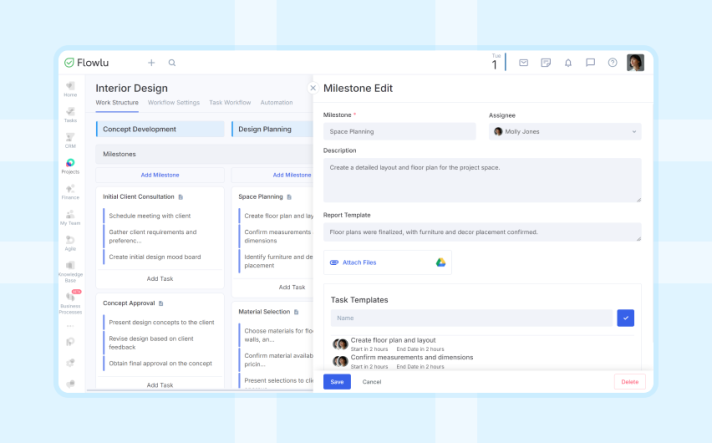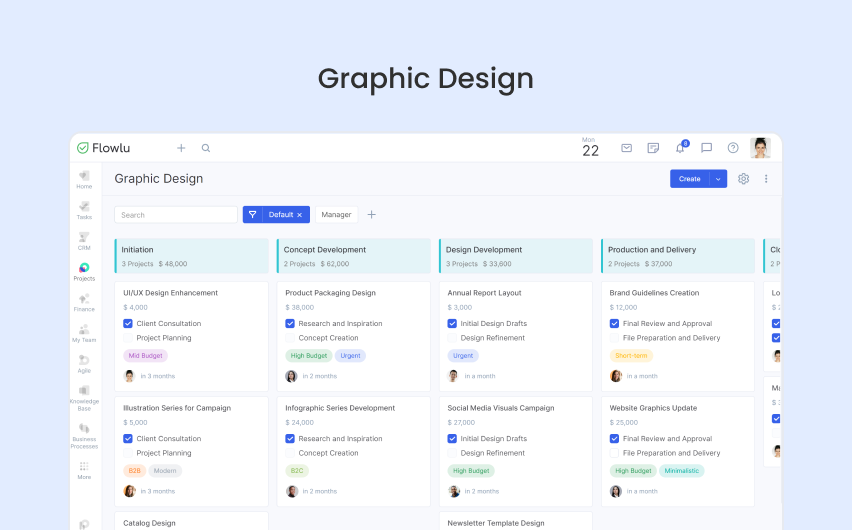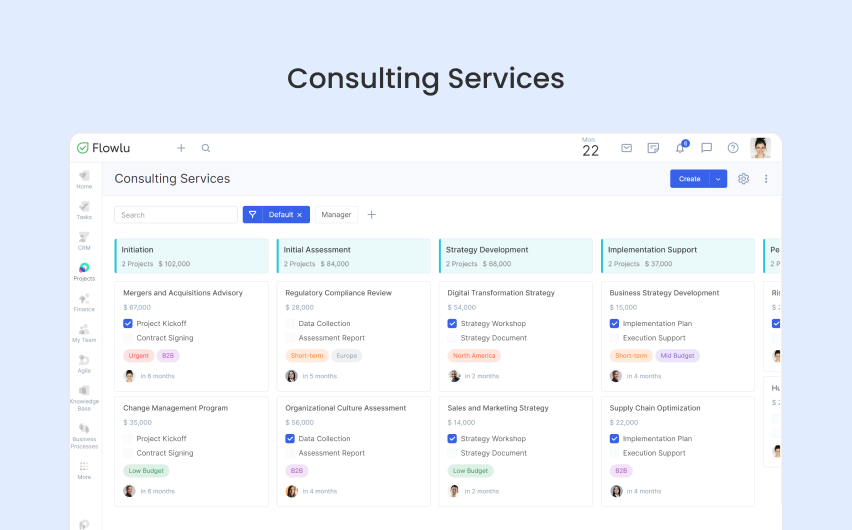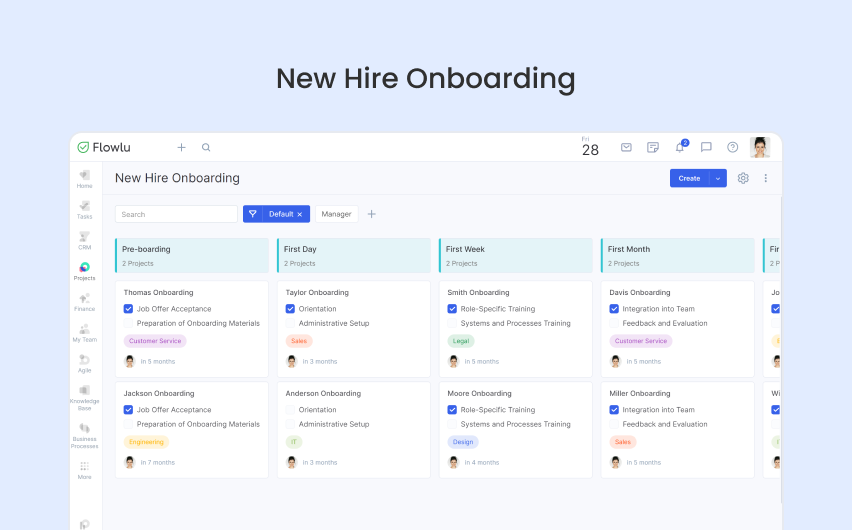Whether you're working on residential makeovers or commercial renovations, our template offers a structured approach to interior design project management. Flowlu is with you every step of the way, helping you efficiently deliver stunning spaces that meet your clients' needs.
Key Features
-
Project Planning Phases: Break down your design project into distinct phases, from concept development and budgeting to execution and final walkthroughs, ensuring each stage is carefully planned and executed.
-
Client Communication & Approvals: Set and track key milestones for client meetings, design approvals, and feedback to maintain alignment and ensure smooth progress.
-
Task Management & Checklists: Create detailed task lists for each project phase, such as space planning, material selection, and installation timelines, to keep your project organized and on schedule.
-
Automation Tools: Automate routine processes like scheduling client follow-ups, sending design proposals, and setting reminders for order deliveries to enhance workflow efficiency.
-
Design Brief Framework: Utilize our structured template to outline your project’s vision, including client preferences, budget details, color schemes, and key deliverables, serving as a comprehensive reference for your team throughout the project.
How to Use Flowlu’s Interior Design Project Management Template
-
Access the Template: Create a new Flowlu account and navigate to Projects → Project Workflows. The template is available exclusively on the web version.
-
Explore the Features: Get acquainted with the template’s features, including planning phases, client communication and approvals, task management, and automation tools.
-
Customize for Your Design Project: Tailor the template to suit the specific needs of your interior design projects. Adjust phases, tasks, and checklists to align with your project’s scope, timeline, and style.
-
Initiate a New Design Project: Start a new project within Flowlu by entering project details like title, start date, client information, and design objectives.
-
Collaborate with Your Team & Clients: Invite team members, contractors, and clients to the project. Assign tasks, share mood boards or design files, and set deadlines to maintain seamless collaboration and client satisfaction.
-
Monitor Progress: Use Flowlu’s tools to track milestones, timelines, and task completion. Make necessary adjustments to keep the project on track and deliver exceptional results within the set timeframe.
Watch our easy-to-follow video guide to effectively use Flowlu’s template. The tutorial covers everything from setting up the template to managing your workflow.
Optimize project management, streamline collaboration with clients and contractors, and deliver remarkable design outcomes with Flowlu.