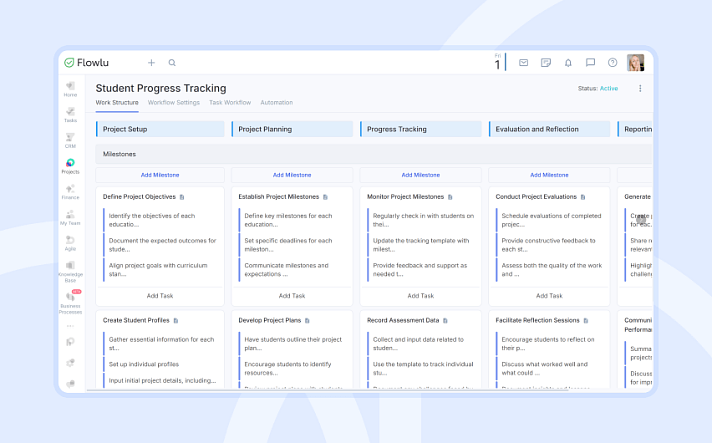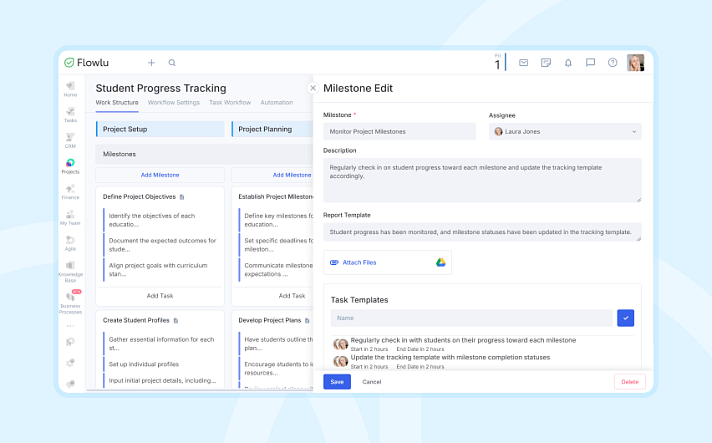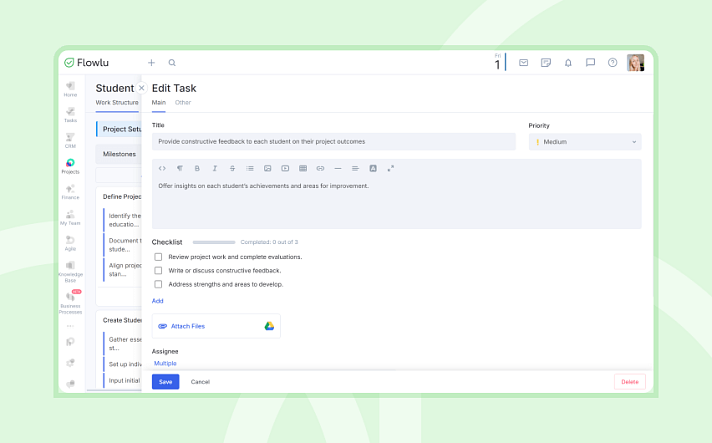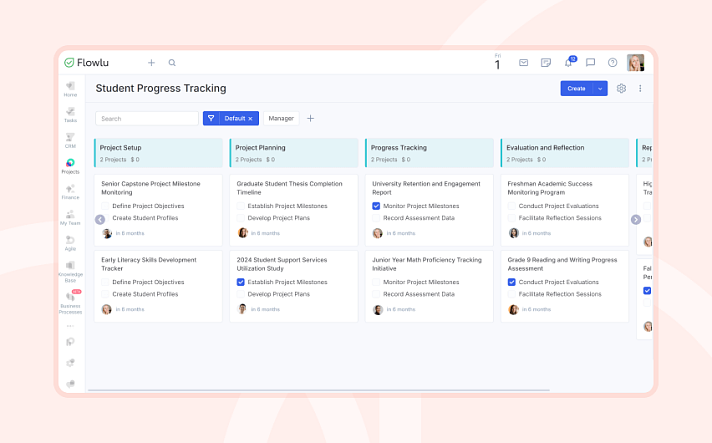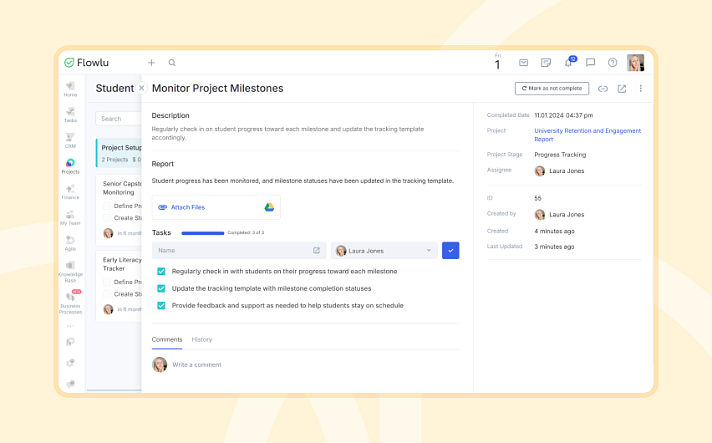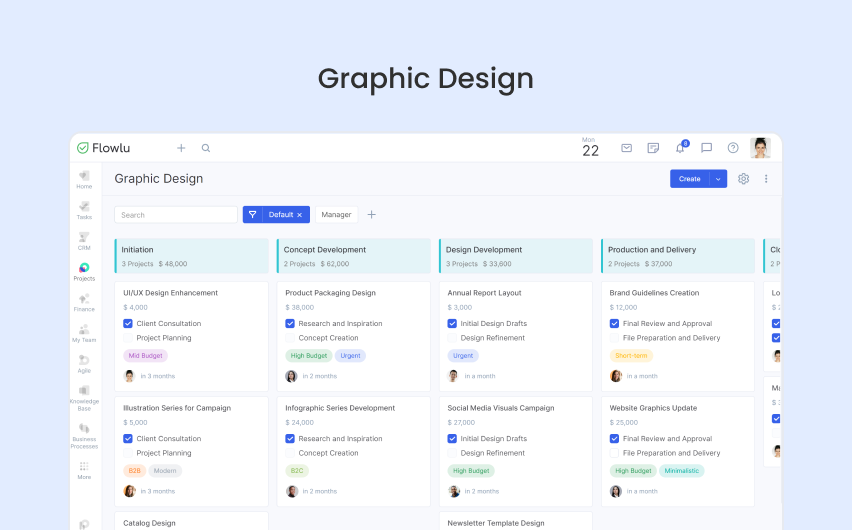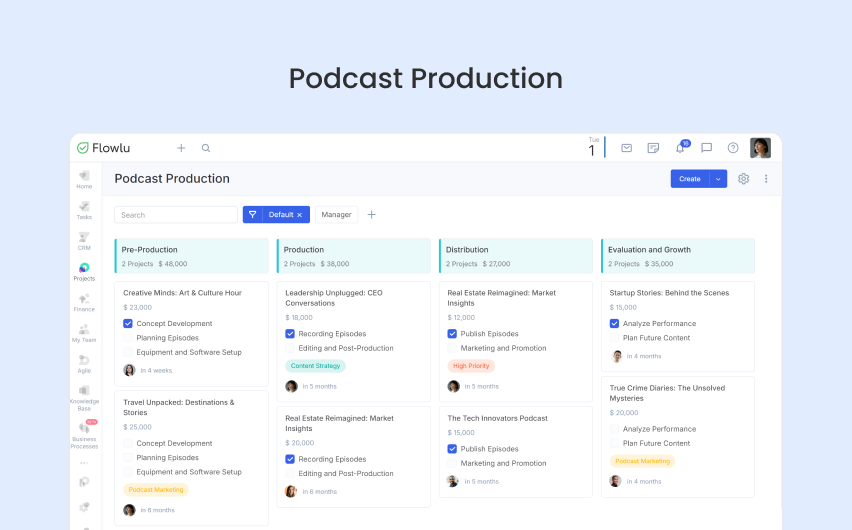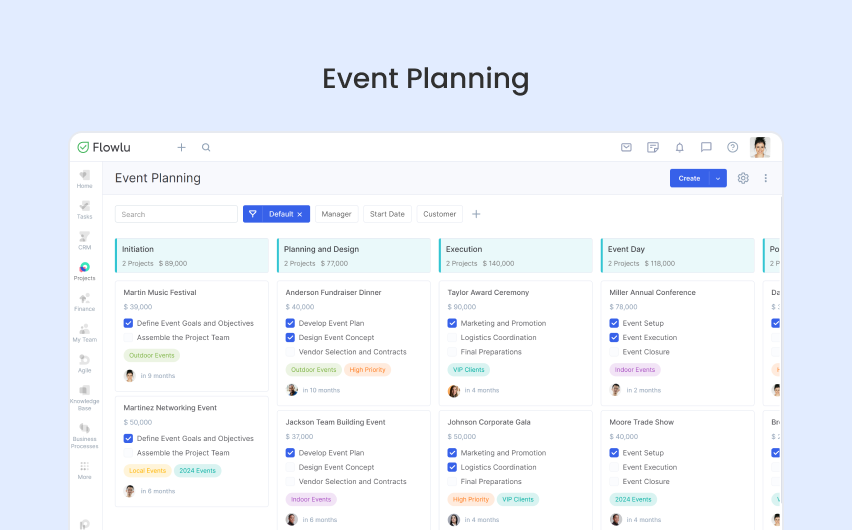Whether tracking grades or monitoring skill development, this template provides a structured approach to support student growth. Flowlu helps educators monitor progress effectively, setting students up for academic success.
Main Elements
-
Progress Milestones: Set milestones for learning objectives, assignments, and exams to guide students through each term.
-
Performance Tracking: Record grades, feedback, and progress notes to support student development.
-
Task Management: Assign tasks and reminders for study sessions, projects, and exams, keeping students organized.
-
Reports and Analytics: Generate reports to identify strengths and areas for improvement, aiding in personalized learning.
How to Use Flowlu’s Student Progress Tracking Template
-
Access the Template: Create a Flowlu account and navigate to Projects → Project Workflows. Templates are available exclusively on the web version.
-
Explore the Features: Familiarize yourself with tracking tools, performance milestones, task lists, and reports to support student growth.
-
Customize for Your Classroom or Program: Adjust milestones, task lists, and timelines to fit the unique needs of each student or class.
-
Initiate a New Progress Project: Start a new tracking project by entering details like course objectives, student names, and performance goals.
-
Collaborate with Teachers & Mentors: Add educators, mentors, and stakeholders to the project. Assign tasks, set goals, and share progress notes to support student development.
-
Monitor Student Progress: Track milestones, monitor task completion, and use reports to identify strengths and areas for improvement.
Check out our video guide to see how Flowlu can help track, manage, and enhance student learning.
Support student success, track academic progress, and tailor learning experiences to foster growth and achievement in every learner.