Client Portal Software for Lawyers and Law Firms
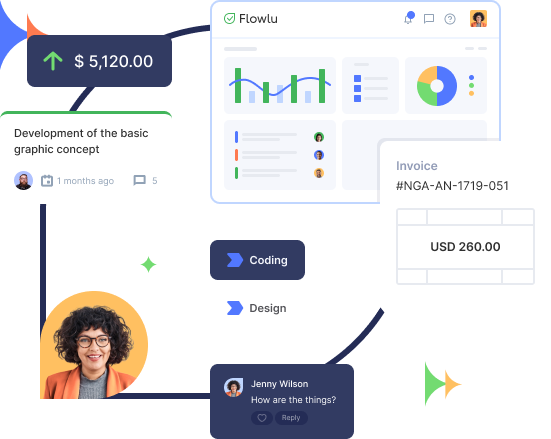
Add your customers or partners to the client portal through email or a link and decide what they should access there. Ensure a secure virtual portal for all client data and present only what your clients expect with flexible access rights. Only the data and fields you provide to your clients will be viewable.
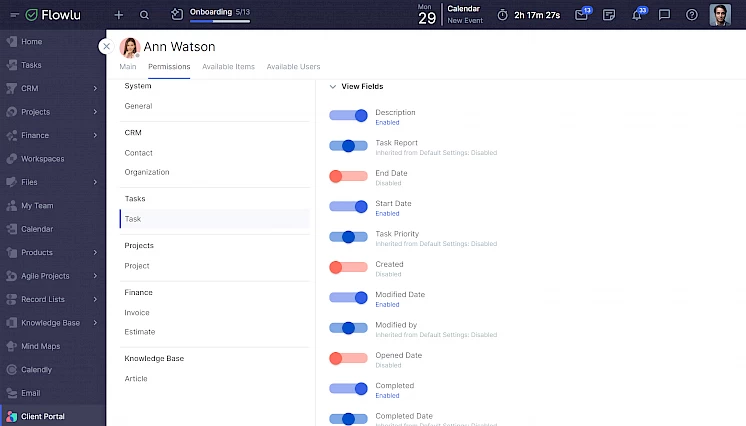
Let your clients see what your team is focused on right now. Allow your customers to initiate new assignments for your team. Or, use a client portal software to allocate tasks to freelancers, partners, or other professionals.
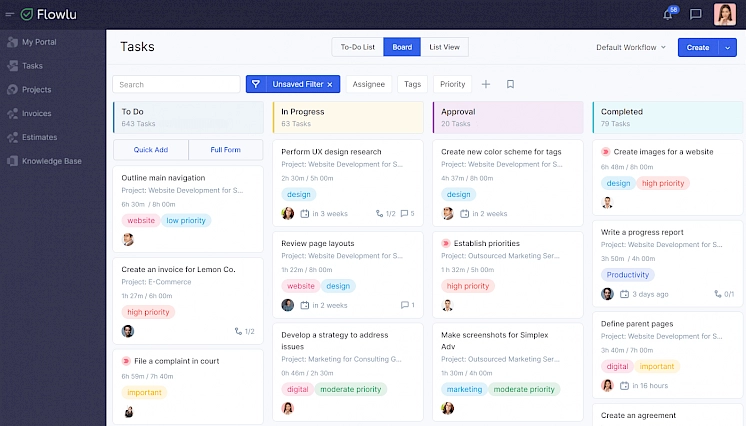
Give your customers and partners a complete picture of their projects, including tasks in process, achieved milestones and stages, notes and requests, files and documents, revenues and costs. Allow your customers to help build the perfect solution for their specific needs.
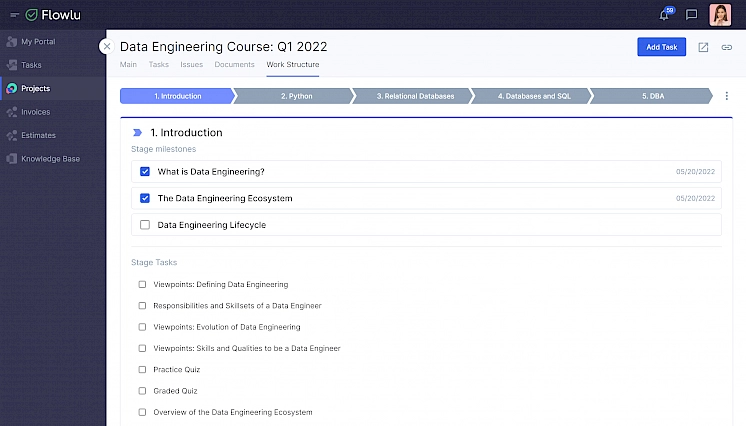
Gather all of your clients invoices and estimates in one location to make it convenient for the customers to monitor their billing. Simplify checkout for your customers, allowing them to pay their invoices through a unified client portal. Save your customers time and improve their experience with your company!
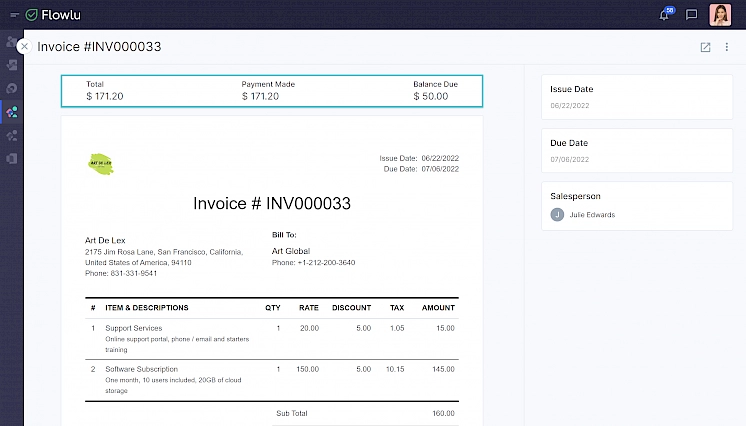
Use the client portal as a central location to exchange project payment and cost information with your customers. Improve visibility into your operations and provide them with easy access to the financial data they seek.
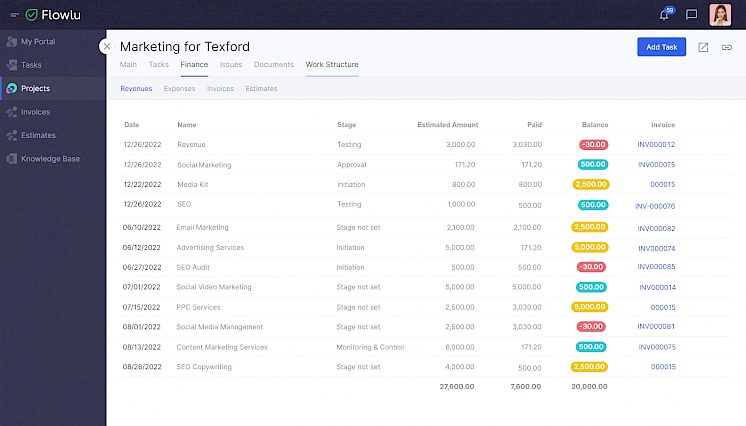
Using a well-structured knowledge base embedded directly into your client portal enables your customers and stakeholders with all the data they will ever need. Add rich text, videos and illustrations, attach documents and tables, create easy-to-comprehend instructions, and share that content with them. They won’t need to reach out to your agents directly any more!
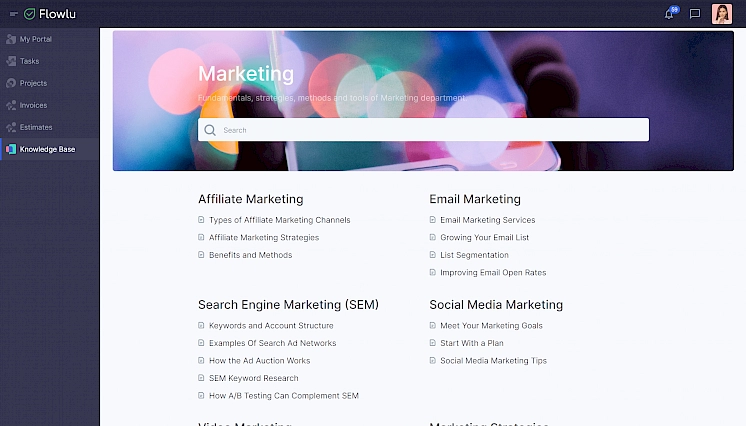
Customer communication, such as project and task progress, online messaging, and invoicing, may all be consolidated in one spot. Interact with consumers through comments or use the incorporated chat to provide real-time project updates or let them submit requests. Involve them in your projects!
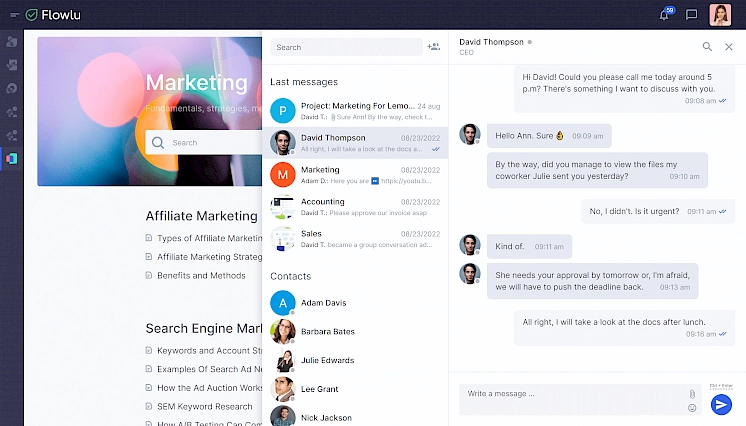
To give your client portal a more professional look, use a custom domain and configure the login page with your brand colors, logo, and banners. To provide your clients the greatest experience, add a tailored welcome checklist which will show them how to use a dedicated portal.




























