Finance management software for small business
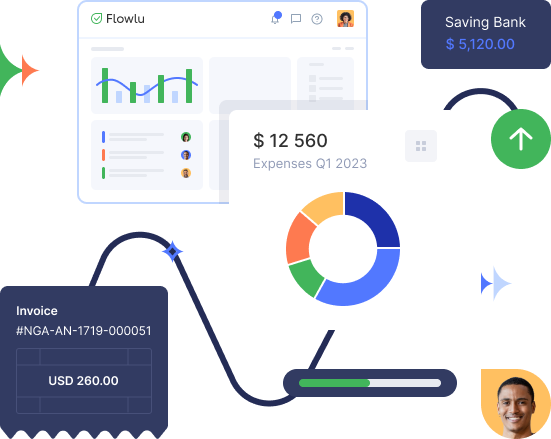
Flowlu is designed to make running several different companies easier. You can set up all of our tools and reports to work for each of your seperate businesses. No need for different accounts, just separate your businesses and run them from the same interface.
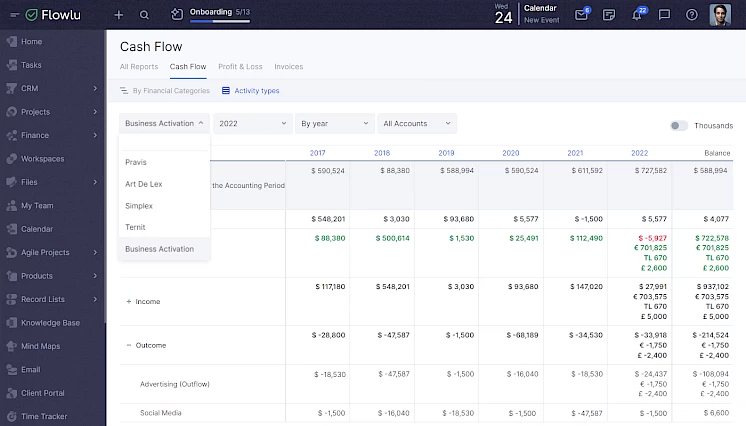
Custom bank accounts tracking lets you keep complete control of your finances. Separate your different businesses, and then watch each one’s different accounts. See what’s going out of your checking, savings, and others.
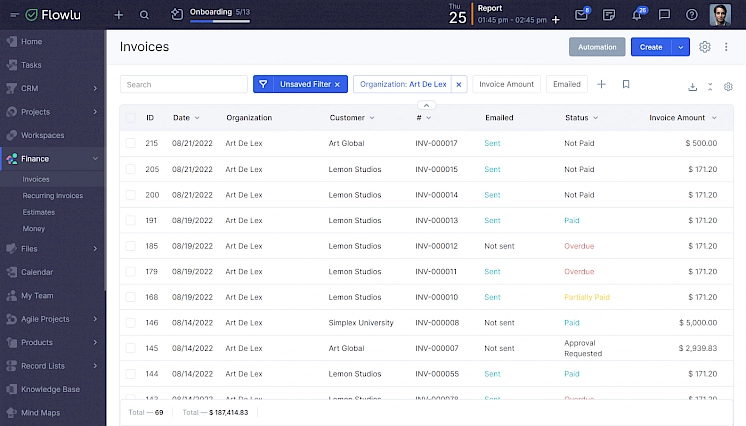
Our reports give you detailed insights on the efficiency of your spending. You’ll know what parts of what projects are making up the biggest part of your budget. Have insight on where you should spend more to increase your return on investment.
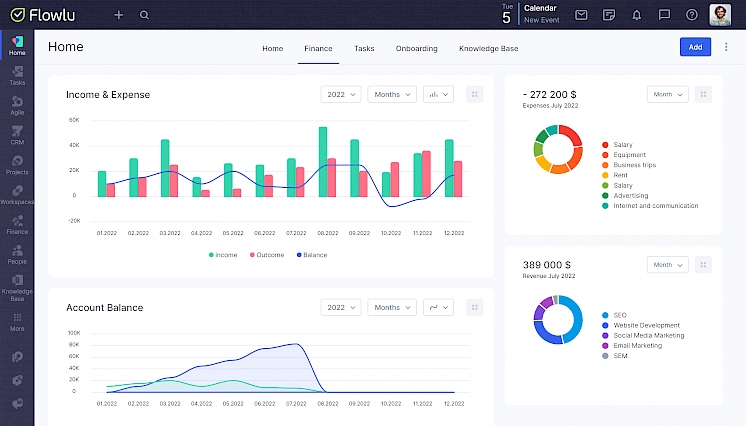
Finance categories management gives you the ability to organize every part of your budget. Separate your different expenses from your different sources of income. Know exactly how much is going to rent or advertising, and how much revenue is coming from each of your sales sources.
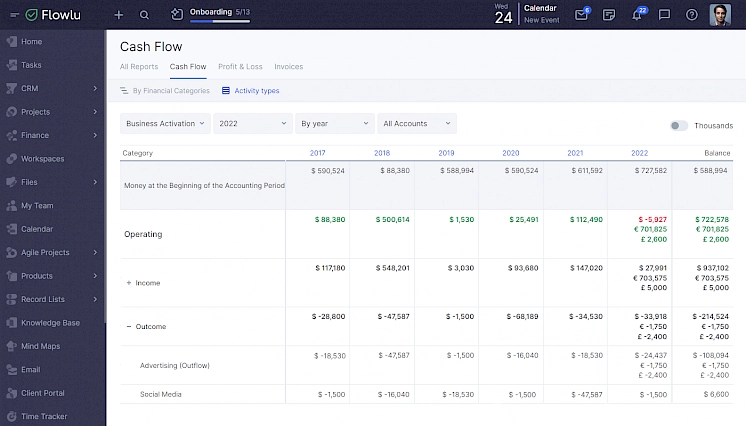
Use Flowlu to track each project’s finances. You will know how much your different expenses are, and how much your client will pay you. See your profits per project and whether the margin is worth your time and resources.
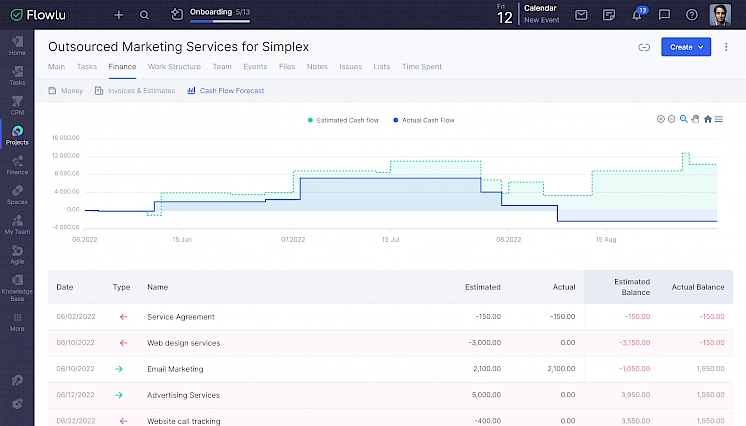
Our software lets you invoice your customers directly from the cloud. Create new invoices and send them to customers at lightning speeds. Have previous invoices available on the cloud for easy 24/7 reference.
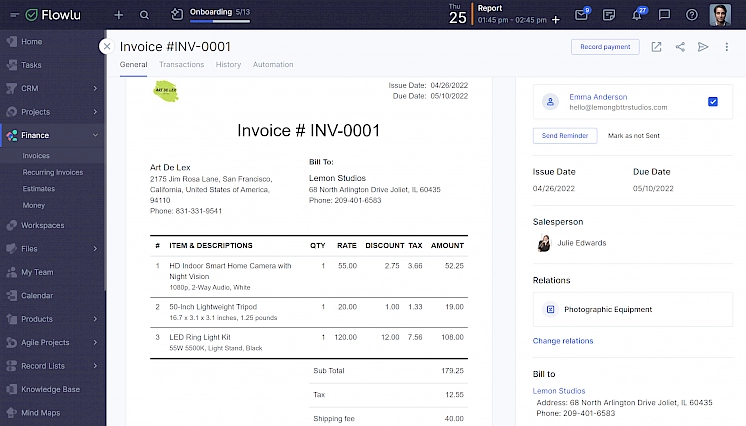
Be able to send your team the invoices they need immediately. With just a few clicks, you’ll have several options for sharing company invoices. Send invoices from Flowlu by email, get a direct link to them, or download them for offline storage.
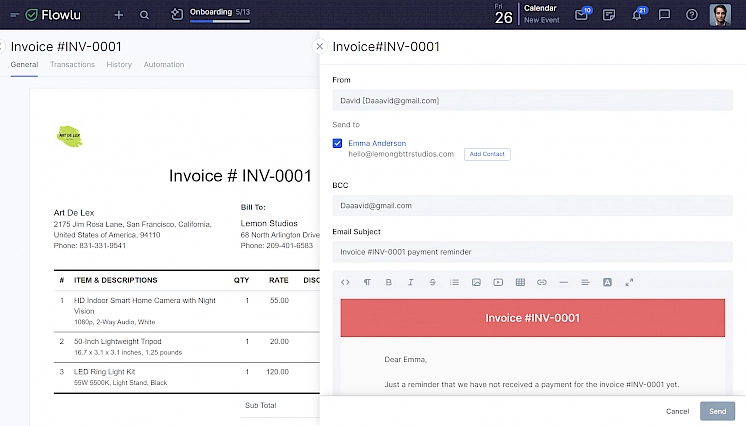
Create a products and services catalog to make customer billing easy. You’ll have a database with the cost of each one of your products or services. When the time comes, just add them straight to the invoice before you bill your customer.
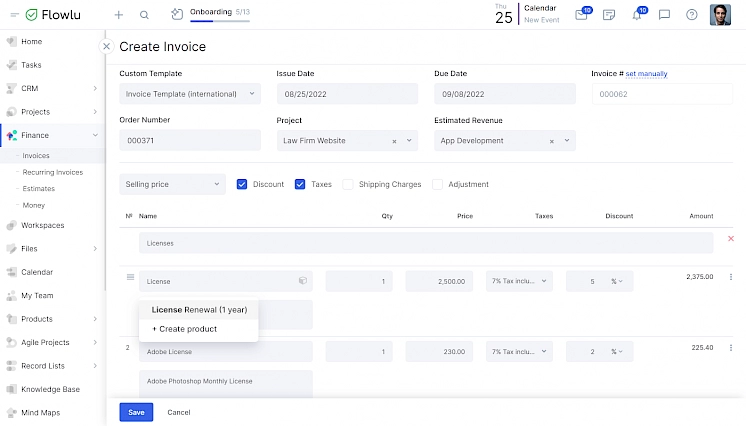
Create different charges that you can individually add or subtract to every invoice. Explain to your customers how much added costs are and where they’re coming from. Separate between added taxes, discounts you can offer, and shipping charges in each invoice.
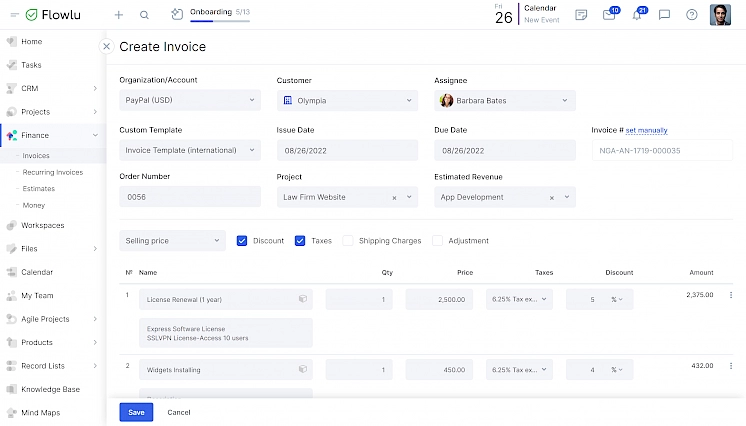
Don’t worry about billing a customer, and forgetting to follow up. Our reminders for customers lets you send an automatic notification to you and your client. He’ll be followed up on and you’ll know he hasn’t paid yet.
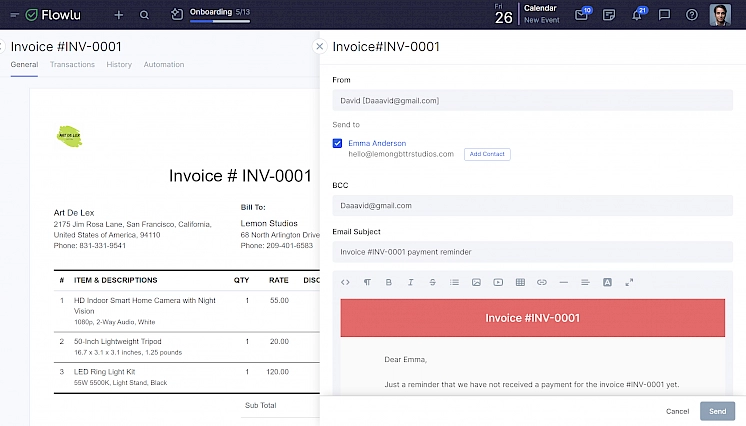
Make it easier for your customers to get your money to you. Online payments let your customers pay you directly from the invoice page. They’ll see a detailed list of what the charges are, including taxes, shipping, and any discounts. They can then pay hassle free right from their computer.
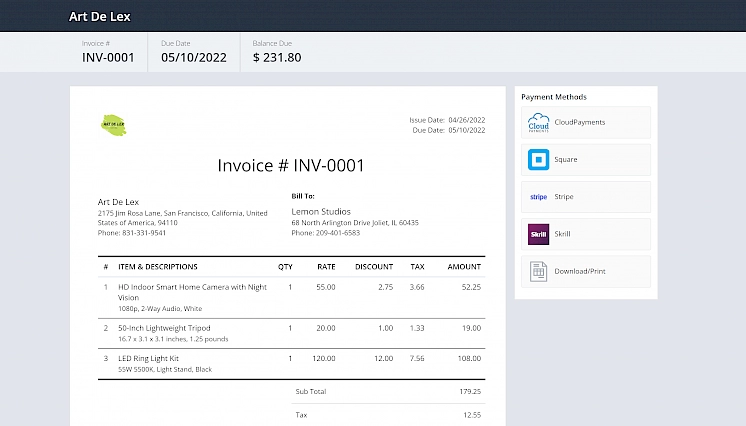
Activate invoice approval and review team’s invoices before they are emailed to the customers. Maintain good relationships with your clients by ensuring that each invoice is accurate and error-free.
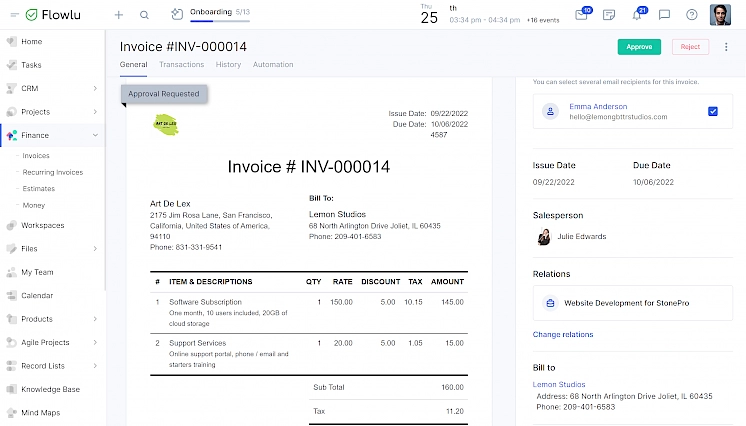
Keep track of how many hours you spend on providing services for your clients and issue invoices directly from a project. Define the billable rate for your tasks and charge your customers accordingly.
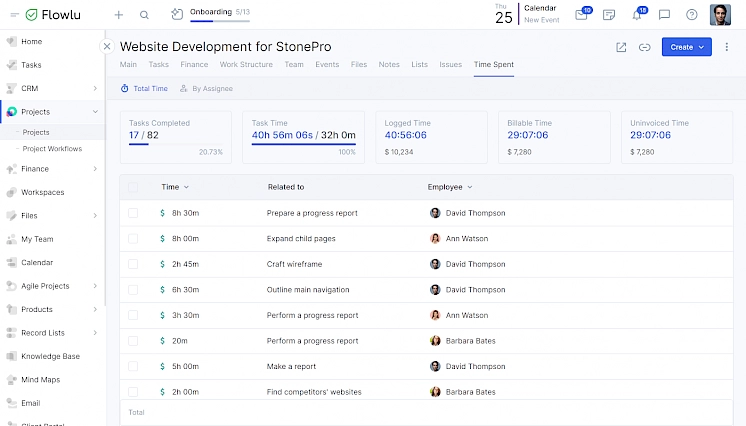
Save yourself time and craft invoice templates with predefined line items. Next time, you do not need to create an invoice from scratch — choose the right template, include customer details and send the invoice to your client. Speed up invoicing procedures and eliminate the number of administrative tasks!
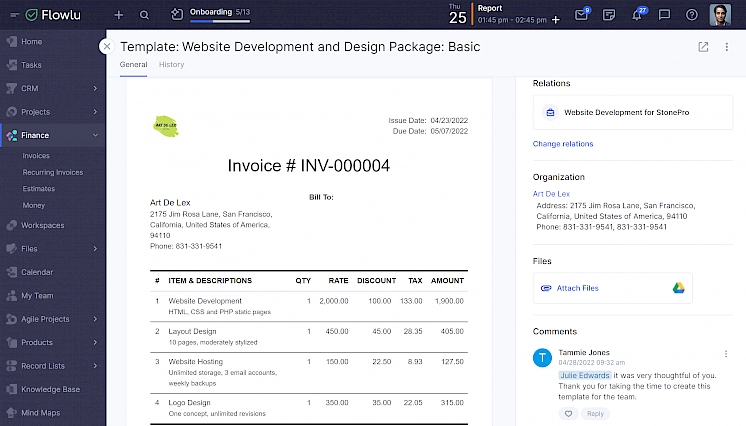
Automatically create and email invoices to your clients based on recurrence preferences you set up. Streamline your payment processes to ensure you always get paid in due time. Let Flowlu take care of your invoicing and spend more time on growing your business.




























