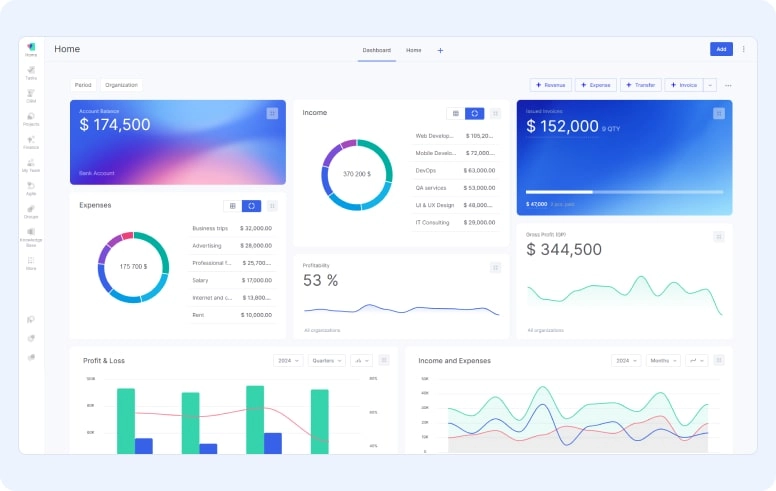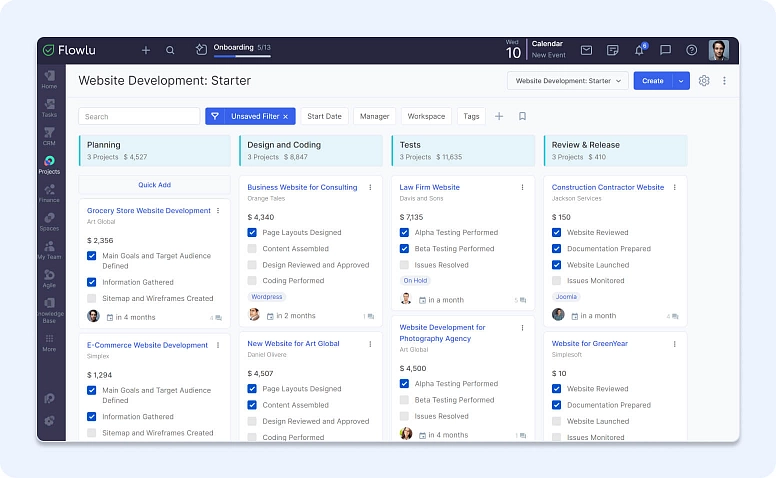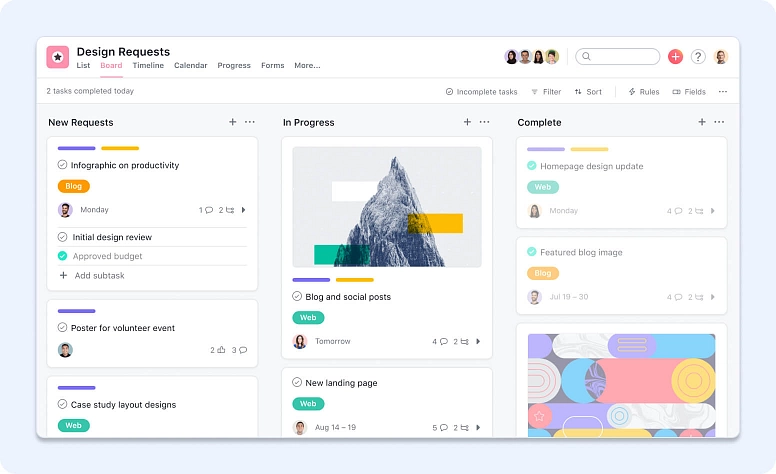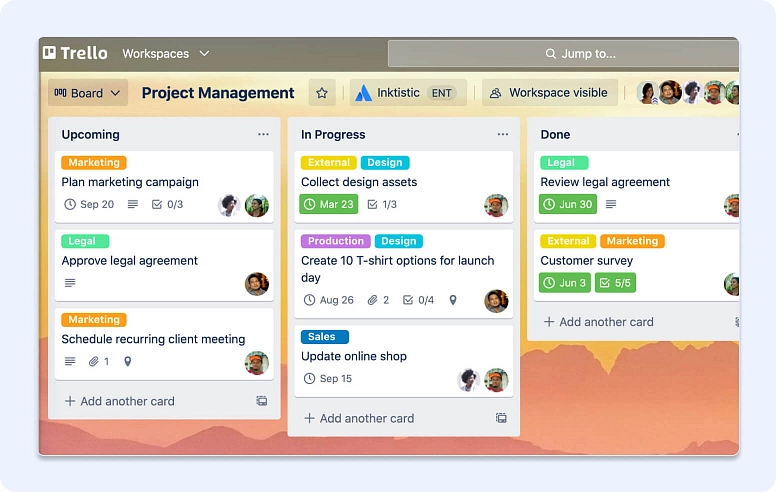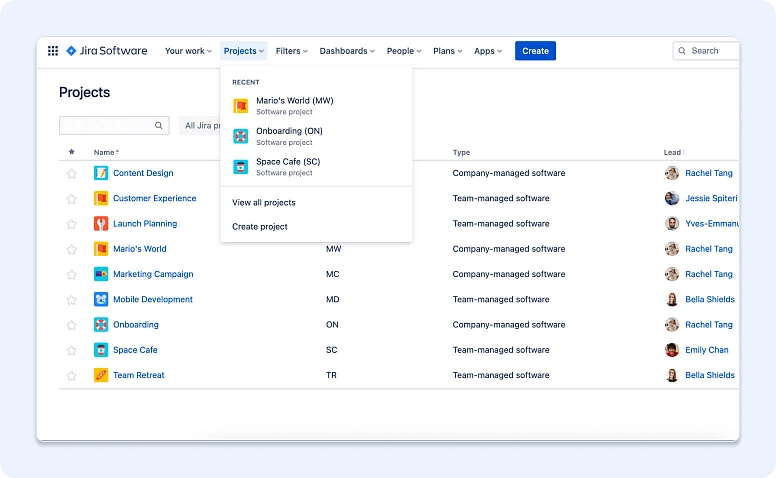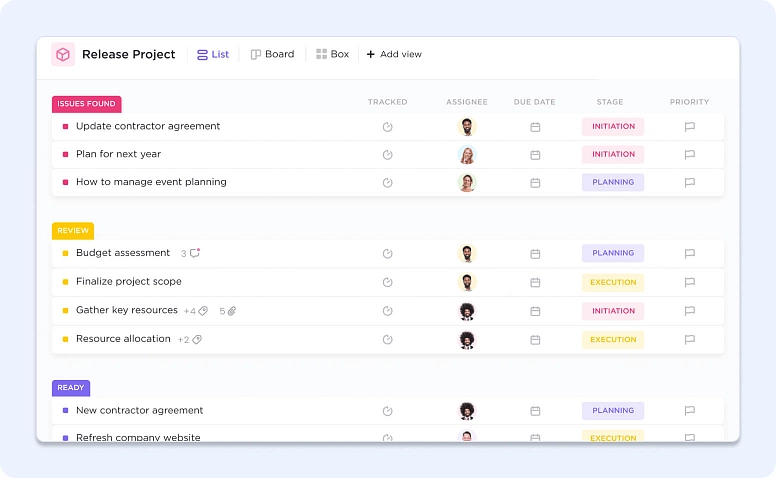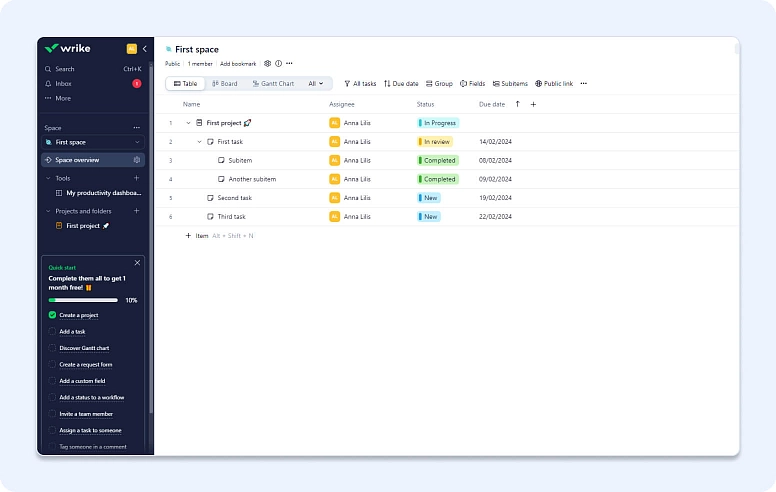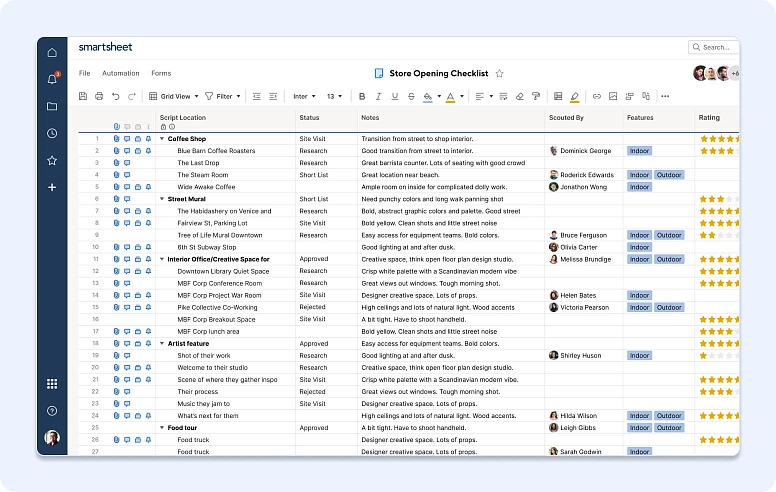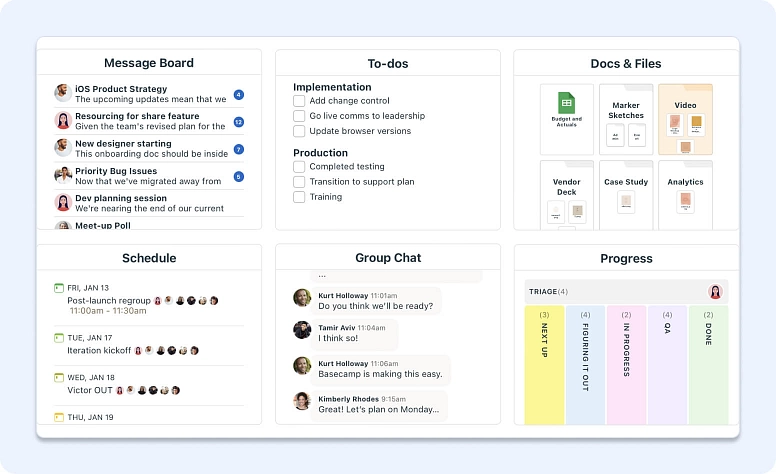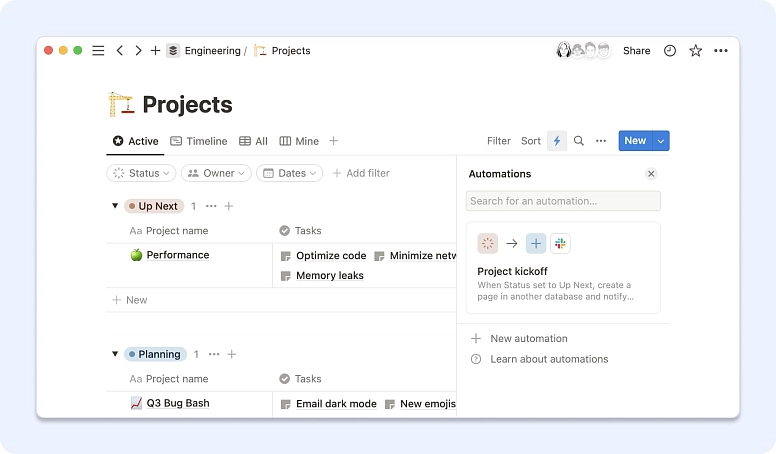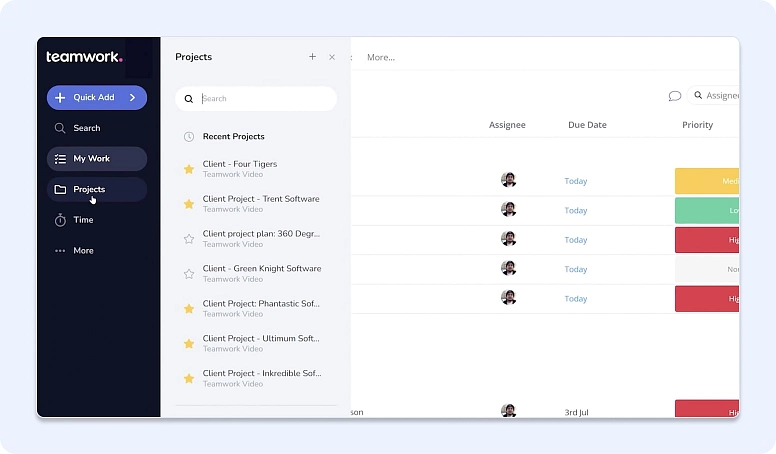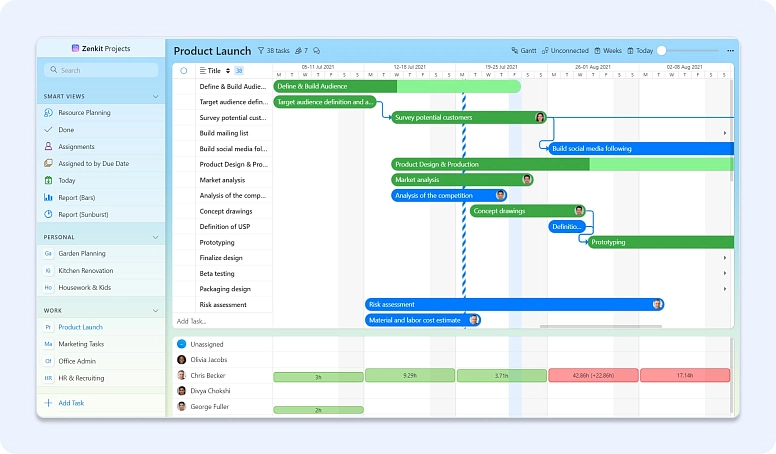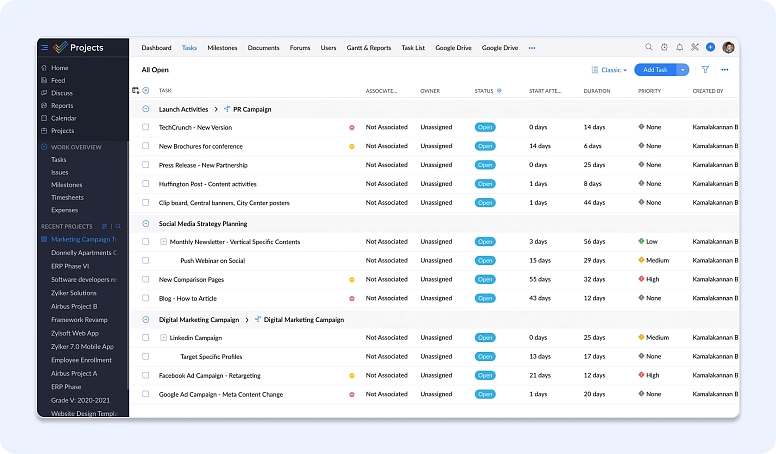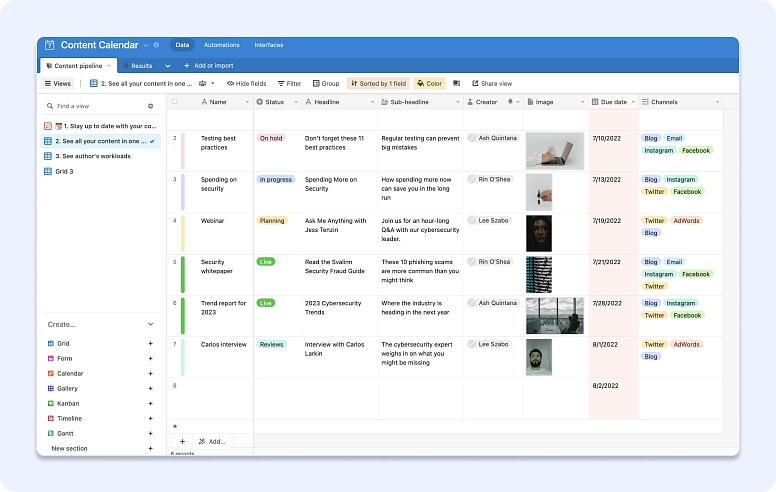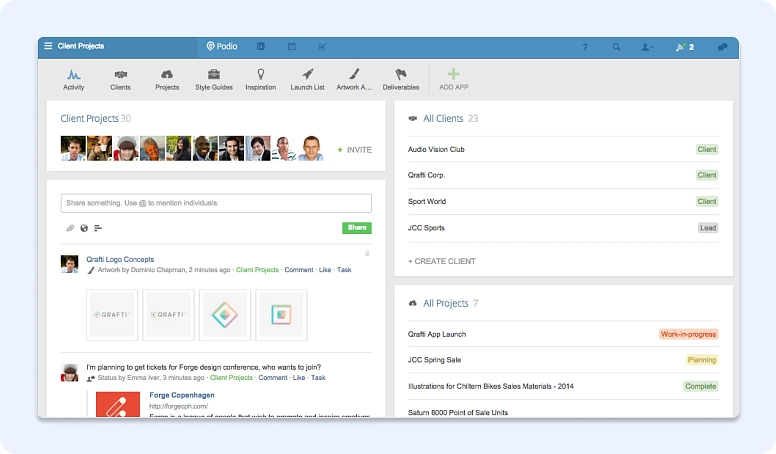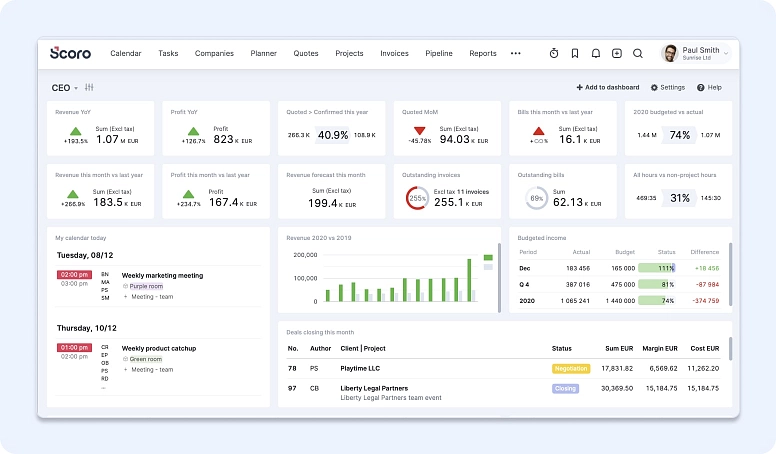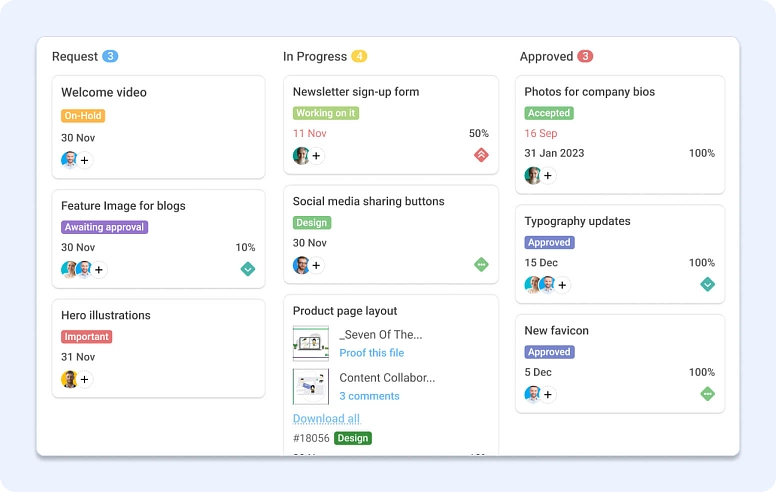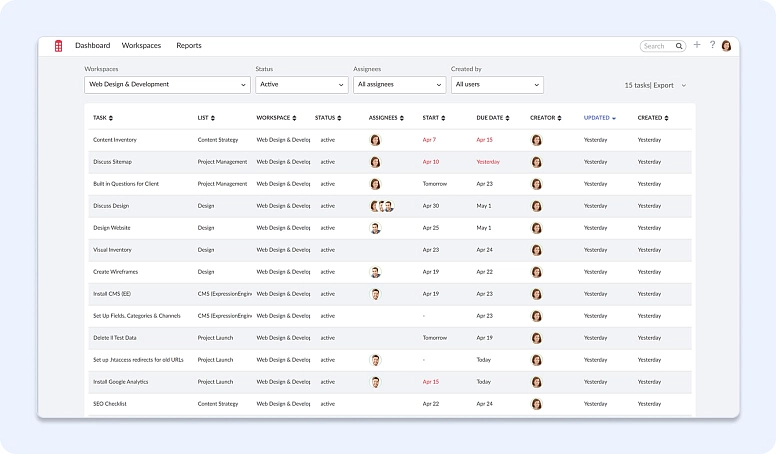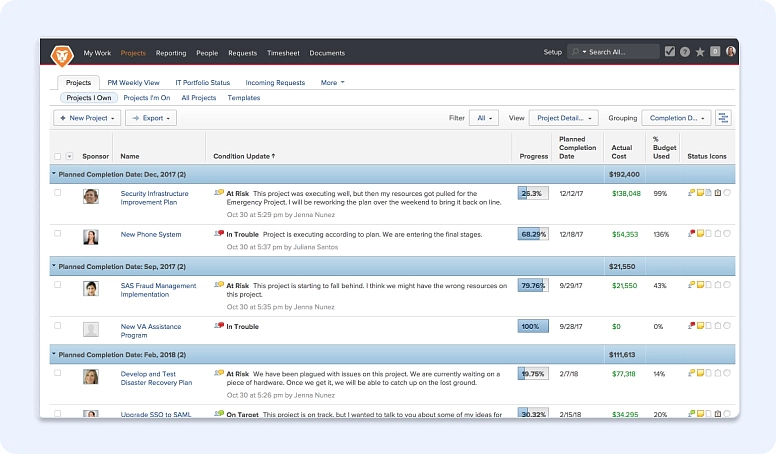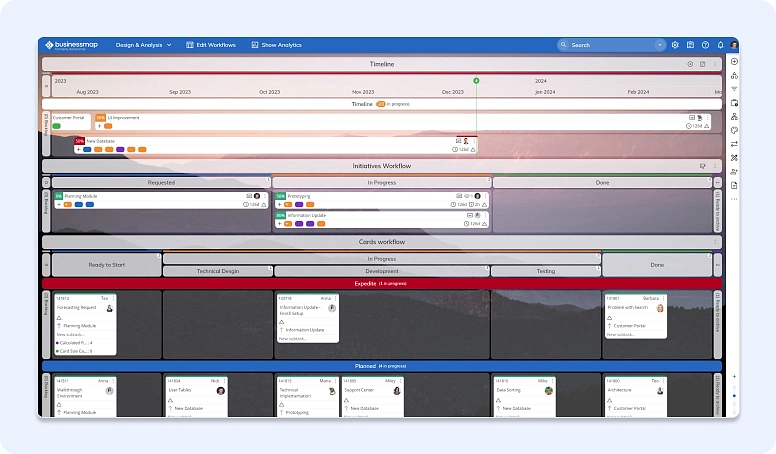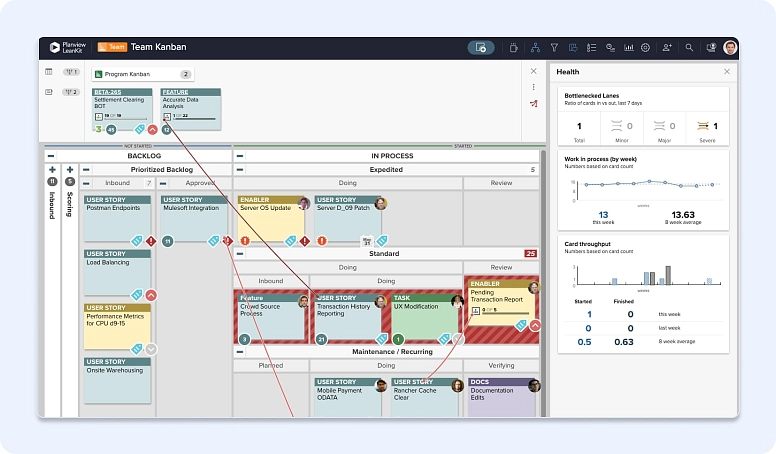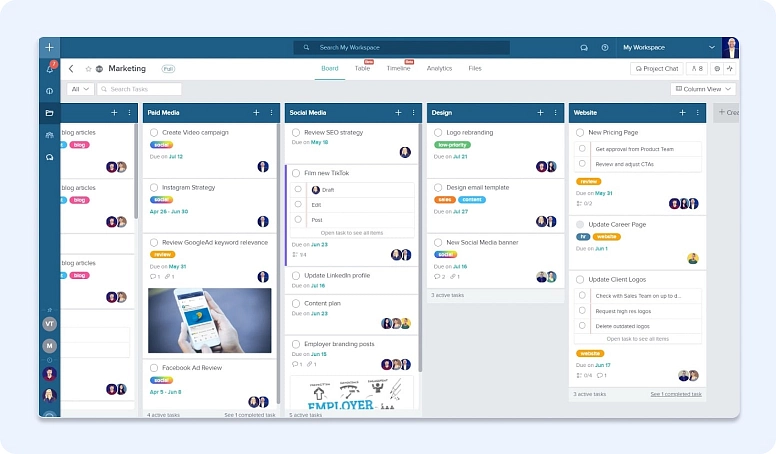Monday.com Alternatives: Finding the Best Project Management Tool
With the rise of digital tools, teams worldwide have been turning to platforms like Monday.com to streamline their workflows, enhance collaboration, and drive projects to completion. However, as diverse as project needs can be, so too are the requirements for management tools, prompting a search for the best Monday.com alternatives.
Before we delve into the alternatives, it's crucial to understand what Monday.com offers. Known for its user-friendly interface and customizable features, Monday.com facilitates task management, project tracking, and team collaboration. It supports various methodologies, including Agile and Waterfall, making it a flexible choice for diverse project requirements.
However, it's not a one-size-fits-all solution. Whether it's due to budget constraints, specific feature needs, or simply the desire for a different user experience, businesses and individuals alike are on the lookout for Monday.com alternatives. In this comprehensive guide, we'll explore some of the top contenders in the market, delving into their unique features, pricing, and how they compare to Monday.com, to help you find the perfect project management fit for your needs.
Why Do Companies Look for a Monday.com Alternatives?
- The Quest for Customization: One of the primary reasons companies seek alternatives to Monday.com is the need for greater customization. While Monday.com offers a range of customizable options, some businesses find its templates and functionality somewhat limiting when it comes to tailoring the platform to their specific processes and workflows.
- Scalability Concerns: As companies grow, their project management needs evolve. Scalability becomes a critical factor in this context. Some businesses find that while Monday.com is excellent for small to medium-sized projects, it might not be as effective for larger, more complex initiatives. This prompts a search for monday.com replacements that can seamlessly scale to accommodate expanding project sizes and team numbers.
- Budget Constraints: Budget constraints play a significant role in the decision to look for Monday.com alternatives. While Monday.com offers a variety of pricing plans, startups and small businesses operating on tight budgets may find the costs prohibitive, especially when additional features or user seats are needed.
- The Need for Advanced Functionality: While Monday.com is packed with functionality that cater to a broad spectrum of project management needs, some companies require more advanced functionalities, particularly in areas like resource management, risk analysis, and in-depth reporting. This gap prompts them to explore alternatives that offer these sophisticated functionality.
- User Experience and Learning Curve: The user experience and learning curve associated with a new tool can significantly impact its adoption and effectiveness. Companies that find Monday.com's interface overwhelming or its functionality too complex may look for simpler, more intuitive alternatives that can be quickly adopted by their teams.
- Industry-Specific Solutions: Certain industries have unique project management needs that require specialized solutions. Companies in fields such as construction, software development, or creative agencies might find that Monday.com doesn't fully cater to their niche requirements, leading them to seek out industry-specific alternatives.
21 Best Monday.com Competitors and Alternatives in 2025
Despite monday.com’s many benefits, a growing number of businesses are exploring similar applications. Let’s explore the top 21 platforms like monday.com with its pros, cons and pricing.
#1: Flowlu
Flowlu offers a suite of online project management and business management tools. It is designed to cater to the needs of small to medium-sized businesses across various industries. Flowlu provides a comprehensive platform that combines project management, CRM (Customer Relationship Management), invoicing, time tracking, and financial management in a single, integrated system.
Flowlu is known for its extensive set of features that go beyond traditional project management. It aims to provide a holistic solution for managing all aspects of a business, from project planning and execution to customer relations and financial tracking. Its user-friendly interface and customization options make it adaptable to a wide range of business processes and workflows.
Pros:
-
All-in-One Solution: Flowlu's extensive range of functionality allows businesses to manage projects, finances, customers, and more from a single platform, reducing the need for multiple software solutions.
-
Customization and Flexibility: Offers a high degree of customization, enabling businesses to tailor the platform to their specific needs and workflows.
-
Financial Management Tools: Includes invoicing, expense tracking, forecasting, budgeting, and financial reporting, which are not commonly found in typical project management software.
-
CRM Integration: The integrated CRM system helps businesses manage customer relationships effectively, tracking interactions, sales, and tasks related to clients.
-
Comprehensive Knowledge Base: Flowlu offers an integrated knowledge base that allows businesses to create, store, and share documents, procedures, and guidelines, ensuring that vital information is accessible and organized. This feature is particularly beneficial for onboarding new team members and maintaining consistency in business operations.
-
Agile Project Management: With Agile project management functionality, including sprints, backlogs, and Agile boards, Flowlu is well-suited for teams that follow Agile methodologies, providing the tools needed to manage projects flexibly and iteratively.
-
Task Automation: Flowlu's automation capabilities can significantly reduce manual work by automating repetitive tasks and workflows. This feature helps in saving time and ensuring consistency in task management and follow-ups.
-
Custom Fields and Views: The ability to add custom fields to tasks, projects, and CRM records allows for greater flexibility and customization to match specific business requirements. Custom views enable users to visualize data and tasks in a way that best suits their workflow.
-
Time Tracking and Billing: Integrated time tracking allows team members to log hours directly on tasks and projects, facilitating accurate billing and productivity analysis. This feature is essential for businesses that bill clients by the hour or need to monitor the time spent on various activities.
-
Online Invoicing and Payments: Flowlu simplifies the invoicing process with customizable invoice templates and the ability to send invoices directly from the platform. It also supports online payments, making it easier for clients to pay and businesses to manage their finances.
-
Collaboration Tools: With built-in communication tools such as comments, mentions, client portal and team chat, Flowlu enhances team and customer collaboration, ensuring that everyone is aligned and can easily discuss projects and tasks without relying on external communication tools.
-
Cloud-Based Accessibility: Being a cloud-based platform, Flowlu offers the advantage of accessibility from anywhere, at any time, across multiple devices. This flexibility is crucial for teams that work remotely or need to access their project and business information on the go.
Cons:
-
Complexity: Due to its wide array of functionality, new users may find Flowlu overwhelming, with a steeper learning curve compared to simpler project management programs.
Pricing:
Flowlu offers a range of pricing plans to suit different business sizes and needs, including a free version with basic functionality for small businesses or individuals just getting started.
-
Free Plan: Includes basic project and task management functionality, suitable for up to 2 users.
-
Team Plan: Priced at $29 per month, designed for small businesses, offering additional features like financial management and CRM.
-
Business Plan: At $59 per month, this plan is tailored for growing businesses, providing advanced project management features and increased limits.
-
Professional Plan: For $119 per month, this plan caters to larger companies or businesses requiring extensive project and business management capabilities, including automation and custom fields.
Each paid plan is designed to scale with the needs of the business, providing more features, users, and storage as you move up the tiers.
#2: Asana
Asana stands out for its ease of use and strong focus on task management and collaboration. It offers a visually appealing interface, with functionality like task assignments, timelines, and project overviews. Asana is ideal for teams looking for a straightforward, intuitive platform to streamline their workflows.
Pros:
-
Intuitive Interface: Asana's user-friendly design makes it easy for companies to adapt and start managing projects quickly.
-
Versatile Task Management: Allows for detailed task assignments, subtasks, deadlines, and custom fields, catering to a variety of project types.
-
Strong Collaboration Features: Integrated communication systems, such as comments and project boards, facilitate seamless team collaboration.
Cons:
-
Limited Free Version: While Asana offers a free version, its functionality are limited, necessitating an upgrade for more complex project needs.
-
Can Get Overwhelming: For large teams or complex projects, the interface can become cluttered, making it difficult to navigate.
Pricing:
-
Basic: Free-of-charge, for individuals or teams just getting started with PM.
-
Premium: $10.99 per user/month (billed annually), includes advanced search & reporting, custom fields, and more.
-
Business: $24.99 per user/month (billed annually), for teams and companies that need to manage work across initiatives.
#3: Trello
For those who prefer a more visual approach to project management, Trello offers a card-based system that's both simple and effective. Its kanban-style boards are perfect for managing tasks and projects at a glance, making it a great option for smaller companies or individual projects.
Pros:
-
Simple, Card-Based System: Trello's kanban boards offer a straightforward, visual way to organize tasks and projects.
-
Flexible and Customizable: Boards, lists, and cards can be customized to fit various workflows and project types.
-
Integration with Other Tools: Trello integrates with numerous apps, enhancing its functionality.
Cons:
-
Limited Task Management Features: Compared to more robust project management tools, Trello's functionality may be too basic for complex projects.
-
Performance Issues with Large Boards: Boards with a high volume of cards can become sluggish.
Pricing:
-
Free: Basic service for individuals and small companies.
-
Standard: $5 per user/month (billed annually), includes additional functionality like custom fields and advanced checklists.
-
Premium: $10 per user/month (billed annually), suited for teams that need more customization and security.
#4: Jira
Jira is tailored for software development teams practicing agile methodologies. With its robust set of functionality, including sprint planning, issue tracking, and detailed reporting, Jira is the go-to choice for teams focused on continuous delivery and improvement.
Pros:
-
Designed for Agile Teams: Jira offers comprehensive agile functionality like scrum and kanban boards, backlogs, and sprints.
-
Extensive Reporting and Analytics: Detailed reports support agile methodologies and project tracking.
-
Highly Customizable Workflows: Allows for the customization of workflows to match team processes.
Cons:
-
Steep Learning Curve: Jira's extensive functionality can be overwhelming for new users or non-technical team members.
-
Complex Configuration: Setting up and customizing Jira to fit specific needs can be time-consuming.
Pricing:
-
Free: For small companies of up to 10 users, with basic functionality.
-
Standard: $7.50 per user/month, offers additional project roles and audit logs.
-
Premium: $14.50 per user/month, includes advanced functionality like project archiving and extended support.
#5: ClickUp
ClickUp prides itself on being an all-in-one project management tool, offering functionality that cater to various needs, from task management to document sharing, goal setting, and even time tracking. Its flexibility and customization options make it a strong contender for companies with diverse project management needs.
Pros:
-
Comprehensive Feature Set: ClickUp integrates task management, docs, goals, and time tracking all in one platform.
-
Highly Customizable: Offers a wide range of customization options for tasks, views, and workflows.
-
Good Value for Money: Provides a robust set of functionality even in its free and lower-tier plans.
Cons:
-
Can Be Overwhelming: The sheer number of functionality and customization options can be daunting for new users.
-
Performance Issues: Users have reported slow loading times and lag with extensive use.
Pricing:
-
Free: Includes unlimited tasks and users, with some feature limitations.
-
Unlimited: $5 per user/month (billed annually), removes many of the limitations of the free plan.
-
Business: $12 per user/month (billed annually), for mid-sized companies that need more advanced functionality.
#6: Wrike
Wrike offers a dynamic project management solution with a strong emphasis on collaboration and customization. Its functionality include interactive Gantt charts, real-time updates, and integration capabilities, making it suitable for teams requiring a high level of coordination and customization.
Pros:
-
Advanced Collaboration Tools: Wrike emphasizes team collaboration with functionality like live editing, document sharing, and real-time comments.
-
Customizable Dashboards: Users can personalize their dashboards to focus on their most critical tasks and projects.
-
Robust Integration Capabilities: Wrike integrates with a wide array of tools, enhancing its functionality for diverse team needs.
Cons:
-
Learning Curve: The platform's wide range of characteristics may require a significant amount of time to learn fully.
-
Pricey for Small Teams: The cost may be prohibitive for smaller teams or businesses with limited budgets.
Pricing:
-
Free: Basic plan for simple task and project management.
-
Professional: $9.80 per user/month (billed annually), for full project planning and collaboration.
-
Business: $24.80 per user/month (billed annually), designed for teams that need custom workflows and real-time reporting.
#7: Smartsheet
For those accustomed to the familiarity of spreadsheets, Smartsheet offers a unique blend of traditional spreadsheet functionality with advanced project management characteristics. Its grid interface, coupled with capabilities like Gantt charts and automation, provides a smooth transition for companies moving from spreadsheets to a more structured project management tool.
Pros:
-
Familiar Interface: Smartsheet's spreadsheet-like interface makes it accessible for users accustomed to Excel.
-
Versatile Project Management: Supports various project management methodologies, including traditional, agile, and hybrid approaches.
-
Rich Integration Ecosystem: Connects with many tools, enhancing its utility across different work contexts.
Cons:
-
Potentially Steep Learning Curve: While the interface is familiar, mastering Smartsheet's advanced features may require time.
-
Limited Collaboration Characteristics in Basic Plan: The free version has restrictions that could hinder team collaboration.
Pricing:
-
Individual: $14 per month (billed annually), for single users looking for task and project management capabilities.
-
Business: $25 per user/month (billed annually), for companies that require collaboration and advanced characteristics.
#8: Basecamp
Basecamp takes a minimalist approach, focusing on simplicity and ease of use. With characteristics like message boards, to-do lists, and file sharing, it's designed for teams looking for a straightforward, no-frills project management solution.
Pros:
-
Ease of Use: Basecamp's simple and intuitive design is easy for teams to adopt and use.
-
Flat Pricing Structure: Unlike per-user pricing, Basecamp offers a flat rate, making it cost-effective for larger teams.
-
Built-in Communication Tools: Includes message boards, chat, and automatic check-in questions to keep teams aligned.
Cons:
-
Limited Task Management Features: May not be suitable for complex projects requiring detailed task management.
-
No Time Tracking: Lacks built-in time tracking, which may be a drawback for companies that need to monitor time spent on tasks.
Pricing:
-
Basecamp Personal: Free, limited version for personal projects and light use.
-
Basecamp Business: $99/month flat, includes unlimited users, projects, and all characteristics.
#9: Notion
Notion stands out for its versatility, combining notes, tasks, databases, and wikis in one platform. It's highly customizable, making it an excellent choice for companies and individuals who want to tailor their project management space to their exact needs.
Pros:
-
Highly Versatile: Combines notes, databases, kanban boards, wikis, and calendars in a single platform.
-
Customizable Templates: Notion offers a wide range of templates that users can adapt for their specific project management needs.
-
Affordable Pricing: Even the free version provides a substantial amount of functionality.
Cons:
-
Initial Setup Time: Setting up Notion to fit specific workflows can be time-consuming initially.
-
May Feel Overwhelming: The platform's flexibility and range of features might be overwhelming for users looking for a simpler tool.
Pricing:
-
Free: For individuals, includes basic characteristics.
-
Personal Pro: $4 per month (billed annually), for unlimited pages and blocks.
-
Team: $8 per user/month (billed annually), designed for collaboration with shared workspaces.
#10: Teamwork
Teamwork is specifically designed with client work in mind, offering features like client portals, invoicing, and time tracking. It's an ideal solution for agencies and service-based businesses looking to manage projects and client interactions seamlessly.
Pros:
-
Client-Focused Features: Offers client portals, invoicing, and time tracking tailored for client projects.
-
Comprehensive Project Management: Includes task lists, time tracking, milestones, and file storage.
-
Scalable: Suitable for teams of all sizes, from small agencies to large enterprises.
Cons:
-
Learning Curve: The array of features can take time to learn and master.
-
Pricing Can Add Up: While the basic plan is affordable, costs can accumulate as you add more premium features and users.
Pricing:
-
Free: Basic characteristics for small teams, limited to 5 users and 2 projects.
-
Deliver: $10 per user/month (billed annually), includes all the core project management characteristics.
-
Grow: $18 per user/month (billed annually), adds features like portfolio management and custom fields.
#11: Zenkit
Zenkit offers a modular approach to project management, allowing users to switch between different views like kanban, table, calendar, and mind map. It's a great option for companies that require flexibility in how they visualize and manage their projects.
Pros:
-
Flexible View Options: Users can switch between kanban, table, calendar, and mind map views, adapting to different project needs.
-
Simple, Intuitive Design: Zenkit maintains a clean interface, making it easy to manage tasks and projects.
-
Integration Capabilities: Connects with other tools to enhance productivity and streamline workflows.
Cons:
-
May Lack Depth for Complex Projects: While versatile, Zenkit might not offer the depth required for more complex project management needs.
-
Limited Free Version: The free version has restrictions that might necessitate an upgrade for more extensive use.
Pricing:
-
Free: Basic functionality for personal use or small teams, with limitations on items and collections.
-
Plus: $9 per user/month (billed annually), expands limits and adds additional characteristics like custom fields and recurring tasks.
-
Business: $25 per user/month (billed annually), for teams needing advanced collaboration and integration characteristics.
#12: Zoho Projects
Zoho Projects is a great option for small to medium-sized businesses looking for a cost-effective solution. It offers a solid set of project management characteristics without breaking the bank.
Pros:
-
Integrated Suite: Zoho Projects is part of the Zoho suite, offering seamless integration with other Zoho apps, enhancing productivity and collaboration.
-
Customization: Offers extensive customization options, allowing companies to tailor the platform to their specific workflow needs.
-
User-friendly Interface: Known for its straightforward and intuitive interface, making project management accessible to all team members.
Cons:
-
Learning Curve: The extensive characteristics and customization options can initially overwhelm new users.
-
Integration with Non-Zoho Apps: While it integrates well within the Zoho software ecosystem, integration with external applications can be limited.
Pricing:
-
Offers a free tier with basic features for up to 3 users.
-
Paid plans start from $4 per user/month (billed annually), with more advanced characteristics included in higher-tier plans.
#13: Airtable
Airtable is a unique blend of database and spreadsheet functionalities, making it ideal for managing complex projects that require detailed data organization and analysis.
Pros:
-
Versatility: Combines elements of a database and a spreadsheet, offering unique flexibility in managing different types of data and projects.
-
Custom Views: Provides a variety of views, including Grid, Calendar, Kanban, and Gallery, catering to diverse project management needs.
-
Collaboration Features: Excellent real-time collaboration capabilities, making it easy for groups to work together seamlessly.
Cons:
-
Complexity: Its unique approach can be complex for users accustomed to traditional project management tools.
-
Pricing for Advanced Features: Advanced characteristics and larger storage capacities require premium plans, which can be costly for smaller teams.
Pricing:
-
Has a free plan with basic characteristics.
-
Paid plans start from $10 per user/month (billed annually), with additional features and storage capacities.
#14: Podio
Podio offers a high level of customization through its modular approach, allowing companies to build their project management environment from the ground up using a variety of apps and integrations.
Pros:
-
Highly Customizable: Podio software provides a modular approach that allows businesses to create a tailored project management environment.
-
Wide Range of Integrations: Offers a vast array of integrations with third-party apps, enhancing its functionality.
-
Communication Tools: Includes built-in communication tools for messaging and discussions, fostering team collaboration.
Cons:
-
User Interface: The interface can be cluttered, especially as the complexity of the projects increases.
-
Initial Setup: Due to its high customizability, initial setup and configuration can be time-consuming.
Pricing:
-
Offers a free version for up to 5 users with basic characteristics.
-
Paid plans start at $9 per user/month with more advanced features and integrations.
#15: Scoro
Scoro goes beyond traditional project management by incorporating CRM, billing, and reporting features, making it a comprehensive business management tool for service-oriented businesses.
Pros:
-
Comprehensive Business Management: Scoro software goes beyond project management to include CRM, billing, and reporting, serving as an all-in-one business management tool.
-
Time Management: Strong focus on time tracking and billing, ideal for service-oriented businesses.
-
Customizable Dashboard: Provides a customizable dashboard that gives an overview of projects, tasks, and key performance indicators at a glance.
Cons:
-
Complexity: Its wide range of characteristics might be overwhelming for companies looking for a simple project management solution.
-
Cost: Given its extensive characteristics, Scoro can be more expensive than other project management tools, especially for small companies.
Pricing:
-
No free tier available. Paid plans start from $26 per user/month (billed annually), with different plans catering to varying business sizes and needs.
#16: ProofHub
ProofHub aims to bring all your project management and team collaboration needs into one place, with features like task lists, discussions, file storage, and time tracking.
Pros:
-
Simplicity and Ease of Use: ProofHub emphasizes simplicity, with an easy-to-use interface that requires minimal training.
-
Fixed Pricing: Unlike many other tools that charge per user, ProofHub software offers flat-rate pricing, making it cost-effective for growing teams.
-
All-in-One Solution: Combines task management, document storage, team collaboration, and time tracking in one platform.
Cons:
-
Limited Customization: While it's user-friendly, the simplicity of ProofHub can mean limited customization options for more complex project needs.
-
Fewer Integrations: Compared to some competitors, ProofHub offers fewer third-party integrations.
Pricing:
-
No free plan. Pricing is based on a flat rate, starting at $89 per month for an unlimited number of users, which includes all characteristics.
#17: Redbooth
Redbooth is praised for its intuitive interface and straightforward project planning tools, including task management, timeline views, and HD video conferencing for remote teams.
Pros:
-
Intuitive Design: Redbooth software offers an intuitive interface that's easy to navigate, ideal for companies seeking straightforward project management.
-
HD Video Conferencing: Integrated HD video conferencing supports remote teams and enhances collaboration.
-
Task Transparency: Provides clear visibility into task statuses and deadlines, promoting accountability within companies.
Cons:
-
Limited Reporting: While Redbooth handles task management well, its reporting and analytics characteristics are somewhat limited.
-
Depth of Features: May not offer the same depth of project management features as some more comprehensive tools.
Pricing:
-
Offers a free plan for up to 2 users with basic characteristics.
-
Paid plans start at $9 per user/month, adding more features and capabilities.
#18: Workfront
Workfront is designed for enterprise-level project management, offering robust features like demand management, resource planning, and portfolio management to handle complex workflows.
Pros:
-
Enterprise-Level Solution: Workfront software is designed for complex project and workflow management at the enterprise level, offering robust characteristics.
-
Customization and Scalability: Highly customizable and scalable, accommodating the needs of large organizations and diverse workflows.
-
Integration Capabilities: Strong integration capabilities with other enterprise tools, enhancing workflow continuity across departments.
Cons:
-
Learning Curve: The comprehensive nature of Workfront means a significant learning curve for new users.
-
Cost: Reflecting its enterprise focus, Workfront's pricing can be on the higher end for smaller companies or businesses.
Pricing:
-
Pricing is not publicly disclosed. Interested businesses need to contact Workfront directly for a quote, reflecting its enterprise-oriented model.
#19: Businessmap
Businessmap (formerly Kanbanize) focuses on the lean management approach, providing advanced kanban boards, flow analytics, and automation rules to streamline processes and improve efficiency.
Pros:
-
Lean Management Focus: Emphasizes lean principles and practices, making it ideal for teams looking to improve efficiency and reduce waste.
-
Advanced Kanban Boards: Offers advanced characteristics for Kanban boards, including automation rules and flow analytics.
-
Scalability: Can easily scale with the needs of growing teams and more complex projects.
Cons:
-
Niche Focus: Its strong emphasis on lean and Kanban methodologies may not suit all companies or project types.
-
Learning Curve: The advanced features and methodologies employed by Kanbanize may require a learning period for companies new to lean principles.
Pricing:
-
Starts at $149 per month for up to 15 users, with pricing increasing based on the number of users and additional characteristics required.
#20: Planview
Planview is tailored for strategic planning and portfolio management, helping larger organizations align projects with business objectives and optimize resource allocation.
Pros:
-
Strategic Planning: Planview software excels in aligning projects with business strategies, offering tools for portfolio management and enterprise-wide visibility.
-
Resource Management: Provides comprehensive resource management functionality, helping organizations optimize resource allocation and utilization.
-
Scalability: Designed to scale with the needs of large organizations, supporting a wide range of project types and complexities.
Cons:
-
Complexity: Its broad capabilities can make Planview complex to implement and use, particularly for smaller companies or less complex projects.
-
Cost: Aimed at larger organizations, Planview's pricing reflects its enterprise-level features and scalability.
Pricing:
-
Planview does not publicly disclose its pricing. Organizations interested in Planview must contact the company directly for a custom quote.
#21: Taskworld
Taskworld software combines task management with visual boards, project timelines, and team messaging, providing a comprehensive solution for companies that value both functionality and aesthetics.
Pros:
-
Visual Task Management: Taskworld emphasizes visual task management through colorful, easy-to-use boards and timelines.
-
Integrated Team Messaging: Features integrated team messaging to streamline communication and collaboration within the platform.
-
Performance Tracking: Offers unique performance tracking and feedback features to monitor and enhance team productivity.
Cons:
-
Limited Integrations: Compared to some alternatives, Taskworld has a limited range of integrations with other tools.
-
Advanced Features Pricing: Some advanced features are only available on higher-tier plans, which can be costly for small companies.
Pricing:
-
Offers a free trial for new users.
-
Paid plans start at $10 per user/month (billed annually), with additional features available in higher-tier plans.
What to Consider When Choosing Best Monday Alternative
From Asana's flexible task management features to Trello's visual project boards and beyond, the market is teeming with robust platforms eager to claim the title of the best Monday.com alternative. Each tool brings something unique to the table, whether it's Flowlu's all-in-one approach to project and task management or Smartsheet's spreadsheet-like interface that appeals to Excel aficionados.
- Solutions for Every Wallet: Startups and small businesses often operate on tight budgets, making cost an important consideration when choosing a project management tool. Fortunately, there are several affordable alternatives that don't compromise on functionality, offering a balanced mix of features at a fraction of the cost.
- Enterprise Solutions: For larger organizations with more complex project management needs, enterprise-grade software offers advanced features like enhanced security protocols, comprehensive reporting tools, and extensive customization options to align with company-wide processes.
- Ease of Use: A software 's user interface and overall experience can significantly impact adoption rates within a team. The best alternatives to Monday.com software are those that provide a seamless, intuitive user experience, making it easy for team members to onboard and engage with the platform.
- Integration and Ecosystem: In an age where businesses use a multitude of digital tools, the ability to integrate seamlessly with other applications is a must. The top alternatives to Monday.com excel in this area, offering extensive integration options that allow businesses to create a cohesive, interconnected work environment.
- Support for Scalability: As businesses grow, so do their project management needs. The ideal alternatives to Monday.com are those that can scale alongside your business, offering flexible plans, additional features, and support for an increasing number of users and projects.
- Community and Learning: The value of a project management tool is not just in its features but also in the support ecosystem that surrounds it. Robust online communities, comprehensive help centers, and a wealth of training resources can significantly enhance user experience and problem resolution.
Conclusion: Choosing the Right Project Management Fit
Finding the right Monday.com alternative boils down to understanding your team's unique needs and preferences. Whether you prioritize visual project management, agile methodologies, or a simple, straightforward approach, there's software out there that fits the bill.
Businesses of all sizes find refuge in Flowlu's adaptable solutions. Whether you're a startup looking for agility or an established enterprise seeking robust integration capabilities, Flowlu software is equipped to meet your needs. Choosing Flowlu over monday.com is more than just opting for an alternative; it's about investing in a platform that evolves with your business. Flowlu's comprehensive features, coupled with its user-centric design, make it the ideal choice for businesses looking to thrive in a dynamic marketplace.
A superior monday.com equivalent should not only clone the core functionalities of Monday.com software but also introduce unique features, provide a more intuitive user interface, or offer better value for money. Factors such as scalability, customization, integration capabilities, mobile app and user support play a significant role in determining a tool's effectiveness.
While Monday.com stands tall among project management platforms, it's not without alternatives that might better suit specific needs. For those looking for a more expansive list of features or perhaps a cheaper solution, various products on the market cater to every type of user, including those on Mac, Windows, and Android devices. Sites like Flowlu, Asana and Trello offer robust technologies that excel in certain areas where Monday.com might lag, such as offline functionality or a wider range of integrations.
Except for a few nuances, these alternatives can provide substantial value, particularly for users seeking a big leap in customization or cost-efficiency. Each website dedicated to these platforms showcases their unique advantages, making it essential for potential users to explore and determine the best fit for their project management needs.
When selecting a Monday.com analog, consider your team's specific needs, the complexity of your projects, and the tool's ease of use. Evaluate the software's task management capabilities, collaboration features, and flexibility in customization. Budget constraints and the potential for scalability as your organization grows are also crucial factors. Additionally, check for integration options with other tools you currently use and the level of customer support provided.
Yes, there are free alternatives to Monday.com software that provide a range of similar features. Tools like Flowlu and Trello offer free plans that are perfect for small businesses or simple projects, providing basic task management and collaboration functionalities. It's important to note, however, that while these free versions offer significant value, they may lack some of the more advanced features or scalability options available in paid plans.
To determine if a tool is scalable, look for features that support increasing project complexities and growing team sizes. These may include advanced reporting, multiple project views, extensive integration capabilities, and tiered pricing plans that accommodate more users and additional functionalities. Also, assess the software vendor's track record for updates and improvements, which can indicate their commitment to supporting evolving business needs.
Many project management tools offer data migration features or support services to help you transfer your data from tools like Monday.com. This process typically involves exporting your data from Monday.com software into a compatible format, then importing it into the new tool. It's essential to review the documentation or reach out to the customer support of the new tool to understand the specific steps involved and ensure a smooth transition.
The level of support can vary widely among different project management software. Most provide a range of support options, including online help centers, tutorials, community forums, and direct support through email or chat. Premium plans often include more personalized support, such as dedicated account managers or priority response times. When evaluating alternatives, consider the types of support offered and choose a tool that aligns with your team's needs and preferences.
Integration capabilities are crucial when selecting a project management software because they allow you to create a seamless workflow between different applications your team uses. Integrations can enhance efficiency by automating tasks, syncing data, and providing a more unified view of your projects and resources. Look for tools that offer native integrations with commonly used software such as email, calendar, file storage, and communication platforms, or that support integration through APIs or third-party connectors.