
Invoice Processing With Flowlu Automation: Reduce Errors and Save Time
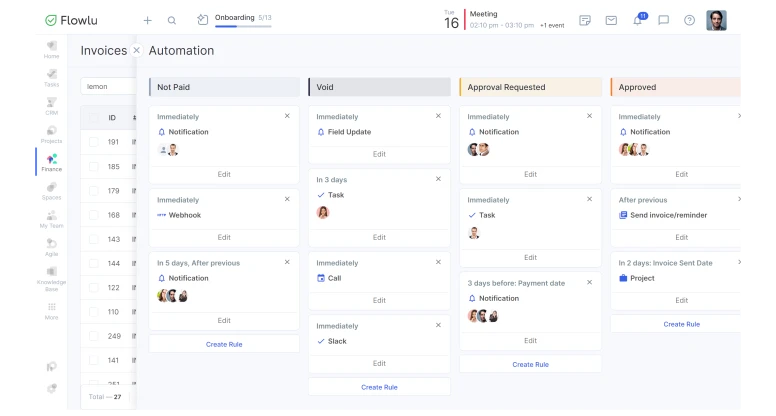
From now on, you can automate your invoicing and create automation rules for each invoice status such as Paid, Approved, Void, etc. Once your invoice reaches a specific status, this new functionality will allow you to automatically send reminders, assign tasks, start projects, update invoice fields, send invoices and so much more based on particular criteria.
Let’s say you want to get alerts when your employees issue an invoice greater than $5,000 or re-assign an invoice for a top customer to another salesperson. Or, even schedule a call with a client once your invoice is partially paid. You can now easily achieve this with Flowlu automation for invoices!
All you need to do is to create your own workflow for invoicing, set conditions and assign specific actions like field updates, email reminders, tasks, etc.
Click to this help link to know more about Invoice Automation





