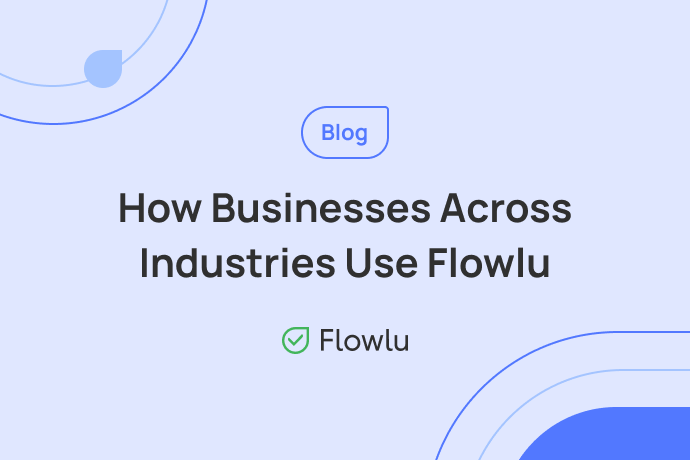Business Automation Tips to Streamline Sales Processes
According to the report by Formstack, 55% of workers regularly waste up to 8 hours per week on doing administrative tasks. And another study reveals that salespeople spend only 35.2% of their time on activities related to selling. Sounds terrifying, we know. But don’t worry: we’re here to help. Business automation is built to aid you to eliminate doing repetitive, manual tasks and save time for more meaningful work. It is also a great tool to increase your sales team’s efficiency.
Business automation is built to help you eliminate doing repetitive, manual tasks and save time for more meaningful work.
Flowlu allows you to build automated processes to streamline your everyday work. Setting up an automation rule is truly a piece of cake and doesn’t involve coding. The whole automation rule process takes four simple steps:
- Click on the CRM module, select the appropriate sales funnel and find the ‘Automation’ button.
- Click ‘Create’ and choose the action that will be performed automatically.
- Give it a name, add time criteria, set up conditions that must be met to trigger an action.
- After setting up your automation rule, you can monitor its performance under the ‘Automation’ tab on the Opportunity page.
You can make your automated workflows as detailed as you can and in a way that works best for your team.
Automate Follow-Ups
Many companies tend to lose clients because the sales reps fail to follow up or simply don’t have the slightest idea on what their next actions are. With automation, you can create a digital personal assistant that will guide your salespeople at each sales stage. This assistant will remind your team to give a call to a customer, schedule a product presentation or ask a client for feedback. Sales reps will always know what they have to do next, ensuring nothing is ever missed out.
How to set up this automation: Create a new automation rule. Select ‘Task’ or ‘Event’ automatic action. Set up time criteria and conditions. Use the ‘After previous automation rule’ option to create a sequence.
Offer Discount
If the client has been sat on the Negotiation stage of a sales funnel for too long, you can trigger an automation rule that will automatically send them an offer with a special discount. Let’s say, if the opportunity is coming to the end in three days, then send your prospect a personal offer by email. According to the research, it is a great way to attract new customers and drive more sales. Take the full control of your sales funnel and never lose a potential customer again.
How to set up this automation: Create a new automation rule on the ‘Negotiation’ stage. Select ‘Email’ automatic action. Compose a message (or use a predefined template) and choose your opportunity contact’s email. Set up the following condition: the opportunity end date is exactly the current week.
Schedule Emails
Do your clients leave and never come back after making the first purchase? Set up automatic sending of an email to customers who have already bought your product, for example, a month ago, and compel them to buy from you again. Or, use this automatic action to onboard new customers and build a sequence of personal emails for them. Using the automation, you can reach out your prospects with the right message and at the optimal time.
How to set up this automation: Create a new automation rule on the ‘Closed Won’ stage. Select ‘Email’ automatic action. Compose a message (or use a predefined template) and choose your opportunity contact’s email. Run: In 30 days.
Notify Clients on Status Change
Are your customers bombarding your team with the messages to get updates on the order’s status? We know how daunting it can be for your sales reps to cope with this abundance of enquiries. The automation can take over the routine and automatically send notifications to customers when the salesperson changes the order status.
How to set up this automation: Create a new automation rule on each stage. Select ‘Email’ automatic action. Compose a message (or use a predefined template) and choose your opportunity contact’s email. Include the information on the current stage name. Run: Immediately.
Stay Informed on Orders From Loyal Customers
The loyal customers are your brand’s ambassadors and an extremely important asset. They help your business grow by recommending you to friends and family. That is why you need to ensure that their emails always get an instant response and their messages are not being accidentally skipped by your sales reps. Create an automation rule and Flowlu will send notifications to the responsible person when an order containing a specific customer’s name arrives.
How to set up this automation: Create a new automation rule on the ‘New’ stage. Select ‘Notification’ automatic action. Condition: Customer is Blue Bell. Run: Immediately.
Add Collaborators
Is the interaction between employees far from perfect? Do employees waste time asking colleagues for help? Customize the addition of a collaborator by condition and improve communication between the team. For example, if the description of the created opportunity contains such a keyword as the “marketing”, the system will automatically assign a collaborator for the opportunity who specializes in the websites for marketing agencies.
How to set up this automation: Create a new automation rule on the ‘New’ stage. Select ‘Field Update’ automatic action. Opportunity field: Collaborators. Select your teammates. Condition: Name contains ‘marketing.’ Run: Immediately.
Send Notifications to the Manager
Sales managers often waste a lot of time on tracking all the opportunities within the company. Instead, they can dedicate these few hours a week to something really important like building a successful sales strategy. From now on you will never be worried about missing out a moment when your employees lose an important opportunity or win a new customer. Flowlu will automatically send you a notification if the sales stage is changed so you can focus on what’s really important for your business.
How to set up this automation: Create a new automation rule on the ‘Closed Lost’ or ‘Closed Won’ stage. Select ‘Notification’ automatic action. Recipients: Select your sales manager. Condition: Opportunity amount is greater than 10.000. Run: Immediately.
Change the Assignee
You need to ensure that each potential customer gets the right attention they deserve. That is why it is crucial to assign the new opportunity to the rep who specializes in a particular product type, geographical location or is simply more experienced. Create an automatic rule based on your own criteria and eliminate the number of decisions each rep should make during his workday. For example, automatically pass opportunities with value higher than $100.000 to a senior salesperson.
How to set up this automation: Create a new automation rule on the ‘New’ stage. Select ‘Field Update’ automatic action. Opportunity field: Assignee. Select your teammate. Condition: Opportunity amount greater than 100.000. Run: Immediately.
Change the Sales Funnel
When a deal progresses to a certain stage, you can automatically move it to another sales funnel. For example, if the opportunity goes to the ‘Repeat Purchase’ stage, then move it to the `VIP Clients’ sales funnel. You just need to configure the right condition and the opportunity will be instantly, automatically moved to the appropriate sales funnel and handled by the appropriate worker.
How to set up this automation: Create a new automation rule on any stage you need. Select ‘Field Update’ automatic action. Opportunity field: Sales Funnel. Then select the appropriate funnel. Run: Immediately.
Automate Project Creation
In Flowlu, you can facilitate one more manual task for a sales team and automatically create a project when the opportunity is won. The opportunity will be linked to the new project. Using variables, it can possess the name and description the same as your opportunity. You can also predefine a project workflow and future team at the click of a button.
How to set up this automation: Create a new automation rule on the ‘Closed Won’ stage. Select ‘Project’ automatic action. Add name and description using variables. Run: Immediately.
Final Thoughts
Automating your sales processes allows you to build the workflows to ensure that nothing is slipping through the cracks, and all the prospects are followed up and nurtured. It lets sales reps focus more attention on improving sales approaches and acquiring new techniques.
Undoubtedly, all processes cannot be replaced with automation. But some of them can. So why not save yourself some time and use it to concentrate on winning more opportunities? Besides, Flowlu offers business automation free-of-charge for 14 days. Our sales automation feature is available for all of our Team, Business, Professional and Enterprise clients. Say goodbye to mundane, repetitive tasks and bring your sales to a whole new level!
Sign up and start exploring Flowlu with a 14 day unlimited trial and find the subscription that suits you best.
Sure! You can use Flowlu on both iOS and Android smartphones.
We have a constantly updating knowledge base, where you can find all documents about our modules and find answers to all your questions.
You can book implementation services with our manager to start working on your projects without delays and save time on manual setup.