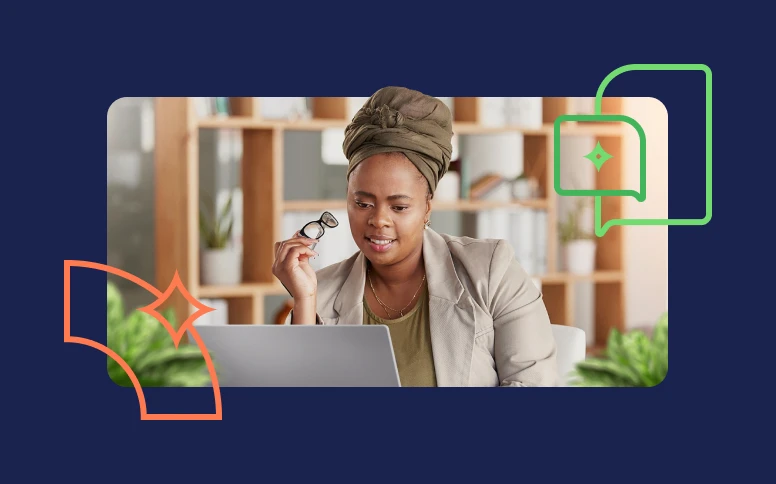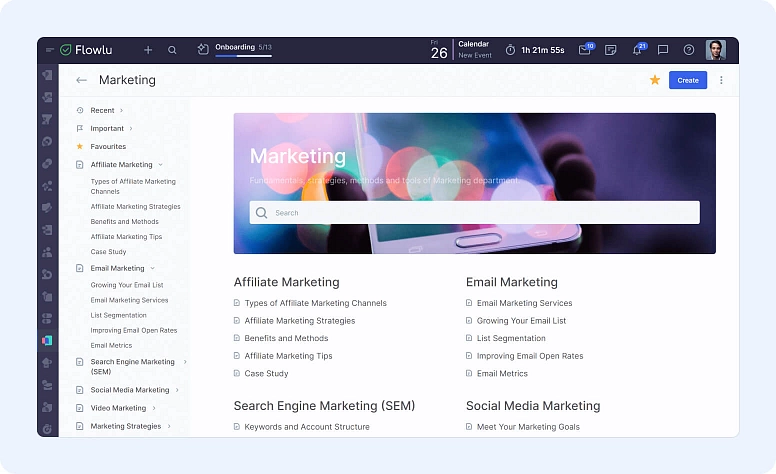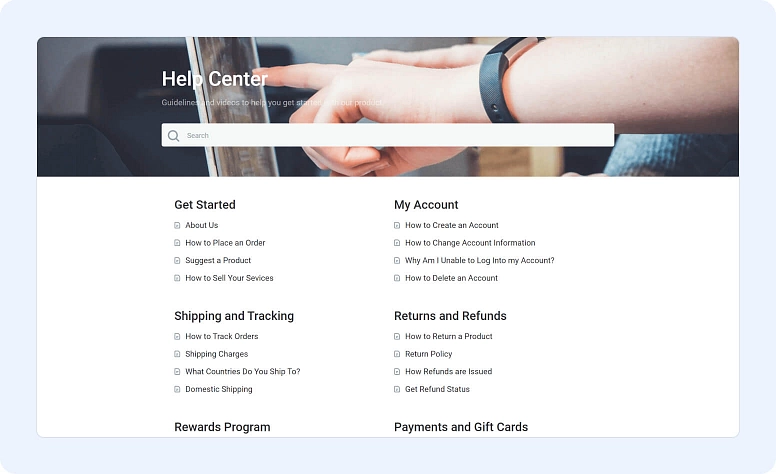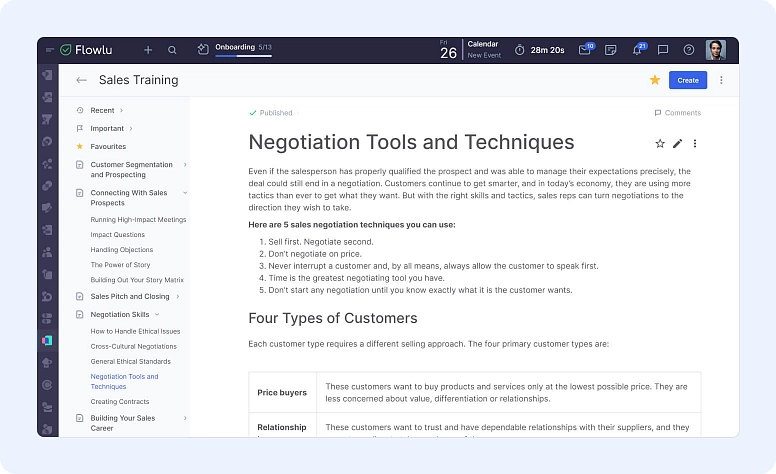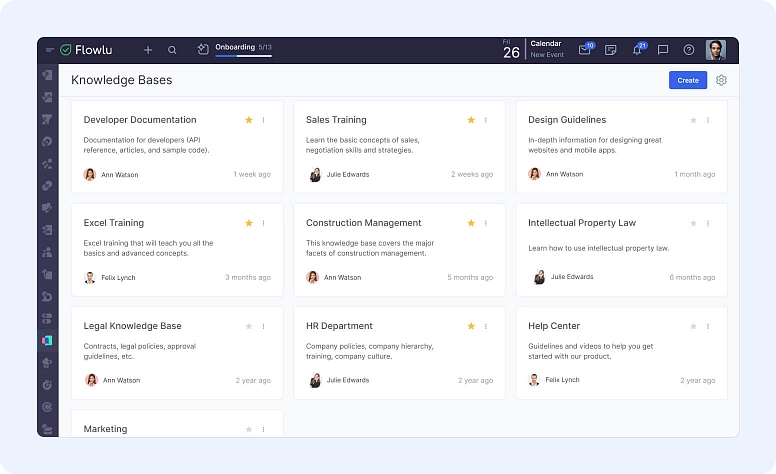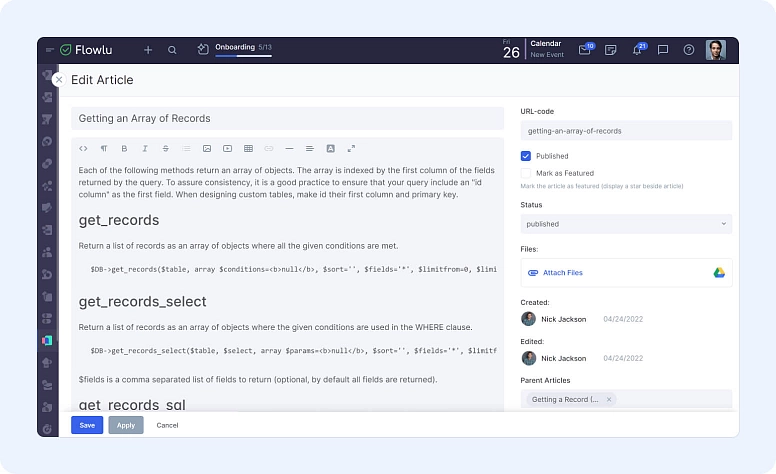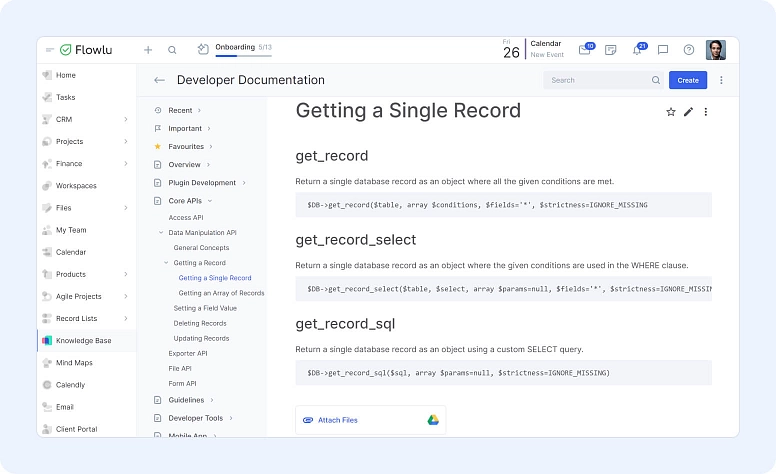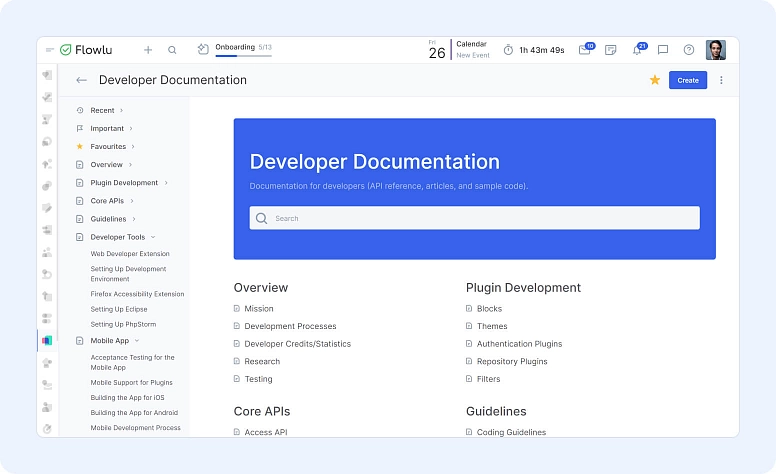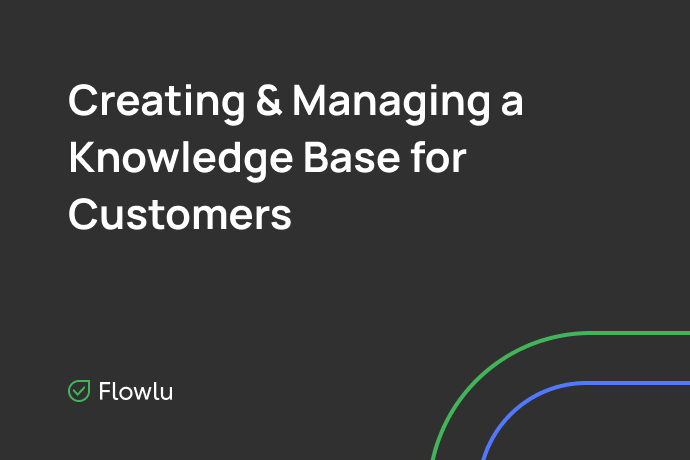Free Knowledge Base Software: An In-Depth Manual
- What Constitutes a Free Knowledge Base?
- What is Knowledge Management Software?
- Why Opt for Knowledge Management Software in Your Company?
- 12 Key Features of Free Knowledge Management Software
- How Can Flowlu Help Your Business Or Company?
- Why Having a Knowledge Base is Crucial?
- Choosing the Right Free Knowledge Base Software or Free Trial
- Building a Straightforward Knowledge Base: A Step-by-Step Guide
- Knowledge Base Article Best Practices Checklist
- 15 Knowledge Management Software With Free Plan Or Free Trial Available
If your business has yet to adopt this approach, now is the opportune moment to integrate free knowledge management software. The positive outcome is that establishing a streamlined, cost-effective resource for your staff and customers is readily achievable.
What Constitutes a Free Knowledge Base?
A free knowledge base functions as a software tool designed for swift answers to inquiries, serving both employees and customers and eliminating the necessity of seeking external assistance. Picture it as a self-service help center, consolidating crucial information — such as best practices, technical bulletins, tips, and workarounds — into a centralized repository. This software type presents businesses with a cost-effective solution for offering self-service options, establishing an easily accessible entry point for users.
Two Fundamental Forms of Knowledge Bases
When delving into the realm of knowledge bases, it's essential to recognize that they come in two primary forms: internal knowledge bases and external knowledge bases. Let's examine each in more detail.
Internal Knowledge Base
In essence, internal knowledge base software plays a pivotal role in enhancing productivity and ensuring business continuity. It serves as a collaborative platform for sharing all company knowledge and information within the organization, encompassing content meant exclusively for internal use. The establishment of an internal knowledge base offers numerous advantages.
Advantages for businesses or companies utilizing an internal knowledge base:
#1: Reduced Onboarding Costs
The traditionally time-consuming and costly onboarding processes are streamlined with the use of knowledge bases. New employees gain access to all relevant documents necessary for a seamless start, minimizing the time and effort invested in bringing them up to speed.
#2: Enhanced Communication and Collaboration
The knowledge base serves as a central hub for storing and sharing essential information among employees, fostering improved communication and collaboration within the organization.
#3: Increased Productivity
One noteworthy advantage is the heightened productivity facilitated by an internal knowledge base. Providing a structured repository of internal information enhances overall company efficiency, allowing employees to swiftly find answers to urgent queries without disrupting their workflow or waiting for responses from busy colleagues.
#4: Mitigated Knowledge Churn
Functioning as a repository of organizational knowledge, the knowledge base becomes particularly valuable in mitigating the impact of employee turnover, a common occurrence in certain industries. By preserving critical company information, knowledge bases enable swift onboarding of new employees, ensuring their effective contribution from the outset. This aspect further underscores the benefits of knowledge bases in the onboarding process.
In essence, an internal knowledge base not only acts as a library housing databases, documents, procedures, files, and business policies but also empowers employees to independently search within the knowledge base, retrieving relevant files or information.
External Knowledge Base
A recent report reveals that over 80% of businesses anticipate incorporating a self-service option, with two-thirds choosing it as their primary course of action before seeking live assistance. Apple's knowledge base, with its product information, quick shortcuts, and search bar, exemplifies this trend.
An external KB, also known as a customer-facing knowledge base, serves as a platform where customers can access comprehensive information about a company's products and services. Publicly available and easily discoverable online, it encompasses the help and documentation sections of various software platforms.
Let's explore the key advantages of an external knowledge base.
#1: Reduced Customer Support Costs
By deflecting basic inquiries, external knowledge bases significantly reduce customer support costs. This applies to businesses of all sizes, freeing up valuable staff resources to handle complex issues. Instead of repetitive tasks, your team can focus on high-priority matters, enhancing overall efficiency.
#2: Improved Customer Satisfaction
Customers often find it inconvenient and frustrating to seek assistance, especially when readily available information would suffice. An external knowledge base empowers customers to find answers independently, fostering greater satisfaction and retention. This demonstrates your commitment to customer service while empowering them to be self-sufficient.
#3: Reduced Customer Wait Times
External KB eliminates the need for prolonged customer service interactions. No more waiting on hold for 10 minutes or even hours — customers can access information instantly, leading to a more seamless and positive experience.
#4: Enhanced Brand Awareness
A well-built knowledge base can showcase your expertise and create trust with potential customers.
Overall, an external KB serves as a powerful tool for empowering customers, reducing support costs, and improving brand perception. It promotes self-sufficiency and elevates the user experience, ultimately contributing to business success.
As evident, both internal and external knowledge bases empower self-sufficiency and boost productivity, making them valuable investments for companies of all sizes.
What is Knowledge Management Software?
Knowledge management software empowers companies to centralize, organize, access, and share information with employees and customers. It eliminates the need for top management for time-consuming requests through platforms like Slack or email, streamlining knowledge sharing and improving accessibility.
This software provides a platform for companies to regulate the flow of information and expertise within their organization. For example, tools like Flowlu enable the creation of internal and external process documents, ensuring consistent knowledge sharing and application. The functionality extends to storing, organizing, and retrieving information accessible to both internal and external stakeholders.
With a plethora of options available, each boasting unique features and propositions, finding the ideal knowledge management solution requires careful consideration. Free knowledge management software offers numerous benefits, including increased accessibility, enhanced collaboration, and continuous improvement.
Companies benefit from such software by gaining direct access to a centralized knowledge hub, eliminating the need to seek data from specific individuals. This, in turn, promotes efficiency and streamlines communication. To fully appreciate the importance of knowledge management software, let's explore why companies find such a solution indispensable.
Why Opt for Knowledge Management Software in Your Company?
Insufficient organization of information can lead to sluggish workflows, reduced productivity, and dissatisfied customers. In moments of issues or queries, both agents and customers necessitate a swift and easily searchable resource to independently resolve problems at their convenience. Otherwise, workplace efficiency may grind to a halt, and customers might become too frustrated with a product or service to continue using it.
Numerous knowledge base tools are available to address these challenges. Depending on your choice and specific needs, you may experience varying returns on investment (ROI) and encounter scalability issues due to limitations in their features.
Here are multiple ways in which a free knowledgebase software system can contribute value to your company:
#1: Centralized Access
Provides a unified, user-friendly platform for teammates to access critical data anytime. It acts as the primary hub for storing, organizing, retrieving, and sharing knowledge documents internally and externally with consultants, freelancers, and customers. By consolidating internal and external KBs, your business can eliminate confusion and enhance productivity through a one streamlined platform.
#2: Intuitive Search Functionality
The robust search engine enables users to search for information effortlessly by using keywords, tags, and more. Knowledge base can also proactively push relevant information based on the user's screen context.
#3: Comprehensive Data Capture
It gathers information from diverse sources, including Google Docs and Slack threads. KB creates a centralized repository, simplifying knowledge sharing across the departments.
#4: Aggregated Knowledge
Flowlu compiles knowledge from multiple sources into one platform, enabling employees and customers to readily find solutions.
#5: Efficient Onboarding and Training
Streamlines the onboarding and training process, while saving time and resources at the same time. Companies can easily store, organize, and share training materials with new employees using the knowledge management software, ensuring easy retrieval. This makes the training process faster and easier, empowering new staff to autonomously tackle challenges.
#6: Improved Team Collaboration
Ensures every department has access to the most accurate and current company information, preventing anyone from being left behind or uninformed. This propels collaborative projects forward with greater efficiency.
#7: Time and Resource Savings
Eradicates the need for employees to search for lost documents in channels like Slack or email. Top-notch document management software provides a convenient way to access important documents, saving both time and resources.
#8: Performance Insights
Get the best insights into how employees and customers utilize the free online knowledge base. You may also use this data to determine trends, revise content, and boost your overall knowledge strategy.
#9: Accessibility and Integration
Flowlu removes information barriers for your workforce, fostering ubiquitous access to essential knowledge. Users can seamlessly integrate information into their workflow and access it from any location through intuitive search tools.
#10: Enhanced Customer Service
Makes the customer self-service easier by making relevant documents easily accessible. This decreases customer service response times, allowing representatives to focus on complex issues that require personalized assistance.
#11: Reduced Customer Service Volume
Minimizes the influx of support tickets by utilizing free knowledge base tools, allowing agents to concentrate on intricate and time-consuming tasks.
#12: Enhanced Customer Retention
Provides customers with a reliable source of information for independent issue resolution, cultivating loyalty and increasing the likelihood of sustained purchases.
#13: Improved Customer Satisfaction
Reduces back-and-forth communication by storing pertinent documents within the knowledge management software, enhancing overall customer satisfaction.
Beyond these, knowledge management software offers various other benefits. Therefore, we strongly recommend companies consider investing in one. For those not ready to allocate funds, numerous free options are available. In the following section, we'll explore the key features to look for in a free knowledge management software.
12 Key Features of Free Knowledge Management Software
While tailoring your search to your company's specific needs is crucial, some core features are indispensable for any powerful knowledge management software. These fundamental tools can significantly enhance information accessibility and organization, ultimately empowering your team.
#1: Intuitive Interface
A user-friendly interface that promotes active engagement, preventing wasted time and effort through its intuitive and appealing design.
#2: Efficient Search Engine
A knowledge base's search engine serves as its cornerstone, shaping every user interaction. An efficient and intuitive search function is crucial for swiftly extracting relevant information, regardless of potential typos or language barriers. By interpreting meaning and offering accurate suggestions, it empowers users to find answers quickly and effortlessly.
Optimizing your knowledge base for search engines (SEO) is equally important. Strategically incorporating keywords and search terms ensures your KB ranks high in online searches, making it the first point of contact for customers seeking assistance. Proper page indexing further facilitates this process, allowing search engine bots to seamlessly navigate your content and deliver relevant results to users searching for solutions online.
#3: Structured Content Organization
This ability allows for the systematic collection and organization of content, ensuring effortless navigation, consistent presentation across the content, and the construction of comprehensive knowledge bases encompassing a wide range of topics.
#4: Tracking Changes for Transparency and Control
The content and revision history feature enables users to retrieve previous versions of articles and restore the initial content. Some sophisticated software goes a step further by meticulously monitoring document changes, fostering transparency and accountability.
With a built-in content and revision history feature, KB users can easily access and restore previous versions of articles, providing valuable flexibility and control over content evolution. This feature not only allows for retrieving past iterations but also fosters transparency and accountability.
#5: Tailored Organization
Free knowledge base software should empower you to personalize your information environment, aligning it seamlessly with your organization's unique needs and user expectations. This includes granting you the freedom to categorize, tag, and arrange content in a way that aligns with your audience's search patterns and optimizes their information access journey.
Key features like customizable hierarchies, drag-and-drop functionality, and the ability to create custom sections and categories empower you to tailor the KB to your specific workflow and information architecture. This flexibility is paramount, especially in open-source knowledge base software, where user-friendliness might be a concern. By providing such tools, the software empowers you to create a user-friendly and streamlined knowledge base that fosters user engagement and unlocks its full potential.
#6: Integration Capabilities
Support for 3-rd party or built-in integrations, enabling streamlined collaboration with other software and platforms used within the organization.
#7: Streamlined Knowledge Distribution
A solution built to simplify information retrieval, minimizes communication burden, and guarantees prompt and accurate updates for all users.
#8: Analytical Insights and Reporting
Powerful knowledge base software, regardless of its pricing tier, should help users with comprehensive analytics and reporting features. These tools shine a light on the efficacy and impact of content, revealing valuable insights into key metrics like page views, article popularity, and search terms used within the knowledge base.
For deeper insights during free trials, advanced metrics can provide invaluable data on user engagement. By analyzing metrics such as time spent on articles, bounce rates, and feedback ratings, you can gauge the value and impact of your content. Monitoring unresolved searches further highlights potential content gaps, enabling you to proactively address user needs and boost the impact and engagement of your knowledge base.
By effectively leveraging these analytical tools, you can gain a comprehensive understanding of how your knowledge base is performing, identify areas for improvement, and ultimately optimize your content to deliver unparalleled value to your users.
#9: Template Functionality
Pre-constructed article templates provide a valuable starting point for users, accelerating content creation and ensuring a consistent, structured format for articles and resources. This not only streamlines the content creation process but also enhances the overall user experience by fostering a familiar and easy-to-navigate knowledge base environment.
For advanced users and organizations with specific branding or organizational requirements, the option to create custom templates offers greater flexibility. This helps them to tailor the knowledge base to their unique requirements and ensure brand consistency across all content.
#10: Gathering User Input
Free internal knowledge base software gives a plethora of tools to gather user feedback, encompassing feedback buttons, rating systems, comment sections, customer surveys, feedback forms, and, in some cases, even dynamic widgets accessible throughout the user journey.
#11: Permission Settings
For secure and efficient information management, administrators should possess the capability to define access levels (view, edit, delete) for each user, ensuring only authorized individuals have permission to view, modify, or remove documents.
#12: Scalability
The software should be easily scalable, allowing organizations and businesses to maintain their efficiency and functionality while they expand in size, at the same time.
How Can Flowlu Help Your Business Or Company?
#1: Establish a Centralized Company Knowledge Base
Flowlu streamlines the process of centralizing your critical business data, from financial records and customer information to ongoing leads. Our no-cost knowledge base software provides a centralized, cloud-based platform accessible anytime, anywhere. Simplify data management and consolidate everything you need in a single, convenient location.
#2: Unleash the Power of Unlimited Knowledge Bases
Organize with ease. Flowlu offers unlimited, free access to knowledge bases, fostering seamless collaboration with diverse businesses or branches within your organization. Categorize and arrange your data with no associated costs, while enjoying 24/7 access to all your knowledge bases through our cloud-based solution.
#3: Quick and Efficient Search Functionality
Accessing critical information should be seamless and efficient. Flowlu integrates a powerful search tool within our free knowledge base software. Filter results and utilize keyword searches to locate the exact information you need in mere seconds.
#4: Secure Access to Your Knowledge Base
Flowlu's intuitive access management ensures your valuable information is readily available to authorized users. Our software empowers you to tailor access levels and manage user permissions, guaranteeing secure access to your knowledge base.
#5: Streamline Knowledge Retrieval with a User-Centric Interface
Flowlu's knowledge base software prioritizes user convenience, featuring a responsive and efficient search bar. Filter results and conduct targeted keyword searches with ease, ensuring swift access to the information that matters most.
#6: Access Your Knowledge Base Anywhere and Anytime
Take your knowledge base with you wherever you go with Flowlu's fully-featured mobile app, available for both Android and iOS devices. Manage clients, customers, and projects from any location globally. For added convenience, you can instantly switch between accounts to maintain control over your work, ensuring seamless productivity on the go.
Why Having a Knowledge Base is Crucial?
Establishing a knowledge base for software is essential for fostering communication among stakeholders, clarifying technical concepts, and offering context for decisions made during the software development process.
Software documentation goes beyond comprehensive formal specifications and takes on various forms, including automated acceptance and unit tests, well-crafted code in a 'self-documenting' higher-level language, or a combination of multiple formats.
A software knowledge base serves two primary purposes:
#1: Facilitating Developer Processes:
As a software product evolves through various versions to accommodate new users and build upon prior iterations, documentation becomes crucial. For new developers, it offers insights into past developments, coding practices, architectural nuances, arrangement of elements (databases, modules), and compatibility considerations. Documentation acts as a comprehensive resource, addressing these queries and providing clarity for the seamless continuation of software development.
#2: Enhancing User Experience:
Users seek to understand the software's initiation process, access help sections when encountering challenges, and grasp the fundamentals of using the software effectively. Well-structured documentation not only facilitates users' understanding but also enhances product adoption and retention, serving as a compelling marketing tool.
Choosing the Right Free Knowledge Base Software or Free Trial
Before deciding on software, it is essential to understand your organization's needs and the role your KB will play. Here are several valuable criteria to guide your decision-making process:
#1: Knowledge Base Requirements
Evaluate the specific features your knowledge base requires. Many free knowledge bases lack the advanced capabilities available with a free trial. Notably, free solutions may lack crucial security features essential for safeguarding company data.
#2: Use Case
Consider your intended use for the knowledge base. It’s important to keep in mind that some free knowledge bases are restricted to internal use or limit the creation of only one knowledge base. So, if you need multiple KBs serving customers, opting for a free trial may be necessary.
#3: Scalability
Assess whether the software can scale alongside your company's growth. Initially, basic features might suffice for a newly created knowledge base. However, having software capable of growing and scaling with your organization as it expands becomes imperative. If you start with an open-source solution, transitioning to paid software later on may be required for continued support, potentially impacting your agility.
Building a Straightforward Knowledge Base: A Step-by-Step Guide
Many organizations utilize knowledge bases to ensure quick access to crucial information for both support and teams that are involved in the direct interactions with customers. By crafting a custom knowledge base tailored to your organization's specific requirements, you can unlock a number of benefits.
Step 1: Software Selection
Begin by identifying a knowledge base software solution that meets your company's requirements and budget. Research possible options and prioritize features like usability, collaboration features, and integration capabilities.
Step 2: Categorize Information
When you've selected your software, dissect the most frequent questions or issues encountered by your customers or teammates. Utilize these insights to define relevant categories that will serve as the basis of your knowledge base. This allows users to quickly get to the information they need.
Step 3: Content Creation
With categories established, begin crafting content directly addressing the most common issues and questions within each category. Ensure your content is concise, easy to catch, and utilizes simple, direct language. Focus on providing actionable solutions and helpful resources.
Step 4: Optimizing Navigation
Arrange your content logically and strategically for smooth UX. Implement simple and consistent headings, subheadings, and tables of contents to facilitate quick information retrieval.
Step 5: Sharing and Accessibility
Post your KB and make sure it's readily accessible to all required users. Integrate links on your website, share them via email, and consider incorporating a feedback form to gather valuable user input. This feedback allows you to continuously enhance your knowledge base for better user satisfaction.
Step 6: Maintaining Relevance
Regularly review your knowledge base to maintain its effectiveness. Continuously add new content addressing evolving user needs and make sure existing information remains up-to-date. Regularly check and update content, and consider incorporating new categories or broadening existing ones to further streamline your knowledge base's value.
Knowledge Base Article Best Practices Checklist
#1: Title Power
Make it vivid and simple. Help readers always have information available at their fingertips. Use keywords relevant to the article content.
#2: Clarity is King
Use easy-to-grasp language, averting redundant technical vocabulary or industry-specific terms unless these are considered essential.
#3: Bite-Sized Data
Split large paragraphs into smaller, more manageable sections. This enhances readability and reduces the chance of inundating readers with information overload.
#4: Organized Content
Organize your text using numbered lists, bullet points, and headings. This creates a clear structure, making it simpler for readers to navigate and find the information they need quickly.
#5: Real-World Examples
Increase engagement and understanding by incorporating relevant examples or case studies to illustrate key points. This makes abstract concepts more tangible and relatable for your audience.
#6: Consistent Presentation
Maintain a consistent writing style and formatting across all articles for a united and professional appearance. This promotes trust and builds a positive user experience.
#7: User Testing
Don't just write it and leave it. Test your articles with real users to ensure they are effective and easy to understand. Their feedback can be very insightful in identifying areas for improvement.
#8 Gather Feedback
Actively seek feedback from customers or colleagues to ensure the clarity and understandability of your content. This helps you stay on top of user needs and adapt your KB accordingly.
#9: Visual Aids
Include appropriate visual aids such as images, videos, or GIFs to supplement textual information. Visuals can enhance comprehension and make your KB more engaging.
#10: Direct and Concise Explanation
All your explanations should be direct, clear, and concise. Try not to include unnecessary filler words and focus on delivering the information in a straightforward manner.
#11: Links to Related Articles
Provide links to related articles for similar issues or topics, offering readers comprehensive information.
#12: Contact Information
Include contact details for readers requiring further assistance. This fosters accessibility and ensures that everyone has the opportunity to get the help they need.
#13: Continual Improvement
Set reminders to review and update your content regularly. Information constantly evolves, and your KB should reflect these changes to remain relevant and accurate.
15 Knowledge Management Software With Free Plan Or Free Trial Available
#1: Flowlu
Flowlu's knowledge base software streamlines information management for teams, offering teamwork tools for sharing current information. Suited for specialized and non-specialized users, it allows personalization with brand colors and logos under the no-cost option.
#2: ProProfs Knowledge Base
ProProfs offers dedicated knowledge base software with a no-cost option that allows you to manage up to 25 articles. Annual plans are available at $19.99 per month, and a 15-day no-cost trial is offered.
#3: Bitrix24
Bitrix24 integrates with customer management systems with a free help desk knowledge base software, supporting local or online deployment. It allows task-oriented or workgroup-oriented knowledge bases.
#4: Mybase
Mybase is a flexible database software employing a text editor format for KB construction. It supports various file formats, including text, images, documents, and emails.
#5: ZohoDesk
Zoho Desk's free knowledge base features branding-consistent customization possibilities. Costs vary from $14 to $40 per user/month charged yearly, with a 15-day free trial and a free plan.
#6: Piggydb
Piggydb is a completely no-cost and adaptable open-source platform for building KBs. It allows gradual content expansion and runs as a standalone software.
#7: Document360
Document360 provides an easy-to-use support portal with a no-cost public information repository. Pricing is available on request for private information hubs.
#8: Guru
Guru is a knowledge management software platform utilizing artificial intelligence to improve knowledge sharing within the organization. The free knowledge base website plan includes a search powered by artificial intelligence features and free pre-made content formats.
#9: Documize Community
Documize's open-source knowledge base solution, Community, assists businesses in managing internal and external documentation. It allows content organization without relying on folders and offers reporting and analytics tools.
#10: Zendesk
Zendesk's knowledge base software provides a powerful platform for crafting and overseeing help center content. It enhances the customer experience with features for independent problem-solving and user-friendly search interfaces.
#11: phpMyFAQ
phpMyFAQ offers a dedicated specialized platform for frequently asked questions software with a mobile app-compatible freely available KB management solution. Users can find answers swiftly using the search tool and access community support.
#12: Whatfix
Whatfix, a tool for user familiarization, provides on-screen instructions through a free trial. It offers step-by-step instructions within applications and user feedback features, with pricing details available upon contacting Whatfix.
#13: Confluence
Confluence by Atlassian offers tools for teamwork and information sharing with a free knowledge base featuring storage capacity of 2 gigabytes. It allows no limit on creating content areas.
#14: BookStack
BookStack is free open-source knowledge base software for self-hosted information storage. Users can customize visibility, choose from multiple languages, and access content and revision history.
#15: Freshdesk
Freshdesk's software for assisting customers includes a cost-free information resource for independent problem-solving. Pricing ranges from $15 to $79 per agent/month charged yearly, with a 14-day free trial and a free plan for up to 10 agents.
The types of content you can upload depend on the software you choose and your specific needs. Generally, you can upload text files, images, audio files, and videos. However, be aware of file size limitations set by different providers.
Omnichannel access depends on the software you select. This feature allows users to access and utilize information seamlessly across various devices and software, providing a smooth and consistent experience.
If you want to create a free knowledge base, follow these steps:
- Establish if you need an internal, external, or both types of knowledge bases.
- Determine essential features, considering limitations of free software.
- Compare plans offered by different free software providers.
- Select the software that best aligns with your goals.
- Integrate the chosen software with your website.
- Develop content optimized for search engines.
- Regularly update and review articles for accuracy and relevance.
A knowledge base is crucial for businesses since it provides internal support and facilitates customer self-service. When you don’t have an internal knowledge base, your staff must rely on colleagues for information, slowing down productivity. Furthermore, an external KB enables customer self-service, reducing the burden on representatives and allowing them to focus on critical issues. As you can easily understand, free knowledge base software or trials are valuable starting points for businesses of all sizes.