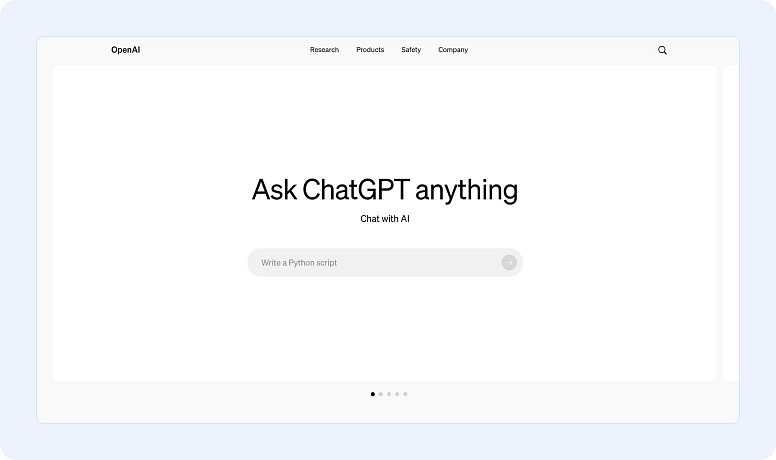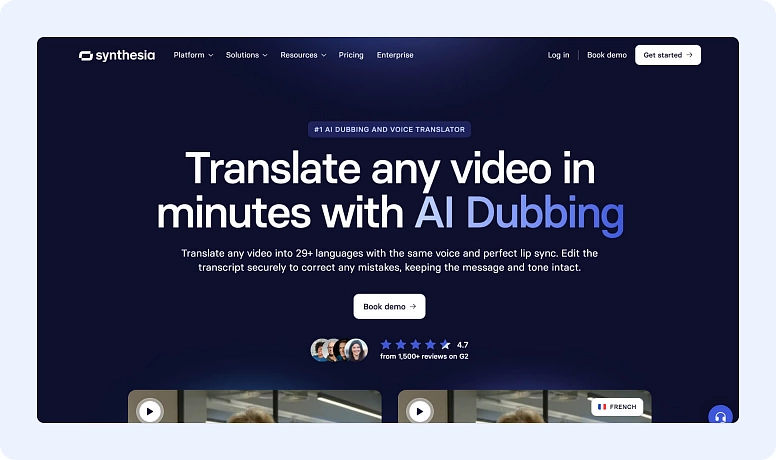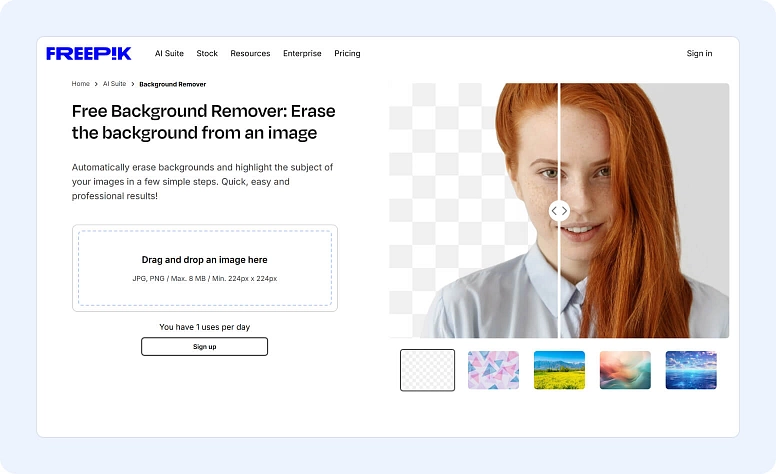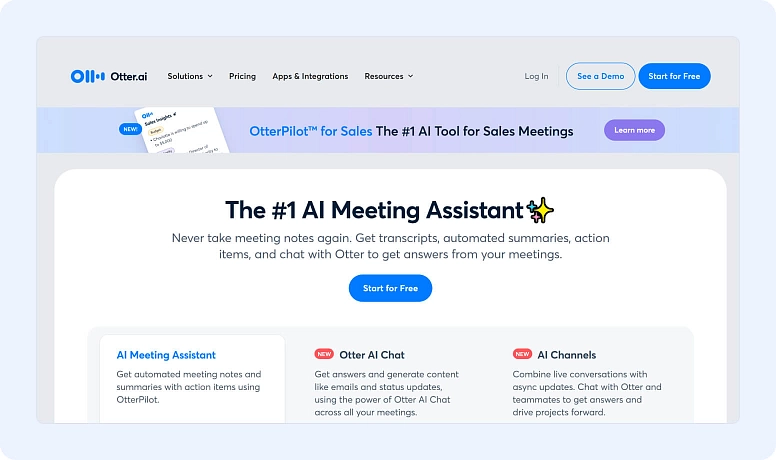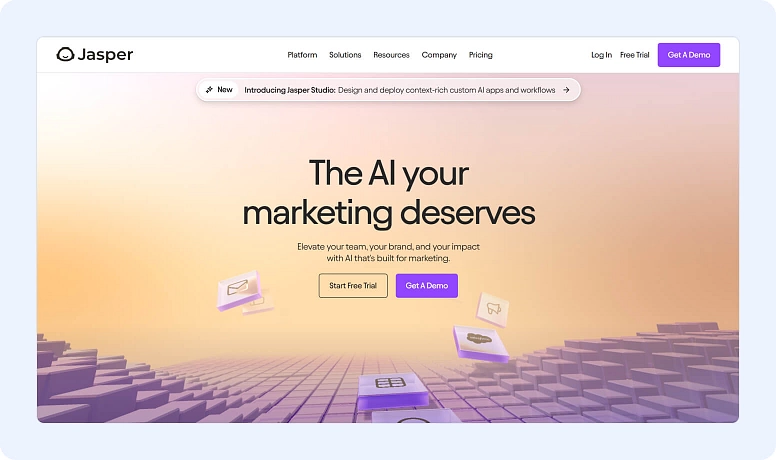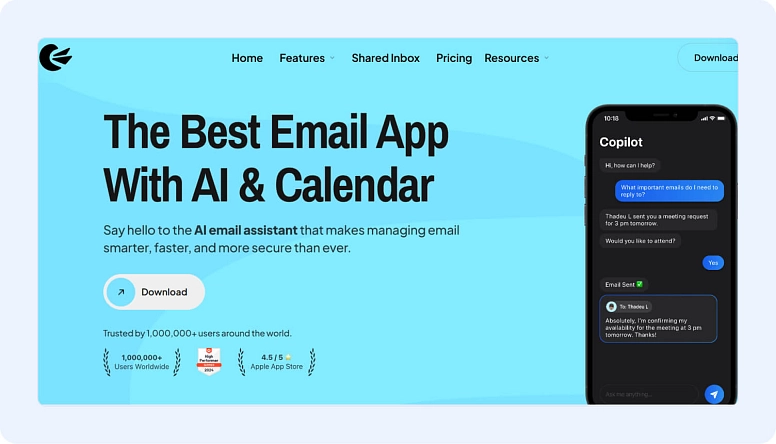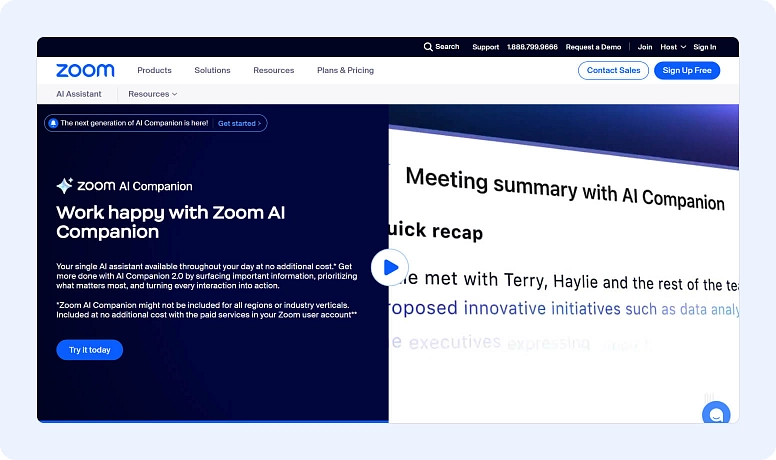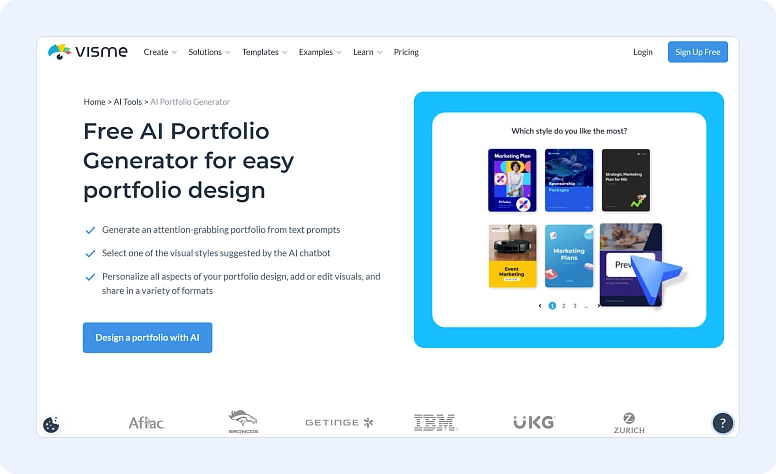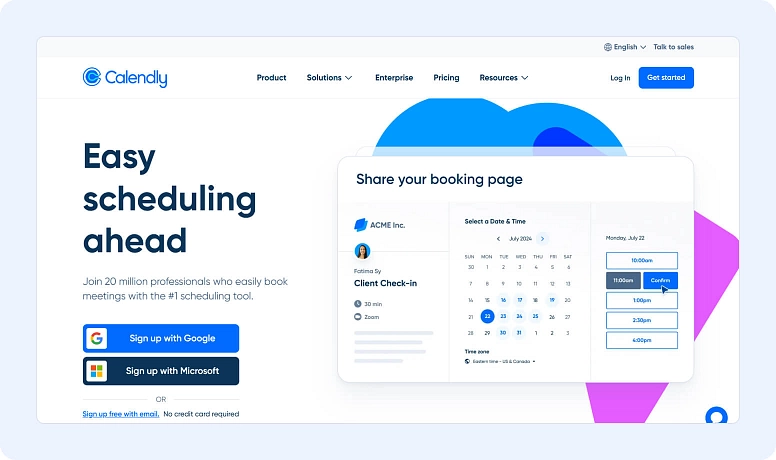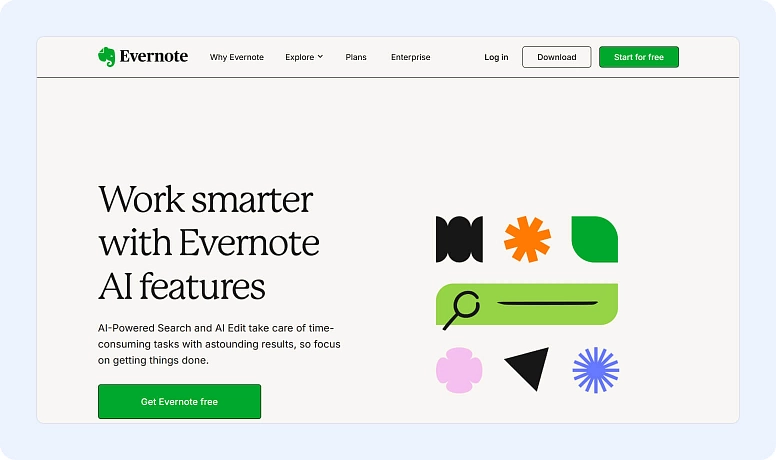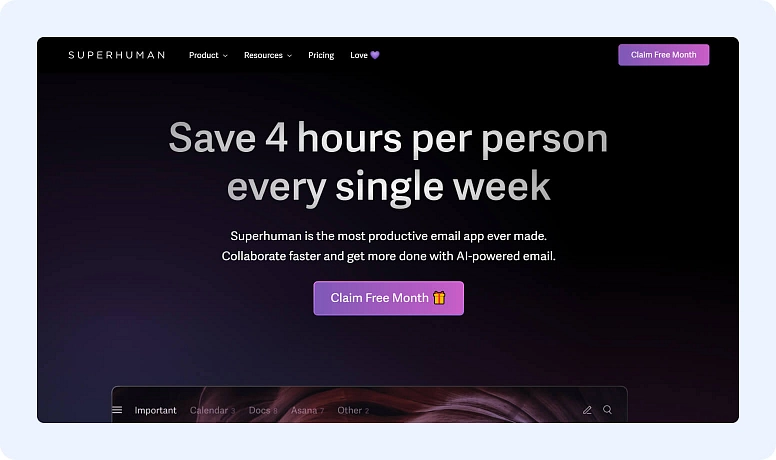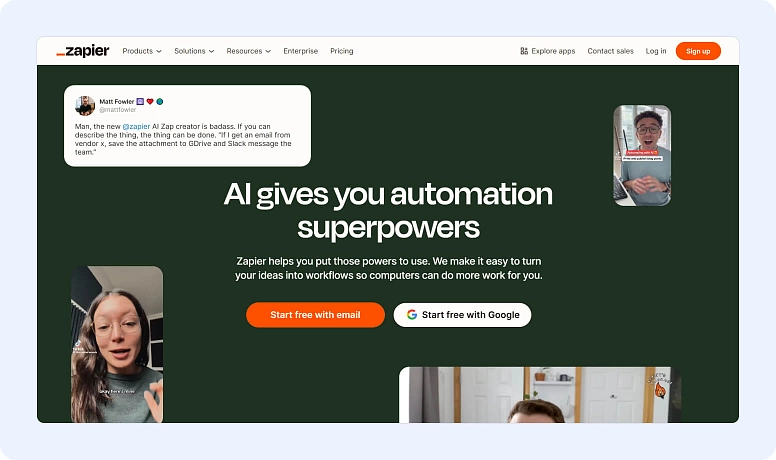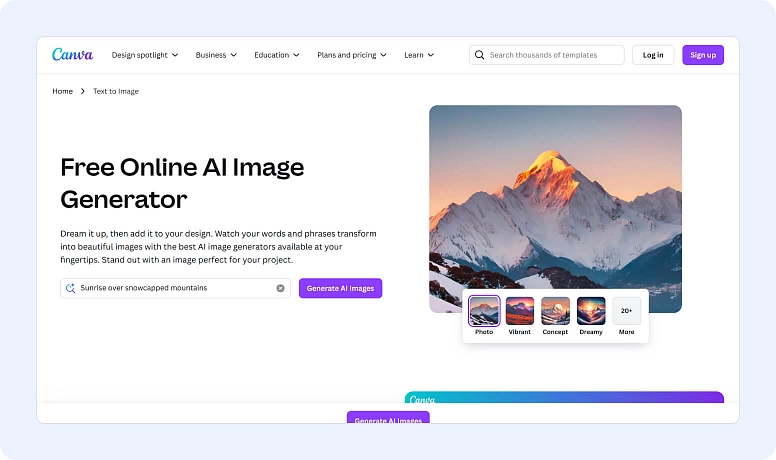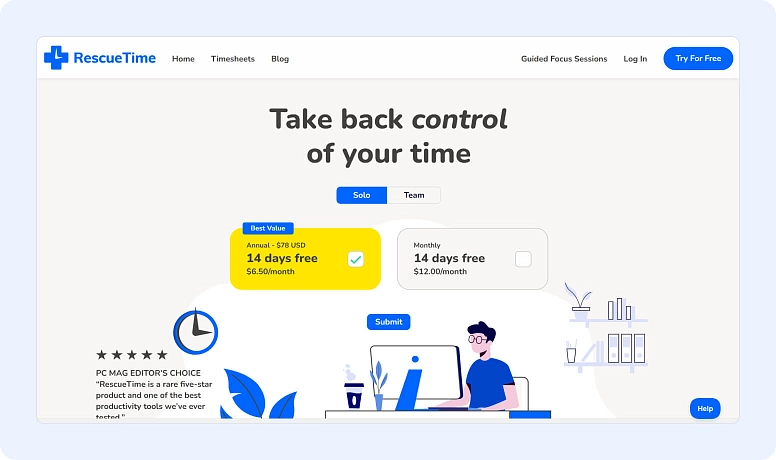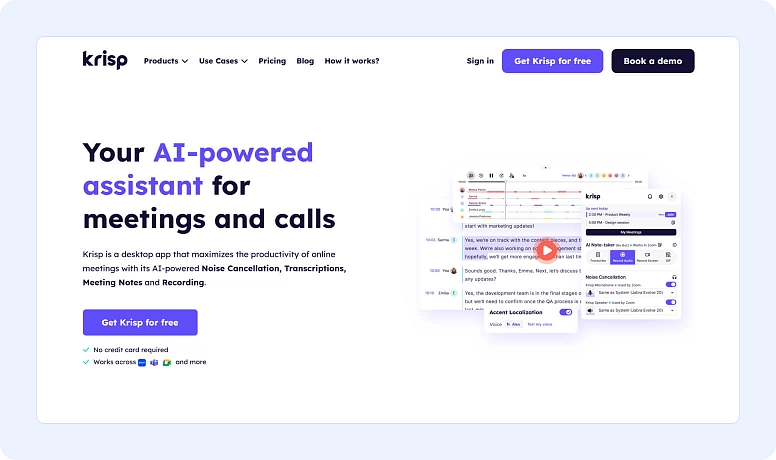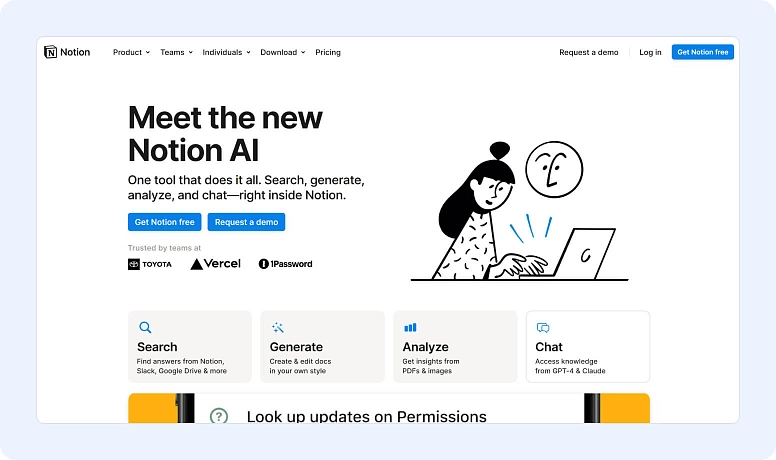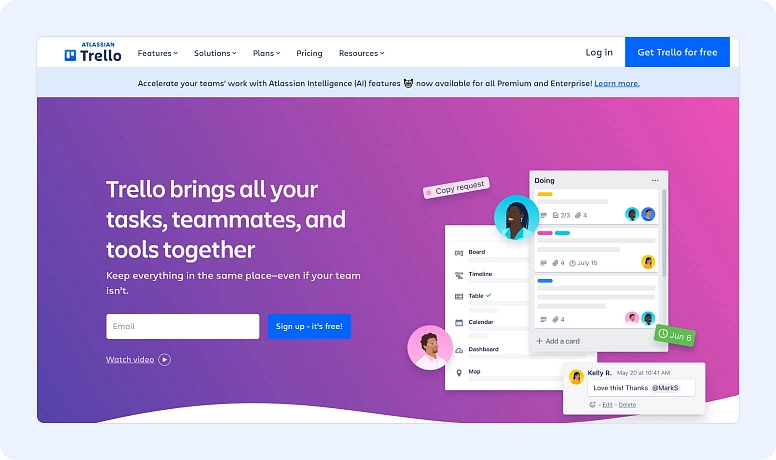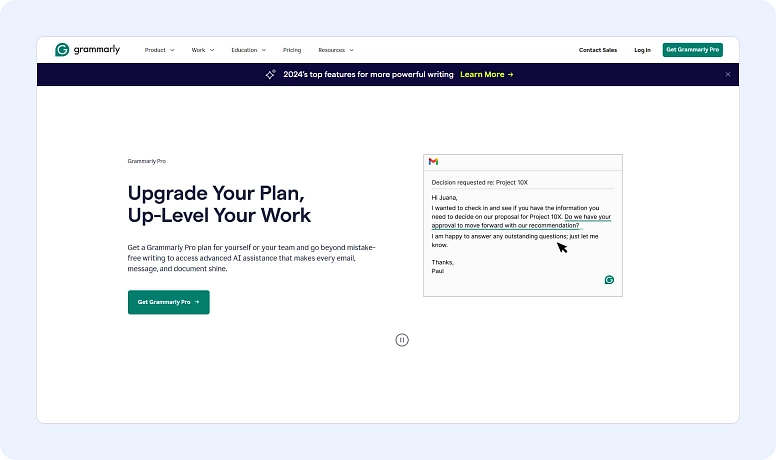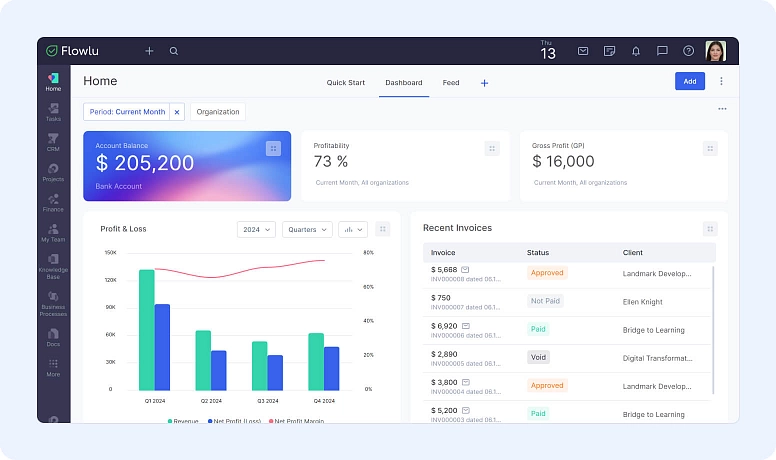18 Best AI Productivity Tools to Use in 2025
- 1. ChatGPT (Pro Edition)
- 2. Synthesia
- 3. Freepik AI Background Remover
- 4. Otter.ai
- 5. Jasper
- 6. Canary Mail
- 7. Zoom AI
- 8. Visme
- 9. Calendly 2.0
- 10. Evernote AI
- 11. Superhuman
- 12. Zapier AI
- 13. Canva AI
- 14. RescueTime
- 15. Krisp AI
- 16. Notion AI
- 17. Trello AI
- 18. Grammarly Premium
- Make life just a bit more magical
Remember those old sci fi novels where authors were like, ‘It’s 2003 and humanity is exploring far corners of the universe’? Well, the year is 2025. Flying cars? Not quite yet. But AI? Oh, it’s here, and it’s absolutely amazing when it comes to making our lives easier. Not yet to the level of Marvin the depressed robot or HAL who controlled life on the spaceship, but it’s taking baby steps with us.
It’s not surprising that it helps businesses achieve more every day. According to Bergur Thormundsson, the AI market is a growing part of the world economic system, helping with nearly every business.
Let’s take a look at the best AI productivity tools you need on your radar this year.
1. ChatGPT (Pro Edition)
Wouldn’t you like to have a personal assistant who never sleeps, never complains, and can answer everything? Well, that’s ChatGPT Pro Edition for you. Need a polite email draft when you’re out of inspiration and patience? Done. A quick summary of a 100-page report? Easy and life saving. A joke to lighten up your Zoom meeting? It’s got you, to a certain point. ChatGPT won’t tell you any spicy jokes, which is fine, you’re at a job meeting, but there is a limit to how likable dad jokes are.
The 2025 upgrade now integrates with project management apps, calendars, and even voice translators. ChatGPT is so good with multitasking.
2. Synthesia
For every business, it’s important to be able to break language barriers. You could be aiming at an international market, or you have employees from all over the world. Anyway, gone are the days of fumbling through language apps while trying to order sushi in Japan or negotiate a business deal in Paris. AI voice translator is a new hero of 2025. If you choose the right app, you can translate any video into 30 or more languages with perfect lip sync and the same voice. And all in real-time.
Just imagine saying, ‘Hey, how much for that painting?’ in English, and your phone instantly outputs, ‘Combien pour ce tableau?’ in perfect French. It might look like magic, right? And magic is often just advanced technology. Plus, it’s smooth and fast.
3. Freepik AI Background Remover
Cleaning up messy photo backgrounds is no one’s favorite task, but the Freepik AI Background Remover gets it done for you. This feature saves you hours by instantly replacing clutter with clean, professional results. No matter if you need a crisp product shot, a seamless cutout, or a whole new background—all it takes is an upload and a quick description of what you want, and it’s done.
Forget edge-fiddling and reworks—only high-quality, polished, and flawless visuals so you can focus on growing your brand, not outlining it.
4. Otter.ai
Have you ever been at a meeting that could’ve been an email? Or a really short message on Slack? Well, it seems like those times are over, since meetings nowadays are great. Well, at least till the part where you have to remember everything. That’s why there’s Otter.ai, the note-taking tool that makes sure you never miss a word. So now you can have a meeting and an ‘email’ to take a look at the main points at any time.
What does the 2025 update do?
- Transcribes
- Categorizes
- Highlights
- Even suggest action items based on your conversation
What’s more, its integration with video conferencing tools can only mean that your notes will come with speaker labels, timestamps, and even translations if needed. The future of meeting? It’s Otter-approved.
5. Jasper
Here comes the time when you need to make an ad copy, product description, or even blog post. Time is of essence and you have no inspiration (which is a common occurrence whenever there’s a pressing deadline included). No worries, because Jasper is here to flex its creative muscles for you. This AI writing tool is so good that it sounds just human enough to fool your toughest critics.
What kind of styles does Jasper have to offer in 2025?
- Professional
- Quirky
- Shakespearean drama meets Gen Z
And that’s just for the start. All in all, you just need to input your prompt and watch it craft your masterpiece.
6. Canary Mail
Drowning in emails? Canary Mail helps you cut through the noise. With features like quick summaries, smart replies, one-click unsubscribe, and strong privacy controls, managing your inbox suddenly feels effortless.
Improved workflow via integrations and seamless syncing across devices makes your inbox a genuine productivity booster instead of a daily distraction.
7. Zoom AI
Zoom has changed a lot till 2025. Now it has an AI-powered productivity suite and you can expect intelligent background noise cancellation (no more need for those expensive noise-canceling headphones), automated agendas, and post-meeting summaries delivered to your inbox.
And the real big change? AI-enhanced facial recognition to gauge team engagement levels. It’s almost like having a virtual mood ring for your meetings. Fun, right?
8. Visme
Visme is a complete suite of design tools that helps teams to get more done in less time, making it one of the attractive visual design platforms in the market. You don’t have to create anything from scratch because Visme has more than a thousand fully customizable templates across every marketing category & industry. You can create, design, and launch whole marketing campaigns with Visme. You can also collaborate on design projects to address feedback and improvements live.
Visme is attractive for its brand kit for accelerating design process, seamless integrations for seamless workflow, built-in analytics to track project performance, and powerful AI features including Visme’s AI portfolio generator. Forget complicated design software, this no-code platform is all you need as a non-professional designer, or a small business owner!
9. Calendly 2.0
Calendly used to be the OG of scheduling tools, but its 2025 version is like wizardry. Calendly now uses AI to analyze your habits, so it can auto-fill your calendar with the most productive times for focus work, meetings, and breaks.
Plus, it has the ability to integrate with voice assistants, so you can say ‘Book me a meeting with Donald next week,’ and Calendly would do the rest.
10. Evernote AI
In the court of business tools of 2025, Evernote AI is your personal archivist. What can this tool do with your notes?
- Scanning
- Categorizing
- Prioritizing
What makes it different? It's predicate reminders. Ever forget to follow up on an idea? Evernote is there to gently nudge you, making sure nothing falls through the cracks.
11. Superhuman
Who would say that emails could be productivity killers? Maybe if they come in flocks every day and you spend hours answering them. In that case, you need to match email with Superhuman just to see what happens. This AI-powered email tool has shortcuts, predictive responses, and smart filters to make managing your inbox feel like a video game.
The new version can also integrate with other tools like Trello and Notion, so your emails can become actionable tasks in just one click.
12. Zapier AI
Zapier AI is a new must among tools if you want to hold them all together like glue. It’s not overly necessary, but if you want to auto-upload meeting notes from Otter.ai to Notion, Zapier AI can handle it. Zapier AI can also alert you on Slack every time someone updates a Trello card, which is extremely convenient.
Its new AI features now recommend workflow based on your habits, so you can automate tasks you didn’t even realize you could.
13. Canva AI
While people argue about the ethics of using AI in art and design, Canva has already democratized design. Its AI version is blowing minds in 2025. What you can do is simply upload your content and Canva AI generates professional-quality videos, graphics, and presentations.
The AI feature can even suggest color schemes, layouts, and fonts.
14. RescueTime
RescueTime looks after your digital accountability. It tracks how you spend your time and suggests tweaks to maximize focus.
In 2025, it goes a step further and blocks distracting apps during focus hours. It also sends you AI-generated insights on how to work smarter, not harder. Sounds like a dream come true, right?
15. Krisp AI
In case you’re not using Zoom which has automated noise cancellation, you might want to think about Krisp AI. For the sake of remote work and meetings that can take place anytime, Krisp AI is here to eliminate distractions and mute background noise on both ends of the line.
The 2025 updates went a bit further and removed echoes. It also added real-time transcripts.
16. Notion AI
If you love to keep all your stuff extra organized, Notion AI is the right voice for you. It feels like having a second brain dedicated to your to-do list. This 2025 version comes with predictive task management, which means it knows what you’ll need to do before you do.
Automate the follow-ups? Piece of cake. Write better meeting notes? Check. Play your team’s next big project? No trouble.
Notion AI can also sync with other apps like Zoom and Slack.
17. Trello AI
Trello has always been the sweetheart of project management, and with AI upgrades it’s even more worthy. Now, your Trello boards can auto-organize tasks based on priorities, deadlines, and team bandwidth.
You’re free to say goodbye to those endless drag-and-drop sessions. Trello AI can also predict potential bottlenecks and suggest fixes before they even happen. Your team productivity? It just went through the roof.
18. Grammarly Premium
The typos are so 2024, right? Let's face it, nothing screams ‘unprofessional’ like a rogue typo or a misplaced comma. Grammarly has been saving us from embarrassments like that for years, and the 2025 Premium edition is next-level smart.
Grammarly is well known not only for fixing grammar issues, but it also gives suggestions on how to phrase your sentences better. Its new feature? Emotional tone analysis. So now, you’ll know if your ‘quick email’ accidentally (or not so accidentally) sounds passive-aggressive.
Bonus: Flowlu
You’re hit with a brilliant task idea while driving and need to delegate it instantly, but by the time you open your laptop, you’ve missed the train of thought. Flowlu solves this exact problem with a mobile-friendly AI approach.
Flowlu’s AI feature maps spoken commands to specific task fields, meaning you can create actionable plans from your mobile app in seconds. Long-press the app icon, say what you have in mind, and get structured tasks for the work ahead.
Beyond AI capabilities, Flowlu is a solid platform to keep your work organized and your team on the same page. Think of it as the one place where you can manage projects, track tasks, handle invoices, and even store important information in a built-in knowledge base.
It’s super handy if you’re juggling a lot of moving parts—like tracking sales pipelines, keeping tabs on deadlines, or collaborating with your team. Instead of hopping between a bunch of apps, Flowlu helps you keep everything in one spot so you don’t lose track of the details.
It also plays well with other tools, so you can connect it to what you’re already using and make life a bit easier. It’s not flashy or overcomplicated—it just works.
Make life just a bit more magical
The productivity in business during 2025 is mostly marked by AI and how smartly we use it. AI has found a way in many spheres of our lives and it shows. When it comes to AI productivity tools, you can take advantage of so many of them.
Notion AI can organize your life (or at least the part of it you place on your to-do list), Krisp AI can remove unnecessary noise from the surroundings, and Canva AI can create stunning designs whether you’re artistic or not since it can suggest colors and shapes.
All in all, choose tools that help your business productivity and see what happens.
Not really! Most AI tools are built to be simple and easy to use. They usually include tips or guides to help you get started. Tools like ChatGPT or Canva AI, for instance, are pretty intuitive, so you can figure them out quickly without feeling overwhelmed.
Flowlu is a great option if you’re looking to organize projects, track tasks, or manage your team’s work in one place. While it’s not an AI tool itself, it works well alongside tools like Zapier, making everything flow smoothly. Think of it as the glue holding all your tools together.
Some tools are free or have basic versions, while others require a subscription. It’s a good idea to test out free trials to see what works for you. For example, Grammarly has a free version that’s pretty useful, and other tools often offer similar options.