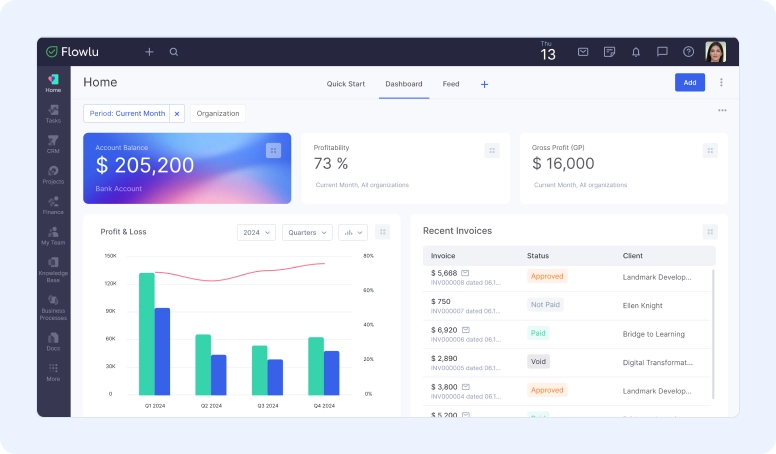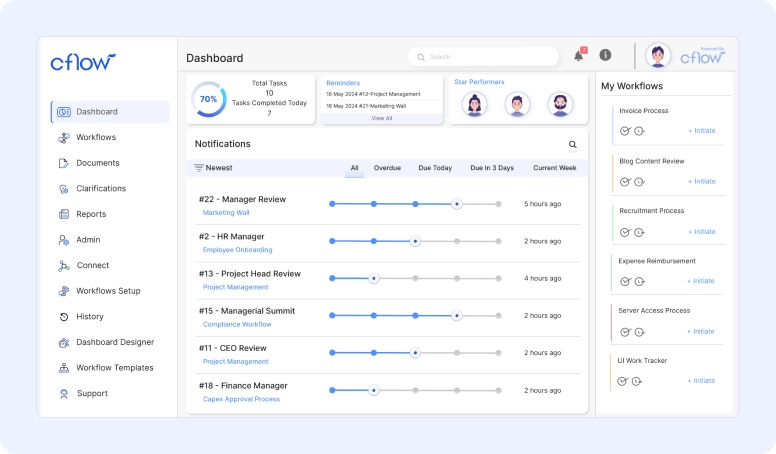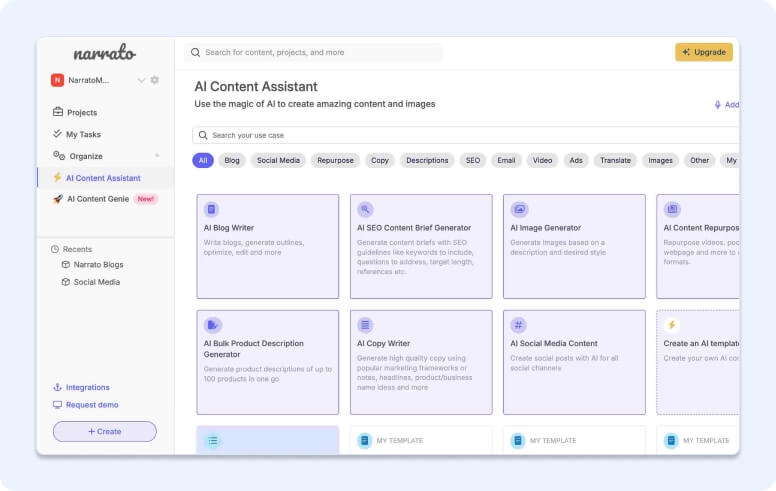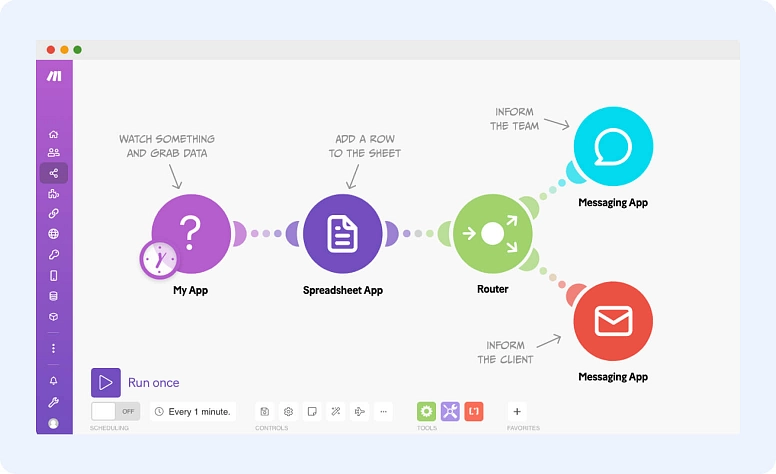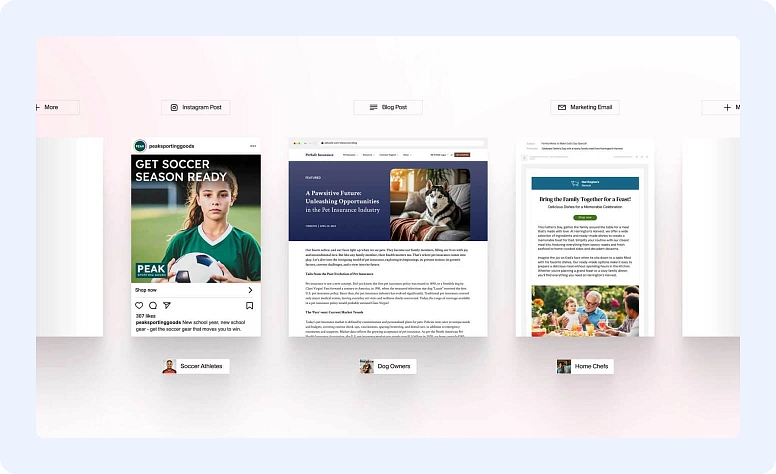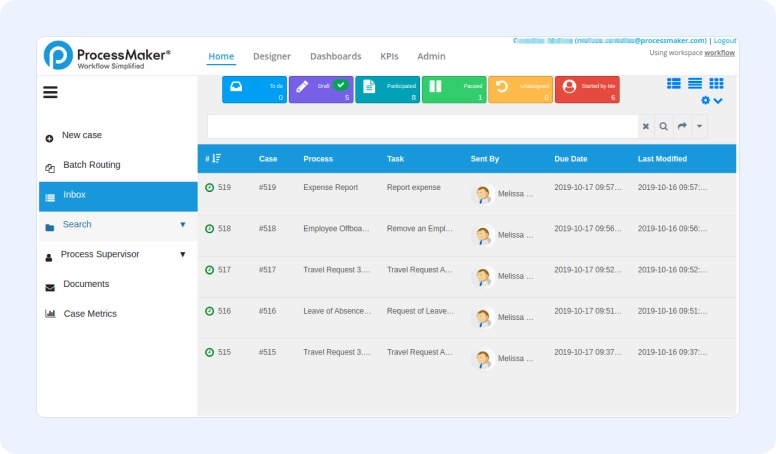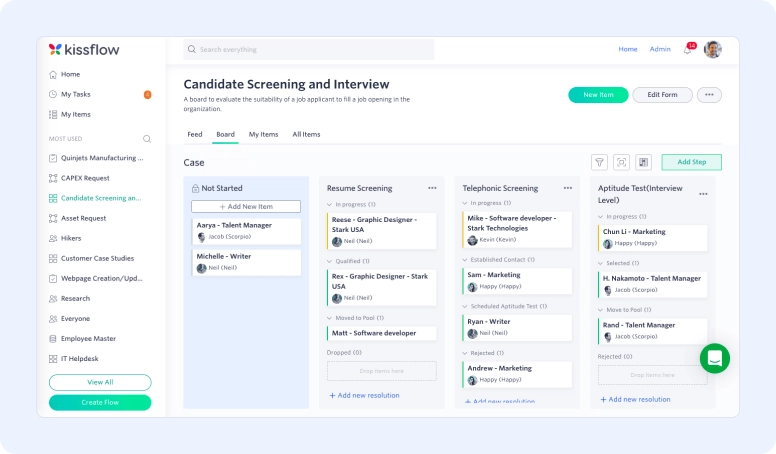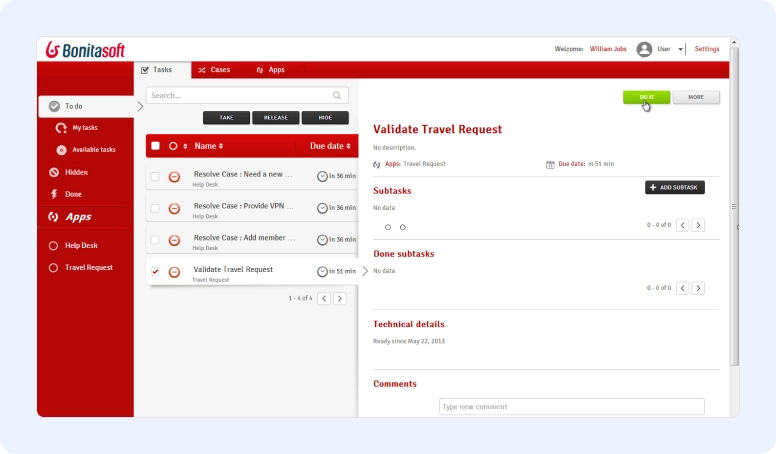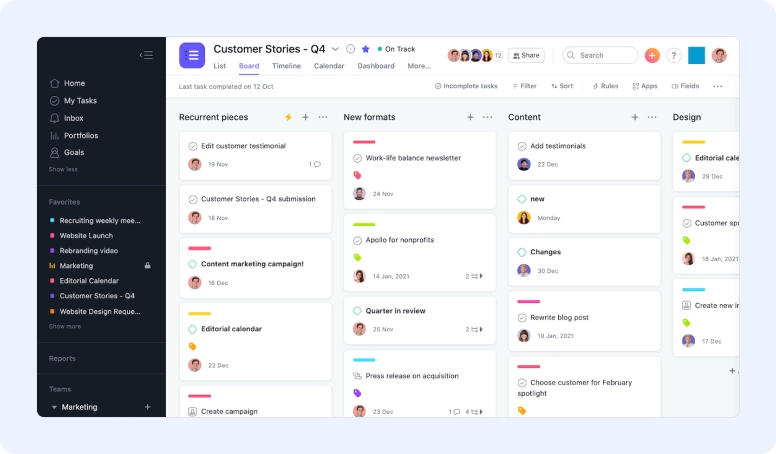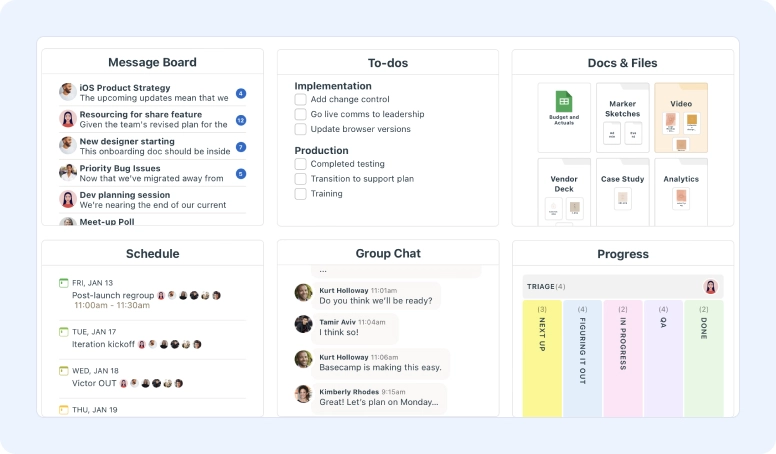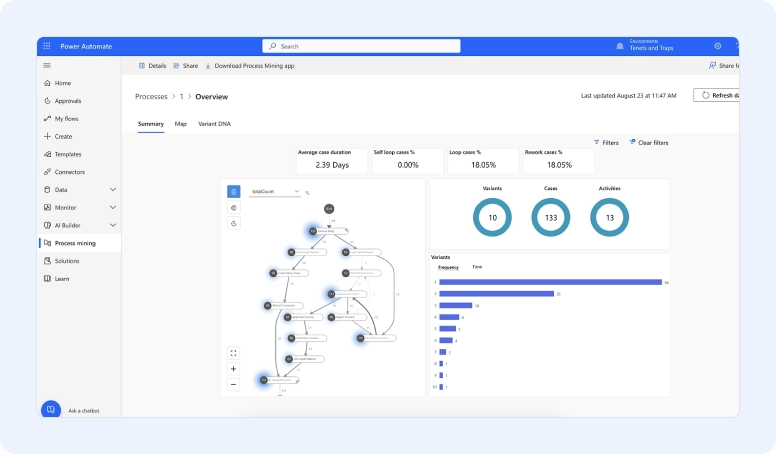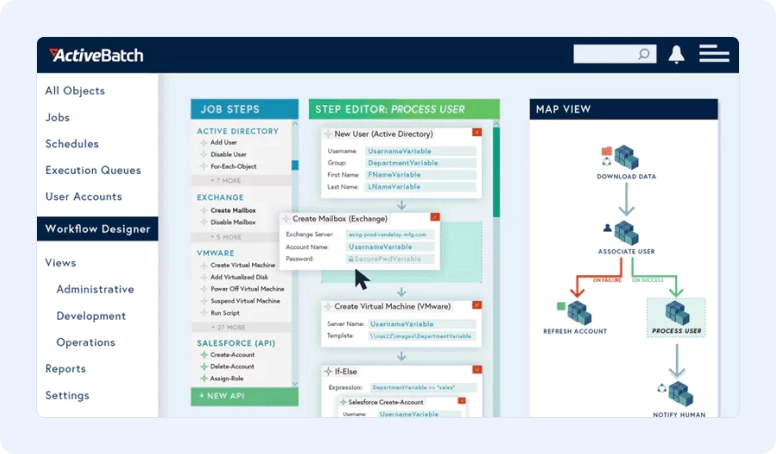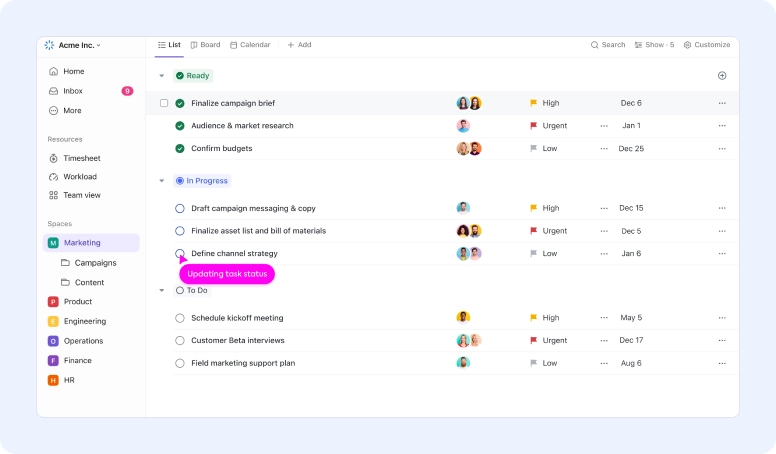Top 13 Process Automation Tools to Transform Your Business
This article will look at the eleven best process automation tools. These tools can change how your business works and help reduce human error. They also make manual tasks faster and give you data instantly.
Whether you are a small startup or a large agency, investing in the best business process automation software can revolutionize your work and increase overall efficiency. So, without further ado, let's dive into the world of technique automation and discover the best gear available to revolutionize your commercial enterprise operations.
Key Takeaways
-
Business process automation (BPA) leverages technology to streamline manual, repetitive tasks.
-
BPA software offers advanced capabilities like process intelligence and cloud-based platforms.
-
Adoption of intelligent automation is expected to reach 80% by 2025.
-
The best process automation software can reduce human error, automate manual tasks, and provide real-time data access.
-
The top 13 process automation tools are explored in this article to transform business workflows.
What are Business Process Automation Tools?
Business process automation (BPA) tools help make work easier and faster. They are computer programs that make tasks simpler and quicker. By doing this, they make companies work better and faster in many areas. In 2021, the market for these tools was worth $12.7 billion. Experts think it will grow to $41.8 billion by 2033.
These tools help businesses work better with apps, systems, and people. They let companies manage their whole work smoothly. And they help companies change quickly when the market changes. The tools use smart tech and the internet to work better, helping companies do even better at their jobs.
Some people call BPA software "low-code automation." Because they help with simple jobs and big projects, BPA includes using smart tech like AI and ML to automate more. This makes work smoother and lets companies grow fast and change as needed.
These tools can do simple things repeatedly, make big jobs easier, and eliminate typing by hand. This makes work smoother and quicker. However, some hard parts are ensuring the work matches company goals and teaching workers how to use these new tools well.
Automation software changes how businesses work for the better. They make things run smoother, cut down on doing things by hand, and let companies react faster to what people need.
What To Look For in The Best Business Process Automation Tools?
When picking tools to automate business processes and tasks, consider a few important things.
-
Ease of Use: The tool should be simple but very easy to understand, i.e., intuitive. It should not require a lot of practice or lots of training sessions for the team members.
-
Integration: It should integrate with existing software and systems used within your organization. This results in synergy and timely and efficient transfer of information between the various tools.
-
Scalability: The app should be malleable to fit your business's structure. It must be able to perform more processes and support more users and tools as your demands grow.
-
Reliability: The software should be efficient and reliable, with no drastic lag time or moments of complication. This means that it is easier to continue with top performance, as there are fewer chances of deviations.
-
Support and Training: Effective customer support and better training material are crucial. When faced with major challenges or seeking assistance, you should be able to find that help without much struggle.
-
Cost: Consider the cost and check whether the price corresponds to the results it offers. In the case of SaaS, be sure to check for extra charges, such as extra users or extra products.
-
Security: The tool should have strong security features to protect your data. This includes encryption, access controls, and regular updates to address vulnerabilities.
-
Reporting and Analytics: It should be able to deliver detailed and credible reports on your processes. This is useful in monitoring progress and noting the techniques you need to emphasize or avoid in the future.
-
User Reviews and Reputation: Try to find the opinions of others using that tool and see what others have to say about it. This can help you determine whether the tool is viable in serving its intended purpose.
By following these factors, you will make a better decision about selecting the process automation tool that will suit your organization and improve your workflow. To optimize your digital space for it, you can clean up icloud storage to free up room for automation tools or productivity files, ultimately boosting efficiency.
The 13 Best Process Automation Software in 2026
Business process automation (BPA) is key for the future of work. We will show the top 13 Process Automation Tools to make work smoother and boost growth. Leading tools include Flowlu and Asana, to name a few. They cover everything from automating work to managing it smartly, all fitting right into what you've already got.
With these, getting more work done, getting clearer views, cutting costs, and reducing errors is easy. It also powers up important jobs like welcoming new team members, signing up customers, running marketing, handling IT needs, and buying better.
In the new times of 2026, picking the best can lead to big wins. By making tasks simple, boosting how much we get done, and saving money, firms can set a digital pace and succeed.
1. Flowlu
As a top business software and work management platform, Flowlu changes how companies work. It helps them make work easier, work better together, and do more in all areas. An excellent part of Flowlu is that it's an easy automation workflow builder. This tool means users spend less time on repeat jobs. For example, marketers get to do more important stuff thanks to Flowlu's help.
Flowlu also lets you create templates, which are great for automating work. It even helps keep information tidy and lessens mistakes by handling data and documents for you. Flowlu provides real-time reports and data so you can make better decisions. Plus, it easily works with many other tools like Google Drive, Calendly, Mailchimp, Stripe, and more, which adds to its worth.
Flowlu is budget-friendly. Its free plan for small users is cheaper than platforms like HubSpot's Marketing Hub, which can cost much more. To sum up, Flowlu is a top choice for making business tasks easier. It's easy to use, fits your needs, and works well with other management tools, so businesses can do better and grow with it.
Key Features
-
Manage opportunities, sales funnels, customer interactions, and email communication.
-
Track progress, prioritize tasks, forecast revenue, plan costs, and monitor projects.
-
Convert ideas into tasks, assign them to teammates, track completion, and analyze performance.
-
Centralize financial records, visualize data with graphs, and gain spending insights.
-
Build complex automation workflows for internal process optimization.
-
Send customized invoices quickly, automate billing, and enable online payments.
-
Create internal and external knowledge bases for employee and client information sharing.
-
Brainstorm and organize ideas in a single place.
Price
-
Free Plan: $0/month
-
Team Plan: $29/month
-
Business Plan: $59/month
-
Professional Plan: $119/month
-
Enterprise Plan: $199/month
2. Cflow
Cflow is a helpful cloud-based platform for managing and automating business processes. It's the top choice for those who do not wish to code workflows. Many major companies trust Cflow for their workflow automation needs.
Cflow offers many great tools, including a visual designer for workflows, easy task assignments, and alerts. It also lets you manage data and documents easily. You can watch processes in real-time and connect with other business tools easily. Cflow has special apps for common tasks like approving invoices and handling business trip costs and requests. It can also work with over 1,000 business tools.
Professionals from many fields commend Cflow's impact on their work. Cflow is the go-to for businesses wanting to streamline and boost productivity. It shows how adjusting workflow can save money, grow productivity, and better serve customers. Its top-notch tools make it perfect for leading the change and outdoing rivals.
In sum, Cflow is a game-changing tool for businesses that aim to work more efficiently and please their customers. Its advanced features and easy design make It essential for those serious about improving their business methods.
Key Features
-
Intuitive drag-and-drop interface for creating and customizing workflows
-
Automated task assignments, notifications, and real-time monitoring
-
Centralized storage and seamless collaboration on files and documents
-
Comprehensive reports and dashboards for process optimization
-
Seamless integration with 1000+ business tools and applications
Price
-
Happy: $12/user/month
-
Joy: $16/user/month
-
Bliss: $22/user/month
3. Narrato
Narrato AI is a process automation tool that helps streamline your content workflow, from planning all the way to publishing. The platform’s powerful AI content assistant includes various AI templates and micro tools to generate content swiftly. With over 100 AI writing templates, you can create high-quality content for blogs, social media, emails, and more. There's an AI bulk content generator for generating bulk copy or variations of your content. It also features an SEO content brief generator that assists in content SEO planning, offering keyword suggestions, relevant questions include, content structuring tips, and more.
Narrato also lets you create and automate custom workflows. These workflows can be tailored to fit different projects, where you can automate specific actions at each stage, like assigning tasks, notifying team members, changing task visibility, and more. At the end, it simplifies content publishing with an editorial calendar and automated scheduling to any CMS or social platform.
Key Features
-
Use folders, lists, tags, a global calendar, and a searchable repository to streamline project planning and organization
-
Assign tasks and collaborate on content with features like in-task messaging and @comments
-
Automate content workflows for task assignment and sending notifications to team members
-
Personalize content workflows to match your specific needs
-
Access over 100 AI templates and tools to create, optimize, and repurpose content.
-
A custom AI template creator for unique content creation needs.
-
AI Content Genie can automatically generate ready-to-use content for blogs and social media
-
Easily publish to WordPress, Webflow, and various social media platforms, and for other sites, you can use Zapier integration and Narrato API
Price
-
Free trial
-
Pro: $36 per month
-
Business: $96 per month
-
Other plans: custom pricing
4. Make
Make is designed for teams and businesses looking for a flexible approach to automation. Unlike other tools, Make’s visual, drag-and-drop builder lets you design workflows — or “scenarios” — that adapt to your specific needs. These scenarios allow you to automate complex workflows across different apps, with all the steps visible and adjustable in a single view. Whether you’re working on a simple task or a multi-step process, Make’s flexibility helps keep everything moving smoothly.
Many users switch to Make after finding other tools too restrictive. With integrations across 2,000+ apps, Make can handle more action types per app, letting you do things like download invoices or set up custom alerts — options that might be limited elsewhere. The platform’s unique tools like instant webhooks, advanced filters, and branching conditions let you truly customize each workflow.
Plus, Make’s pricing is friendly for both small businesses and growing teams. Starting at $9 per month for 10,000 operations, it provides a cost-effective way to get into automation without breaking the bank.
Key Features
-
Intuitive visual builder for creating flexible, customizable workflows.
-
Extensive app integrations, with more actions available per app.
-
Advanced options like data aggregation, instant webhooks, and dynamic conditions.
-
Cost-effective pricing with high-value options for any team size.
Price
-
Forever free plan available.
-
Core Plan: $9/month for 10,000 operations.
-
Pro Plan: $16/month.
-
Teams Plan: $29/month.
-
Enterprise Plan: Contact for pricing.
5. Typeface
Typeface is a process automation tool specifically created for enterprise marketing teams. It simplifies the creation of on-brand content for customer journeys, ad campaigns, and websites. With integrated workflows, advanced personalization, and robust security features, Typeface helps brands and businesses produce content 10 times faster.
The platform provides two primary solutions: Typeface Arc and Typeface Hub. Typeface Arc uses a range of AI models to orchestrate entire marketing campaigns. When you share your goals, Arc learns from your historical campaign data and generates personalized content for your marketing channels using customer information. On the other hand, Typeface Hub is designed for asset creation, enabling marketing teams to swiftly and efficiently produce personalized marketing materials for ad campaigns, social media, emails, and blogs.
Key Features:
-
Copilot: Use AI templates and a storytelling Copilot for creating, editing, and repurposing content in a way that stays true to your brand.
-
Magic Prompts: Automatically enhance AI prompts for enhanced content generation.
-
Image Studio: AI-powered design studio for generating, editing, and customizing visual assets. Also comes with an AI visual inspiration studio that allows users to create on-brand product and lifestyle photos by using a library of pre-set photos and image harmonization.
-
Blend: Tailors AI models to understand your unique brand data and assets for creating personalized content for specific audiences, platforms, and locations.
-
End-to-end marketing campaigns: Curated feeds, proactive insights, and native publishing capabilities for streamlined journey and campaign orchestration with Typeface Arc.
-
Connect: Seamlessly integrate content personalization and distribution with leading marketing technologies.
-
Enterprise Safety: Typeface has a robust security framework that guarantees ethical AI usage, brand governance, data privacy, content ownership, and the development of custom AI models.
-
Support: Personal account team, assistance with scoping use cases, and quarterly reviews of your business.
Price
Contact Typeface for pricing information.
6. ProcessMaker
In the fast-changing world of process automation, ProcessMaker shines with its user-friendly features. It helps over 3 million people worldwide get their work done more efficiently. What makes ProcessMaker stand out is its simple visual tool for making workflows. Even if you're not a tech expert, you can use it to design automated steps. This means less time spent on routine tasks and more productivity – all while keeping up with the latest automation demands.
ProcessMaker has even more to offer besides easy workflow design. It lets you build forms easily and keep important papers tidy. Your team can stay on the same page with automated tasks and updates. And you can check your progress anytime to make smarter choices and improve your ways.
The best part is that ProcessMaker works well with other tools your company might already use. This can save time and money, making your business run smoother in just a few weeks. It's all about making your job easier and better without many complex steps.
About two-thirds of businesses are now looking to automate some big tasks. ProcessMaker is ready to help with its easy-to-use, wide-reaching system. It's a great choice for many industries, like health, money, and schools, where improving workflow could grow a $18.5 billion market by 2030. To wrap it up, ProcessMaker changes how we handle daily work. It's made to fit our needs without us needing many IT skills.
Key Features
-
An intuitive visual workflow designer for easy process creation and customization.
-
Automated task assignments and notifications to keep teams aligned.
-
Advanced form builder and document management for seamless data capture and storage.
-
Real-time process tracking and reporting for data-driven decision-making.
-
Robust integration capabilities with enterprise systems for a cohesive automation solution
Price
-
Platform: $1,475/month for unlimited users
-
Pro: Contact for pricing
-
Enterprise+: Contact for pricing
7. Kissflow
Kissflow is a tool that helps businesses work better with automation. You can begin using it in about 15 minutes. Many companies like it because it's quick and simple to get started. It has a designer to make workflows, handles approving tasks automatically, and has tools for teamwork. You can also look at how you're doing and use it smoothly with other apps.
To get Kissflow going, you first make forms. Then, you set up how work should flow, put in who's involved, and test everything. Making sure people know how to use it is key. When everyone gets it, Kissflow works its best. Kissflow is easy to use. Its design lets you build things well, handles many different types of work, can work with other apps, keeps your info safe, and you can find it online. It also tells you how you're doing with reports and tips on doing better.
Kissflow Process shows you live updates to see how work is going. It lets you control who sees what, which is important for big companies. This tool uses smart tech to make workflows without you starting from scratch each time. The part where you make forms in Kissflow gives you many options. You can set the work to go in different directions. It also connects well with others like MailChimp and Slack, making your work seamless.
By using Kissflow and similar tools, companies can earn a lot more money. The Annuitas Group found businesses could make four times more money. It is great for big businesses that want to make their work more efficient without writing code.
Key Features
-
Empower users to transform ideas into reality swiftly.
-
No-code, automated workflows that match your vision seamlessly.
-
Next-level case management accelerates task completion.
-
Speed up low-code development to meet evolving business needs.
-
Instant connections to integrate with all essential systems effortlessly.
-
No-code connectors simplify system linkage for streamlined operations.
-
Visual data presentation on a flexible interface enhances analysis.
Price
-
Basic: $1,500/month
-
Enterprise: Contact for pricing
8. Bonitasoft
Bonitasoft is a cool open-source tool for improving company work. It's used by many experts and business leaders alike. It's known for letting you design workflows easily and making tasks happen on their own. You can also keep track of what's going on in real-time. Plus, it can handle a lot more work as your company grows.
Many top analysts think highly of this software. They've talked about it extensively in their big reports. This tool has helped many big players save time and money and do much better work. Big companies like BMS and BBVA use it.
People who use Bonitasoft really like how it makes their jobs easier and better. It's easy to connect with other tools, and you can start using it quickly, which many find very helpful. This paper talks about how automation helps businesses get better at what they do. It says using the same language for both business and technology teams is essential. And BPMN plays a big role in this. It also points out how vital people are. Employees and customers play a key part in managing processes well.
Using automation software is one way to do better business. It cuts down on mistakes and makes work faster and more accurate. Also, managing workflows with only a few people or teams is really helpful. It makes things run smoother and safer, and you get more out of your efforts. Bonitasoft is picked by many because it works so well, and many people have successful stories to share. It's great for making operations smarter and more efficient for businesses of any size.
Key Features
-
Accelerates process automation, cutting costs and enhancing efficiency.
-
Ensures seamless workflows across departments and corporate boundaries.
-
Modernizes IT infrastructure for complex application delivery.
-
Loved by developers for its flexibility and extensibility.
-
Offers tailored support for developers, DevOps, and executives.
-
Acknowledged by Forrester and Gartner for digital process automation.
-
Improves operational efficiency and satisfaction for customers and employees.
Price
-
Contact for pricing
9. Asana
Asana is a work management and automation tool that helps businesses with their tasks and workflows. It makes work easier by automating tasks. This saves time, lessens mistakes, and makes everything run smoothly. It's great for making businesses better at what they do by letting them use smart, automated ways to work.
Asana can do a lot. It can set up rules to automate tasks, remind you of deadlines, and help keep all your projects in order. It also lets people work together easily, even if they're not in the same place. Plus, it connects with many other tools businesses use every day.
Asana can also handle more than projects. It can auto-assign tasks so you can keep moving forward as a team. This kind of help can save a lot of time every year. It also takes care of boring tasks so people don't have to, reducing stress. Asana works well with other common programs, too, making work simpler for everyone.
One neat thing about Asana is that it can handle many different tasks. For example, it can handle setting up who does what and when. It can also help share important updates on Slack. These features are all about making work better and more efficient. Asana's easy to use, but it's really powerful, too. This is why it stands out in the world of helping teams get their jobs done well.
Key Features
-
Connect goals to teams and track progress in real-time.
-
Drive clarity, impact, and scalability with Asana AI.
-
Ensures data security and compliance.
-
Connect with over 300 automation integrations effortlessly.
-
Recognized as a leader by Gartner, Forrester, and IDC.
-
Supports companies of any size, from startups to Fortune 100.
Price
-
Personal: $0/month per user
-
Starter: 10.99/month per user
-
Advanced: 24.99/month per user
10. Basecamp
Basecamp is a powerful tool for managing projects and communicating with your team. It helps businesses work better and faster. Basecamp can track tasks and remind you of deadlines so you don't forget important tasks or miss deadlines.
It also helps keep documents in one place, making collaboration on projects easy. Chatting with your team in real-time is also simple. A cool thing about Basecamp is that it works with many other tools. For example, Everhour helps track time and works well with tools like Asana and Trello.
Zapier allows Basecamp to connect with over 750 apps. This can make your work more productive and easier. Proposify makes creating proposals easy and efficient, linking them to projects. Ganttify and To-do Helpers are also part of Basecamp. Ganttify helps with project planning, and To-do Helpers make managing tasks easier.
There are more tools that work with Basecamp. EvantoDesk turns emails into tasks. Easy Insight helps you understand reports better. In today's world, automation is key to keeping up. Basecamp's many features and connections are a huge help. They let businesses work smarter and faster and stay competitive.
Basecamp can improve your workflow by using smart tools. It brings people together and makes work more efficient. No matter your company's size, Basecamp can improve how you do business. It makes managing projects easier and your team more efficient.
Key Features
-
Simplified project tracking with Card Table, a unique take on Kanban.
-
Comprehensive overview of multiple projects with Mission Control.
-
Centralized tools for chat, messages, and to-dos ensure clear communication.
-
Transparent and reliable with 24 profitable years and zero debt.
-
Integration of various tools such as Chat, Lineup, To-dos, and Docs & Files for seamless collaboration.
-
Trusted by over 75,000 organizations worldwide for its effectiveness.
Price
-
Basic: $15/user per month
-
Pro: Unlimited users for just $299/month
11. Microsoft Power Automate
Microsoft Power Automate, once called Microsoft Flow, is a top-notch automation management software for handling business tasks. It's in the cloud and easy to use. It has smart technology, works well with many programs, and gives great feedback on data. One key thing about Power Automate is how easy it is to make no-code workflows. Also, it's good at handling tasks and approvals, with deep links to Microsoft 365 and other key apps.
It lets companies automate many jobs, from helping customers and money work to handling people's needs in HR and IT. It has many ready-to-go workflows and lets you create your own, too. That makes it great for cutting down on repetitive work, fixing mistakes, and increasing productivity. It's also solid with data and can make all kinds of documents.
It's handy with common tasks like billing, keeping up with what's spent, and getting new employees ready to go. Because it's in the cloud and works on mobile, people can use it wherever they are. This makes working together easier and quicker. As more people want to help work alone without as much work, Microsoft Power Automate is one of the best picks out there.
It has the right management tools, gets along with many other programs, and is simple to learn. This puts it in the lead for making work smoother and more innovative. In order to make the most of Microsoft Power Automate, businesses should talk, train, and try to improve things. By taking full advantage of what it can do and making things better, companies can save a lot of time and money. They can also help their people work on things that add value.
Key Features
-
Intuitive, no-code workflow designer
-
Automated task assignments and approvals
-
Seamless integration with Microsoft 365 and other business apps
-
Advanced data processing and document generation
-
Extensive library of pre-built automation templates
-
Reduced errors and improved accuracy
Price
-
Power Automate Premium: $15 per user/month
-
Power Automate Process: $150 per bot/month
12. ActiveBatch
ActiveBatch is a top-notch automation tool that makes work easier for companies. It's all about ensuring smooth operations. It has lots of easy-to-use steps for creating work plans. You can still use it even if you're not a tech expert. It connects with many big apps and systems, making work simple. ActiveBatch lets you link everything together, from IT tasks to everyday business jobs, in one easy place.
It uses smart tech to put work in the best places, cutting down on wasted time. You can use emails, files moving, or messages to kick off work with it. Plus, it keeps you in the loop with updates about how work is going. This helps make sure work gets done right the first time. The tool lets you test your plans first, ensuring they're perfect. Also, it's flexible with when work happens, so it fits your business times.
Companies love ActiveBatch because it makes work easier and faster. It's great because you don't need to write code—just draw the work with its tools. These tools can work with apps like Microsoft, HR software, and more. Even older tasks, like those from Windows, can work with them. And when things go wrong, it knows how to fix them with tools like ServiceNow.
For safe file moving, ActiveBatch has the best tech. Work gets done without lots of people having to step in. It can do many kinds of work for both tech and regular jobs. You can set up work times and rules, which always work well with your business. It also plays nice with big cloud teams like Amazon and Microsoft, making sure there's always room for work to get done.
Key Features
-
Unified platform for scheduling, monitoring, and managing workloads and business processes.
-
Uses AI/ML for proactive issue detection and automated incident management.
-
Provides robust analytics and reporting for process performance and compliance visibility.
-
Integrates with ERP, CRM, BI, and cloud platforms for comprehensive process automation.
-
Supports growth with efficient resource utilization and high availability.
Price
-
Contact for pricing
13. ClickUp
ClickUp is a top choice for companies that want to make work easier and more efficient. It gives companies tools to make their work smoother, using features like custom templates and easy-to-use design options. ClickUp helps businesses work better than ever.
ClickUp can do so much without needing you to do it all. It can handle tasks that come up a lot by itself. For example, it can remember to do tasks, remind you when they're due, and let you know how they're going. This makes work faster, reduces mistakes, and lets teams put their energy into things that can help the company grow.
ClickUp is priced to fit any budget. It has a plan for $7 per user a month and a $12 business plan. There's also a bigger plan for those who need more, priced just for them. This way, every business can get what they need without overpaying. ClickUp is a big help for companies in the current digital age. It gives them everything they need to make their workflow better. This makes companies more efficient and ready to succeed in the long run.
Features
-
Customizable automation templates to streamline common workflows.
-
Intuitive drag-and-drop workflow builder for creating personalized automation.
-
Automated task assignments and reminders to keep teams on track.
-
Seamless integrations with over 1,000 external business tools.
-
Detailed reporting and analytics to track the impact of automation.
Price
-
Free Forever
-
Unlimited: $7/month per user
-
Business: $12/month per user
-
Business Plus: $19/month per user
-
Enterprise: Contact for pricing
What are the Benefits of Business Process Automation?
Using business process automation (BPA) brings many good things to companies. It helps them work better and grow. Automation software makes things more productive, follows the rules well, and saves money. BPA first makes companies work faster and better. It can cut down up to 80% of the time on normal tasks. This lets workers do more essential things. Efficiency can zoom up by 40-75% in different tasks, reducing mistakes and making work smoother.
Automation software also saves a lot of money. It can cut down costs by 30-50%. This happens by stopping long, manual jobs. Making sure things are done right with rules can save an average of about $12 million annually. Customer happiness also gets a boost with automation software. Satisfaction can go up by 70%. Workflows get better, and fewer mistakes happen. Businesses see big drops in errors – up to 90%. This means clients get more accurate and consistent work.
This helps companies make more money. With automation, they can earn 10-30% more. They can handle much more work without spending much more money on workers. But the good things don't stop there. Automation software also makes things simpler, gives more control, and boosts quick thinking. It offers real-time facts and tips for better choices. This is especially important for jobs that need to follow the rules.
In the end, automation software has many advantages. It improves work, saves money, and makes customers happier. Using automation software helps companies succeed in today's fast-changing world.
Conclusion
Business process automation helps companies, big and small, run better. It makes work smoother, boosts how much we get done, and helps us grow. With the right automation management tools, like Flowlu, companies can improve their processes, make customers happier, and stand out from the competition. As more companies use automation software, those who jump on board will likely do well in the future.
This article taught us a lot about what process automation can do. It can make HR work easier, improve how things are made and marketed, and do a lot more. Flowlu is great for any company that wants to automate tasks and be more efficient. Flowlu stands out with its user-friendly interface, customizable workflows, and seamless integrations, making it the best choice for businesses of all sizes.
Transform your business operations today—experience the power of automation with Flowlu. Sign up now and start optimizing your workflows for enhanced productivity and growth.
Business Process Automation (BPA) uses technology to streamline and automate repetitive and time-consuming tasks, improving efficiency and productivity.
Automation software can significantly reduce human error, automate manual tasks, provide real-time data access, and make overall business operations more efficient.
Key factors to consider include ease of use, integration capabilities, scalability, reliability, support and training, cost, security features, reporting and analytics, and user reviews and reputation.
Some popular automation software include Flowlu, Cflow, ActiveBatch, ClickUp, ProcessMaker, Kissflow, Bonitasoft, Asana, BaseCamp, and Microsoft Power Automate.
Flowlu offers many tools for managing and improving workflows. Its feature for building workflows visually is one of the best. It also offers customizable templates and forms. This functionality can handle data and create documents by itself. It provides real-time updates and works well with other software.
You can automate many parts of a business, like welcoming new people or signing up new customers. Marketing tasks, IT help, and ordering things you need can also be automated.
Automating work can make your team do more without needing more people. It saves money and helps see how work is going easily. Teams work better together and can quickly handle changes. It also ensures you follow the rules and keep good work records.
Good workflow optimization software streamline repetitive tasks, allowing employees to focus on more strategic activities. This improves overall productivity by reducing time spent on manual processes and increasing the speed and accuracy of task completion.
Industries such as finance, healthcare, manufacturing, retail, and IT can benefit significantly from process automation tools. These tools help streamline operations, reduce costs, and improve service delivery in sectors with repetitive, high-volume tasks.
Yes, many process automation tools, like Flowlu, are cloud-based and accessible from anywhere, making them ideal for supporting remote work. They enable remote teams to collaborate efficiently, manage tasks, and maintain productivity regardless of location.
Businesses can start by identifying repetitive and time-consuming tasks, selecting automation software that fits their needs, and gradually integrating it into their workflows, ensuring proper training and support for their teams.
Yes, some process automation tools, such as Flowlu and Asana, offer free plans or trial versions with limited features. These can be a good starting point for businesses looking to explore automation without a significant upfront investment.
To stay updated on the latest features of process automation tools, regularly read content from reputable tech websites and blogs that provide in-depth reviews. These reviews often highlight the max potential of each software's features and offer user feedback on their performance.
Additionally, subscribing to newsletters or following the official pages of the tools can provide timely updates and insights into new capabilities. This proactive approach helps you ensure that the software you choose is up-to-date and continues to meet your business's evolving needs.
Indicators include a high volume of repetitive tasks, frequent human errors, lengthy processing times, difficulty in scaling operations, and the need for real-time data access and reporting. These signs suggest that automation tools could significantly improve efficiency and productivity.