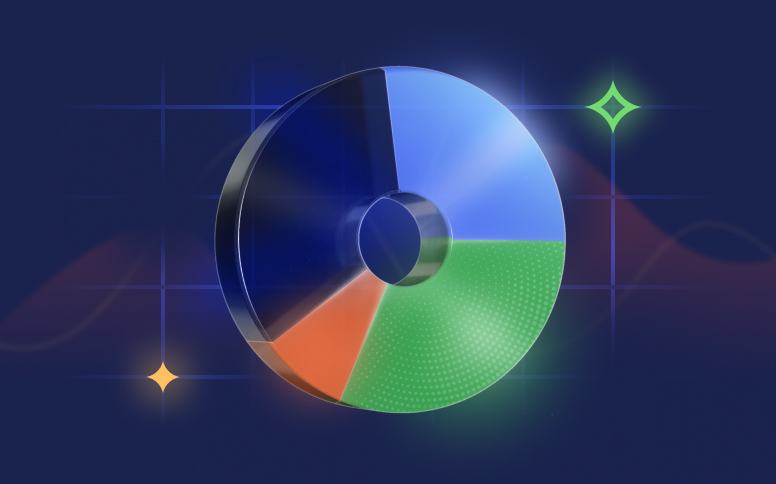What is Workflow Automation?
And this is because both apps and software need human intervention which is subject to errors. Even when you're paying attention to what you're doing, errors occur. We're all human. But you have a way to prevent these errors—workflow automation.
Workflow Automation Definition
So, what exactly is automated workflow?
Simply put, we can define workflow automation as the process of automating repetitive tasks using only a software, app, or tool. While most people are used to creating specific processes they can fit within the tools they already use, when you use workflow automation, you'll be the one creating the processes. And this makes all the difference.
Automated Workflow Meaning
Overall speaking, workflow automation allows you to save time since you will be allowing a software, app, or enterprise service management tool to make the work for you. You will define what needs to be done, how it needs to be done, and when it needs to be done. Imagine that you have a business where you have to send an invoice to your client as soon as a deal is won. You can create an automation process flow that allows you to automate this task. You know that as soon as the deal is won, you will need to create an invoice, email it to the customer, and receive it signed and paid. You can have a software, app, or tool doing all these things for you to free up your schedule.
In case you're still not seeing what we mean by workflow automation, just check the meanings of workflow and automation separately. Workflow can be defined as all the things you need to do to complete a task. When you add automation, you're simply stating that it will be a software, app, or tool doing these things, not you or any other person.
Some Examples of Workflow Automation
As you can imagine, there are numerous examples of such automation. Depending on your business or company, you may have more or less processes defined that allow you to save a lot of time and avoid human errors.
Some of the things you can easily automate within your business include:
- Asking your customers to leave their feedback or reviews when they buy your products.
- Keeping track of the mentions of your brand on social media networks and other websites.
- Scheduling a consultation by following up with a good lead.
- Deleting subscribers from your email list who keep bouncing.
- Gathering the necessary signatures on the invoices when a deal is won.
- Creating reports that allow you to know how a project is being handled.
- Answering client's requests and inquiries.
- Moving clients, partners, and employees through the different processes.
With the Flowlu platform, you can easily create a series of automation rules to help you and your team streamline processes, including the ones mentioned above. A user can define the rules he needs to start making things faster.
In case you're looking for more specific examples of such automation and you can automate your processes, here are some examples by industry:
#1: Legal:
No matter if you just have a legal position within a company or if you are actually in the legal industry or team, you may use such automation for many different tasks. For example, you may keep tracking of contract reviews, add new client information, automate billing, and manage case deadlines.
#2: Sales:
Sales usually is a very busy department since it needs to handle a lot of different tasks and how they progress. So, if you work in sales, you may find many different activities that can be automated. From entering new leads to a list to make sure they follow a specific path until they meet with a sales rep, approval of quotes and proposals, and many more.
#3: Marketing:
Everything related to campaigns, promotions, and brand management can be quickly added to a process that can be automatic. You don’t need to use multiple dashboards to get all things done.
#4: Healthcare:
It's not difficult to find medical providers using workflow automation for many different purposes. You may find them using it to generate on-call rotations or even work schedules, transfer patients' records, discharge patients, and support their admission. When medical providers use such automation, they are allowing them to dedicate more time to their patients which is what matters most.
#5: Financial:
If you work in the financial area or a team, you may also use workflow automation to free up your calendar. You may use it to adjust salaries, handle paid time off requests, account approvals, and data entry.
#6: Human Resources:
There's no question that automation can be a big help for the human resources department. You can use it to manage any personnel changes, time sheet approvals, offboarding employees, onboarding employees, and many more.
#7: Cybersecurity:
Workflow automation can drastically improve the speed of your response to an incident.
#8: Information Technology:
In many cases, one of the main jobs of these departments is to help other departments or groups within a company such as DevOps teams. In this specific case, the IT team may use automation for data collection, data monitoring, service requests, code, deployment of tests, development of tools, and more.
#9: Operations:
From assigning tasks to compiling reports, there are many processes that you can automate here as well.
With Flowlu, automated workflow management couldn’t be easier to achieve. Even though there are similar platforms on the market, our software helps you get the insights you require across your business. Make sure to use all the other features available and take advantage of the full capabilities that Flowlu delivers to your team.
Why is workflow automation so important?
More and more people keep talking about workflow automation just like it is the latest hit. Well, we can assure you that it isn't the latest hit but it certainly makes all the sense to adopt workflow automation and to invest in it.
The truth is that you may be thinking that setting up just one process is already complicated enough or that it already takes a lot of workload. So, why should you look at workflow automation and try to change every single department of your company?
Simply put, there are many reasons why you should consider taking this step. Even if it seems scary or that you're losing control, let us assure you that it is a step in the right direction. After all, using workflow automation has a lot of benefits:
#1: Save Time:
The first and most important benefit of using workflow automation is that it truly saves time for your team. According to Zapier, the majority of workers prefer to use automation since it allows them to have more time for creative projects and assignments.
#2: Reduces Mistakes:
One of the problems with repetitive tasks is that they are subject to errors. We are humans and we can't be focused 100% of the time. We miss things and do things wrong. When you are using workflow automation, errors and mistakes are substantially reduced.
#3: Faster Responses:
Even though timely responses may not be a problem for big companies, for small and medium-companies may be a very serious one. The truth is that business owners know that they need to keep adjusting their operations to maintain their competitiveness. And this is where workflow automation comes in. When they automate these processes, they move faster, reduce errors, spend less time on work that doesn't pay, offer better customer service, and can close deals quicker.
#4: Save Money:
When you decide to use workflow automation, you are automatically increasing the productivity of your team. This means that you'll be saving money since your employees will dedicate their time to more important activities. More than this, when you minimize human errors, you are also reducing the time that you would need to have to fix them. When talking about workflow automation, it's important to also mention resource allocation optimization.
#5: Communication:
When the different departments of your business or company are using workflow automation, communication will be easier to maintain. Everyone will know what needs to be done to increase efficiency.
#6: Keeping Track of Performance:
It's always important to keep track of performance. You want to ensure that everyone is doing their best for the company. Therefore, if you use workflows, it will be a lot easier to analyze how your company is operating.
#7: Maintain High-Value Tasks:
One of the advantages of using workflow automation is to have more time to dedicate to other tasks. Well, you can call these other tasks high-value tasks. These are the work that only humans can take care of.
#8: Improve the Quality of your Products:
If you decide to use workflow automation on your products, you'll be able to eliminate all human errors and end up with a far better product.
#9: Better Customer Service:
Customers want to be listened to and want fast answers to their inquiries. They don't care if your company is big or small, if you have many employees or just one person to handle all customers. This means that automating your customer service by automating some responses, for example, may be a good starting point.
#10: More Efficiency:
We shouldn't multitask. Unlike what you may have heard about multitasking and that you need to be good at it, the reality is that you won't be able to focus on your tasks properly. Simply put, if someone can focus their attention solely on one strategic task, he will increase productivity, and therefore, will improve efficiency. And more, when you avoid manual activities and implement automation, you’ll get more accuracy.
#11: Scalability:
Even if your business or company is small, you may still be competitive and grow it. When you use workflow automation, you can increase the workload without increasing your workforce at once, and always without sacrificing quality.
#12: Improved Collaboration:
With more and more companies trying to adopt the collaborative culture, workflow automation may well be that small piece that is missing to make everything work. After all, it will be easier to improve collaboration when your employees have live updates, automated notifications, and shared workspaces, among others.
#13: Accountability:
When you are using automated tasks, it's easy to determine who will do what. You'll always know the person responsible for each step which improves accountability.
These are just some of the many benefits of using workflow automation. From reducing workflow cycles to ensuring that your company complies with all regulations and rules, making it easy to identify bottlenecks and improve the satisfaction of both employees and customers, these can all be achieved with workflow automation.
The first thing you need to do is to identify the processes that you believe should be automated. You should then go ahead and design the workflow with the help of your business operation director and set your goals.
All companies and businesses of all sizes can benefit from workflow automation. Automation can be useful for both SMBs and large enterprises.
Ultimately, it may be one or the other. It depends on what you need. In a static workflow, the steps taken are always the same. On the other hand, in a dynamic workflow, a software may use a schema to determine the step that will come next.
This is a set of operations that run on their own. Once you set it up, it works without you needing to do anything. It saves resources and keeps things moving smoothly.