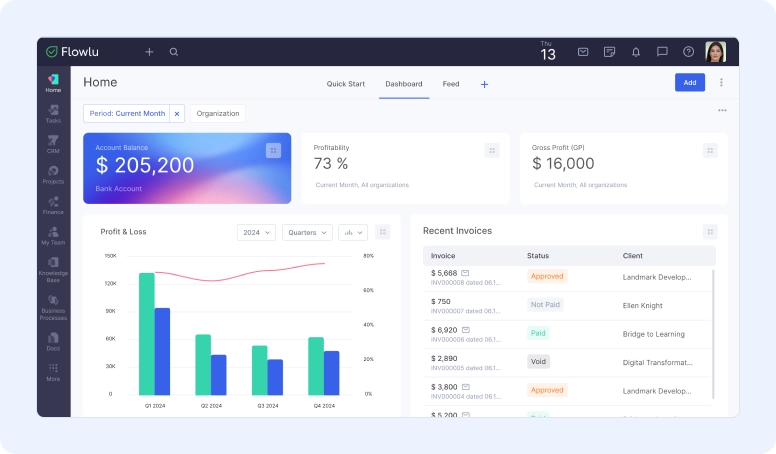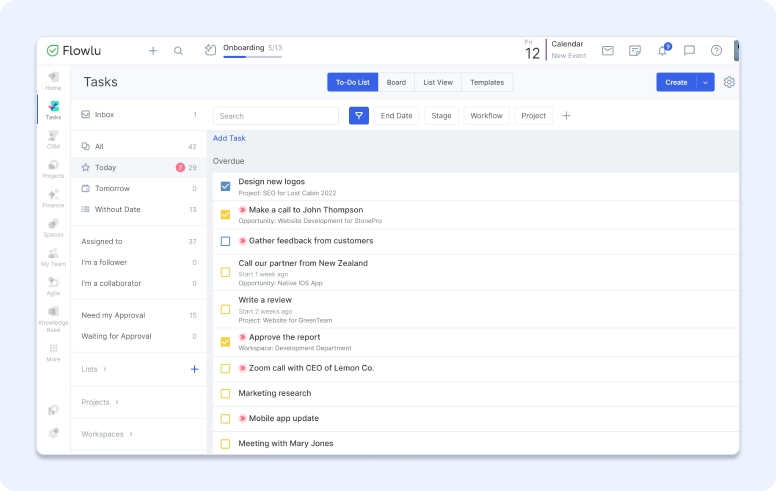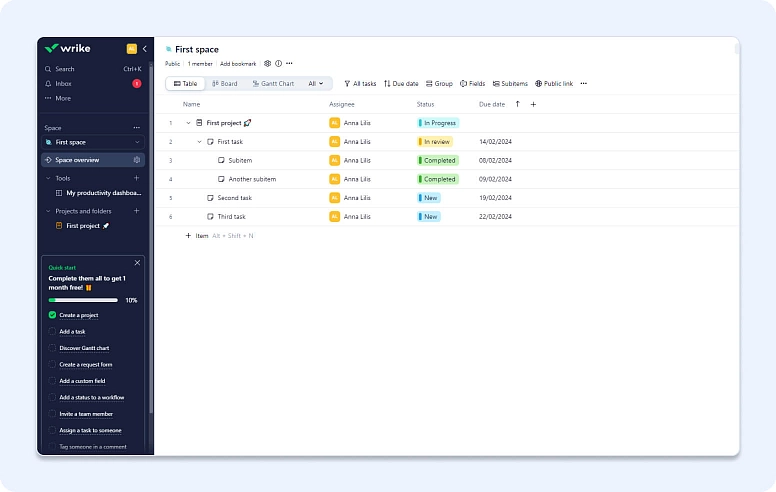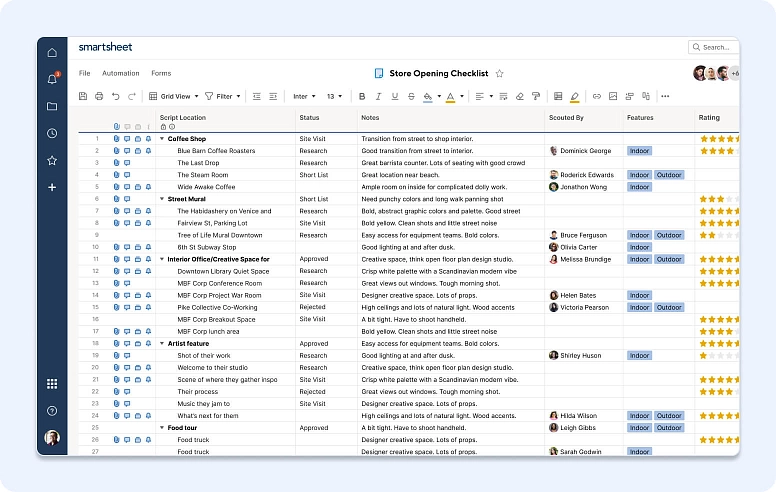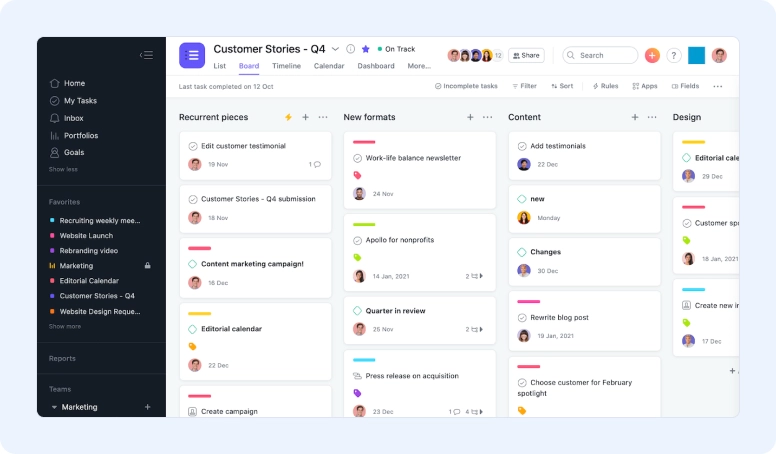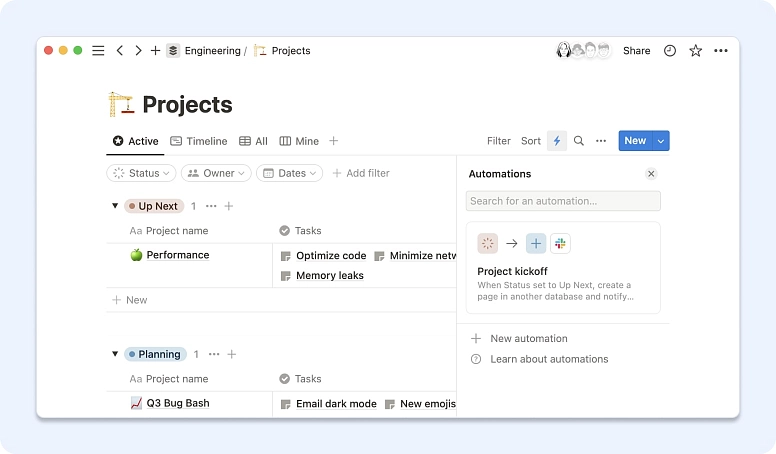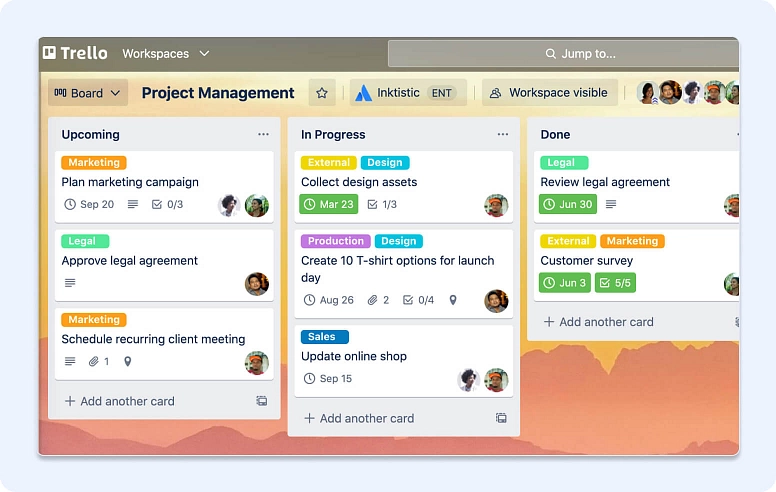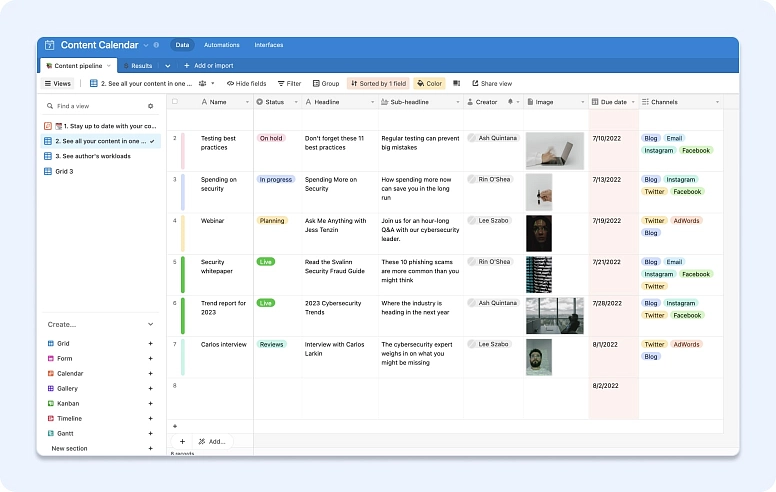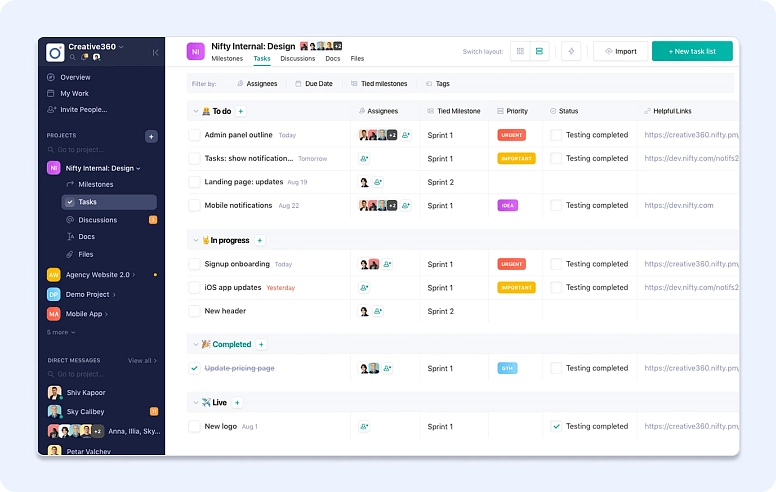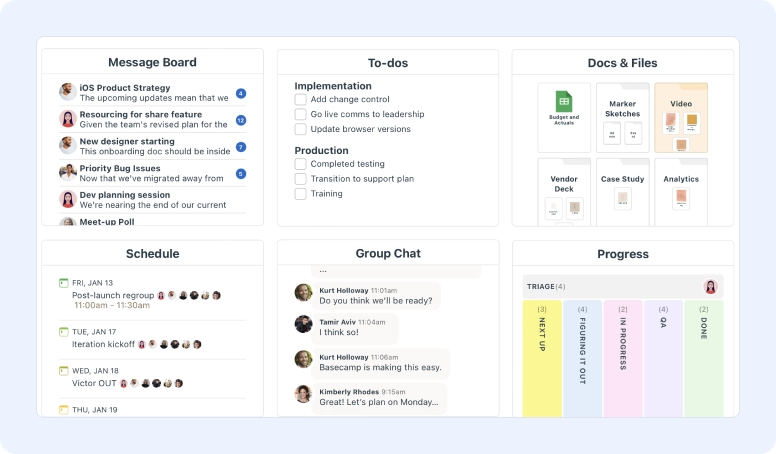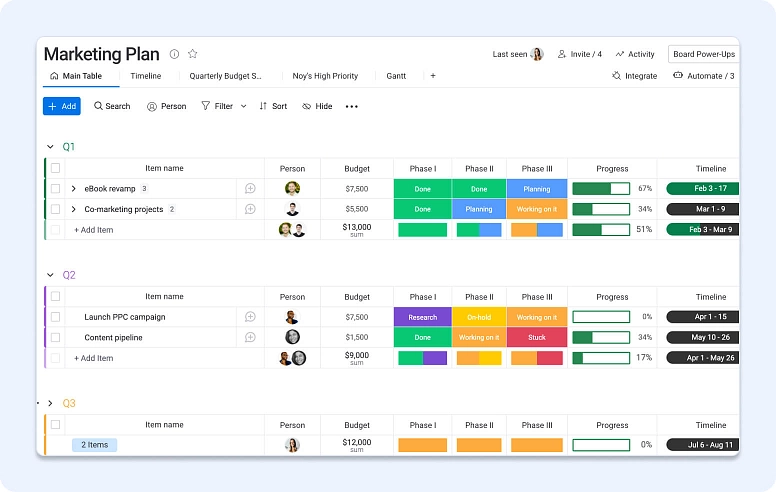Project Management for Individuals: A Comprehensive Guide
- What is Project Management Software?
- 7 Features to Look for in a Project Management Software for Individuals
- What You Need to Look for in a Personal Project Management Software
- Do You Need Personal Project Management Software for Individuals?
- 10 Best Project Management Software For Individuals
- Bottom Line
If you're looking for a way to improve your productivity and establish your priorities each day, week, and even month, you should consider getting yourself a personal organization software. With this project management app for personal use you can do much more than just project planning; you can schedule all your tasks and even manage them.
No matter if you're looking for a more professional project management software or a more personal one, you're about to discover that you have plenty of options.
What is Project Management Software?
As you already know, projects can be very complex. Even the simplest ones carry along a wide range of tasks not to mention that many people may be involved with it. Besides, some tasks need to be completed so that others can be done. You need to carefully schedule each task, determine how much it will take, who will take care of it, and only then continue with the following tasks.
Imagining that a project has 10 tasks, using a project management software can really help you save time and maximize productivity. But more importantly, it will help you keep on track to ensure that the project is completed on time.
In case you're looking for a project management software for your personal projects, you'll be glad to know that they can be very handy. And let us assure you that as soon as you start using one, you won't ever go back.
Planning, organizing, and executing tasks may not be as easy as you may think. Especially when you want to organize your personal and professional lives and establish a balance between both, this kind of personal project planner can be extremely handy.
7 Features to Look for in a Project Management Software for Individuals
Even though we are about to show you some of the main features you should look for in a project management software for individuals, you may find that some are more important than others for you. This obviously depends on the kind of software you need and how you adapt to it.
As we already mentioned above, you have plenty of options for this kind of tool. This means that you also need to think about the features that are more important for you. Nevertheless. you should look for the following ones:
#1: Dashboard:
A good project management software for individuals should include a dashboard where you can see all your activity. You should see your tasks and subtasks, deadlines, and any details you add to each project you create.
#2: Integrations:
The best project management software for personal use must allow you to connect to some external tools. It may be your Gmail account, Google Drive, or any other software or app that you regularly use.
#3: Perspectives:
One of the best things that a good project management software should include is the different views of your dashboard. It may be Kanban, Gantt, Calendar, or any other that you like. But this is a way to ensure that you get a good perspective about your project, what needs to be done, and what was already completed.
#4: Collaboration:
In case you want to use this tool for business, then collaboration features are a must. After all, you need to be able to share your projects with others and you may even want to allow them to edit tasks, for example.
#5: Automation:
No software or app is complete without automation these days. The truth is that you don't want to miss deadlines or keep repeating the same tasks all over again.
#6: Keep Track of Time:
Another feature that you can find on the best project management for individuals is a time tracker. As you can easily understand, it helps you keep track of the time you spend on each task.
#7: Templates:
You may also want to look for a software that already comes with some pre-built templates. Especially if you never used any task management system before, these templates can be quite handy since you may find different ways to keep yourself organized.
What You Need to Look for in a Personal Project Management Software
As we already mentioned above, the features you want to look for in this kind of software depend on your own needs. However, there are some things you should consider when looking for the best personal project management software.
#1: Ease of Use:
No matter if you have already used project management apps for individuals or not, having an easy to use one is crucial. As soon as you enter, you should be able to see where everything is and know how to use it. An intuitive design is absolutely necessary.
#2: Training Videos:
When you're looking for a software that allows you to handle more complex projects, you may need some help to do everything you need. This is why the best tools offer training videos so you can start using your new tool right away.
#3: Full Customization:
Everyone has their own preferences. While you may prefer to see only your main tasks, others may want to see all the details of each task. You may prefer a grid view of your dashboard while others may prefer a Kanban dashboard instead. The best project management software for individuals should allow you to customize every single detail. After all, if you have everything as you like, you should be more productive.
#4: No Code:
While you may like to have some lines of code here and there, the best software usually doesn't incorporate any code at all. They're more based on the drag-and-drop features, for example. You won't only work faster but also more efficiently.
#5: Good Support:
Besides the training videos, the project management software that you choose should come with 24/7 support. From questions to bugs, you should be able to keep using the software no matter if you're a free user or a paying customer.
#6: Good Reviews:
Before you decide on a project management software for individuals, you should take some time to see what other users are saying about it. Nothing better than reading what other users like you are saying to make your decision.
Do You Need Personal Project Management Software for Individuals?
The truth is that not everyone needs a personal project management software for individuals. It depends on your needs and on what you're looking to achieve. However, if you still rely on old paper task lists, you may want to consider this kind of tool. It's easy to understand that you may need to re-do your task list several times a day, for example.
With software, this is immediate and doesn't take any time. But more than this, you can break down tasks into multiple subtasks and arrange them as you want.
You may even use a template that already comes with the software to have your projects defined. Add some deadlines, change the order of the tasks, or even share your project with anyone you want.
In case you're wondering if you need a personal project tracker, here are some cases it may be handy:
Personally:
- Prepare a schedule for the family
- Keep a daily to-do list
- Plan your budget
- Schedule your meals for the week or an eating plan
Professionally:
- Schedule meetings and meet deadlines
- Keep track of the time spent on each task
- Manage your clients' projects
- Assign tasks to others
- Set milestones
10 Best Project Management Software For Individuals
#1: Flowlu:
When you are looking for the best project management tools for individuals, you need to check Flowlu.
With Flowlu, you can easily manage multiple projects, and keep track of all the details, tasks, individuals involved, and any other details you need.
Flowlu offers an intuitive and easy-to-use dashboard where you can see all your projects and respective details. One of the best things we like most about Flowlu is that it allows you to do much more than simply manage projects. You can define milestones, budgets, and deadlines, and you can see it all in the Kanban Board. But more than this, you don't have to start your projects from the start; you can use automation tools to avoid this time-consuming task.
Flowlu offers different views of the tasks, including Kanban boards, Gantt charts, and Calendar views. These perspectives help users get a clear understanding of project statuses, what needs to be done, and completed tasks. Flowlu has a built-in time tracker that allows users to log the time spent on each task. This helps in monitoring productivity and managing time effectively.
Flowlu provides a variety of pre-built templates that users can leverage to quickly set up projects and tasks. These templates are helpful for beginners and can save time by providing a structured approach to project management.
Flowlu is equipped with robust collaboration features, allowing users to share projects, assign tasks, and allow team members to edit and contribute. This makes it suitable for both individual and team use.
Flowlu supports various integrations with external tools such as Google Workspace (Gmail, Google Drive), Slack, Make, and others. Flowlu offers a variety of training resources, including video tutorials, webinars, and a comprehensive knowledge base.
Flowlu generally receives positive reviews from users. Many reviews highlight its comprehensive feature set, ease of use, and strong customer support. Checking various review platforms like G2, Capterra, and Crozdesk can provide additional insights into user experiences. We can say that it is the best project management tool for personal use.
Pricing:
You can try out Flowlu for free without even adding a credit card. In case your team only includes 2 individuals, you can keep using it for free. However, the number of features increases as your pricing plan also increases.
#2: Wrike:
When you're looking for a simple project management software, you should consider Wrike. It's perfect for those who like to work in spreadsheets.
Considered one of the best personal project management apps, this software already comes with pre-built templates that you can start using right away. You can use colors and even status such as on hold, complete, in progress, or canceled to add to any task. This allows you to always be in control of your projects and tasks. You'll also like to know that you can see the status of your projects by using the Gantt chart, which can be very helpful.
One of the things we like about Wrike is that you can integrate it with WordPress, Google Sheets, HubSpot, and many others.
Pricing:
You can use Wrike for free for teams up to 5 people. In case you have a bigger team, the price will increase. Notice that if you have more than 200 people and want more features like audit reports, for example, you need to get in touch with the company for custom pricing.
#3: Smartsheet:
Just like Wrike, if you like working with spreadsheets, you may want to take a closer look at Smartsheet.
With this online app, you can easily share your projects and tasks with others. One of the things that we like is that you can change between views including Calendar, Chart, Gantt, and Grid. This delivers a certain flexibility and customization. On the other hand, if you want to make more out of Smartsheet, you need to pay for the add-ons.
Pricing:
Smartsheet is free and you can start using it right away. However, it can be very limiting. So, you may want to consider the different paying plans they have which will also include other tools and features.
#4: Asana:
If you're a bit more serious about finding personal project management tools for both personal and professional lives, you should take a look at Asana.
Asana was launched back in 2011 and has a lot of positive feedback from users. One of the best things is that it has been evolving through time since the company keeps adding new features.
With Asana, you can manage different projects and tasks at the same time, not to mention that organization is very easy to achieve. You can use checklists to maintain everything organized and with your priorities defined as well as you can add as many details as you need to each task and subtask. From docs to links, tags, or comments, anything that is handy.
Asana is one of the best project management tools for personal use. Therefore, you can expect to integrate it easily with other applications such as HubSpot, Slack, Zoom, and others.
Pricing:
One of the best things about Asana is that you can use it for free and still access many of its amazing features. However, if you try it and need more, Asana has different paying plans to choose from, depending on your needs and number of users.
#5: Notion:
Notion is another simple software you can use to manage your projects and tasks. With a simple interface, you can easily customize your working area. You can easily create tables or blocks of images or text.
If you're looking for a simple application to manage simple projects or create your to-do lists, Notion is for you.
One of the things we like most about Notion is that it already comes with about 5,000 templates to make the customization easier. Besides, it can be easily integrated with other apps.
Pricing:
Notion is the perfect single user project management software since it is completely free for individuals. However, if you want to use it as a team or for teams, you need to pay for it. Nevertheless, you'll be glad to know that you'll be able to test it using a trial.
#6: Trello:
Trello is a great tool for both individuals and companies. No matter if you're looking for software for more personal projects, for professional projects, or for both, Trello is a great option.
With a very simple dashboard and ease of use, Trello is available on all platforms making it perfect for teams. No matter if you work on your PC or need to check your tasks on iOS or Android, you have access to your Trello from anywhere.
With a simple drag-and-drop card system, Trello's interface is incredibly intuitive. You can easily assign tasks to others, set deadlines, and create checklists, subtasks, and anything you need. And the cherry on the top of the cake is that you can manage as many projects as you need.
Just like the best project management software for personal use, you can easily integrate Trello with other tools such as Gmail, Slack, Zapier, and many more.
Pricing:
One of the best things about Trello is that it is free for both individuals and small teams. You have different paying plans available.
#7: Airtable:
If you're someone who likes a bit of code, then you may want to take a closer look at Airtable.
Airtable is a management platform that you can use for databases and store data from your customers, inventory, or others.
One of the best things about Airtable is that you can easily collaborate with others, not to mention that it allows a wide range of integration with many popular apps including email, Google Drive, Facebook, and more.
As soon as you enter Airtable, you'll see that you have many different templates available so you can start right away.
Pricing:
You can use Airtable for free if you have a team of up to 5 individuals. In case your team is larger, you have other payment plans available.
#8: Nifty:
Nifty is another popular personal project organizer that is considered the best project management app for individuals for many. With it, you can easily manage multiple projects and tasks at the same time.
Besides helping you manage your projects, Nifty also helps you collaborate and share goals with other members of your team. One of the things we like about this software is that you can define the view you prefer. You can choose between list, calendar, Kanban, and Swimlane.
In case you decide to use Nifty, you'll be able to integrate it with Google Drive, Excel, Basecamp, Asana, among others.
Pricing:
You can use Nifty for free if you want. However, if you want more features, you may need to pay.
#9: Basecamp:
If you're looking for a project management software that has been around for several years, you need to consider Basecamp.
This software has a great reputation and is a great option when you need to collaborate with others on tasks, even in real time.
Available on multiple platforms, Basecamp is a project management software that gives you complete control over your projects. In fact, you may even get notifications if you want to about specific details. Besides, it can easily integrate with other popular tools that you may be already using in terms of reporting, analysis, and time tracking.
Pricing:
You can use Basecamp for free for up to 3 projects and 1GB of storage. In case you need more, the company has paid plans.
#10: Monday:
Monday is another popular software for project management. Featuring an intuitive dashboard along with many different templates, you can start using Monday right away.
One of the things we really like about Monday is that you can use this software as an individual, a small company, or a large corporation. It is extremely flexible. In fact, you may also choose to manage one single project or multiple. It's completely up to you. In terms of the dashboards, you can use different widgets to gain more insight into your projects and tasks as well as you may choose the way you want to look at them. From Calendar to Timeline, Gantt Charts, or Kanban, choose the right one for you.
With Monday, you can also use automation to ensure that you give a boost to your productivity.
Pricing:
You can test Monday for 14 days. However, after this period, you'll need to choose one of the paid plans to continue using this powerful software.
Bottom Line
As you can see, there are plenty of different project management tools for individuals (and we haven’t mentioned many like Clickup or Todoist, for example). Choosing the right one for you depends on your needs and wants. However, in our opinion, there is one that clearly stands out - Flowlu.
With Flowlu project management software, you can manage as many projects and tasks as you need at once as well as you can easily collaborate with others. Filled with plenty of tools and powerful integrations, you can be sure that you won't miss anything when you're using this tool. No matter if you're looking for a project management software for yourself only, for a team, or large company, Flowlu is the right solution. With its flexibility and full customization, you have everything you need.
Project management software is a tool that helps individuals and teams organize, plan, and execute projects efficiently. It allows users to schedule tasks, track progress, manage resources, and ensure timely completion of projects.
Individuals should use project management software to improve productivity, organize tasks, set priorities, and manage personal and professional projects efficiently. It helps in balancing various tasks and ensuring that deadlines are met.
Look for features like a customizable dashboard, integration with other tools, different perspectives for tasks (Kanban, Gantt, Calendar), collaboration capabilities, automation, time tracking, and pre-built templates.
Yes, many project management software options are versatile enough to handle both personal and professional projects and tasks. They offer features that can be customized to suit various needs and preferences.
Most project management software is designed to be user-friendly, with intuitive interfaces and easy navigation. Look for tools that offer training videos, tutorials, and good customer support to help beginners get started.
Popular options include Flowlu, Wrike, Smartsheet, Asana, Notion, Trello, Airtable, Nifty, Basecamp, and Monday. Each has unique features and benefits tailored to different needs.
Consider factors like ease of use, customization options, integration capabilities, collaboration features, automation, task and time tracking, and user reviews. Assess your specific requirements and test a few options to find the best fit.
Project management software often integrates with tools like Gmail, Google Drive, Slack, Zoom, and other apps to streamline workflows and improve productivity. Check the integration options available in the software you choose.
Yes, some project management software options like Trello, Notion, and Asana offer free plans with basic features suitable for individuals. Paid plans are available for more advanced features and larger teams.