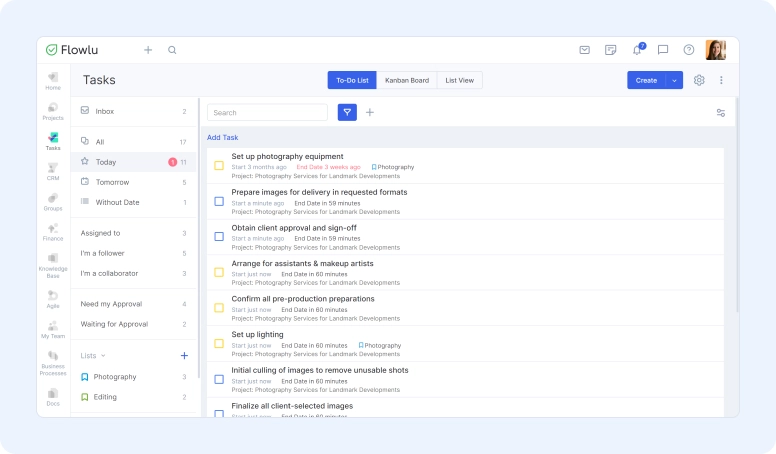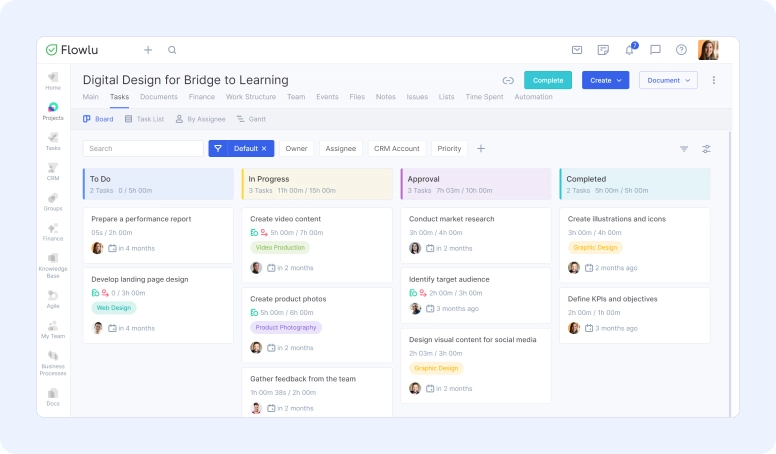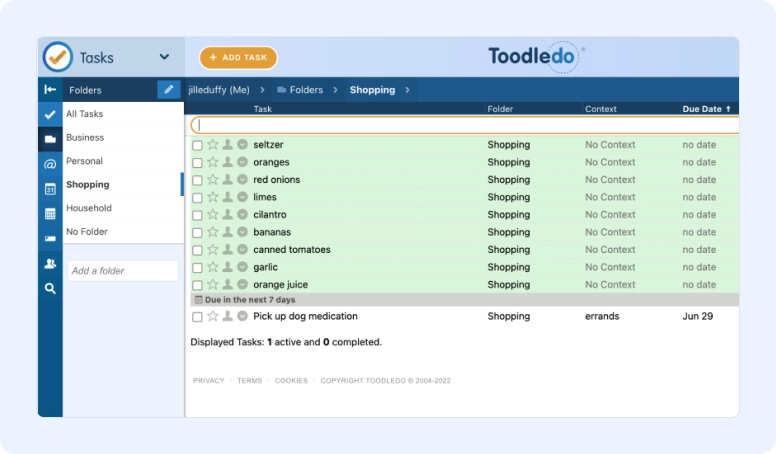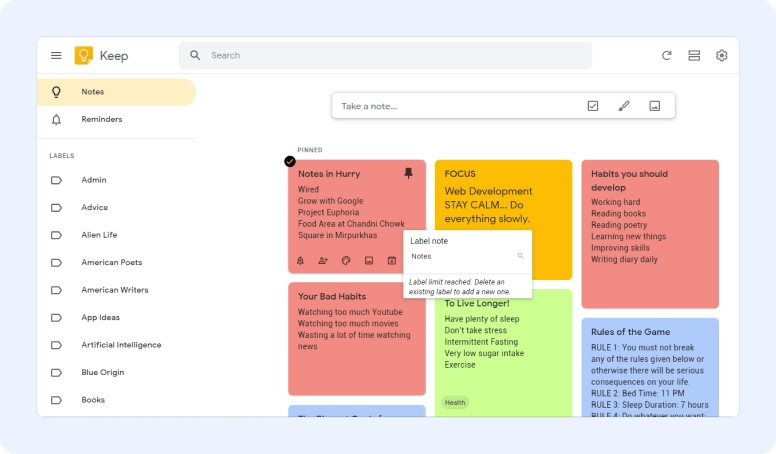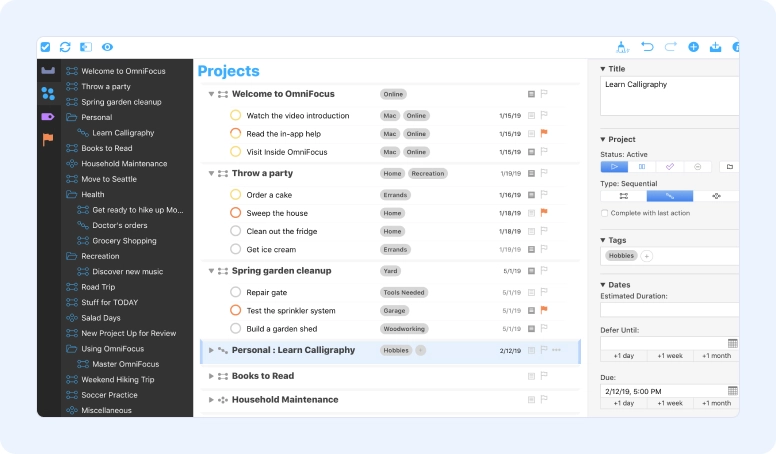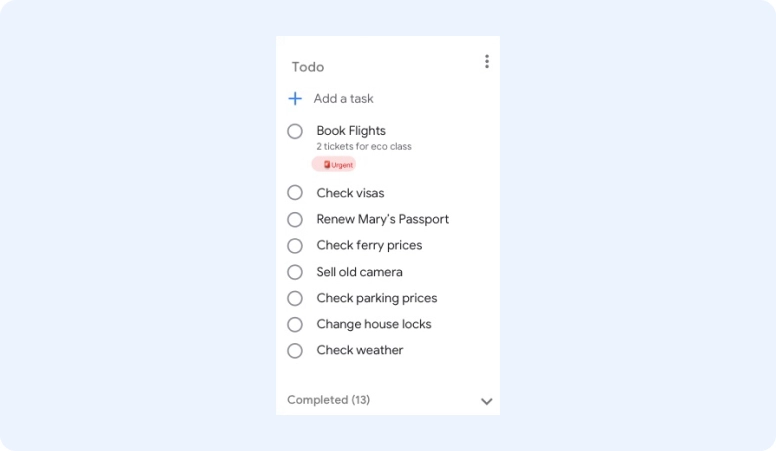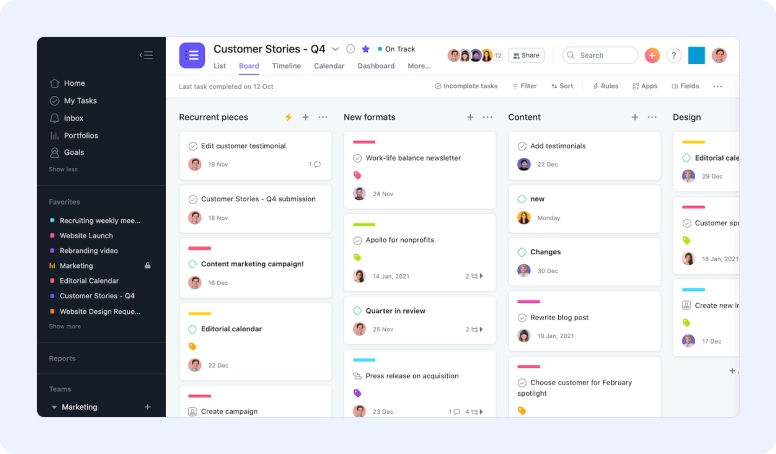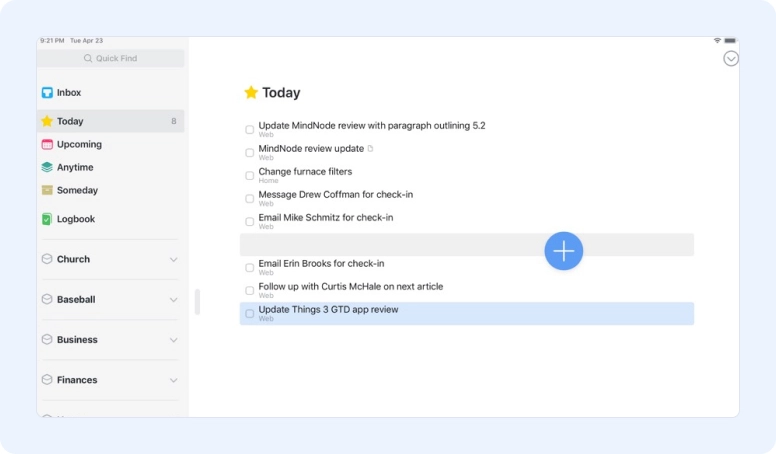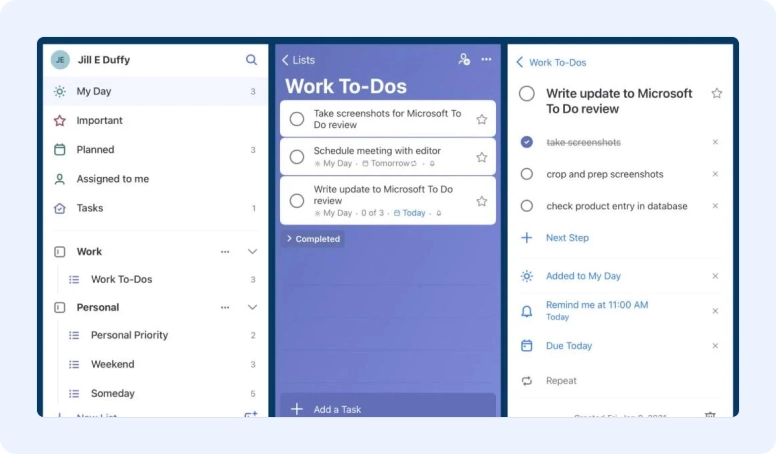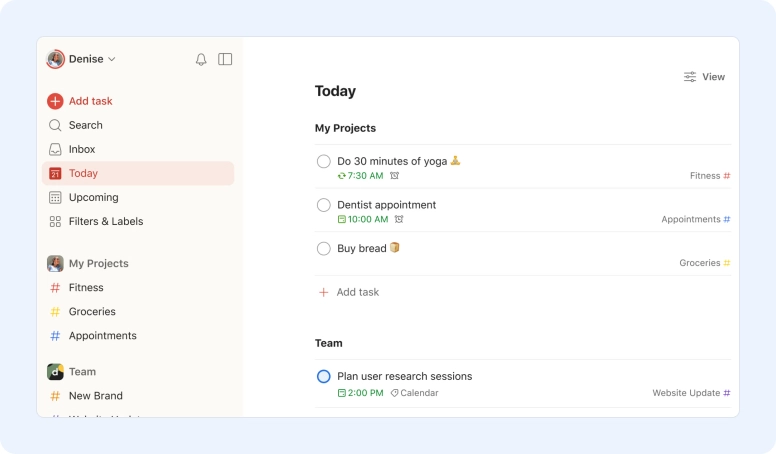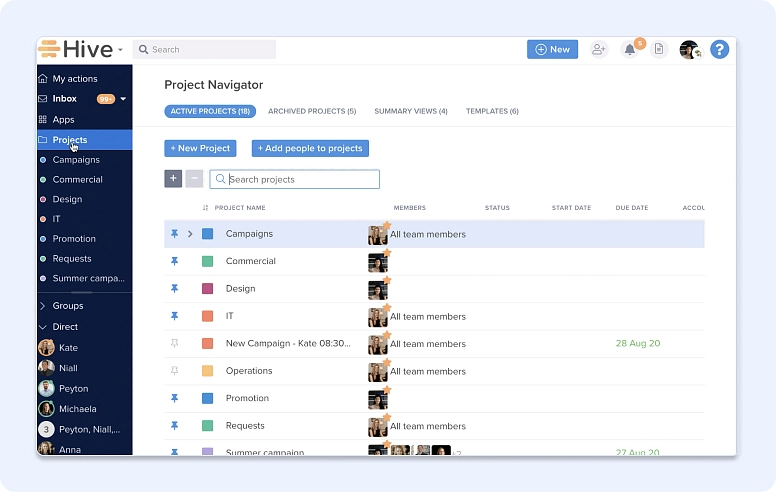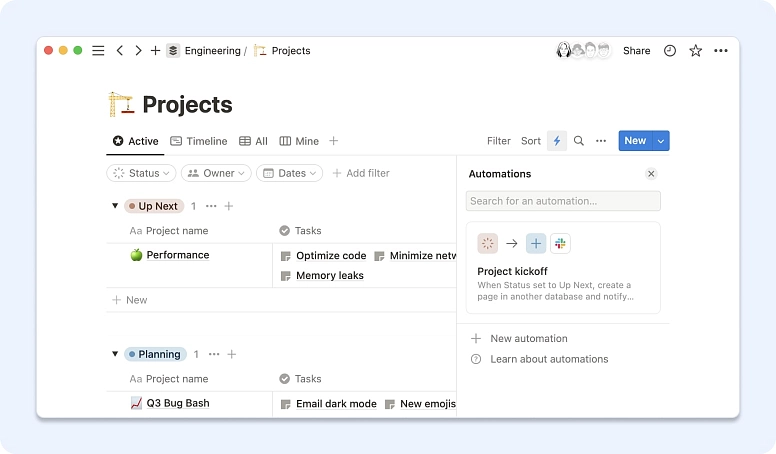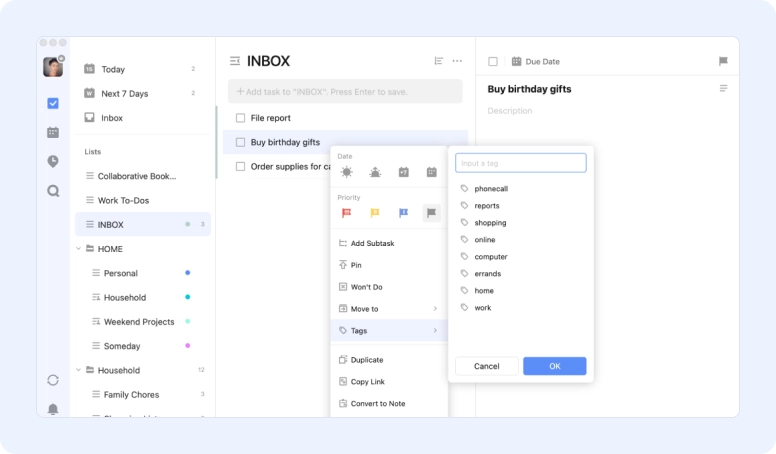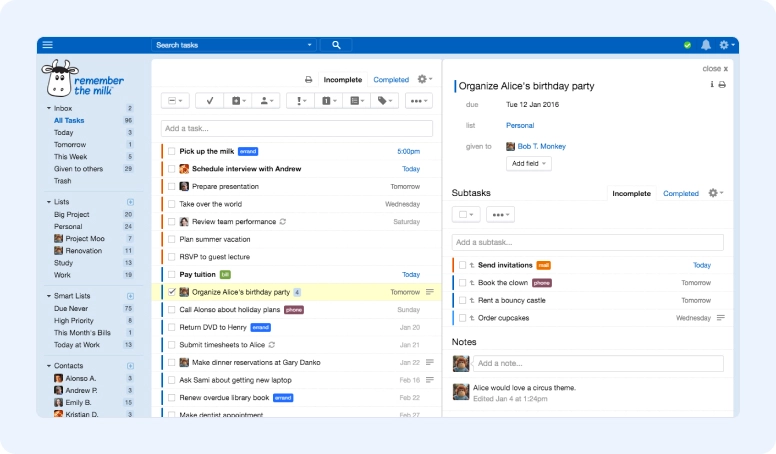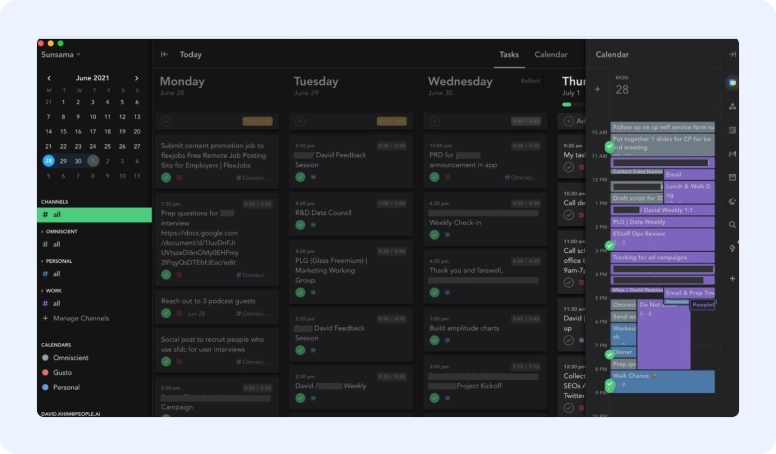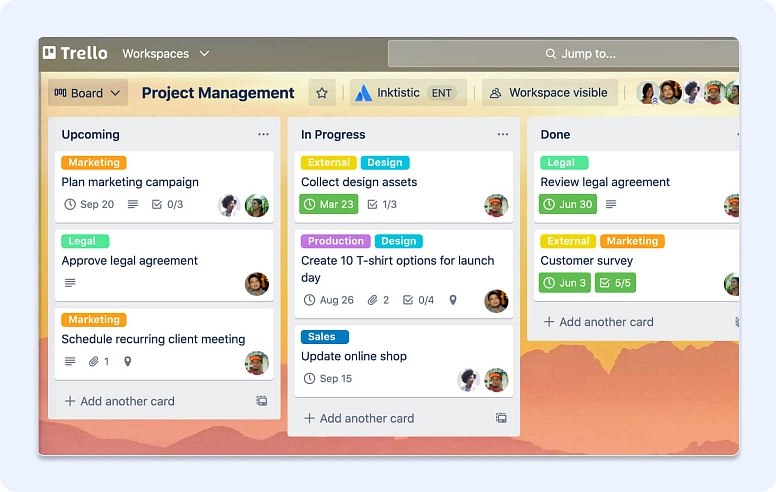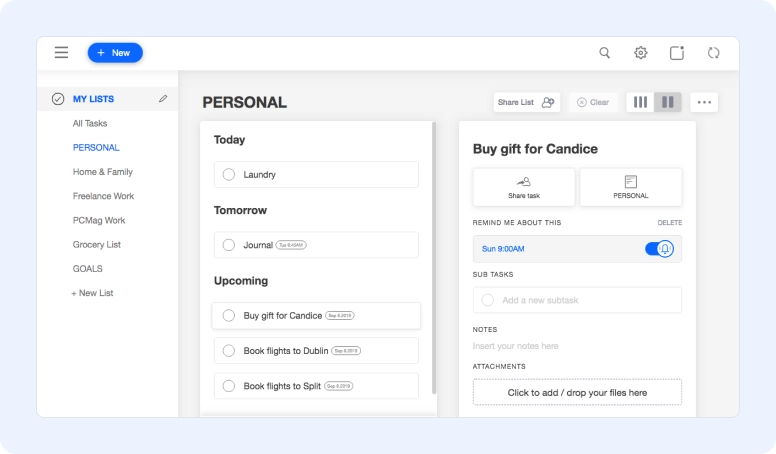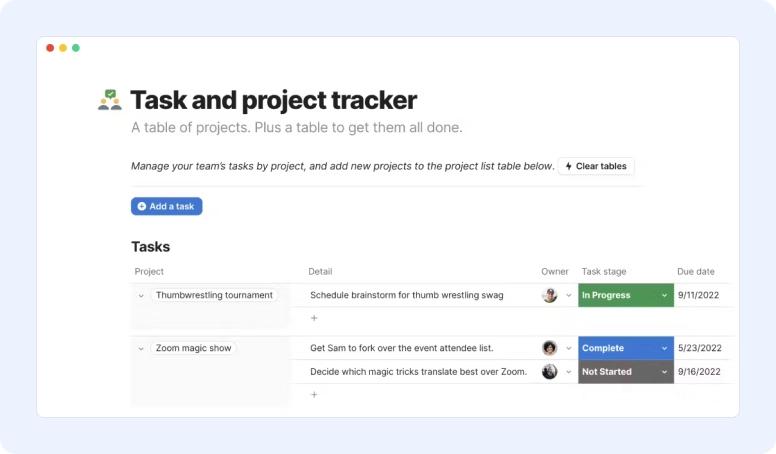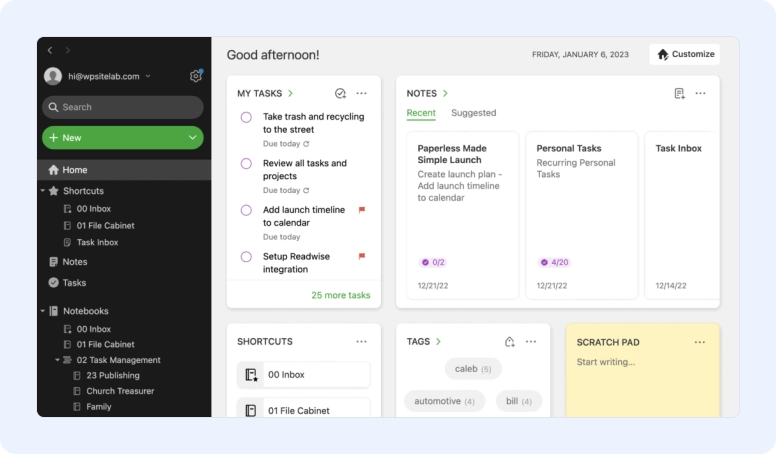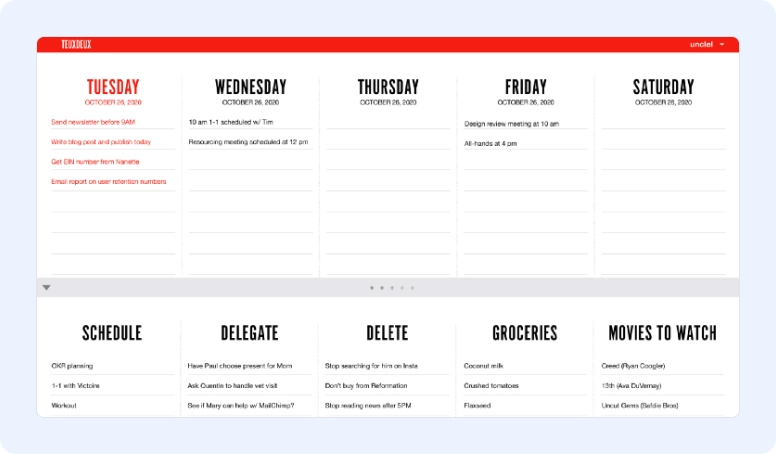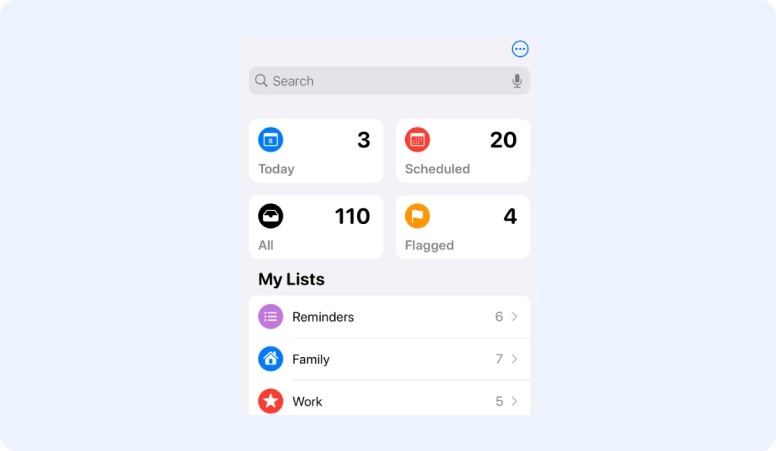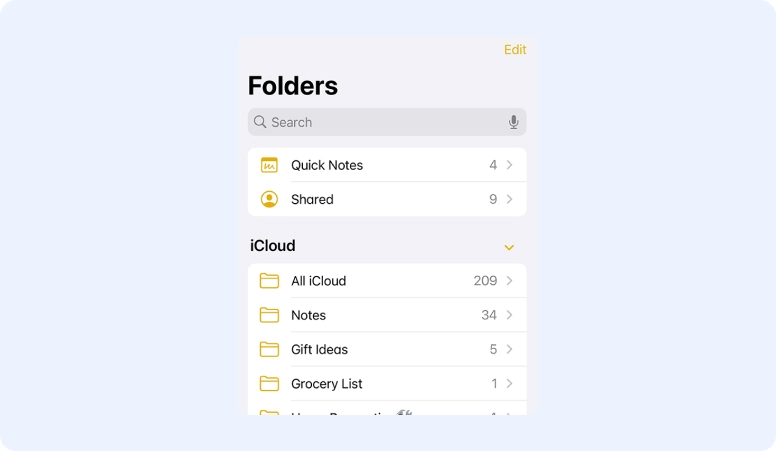Best To-Do List Apps - How To Easily Stay Organized In 2025
But what is the problem with paper to-do lists? They used to work very well for some in the past. Well, the problem is that we're no longer in the past. We need to keep updating our to-do list and, more importantly, most people don't only need one to-do list but several. It's much more effective to use a personal to do list and a professional to do list, for example, than to have all your tasks and projects combined in just one list. It's easier to maintain your organization and prioritize what needs to be done now, today, this month, or whatever date.
There's nothing better than being able to easily write new tasks, organize different tasks, and even reprioritize your tasks. And this could not be simply done on paper. Even if you used a pencil you had to spend a lot of time editing everything. But more than this, some tools we are about to present to you allow you to attach links, files, and even special notes.
And if you want, some of these apps also let you share your to-do list with someone you want. It may be a co-worker, your boss, or your husband or wife. So, no matter if you are looking for a daily planner, an online checklist, or a true tool that delivers a great user experience, make sure to keep reading.
But how can you find the best task list app for you? The truth is that you won't like all the apps we're about to show you. You'll probably need to try and test some to get the feel and decide if they're right for you. Ultimately, choosing the best to-do-task tool depends on what you need.
Why Do You Need a To Do List App?
The answer to this question is very simple. After all, good to-do list apps help you keep your life organized. You may use this kind of tool for your personal tasks, for your professional tasks, or both. Overall speaking, when you're using a to-do list app, you'll notice that you get things done better and faster, avoiding missing deadlines. No matter how many items you add each day to your list or how you use a tracker to maintain everything under control, an electronic tool can certainly help you.
What You Need to Look for in a Task Management App
When you're looking for the best task app for you, you should keep some key points in mind:
#1: The Design of the App:
This is the kind of tool that you will be using regularly, several times a day. So, if the design is clunky or if you can't find what you need fast and easy, it won't do you any good. When looking for a to do list app, you want to make sure that you find one with an intuitive design. Simply put, the simplest the best. Just think of a simple cookie that is delicious instead of an elaborate piece of cake that doesn’t have any taste.
#2: The Tools Available:
Obviously, the tools features are also extremely important to choose the right app for you. One of the things that you may want to consider is to have those tools that you know are crucial for you. For example, if you usually forget about things, you should get a tool that can send notifications; if you're the visual kind of person, maybe looking for an app that has some kind of color-coding may be a good option. If you're someone who always likes to be on top of everything, maybe you want to have the ability to sort your tasks according to your priorities, deadlines, or whatever you prefer.
#3: Looking For Collaboration:
Even if you're looking for a to do list app for your personal life, you may still want some collaboration options. For example, you may want to share the grocery store list or your kid's schedule with your partner. On the other hand, if you're looking for the best task list app for your professional life, collaborative tools can help you work together with your co-workers better, easier, and with more transparency.
Features a Good To Do List App Needs to Include
#1: Add & Organize Tasks:
Adding and organizing tasks should be done easily and fast. The main idea is that with a couple of clicks or taps you can not only add but also organize your tasks. If it's difficult or takes too long, you won't use the tool at all. As for organizing your tasks, it may use a label, colors, or any other symbols. As long as you can interpret your priorities at a glance, that’s all you need.
#2: Organize Your Tasks Differently:
Each individual has their own way of organization and likes things done in a specific way. You may prefer to use a date format, a project format that includes all the details inside, different lists, or even using tags. You just need to discover if the tool you choose delivers what you like.
#3: Get Notifications:
Most people like (or need) to be notified about special events or deadlines. If this is your case, then you want to make sure that the to do list app that you pick allows you to get notifications.
#4: Clear Interface:
When looking for a good to do list app, you want to make sure you get one with a clear interface. Not only you'll be using this tool several times every day as you need it to be intuitive and easy to use.
#5: Don't Forget About The Sync:
Even though you may be looking for an app for your smartphone or tablet, the truth is that you still want to be able to sync between mobile and desktop. While you may feel it's no use for now, you may need it later. So, why not get one tool that already delivers it?
Best To-Do List Apps in 2025
Now that you already know what you should look for in a to-do list application and what you need, let's take a look at the best to do list apps in 2025.
#1: Flowlu
When you're looking for good to do list tools in 2025 for you, you need to take a look at Flowlu.
Flowlu is the best simple to-do list app that allows you not only to be more productive on your own as well as when collaborating with others. From creating your own tasks or assigning tasks to your co-workers, this application is a complete CRM at your fingertips. After all, you can not only access all your business data from anywhere at any time as you may also run your business from here as well. From monitoring opportunities to updating progress to everything related to project tracking, Flowlu allows you to do it all.
With a very straightforward, powerful, and attractive interface, you'll find everything you need at a glance. In addition, you can also take some time to automate some of the tasks that you or your co-workers need to regularly do, saving a lot of time.
One of the best things about the Flowlu is that it doesn't only serve as a task tracking software but as a complete suite that allows you to run and automate your business operations. You may use group channels, instant messenger, and even define notifications to always be on top of your tasks. Available for mobile and desktop devices and across multiple platforms, you can enjoy its flexibility and try it for free without adding a credit card. Flowlu's tools can be used by a wide range of companies and organizations from small to medium to large ones.
Price: Free, with paid plans available
#2: Toodledo
Toodledo is a very popular task manager that can help you in both your personal and professional life. It is, in fact, one of the best to do list apps with a calendar on this list. With this tool, you can easily add tasks using tags and you can also organize them easily. One of the things that many people like is that you can use its powerful filtering system to find exactly what you're looking for in just a few seconds.
One of the best things about Toodledo is that you can use it across different devices including mobile and your laptop, for example. You may also use Google Calendar as well as other tools that can be easily integrated within Toodledo.
While you can get the software for free, you will only access very basic features.
Price: Free, with paid plans available
#3: Google Keep
When you're looking for a streamlined place to take notes and make lists, you may want to take a closer look at Google Keep. As with all other Google products, Google Keep is great in what concerns simplicity, usability, and ease of use. For example, you can easily add some notes and even give them some specific colors.
While you can definitely use this tool for lists, it's more tailored for notes. After all, you can easily add a note about a link and copy it there. Google Keep immediately adds its headline as well as its image to ensure that you know what you're looking at.
In case you're looking for a tool that allows you to get notifications, Google Keep is great. All you need to do is tap on the bell in the top right corner of your screen and set the alarm/notification you want. You can then get these notifications on your phone but also on your laptop if you prefer. In case you use Gmail, you can also sync this software with it and share notes and lists with other people.
One of the best things about this tool is that it's completely free. However, it's more meant for personal use since it misses some important tools that are more meant for professional use.
Price: Free
#4: OmniFocus
When you're looking for an easy-to-use and effective task tracking software, you may want to consider OmniFocus. However, let's be straight and fair right from the beginning: this tool doesn't allow you to collaborate with others. This means that while OmniFocus is incredibly powerful and has a lot of great features, it's not meant for collaboration.
One of the things that attracts so many people to this software is that it's one of the best for people who follow the Getting Things Done methodology. In case you're not familiar with this method, it's a way to stay organized and have things done.
OmniFocus includes a large degree of detail, customizations, and integrations with other tools. With this tool, you can easily list what you have to do and keep your tracking system up to date all the time. On the negative side, you can only use this tool with Apple devices; there aren't any Android, Windows, or Linux versions available.
Price: Paid only
#5: Google Tasks
Google Tasks is considered by many as the best task organizer tool since it is extremely easy to use. You can use the app itself, use it directly through Gmail, or you may even add a Chrome browser extension if you prefer.
With this application, adding, editing, and deleting lists is extremely intuitive and straightforward. Even when you want to create subtasks inside your lists.
One of the best things about using Google Tasks is that you have a complete and immediate sync between all your devices and it's completely free.
Notice that if you are looking for this kind of tool for your professional life, you have better options.
Price: Free
#6: Asana
If you're looking for good task management tools for work, then you should take a closer look at Asana. Managing to do lists with this tool is a breeze and it's perfect for businesses as well as for teams.
If you take some time to do a bit of research, you'll see that Asana is usually seen as an software for project management. However, it surely can be used to get things done by businesses and teams.
One of the best things about Asana is its clean, modern design that brings the flexibility businesses and teams need. Full of features, included even in the free version, this tool is great to manage lists, projects, and tasks.
Price: Free, with paid plans available
#7: Things 3
If you're familiar with Apple apps, then Things 3 shouldn't be new to you. In its third version, this software is perfect for those who prefer uncluttered tools. On the negative side, it may lack some important features included in other tools on this list.
One of the things to keep in mind about Things 3 is that it doesn't support collaboration. Instead, it's meant for people who work alone and for the ones who like minimal interfaces.
Adding and organizing your tasks is incredibly easy to do in Things 3. But what apparently is extremely straightforward, it can handle a lot of different information. Just to give you an example, you can add tasks to projects to an area. But your projects can include tasks and headers that may include other tasks. And then you have the tasks that can include subtasks. While it may seem a bit complicated, it isn't especially due to the streamlined interface the Things 3 features.
Things 3 is one of the best to do list app with reminders. Besides, you can also use keyboard shortcuts and sync the tool across your devices. The negative part is that it's only available for Apple users. There are no Android or Windows versions available. In case you have an ipad or iphone, you should be good to go but if you use another platform, you won’t be able to use this tool.
Price: Paid only
#8: Microsoft To Do
Just like Google has its Google Tasks, Microsoft has its Microsoft To Do app. See as the best task organizer tool by some users, you can easily create your lists, tasks, alerts, add a deadline, and add other information you may need to include.
One of the best things about using Microsoft To Do is that you can access it from multiple places, including your pc. You can find it in the calendar pane when you're using Outlook on your PC or laptop, or you can use the desktop app where you have even more features. As you can easily understand, sync is immediate.
Even though you can share your lists and tasks with whoever you want, Microsoft To Do isn't meant for collaboration. It's more meant for your personal use or work use when you work on your own.
Price: Free
#9: ToDoist
If you're looking for good task management tools that you can use for both your personal and work tasks, then you should definitely consider Todoist.
Featuring a beautiful, clean, and modern design, ToDoist includes a wide range of features that allow you to get things done on time. And since it runs on almost all platforms, ToDoist is one of the most popular to-do list tools on the market in 2025.
Adding tasks and organizing them is incredibly intuitive and streamlined. One of the things we love is that this software uses natural language processing. When adding tasks, you can set due dates but also move them to the project you want.
Notice that if you decide to pay for ToDoist, you will be able to do a lot more. For example, you may create custom labels and filters and use some basic collaboration tools.
As a final note, it's important to keep in mind that ToDoist is meant for individuals but also for companies or organizations that don't have very complicated projects or require a lot of collaboration. Even though you can adapt the workflow, the prices aren't very appealing either. You can use the Todoist for free but it's a bit limited. But if you want to pay for it, you should know that the prices have increased a lot since 2021 according to cnet.
Price: Free, with paid plans available
#10: Hive
Hive is another popular tool that may help you increase your productivity. One of the best things is that you can use it on your own or collaborate with your co-workers.
With Hive, it's incredibly easy to create, edit, and nest tasks and subtasks, set due dates, and even assign specific tasks to others.
One of the things we like about Hive is that you have different project layouts to choose from. This allows you to use the layout you prefer and the one that allows you to be more productive.
When you need to collaborate with your co-workers, the Hive tool allows you to do it using video, chat, and email using integrations.
Price: Free, with paid plans available
#11: Notion
During the Covid-19 pandemic, Notion started to attract a lot of attention, especially from TikTok users. At this time, TikTokers used this software to quickly take notes, organize work or school, make to-do lists, and more. While most used the free version of Notion that was meant for individuals, companies or organizations can use the paid version of the tool.
In your Notion dashboard, you can set different columns that can help you get motivated with the tasks you already completed. For example, you may want to have the "To Do", "Doing", and "Done" columns together.
With the Notion tool, you can also establish a due date and set alarms on your tasks as well as reminders.
In our opinion, this tool is more meant for individuals than for companies or organizations.
Price: Free, with paid plans available
#12: TickTick
TickTick is a popular task management tool that you can use across multiple devices. It's available in different platforms including macOS and Windows but you can also find its app for iOS and Android. Notice that TickTick is also available as a browser extension for Firefox and Chrome as well as it features a Chrome app and a web app.
Just like OmniFocus, the TickTick is specially designed for people who use the Getting Things Done method from David Allen. But it can also be used by people who use the Pomodoro Technique. This last strategy prevents you from procrastinating by focusing on the tasks, without wasting any time. Even though you need to use a timer, this tool comes with one built-in.
When you need to add a task, you can use the keyboard shortcut and the best part is that it uses natural language processing, making things a lot faster. You can then organize your tasks in multiple ways, depending on what you want and prefer. You can use priorities, tags, or due dates. You can also add subtasks easily.
One of the things that we don't like about TickTick is that it doesn't offer a free trial like others. And, to make things worse, it has some limitations on both free and paid accounts, not to mention that a feature or two may not work as you might expect.
Price: Free, with paid plans available
#13: Remember The Milk
While Remember The Milk name may sound a bit strange at first, it really isn't. After all, this is the best to-do list software for some and the name is just perfect. But as you can tell by its name, it's specifically meant for personal lists and tasks.
The Remember The Milk is perfect when you're looking for a personal to do list app. Available on many different platforms, this tool lets you not only create tasks but also recurring tasks. This is very useful since you don't need to keep retyping that you need to go to the grocery store and buy some items you always buy. With Remember The Milk, you can also add tags.
One of the best things is that the Remember The Milk tool works perfectly well without paying a dime. However, if you upgrade to the premium version, you'll be able to add file attachments and use reminders for location.
Price: Free, with paid plans available
#14: Sunsama
When you're looking to become more productive and efficient, using a to-do app list is a step in the right direction. And the Sunsama tool may be just what you need and are looking for.
Seen by many as the best task manager, featuring a streamlined yet beautiful design, the Sunsama allows you to keep track of everything you need to do. With this software, you can easily add tasks, and meetings, and you can even see your emails if you want.
One of the things that you'll love about the Sunsama tool is that when you fail to complete one of the tasks you had scheduled for today, the tool automatically moves it to the following day. This way, it'll be easier to keep track of the things you still need to do.
Even though this is a paid tool, you can benefit from a 14-day free trial that allows you to test all the features. You'll also be glad to know that Sunsama has both mobile and desktop versions.
Price: Only paid
#15: Trello
There's no question about Trello's popularity. If you have ever read anything about project management or time management, you already read about Trello.
Trello is a very easy to use tool with a clear design that is available both on mobile and desktop. However, it may be a bit different from everything you have used so far. With Trello, you have a dashboard where you can create different columns (one for each project, for example), and where you can add different cards. Usually, each card is a task that can then be divided into subtasks. Inside each card, you can add bulleted or numbered lists, descriptions, among others. This is usually called the Kanban-style layout and it is very useful since it allows you to visualize all your workload at a glance.
Adding or prioritizing tasks with Trello couldn't be easier as well as deleting them. Just drag the cards from one place to the other or reorder your tasks also by dragging the cards along the column.
Trello is great software not only for personal use but also for work to do lists. In fact, collaboration tools are available with Trello. You can easily assign a task to someone else by adding a color to a card or column, for example, you can add the people you want to join your board, among other collaboration tools.
One of the best things about Trello is that you can benefit from most features for free across multiple devices and operating systems. But the company also has paid plans.
Price: Free, with paid plans available
#16: Any.do
Any.do is another powerful task tracking tool that can be used by both you and your team.
Featuring a streamlined and unique interface, it's easy to work on this app. You can easily add your tasks as well as you may customize your workflow.
You'll be glad to know that you can use Any.do with your team as well. With this tool, you can easily chat in real time, assign tasks, and collaborate in different ways with your teammates.
One of the best things about Any.do is that it allows you to make a wide range of integrations to ensure that you can give your productivity a boost.
While this tool offers a free version, we have to say that it's only worth it for personal users. If you want to take advantage of the collaboration tools, you need to go with the paid version of the Any.do software.
Price: Free, with paid plans available
#17: Coda
The truth is that we can't classify Coda as just a to-do list app. After all, it's much more than just a to-do list app. It's more than a project manager solution that can be used in many different types of organizations.
While Coda may seem a bit exaggerated when you're just looking for an tool to boost your productivity, it's not since it can truly help you. With Coda, you can use it for your to do lists but you can use it for much more. From manipulating data and embedding tables in spreadsheets, for example, to keep track of the tasks being done, project deadlines and timelines, reports, and much more.
Just like most other tools in this list, you can use Coda for free or get a paid version. In our opinion, only larger organizations need the paid version but it's up to you to determine the features you need.
Price: Free, with paid plans available
#18: Evernote
While Evernote is mostly known for being a note app, you can definitely use this tool for your to do lists. If you think about the taggings and reminders available, you know that you can adapt Evernote to become your task management tool. And you may even assign tasks to other team members if you want.
Considered one of the best to do list software by some people, one of the main advantages of using Evernote is that you already know how this tool works. Besides, in most cases, you may benefit from it for free.
Price: Free, with paid plans available
#19: TeuxDeux
When you're looking for a tool to help you be more organized, then you need to check the TeuxDeux app.
Featuring a user-friendly interface, TeuxDeux allows you to add all sorts of tasks, notes, and subtasks. Adding reminders or due dates is also incredibly easy to do with this tool. After all, it is seen as the best to-do list tool with reminders for some users.
In our opinion, the TeuxDeux app is more meant for personal to do lists than work lists.
Price: Only paid
#20: Apple Reminders
Apple Reminders is another software that you should consider as a part of your plan to become more productive.
As you can easily tell by its name, Apple Reminders is a tool you can use not only to create but also to organize different to-do lists. In case you are using a Mac, an iphone or an ipad, you are good to go. Using such a built-in tool is a great way to save system storage on Mac since you don't have to download anything additional.
One of the best things about this top app is that you can set the reminders as you need. For example, you may set them to repeat on a daily basis, add a location, or simply set priorities. It’s completely up to you.
You’ll be glad to know that this tool will be in sync across all your Apple devices.
Price: Free
#21: Apple Notes
If you are looking for programs that allow you to start writing notes, keeping photos, articles, and others, you may want to take a look at Apple Notes.
Very similar to Google Keep that we mentioned above, Apple Notes is somewhat more flexible. Adding notes or checklists can be done easily on your ipad or iphone and you may even use your Apple Pencil. But what’s more impressive is that you can make changes to your notes without changing its structure.
Some of the things that we really like about this online tool is that it allows you to do a lot of things besides taking notes and tasks. You may even scan documents if you want to or try to add passwords to specific notes so you’re the one to view them. Besides, it’s free.
Price: Free
More Ideas to Start Automating Your To Do List Apps
Even when you are using the task management tool for you, you may be at a point where you just don’t know what you can do to be more productive. The truth is that just because you’re using a tool it doesn’t mean that you are actually getting things done. And this is what these kinds of tools are meant for. So, what can you do more?
#1: Use Your Emails:
When you get an email from your boss with an item that needs to be completed at a specific date, you know that you need to meet the deadline. So, the best thing you can do is to create the habit of transforming this type of email into a task with a deadline attached. You may create a reminder, a notification, or whatever you need and your app has.
#2: Use Your Notes:
Some people keep taking notes so they don’t forget about things they need to do. For example, if you need to buy some kind of item, you may want to take note of it. However, if you don’t look at your notes again, you won’t buy it. You won’t remember it, and you won’t buy it. So, another habit you can create is to take a closer look at your notes software and transform your notes into tasks.
#3: Check Your Calendar:
Adding a thing or two to your calendar is something you do regularly? Well, you then need to check it and transform this thing or two into tasks. From writing reports to creating presentations, delivering any other papers, there are many things you may need to do that you don’t have on your task tracking tool yet. Make sure to check your calendar and make a cross.
#4: Recurring Tasks:
We all have recurring tasks. And writing them over and over again is incredibly boring. So, why don’t you simply schedule these recurring tasks? Your life will be a lot easier, not to mention less boring.
Bottom Line
As you can see, there are plenty of to-do list tools available on the market. Depending on what you need and are looking for, some may be better than others. However, there is one that has stayed in our minds - Flowlu. While you have other options if you're looking for a personal task manager (more straightforward ones), the truth is that for work it is more than perfect.
No matter how large or small your company or organization is, and how many people work on your team, Flowlu is incredible. With so many features, customizations, flexibility, integrations, and different collaboration tools, it offers everything you need and more. Teams can join here easily and share everything they need to be more productive.
A to-do list app helps keep your life organized, ensuring you manage both personal and professional tasks effectively. It allows you to get things done better and faster, avoiding missed deadlines and helping you track and prioritize tasks.
When choosing a task management application, consider the design, tools available, and collaboration features. An intuitive design, essential tools like notifications and color-coding, and the ability to share lists with others are key factors.
- Add & Organize Tasks: Easily add and organize tasks with a few clicks or taps.
- Organize Tasks Differently: Use dates, projects, tags, or other methods to suit your preferences.
- Get Notifications: Ensure the software can send notifications for deadlines and events.
- Clear Interface: A user-friendly and intuitive interface is crucial.
- Sync Across Devices: The ability to sync between mobile and desktop devices.
You'll need to try and test different tools to see which one fits your needs. Consider your specific requirements, such as design preference, necessary tools, and whether you need collaboration features.
Flowlu is highly recommended for work productivity due to its extensive features, customizations, and collaboration tools, suitable for companies of all sizes.
If you are searching for the best organizers that integrate seamlessly with your calendar and offer reliable reminders, there are several top choices to consider.
Flowlu stands out with its robust integration, allowing you to sync tasks with your calendar and receive timely reminders to stay on track.
Toodledo is another excellent option, providing strong calendar integration and customizable reminder settings to ensure you never miss a deadline.
Google Keep and Google Tasks are also popular choices, known for their simplicity and effective reminder features that sync across all your devices, including your calendar.
For Apple users, Things 3 offers a clean interface with powerful calendar integration and reminder functionalities, making it easy to manage both personal and professional tasks.
Lastly, Asana is ideal for teams, offering advanced calendar views and automated reminders to enhance collaboration and productivity.
Yes, there are several free task management tools available that support joint team collaboration. Some popular options include:
- Flowlu: Flowlu offers a free plan with task management and file sharing. It supports joint team collaboration with features like assignments, chats, notifications, comments, and calendars.
- Trello: Trello offers a free plan that includes boards, lists, and cards to help teams organize tasks and projects visually. It supports joint team collaboration through features like comments, attachments, and integrations with other tools.
- Asana: Asana's free tier allows teams to manage tasks, set deadlines, and track progress. It includes features like project timelines, task dependencies, and joint collaboration tools to enhance team productivity.
These free options provide robust features to help teams collaborate jointly, stay organized, and manage their projects without incurring additional costs.