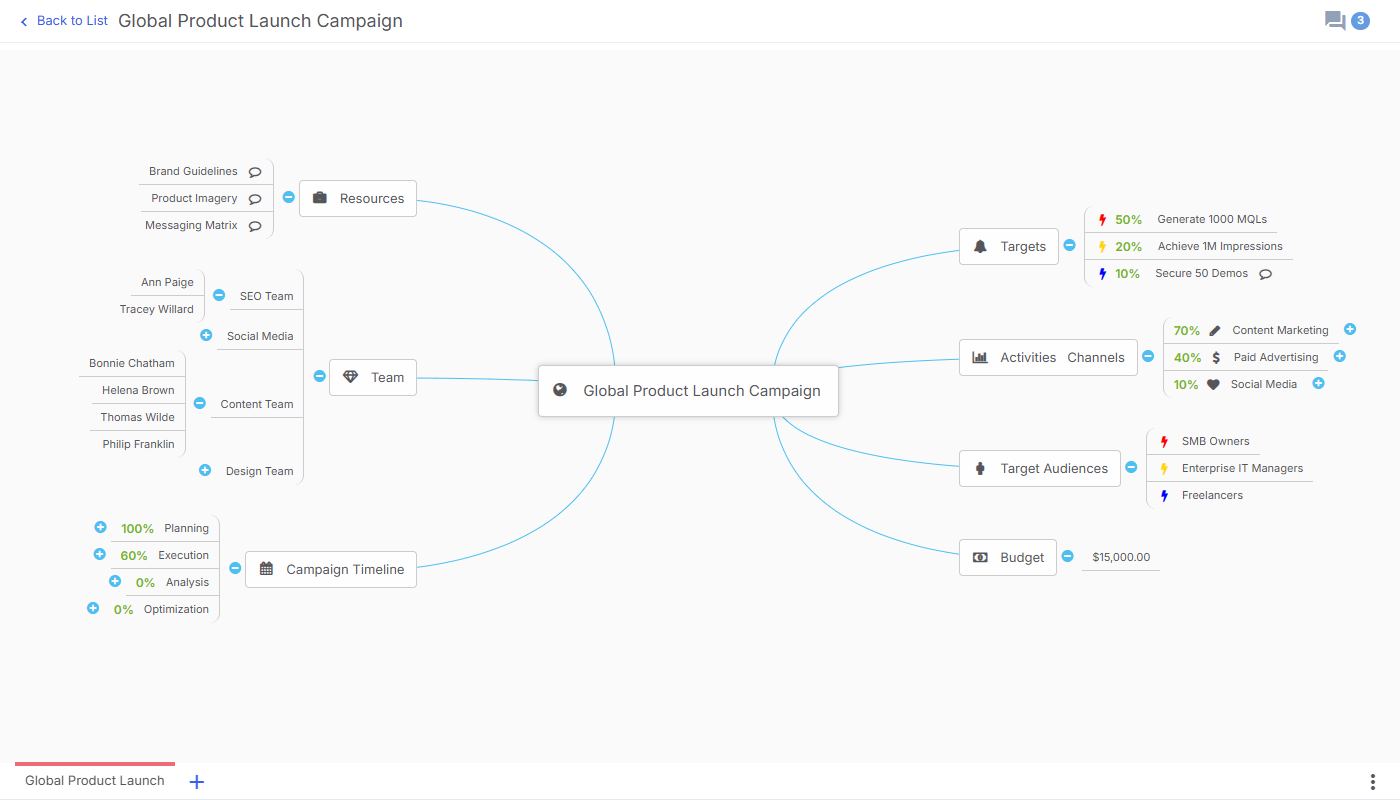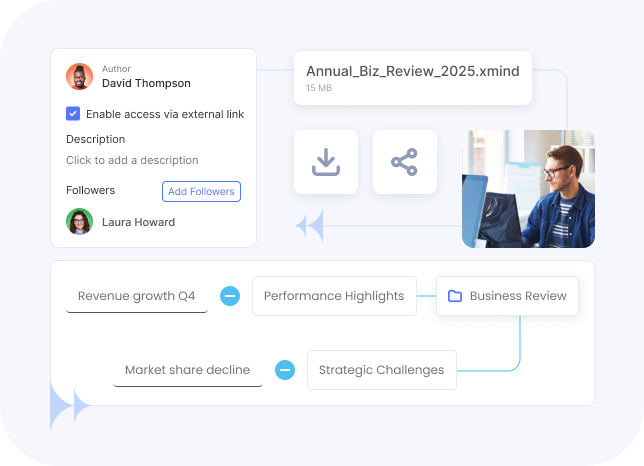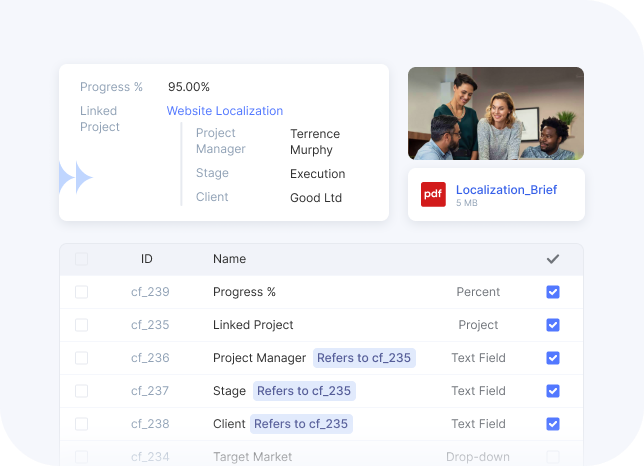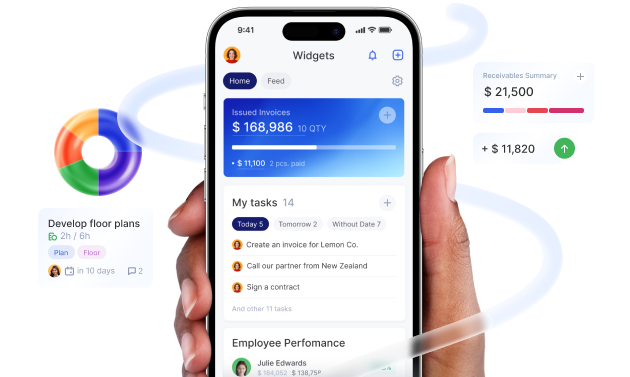Mind Maps in Flowlu: From Thought to Task, Easily in One App
Mind Map for Business Features
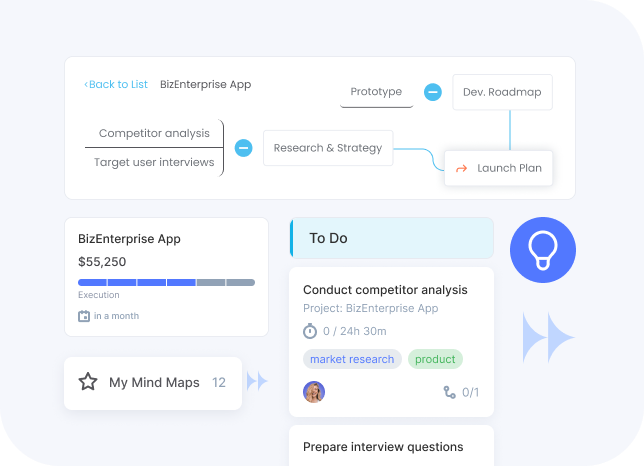


Explore Our Pricing Options
For freelancers and small teams: a simple workspace for trying Flowlu without commitment.
no hidden fees
- Key Features
-
CRM
100 contacts, 1 pipeline, lead capture forms
Tasks & Projects1 workflow, Kanban & list views, milestones
FinanceInvoices & estimates, product catalog, branding, payment & expense tracking
CollaborationPrivate chat, personal calendar, comments & mentions, basic wiki, mind maps, company feed
Time TrackingCustomizationHRIntegrations & APIAutomationSupportHelp center + AI bot
- Show all features
For growing teams: move beyond basic task tracking to manage client work confidently.
billed yearly per user / month
billed monthly
- Everything in Free +
-
CRM
Multiple sales pipelines, email sync, email templates, CRM reports
Tasks & ProjectsGantt chart, backlog & sprints, subtasks, task dependencies, project workflows, basic financial tracking
FinanceOnline payments, invoice templates, late reminders, finance reports (P&L, cash flow)
CollaborationTask followers and collaborators, group chat, shared calendars, growing team knowledge base
Time TrackingTimer for tasks
CustomizationCustom fields & lists, task statuses, templates, basic record customization
HRBasic team organization (groups)
Integrations & APICore integrations
AutomationSupportLive chat
- Show all features
For mid-sized companies: handle complex projects and finances with more control.
billed yearly per user / month
billed monthly
- Everything in Essential +
-
CRM
Sales automations, email tracking, client portal, duplicate merge, advanced CRM reports
Tasks & ProjectsMultiple tasks workflows, recurring tasks, portfolio management, project cash flow forecast
FinanceRecurring invoices, multi-org & multi-currency support, inventory tracking
CollaborationRole-based access, external wiki for clients, advanced knowledge base
Time TrackingBillable hours, planned vs. logged time, custom billing rates
CustomizationFormula fields, branding, advanced record customization
HROrg chart, time off management, schedules
Integrations & APIFull integration hub with higher API capacity
AutomationWorkflow & pipeline automations, 3 business processes
SupportPriority support
- Show all features
For scaling organizations: unify projects, people, and finances in a customizable system.
billed yearly per user / month
billed monthly
- Everything in Advanced +
-
CRM
5 inboxes per employee, extended email history, advanced tracking
Tasks & Projects20 task & project workflows, 50 agile projects, enterprise project & portfolio analytics
FinanceBudget planning, advanced dashboards, enterprise finance tools, multiple organizations
CollaborationEnterprise knowledge base, 100 external collaborators, full collaboration suite
Time TrackingFull time tracking suite across projects & teams
CustomizationFull white-labeling, custom domain & email, enterprise security options
HREnterprise HR suite for large teams
Integrations & APIEnterprise integrations with maximum API capacity
AutomationFull automation suite, 10 business processes
SupportDedicated success manager + onboarding
- Show all features












A mind map is a visual representation of ideas, usually organized around a central concept.
Mind mapping is an incredibly useful technique for businesses. It helps in brainstorming new concepts, clarifying complex info, planning small & large scale projects, and simply making decisions.
Mind mapping tools help to turn scattered notes into structured insights, which are invaluable for setting up clear and efficient business processes.
Flowlu offers a free trial period allowing you to explore its full functionality, including the mind mapmaker. You can create a mind diagram online with ease.
Experience how simple it is to use Flowlu and see why it is among the best free online mind mapping tools.
Yes! You can invite team members or clients to work together on shared mind charts in Flowlu, see live edits, and add comments directly to the diagram.
Custom fields help you to attach specific data points to the mind chart and include specific information in the nodes themselves.
You can add simple additional text fields, or drop-down menus, checkboxes, assign users, attach files, and even link entities in Flowlu like tasks, projects, client accounts, deals, invoices, and much more.
You can share your mind diagrams with team members or clients using links. Incredibly useful for team and client presentations.
For storage, you can download your diagrams in .xmind format. That said, all your creations are instantly accessible in Flowlu from any device with an Internet connection.