Best Celoxis Alternative For Project Management
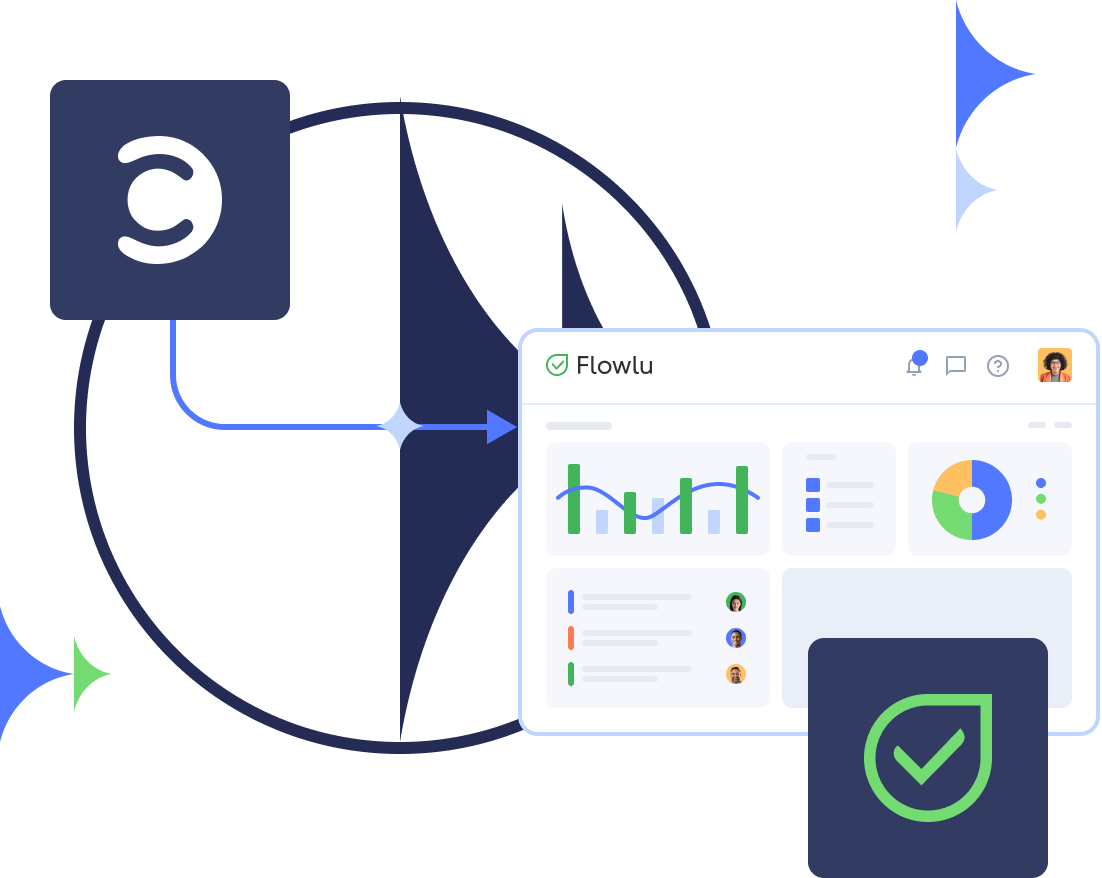
Flowlu is a powerful tool for having a real-time overview of your project activities. Unlike Celoxis, Flowlu allows you to keep all the information related to a project in one place, so it saves lots of time on switching between pages. Create a comprehensive plan of your project with a workflow breakdown structure, define key milestones and observe all project activities at once.
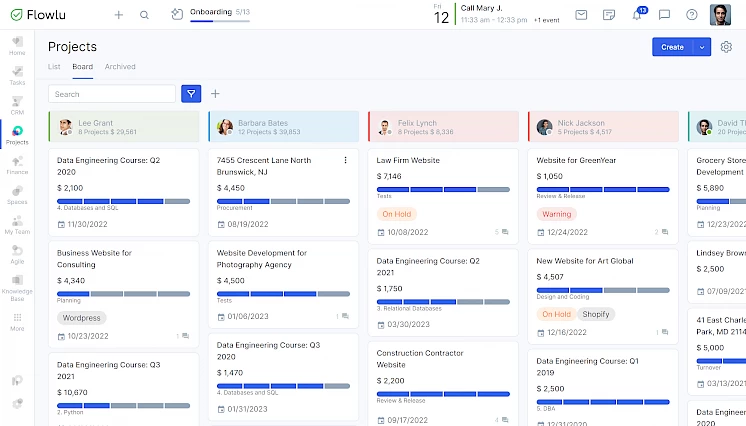
If you’re missing the issue tracker in Celoxis, Flowlu has all the handy tools to effectively record and monitor issues. In the Agile project module, you can easily organize tickets, create an issue backlog, prioritize activities, as well as assign them to your teammates. The Agile module includes all the Scrum basics, so you can start managing your projects in a more flexible way.
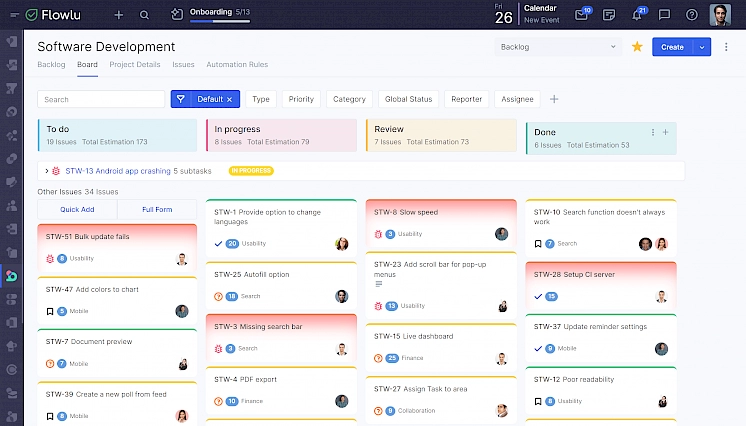
Create and send invoices right from the page of a specific project. To accurately estimate your efforts, invoices can be based on the time spent on each task. You can automate invoicing processes with automation rules and pre-made templates and save time on regular accounting tasks. All the linked invoices will be automatically added to the cash flow report, so you can monitor all the financial activities of a project.
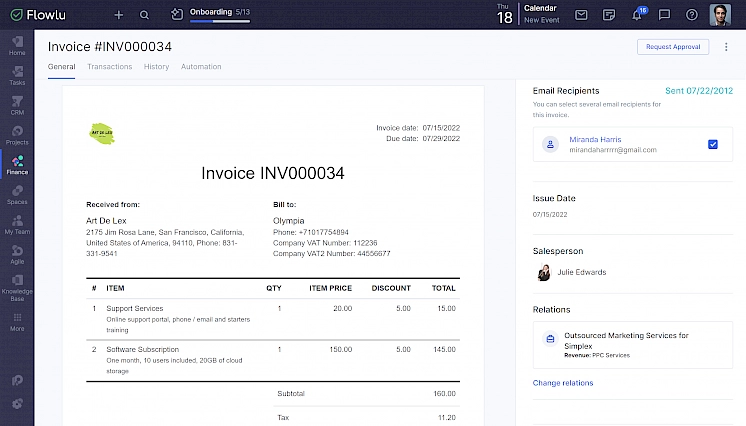
Try a more regular list view or use a Kanban board to track your tasks. You can observe only tasks linked to a specific project or get a full overview of the performance of your team. Tasks can be automated or created with pre-made templates and organized by stages. Customize your own workflows and organize the task approval process with powerful automations.
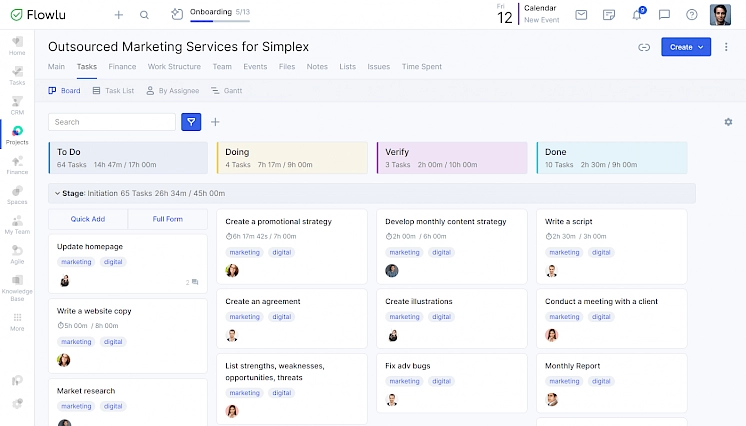
Find it hard to track all the project updates in Celoxis because of poor notifications? In Flowlu, you won’t miss any activity with an instant notification board. All activities related to the project, even automations will be shown on the board. It’s also a powerful tool for collaboration, because as you request a response from your teammate on the project page, that person will see a notification on the board.
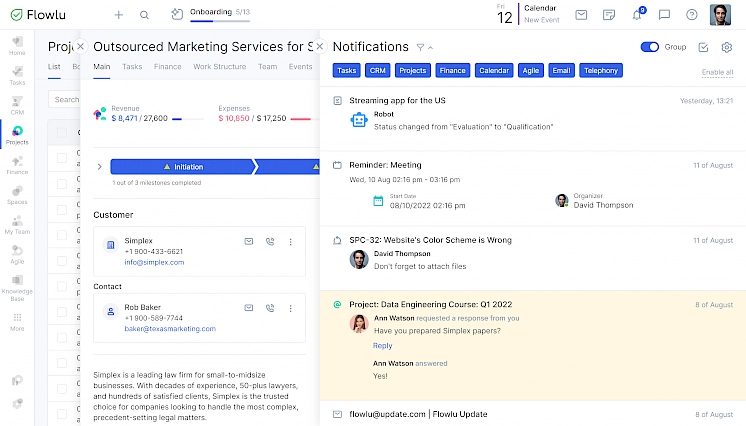
In Flowlu, project pages are designed to save your time and show all the important information about a project. On the project page, you can communicate with your team, observe milestones, track tasks and cash flow, create invoices, attach files, add teammates and schedule events.
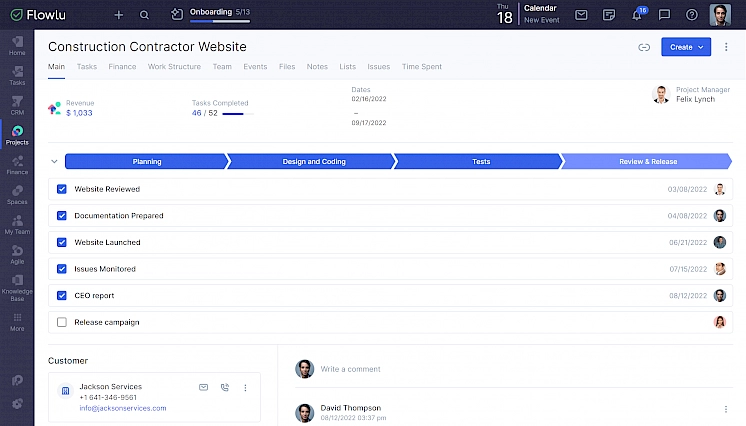
If you need to add some extra information to the project, you can create customized fields and lists. They’ll help you to add more context to the project and accurately organize the workflow, as the automations can be based on the values from custom fields. Custom lists can be linked to the project as well. As they’re fully customizable, you can gather and keep any information in there.
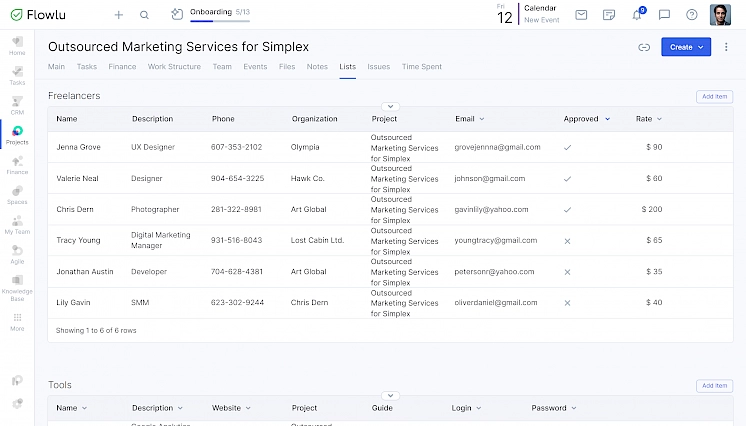
Deep analysis is an important part of the process of building a future strategy. To find your points of growth, Flowlu offers a comprehensive reporting module. You can monitor the performance of each employee, track cash flow and observe the activities of any period. If you want to have a quick look at your metrics, just place widgets on the dashboard and enjoy a livestream overview of finances, tasks and projects.
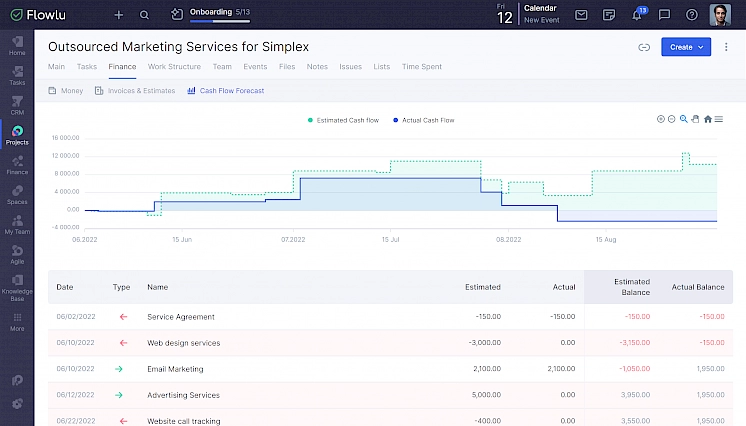














Migrate to Flowlu and enjoy a built-in project management software for an affordable price. With an unlimited 14-day trial, you can try all the features for free on both the mobile apps and the web version. Switching to Flowlu won’t take lots of time. With the CSV import, you can transfer all your activities to Flowlu with ease.




















